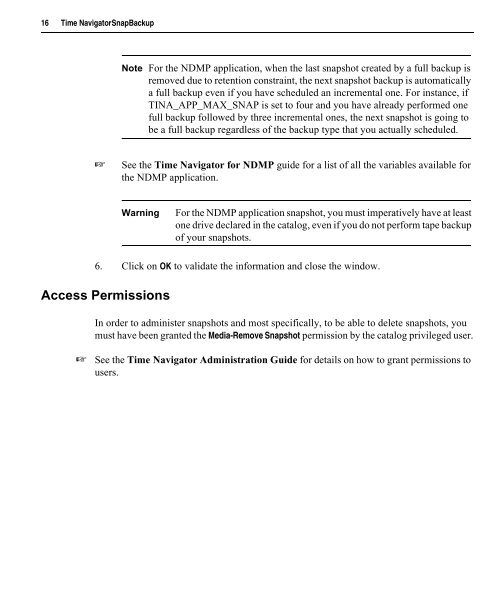Version 4.0 Time Navigator SnapBackup
Version 4.0 Time Navigator SnapBackup
Version 4.0 Time Navigator SnapBackup
Create successful ePaper yourself
Turn your PDF publications into a flip-book with our unique Google optimized e-Paper software.
16 <strong>Time</strong> <strong>Navigator</strong> <strong>SnapBackup</strong><br />
Note For the NDMP application, when the last snapshot created by a full backup is<br />
removed due to retention constraint, the next snapshot backup is automatically<br />
a full backup even if you have scheduled an incremental one. For instance, if<br />
TINA_APP_MAX_SNAP is set to four and you have already performed one<br />
full backup followed by three incremental ones, the next snapshot is going to<br />
be a full backup regardless of the backup type that you actually scheduled.<br />
☞ See the <strong>Time</strong> <strong>Navigator</strong> for NDMP guide for a list of all the variables available for<br />
the NDMP application.<br />
Warning For the NDMP application snapshot, you must imperatively have at least<br />
one drive declared in the catalog, even if you do not perform tape backup<br />
of your snapshots.<br />
6. Click on OK to validate the information and close the window.<br />
Access Permissions<br />
In order to administer snapshots and most specifically, to be able to delete snapshots, you<br />
must have been granted the Media-Remove Snapshot permission by the catalog privileged user.<br />
☞ See the <strong>Time</strong> <strong>Navigator</strong> Administration Guide for details on how to grant permissions to<br />
users.