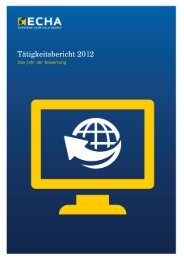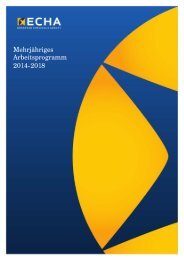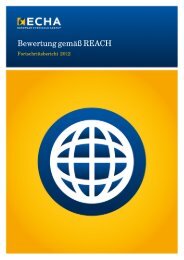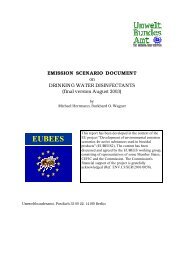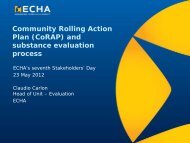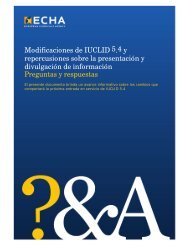Data Submission Manual part 14 – How to Prepare ... - ECHA - Europa
Data Submission Manual part 14 – How to Prepare ... - ECHA - Europa
Data Submission Manual part 14 – How to Prepare ... - ECHA - Europa
Create successful ePaper yourself
Turn your PDF publications into a flip-book with our unique Google optimized e-Paper software.
24 <strong>Data</strong> <strong>Submission</strong> <strong>Manual</strong> Version: 2.0<br />
In “Reference substance” click the but<strong>to</strong>n <strong>to</strong> assign a “Reference substance” <strong>to</strong> your<br />
substance (Figure 25). In this block, a Reference substance must always be linked. In<br />
case of a mono-constituent substance, the same Reference substance must be linked in<br />
section 1.1 and the block “Constituents” of IUCLID 5 section “1.2 Composition”.<br />
Figure 25: Assigning a Reference substance<br />
A query dialog box appears. Search for your “Reference substance” using the<br />
appropriate identifier (Figure 26).<br />
Figure 26: Query dialogue box<br />
Highlight the Reference substance from the result list and click (Figure 27).<br />
Annankatu 18, P.O. Box 400, FI-00121 Helsinki, Finland | Tel. +358 9 686180 | Fax +358 9 68618210 | echa.europa.eu