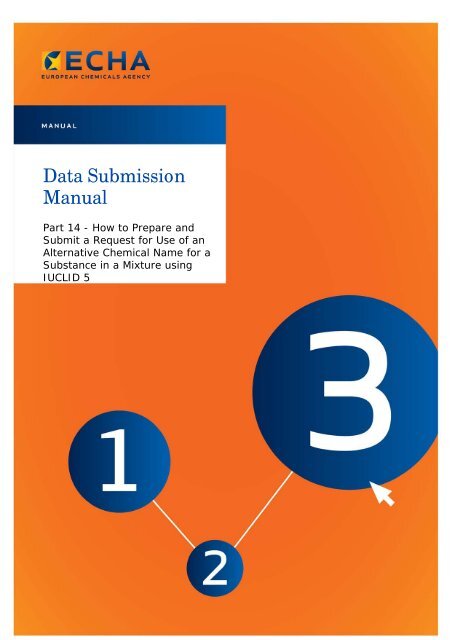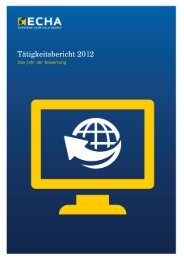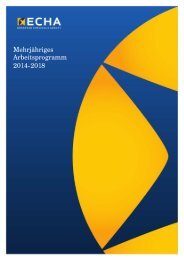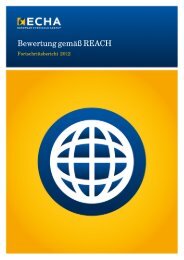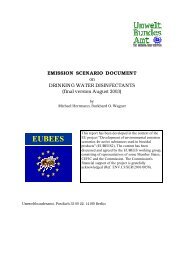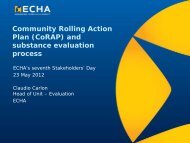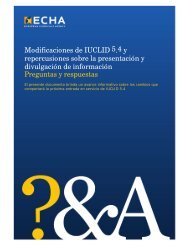Data Submission Manual part 14 – How to Prepare ... - ECHA - Europa
Data Submission Manual part 14 – How to Prepare ... - ECHA - Europa
Data Submission Manual part 14 – How to Prepare ... - ECHA - Europa
You also want an ePaper? Increase the reach of your titles
YUMPU automatically turns print PDFs into web optimized ePapers that Google loves.
<strong>Data</strong> <strong>Submission</strong><br />
<strong>Manual</strong><br />
Part <strong>14</strong> - <strong>How</strong> <strong>to</strong> <strong>Prepare</strong> and<br />
Submit a Request for Use of an<br />
Alternative Chemical Name for a<br />
Substance in a Mixture using<br />
IUCLID 5<br />
Annankatu 18, P.O. Box 400, FI-00121 Helsinki, Finland | Tel. +358 9 686180 | Fax +358 9 68618210 | echa.europa.eu
2 <strong>Data</strong> <strong>Submission</strong> <strong>Manual</strong> Version: 2.0<br />
Version Changes<br />
2.0 Update <strong>to</strong> reflect changes due <strong>to</strong> IUCLID and submission web form<br />
updates (multiple screenshots), redrafting of ch.5.8, addition of ch. 5.9,<br />
redrafting of ch. 5.2, redrafting of ch. 9.2, web links verified and<br />
updated, document in new layout, minor textual revision<br />
1.0 First version<br />
Part <strong>14</strong> - <strong>How</strong> <strong>to</strong> <strong>Prepare</strong> and Submit a Request for Use of an Alternative Chemical<br />
Name for a Substance in a Mixture using IUCLID 5<br />
Reference: <strong>ECHA</strong>-12-G-36-EN<br />
Publ.date: July 2012<br />
Language: EN<br />
© European Chemicals Agency, 2012<br />
Cover page © European Chemicals Agency<br />
Reproduction is authorised provided the source is fully acknowledged in the form<br />
“Source: European Chemicals Agency, http://echa.europa.eu/”, and provided written<br />
notification is given <strong>to</strong> the <strong>ECHA</strong> Communication Unit (publications@echa.europa.eu).<br />
This document will be available in the following 22 languages:<br />
Bulgarian, Czech, Danish, Dutch, English, Es<strong>to</strong>nian, Finnish, French, German, Greek,<br />
Hungarian, Italian, Latvian, Lithuanian, Maltese, Polish, Portuguese, Romanian, Slovakian,<br />
Slovenian, Spanish and Swedish<br />
If you have questions or comments in relation <strong>to</strong> this document please send them (quote the<br />
reference and issue date) using the information request form. The information request form<br />
can be accessed via the Contact <strong>ECHA</strong> page at:<br />
http://echa.europa.eu/about/contact_en.asp<br />
European Chemicals Agency<br />
Mailing address: P.O. Box 400, FI-00121 Helsinki, Finland<br />
Visiting address: Annankatu 18, Helsinki, Finland<br />
Annankatu 18, P.O. Box 400, FI-00121 Helsinki, Finland | Tel. +358 9 686180 | Fax +358 9 68618210 | echa.europa.eu
Part <strong>14</strong> - <strong>How</strong> <strong>to</strong> <strong>Prepare</strong> and Submit a Request for Use of an Alternative<br />
Chemical Name for a Substance in a Mixture using IUCLID 5 Release date: July 2012 3<br />
Table of Contents<br />
1. INTRODUCTION .................................................................................................................. 6<br />
2. LEGAL ENTITIES ................................................................................................................. 8<br />
3. REFERENCE SUBSTANCES ................................................................................................... 10<br />
3.1. Querying / updating Reference substances in your inven<strong>to</strong>ry ................................................... 10<br />
3.2. Creating a Reference substance .......................................................................................... 13<br />
4. CREATING A SUBSTANCE DATASET ..................................................................................... 17<br />
4.1. Create a substance dataset <strong>–</strong> “CLP alternative name request” template..................................... 17<br />
4.2. Copy/update from a registered Substance dataset ................................................................. 19<br />
5. IUCLID 5 SECTIONS TO COMPLETE ..................................................................................... 20<br />
5.1. IUCLID 5 view mode selec<strong>to</strong>r .............................................................................................. 20<br />
5.2. Information requested for an alternative chemical name request.............................................. 21<br />
5.3. Information <strong>to</strong> be provided in IUCLID 5 section 1.1 <strong>–</strong> Identification (manda<strong>to</strong>ry) ........................ 22<br />
5.3.1. Identity of the applicant .................................................................................................. 23<br />
5.3.2. Identification of the substance for which an alternative chemical name is requested................. 23<br />
5.3.3. Suggested alternative chemical name for the substance....................................................... 27<br />
5.3.4. Contact person .............................................................................................................. 28<br />
5.4. Information <strong>to</strong> be provided in IUCLID 5 section 1.2 - Composition (manda<strong>to</strong>ry).......................... 29<br />
5.5. Information <strong>to</strong> be provided in IUCLID 5 section 1.3 - Identifiers (optional)................................. 32<br />
5.6. Information <strong>to</strong> be provided in IUCLID 5 section 1.4 - Analytical information (optional)................. 34<br />
5.7. Information <strong>to</strong> be provided in IUCLID 5 section 2.1 <strong>–</strong> GHS (manda<strong>to</strong>ry) .................................... 35<br />
5.7.1. General information........................................................................................................ 36<br />
5.7.2. Classification ................................................................................................................. 37<br />
5.7.3. Labelling ....................................................................................................................... 44<br />
5.8. Information <strong>to</strong> be provided in IUCLID 5 section 13 - Assessment Reports (manda<strong>to</strong>ry)................ 47<br />
5.9. Information <strong>to</strong> be provided in IUCLID 5 section <strong>14</strong>.2 <strong>–</strong> Alternative name request (manda<strong>to</strong>ry)...... 49<br />
6. CREATING AN ALTERNATIVE NAME REQUEST DOSSIER ...................................................... 52<br />
7. EXPORTING YOUR ALTERNATIVE NAME REQUEST DOSSIER ............................................... 59<br />
8. UPDATING A DOSSIER ........................................................................................................ 62<br />
8.1. Requested update ............................................................................................................. 62<br />
8.2. Spontaneous update.......................................................................................................... 63<br />
9. SUBMITTING AN ALTERNATIVE NAME REQUEST DOSSIER TO <strong>ECHA</strong> ................................... 64<br />
9.1. Company sign-up in REACH-IT ............................................................................................ 64<br />
9.2. Submit a request for an alternative chemical name ................................................................ 64<br />
9.3. Next steps and final decision on the alternative name request ................................................. 66<br />
Table of Figures<br />
Figure 1: Overview of an “alternative name request” dossier creation in IUCLID 5........... 7<br />
Figure 2: Transfer of a LEO between the IUCLID 5 website and REACH-IT via a LEOX file. 9<br />
Annankatu 18, P.O. Box 400, FI-00121 Helsinki, Finland | Tel. +358 9 686180 | Fax +358 9 68618210 | echa.europa.eu
4 <strong>Data</strong> <strong>Submission</strong> <strong>Manual</strong> Version: 2.0<br />
Figure 3: Update link under the Reference substance........................................................ 10<br />
Figure 4: Query limit reached ............................................................................................ 11<br />
Figure 5: Query but<strong>to</strong>n ...................................................................................................... 11<br />
Figure 6: Query pick-list .................................................................................................... 11<br />
Figure 7: Searching for a reference substance................................................................... 12<br />
Figure 8: Displaying data................................................................................................... 13<br />
Figure 9: New link under Reference substance.................................................................. 13<br />
Figure 10: Adding a Reference substance name .................................................................. <strong>14</strong><br />
Figure 11: Reference substance section .............................................................................. <strong>14</strong><br />
Figure 12: Searching for a Reference substance.................................................................. 15<br />
Figure 13: Justification field ................................................................................................ 15<br />
Figure <strong>14</strong>: Completed Reference substance......................................................................... 16<br />
Figure 15: Uploading the structural formula........................................................................ 17<br />
Figure 16: Link for creating new substance data set ........................................................... 17<br />
Figure 17: Name of your substance ..................................................................................... 18<br />
Figure 18: Assigning a Legal entity...................................................................................... 18<br />
Figure 19: Expanding the section tree ................................................................................. 18<br />
Figure 20: Selecting the template from the pick-list............................................................ 19<br />
Figure 21: Displayed substance in query ............................................................................. 20<br />
Figure 22: IUCLID 5 view mode........................................................................................... 21<br />
Figure 23: Legal entity identification in section 1.1 ............................................................. 23<br />
Figure 24: Type of substance............................................................................................... 23<br />
Figure 25: Assigning a Reference substance ....................................................................... 24<br />
Figure 26: Query dialogue box............................................................................................. 24<br />
Figure 27: Assigning the Reference substance .................................................................... 25<br />
Figure 28: But<strong>to</strong>n for creating a new Reference substance ................................................. 26<br />
Figure 29: Name of the Reference substance ...................................................................... 26<br />
Figure 30: Blue arrow but<strong>to</strong>n............................................................................................... 27<br />
Figure 31: Adding the requested alternative chemical name in the Public name field ......... 28<br />
Figure 32: Adding the requested alternative chemical name in other EU languages............ 28<br />
Figure 33: Contact details fields .......................................................................................... 29<br />
Figure 34: Name and description of composition................................................................. 29<br />
Figure 35: Degree of purity ................................................................................................. 30<br />
Figure 36: Typical concentration for each constituent ......................................................... 31<br />
Figure 37: Additional boxes for the impurities and additives fields ..................................... 31<br />
Figure 38: Indicate if an impurity is relevant for the C&L of the substance ......................... 31<br />
Figure 39: Indicate if an additive is relevant for the C&L of the substance.......................... 32<br />
Figure 40: Add another composition.................................................................................... 32<br />
Figure 41: Opening section 1.3 in IUCLID 5......................................................................... 33<br />
Figure 42: Pop-up window “Regula<strong>to</strong>ry programme identifier” ........................................... 34<br />
Figure 43: Optical activity information ................................................................................ 35<br />
Annankatu 18, P.O. Box 400, FI-00121 Helsinki, Finland | Tel. +358 9 686180 | Fax +358 9 68618210 | echa.europa.eu
Part <strong>14</strong> - <strong>How</strong> <strong>to</strong> <strong>Prepare</strong> and Submit a Request for Use of an Alternative<br />
Chemical Name for a Substance in a Mixture using IUCLID 5 Release date: July 2012 5<br />
Figure 44: General information in section 2.1...................................................................... 36<br />
Figure 45: Linking compositions <strong>to</strong> the C&L......................................................................... 36<br />
Figure 46: Entry fields for classification .............................................................................. 39<br />
Figure 47: Pick-list with reasons for no classification.......................................................... 39<br />
Figure 48: Specify hazard category and hazard statement for the Physical hazards............ 40<br />
Figure 49: Specify hazard category and hazard statement for the Health hazards .............. 41<br />
Figure 50: Specify the affected organ.................................................................................. 42<br />
Figure 51: Specific concentration limit ................................................................................ 43<br />
Figure 52: Specify hazard category and hazard statement for the Environmental hazards.. 44<br />
Figure 53: Specify hazard category and hazard statement for the hazards <strong>to</strong> aquatic<br />
environment ....................................................................................................... 44<br />
Figure 54: Specify a signal word.......................................................................................... 45<br />
Figure 55: Specify a hazard pic<strong>to</strong>gram ................................................................................ 45<br />
Figure 56: Specify labelling hazard statement..................................................................... 45<br />
Figure 57: Specify a precautionary statement ..................................................................... 46<br />
Figure 58: Specify a supplemental hazard statement .......................................................... 46<br />
Figure 59: Specify a note..................................................................................................... 47<br />
Figure 60: Adding a new endpoint study report................................................................... 48<br />
Figure 61: Naming of added information ............................................................................. 48<br />
Figure 62: Attach a document ............................................................................................. 49<br />
Figure 63: Example on how <strong>to</strong> fill in the mixture information in section <strong>14</strong>.2...................... 50<br />
Figure 64: Information for the same mixture marketed in different countries .................... 50<br />
Figure 65: Information provided for an additional mixture containing the same substance 51<br />
Figure 66: Update the substance ......................................................................................... 52<br />
Figure 67: Selecting ‘Create dossier’ from the pop-up menu ............................................... 53<br />
Figure 68: Selecting the dossier template ........................................................................... 54<br />
Figure 69: Selection of Confidentiality and Regula<strong>to</strong>ry purpose flags .................................. 55<br />
Figure 70: Inclusion of data from IUCLID 5 sections 1<strong>–</strong><strong>14</strong> in the dossier ............................ 56<br />
Figure 71: Verify selected objects ....................................................................................... 57<br />
Figure 72: Fields for name and administrative information of an initial submission ............ 57<br />
Figure 73: Success message of dossier creation.................................................................. 58<br />
Figure 74: Viewing a dossier ............................................................................................... 59<br />
Figure 75: Exporting a dossier............................................................................................. 59<br />
Figure 76: Selection of annotations in the export ................................................................ 60<br />
Figure 77: Save but<strong>to</strong>n and location .................................................................................... 60<br />
Figure 78: Export progress report ...................................................................................... 61<br />
Figure 79: Selection of the update link ................................................................................ 62<br />
Figure 80: Dossier creation wizard <strong>–</strong> Requested update...................................................... 63<br />
Figure 81: Dossier creation wizard <strong>–</strong> Spontaneous update is not an allowed submission type<br />
........................................................................................................................... 63<br />
Figure 82: <strong>Submission</strong> of your IUCLID 5 dossier ................................................................. 65<br />
Annankatu 18, P.O. Box 400, FI-00121 Helsinki, Finland | Tel. +358 9 686180 | Fax +358 9 68618210 | echa.europa.eu
6 <strong>Data</strong> <strong>Submission</strong> <strong>Manual</strong> Version: 2.0<br />
1. INTRODUCTION<br />
Under the CLP Regulation, substances and mixtures placed on the market shall be well<br />
identified.<br />
<strong>How</strong>ever, a manufacturer (M), importer (I) or downstream user (DU) may be concerned that<br />
disclosure on the label and/or on the Safety <strong>Data</strong> Sheet (SDS) of the chemical identity of one<br />
or several substances contained in the mixture(s) puts the confidential nature of their<br />
business, in <strong>part</strong>icular intellectual property rights, at risk.<br />
In such cases, the CLP Regulation allows the M/I/DU <strong>to</strong> submit a request <strong>to</strong> use an alternative<br />
chemical name which refers <strong>to</strong> that substance(s) in a mixture (either by means of a name that<br />
identifies the most important functional chemical groups or by means of an alternative<br />
designation). The criteria for approving such a request are defined in the CLP Regulation (Part<br />
1 of Annex I, point 1.4.1).<br />
In accordance with Article 24(8) of the CLP Regulation, where a justification<br />
claiming confidentiality of the IUPAC name for substances listed in Articles<br />
119(2)(f) and (g) in accordance with Article 10(a)(xi) of the REACH Regulation has<br />
been accepted as valid by <strong>ECHA</strong>, the M/I/DU may use the name that is made<br />
publicly available over the internet (<strong>ECHA</strong> website) also on the label and in the<br />
safety data sheet of the mixture(s). For those substances in a mixture for which<br />
Article 119(2)(f) or (g) of the REACH Regulation no longer applies, the M/I/DU<br />
may submit a request <strong>to</strong> the Agency <strong>to</strong> use an alternative chemical name.<br />
The purpose of this manual is <strong>to</strong> assist in the preparation of a request for use of an alternative<br />
chemical name for a substance in a mixture and its submission <strong>to</strong> the European Chemicals<br />
Agency (<strong>ECHA</strong>). More <strong>part</strong>icularly it outlines, in chapter 5, the IUCLID 5 sections and fields <strong>to</strong><br />
be filled-in <strong>to</strong> prepare a request according <strong>to</strong> Article 24 of CLP.<br />
It should be noted that the aim of this users’ manual is <strong>to</strong> help the request submitter <strong>to</strong><br />
identify which of the numerous IUCLID 5 fields are of prime importance for a successful<br />
submission of a request: all the “manda<strong>to</strong>ry” sections (see chapter 5.2) need <strong>to</strong> be filled in <strong>to</strong><br />
enable <strong>ECHA</strong> <strong>to</strong> process the request. The generated IUCLID 5 alternative name request dossier<br />
can then be submitted <strong>to</strong> <strong>ECHA</strong> using a specific web form (see chapter 9).<br />
Currently requests for use of an alternative chemical name for a substance in a<br />
mixture cannot be submitted through REACH-IT. This functionality will become<br />
available at a later stage. Note that even if the dossier submission is taking place<br />
through a web form, the request submitter should have a REACH-IT account in any<br />
case.<br />
The sections of this manual marked with the symbol <strong>to</strong> the left indicate information<br />
essential for the processing of the dossier.<br />
The manual assumes that IUCLID 5 has been installed and that you have a user account<br />
assigned <strong>to</strong> the Legal entity created during the installation of IUCLID 5 (for further<br />
instructions, see chapter 2). If IUCLID 5 has not yet been installed, please consult the<br />
IUCLID 5 website available at: http://iuclid.echa.europa.eu<br />
On this website, you can download the software free of charge, and also find more<br />
comprehensive guidance about the use of IUCLID 5.<br />
Annankatu 18, P.O. Box 400, FI-00121 Helsinki, Finland | Tel. +358 9 686180 | Fax +358 9 68618210 | echa.europa.eu
Part <strong>14</strong> - <strong>How</strong> <strong>to</strong> <strong>Prepare</strong> and Submit a Request for Use of an Alternative<br />
Chemical Name for a Substance in a Mixture using IUCLID 5 Release date: July 2012 7<br />
This manual is prepared <strong>to</strong> support dossier creation in IUCLID 5.4 and later<br />
versions.<br />
If you have been using previous IUCLID 5 versions, the data must be migrated <strong>to</strong><br />
upgrade <strong>to</strong> the new version. For more information please consult the IUCLID 5<br />
website available at: http://iuclid.echa.europa.eu.<br />
For more details (e.g. legal basis and general overview) on the request for use of<br />
an alternative chemical name for a substance in a mixture, you can consult the<br />
<strong>ECHA</strong> website at http://echa.europa.eu/web/guest/alternative-chemical-name-inmixtures.<br />
The figure below provides a stepwise approach for the preparation and the submission of an<br />
alternative name request dossier in IUCLID 5:<br />
Figure 1: Overview of an “alternative name request” dossier creation in IUCLID 5<br />
If you are already a proficient user of IUCLID 5 and know how <strong>to</strong> create a Legal<br />
entity, reference substances and substance datasets, we advise you <strong>to</strong> go directly<br />
<strong>to</strong> chapter 5 of this manual where you will find information on how <strong>to</strong> fill in your<br />
alternative name request dossier.<br />
Annankatu 18, P.O. Box 400, FI-00121 Helsinki, Finland | Tel. +358 9 686180 | Fax +358 9 68618210 | echa.europa.eu
8 <strong>Data</strong> <strong>Submission</strong> <strong>Manual</strong> Version: 2.0<br />
2. LEGAL ENTITIES<br />
If you are already a proficient user of IUCLID 5 and have already signed up in<br />
REACH-IT you are advised <strong>to</strong> go directly <strong>to</strong> chapter 5 of this manual where you will<br />
find information on how <strong>to</strong> create a substance dataset using the “CLP alternative<br />
name request” template.<br />
The “Legal entities” are used in IUCLID 5 <strong>to</strong> provide contact details on the companies involved<br />
in processes under REACH. Similarly, in the case of a request for use of an alternative chemical<br />
name under the CLP Regulation, it is necessary <strong>to</strong> define the Legal entity of the request<br />
submitter. Legal entity information is s<strong>to</strong>red in a so-called Legal Entity Object (LEO).<br />
The most important piece of information in a LEO is the unique “company UUID”. This cannot<br />
be edited: it is read-only per LEO. REACH-IT uses only the company ID <strong>to</strong> identify the<br />
company in all the data processing it carries out. Therefore it is important that the UUID of the<br />
LEO is identical in all the contexts where the company identity appears (IUCLID 5, REACH-IT,<br />
any web forms submitted <strong>to</strong> <strong>ECHA</strong>).<br />
An official LEO is required both for signing up in REACH-IT and for the installation of the<br />
IUCLID 5 application in a local environment. Depending on whether the company has signed<br />
up in REACH-IT and/or on the IUCLID 5 webpage, the following possibilities exist for ensuring<br />
LEO synchronisation between both applications (see Figure 2):<br />
If your company has not yet signed up in REACH-IT or on the IUCLID 5 website, the<br />
advisable way <strong>to</strong> create a LEO is on the IUCLID 5 website. The creation of an official<br />
LEO takes place during the installation and downloading of IUCLID 5 (for more details<br />
on how <strong>to</strong> download and install IUCLID 5 refer <strong>to</strong> http://iuclid.echa.europa.eu). The<br />
generated LEO XML file (LEOX) can then be imported in<strong>to</strong> your local IUCLID 5<br />
installation as well as in<strong>to</strong> REACH-IT, ensuring the synchronisation of the information<br />
(Company name, contact information, UUID).<br />
If your company already has an active account in REACH-IT but has yet <strong>to</strong> install<br />
IUCLID 5, it is advisable <strong>to</strong> export the LEO XML file (LEOX) from REACH-IT in<strong>to</strong> your<br />
local IUCLID 5 installation. This is done by going <strong>to</strong> the tab in the main<br />
menu of REACH-IT and selecting . The LEOX file will be saved on your local<br />
computer from where you can import it in<strong>to</strong> IUCLID 5.<br />
If your company already has installed IUCLID 5 and created an official LEO on the<br />
IUCLID 5 website, but has yet <strong>to</strong> sign up in REACH-IT, it is advisable <strong>to</strong> import the<br />
existing LEOX file in<strong>to</strong> REACH-IT during the sign-up process. This is done during step 2<br />
of the signing-up process “Company information”, where the user is asked <strong>to</strong> upload an<br />
already existing LEOX.<br />
If your company has a REACH-IT account and a IUCLID 5 installation, but you are unsure of<br />
whether the UUIDs between the two applications match, proceed as follows:<br />
Go <strong>to</strong> the REACH-IT main menu, and select under the . The second<br />
row under “Company information” displays the company UUID in REACH-IT.<br />
In your IUCLID 5 installation, go <strong>to</strong> “Legal entity” in the main task panel. Select<br />
“Update” and double-click on the Legal entity of interest in the “Query results” list. The<br />
UUID of the company is displayed in the “Information” tab at the bot<strong>to</strong>m of the<br />
IUCLID 5 window.<br />
Annankatu 18, P.O. Box 400, FI-00121 Helsinki, Finland | Tel. +358 9 686180 | Fax +358 9 68618210 | echa.europa.eu
Part <strong>14</strong> - <strong>How</strong> <strong>to</strong> <strong>Prepare</strong> and Submit a Request for Use of an Alternative<br />
Chemical Name for a Substance in a Mixture using IUCLID 5 Release date: July 2012 9<br />
In the case of several Legal entities in IUCLID 5 with the same name but different<br />
UUID, it may be helpful <strong>to</strong> keep only the one that matches with REACH-IT as<br />
“Active trade <strong>part</strong>ner”. To this end, right-click on the Legal entity in the “Query<br />
results” list and activate/deactivate the Legal entities as appropriate. The “Active<br />
trade <strong>part</strong>ner” legal entities are displayed in bold text, whereas the inactive ones<br />
are in standard text. This operation is only for visual assistance and can be<br />
modified at any point.<br />
Figure 2: Transfer of a LEO between the IUCLID 5 website and REACH-IT via a<br />
LEOX file<br />
The standard way of providing company information <strong>to</strong> REACH-IT during sign-up is<br />
<strong>to</strong> import a ready-made IUCLID 5 LEO in the form of a LEOX (Figure 2).<br />
On sign-up, if a <strong>part</strong>y does not have a ready-made LEO in a LEOX, REACH-IT can<br />
create a LEO using information entered manually by the <strong>part</strong>y in<strong>to</strong> the interface of<br />
REACH-IT (Figure 2).<br />
For further information on how <strong>to</strong> create a Legal Entity Object (LEO) and how <strong>to</strong><br />
synchronise it between IUCLID 5 and REACH-IT, please consult the REACH-IT<br />
“Industry User <strong>Manual</strong> Part 02 <strong>–</strong> Sign-up and account management” at:<br />
http://echa.europa.eu/web/guest/support/dossier-submission-<strong>to</strong>ols<br />
REACH-IT uses only the company ID <strong>to</strong> identify the company in all the data<br />
processing it carries out. Therefore it is important that the UUID of the LEO is<br />
identical in all the contexts where the company identity appears.<br />
Annankatu 18, P.O. Box 400, FI-00121 Helsinki, Finland | Tel. +358 9 686180 | Fax +358 9 68618210 | echa.europa.eu
10 <strong>Data</strong> <strong>Submission</strong> <strong>Manual</strong> Version: 2.0<br />
3. REFERENCE SUBSTANCES<br />
If you are already a proficient user of IUCLID 5 and know how <strong>to</strong> create reference<br />
substances you may go directly <strong>to</strong> chapter 5 of this manual where you will find<br />
information on how <strong>to</strong> fill-in successfully your alternative name request dossier.<br />
To correctly identify the substance for which you wish <strong>to</strong> request for an approval <strong>to</strong> use an<br />
alternative chemical name in a mixture, it is important <strong>to</strong> understand the concept of<br />
Substance, Substance dataset and Reference substance in IUCLID 5.<br />
The alternative name request dossier is prepared for a substance (a substance is defined under<br />
Article 2(7) of the CLP Regulation). The definition is identical under REACH.<br />
In IUCLID 5, the required information related <strong>to</strong> that substance (such as the identity of the<br />
substance, its composition, etc) should be specified in the Substance dataset created for that<br />
substance.<br />
To insert information on the identity of your substance and its constituents in the Substance<br />
dataset, you will need <strong>to</strong> use the concept of a Reference substance. A Reference substance is a<br />
link <strong>to</strong> the identity of a chemical substance. The concept of a Reference substance enables you<br />
<strong>to</strong> s<strong>to</strong>re identification information on a given substance or a given constituent of a substance,<br />
such as chemical names (EC name, CAS name, IUPAC name, synonyms, etc), identity codes<br />
(e.g. EC number, CAS number) and molecular and structural information, in a central place.<br />
This information can then be re-used in other datasets without having <strong>to</strong> retype the<br />
information. The Reference substance inven<strong>to</strong>ry is directly maintained by you, in your local<br />
IUCLID 5 installation.<br />
To extend the number of entries in your Reference substance inven<strong>to</strong>ry, we recommend you <strong>to</strong><br />
download the ca. 70,000 pre-filled Reference substances from the IUCLID 5 website and<br />
import them <strong>to</strong> your local IUCLID 5 installation (unless already done so during the IUCLID 5<br />
installation). These pre-defined Reference substances have been prepared <strong>to</strong> improve data<br />
quality and minimise data entry.<br />
In addition, you should also download the EC inven<strong>to</strong>ry from the IUCLID 5 website (unless<br />
already done during the IUCLID 5 installation). This inven<strong>to</strong>ry consists of a list of substance<br />
identities which is based on a combination of the following EU inven<strong>to</strong>ries: EINECS, ELINCS<br />
and NLP-list.<br />
In chapter 3.1 below, you will find the procedure <strong>to</strong> be followed for searching, updating and<br />
creating the Reference substances <strong>to</strong> be assigned <strong>to</strong> your substance directly from the main<br />
task panel. Note that it is also possible <strong>to</strong> create a Reference substance directly from the<br />
Substance dataset (chapter 4).<br />
3.1. Querying / updating Reference substances in your inven<strong>to</strong>ry<br />
Click “Update” under “Reference substance” on the main task panel (Figure 3).<br />
Figure 3: Update link under the Reference substance<br />
Annankatu 18, P.O. Box 400, FI-00121 Helsinki, Finland | Tel. +358 9 686180 | Fax +358 9 68618210 | echa.europa.eu
Part <strong>14</strong> - <strong>How</strong> <strong>to</strong> <strong>Prepare</strong> and Submit a Request for Use of an Alternative<br />
Chemical Name for a Substance in a Mixture using IUCLID 5 Release date: July 2012 11<br />
If during the installation of IUCLID 5 you have chosen <strong>to</strong> download and install the<br />
Reference substance inven<strong>to</strong>ry, you will have approximately 70,000 Reference<br />
substances s<strong>to</strong>red in your computer. A warning will appear, indicating that the default<br />
query limit is 500 items (Figure 4). If you answer “Yes”, the query for all Reference<br />
substances will be skipped the next time you update the inven<strong>to</strong>ry. If you answer “No”,<br />
IUCLID 5 will retrieve the full list of Reference substances the next time you choose <strong>to</strong><br />
update the Reference substance inven<strong>to</strong>ry. Either way, you will be redirected <strong>to</strong> the<br />
Reference substances screen.<br />
Figure 4: Query limit reached<br />
Click the but<strong>to</strong>n (Figure 5).<br />
Figure 5: Query but<strong>to</strong>n<br />
A dialog box will appear. Select “Find Reference substances” from the “Select query”<br />
pick-list (Figure 6).<br />
Figure 6: Query pick-list<br />
Annankatu 18, P.O. Box 400, FI-00121 Helsinki, Finland | Tel. +358 9 686180 | Fax +358 9 68618210 | echa.europa.eu
12 <strong>Data</strong> <strong>Submission</strong> <strong>Manual</strong> Version: 2.0<br />
Type the search criteria for the substance you are looking for and click . You<br />
can use the asterisk (*) as a wild card. For example, <strong>to</strong> get all the substances starting<br />
with “eth” you would type “eth*”. To get all the substances ending in “amine” you<br />
would type “*amine” (note that only 2000 results will be shown).<br />
Figure 7: Searching for a reference substance<br />
Double click the Reference substance <strong>to</strong> display the related data (Figure 8).<br />
Annankatu 18, P.O. Box 400, FI-00121 Helsinki, Finland | Tel. +358 9 686180 | Fax +358 9 68618210 | echa.europa.eu
Part <strong>14</strong> - <strong>How</strong> <strong>to</strong> <strong>Prepare</strong> and Submit a Request for Use of an Alternative<br />
Chemical Name for a Substance in a Mixture using IUCLID 5<br />
Release date: July 2012 13<br />
Figure 8: Displaying data<br />
Check the data on the Reference substance. To update/add any information on the<br />
Reference substance, click the but<strong>to</strong>n , edit the information on the<br />
Reference substance, and save the changes.<br />
3.2. Creating a Reference substance<br />
If you do not find in your Reference substance inven<strong>to</strong>ry the Reference substance you need,<br />
you can create it by the following procedure:<br />
In the Main menu, go <strong>to</strong> Inven<strong>to</strong>ries and click “New” under “Reference substance”<br />
(Figure 9).<br />
Figure 9: New link under Reference substance<br />
Type the name of the Reference substance in the “Reference substance assistant” popup<br />
window. The box “Active Reference substance” should be checked, as only Reference<br />
substances marked as “active” can be used during the creation of a Substance dataset.<br />
Annankatu 18, P.O. Box 400, FI-00121 Helsinki, Finland | Tel. +358 9 686180 | Fax +358 9 68618210 | echa.europa.eu
<strong>14</strong> <strong>Data</strong> <strong>Submission</strong> <strong>Manual</strong> Version: 2.0<br />
Figure 10: Adding a Reference substance name<br />
Select the but<strong>to</strong>n; the Reference substance is created and an empty<br />
Reference substance section appears (Figure 11). Click the but<strong>to</strong>n.<br />
Figure 11: Reference substance section<br />
If the Reference substance is listed in the EC-inven<strong>to</strong>ry:<br />
o assign the EC entry by clicking the but<strong>to</strong>n. The query dialog appears, where<br />
EC inven<strong>to</strong>ry entries can be searched (Figure 12);<br />
o search using any of the criteria listed, such as the EC name of the substance.<br />
Again, you can use “*” as a wild card;<br />
Annankatu 18, P.O. Box 400, FI-00121 Helsinki, Finland | Tel. +358 9 686180 | Fax +358 9 68618210 | echa.europa.eu
Part <strong>14</strong> - <strong>How</strong> <strong>to</strong> <strong>Prepare</strong> and Submit a Request for Use of an Alternative<br />
Chemical Name for a Substance in a Mixture using IUCLID 5 Release date: July 2012 15<br />
Figure 12: Searching for a Reference substance<br />
o highlight from the list the entry that matches your Reference substance;<br />
o click the but<strong>to</strong>n. The information for this Reference substance will be<br />
included in your new Reference substance.<br />
If your Reference substance is not in the EC inven<strong>to</strong>ry, select a justification from the<br />
pick-list proposed under the “No EC information available” section (<br />
Figure 13).<br />
Figure 13: Justification field<br />
Provide sufficient information in the remaining fields <strong>to</strong> enable the identification of the<br />
Reference substance.<br />
When completing the information for your Reference substance, the following information<br />
should be submitted:<br />
Annankatu 18, P.O. Box 400, FI-00121 Helsinki, Finland | Tel. +358 9 686180 | Fax +358 9 68618210 | echa.europa.eu
16 <strong>Data</strong> <strong>Submission</strong> <strong>Manual</strong> Version: 2.0<br />
- EC number and EC name (if available);<br />
- CAS number and CAS name (if available);<br />
- IUPAC name;<br />
- Description (specify any additional information relevant for the description of the<br />
Reference substance (i.e. description of the manufacturing process) in this field, if<br />
necessary);<br />
- If only the IUPAC name is indicated it is recommended <strong>to</strong> include the “Molecular<br />
and Structural formula(s) (including SMILES notation, if available)” or a “Remark”<br />
in the related field;<br />
- If only the IUPAC name is indicated it is recommended <strong>to</strong> include the “Molecular<br />
Weight” or the “Molecular Weight range”.<br />
Figure <strong>14</strong>: Completed Reference substance<br />
To include the structural formula (optional), go <strong>to</strong> “Structural formula”, under<br />
“Molecular and structural information” and click the but<strong>to</strong>n. You can then<br />
upload an image file with the structural formula (Figure 15).<br />
Annankatu 18, P.O. Box 400, FI-00121 Helsinki, Finland | Tel. +358 9 686180 | Fax +358 9 68618210 | echa.europa.eu
Part <strong>14</strong> - <strong>How</strong> <strong>to</strong> <strong>Prepare</strong> and Submit a Request for Use of an Alternative<br />
Chemical Name for a Substance in a Mixture using IUCLID 5 Release date: July 2012 17<br />
Figure 15: Uploading the structural formula<br />
4. CREATING A SUBSTANCE DATASET<br />
If you are already a proficient user of IUCLID 5 and know how <strong>to</strong> create a<br />
substance dataset you may go directly <strong>to</strong> chapter 5 of this manual where you will<br />
find information on how <strong>to</strong> fill-in your alternative name request dossier.<br />
4.1. Create a substance dataset <strong>–</strong> “CLP alternative name request”<br />
template<br />
To create an alternative name request dossier in IUCLID 5, you need first <strong>to</strong> create a<br />
Substance dataset for the substance for which an alternative chemical name is requested. A<br />
Substance dataset is the reposi<strong>to</strong>ry of data, which is used as a basis <strong>to</strong> create the dossier <strong>to</strong> be<br />
submitted <strong>to</strong> <strong>ECHA</strong>.<br />
On the IUCLID 5 main screen (Task Panel), under Tasks, select “New” from Substance (Figure<br />
16).<br />
Figure 16: Link for creating new substance data set<br />
Type the name of the substance for which you wish <strong>to</strong> create an alternative name<br />
request dossier (Figure 17). The name can be anything, but it is logical <strong>to</strong> use an<br />
identifier that you are familiar with such as a trade name or chemical name.<br />
Annankatu 18, P.O. Box 400, FI-00121 Helsinki, Finland | Tel. +358 9 686180 | Fax +358 9 68618210 | echa.europa.eu
18 <strong>Data</strong> <strong>Submission</strong> <strong>Manual</strong> Version: 2.0<br />
Figure 17: Name of your substance<br />
Click the but<strong>to</strong>n. Select the Legal entity <strong>to</strong> be assigned <strong>to</strong> the Substance<br />
dataset (Figure 18).<br />
Figure 18: Assigning a Legal entity<br />
Click the but<strong>to</strong>n. You have now created a Substance dataset.<br />
The section tree of your Substance dataset is displayed in the navigation <strong>part</strong> of the<br />
screen (Figure 19) (<strong>to</strong> see the complete tree view, click the but<strong>to</strong>n and select<br />
“expand all” from the pop-up menu).<br />
Figure 19: Expanding the section tree<br />
IUCLID 5 also offers the possibility of highlighting sections that are suggested for<br />
completion <strong>to</strong> assist in the preparation of various types of dossiers. For alternative<br />
Annankatu 18, P.O. Box 400, FI-00121 Helsinki, Finland | Tel. +358 9 686180 | Fax +358 9 68618210 | echa.europa.eu
Part <strong>14</strong> - <strong>How</strong> <strong>to</strong> <strong>Prepare</strong> and Submit a Request for Use of an Alternative<br />
Chemical Name for a Substance in a Mixture using IUCLID 5 Release date: July 2012 19<br />
chemical name request, click the but<strong>to</strong>n and select “CLP alternative name request”<br />
from the pick-list (Figure 20).<br />
Figure 20: Selecting the template from the pick-list<br />
4.2. Copy/update from a registered Substance dataset<br />
A Substance dataset already submitted for a registration may contain information also relevant<br />
for the alternative chemical name request. Thus, the request submitter may take advantage of<br />
this by copying an existing registration Substance dataset <strong>to</strong> a newly created alternative name<br />
request Substance dataset. For instance, sections 1.1 Identification, 1.2 Composition, 2.1 GHS,<br />
and 13 Assessments reports, might benefit <strong>to</strong> be au<strong>to</strong>matically imported from an existing<br />
registration Substance dataset.<br />
The request submitter may then proceed <strong>to</strong> the appropriate refinement of information<br />
specifically related <strong>to</strong> the alternative chemical name request (e.g. not all related documents <strong>to</strong><br />
be attached in Section 13 are in place in a registration Substance dataset).<br />
Further instructions on how <strong>to</strong> create a copy of a Substance dataset can be found in<br />
chapter D.4.10 of the IUCLID 5 End User <strong>Manual</strong> at:<br />
http://www.iuclid.eu/index.php?fuseaction=home.documentation&type=public#usermanual<br />
Particular attention should be paid <strong>to</strong> compatibility between different versions of IUCLID 5:<br />
migration <strong>to</strong>ols and information about them are available at the IUCLID 5 website at:<br />
http://iuclid.echa.europa.eu<br />
Annankatu 18, P.O. Box 400, FI-00121 Helsinki, Finland | Tel. +358 9 686180 | Fax +358 9 68618210 | echa.europa.eu
20 <strong>Data</strong> <strong>Submission</strong> <strong>Manual</strong> Version: 2.0<br />
5. IUCLID 5 SECTIONS TO COMPLETE<br />
This chapter outlines which information must be provided through the different sections of the<br />
IUCLID 5 tree and within the dossier header.<br />
Once you have created a Substance dataset for your substance and assigned it <strong>to</strong> the Legal<br />
entity of the request submitter, you can enter data on the substance in this dataset.<br />
To retrieve the Substance dataset you have already created, click “Update” under “Substance”<br />
in the main task panel (see Figure 16), and select your substance from the list by double<br />
clicking it (note: <strong>to</strong> facilitate the retrieval of your Substance dataset, you may either use the<br />
filtering system by typing the name (or <strong>part</strong> of it) of the substance in the query field or use the<br />
query system by clicking the but<strong>to</strong>n) (Figure 21).<br />
Figure 21: Displayed substance in query<br />
Once the substance is displayed in the data entry pane, expand the section tree (by clicking<br />
the “Section tree” tab) and proceed <strong>to</strong> complete the necessary sections. Double click in each<br />
section <strong>to</strong> display it, and click the but<strong>to</strong>n in the upper <strong>part</strong> of the screen <strong>to</strong><br />
complete the fields.<br />
5.1. IUCLID 5 view mode selec<strong>to</strong>r<br />
When the Substance dataset is opened, you can select the specific view mode “CLP alternative<br />
name request” by clicking on the black arrow indicated in Figure 22.<br />
Annankatu 18, P.O. Box 400, FI-00121 Helsinki, Finland | Tel. +358 9 686180 | Fax +358 9 68618210 | echa.europa.eu
Part <strong>14</strong> - <strong>How</strong> <strong>to</strong> <strong>Prepare</strong> and Submit a Request for Use of an Alternative<br />
Chemical Name for a Substance in a Mixture using IUCLID 5 Release date: July 2012 21<br />
Figure 22: IUCLID 5 view mode<br />
Once the desired view mode is selected in the drop-down list, the section tree changes in such<br />
a way that the leaf or book symbol preceding the IUCLID 5 sections are coloured in red<br />
for required sections or in green for optional sections.<br />
Keep in mind that this view mode selec<strong>to</strong>r is merely a <strong>to</strong>ol <strong>to</strong> help in determining<br />
which sections <strong>to</strong> fill in. <strong>How</strong>ever, the present manual prevails upon this view<br />
mode selec<strong>to</strong>r regarding the requirements for a request for an alternative chemical<br />
name under the CLP Regulation. The conformity of the dossier will be checked by<br />
<strong>ECHA</strong>, which may request further data <strong>to</strong> bring it in<strong>to</strong> conformity with the<br />
requirements of Article 24 of the CLP Regulation.<br />
5.2. Information requested for an alternative chemical name request<br />
This chapter of the manual describes in detail how <strong>to</strong> fill in the relevant IUCLID 5 sections and<br />
provides some general administrative/practical information which is needed for a proper<br />
processing of your request by <strong>ECHA</strong>.<br />
Before you start preparing your alternative name request dossier in IUCLID 5, make sure that<br />
you have available the minimum information requested.<br />
Annankatu 18, P.O. Box 400, FI-00121 Helsinki, Finland | Tel. +358 9 686180 | Fax +358 9 68618210 | echa.europa.eu
22 <strong>Data</strong> <strong>Submission</strong> <strong>Manual</strong> Version: 2.0<br />
The required information comprises the following:<br />
- identity of the request submitter, i.e. name, contact details (REACH-IT account,<br />
submission web form);<br />
- the proposed alternative chemical name (IUCLID 5 <strong>–</strong> section 1.1);<br />
- identity and composition of the substance (IUCLID 5 <strong>–</strong> sections 1.1, 1.2);<br />
- information on the classification and labelling of the substance (IUCLID 5 <strong>–</strong> section<br />
2.1)<br />
- the SDS of the substance for which an alternative chemical name is requested<br />
(IUCLID 5 section 13);<br />
- demonstration that the request submitter has a commercial interest worthy of<br />
protection for non-disclosure of the actual substance name (IUCLID 5 <strong>–</strong> section<br />
13);<br />
- the trade name(s) of the mixture(s) which contain the substance for which an<br />
alternative chemical name is requested (IUCLID 5 <strong>–</strong> section <strong>14</strong>.2);<br />
- the SDS of the mixture(s) which contains the substance (IUCLID 5 <strong>–</strong> section <strong>14</strong>.2).<br />
The subsequent chapters of this manual describe in details how <strong>to</strong> fill in a IUCLID 5 “CLP<br />
alternative name request” dossier according <strong>to</strong> the Article 24 of the CLP Regulation.<br />
The following information is not specifically requested. You can nevertheless<br />
provide it on a voluntary basis in the relevant IUCLID 5 sections (indicated in<br />
brackets):<br />
- reference(s) <strong>to</strong> a REACH registration or CLP notification if relevant<br />
(IUCLID 5 <strong>–</strong> section 1.3);<br />
- information on optical activity and typical ratio of (stereo) isomers if<br />
relevant (IUCLID 5 <strong>–</strong> section 1.4).<br />
5.3. Information <strong>to</strong> be provided in IUCLID 5 section 1.1 <strong>–</strong> Identification<br />
(manda<strong>to</strong>ry)<br />
Use this section <strong>to</strong> specify the identity of the applicant, and the identity of the<br />
substance for which you request an alternative chemical name.<br />
To fulfil your obligation under Article 24 of the CLP Regulation, the section 1.1 of<br />
your IUCLID 5 dossier shall contain the following minimum information:<br />
- the suggested alternative chemical name of the substance in the<br />
mixture(s)<br />
AND<br />
- a Reference substance with an EC number;<br />
OR<br />
- a Reference substance with a CAS number;<br />
OR<br />
- a Reference substance with a IUPAC name AND a Molecular formula<br />
AND Molecular weight range AND Structural formula;<br />
Annankatu 18, P.O. Box 400, FI-00121 Helsinki, Finland | Tel. +358 9 686180 | Fax +358 9 68618210 | echa.europa.eu
Part <strong>14</strong> - <strong>How</strong> <strong>to</strong> <strong>Prepare</strong> and Submit a Request for Use of an Alternative<br />
Chemical Name for a Substance in a Mixture using IUCLID 5 Release date: July 2012 23<br />
OR<br />
- a Reference substance with a IUPAC name and Remarks;<br />
OR<br />
- a Reference substance with a IUPAC name and SMILES notation.<br />
5.3.1. Identity of the applicant<br />
Although the Legal entity is available in REACH-IT as <strong>part</strong> of the sign-up process and in<br />
the context of the alternative name request web form (see chapter 9), it is also<br />
necessary <strong>to</strong> indicate a Legal entity in the IUCLID 5 dossier. This information must be<br />
provided in the block “Substance identification” (Figure 23).<br />
Figure 23: Legal entity identification in section 1.1<br />
It is not possible <strong>to</strong> appoint a third <strong>part</strong>y representative for a request for use of an<br />
alternative chemical name.<br />
The Legal entity (Legal entity of the submitting applicant) should have already<br />
signed up in REACH-IT (with the same Company Universal Unique Identifier,<br />
UUID).<br />
5.3.2. Identification of the substance for which an alternative chemical name<br />
is requested<br />
Although not manda<strong>to</strong>ry, it is recommended <strong>to</strong> select the appropriate type of substance<br />
among the different types proposed in the composition pick-list (Figure 24).<br />
Figure 24: Type of substance<br />
Annankatu 18, P.O. Box 400, FI-00121 Helsinki, Finland | Tel. +358 9 686180 | Fax +358 9 68618210 | echa.europa.eu
24 <strong>Data</strong> <strong>Submission</strong> <strong>Manual</strong> Version: 2.0<br />
In “Reference substance” click the but<strong>to</strong>n <strong>to</strong> assign a “Reference substance” <strong>to</strong> your<br />
substance (Figure 25). In this block, a Reference substance must always be linked. In<br />
case of a mono-constituent substance, the same Reference substance must be linked in<br />
section 1.1 and the block “Constituents” of IUCLID 5 section “1.2 Composition”.<br />
Figure 25: Assigning a Reference substance<br />
A query dialog box appears. Search for your “Reference substance” using the<br />
appropriate identifier (Figure 26).<br />
Figure 26: Query dialogue box<br />
Highlight the Reference substance from the result list and click (Figure 27).<br />
Annankatu 18, P.O. Box 400, FI-00121 Helsinki, Finland | Tel. +358 9 686180 | Fax +358 9 68618210 | echa.europa.eu
Part <strong>14</strong> - <strong>How</strong> <strong>to</strong> <strong>Prepare</strong> and Submit a Request for Use of an Alternative<br />
Chemical Name for a Substance in a Mixture using IUCLID 5 Release date: July 2012 25<br />
Figure 27: Assigning the Reference substance<br />
It is possible that the Reference substance already exists but you have not set it as<br />
“Active”. In this case, un-tick the “Show only active values” checkbox <strong>to</strong> display<br />
both the Reference substances marked as active and inactive. Right-click the non<br />
activated substance you want <strong>to</strong> assign. Click the <strong>to</strong><br />
activate it. Then click .<br />
If you cannot find your Reference substance because it has not been created yet:<br />
o click <strong>to</strong> create a new Reference substance (Figure 28);<br />
Annankatu 18, P.O. Box 400, FI-00121 Helsinki, Finland | Tel. +358 9 686180 | Fax +358 9 68618210 | echa.europa.eu
26 <strong>Data</strong> <strong>Submission</strong> <strong>Manual</strong> Version: 2.0<br />
Figure 28: But<strong>to</strong>n for creating a new Reference substance<br />
o you will be redirected <strong>to</strong> the “Reference substance assistant”;<br />
o type the name of the Reference substance you need <strong>to</strong> create and click the<br />
but<strong>to</strong>n (Figure 29);<br />
Figure 29: Name of the Reference substance<br />
o <strong>to</strong> specify the information on the new Reference substance, click the blue arrow<br />
but<strong>to</strong>n (Figure 30);<br />
Annankatu 18, P.O. Box 400, FI-00121 Helsinki, Finland | Tel. +358 9 686180 | Fax +358 9 68618210 | echa.europa.eu
Part <strong>14</strong> - <strong>How</strong> <strong>to</strong> <strong>Prepare</strong> and Submit a Request for Use of an Alternative<br />
Chemical Name for a Substance in a Mixture using IUCLID 5 Release date: July 2012 27<br />
Figure 30: Blue arrow but<strong>to</strong>n<br />
o you will be redirected <strong>to</strong> the screen for the new Reference substance. Complete<br />
the fields as described in chapter 3 “Creating a Reference substance" (SMILES<br />
notation, molecular formula, molecular weight range, structural formula…);<br />
o click the but<strong>to</strong>n;<br />
o click the but<strong>to</strong>n <strong>to</strong> go back <strong>to</strong> the substance (save when requested).<br />
For multi-constituent substances you are advised <strong>to</strong> indicate the name of the<br />
substance in the IUCLID 5 section “1.1 Identification” in the field “IUPAC name”<br />
(e.g. Reaction mass of [main constituent 1 (IUPAC name) and main constituent 2<br />
(IUPAC name) etc]).<br />
Each main constituent should be included with its respective reference substance<br />
in the IUCLID 5 section “1.2 Composition”.<br />
For UVCB substances you are advised <strong>to</strong> indicate the name of the UVCB substance<br />
in the IUCLID 5 section “1.1 Identification” in the field “IUPAC name” (e.g.<br />
Reaction products of [names of the starting materials]), while the process<br />
description, refinement process, etc. should be indicated in the field “Description”<br />
of section 1.1.<br />
Each known constituent should be included with its respective reference substance<br />
in the IUCLID 5 section “1.2 Composition”.<br />
It is also recommended <strong>to</strong> read the “Guidance for identification and naming of<br />
substances under REACH and CLP”, available at:<br />
http://echa.europa.eu/web/guest/guidance-documents/guidance-on-reach<br />
5.3.3. Suggested alternative chemical name for the substance<br />
Specify in the “Public name” field under “Substance identification” (Figure 31), the<br />
alternative chemical name you are requesting <strong>to</strong> use for the substance in mixture(s). It<br />
is recommended <strong>to</strong> indicate the alternative chemical name in English if possible.<br />
The alternative chemical name can be a name referring <strong>to</strong> the most important<br />
functional chemical groups of the substance or an alternative designation.<br />
The Lexicon guide (Part B, Annex VI <strong>to</strong> the Dangerous Preparations Directive) can<br />
be used for establishing the alternative chemical name. It is not however<br />
manda<strong>to</strong>ry <strong>to</strong> use this guide.<br />
In all cases the names chosen must provide enough information <strong>to</strong> ensure that the<br />
mixture(s) can be handled without risk and that necessary health and safety<br />
precautions can be taken in the workplace.<br />
Annankatu 18, P.O. Box 400, FI-00121 Helsinki, Finland | Tel. +358 9 686180 | Fax +358 9 68618210 | echa.europa.eu
28 <strong>Data</strong> <strong>Submission</strong> <strong>Manual</strong> Version: 2.0<br />
Figure 31: Adding the requested alternative chemical name in the Public name field<br />
In case the substance for which an alternative chemical name is requested is marketed<br />
in more than one EU country, it is recommended <strong>to</strong> add the alternative chemical name<br />
in the language(s) of the additional country(-ies) as well, under the “Other names” field<br />
(Figure 32).<br />
o in the “Other names” field click ;<br />
o in the dialog box appearing, add the alternative chemical name in the additional<br />
language by indicating first the “Name Type” (i.e. Alternative name), then the<br />
alternative chemical name in the additional language and finally the respective<br />
country in which the substance is marketed;<br />
o repeat the same procedure for any other additional country/name.<br />
Figure 32: Adding the requested alternative chemical name in other EU languages<br />
5.3.4. Contact person<br />
You can also indicate the information details of the contact person(s) for that specific<br />
substance (Figure 33). Complete as many of the fields as possible. In case you leave these<br />
fields empty, REACH-IT will use, by default, the contact information you have specified in your<br />
REACH-IT account. <strong>How</strong>ever please note that in any case <strong>ECHA</strong> will use the information details<br />
as specified by the applicant in REACH-IT for any further communication.<br />
Annankatu 18, P.O. Box 400, FI-00121 Helsinki, Finland | Tel. +358 9 686180 | Fax +358 9 68618210 | echa.europa.eu
Part <strong>14</strong> - <strong>How</strong> <strong>to</strong> <strong>Prepare</strong> and Submit a Request for Use of an Alternative<br />
Chemical Name for a Substance in a Mixture using IUCLID 5 Release date: July 2012 29<br />
Figure 33: Contact details fields<br />
5.4. Information <strong>to</strong> be provided in IUCLID 5 section 1.2 - Composition<br />
(manda<strong>to</strong>ry)<br />
Use this section <strong>to</strong> specify the composition of the substance for which you request<br />
an alternative chemical name.<br />
At least one composition must be indicated <strong>to</strong> identify the substance for which an alternative<br />
chemical name is requested.<br />
Ensure that a Reference substance exists or has been created for the constituent(s) (see<br />
chapter 3), and optionally for each impurity (if any) or additive (if any). If possible it is<br />
recommended <strong>to</strong> fill in the fields “Typical concentration” and/or “Concentration range”, and the<br />
unit indicated.<br />
Double click section 1.2 (Composition) and click the but<strong>to</strong>n (Figure 34).<br />
Click the but<strong>to</strong>n .<br />
Enter the name and a brief description of the composition.<br />
Figure 34: Name and description of composition<br />
Complete the “Degree of purity” section (Figure 35). The degree of purity <strong>to</strong> be<br />
Annankatu 18, P.O. Box 400, FI-00121 Helsinki, Finland | Tel. +358 9 686180 | Fax +358 9 68618210 | echa.europa.eu
30 <strong>Data</strong> <strong>Submission</strong> <strong>Manual</strong> Version: 2.0<br />
specified should correspond <strong>to</strong> the concentration of the main constituent(s) in the<br />
substance. The drop-down list box allows you <strong>to</strong> pick symbols or units from a pick-list,<br />
and the boxes allow you <strong>to</strong> type numbers. In this <strong>part</strong> you can give the normal range of<br />
purity for the substance. For instance, a substance with purity between 95-98% (w/w)<br />
will be given as shown below. It is necessary <strong>to</strong> specify the unit <strong>to</strong> complete this<br />
section. You can indicate ranges if exact information on the degree of purity is not<br />
accessible <strong>to</strong> you.<br />
Figure 35: Degree of purity<br />
Create a repeatable block for “Constituents” by clicking the green but<strong>to</strong>n.<br />
At least one constituent should be indicated for the composition.<br />
Assign a “Reference substance” <strong>to</strong> the newly created constituent by clicking the<br />
but<strong>to</strong>n. Search for the appropriate Reference substance and add it by selecting it and<br />
clicking . Create the Reference substance you need if it was not created in<br />
advance. See chapter 3 for more details.<br />
In case the substance is a mono-constituent, then the first composition block in<br />
section 1.2 of the IUCLID 5 dossier should contain only one constituent. The<br />
Reference substance linked <strong>to</strong> this constituent must be the same as the one<br />
specified in section 1.1.<br />
If the substance is a multi-constituent the Reference substance assigned in<br />
section 1.1 cannot be any of the Reference substances specified for the individual<br />
constituents in section 1.2.<br />
If the substance is a multi-constituent or a UVCB substance, then all constituents<br />
of one composition block in IUCLID 5 section 1.2 must represent distinct substance<br />
identities.<br />
For example the following case:<br />
- constituent 1 identifies "formaldehyde" as a IUPAC name;<br />
- constituent 2 identifies "200-001-8" as the EC number (the EC number<br />
of formaldehyde);<br />
will be considered invalid.<br />
Indicate the “Typical concentration” and/or the “Concentration range” for every<br />
constituent in the same manner as indicated below (Figure 36). You can indicate ranges<br />
if the exact or typical concentration of the constituent is not accessible <strong>to</strong> you.<br />
Annankatu 18, P.O. Box 400, FI-00121 Helsinki, Finland | Tel. +358 9 686180 | Fax +358 9 68618210 | echa.europa.eu
Part <strong>14</strong> - <strong>How</strong> <strong>to</strong> <strong>Prepare</strong> and Submit a Request for Use of an Alternative<br />
Chemical Name for a Substance in a Mixture using IUCLID 5 Release date: July 2012 31<br />
Figure 36: Typical concentration for each constituent<br />
If you need <strong>to</strong> specify more than one constituent, click the but<strong>to</strong>n in the<br />
relevant section, and more boxes will appear.<br />
If applicable, follow the same procedure <strong>to</strong> complete the impurities and additives fields<br />
by including a reference substance for each known impurity and additive (Figure 37).<br />
Figure 37: Additional boxes for the impurities and additives fields<br />
In case of unknown impurities, you may account for them by creating a new Reference<br />
substance and indicating in the IUPAC name field "Unknown impurities". You should<br />
also specify the number of these unknown impurities in the “Remarks” field.<br />
Indicate concentration ranges if the <strong>to</strong>tal (typical) concentration of the unknown<br />
impurities is not accessible <strong>to</strong> you.<br />
If an impurity or additive is considered relevant for classification and labelling of a<br />
substance, the corresponding checkbox should be ticked (Figure 38 and Figure 39).<br />
Figure 38: Indicate if an impurity is relevant for the C&L of the substance<br />
Annankatu 18, P.O. Box 400, FI-00121 Helsinki, Finland | Tel. +358 9 686180 | Fax +358 9 68618210 | echa.europa.eu
32 <strong>Data</strong> <strong>Submission</strong> <strong>Manual</strong> Version: 2.0<br />
Figure 39: Indicate if an additive is relevant for the C&L of the substance<br />
Multiple compositions:<br />
It is possible <strong>to</strong> specify more than one composition for a substance. This may be relevant if<br />
you have more than one supplier for the same substance and differences in the composition<br />
exist. When differences in the composition need <strong>to</strong> be reported, additional repeatable<br />
composition blocks can be added (Figure 40).<br />
If several “Substance composition” blocks are created in section 1.2 then every<br />
block must be completed.<br />
Click the but<strong>to</strong>n under “Substance composition” in IUCLID 5 section 1.2 and more<br />
boxes will appear (Figure 40).<br />
Figure 40: Add another composition<br />
5.5. Information <strong>to</strong> be provided in IUCLID 5 section 1.3 - Identifiers<br />
(optional)<br />
Section 1.3 of the substance dataset is relevant for providing information on other<br />
related requests or regula<strong>to</strong>ry processes. You can include in this section the C&L<br />
notification number (in case you have notified this substance in the past) and the<br />
REACH registration number(s) of the substance, if available (e.g. from the SDS<br />
provided by the supplier of the substance). Registration numbers without the last<br />
four digits are accepted in case you are not the actual registrant of the substance<br />
and you are not aware of them (e.g. in the SDS of your supplier the last four digits<br />
of the registration number are missing).<br />
Open the section 1.3 of the IUCLID 5 Substance dataset by double clicking on “1.3 Identifiers”<br />
from the section tree view and click the but<strong>to</strong>n (Figure 41).<br />
Annankatu 18, P.O. Box 400, FI-00121 Helsinki, Finland | Tel. +358 9 686180 | Fax +358 9 68618210 | echa.europa.eu
Part <strong>14</strong> - <strong>How</strong> <strong>to</strong> <strong>Prepare</strong> and Submit a Request for Use of an Alternative<br />
Chemical Name for a Substance in a Mixture using IUCLID 5 Release date: July 2012 33<br />
Figure 41: Opening section 1.3 in IUCLID 5<br />
In the “Regula<strong>to</strong>ry programme identifiers”, select “Add” <strong>to</strong> edit the list of identifiers. A<br />
pop-up window entitled “Regula<strong>to</strong>ry programme identifier” appears on the screen<br />
(Figure 42).<br />
To specify C&L notification and registration numbers, complete the fields as follows in<br />
the “Regula<strong>to</strong>ry programme identifier” column (Figure 42):<br />
o select “CLP notification number”;<br />
o select “REACH Registration number”;<br />
o the numbers shall be specified in the “ID” field.<br />
Annankatu 18, P.O. Box 400, FI-00121 Helsinki, Finland | Tel. +358 9 686180 | Fax +358 9 68618210 | echa.europa.eu
34 <strong>Data</strong> <strong>Submission</strong> <strong>Manual</strong> Version: 2.0<br />
Figure 42: Pop-up window “Regula<strong>to</strong>ry programme identifier”<br />
5.6. Information <strong>to</strong> be provided in IUCLID 5 section 1.4 - Analytical<br />
information (optional)<br />
Use Section 1.4 of IUCLID 5 <strong>to</strong> further specify, if available, the information on the<br />
identity of your substance.<br />
In the section tree of your substance dataset, double-click Section 1.4 (Analytical information)<br />
and click the but<strong>to</strong>n.<br />
In the “Optical activity” field (Figure 43), provide information on the optical activity and typical<br />
ratio of (stereo) isomers, if available and applicable.<br />
Annankatu 18, P.O. Box 400, FI-00121 Helsinki, Finland | Tel. +358 9 686180 | Fax +358 9 68618210 | echa.europa.eu
Part <strong>14</strong> - <strong>How</strong> <strong>to</strong> <strong>Prepare</strong> and Submit a Request for Use of an Alternative<br />
Chemical Name for a Substance in a Mixture using IUCLID 5 Release date: July 2012 35<br />
Figure 43: Optical activity information<br />
5.7. Information <strong>to</strong> be provided in IUCLID 5 section 2.1 <strong>–</strong> GHS<br />
(manda<strong>to</strong>ry)<br />
Use section 2.1 of IUCLID 5 <strong>to</strong> specify the classification according <strong>to</strong> CLP criteria of<br />
the substance for which you request an alternative name.<br />
Open the section 2.1 of the IUCLID 5 Substance dataset by double-clicking on “2.1 GHS”.<br />
In this section you provide the Classification and Labelling (C&L) information of the substance<br />
for which the alternative name is requested.<br />
The GHS block is repeatable so that you can indicate more than one C&L for a substance<br />
having several compositions. To do so, click the but<strong>to</strong>n.<br />
In case of multiple repeatable blocks it must be noted that information will be<br />
checked for all the blocks created.<br />
It is highly recommended <strong>to</strong> consult Annex I <strong>to</strong> the CLP Regulation for the<br />
classification criteria and the related guidance<br />
(http://echa.europa.eu/web/guest/guidance-documents/guidance-on-clp) for more<br />
detailed instructions on the application of the Classification and Labelling rules.<br />
Special attention should be given <strong>to</strong> Part 1.4 of the CLP Annex I, where specific<br />
criteria for “requests for use of an alternative chemical name under Article 24” are<br />
illustrated.<br />
Harmonised classification (included in Annex VI <strong>to</strong> the CLP Regulation) has <strong>to</strong> be<br />
respected and you should not modify any of those hazard classes and/or<br />
differentiations. If the substance has a harmonised classification for some hazard<br />
classes/differentiations you should self-classify for other hazards using relevant<br />
and available data (Title II of the CLP Regulation).<br />
Annankatu 18, P.O. Box 400, FI-00121 Helsinki, Finland | Tel. +358 9 686180 | Fax +358 9 68618210 | echa.europa.eu
36 <strong>Data</strong> <strong>Submission</strong> <strong>Manual</strong> Version: 2.0<br />
5.7.1. General information<br />
Provide information in as many fields as possible (Figure 44).<br />
Figure 44: General information in section 2.1<br />
Indicate the state/physical form of the substance by selecting the appropriate term<br />
from the pick-list. This information may be useful in justifying different classifications<br />
for your substance.<br />
If you have several compositions (several blocks in IUCLID section 1.2) and several<br />
Classification and Labelling blocks in section 2.1, then you should link each C&L block <strong>to</strong><br />
its related composition(s) by using the field "Related composition" (Figure 45).<br />
Several compositions can be linked <strong>to</strong> the same C&L block. In case of multiple compositions<br />
and multiple C&L blocks, each composition block must be linked <strong>to</strong> at least one C&L block<br />
(Figure 45).<br />
If multiple repeatable blocks are created in IUCLID section 2.1 then all of these blocks must be<br />
complete.<br />
Figure 45: Linking compositions <strong>to</strong> the C&L<br />
Annankatu 18, P.O. Box 400, FI-00121 Helsinki, Finland | Tel. +358 9 686180 | Fax +358 9 68618210 | echa.europa.eu
Part <strong>14</strong> - <strong>How</strong> <strong>to</strong> <strong>Prepare</strong> and Submit a Request for Use of an Alternative<br />
Chemical Name for a Substance in a Mixture using IUCLID 5 Release date: July 2012 37<br />
If your substance is not included in the list of harmonised classifications and does<br />
not meet the criteria for classification in any of the hazard categories, you should<br />
tick the box “Not classified” and then you do not need <strong>to</strong> specify anything else<br />
(Figure 44). Note, however, that if the substance does not meet the criteria for<br />
classification in any hazard class, there is no need <strong>to</strong> apply for an alternative<br />
chemical name.<br />
5.7.2. Classification<br />
For each hazard class or differentiation either the two fields, “Hazard category” and<br />
“Hazard statement” must be indicated, otherwise, the field “Reason for no classification”<br />
must be filled in (Figure 46).<br />
In case a substance is classified in some but not all hazard classes you have <strong>to</strong><br />
indicate the “Reason for no classification” for the other hazard classes or<br />
differentiation.<br />
Requests for the use of an alternative chemical name under Article 24 of the CLP<br />
Regulation may be granted when the substance is exclusively classified as one or<br />
more of the hazard categories listed below:<br />
Annankatu 18, P.O. Box 400, FI-00121 Helsinki, Finland | Tel. +358 9 686180 | Fax +358 9 68618210 | echa.europa.eu
38 <strong>Data</strong> <strong>Submission</strong> <strong>Manual</strong> Version: 2.0<br />
Hazard class or<br />
differentiation<br />
Hazard<br />
category<br />
Physical Hazard classes All All<br />
Hazard statement<br />
Acute <strong>to</strong>xicity - oral Acute Toxicity 4 H302: Harmful if swallowed<br />
Acute <strong>to</strong>xicity - dermal Acute Toxicity 4 H312: Harmful in contact with<br />
skins<br />
Acute <strong>to</strong>xicity - inhalation Acute Toxicity 4 H332: Harmful if inhaled<br />
Skin corrosion/irritation Category 2 H315: Causes skin irritation<br />
Serious eye damage/eye irritation Category 2 H319: Causes serious eye<br />
irritation<br />
Specific target organ <strong>to</strong>xicity — Single<br />
exposure<br />
Specific target organ <strong>to</strong>xicity — Single<br />
exposure<br />
Specific target organ <strong>to</strong>xicity — Single<br />
exposure<br />
Specific target organ <strong>to</strong>xicity —<br />
Repeated exposure<br />
Hazardous <strong>to</strong> the aquatic environment<br />
— Chronic<br />
Hazardous <strong>to</strong> the aquatic environment<br />
— Chronic<br />
Category 2 H371: May cause damage <strong>to</strong><br />
organs <br />
Category 3 H335: May cause respira<strong>to</strong>ry<br />
irritation<br />
Category 3 H336: May cause drowsiness or<br />
dizziness<br />
Category 2 H373: May cause damage <strong>to</strong><br />
organs through<br />
prolonged or repeated exposure<br />
<br />
Category 3 H412: Harmful <strong>to</strong> aquatic life<br />
with long lasting effects<br />
Category 4 H413: May cause long lasting<br />
harmful effects <strong>to</strong> aquatic life<br />
Annankatu 18, P.O. Box 400, FI-00121 Helsinki, Finland | Tel. +358 9 686180 | Fax +358 9 68618210 | echa.europa.eu
Part <strong>14</strong> - <strong>How</strong> <strong>to</strong> <strong>Prepare</strong> and Submit a Request for Use of an Alternative<br />
Chemical Name for a Substance in a Mixture using IUCLID 5 Release date: July 2012 39<br />
Figure 46: Entry fields for classification<br />
The field “Reason for no classification” is pre-filled indicating “data lacking” by default. You can<br />
update the “Reason for no classification” by selecting the appropriate reason for that hazard<br />
class/differentiation from the pick-list (.<br />
Figure 47). In case a “Hazard category” is selected, the field “Reason for no classification” is<br />
au<strong>to</strong>matically set <strong>to</strong> the “empty field”.<br />
Figure 47: Pick-list with reasons for no classification<br />
Annankatu 18, P.O. Box 400, FI-00121 Helsinki, Finland | Tel. +358 9 686180 | Fax +358 9 68618210 | echa.europa.eu
40 <strong>Data</strong> <strong>Submission</strong> <strong>Manual</strong> Version: 2.0<br />
The reason for no classification should be selected according <strong>to</strong> the following<br />
principles:<br />
- “data lacking” should be selected if you do not have relevant data or<br />
other adequate and reliable information that can be compared with<br />
the classification criteria;<br />
- “inconclusive” should be selected if you have data or other information<br />
but which is not reliable (e.g. data of poor quality) or if you have<br />
several equivocal study results or information. The available<br />
data/information can not be regarded as a firm basis for classification;<br />
- “conclusive but not sufficient for classification” should be selected in<br />
cases where a substance is tested with the appropriate high quality<br />
study or where other high quality information is available, and based<br />
on that, it is concluded that the classification criteria are not fulfilled.<br />
There are certain classification waivers in CLP:<br />
- if a substance is classified for certain physical hazards, it does not need<br />
<strong>to</strong> be classified for certain others;<br />
- if a substance has a <strong>part</strong>icular physical state, e.g. it is a gas, it does not<br />
need <strong>to</strong> be classified for hazards requiring another physical state, e.g.<br />
as an oxidising solid or as corrosive <strong>to</strong> metals.<br />
In case of such classification waivers you should select “conclusive but not<br />
sufficient for classification” as a reason for no classification.<br />
5.7.2.1. Classification - Physical hazards<br />
For all hazard classes indicated in the block “Physical hazards”, either the two first fields (i.e.<br />
the field “Hazard category” (e.g. expl. Div. 1.1) and the field “Hazard statement” (e.g.<br />
explosive; mass explosion hazard)) shall be filled in, or the field “Reason for no classification”<br />
shall be filled in (Figure 48).<br />
Figure 48: Specify hazard category and hazard statement for the Physical hazards<br />
Annankatu 18, P.O. Box 400, FI-00121 Helsinki, Finland | Tel. +358 9 686180 | Fax +358 9 68618210 | echa.europa.eu
Part <strong>14</strong> - <strong>How</strong> <strong>to</strong> <strong>Prepare</strong> and Submit a Request for Use of an Alternative<br />
Chemical Name for a Substance in a Mixture using IUCLID 5 Release date: July 2012 41<br />
5.7.2.2. Classification - Health hazards<br />
For all hazard classes and differentiations indicated in the block “Health hazards”, either<br />
the two first fields (i.e. fields “Hazard category” and “Hazard statement”) should be<br />
filled in or the field “Reason for no classification” should be filled in (Figure 49).<br />
Figure 49: Specify hazard category and hazard statement for the Health hazards<br />
Annankatu 18, P.O. Box 400, FI-00121 Helsinki, Finland | Tel. +358 9 686180 | Fax +358 9 68618210 | echa.europa.eu
42 <strong>Data</strong> <strong>Submission</strong> <strong>Manual</strong> Version: 2.0<br />
For more instructions on the selection of these codes, please consult the Guidance on the<br />
application of the CLP criteria which can be found on the <strong>ECHA</strong> website.<br />
For the “Specific target organ <strong>to</strong>xicity - Single exposure” and “Specific target organ<br />
<strong>to</strong>xicity - Repeated exposure” hazard classes, you have <strong>to</strong> indicate in the field “Affected<br />
organs” the primary target organs. It is recommended <strong>to</strong> include no more than three<br />
primary target organs for practical reasons and because the classification is for specific<br />
target organ <strong>to</strong>xicity. If more target organs are affected it is recommended that the<br />
overall systemic damage should be reflected by the phrase “damage <strong>to</strong> organs” (<br />
Figure 50).<br />
If the affected organ is unknown indicate “unknown” it in the field “Affected<br />
organs”.<br />
The route of exposure should only be specified if it is conclusively proven that no<br />
other route of exposure causes the hazard. Supporting evidence can be attached<br />
<strong>to</strong> section 13 of IUCLID 5 in a separate endpoint study record (unless it is already<br />
specified in Annex VI <strong>to</strong> the CLP Regulation or justified in the SDS provided by the<br />
supplier).<br />
Two routes of exposure can be specified. This means that in case all three routes<br />
of exposure cause the hazard, the route of exposure field shall remain empty.<br />
Figure 50: Specify the affected organ<br />
For “Specific target organ <strong>to</strong>xicity <strong>–</strong> single” and “Specific target organ <strong>to</strong>xicity <strong>–</strong><br />
repeated” either the three fields “Hazard category” and “Hazard statement” and<br />
“Affected organs” should be filled in, or the field “Reason for no classification”<br />
should be filled in (<br />
Figure 50).<br />
Substances which have a harmonised classification, or are fulfilling the criteria for<br />
classification, as carcinogenic, mutagenic, reproductive <strong>to</strong>xicants or substances<br />
fulfilling the criteria for STOT-SE or STOT-RE Category 1 do not qualify for an<br />
alternative chemical name.<br />
5.7.2.3. Classification <strong>–</strong> Specific concentration limit<br />
Harmonised classification has <strong>to</strong> be applied: if your substance has harmonised specific<br />
concentration limit(s), you shall specify it in this IUCLID 5 block (<br />
Figure 51).<br />
If you propose <strong>to</strong> set specific concentration limit(s) under the strict condition of Article<br />
Annankatu 18, P.O. Box 400, FI-00121 Helsinki, Finland | Tel. +358 9 686180 | Fax +358 9 68618210 | echa.europa.eu
Part <strong>14</strong> - <strong>How</strong> <strong>to</strong> <strong>Prepare</strong> and Submit a Request for Use of an Alternative<br />
Chemical Name for a Substance in a Mixture using IUCLID 5 Release date: July 2012 43<br />
10 of the CLP Regulation, it is recommended <strong>to</strong> provide a scientific justification<br />
accordingly. The scientific justification can be attached <strong>to</strong> section 13 of IUCLID 5 in a<br />
separate endpoint study record (unless already specified in CLP Annex VI or in the SDS<br />
provided by the supplier).<br />
For each Specific concentration limit (SCL), you should specify:<br />
o a concentration range (at least one of the two range fields);<br />
o at least one hazard statement related <strong>to</strong> the SCL.<br />
You can specify more than one hazard statement by clicking on the green cross<br />
.<br />
Figure 51: Specific concentration limit<br />
5.7.2.4. Classification - Environmental hazards<br />
For all hazard classes indicated in the block “Environmental hazards”, either the two<br />
first fields (i.e. fields “Hazard category” and “Hazard statement”) should be filled in, or<br />
the field “Reason for no classification” should be filled in (Figure 52).<br />
Annankatu 18, P.O. Box 400, FI-00121 Helsinki, Finland | Tel. +358 9 686180 | Fax +358 9 68618210 | echa.europa.eu
44 <strong>Data</strong> <strong>Submission</strong> <strong>Manual</strong> Version: 2.0<br />
Figure 52: Specify hazard category and hazard statement for the Environmental<br />
hazards<br />
Note that only substances fulfilling the criteria for environmental classification as<br />
Hazardous <strong>to</strong> the aquatic environment <strong>–</strong> Chronic, Category 3 or 4, can qualify for<br />
the use of an alternative chemical name (<br />
Figure 53). Specifying the M-Fac<strong>to</strong>r shall not be applicable for these categories.<br />
Figure 53: Specify hazard category and hazard statement for the hazards <strong>to</strong> aquatic<br />
environment<br />
5.7.3. Labelling<br />
5.7.3.1. Signal word<br />
“Danger”, “Warning” or “No signal word” should be selected in the field “Signal word”<br />
(Figure 54).<br />
Annankatu 18, P.O. Box 400, FI-00121 Helsinki, Finland | Tel. +358 9 686180 | Fax +358 9 68618210 | echa.europa.eu
Part <strong>14</strong> - <strong>How</strong> <strong>to</strong> <strong>Prepare</strong> and Submit a Request for Use of an Alternative<br />
Chemical Name for a Substance in a Mixture using IUCLID 5 Release date: July 2012 45<br />
Figure 54: Specify a signal word<br />
5.7.3.2. Hazard pic<strong>to</strong>grams<br />
If applicable, you can select a hazard pic<strong>to</strong>gram from the pick-list (Figure 55).<br />
Figure 55: Specify a hazard pic<strong>to</strong>gram<br />
5.7.3.3. Hazard statements<br />
You should select at least one hazard statement from the pick-list and type in the free<br />
text fields where applicable (Figure 56).<br />
Figure 56: Specify labelling hazard statement<br />
If no hazard statement applies <strong>to</strong> your substance, then you can select “No hazard<br />
statement” from the pick-list. This statement is located at the real end of the picklist.<br />
You can specify more than one hazard statement for the labelling by clicking on<br />
.<br />
Annankatu 18, P.O. Box 400, FI-00121 Helsinki, Finland | Tel. +358 9 686180 | Fax +358 9 68618210 | echa.europa.eu
46 <strong>Data</strong> <strong>Submission</strong> <strong>Manual</strong> Version: 2.0<br />
5.7.3.4. Precautionary statements<br />
This information is not requested under the CLP Regulation, nevertheless you can select<br />
a precautionary statement from the pick-list (Figure 57).<br />
Figure 57: Specify a precautionary statement<br />
You can specify more than one precautionary statement for the labelling by<br />
clicking on .<br />
It is recommended <strong>to</strong> not apply more than 10 precautionary statements on a<br />
labelling.<br />
5.7.3.5. Additional Labelling requirements<br />
If applicable, you can select a supplemental hazard statement from the pick-list (Figure<br />
58).<br />
Figure 58: Specify a supplemental hazard statement<br />
You can specify more than one supplemental hazard statement for the labelling by<br />
clicking on .<br />
5.7.3.6. Notes<br />
This information is not requested under the CLP Regulation, nevertheless you can select<br />
note(s) from the pick-list (Figure 59).<br />
Annankatu 18, P.O. Box 400, FI-00121 Helsinki, Finland | Tel. +358 9 686180 | Fax +358 9 68618210 | echa.europa.eu
Part <strong>14</strong> - <strong>How</strong> <strong>to</strong> <strong>Prepare</strong> and Submit a Request for Use of an Alternative<br />
Chemical Name for a Substance in a Mixture using IUCLID 5 Release date: July 2012 47<br />
Figure 59: Specify a note<br />
5.8. Information <strong>to</strong> be provided in IUCLID 5 section 13 - Assessment<br />
Reports (manda<strong>to</strong>ry)<br />
IUCLID 5 section 13 is an endpoint study record<strong>–</strong>type section in which different<br />
assessment reports can be attached covering information not documented in other<br />
IUCLID 5 sections.<br />
This section should be used in order for the request submitter <strong>to</strong> provide some of the needed<br />
documents in order for his alternative name request dossier <strong>to</strong> be processed by <strong>ECHA</strong>. The<br />
documents that are manda<strong>to</strong>ry <strong>to</strong> be attached are:<br />
Safety <strong>Data</strong> Sheet (SDS) of the substance:<br />
The SDS of the substance for which an alternative chemical name is requested should be<br />
attached in this section. The SDS should be in one of the EU/EEA languages (recommended in<br />
English if applicable and possible) and according <strong>to</strong> the format specified in Annex II <strong>to</strong> the<br />
REACH Regulation.<br />
Commercial interest for requesting an alternative name:<br />
A document demonstrating that the request submitter has a commercial interest worthy of<br />
protection of the actual substance name should be provided here. In the document it should be<br />
justified why the disclosure of the information would cause potential commercial harm <strong>to</strong> the<br />
submitter or <strong>to</strong> a third <strong>part</strong>y.<br />
You need <strong>to</strong> attach the before mentioned documents in IUCLID 5 as <strong>part</strong> of the Substance<br />
dataset as follows:<br />
Right-click section “13 Assessment Reports” and select “New endpoint study record”<br />
(Figure 60).<br />
Annankatu 18, P.O. Box 400, FI-00121 Helsinki, Finland | Tel. +358 9 686180 | Fax +358 9 68618210 | echa.europa.eu
48 <strong>Data</strong> <strong>Submission</strong> <strong>Manual</strong> Version: 2.0<br />
Figure 60: Adding a new endpoint study report<br />
A “New endpoint study record” section appears. Re-name the new endpoint record <strong>to</strong><br />
“SDS of Substance X” or “Commercial interest justification”, as appropriate and click<br />
the but<strong>to</strong>n (Figure 61).<br />
Figure 61: Naming of added information<br />
In the next screenshot, shown below, from the pick-list under “Type of report” select<br />
“Safety data sheet” for attaching the SDS of the substance or “other” for attaching the<br />
commercial interest justification.<br />
In the “document” field click the but<strong>to</strong>n and the but<strong>to</strong>n that appears. You<br />
may be requested <strong>to</strong> save at this stage, which you should do. You can then attach the<br />
relevant document (Figure 62). Use the “Remarks” field <strong>to</strong> specify further the nature of<br />
the document.<br />
Annankatu 18, P.O. Box 400, FI-00121 Helsinki, Finland | Tel. +358 9 686180 | Fax +358 9 68618210 | echa.europa.eu
Part <strong>14</strong> - <strong>How</strong> <strong>to</strong> <strong>Prepare</strong> and Submit a Request for Use of an Alternative<br />
Chemical Name for a Substance in a Mixture using IUCLID 5 Release date: July 2012 49<br />
Figure 62: Attach a document<br />
All alternative name requests must contain at least the following endpoint study<br />
records in IUCLID 5 section 13:<br />
- the Safety <strong>Data</strong> Sheet (SDS) of the substance for which an alternative<br />
chemical name is requested;<br />
- demonstration that the request submitter has a commercial interest<br />
worthy of protection for non-disclosure of the actual substance name.<br />
5.9. Information <strong>to</strong> be provided in IUCLID 5 section <strong>14</strong>.2 <strong>–</strong> Alternative<br />
name request (manda<strong>to</strong>ry)<br />
In this section the request submitter needs <strong>to</strong> provide the SDS of the mixture(s) that contains<br />
the substance for which an alternative chemical name is requested.<br />
Open the section <strong>14</strong>.2 of the IUCLID 5 Substance dataset by double-clicking on “<strong>14</strong>.2<br />
Alternative name request”.<br />
The “information on mixtures” block is repeatable so that you can indicate several mixtures in<br />
case the substance for which an alternative chemical name is requested is contained in more<br />
than one mixture. To do so, click the but<strong>to</strong>n (Figure 65).<br />
Indicate in the field “Mixture name” the name of the mixture.<br />
In the “Trade names and safety data sheets of the mixture” table, select “Add” <strong>to</strong><br />
create a row and indicate the required mixture information. A pop-up window entitled<br />
“Trade name and safety data sheet information” appears on the screen (Figure 63).<br />
To identify the mixture in which the substance is contained, complete the fields in the<br />
pop-up window as follows (Figure 63):<br />
o indicate the “Trade name” of the mixture in the country that this mixture is<br />
marketed;<br />
o choose from the drop-down list the country in which this mixture is marketed;<br />
o remarks (if any);<br />
Annankatu 18, P.O. Box 400, FI-00121 Helsinki, Finland | Tel. +358 9 686180 | Fax +358 9 68618210 | echa.europa.eu
50 <strong>Data</strong> <strong>Submission</strong> <strong>Manual</strong> Version: 2.0<br />
o attach the SDS of the mixture (preferably in English language and if not<br />
available in any other EU/EEA language).<br />
Figure 63: Example on how <strong>to</strong> fill in the mixture information in section <strong>14</strong>.2<br />
In case the mixture is marketed in more than one EU/EEA country, you need <strong>to</strong> specify the<br />
additional country in another row but in the same table (no repeatable block is required for<br />
information on the same mixture). The SDS of the mixture should be attached only once<br />
regardless of the number of countries specified in the same table (Figure 64).<br />
Figure 64: Information for the same mixture marketed in different countries<br />
All alternative name requests must contain at least the following information/fields<br />
Annankatu 18, P.O. Box 400, FI-00121 Helsinki, Finland | Tel. +358 9 686180 | Fax +358 9 68618210 | echa.europa.eu
Part <strong>14</strong> - <strong>How</strong> <strong>to</strong> <strong>Prepare</strong> and Submit a Request for Use of an Alternative<br />
Chemical Name for a Substance in a Mixture using IUCLID 5 Release date: July 2012 51<br />
in IUCLID 5 section <strong>14</strong>.2:<br />
- Name of the mixture ('Mixture name' field);<br />
At least one row in the table 'Trade names and safety data sheets of<br />
the mixture'.<br />
At least one row in each table must contain:<br />
- Trade name AND Country AND mixture SDS attached.<br />
Remaining rows in the same table (if existing) must contain at least:<br />
- Trade name AND Country.<br />
For every additional mixture you need <strong>to</strong> create a new block in the IUCLID section<br />
<strong>14</strong>.2, provide the requested information for all the countries that this mixture is<br />
marketed and attach the related SDS (the same recommendation as above<br />
regarding the language of the SDS applies) (Figure 65).<br />
Figure 65: Information provided for an additional mixture containing the same<br />
substance<br />
Annankatu 18, P.O. Box 400, FI-00121 Helsinki, Finland | Tel. +358 9 686180 | Fax +358 9 68618210 | echa.europa.eu
52 <strong>Data</strong> <strong>Submission</strong> <strong>Manual</strong> Version: 2.0<br />
6.<br />
CREATING AN ALTERNATIVE NAME REQUEST DOSSIER<br />
On the IUCLID 5 main screen (Task Panel), select “Update” under Substance (Figure<br />
66).<br />
Figure 66:<br />
Update the substance<br />
All available substances are displayed; select the substance for which you want <strong>to</strong><br />
create the alternative name request dossier.<br />
Right-click the appropriate substance in the “Query results” list. From the pop-up menu<br />
select “Create Dossier” (Figure 67).<br />
Annankatu 18, P.O. Box 400, FI-00121 Helsinki, Finland | Tel. +358 9 686180 | Fax +358 9 68618210 | echa.europa.eu
Part <strong>14</strong> - <strong>How</strong> <strong>to</strong> <strong>Prepare</strong> and Submit a Request for Use of an Alternative<br />
Chemical Name for a Substance in a Mixture using IUCLID 5 Release date: July 2012 53<br />
Figure 67: Selecting ‘Create dossier’ from the pop-up menu<br />
The “Dossier creation wizard” is displayed.<br />
Step 1: Select the Dossier template “CLP alternative name request” (Figure 68).<br />
Annankatu 18, P.O. Box 400, FI-00121 Helsinki, Finland | Tel. +358 9 686180 | Fax +358 9 68618210 | echa.europa.eu
54 <strong>Data</strong> <strong>Submission</strong> <strong>Manual</strong> Version: 2.0<br />
Figure 68: Selecting the dossier template<br />
Step 2: Select all Confidentiality and Regula<strong>to</strong>ry purpose flags (Figure 69). Note that<br />
any section in your IUCLID 5 Substance dataset containing a Confidentiality or<br />
Regula<strong>to</strong>ry purpose flag that is not selected at this stage will be omitted from the final<br />
dossier. It is recommended <strong>to</strong> select all flags when creating the dossier in order <strong>to</strong><br />
avoid omission of any relevant information.<br />
Annankatu 18, P.O. Box 400, FI-00121 Helsinki, Finland | Tel. +358 9 686180 | Fax +358 9 68618210 | echa.europa.eu
Part <strong>14</strong> - <strong>How</strong> <strong>to</strong> <strong>Prepare</strong> and Submit a Request for Use of an Alternative<br />
Chemical Name for a Substance in a Mixture using IUCLID 5 Release date: July 2012 55<br />
Figure 69: Selection of Confidentiality and Regula<strong>to</strong>ry purpose flags<br />
Step 3: Leave the default settings as they appear. At this stage, please make sure that<br />
all the necessary sections for your “CLP alternative name request” dossier appear<br />
ticked, as only these documents will appear in your dossier (Figure 70). The relevant<br />
IUCLID 5 sections for alternative name requests are 1.1, 1.2, 1.3 (as appropriate), 1.4<br />
(as appropriate), 2.1, 13 and <strong>14</strong>.2.<br />
Annankatu 18, P.O. Box 400, FI-00121 Helsinki, Finland | Tel. +358 9 686180 | Fax +358 9 68618210 | echa.europa.eu
56 <strong>Data</strong> <strong>Submission</strong> <strong>Manual</strong> Version: 2.0<br />
Figure 70: Inclusion of data from IUCLID 5 sections 1<strong>–</strong><strong>14</strong> in the dossier<br />
It is normal that section 13 does not appear on this screen; it will be checked in<br />
step 5 of the dossier creation wizard.<br />
Step 4: Select the appropriate “Detail level of endpoint fields”.<br />
Step 5: Verify that all the appropriate endpoint study/summary records are selected for<br />
the final dossier (Figure 71). You have <strong>to</strong> ensure at this step that the section 13<br />
assessment reports (e.g. the SDS of the substance and the demonstration of<br />
commercial interest) are included in the final dossier. It is not possible <strong>to</strong> deselect the<br />
Legal entity, Substance, or Reference substance records.<br />
Annankatu 18, P.O. Box 400, FI-00121 Helsinki, Finland | Tel. +358 9 686180 | Fax +358 9 68618210 | echa.europa.eu
Part <strong>14</strong> - <strong>How</strong> <strong>to</strong> <strong>Prepare</strong> and Submit a Request for Use of an Alternative<br />
Chemical Name for a Substance in a Mixture using IUCLID 5 Release date: July 2012 57<br />
Figure 71: Verify selected objects<br />
Step 6: In the field “Name”, enter an appropriate name which enables you <strong>to</strong> easily<br />
identify the dossier when searching or exporting it from IUCLID 5. It may be useful <strong>to</strong><br />
refer <strong>to</strong> the substance name and the dossier version, in case several were created<br />
(Figure 72).<br />
Figure 72: Fields for name and administrative information of an initial submission<br />
A window informs about the success of the dossier creation. When clicking the
58 <strong>Data</strong> <strong>Submission</strong> <strong>Manual</strong> Version: 2.0<br />
dossier> but<strong>to</strong>n, the dossier will be displayed (Figure 73).<br />
Figure 73: Success message of dossier creation<br />
Verify that sections 1.1, 1.2, 1.3 (if appropriate), 1.4 (if appropriate), 2.1, 13 and<br />
<strong>14</strong>.2 were included in the generated dossier and are correctly filled out. If a<br />
missing/incomplete section is detected, proceed <strong>to</strong> amend the substance dataset<br />
and generate a new dossier.<br />
Before submitting your dossier through the web form (see chapter 9), it is strongly<br />
recommended <strong>to</strong> run the latest version of the IUCLID 5 Technical Completeness<br />
Check (TCC) plug-in, which incorporates several Business Rules. In addition it is<br />
strongly recommended <strong>to</strong> run the latest version of the IUCLID 5 Fee Calculation<br />
plug-in, <strong>to</strong> estimate the fee associated <strong>to</strong> your alternative chemical name request.<br />
Both plug-ins are available free of charge at the IUCLID 5 webpage:<br />
http://iuclid.echa.europa.eu. Installation is simple, and a user manual is<br />
downloaded <strong>to</strong>gether with the plug-ins.<br />
Annankatu 18, P.O. Box 400, FI-00121 Helsinki, Finland | Tel. +358 9 686180 | Fax +358 9 68618210 | echa.europa.eu
Part <strong>14</strong> - <strong>How</strong> <strong>to</strong> <strong>Prepare</strong> and Submit a Request for Use of an Alternative<br />
Chemical Name for a Substance in a Mixture using IUCLID 5 Release date: July 2012 59<br />
7. EXPORTING YOUR ALTERNATIVE NAME REQUEST DOSSIER<br />
The alternative name request dossier needs <strong>to</strong> be exported before it can be submitted<br />
<strong>to</strong> <strong>ECHA</strong>.<br />
In the main task screen of your IUCLID 5 installation, click on the dossier icon or the<br />
“View” link (Figure 74).<br />
Figure 74: Viewing a dossier<br />
Select your “CLP alternative name request” dossier, right-click it and select “Export”<br />
(Figure 75).<br />
Figure 75: Exporting a dossier<br />
The export assistant will ask you if you wish <strong>to</strong> include your annotations in the dossier.<br />
Normally, select “Export without annotations” (unless you have included relevant<br />
information as annotations in your dossier) and click the but<strong>to</strong>n (Figure 76).<br />
Annankatu 18, P.O. Box 400, FI-00121 Helsinki, Finland | Tel. +358 9 686180 | Fax +358 9 68618210 | echa.europa.eu
60 <strong>Data</strong> <strong>Submission</strong> <strong>Manual</strong> Version: 2.0<br />
Figure 76: Selection of annotations in the export<br />
In the next step specify the location where you want <strong>to</strong> s<strong>to</strong>re your dossier by clicking<br />
the but<strong>to</strong>n (Figure 77). You also need <strong>to</strong> indicate a name for the exported dossier in<br />
the “File Name” field. To avoid confusion, it is advisable <strong>to</strong> indicate the same name you<br />
specified when creating the dossier.<br />
Figure 77: Save but<strong>to</strong>n and location<br />
Now click the but<strong>to</strong>n. The dossier has now been exported <strong>to</strong> the location you<br />
specified; a confirmation message will appear (Figure 78).<br />
Annankatu 18, P.O. Box 400, FI-00121 Helsinki, Finland | Tel. +358 9 686180 | Fax +358 9 68618210 | echa.europa.eu
Part <strong>14</strong> - <strong>How</strong> <strong>to</strong> <strong>Prepare</strong> and Submit a Request for Use of an Alternative<br />
Chemical Name for a Substance in a Mixture using IUCLID 5<br />
Release date: July 2012 61<br />
Figure 78: Export progress report<br />
Annankatu 18, P.O. Box 400, FI-00121 Helsinki, Finland | Tel. +358 9 686180 | Fax +358 9 68618210 | echa.europa.eu
62 <strong>Data</strong> <strong>Submission</strong> <strong>Manual</strong> Version: 2.0<br />
8. UPDATING A DOSSIER<br />
This section provides instructions on how <strong>to</strong> submit further information requested by <strong>ECHA</strong><br />
according <strong>to</strong> Article 24(3) of the CLP Regulation.<br />
If you need <strong>to</strong> update your Alternative name request dossier, you do not need <strong>to</strong> re-type again<br />
all your substance data; instead you can update the information in your Substance dataset.<br />
In the main screen go <strong>to</strong> tasks, and click “Update” under “Substance” (Figure 79).<br />
Figure 79: Selection of the update link<br />
Select from the list the substance for which you wish <strong>to</strong> submit the updated information<br />
and double click it. From the Substance dataset Section tree pane, select the section(s)<br />
that you wish <strong>to</strong> update. Edit the necessary IUCLID 5 dossier sections by clicking the<br />
but<strong>to</strong>n .<br />
When creating your dossier, specify the type of specific submission in step 6 of the<br />
dossier creation wizard (dossier header).<br />
To create and export the dossier, please refer <strong>to</strong> chapters 6 and 7 of this manual.<br />
8.1. Requested update<br />
When creating your updated dossier on request of <strong>ECHA</strong>, the but<strong>to</strong>n “The submission is an<br />
update” and the checkbox “Further <strong>to</strong> a request/decision from regula<strong>to</strong>ry body” must be<br />
selected. The last submission number and the annotation number in the request letter must be<br />
entered in their respective adjacent fields (Figure 80).<br />
Annankatu 18, P.O. Box 400, FI-00121 Helsinki, Finland | Tel. +358 9 686180 | Fax +358 9 68618210 | echa.europa.eu
Part <strong>14</strong> - <strong>How</strong> <strong>to</strong> <strong>Prepare</strong> and Submit a Request for Use of an Alternative<br />
Chemical Name for a Substance in a Mixture using IUCLID 5 Release date: July 2012 63<br />
Figure 80: Dossier creation wizard <strong>–</strong> Requested update<br />
8.2. Spontaneous update<br />
This type of update is not allowed and will not be processed by <strong>ECHA</strong>.<br />
Please ensure that the box “Spontaneous update” is not ticked (<br />
Figure 81).<br />
Figure 81: Dossier creation wizard <strong>–</strong> Spontaneous update is not an allowed<br />
submission type<br />
Annankatu 18, P.O. Box 400, FI-00121 Helsinki, Finland | Tel. +358 9 686180 | Fax +358 9 68618210 | echa.europa.eu
64 <strong>Data</strong> <strong>Submission</strong> <strong>Manual</strong> Version: 2.0<br />
9. SUBMITTING AN ALTERNATIVE NAME REQUEST DOSSIER<br />
TO <strong>ECHA</strong><br />
9.1. Company sign-up in REACH-IT<br />
If you already have a REACH-IT account you can skip this step.<br />
If you do not have an account in REACH-IT, please refer <strong>to</strong> the Industry User <strong>Manual</strong> <strong>–</strong><br />
Part 2, located at: http://echa.europa.eu/web/guest/support/dossier-submission-<strong>to</strong>ols<br />
It is important that the company size, contact information, and the company<br />
address indicated under the tab “Company information” in REACH-IT are correct.<br />
<strong>ECHA</strong> will use the company size <strong>to</strong> determine the fee for your request.<br />
9.2. Submit a request for an alternative chemical name<br />
To submit an alternative name request dossier go <strong>to</strong> the webpage “Submit a Request for use of<br />
an alternative chemical name for a substance in a mixture” (located at<br />
https://comments.echa.europa.eu/comments/clp24.aspx), where you will find the relevant<br />
web form <strong>to</strong> upload your IUCLID 5 dossier.<br />
Enter the relevant identification details of the request submitter (“Identification of Legal Entity”<br />
field) and upload the IUCLID 5 dossier (Figure 82).<br />
Enter the Legal entity UUID and the Legal entity name of your company, as these<br />
appear in your REACH-IT account.<br />
The Legal entity name and the Legal entity UUID indicated in the web form must<br />
be identical with the corresponding data in the request submitter’s REACH-IT<br />
account. The Legal entity name and UUID can be found under the “Company<br />
information” tab in REACH-IT.<br />
Enter your REACH-IT account user name. <strong>ECHA</strong> needs <strong>to</strong> verify if this username belongs<br />
<strong>to</strong> an existing user with submission rights; therefore it shall be a user with either a<br />
“Company Manager” or “Company User” role (not “Company Reader”).<br />
Enter a valid email address. A preliminary confirmation of your request submission will<br />
be sent <strong>to</strong> this email address.<br />
You may enter a purchase order number as your own reference for invoicing purposes.<br />
This purchase order number will be referenced on the invoice.<br />
Under “Upload application file” click on <strong>to</strong> open a dialogue box which allows<br />
you <strong>to</strong> select the dossier file (.i5z file) you want <strong>to</strong> upload.<br />
The alternative name request dossier should have already been created in<br />
IUCLID 5.4 (or onwards version) and have the extension ‘i5z’.<br />
The upload of dossiers with file size above 20 MB has first <strong>to</strong> be approved by <strong>ECHA</strong>.<br />
Please contact the <strong>ECHA</strong> Helpdesk before submitting a larger file, providing a<br />
justification at http://echa.europa.eu/web/guest/contact<br />
Annankatu 18, P.O. Box 400, FI-00121 Helsinki, Finland | Tel. +358 9 686180 | Fax +358 9 68618210 | echa.europa.eu
Part <strong>14</strong> - <strong>How</strong> <strong>to</strong> <strong>Prepare</strong> and Submit a Request for Use of an Alternative<br />
Chemical Name for a Substance in a Mixture using IUCLID 5 Release date: July 2012 65<br />
Before submitting the dossier, the request submitter needs <strong>to</strong> type the text visible in<br />
the user identification box (CAPTCHA) and confirm that he agrees with the declaration<br />
illustrated at the bot<strong>to</strong>m of the web form by ticking the related box.<br />
Click the but<strong>to</strong>n <strong>to</strong> submit your “Request for Use of an Alternative<br />
Chemical Name for a Substance in a Mixture”.<br />
Figure 82: <strong>Submission</strong> of your IUCLID 5 dossier<br />
After submitting the IUCLID 5 dossier <strong>to</strong> <strong>ECHA</strong>, you will receive an acknowledging e-mail,<br />
including a .PDF file summarising the information provided in the web form (summary form).<br />
The uploaded dossier will go through a virus check. Additionally, <strong>ECHA</strong> will make some<br />
preliminary checks <strong>to</strong> ensure the consistency of the information provided in the web form. In<br />
case of any inconsistencies, you will receive a notification by e-mail <strong>to</strong> the e-mail address<br />
provided in the web form.<br />
Annankatu 18, P.O. Box 400, FI-00121 Helsinki, Finland | Tel. +358 9 686180 | Fax +358 9 68618210 | echa.europa.eu
66 <strong>Data</strong> <strong>Submission</strong> <strong>Manual</strong> Version: 2.0<br />
9.3. Next steps and final decision on the alternative name request<br />
After the alternative name request dossier has successfully passed the preliminary checks, the<br />
Business Rules check is initiated.<br />
The request submitter will receive the outcome of this check as an internal message <strong>to</strong> his<br />
REACH-IT account (as specified in the web form), including the submission number, or an<br />
explanation on the failing rules.<br />
After the Business Rules check has been passed (i.e. dossier accepted for processing), <strong>ECHA</strong><br />
will determine the fee for the request. The fees are defined in the Commission Regulation (EU)<br />
No 440/2010, and depend on the number of mixtures included in the request. Small and<br />
medium sized companies (SMEs) can benefit from reduced fees.<br />
The invoice is sent <strong>to</strong> all the REACH-IT accounts of the specific Legal Entity UUID (as specified<br />
in the web form) via REACH-IT. Following a successful payment of the invoice, a message will<br />
be sent via REACH-IT, acknowledging the “date of receipt” of the request.<br />
The date of receipt will mark the beginning of a six weeks period during which <strong>ECHA</strong> will assess<br />
the alternative name request and make a decision on accepting or rejecting the request. The<br />
six weeks countdown starts from the day on which the fee has been received in full by <strong>ECHA</strong>.<br />
In case further information will be requested by <strong>ECHA</strong> (with a certain deadline given <strong>to</strong> submit<br />
the updated alternative name request dossier), the six-week countdown s<strong>to</strong>ps. Following the<br />
submission of the updated dossier, a letter acknowledging the new date of receipt (provided<br />
that the updated dossiers will pass the Business Rules check) will be sent <strong>to</strong> the request<br />
submitter and a new six-week period starts.<br />
If <strong>ECHA</strong> raises no objection within six weeks of the alternative name request (or within six<br />
weeks of the receipt of further required information in case of a requested update), the use of<br />
the requested alternative name shall be deemed <strong>to</strong> be allowed.<br />
Annankatu 18, P.O. Box 400, FI-00121 Helsinki, Finland | Tel. +358 9 686180 | Fax +358 9 68618210 | echa.europa.eu
EUROPEAN CHEMICALS AGENCY<br />
ANNANKATU 18, P.O. BOX 400,<br />
FI-00121 HELSINKI, FINLAND<br />
<strong>ECHA</strong>.EUROPA.EU