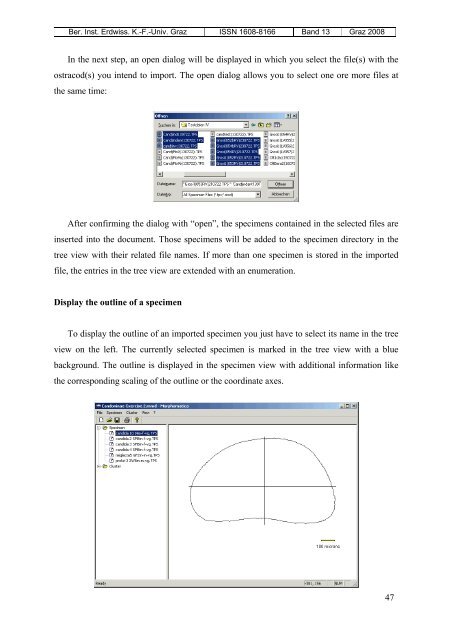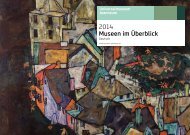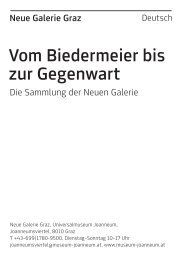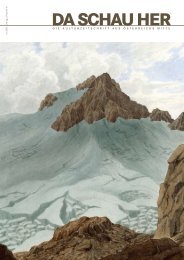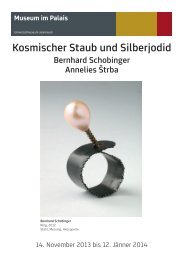CONTRIBUTION TO GEOMETRIC MORPHOMETRICS ...
CONTRIBUTION TO GEOMETRIC MORPHOMETRICS ...
CONTRIBUTION TO GEOMETRIC MORPHOMETRICS ...
Create successful ePaper yourself
Turn your PDF publications into a flip-book with our unique Google optimized e-Paper software.
Ber. Inst. Erdwiss. K.-F.-Univ. Graz ISSN 1608-8166 Band 13 Graz 2008<br />
In the next step, an open dialog will be displayed in which you select the file(s) with the<br />
ostracod(s) you intend to import. The open dialog allows you to select one ore more files at<br />
the same time:<br />
After confirming the dialog with “open”, the specimens contained in the selected files are<br />
inserted into the document. Those specimens will be added to the specimen directory in the<br />
tree view with their related file names. If more than one specimen is stored in the imported<br />
file, the entries in the tree view are extended with an enumeration.<br />
Display the outline of a specimen<br />
To display the outline of an imported specimen you just have to select its name in the tree<br />
view on the left. The currently selected specimen is marked in the tree view with a blue<br />
background. The outline is displayed in the specimen view with additional information like<br />
the corresponding scaling of the outline or the coordinate axes.<br />
47