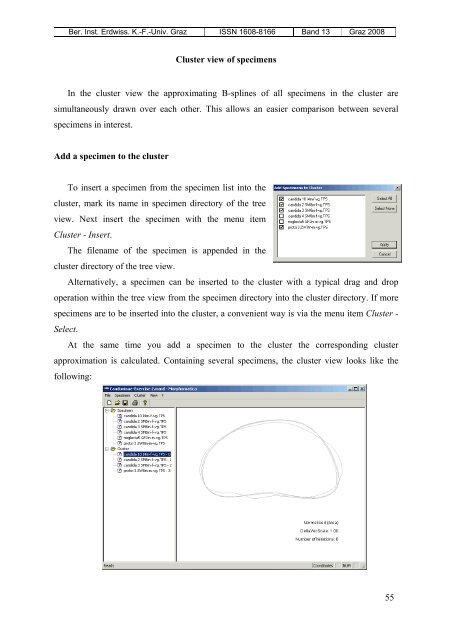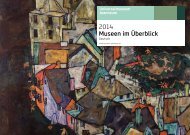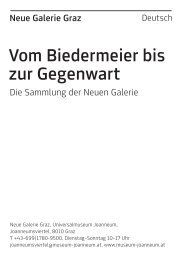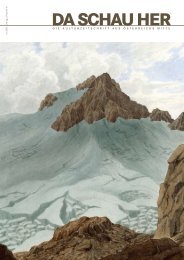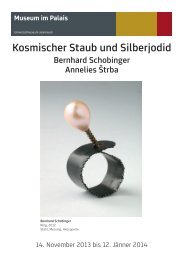CONTRIBUTION TO GEOMETRIC MORPHOMETRICS ...
CONTRIBUTION TO GEOMETRIC MORPHOMETRICS ...
CONTRIBUTION TO GEOMETRIC MORPHOMETRICS ...
You also want an ePaper? Increase the reach of your titles
YUMPU automatically turns print PDFs into web optimized ePapers that Google loves.
Ber. Inst. Erdwiss. K.-F.-Univ. Graz ISSN 1608-8166 Band 13 Graz 2008<br />
Cluster view of specimens<br />
In the cluster view the approximating B-splines of all specimens in the cluster are<br />
simultaneously drawn over each other. This allows an easier comparison between several<br />
specimens in interest.<br />
Add a specimen to the cluster<br />
To insert a specimen from the specimen list into the<br />
cluster, mark its name in specimen directory of the tree<br />
view. Next insert the specimen with the menu item<br />
Cluster - Insert.<br />
The filename of the specimen is appended in the<br />
cluster directory of the tree view.<br />
Alternatively, a specimen can be inserted to the cluster with a typical drag and drop<br />
operation within the tree view from the specimen directory into the cluster directory. If more<br />
specimens are to be inserted into the cluster, a convenient way is via the menu item Cluster -<br />
Select.<br />
At the same time you add a specimen to the cluster the corresponding cluster<br />
approximation is calculated. Containing several specimens, the cluster view looks like the<br />
following:<br />
55