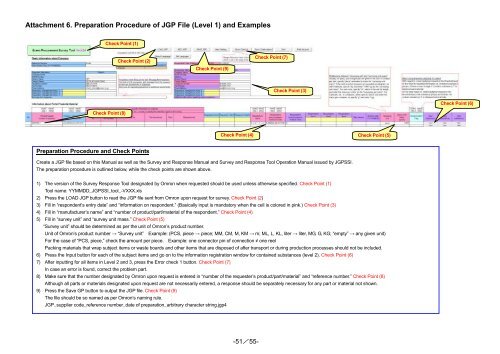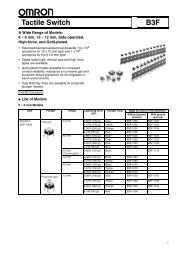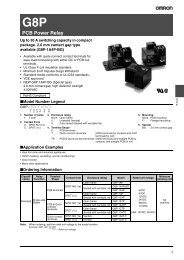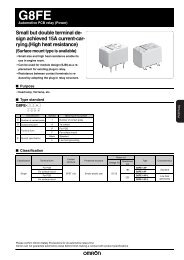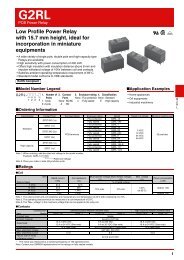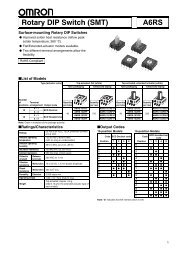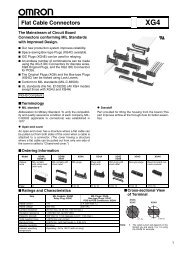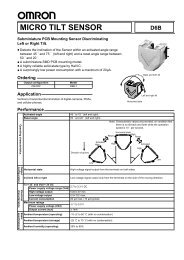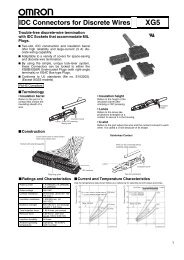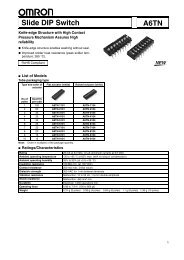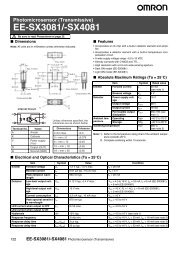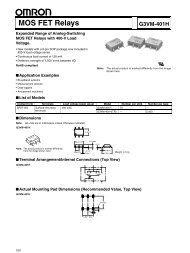Investigation Manual for the Regulated Chemical Substances - Omron
Investigation Manual for the Regulated Chemical Substances - Omron
Investigation Manual for the Regulated Chemical Substances - Omron
Create successful ePaper yourself
Turn your PDF publications into a flip-book with our unique Google optimized e-Paper software.
Attachment 6. Preparation Procedure of JGP File (Level 1) and Examples<br />
Check Point (1)<br />
Check Point (8)<br />
Check Point (2)<br />
Preparation Procedure and Check Points<br />
Create a JGP file based on this <strong>Manual</strong> as well as <strong>the</strong> Survey and Response <strong>Manual</strong> and Survey and Response Tool Operation <strong>Manual</strong> issued by JGPSSI.<br />
The preparation procedure is outlined below, while <strong>the</strong> check points are shown above.<br />
1) The version of <strong>the</strong> Survey Response Tool designated by <strong>Omron</strong> when requested should be used unless o<strong>the</strong>rwise specified. Check Point (1)<br />
Tool name: YYMMDD_JGPSSI_tool_-VXXX.xls<br />
2) Press <strong>the</strong> LOAD JGP button to read <strong>the</strong> JGP file sent from <strong>Omron</strong> upon request <strong>for</strong> survey. Check Point (2)<br />
3) Fill in “respondent’s entry date” and “in<strong>for</strong>mation on respondent.” (Basically input is mandatory when <strong>the</strong> cell is colored in pink.) Check Point (3)<br />
4) Fill in “manufacturer’s name” and “number of product/part/material of <strong>the</strong> respondent.” Check Point (4)<br />
5) Fill in “survey unit” and “survey unit mass.” Check Point (5)<br />
“Survey unit” should be determined as per <strong>the</strong> unit of <strong>Omron</strong>’s product number.<br />
Unit of <strong>Omron</strong>’s product number → “Survey unit” Example: (PCS, piece → piece; MM, CM, M, KM → m; ML, L, KL, liter → liter, MG, G, KG; “empty” → any given unit)<br />
For <strong>the</strong> case of “PCS, piece,” check <strong>the</strong> amount per piece. Example: one connector pin of connection ≠ one reel<br />
Packing materials that wrap subject items or waste boards and o<strong>the</strong>r items that are disposed of after transport or during production processes should not be included.<br />
6) Press <strong>the</strong> Input button <strong>for</strong> each of <strong>the</strong> subject items and go on to <strong>the</strong> in<strong>for</strong>mation registration window <strong>for</strong> contained substances (level 2). Check Point (6)<br />
7) After inputting <strong>for</strong> all items in Level 2 and 3, press <strong>the</strong> Error check 1 button. Check Point (7)<br />
In case an error is found, correct <strong>the</strong> problem part.<br />
8) Make sure that <strong>the</strong> number designated by <strong>Omron</strong> upon request is entered in “number of <strong>the</strong> requester’s product/part/material” and “reference number.” Check Point (8)<br />
Although all parts or materials designated upon request are not necessarily entered, a response should be separately necessary <strong>for</strong> any part or material not shown.<br />
9) Press <strong>the</strong> Save GP button to output <strong>the</strong> JGP file. Check Point (9)<br />
The file should be so named as per <strong>Omron</strong>’s naming rule.<br />
Check Point (9)<br />
JGP_supplier code_reference number_date of preparation_arbitrary character string.jgp4<br />
Check Point (4)<br />
-51/55-<br />
Check Point (7)<br />
Check Point (3)<br />
Check Point (5)<br />
Check Point (6)