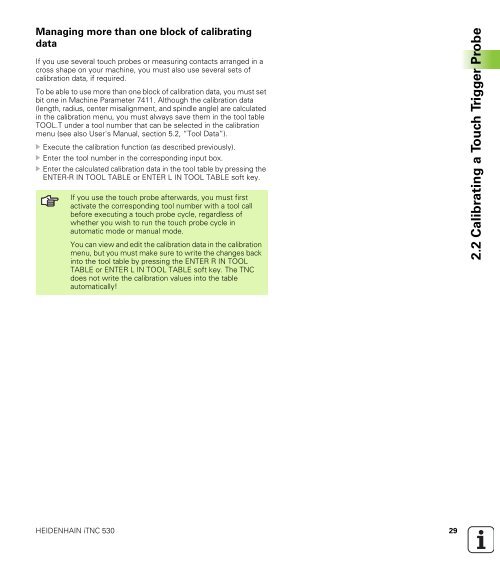37531922 - 10/2004 - heidenhain
37531922 - 10/2004 - heidenhain
37531922 - 10/2004 - heidenhain
You also want an ePaper? Increase the reach of your titles
YUMPU automatically turns print PDFs into web optimized ePapers that Google loves.
Managing more than one block of calibrating<br />
data<br />
If you use several touch probes or measuring contacts arranged in a<br />
cross shape on your machine, you must also use several sets of<br />
calibration data, if required.<br />
To be able to use more than one block of calibration data, you must set<br />
bit one in Machine Parameter 7411. Although the calibration data<br />
(length, radius, center misalignment, and spindle angle) are calculated<br />
in the calibration menu, you must always save them in the tool table<br />
TOOL.T under a tool number that can be selected in the calibration<br />
menu (see also User's Manual, section 5.2, “Tool Data”).<br />
Execute the calibration function (as described previously).<br />
Enter the tool number in the corresponding input box.<br />
Enter the calculated calibration data in the tool table by pressing the<br />
ENTER-R IN TOOL TABLE or ENTER L IN TOOL TABLE soft key.<br />
If you use the touch probe afterwards, you must first<br />
activate the corresponding tool number with a tool call<br />
before executing a touch probe cycle, regardless of<br />
whether you wish to run the touch probe cycle in<br />
automatic mode or manual mode.<br />
You can view and edit the calibration data in the calibration<br />
menu, but you must make sure to write the changes back<br />
into the tool table by pressing the ENTER R IN TOOL<br />
TABLE or ENTER L IN TOOL TABLE soft key. The TNC<br />
does not write the calibration values into the table<br />
automatically!<br />
HEIDENHAIN iTNC 530 29<br />
2.2 Calibrating a Touch Trigger Probe