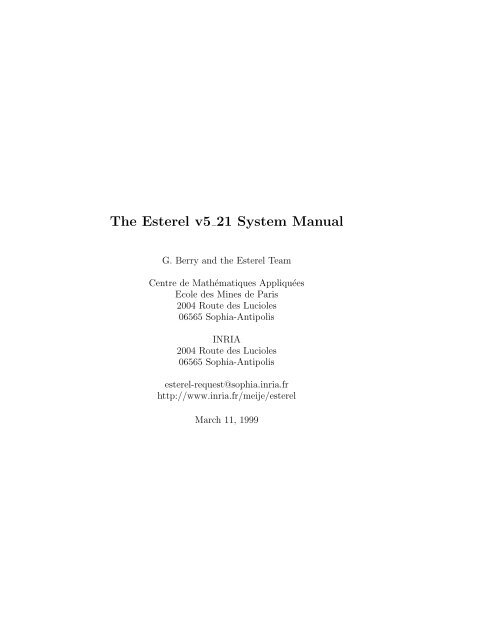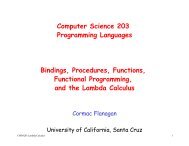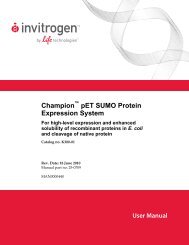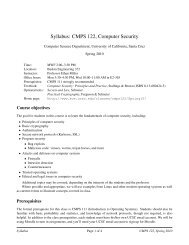The Esterel v5 21 System Manual - Courses
The Esterel v5 21 System Manual - Courses
The Esterel v5 21 System Manual - Courses
Create successful ePaper yourself
Turn your PDF publications into a flip-book with our unique Google optimized e-Paper software.
<strong>The</strong> <strong>Esterel</strong> <strong>v5</strong> <strong>21</strong> <strong>System</strong> <strong>Manual</strong><br />
G. Berry and the <strong>Esterel</strong> Team<br />
Centre de Mathématiques Appliquées<br />
Ecole des Mines de Paris<br />
2004 Route des Lucioles<br />
06565 Sophia-Antipolis<br />
INRIA<br />
2004 Route des Lucioles<br />
06565 Sophia-Antipolis<br />
esterel-request@sophia.inria.fr<br />
http://www.inria.fr/meije/esterel<br />
March 11, 1999
Contents<br />
Preface 1<br />
1 Getting Started 3<br />
1.1 Installing and Uninstalling the <strong>Esterel</strong> <strong>v5</strong> <strong>21</strong> <strong>System</strong> . . . . . 3<br />
1.1.1 Unix <strong>System</strong>s . . . . . . . . . . . . . . . . . . . . . . . 3<br />
1.1.2 Windows NT . . . . . . . . . . . . . . . . . . . . . . . 4<br />
1.2 Handling a Simple Example . . . . . . . . . . . . . . . . . . . 5<br />
1.3 Code Generation Options . . . . . . . . . . . . . . . . . . . . 6<br />
1.3.1 Sorted Circuit Code . . . . . . . . . . . . . . . . . . . 7<br />
1.3.2 Interpreted Unsorted Circuit Code . . . . . . . . . . . 7<br />
1.3.3 Automaton Code . . . . . . . . . . . . . . . . . . . . . 7<br />
1.3.4 Hardware Circuit Generation . . . . . . . . . . . . . . 8<br />
1.4 <strong>The</strong> xesterel GUI . . . . . . . . . . . . . . . . . . . . . . . . . 8<br />
1.5 Examples . . . . . . . . . . . . . . . . . . . . . . . . . . . . . 8<br />
2 Using the <strong>Esterel</strong> Compiler 11<br />
2.1 <strong>The</strong> <strong>Esterel</strong> <strong>v5</strong> <strong>21</strong> Compiler Structure . . . . . . . . . . . . . 11<br />
2.2 Usage of the esterel Command . . . . . . . . . . . . . . . . . 13<br />
2.2.1 Basic Usage . . . . . . . . . . . . . . . . . . . . . . . . 14<br />
2.2.2 Compiling Multi–Files Programs . . . . . . . . . . . . 14<br />
2.2.3 Performing Sanity Checks . . . . . . . . . . . . . . . . 15<br />
2.2.4 Keeping Intermediate Files . . . . . . . . . . . . . . . 15<br />
2.2.5 Printing Details about Compiling . . . . . . . . . . . . 16<br />
2.3 Controlling Code Generation . . . . . . . . . . . . . . . . . . 16<br />
2.3.1 Sorted Circuit Code Generation . . . . . . . . . . . . . 16<br />
2.3.2 Unsorted Circuit Code Generation . . . . . . . . . . . 18<br />
2.3.3 Automaton Code Generation . . . . . . . . . . . . . . 19<br />
2.3.4 ANSI C Code Generation . . . . . . . . . . . . . . . . 20<br />
2.4 Why Compilation May Fail . . . . . . . . . . . . . . . . . . . <strong>21</strong><br />
i
ii CONTENTS<br />
2.5 Sanity Checks . . . . . . . . . . . . . . . . . . . . . . . . . . . <strong>21</strong><br />
2.5.1 Multiple Emission of Single Signals . . . . . . . . . . . 22<br />
2.6 Options of the esterel command . . . . . . . . . . . . . . . . . 23<br />
2.6.1 Version Identification . . . . . . . . . . . . . . . . . . 23<br />
2.6.2 Verbose Compilation . . . . . . . . . . . . . . . . . . . 23<br />
2.6.3 Code Generation Options . . . . . . . . . . . . . . . . 24<br />
2.6.4 Constructiveness Analysis and Other Verifications . . 26<br />
2.6.5 Controlling File Names . . . . . . . . . . . . . . . . . 26<br />
2.6.6 Partial Compilation . . . . . . . . . . . . . . . . . . . 27<br />
2.6.7 Keeping Intermediate Files . . . . . . . . . . . . . . . 28<br />
2.6.8 Passing Options to Processors . . . . . . . . . . . . . . 29<br />
3 <strong>The</strong> <strong>Esterel</strong> to C Interface 31<br />
3.1 Introduction . . . . . . . . . . . . . . . . . . . . . . . . . . . . 31<br />
3.2 Overview . . . . . . . . . . . . . . . . . . . . . . . . . . . . . 32<br />
3.3 C Code for Data Handling . . . . . . . . . . . . . . . . . . . . 33<br />
3.3.1 Where to Define the Data-handling Objects . . . . . . 33<br />
3.3.2 Predefined Types . . . . . . . . . . . . . . . . . . . . . 34<br />
3.3.3 User-defined Types . . . . . . . . . . . . . . . . . . . . 34<br />
3.3.4 Conversion To and From Strings . . . . . . . . . . . . 37<br />
3.3.5 Constants . . . . . . . . . . . . . . . . . . . . . . . . . 39<br />
3.3.6 Functions . . . . . . . . . . . . . . . . . . . . . . . . . 39<br />
3.3.7 Procedures . . . . . . . . . . . . . . . . . . . . . . . . 40<br />
3.4 <strong>The</strong> Reaction Interface . . . . . . . . . . . . . . . . . . . . . . 41<br />
3.4.1 Input Signals . . . . . . . . . . . . . . . . . . . . . . . 41<br />
3.4.2 Return Signals . . . . . . . . . . . . . . . . . . . . . . 42<br />
3.4.3 Output Signals . . . . . . . . . . . . . . . . . . . . . . 43<br />
3.4.4 Inputoutput Signals . . . . . . . . . . . . . . . . . . . 43<br />
3.4.5 Sensors . . . . . . . . . . . . . . . . . . . . . . . . . . 44<br />
3.4.6 Reaction and Reset . . . . . . . . . . . . . . . . . . . . 44<br />
3.4.7 Warnings and Advises . . . . . . . . . . . . . . . . . . 45<br />
3.5 Task Handling . . . . . . . . . . . . . . . . . . . . . . . . . . 45<br />
3.5.1 Low-level Layer: the ExecStatus Interface . . . . . . . 46<br />
3.5.2 <strong>The</strong> Functional Interface to Tasks . . . . . . . . . . . 50<br />
3.6 <strong>The</strong> sametype Utility . . . . . . . . . . . . . . . . . . . . . . . 51<br />
4 Building <strong>Esterel</strong> Simulators 55<br />
4.1 Introduction . . . . . . . . . . . . . . . . . . . . . . . . . . . . 55<br />
4.2 Building a Simulator . . . . . . . . . . . . . . . . . . . . . . . 56<br />
4.3 Simulating Simple Programs . . . . . . . . . . . . . . . . . . . 56
CONTENTS iii<br />
4.4 Simulating Programs with User-Defined Data . . . . . . . . . 57<br />
4.5 Multi-Module Files . . . . . . . . . . . . . . . . . . . . . . . . 59<br />
5 <strong>The</strong> xes Graphical Simulator 61<br />
5.1 Starting an xes Simulation . . . . . . . . . . . . . . . . . . . . 61<br />
5.2 Performing Reactions . . . . . . . . . . . . . . . . . . . . . . 63<br />
5.2.1 Building <strong>The</strong> Input Event . . . . . . . . . . . . . . . . 63<br />
5.2.2 Sending the tick . . . . . . . . . . . . . . . . . . . . . 65<br />
5.2.3 <strong>The</strong> Output Event . . . . . . . . . . . . . . . . . . . . 66<br />
5.2.4 Building the Next Event . . . . . . . . . . . . . . . . . 66<br />
5.2.5 High/Low Inputs . . . . . . . . . . . . . . . . . . . . . 67<br />
5.2.6 Resetting the Program . . . . . . . . . . . . . . . . . . 67<br />
5.2.7 Handling exec Statements . . . . . . . . . . . . . . . . 67<br />
5.3 <strong>The</strong> Main Panel Menus . . . . . . . . . . . . . . . . . . . . . 69<br />
5.3.1 <strong>The</strong> Commands Menu . . . . . . . . . . . . . . . . . . 69<br />
5.3.2 <strong>The</strong> Fonts Menu . . . . . . . . . . . . . . . . . . . . . 72<br />
5.3.3 <strong>The</strong> Windows Menu . . . . . . . . . . . . . . . . . . . 72<br />
5.4 Symbolic Debugging . . . . . . . . . . . . . . . . . . . . . . . 73<br />
5.4.1 Finding the Source Code . . . . . . . . . . . . . . . . 73<br />
5.4.2 Source Windows . . . . . . . . . . . . . . . . . . . . . 73<br />
5.4.3 <strong>The</strong> Program Tree . . . . . . . . . . . . . . . . . . . . 73<br />
5.4.4 Signal browsing . . . . . . . . . . . . . . . . . . . . . . 75<br />
5.4.5 Colors in Source Windows . . . . . . . . . . . . . . . . 76<br />
5.4.6 Breakpoints . . . . . . . . . . . . . . . . . . . . . . . . 77<br />
5.4.7 <strong>The</strong> Control Path . . . . . . . . . . . . . . . . . . . . 77<br />
5.4.8 Causality Errors . . . . . . . . . . . . . . . . . . . . . 78<br />
5.5 <strong>The</strong> Tape Recorder . . . . . . . . . . . . . . . . . . . . . . . . 81<br />
5.6 Options of the xes Command . . . . . . . . . . . . . . . . . . 81<br />
6 Simulation with csimul 85<br />
6.1 Prompts, Help, Exit, and Interrupts . . . . . . . . . . . . . . 85<br />
6.2 <strong>The</strong> Input Command . . . . . . . . . . . . . . . . . . . . . . . 86<br />
6.2.1 Input Syntax . . . . . . . . . . . . . . . . . . . . . . . 86<br />
6.2.2 Event generation . . . . . . . . . . . . . . . . . . . . . 87<br />
6.2.3 Input Checking . . . . . . . . . . . . . . . . . . . . . . 88<br />
6.2.4 Combined Signals in Input Events . . . . . . . . . . . 88<br />
6.3 Output Printing . . . . . . . . . . . . . . . . . . . . . . . . . 89<br />
6.4 Input and Output Streams . . . . . . . . . . . . . . . . . . . 90<br />
6.5 <strong>The</strong> reset Command . . . . . . . . . . . . . . . . . . . . . . . 91<br />
6.6 <strong>The</strong> show and trace Commands . . . . . . . . . . . . . . . . . 91
iv CONTENTS<br />
6.6.1 Showing the State . . . . . . . . . . . . . . . . . . . . 91<br />
6.6.2 Showing Haltpoints . . . . . . . . . . . . . . . . . . . 92<br />
6.6.3 Showing Variables . . . . . . . . . . . . . . . . . . . . 92<br />
6.6.4 Showing Signals . . . . . . . . . . . . . . . . . . . . . 93<br />
6.6.5 Showing Tasks and Execs . . . . . . . . . . . . . . . . 94<br />
6.6.6 <strong>The</strong> trace Command . . . . . . . . . . . . . . . . . . . 96<br />
6.7 <strong>The</strong> module Command . . . . . . . . . . . . . . . . . . . . . . 96<br />
6.8 Simulation Errors . . . . . . . . . . . . . . . . . . . . . . . . . 97<br />
6.8.1 Module Error . . . . . . . . . . . . . . . . . . . . . . . 97<br />
6.8.2 File Error . . . . . . . . . . . . . . . . . . . . . . . . . 97<br />
6.8.3 Command Errors . . . . . . . . . . . . . . . . . . . . . 97<br />
6.8.4 Input Errors . . . . . . . . . . . . . . . . . . . . . . . 97<br />
6.8.5 Variable Access Error . . . . . . . . . . . . . . . . . . 98<br />
6.8.6 Task Errors . . . . . . . . . . . . . . . . . . . . . . . . 98<br />
7 Simulation Examples 99<br />
7.1 <strong>The</strong> Counter Example . . . . . . . . . . . . . . . . . . . . . . 99<br />
7.1.1 <strong>The</strong> <strong>Esterel</strong> source program . . . . . . . . . . . . . . . 99<br />
7.1.2 Building the simulator . . . . . . . . . . . . . . . . . . 100<br />
7.1.3 Running the simulator . . . . . . . . . . . . . . . . . . 101<br />
7.2 <strong>The</strong> Watch Example . . . . . . . . . . . . . . . . . . . . . . . 102<br />
7.2.1 <strong>The</strong> <strong>Esterel</strong> source program . . . . . . . . . . . . . . . 103<br />
7.2.2 <strong>The</strong> Data-Handling Code . . . . . . . . . . . . . . . . 104<br />
7.2.3 Building the simulator . . . . . . . . . . . . . . . . . . 106<br />
7.2.4 Running the simulator . . . . . . . . . . . . . . . . . . 106<br />
7.3 Local Signal Reincarnation . . . . . . . . . . . . . . . . . . . 108<br />
8 Constructive Cyclic Programs 111<br />
8.1 A Non-Trivial Non-Constructive Program . . . . . . . . . . . 112<br />
8.1.1 Checking for Constructiveness . . . . . . . . . . . . . . 112<br />
8.1.2 Adding Relations for Constructiveness . . . . . . . . . 113<br />
8.1.3 Generating Sorted Circuit Code . . . . . . . . . . . . . 114<br />
8.2 Data Handling in Cyclic Programs . . . . . . . . . . . . . . . 115<br />
8.2.1 Static vs. Dynamic Ordering . . . . . . . . . . . . . . 116<br />
8.2.2 A Cyclic Program accepted by sccausal . . . . . . . . 117<br />
8.2.3 Malik’s Counter Example . . . . . . . . . . . . . . . . 118<br />
8.2.4 An Example With Tests . . . . . . . . . . . . . . . . . 119
Preface<br />
This manual describes how to use the <strong>Esterel</strong> <strong>v5</strong> <strong>21</strong> compiler, how to interface<br />
the generated code in embedded applications, and how to simulate<br />
<strong>Esterel</strong> programs using either the graphical simulator xes or the textual<br />
simulator csimul.<br />
<strong>The</strong> <strong>Esterel</strong> <strong>v5</strong> <strong>21</strong> compiler is an improvement over the former <strong>Esterel</strong><br />
<strong>v5</strong> 10 compiler. Some bugs have been fixed. <strong>The</strong> xes simulator has been<br />
improved; it now includes signal browsing facilities. <strong>The</strong> sccausal causality<br />
analyzer is much more efficient. <strong>The</strong> embeddable generated C code generated<br />
when not using option -simul is compatible with all the older versions.<br />
However, because of signal browsing facilities, the generated C simulation<br />
code is incompatible with that of <strong>v5</strong> 10. Please recompile your simulations.<br />
We assume basic knowledge of the <strong>Esterel</strong> language, which is presented<br />
in details in [2], and of issues such as program constructiveness, which are<br />
fully studied in [1]. <strong>The</strong> last reference also explains how <strong>Esterel</strong> programs<br />
are translated into Boolean circuits.<br />
Chapter 1, Getting Started, is a quick introduction. Chapter 2, Using<br />
the <strong>Esterel</strong> Compiler, tells how to compile programs using the esterel<br />
command. Chapter 3, <strong>The</strong> <strong>Esterel</strong> to C Interface, explains how to embed<br />
the generated code. Chapter 4, Building <strong>Esterel</strong> Simulators, explains how<br />
to build a simulator in a C environment. Chapter 5, <strong>The</strong> xes Graphical<br />
Simulator, explains how to perform graphical simulations, while Chapter 6,<br />
Simulation with csimul, presents the stream-based interactive or batch simulator.<br />
Chapter 7, Simulation Examples, presents a few examples. Finally,<br />
Chapter 8, Constructive Cyclic Programs in <strong>Esterel</strong> <strong>v5</strong> <strong>21</strong>, explains how the<br />
<strong>Esterel</strong> <strong>v5</strong> <strong>21</strong> compiler checks program for constructiveness and generates<br />
sequential code from cyclic programs. Since there are some limitations, it<br />
is important to read this chapter if you have to deal with cyclic valued<br />
programs.<br />
Please signal any bug or bad explanation and suggest any improvement<br />
by sending mail to esterel-users@sophia.inria.fr. We appreciate your<br />
1
2 PREFACE<br />
feedback.<br />
WARNING: Chapter 5, <strong>The</strong> xes Graphical Simulator, should<br />
be printed in color if possible.
Chapter 1<br />
Getting Started<br />
1.1 Installing and Uninstalling the <strong>Esterel</strong> <strong>v5</strong> <strong>21</strong><br />
<strong>System</strong><br />
1.1.1 Unix <strong>System</strong>s<br />
<strong>The</strong> installation procedure is described in the README.txt file of the <strong>Esterel</strong><br />
<strong>v5</strong> <strong>21</strong> tar file. We recall it here:<br />
1. Extract the tar file directory and place it where you want it to stay.<br />
Be careful: this directory MUST remain permanently at the same<br />
location in your machine or network, since the installation procedure<br />
only builds symbolic links to the files it contains.<br />
2. Edit the Makefile file and set the definitions of the following 9 variables<br />
ESTEREL DISTRIB DIR, ESTEREL COMMAND, XES COMMAND,<br />
XESTEREL COMMAND, BIN DIR, LIB DIR, INCLUDE DIR, MAN1 DIR, and<br />
MAN3 DIR. <strong>The</strong>y control the location where the <strong>Esterel</strong> components<br />
will be accessible. <strong>The</strong> ESTEREL DISTRIB DIR defines the installation<br />
directory location. <strong>The</strong> <strong>Esterel</strong> automatic installation procedure can<br />
build links into appropriate places. For instance, assuming that <strong>Esterel</strong><br />
<strong>v5</strong> <strong>21</strong> is installed in /opt/esterel<strong>v5</strong> <strong>21</strong>, one may want to install<br />
the esterel command in /usr/local/bin, by creating a link:<br />
/usr/local/bin/esterel -> /opt/esterel<strong>v5</strong>_<strong>21</strong>/bin/esterel<br />
To do this, set the BIN DIR variable to /usr/local/bin. No link is created<br />
if the variable is left empty. <strong>The</strong> ESTEREL COMMAND, XES COMMAND<br />
3
4 CHAPTER 1. GETTING STARTED<br />
and XESTEREL COMMAND variables are used to change the name of the<br />
links. Links to librairies, include files and manual entries can be created<br />
in a similar way using the LIB DIR, INCLUDE DIR, MAN1 DIR, and<br />
MAN3 DIR variables. Please, perform the following checks:<br />
3. Type<br />
– Check that ESTEREL DISTRIB DIR is defined in the Makefile and<br />
that it defines a path known from other machines that may access<br />
to it.<br />
– Check that the values of BIN DIR (resp. LIB DIR, etc.) are different<br />
from those of ESTEREL DISTRIB DIR/bin, (resp. /lib). It<br />
is impossible to link a file onto itself!<br />
– If a previous <strong>Esterel</strong> distribution exists with links, uninstall it<br />
beforehand (see below). If you want the new and old systems to<br />
coexist, you can reinstall the old one by changing the command<br />
names (e.g. changing esterel into esterel<strong>v5</strong> 10) and installing<br />
the old libraries in specific directories (e.g. lib<strong>v5</strong> 10).<br />
make install<br />
<strong>The</strong> <strong>Esterel</strong> automatic installation procedure sets the access rights of<br />
the installed files. If needed, check that they suit your own system<br />
management policy.<br />
<strong>The</strong> <strong>Esterel</strong> compiler and xes simulator should be ready to run. To check<br />
that the <strong>Esterel</strong> software is installed and operational and to identify the<br />
software’s version, type the commands:<br />
esterel -version<br />
xes -version<br />
To uninstall the <strong>Esterel</strong> compiler installed by the Makefile, i.e. all the symbolic<br />
links created by the installation procedure above, type<br />
make uninstall<br />
1.1.2 Windows NT<br />
<strong>The</strong> <strong>Esterel</strong> installation is automatically performed by the Setup.exe program.<br />
<strong>The</strong> installation does the following:<br />
1. it creates a new group named <strong>Esterel</strong> in the Programs menu. <strong>The</strong><br />
group gives access to:
1.2. HANDLING A SIMPLE EXAMPLE 5<br />
– the <strong>Esterel</strong> GUI (graphical user interface) xesterel,<br />
– the <strong>Esterel</strong> installation directory,<br />
– the manual,<br />
– the manual pages in HTML format,<br />
– the <strong>Esterel</strong> Primer,<br />
– and the uninstallation program.<br />
2. it adds the ESTEREL variable to the user environment and modifies the<br />
path.<br />
Note: the compiling of the C code generated by <strong>Esterel</strong> must be compatible<br />
with Visual Studio to run simulations. <strong>The</strong> xes simulator uses CL.EXE and<br />
LINK.EXE from the Microsoft DevStudio development environment. <strong>The</strong>se<br />
tools use the INCLUDE and LIB environment variables, which have to be set<br />
correctly to make the tools work outside of DevStudio. Please consider the<br />
file Vc\bin\Vcvars32.bat in the Visual C++ distribution.<br />
1.2 Handling a Simple Example<br />
To try <strong>Esterel</strong> compiling, enter the following program in file foo.strl using<br />
your favorite editor:<br />
module Foo :<br />
input I, J;<br />
output O;<br />
await I;<br />
await J;<br />
emit O<br />
end module<br />
To compile the Foo program into an executable C code, just type<br />
esterel foo.strl<br />
This command generates an executable C file foo.c ready to be embedded<br />
in a complete application using the interface conventions described in<br />
Chapter 3. However, this is not the simplest thing to do. Beforehand, it is<br />
recommended to simulate the program and check its correct behavior using<br />
the xes simulator and symbolic debugger. For this, recompile the program<br />
with the -simul option:<br />
esterel -simul foo.strl
6 CHAPTER 1. GETTING STARTED<br />
<strong>The</strong> foo.c generated file now contains additional code for simulation and<br />
symbolic debugging. Compile the foo.c file and call the xes command with<br />
argument the object file.<br />
cc -c foo.c<br />
xes foo.o<br />
Two windows appear on the screen: a main panel that provides interaction<br />
with the simulator, and a source code panel. Click on the tick button to<br />
start the simulation with an empty event. <strong>The</strong> first await keyword turns<br />
red, indicating that the program is now waiting for the input I. Enter a<br />
second event with I present by double-clicking on the I button in the main<br />
panel. <strong>The</strong> first await turns back to blue and the second await turns red,<br />
indicating that the program is now waiting for J. Double-click on the J input<br />
button. <strong>The</strong> O output button turns red, telling that the output signal O is<br />
emitted. An orange warning window pops up since the module execution is<br />
terminated. Click on the Reset button to restart the simulation or on the<br />
Quit button to quit.<br />
A richer animation is provided if the <strong>Esterel</strong> program is compiled with<br />
the -I interpretation option, as in<br />
esterel -I -simul foo.strl<br />
cc -c foo.c<br />
xes foo.o<br />
<strong>The</strong>n, in each reaction, the statements effectively executed appear on green<br />
background. <strong>The</strong> simulation is slightly slower, but is should be fast enough<br />
even for very large programs.<br />
To see the generated code in a readable form, type<br />
esterel -Ldebug foo.strl<br />
This generates a file foo.debug that contains a human-readable description<br />
list of equations that encodes the generated control circuit [1].<br />
1.3 Code Generation Options<br />
<strong>The</strong> <strong>Esterel</strong> <strong>v5</strong> <strong>21</strong> compiler is able to generate software or hardware code<br />
in different ways, which we briefly present. All the software codes have the<br />
same run-time interface and they are fully interchangeable in applications.
1.3. CODE GENERATION OPTIONS 7<br />
1.3.1 Sorted Circuit Code<br />
<strong>The</strong> default is to generate a sorted circuit code, i.e. a sorted sequence of<br />
Boolean equations that implements the behavior of the <strong>Esterel</strong> program.<br />
With no option, this sequence is printed out in C. This is what you got<br />
by executing the previous command “esterel foo.strl”. This default<br />
mode only applies to statically acyclic programs, as described in the <strong>Esterel</strong><br />
language primer [2]. Sorted circuit code can also be generated for cyclic constructive<br />
programs [2, 1] using the -causal option of the <strong>Esterel</strong> command,<br />
as in<br />
esterel -causal prog.strl<br />
For programs that do have static cycles, the -causal option invokes a compiling<br />
algorithm based on Binary Decision Diagrams (BDDs), which can use<br />
a large and somewhat unpredictable amount of space and time, see [7].<br />
1.3.2 Interpreted Unsorted Circuit Code<br />
One can also generate an unsorted circuit code using option -I:<br />
esterel -I -simul foo.strl<br />
<strong>The</strong> -I option has important advantages and drawbacks studied in Section<br />
2.3.2. As we mentioned before, it provides better source code debugging<br />
information. When running the xes simulation for code compiled with<br />
option -I, a C interpreter interprets the circuit equations. <strong>The</strong> statements<br />
executed in the current reaction appear on a green background in the sourcecode<br />
window. This visualizes the exact execution path. We recommend to<br />
use option -I when building a simulator with the -simul option.<br />
1.3.3 Automaton Code<br />
A third possibility for software code generation is to generate an automatonbased<br />
code. This can be done in two ways. First, one can use the -A option:<br />
esterel -A [-simul] foo.strl<br />
<strong>The</strong> generated foo.c file is fully interchangeable with the previous ones, but<br />
the circuit is replaced by an explicit finite-state machine transition table.<br />
Another way to build automata is to use the former <strong>Esterel</strong> v3 technology<br />
which is still available in <strong>Esterel</strong> <strong>v5</strong> [3]:<br />
esterel -v3 [-simul] foo.strl
8 CHAPTER 1. GETTING STARTED<br />
<strong>The</strong> advantages and drawbacks of automata are described in Section 2.3.3.<br />
As for sorted circuit code, a human-readable form of the automaton is<br />
printed in file foo.debug when typing the following command:<br />
esterel -Adebug foo.strl<br />
For more information about the emitted signals, type<br />
esterel -Adebug:"-emitted -names" foo.strl<br />
<strong>The</strong> ‘:’ symbol is used to pass a list of additional option to the final code<br />
generator.<br />
1.3.4 Hardware Circuit Generation<br />
Pure <strong>Esterel</strong> programs are programs that only handle pure signals, i.e.<br />
that involve no types, constants, functions, procedures, tasks, valued signals,<br />
and variables. Only simple counters are allowed in Pure <strong>Esterel</strong>, as in<br />
“await 3 S” or “repeat 5 times” or “repeat N times” provided that N<br />
is an initialized integer constant. For Pure <strong>Esterel</strong> programs, one can<br />
also generate hardware circuit netlists. For example, to build a circuit from<br />
foo.strl, type<br />
esterel -Lblif foo.strl<br />
<strong>The</strong> -L option defines the target language, here the blif circuit description<br />
format (blif stands for Berkeley Logic Interchange Format). An actual<br />
circuit can be build from the foo.blif file by using logic optimizers and<br />
technology mappers not detailed here. Option -Ablif is also available to<br />
generate circuits based on explicit automata, although this is generally not<br />
a good idea.<br />
1.4 <strong>The</strong> xesterel GUI<br />
If you prefer a graphical interface to a command line interface, use the<br />
xesterel GUI (Graphical User Interface). It can be used to generate and<br />
execute an esterel or xes command line, setting the various options by<br />
clicking on graphical objects. See the on-line documentation for more details.<br />
1.5 Examples<br />
Chapter 7 contains basic examples. <strong>The</strong>ir <strong>Esterel</strong> and C codes are in the<br />
documentation directory of the <strong>Esterel</strong> tar file together with this manual.
1.5. EXAMPLES 9<br />
<strong>The</strong> distribution tar file also contains a non-trivial complete example: a<br />
wristwatch with timekeeper, stopwatch, and alarm. Go to the wristwatch<br />
directory, and read the README file. Print the file paper.ps that contains<br />
a description of the program (sorry, it is a rather old description, still valid<br />
however). Edit the Makefile appropriately, and try at least running the ww<br />
fullscreen simulation and the xww xes-based simulation. Click on whatever<br />
is red or blue in the source code windows and observe the result.<br />
Try different code generation options by changing the STRL FLAGS variable<br />
in the Makefile. Try in particular option -I for the fullscreen simulator<br />
xww that calls xes.
10 CHAPTER 1. GETTING STARTED
Chapter 2<br />
Using the <strong>Esterel</strong> Compiler<br />
This chapter presents the compiler structure in a detailed way. Its reading<br />
is useful for making the best usage of it.<br />
2.1 <strong>The</strong> <strong>Esterel</strong> <strong>v5</strong> <strong>21</strong> Compiler Structure<br />
<strong>The</strong> <strong>Esterel</strong> <strong>v5</strong> <strong>21</strong> compiler is made out of several internal processors controlled<br />
by a single esterel command. Normally, the user should only call<br />
this command and should never call directly the internal processors. However,<br />
it is important to know the names and functions of the processors.<br />
For this, it is necessary to understand what are the source and intermediate<br />
codes handled by the compiler and the associated file suffixes.<br />
strl A file foo.strl contains source <strong>Esterel</strong> code. It can contain several<br />
modules.<br />
ic A file foo.ic contains intermediate <strong>Esterel</strong> code. A file foo.ic is<br />
obtained from a file foo.strl by running the strlic processor.<br />
Each source module produces an intermediate code module, which<br />
starts by a set of tables and continues by a set of statements<br />
written in an imperative parallel kernel code roughly equivalent<br />
to the kernel <strong>Esterel</strong> calculus [1] but presented in a graph form,<br />
which is more efficient for compilation purposes. <strong>The</strong> strlic<br />
processor type-checks the source code and generates the ic code<br />
only if no errors are found.<br />
If a source module contains calls to other modules, the same calls<br />
appear in the ic code. <strong>The</strong> iclc processor resolves open calls<br />
and links together several ic modules by recursively expanding<br />
11
12 CHAPTER 2. USING THE ESTEREL COMPILER<br />
submodule calls. If all submodules are provided, one obtains a<br />
fully linked ic module that contains no submodule calls. Fully<br />
linked ic code is also called lc code for compatibility with previous<br />
versions. <strong>The</strong> iclc processor also performs type-checking of<br />
submodule calls.<br />
<strong>The</strong> ic format can conveniently replaces source code in libraries.<br />
It can also be used when source code communication is undesirable.<br />
It is always equivalent to input the file foo.strl or the file<br />
foo.ic into the esterel command.<br />
sc A file foo.sc contains unsorted circuit code obtained by the compiling<br />
process described in [1].<br />
<strong>The</strong> circuit code contains the same tables as the ic code, but the<br />
kernel statements are replaced by the equations of a Boolean circuit.<br />
<strong>The</strong> circuit may be combinationally cyclic, and the equations<br />
are written in no particular order. <strong>The</strong> lcsc processor transforms<br />
fully linked lc files into sc files. It is the heart of the compiler.<br />
ssc A file foo.ssc contains sorted circuit code. <strong>The</strong> sorted circuit<br />
code contains the same tables as the ic and sc code, but the<br />
equations are sorted and printed in topological order: any Boolean<br />
variable that appears on the right-hand-side of an equation is<br />
previously defined by another equation. <strong>The</strong> scssc processor<br />
transforms sc files into ssc files. It accepts only acyclic sc circuit<br />
code. <strong>The</strong> much more elaborate sccausal processor performs a<br />
full constructiveness (or causality) analysis of the sc code and<br />
generates a ssc code if the program is constructive [2, 1]. <strong>The</strong><br />
analysis can be expensive if the program is cyclic.<br />
oc A file foo.oc contains automaton code, common to the Lustre<br />
and <strong>Esterel</strong> compilers. <strong>The</strong> automaton code contains the same<br />
tables as the ic code, but the kernel statements are replaced by<br />
an automaton table. <strong>The</strong> ssccoc processor transforms ssc files<br />
into oc files. <strong>The</strong> lcoc processor inherited from the former <strong>Esterel</strong><br />
v3 compiler directly transforms fully linked ic code into oc code.<br />
Unlike unsorted or sorted circuit codes, automaton code can be<br />
generated only for comparatively small programs. When it can<br />
be generated, automaton code is very efficient.<br />
c A file foo.c contains executable C code or ANSI C code. Such<br />
code can be generated in three different ways: from sc code, using
2.2. USAGE OF THE ESTEREL COMMAND 13<br />
the scc processor; from ssc code, using the sscc processor; from<br />
oc code, using the occ processor. <strong>The</strong>se three processors share<br />
the same executable, which is actually occ. <strong>The</strong> scc and sscc<br />
commands are simply shell scripts that call occ with different<br />
options.<br />
debug A file foo.debug contains a human-readable form of the ssc or<br />
oc codes, respectively generated by the sscdebug and ocdebug<br />
processors (sscdebug is a shell script that calls ocdebug with an<br />
appropriate option).<br />
blif A file foo.blif contains synchronous circuit descriptions written<br />
in the blif format (Berkeley Logical Interchange Format).<br />
Such a file is generated from an ssc file by the sscblif processor.<br />
For Pure <strong>Esterel</strong> programs, i.e. programs that handle no<br />
data (only pure signals and counters), the circuit is behaviorally<br />
equivalent to the source <strong>Esterel</strong> program and it can be directly<br />
implemented in hardware, preferably after combinational and sequential<br />
optimizations described in other documents. For general<br />
<strong>Esterel</strong> programs, the sscblif processor must be used with option<br />
-soft, using the command<br />
esterel -Lblif:-soft foo.strl<br />
<strong>The</strong> compiler then extracts the control part of the source program<br />
and prints it as a synchronous blif circuit. This circuit<br />
can be optimized using techniques and tools described in separate<br />
documents [5, 6] and the optimized version can be used to<br />
rebuild an optimized ssc code using a processor called blifssc<br />
not presented here.<br />
2.2 Usage of the esterel Command<br />
Since the general esterel command has numerous options, we have developed<br />
an experimental xesterel graphical user interface to help building an<br />
esterel command line. <strong>The</strong> options can either be written by hand, for<br />
example in a Makefile, or be generated by xesterel.<br />
<strong>The</strong> esterel command receives as arguments a list of options and a list<br />
of files to be compiled. Options and files can appear in any order. <strong>The</strong> files<br />
can be either source <strong>Esterel</strong> files (suffix .strl) or intermediate code files<br />
(suffixes .ic, .lc, .sc, .ssc, and .oc).
14 CHAPTER 2. USING THE ESTEREL COMPILER<br />
First, to be sure to run <strong>Esterel</strong> <strong>v5</strong> <strong>21</strong>, execute the following command<br />
line:<br />
esterel -version<br />
Replacing -version by -info will print extended information about the<br />
current version.<br />
2.2.1 Basic Usage<br />
<strong>The</strong> simplest use of the esterel command is to compile a single file foo.strl<br />
with no option, by executing the following command line:<br />
esterel foo.strl<br />
This generates a C code file foo.c by calling successively the processors<br />
strlic, iclc, lcsc, scssc, and sscc. <strong>The</strong> intermediate code files are removed<br />
(see option -K below to keep them). <strong>The</strong> generated C code is suited<br />
for being embedded in applications. <strong>The</strong> interface conventions are described<br />
in Chapter 3.<br />
To run simulations, use option -simul:<br />
esterel -simul foo.strl<br />
<strong>The</strong>n, compile the resulting C program and call the xes simulator<br />
cc -c foo.c<br />
xes foo.o<br />
This works that simply only if the <strong>Esterel</strong> code does not refer to external<br />
objects such as types, constants, functions, procedures, or tasks. Otherwise,<br />
one must define these objects in the target language (e.g. C) and link them<br />
with foo.o as explained in Chapter 4.<br />
2.2.2 Compiling Multi–Files Programs<br />
If the source code is in several files, say main.strl and aux.strl, put both<br />
file names in the command line and tell what should be the basename of the<br />
result using option -B:<br />
esterel main.strl aux.strl -B foo<br />
This command line also generates a file foo.c. If one forgets to specify the<br />
basename, it will be esterel by default and the object file will be called<br />
esterel.c.
2.2. USAGE OF THE ESTEREL COMMAND 15<br />
All the <strong>Esterel</strong> modules that are not themselves included in other modules<br />
are compiled. When including <strong>Esterel</strong> module libraries, one may need<br />
to specify what is the main program to compile. This is done using the<br />
-main option followed by the main module name:<br />
esterel -main WRISTWATCH watch.strl alarm.strl<br />
stopwatch.strl -B wristwatch<br />
2.2.3 Performing Sanity Checks<br />
Some options perform extensive sanity checks of the <strong>Esterel</strong> source code:<br />
constructiveness, single emission of single signals, etc. Before embedding<br />
any generated code, it is useful to perform the checks as follows:<br />
esterel -W -Icheck foo.strl<br />
<strong>The</strong> -W option prints various warnings that are not printed by default. Read<br />
them carefully. <strong>The</strong> -Icheck option performs checks for causality and other<br />
checks on signals. It is detailed in Section 2.5.<br />
2.2.4 Keeping Intermediate Files<br />
To keep the intermediate files for further use, type<br />
esterel -simul -K main.strl aux.strl -B foo<br />
<strong>The</strong> ic files will be main.ic and aux.ic. <strong>The</strong> other intermediate code files<br />
will be foo.lc for the linked ic code, foo.sc for the sc code, and foo.ssc<br />
for the ssc code.<br />
To perform the compilation in several steps, for example with an intermediate<br />
stop at the sc code level, type<br />
esterel -sc main.strl aux.strl -B foo<br />
esterel foo.sc<br />
<strong>The</strong> available options are -ic, -lc, -sc, -ssc, and -oc.<br />
This illustrate the facts that one never needs to directly call the compiler’s<br />
internal processors and that any intermediate code can be passed to<br />
the esterel command.
16 CHAPTER 2. USING THE ESTEREL COMPILER<br />
2.2.5 Printing Details about Compiling<br />
To know which processors the esterel command is calling and how much<br />
resources they use, type<br />
esterel -v -stat -simul main.strl aux.strl -B foo<br />
To know which processors the esterel command would call but not perform<br />
the compilation, type<br />
esterel -n main.strl aux.strl -B foo<br />
2.3 Controlling Code Generation<br />
<strong>The</strong>re are three ways to generate code from <strong>Esterel</strong> programs: from the ssc<br />
sorted circuit code, which is the default, directly from the sc unsorted circuit<br />
code using option -I, which makes it possible to compile all constructively<br />
correct <strong>Esterel</strong> programs, and from the oc automaton code. We present<br />
them in turn.<br />
2.3.1 Sorted Circuit Code Generation<br />
By default, the C code is generated from the ssc sorted circuit code using<br />
the processor chain strlic, iclc, lcsc, scssc, and sscc. <strong>The</strong> scssc<br />
processor performs a simple topological sort of the equations, which is fast<br />
but limited. Only statically acyclic programs [2, 1] can be handled in this<br />
way. In such programs, there must be no potential cyclic instantaneous<br />
dependency between signals. When cycles are found, the scssc processor<br />
prints a textual error message that is usually hard to read. <strong>The</strong> cycles (more<br />
precisely, the strongly connected components) can be visualized using the<br />
-cycles option:<br />
esterel -cycles foo.strl<br />
This command calls the xes symbolic debugger Chapter 5 to visualize the<br />
cycles.<br />
For general programs, one must use the -causal option to generate<br />
sorted circuit code:<br />
esterel -causal foo.strl<br />
<strong>The</strong> following cyclic programs will now compile:
2.3. CONTROLLING CODE GENERATION 17<br />
module Cyclic1:<br />
output X, Y;<br />
present X then emit Y end;<br />
pause;<br />
present Y then emit X end<br />
end module<br />
module Cyclic2:<br />
input I;<br />
output X, Y;<br />
present I then<br />
present X then emit Y end<br />
else<br />
present Y then emit X end<br />
end present<br />
end module<br />
In both programs, there is a static instantaneous dependency from X to Y<br />
due to “present X then emit Y” and a reverse static instantaneous dependency<br />
from Y to X due to “present Y then emit X”. In Cyclic1, because<br />
of the “pause” statement, the potential cycle is not an actual cycle since the<br />
dependencies are not active at the same instant. In Cyclic2, the potential<br />
cycle is not an actual cycle since the first dependency is meaningful only if<br />
I is present while the second dependency is meaningful only if I is absent.<br />
(Try esterel -cycles to visualize the static cycles). <strong>The</strong>se facts cannot be<br />
discovered by simple equation sorting. <strong>The</strong>y require the much more elaborate<br />
constructive causality analysis performed by the sccausal processor<br />
when option -causal is set. Beware: the -causal option can be expensive<br />
in compiling time and space. More details on code generation from cyclic<br />
programs can be found in Chapter 8.<br />
<strong>The</strong> -L target language definition option can be used to change the target<br />
language. <strong>The</strong> L letter is followed by a language name. For example,<br />
esterel -Ldebug foo.strl<br />
esterel -causal -Ldebug cycle.strl<br />
generate a readable code using sscdebug instead of sscc. For Pure <strong>Esterel</strong><br />
programs, one can use the -Lblif option to generate a blif hardware<br />
circuit:<br />
esterel -Lblif foo.strl
18 CHAPTER 2. USING THE ESTEREL COMPILER<br />
<strong>The</strong>n, the sscblif processor replaces sscc. To extract the control of a<br />
general <strong>Esterel</strong> program, one must pass the option -soft to sscblif. This<br />
is done as follows:<br />
esterel -Lblif:-soft bigprogram.strl<br />
<strong>The</strong> <strong>Esterel</strong> <strong>v5</strong> <strong>21</strong> compiler is open, and other code generators may be added<br />
to it. Typing option -Lbar will call the sscbar code generator.<br />
2.3.2 Unsorted Circuit Code Generation<br />
Object C code is directly generated from the sc unsorted circuit code when<br />
option -I is used, as in<br />
esterel -I -simul main.strl aux.strl -B foo<br />
<strong>The</strong> processor chain is strlic, iclc, lcsc, and scc.<br />
Unsorted circuit code has major advantages but also some drawbacks.<br />
Let us start with the advantages.<br />
First, the -I option makes it possible to compile cyclic programs that<br />
contain instantaneous cyclic dependencies between signals, such as the Cyclic<br />
program above. Compiling is always very fast. However, cyclic programs<br />
may or may not have a meaning, according to the constructive semantics<br />
of <strong>Esterel</strong> described in [1]. With option -I, all <strong>Esterel</strong> programs generate C<br />
code, be them meaningful or not. At run-time, for each input event, the C<br />
code performs a fast interpretation of the circuit that succeeds and produces<br />
the right output and state change if and only if the program-input pair is<br />
meaningful, i.e. constructive in the sense of [1]. If the program-input pair is<br />
non-constructive, execution returns an error code that must be checked by<br />
the caller. Examples of constructive and non-constructive cyclic programs<br />
are given in [1].<br />
Second, the -I option is especially useful for simulation. Running<br />
esterel -I -simul foo.strl<br />
and invoking the xes simulator as before, one can simulate any <strong>Esterel</strong><br />
program. Constructiveness errors will provoke simulation errors and an explanation<br />
of the error will be given directly on the source code using the<br />
xes source code debugging interface, see Section 5.4.8. Furthermore, symbolic<br />
debugging is enhanced since the exact control path followed during the<br />
transition is shown on the source code using a green background. <strong>The</strong>refore,<br />
we strongly recommend to use option -I when running xes (try it on the<br />
wristwatch example).
2.3. CONTROLLING CODE GENERATION 19<br />
<strong>The</strong> drawback is of course that causality errors are not reported at compile-time<br />
when the -I option is used, which may be misleading. Fortunately,<br />
the <strong>Esterel</strong> <strong>v5</strong> <strong>21</strong> compiler provides a way to check that a program is constructive.<br />
Just type<br />
esterel -W -Icheck foo.strl<br />
This calls the aforementioned sccausal processor, performs the full constructiveness<br />
analysis, but does not generate code. If option -Icheck succeeds,<br />
the generated code will never encounter a causality error and it is<br />
safe to embed it. Other properties such as single emission of single signals<br />
are also checked on the way. If errors are found during the check, they are<br />
reported graphically using a variant of the xes processor.<br />
WARNING: Option -Icheck should always be used before<br />
embedding code generated with option -I. Since this option also<br />
checks single emission of single signals, which is not checked by<br />
default, the option should also be used before embedding any <strong>Esterel</strong><br />
generated code.<br />
2.3.3 Automaton Code Generation<br />
A third possibility for software code generation is to generate an automatonbased<br />
code. <strong>The</strong> main advantage is speed: reactions using automata are<br />
usually faster than reactions using sorted or unsorted circuit code. <strong>The</strong> main<br />
drawback is size: in the worst case, the automaton table can be exponentially<br />
bigger than the source code, while the circuit’s size is most often linear and<br />
worst-case square. Automata are usually preferred for small applications<br />
(man-machine interface drivers, communication protocols, etc). Try both<br />
automata and circuits for a given application, and choose the best. <strong>The</strong>re<br />
is no general choice rule.<br />
Automaton code generation can be done in three ways. First, one can<br />
use the -A option:<br />
esterel -A [-simul] foo.strl<br />
<strong>The</strong> processor chain is strlic, iclc, lcsc, scssc, sscoc, and occ. Second,<br />
one can use the -A option in conjunction with the -causal option:<br />
esterel -causal -A [-simul] foo.strl<br />
<strong>The</strong>n scssc is replaced by sccausal. This process generates an automaton<br />
from any constructive <strong>Esterel</strong> program, but it can be quite expensive. Third,<br />
one can use the former <strong>Esterel</strong> v3 technology:
20 CHAPTER 2. USING THE ESTEREL COMPILER<br />
esterel -v3 [-simul] foo.strl<br />
<strong>The</strong> processor chain is strlic, iclc, lcoc, and occ. Generating the automaton<br />
can be faster, and many constructive cyclic programs are accepted<br />
as well (but not all of them).<br />
It is possible to optimize an automaton for code size by using the -O<br />
option:<br />
esterel -A -O foo.strl<br />
For technical reasons, the -O optimization option cannot be directly used in<br />
conjunction with the -v3 option. One must use the following sequence:<br />
esterel -v3 -oc foo.strl<br />
esterel -O [-simul] foo.oc<br />
Inline-code can be generated instead of tables and indirect function calls<br />
for the automaton using the -inline option of the occ processor. This option<br />
generates faster, and sometimes smaller, objects for small automatons.<br />
This option is NOT compatible with the -simul, -sc or -ssc options. <strong>The</strong><br />
command line becomes:<br />
esterel -A:-inline foo.strl<br />
A different target language can be specified as for option -L. If option<br />
-Abar is used, the back-end ocbar replaces occ. For instance, -Adebug<br />
generates a readable description of the automaton by calling ocdebug and<br />
-Afc2 generates an automaton in the fc2 format suited for the <strong>Esterel</strong><br />
verification tools, calling ocfc2. Option -A can be used in conjunction with<br />
option -v3 to use v3 compiling to a different target language:<br />
esterel -v3 -Adebug foo.strl<br />
2.3.4 ANSI C Code Generation<br />
ANSI C code is available for any kind of code generation. One just has to<br />
specify the -ansi option to the code generator commands are:<br />
• Sorted circuit code generation:<br />
esterel -Lc:-ansi [-causal] [-simul] foo.strl<br />
• Unsorted circuit code generation:<br />
esterel -Ic:-ansi [-simul] foo.strl<br />
• Automaton code generation:<br />
esterel -Ac:-ansi [-causal] [-simul] foo.strl
2.4. WHY COMPILATION MAY FAIL <strong>21</strong><br />
2.4 Why Compilation May Fail<br />
Compilation may fail for a variety of reasons.<br />
• <strong>The</strong> program may have syntax errors, type-checking errors, or logically<br />
inconsistent exclusion or implication relations. <strong>The</strong> error messages are<br />
printed by strlic.<br />
• <strong>The</strong> program may contain several modules calling each other in an<br />
inconsistent ways (cyclic structure, type clashes, etc.). <strong>The</strong> error messages<br />
are printed by iclc.<br />
• <strong>The</strong> program may contain a statically instantaneous loop, i.e. a loop<br />
with a potentially instantaneous path from loop to end loop. <strong>The</strong><br />
error message is printed by lcsc. <strong>The</strong> current compiler <strong>Esterel</strong> <strong>v5</strong> <strong>21</strong><br />
can only handle statically loop-free programs defined in [1].<br />
• <strong>The</strong> program may have a combinational cycle. In this case, if neither<br />
option -I nor option -causal is specified, the program is rejected by<br />
the scssc processor. A graphical error message can be visualized by<br />
typing<br />
esterel -cycles foo.strl<br />
Use the -I or -causal options to compile cyclic programs.<br />
All <strong>Esterel</strong> textual error messages have the same format. <strong>The</strong>y can be<br />
directly used by programming tools, such as the Emacs text editor, to point<br />
to the location of the errors (the Emacs -X ‘ “next error” command<br />
is used to jump from one error location to another). All <strong>Esterel</strong> graphical<br />
error messages are reported using a variant of the xes simulator.<br />
Internal error messages denote compiler bugs and should be reported to<br />
esterel-bugs@sophia.inria.fr together with the result of the command<br />
esterel -info.<br />
and the <strong>Esterel</strong> source code if possible.<br />
2.5 Sanity Checks<br />
Three options of the esterel commands performs sanity checks on the<br />
program. <strong>The</strong>se checks should be performed before embedding a program.
22 CHAPTER 2. USING THE ESTEREL COMPILER<br />
• Option -W prints various warnings that can be useful to detect potential<br />
problems in the program.<br />
• Option -Icheck performs a complete constructiveness analysis and<br />
checks for single emission of single signals. No code is generated.<br />
• Option -single checks for single emission of single signals and code<br />
is generated normally.<br />
<strong>The</strong> checks performed by the -Icheck and -single options can be expensive.<br />
Constructiveness analysis is detailed in Chapter 8. Me only study single<br />
signals here.<br />
2.5.1 Multiple Emission of Single Signals<br />
In <strong>Esterel</strong>, a signal that is not declared to be combined (also called multiple)<br />
should not be emitted more than once in any reaction. That fact is checked<br />
at run-time in simulation mode but not in embeddable generated C code.<br />
<strong>The</strong> -Icheck option check this property at compile time for all program<br />
state and inputs, only for programs previously found to be constructive.<br />
<strong>The</strong> following program does not respect the single signal emission condition:<br />
module SingleError :<br />
input I0, I1, I2;<br />
output O1: integer, O2: integer;<br />
present I0 then<br />
emit O1(0);<br />
emit O2(0)<br />
end present;<br />
present I1 then<br />
emit O1(1)<br />
end present;<br />
present I2 then<br />
emit O2(2)<br />
end present<br />
end module<br />
If the input signals I0 and I1 are both present, then the output signal O1 is<br />
emitted twice. Similarly, if I0 and I2 are simultaneously present, then the<br />
signal O2 is emitted twice. To get the error messages, type
2.6. OPTIONS OF THE ESTEREL COMMAND 23<br />
esterel -Icheck SingleError.strl<br />
Two counter-examples are displayed, one for each signal that violates the<br />
single emission property. Each counter-example is composed of an input<br />
sequence and of a graphical presentation of the execution path that leads to<br />
the error on the source code.<br />
One can make this program correct by adding the relations<br />
relation I0 # I1, I0 # I2;<br />
to make the input signals exclusive. This is done in program SingleOk.strl<br />
to be found in the distribution tape. <strong>The</strong> -Icheck option then stops complaining.<br />
If the program is statically cyclic, running the -Icheck option followed<br />
by the -causal option will perform twice the constructiveness check. One<br />
can save time by checking constructiveness, checking single emission of single<br />
signals, and generating code with one command line only using option<br />
-single:<br />
esterel -causal -single constructive.strl<br />
2.6 Options of the esterel command<br />
2.6.1 Version Identification<br />
<strong>The</strong> first options are useful to print the compiler version.<br />
-version Print the version of the compiler and auxiliary processors.<br />
No compiling is performed.<br />
-info Print extended information about the version compiler and auxiliary<br />
processors.<br />
No compiling is performed. Please join the output of the command<br />
esterel -info to any bug report.<br />
2.6.2 Verbose Compilation<br />
<strong>The</strong> next option tells the esterel command to report facts about how<br />
compiling goes.<br />
-v Verbose mode.<br />
Print the calls to the compiler processors.
24 CHAPTER 2. USING THE ESTEREL COMPILER<br />
-n Explain what compiling will do.<br />
Just as -v, but no compiling is performed.<br />
-stat Compilation statistics.<br />
Print the time and memory used by the auxiliary processors.<br />
-size Print code size.<br />
Print information about the size of intermediate and object codes.<br />
-show Trace automata states.<br />
<strong>The</strong> -show option is meaningful only in conjunction with the -A<br />
or -v3 automata generation options. It displays the race between<br />
explored states and created states [3].<br />
-W,-w Print or hide compilation warnings.<br />
Only harmful warnings are printed by default. <strong>The</strong> -W option<br />
prints all compilation warnings. Use it before claiming confidence<br />
in a program. On the contrary, the -w option suppresses all warnings<br />
for silent compilation.<br />
2.6.3 Code Generation Options<br />
-main Foo Choose the main module to compile.<br />
A set of strl or ic files can contain several modules. By default,<br />
the iclc linker generates code for all root modules, i.e. all modules<br />
that are not themselves called by other modules. This may cause<br />
the presence of undesired modules in the lc linked intermediate<br />
code, such as unused library modules. <strong>The</strong> -main Foo option<br />
specifies that linked intermediate code should only be generated<br />
for the Foo module.<br />
-L Sorted circuit code generation.<br />
<strong>The</strong> -L option specifies that the target is sorted circuit code<br />
and can also specify the target language, as in -Lc, -Ldebug,<br />
or -Lblif. <strong>The</strong> default target language is C, and the default option<br />
is -Lc. In that case, the output file has suffix .c. If another<br />
language is chosen, say by -Ldebug, then the output file has the<br />
language name for suffix, here .debug; <strong>The</strong> esterel command<br />
calls the back-end processor sscdebug instead of sscc.
2.6. OPTIONS OF THE ESTEREL COMMAND 25<br />
-causal Sorted circuit code generation from cyclic programs.<br />
<strong>The</strong> -causal option triggers full constructive causality analysis<br />
of the program using the sccausal processor. It is compatible<br />
with option -L, which can be used in conjunction to define the<br />
target language, as in -causal -Ldebug.<br />
-I Unsorted circuit code generation.<br />
<strong>The</strong> -I option specifies that the target is unsorted circuit code.<br />
When using this option, remember that constructive causality is<br />
not tested at compile time and that all programs generate code.<br />
Constructiveness errors are reported only at run-time. Use option<br />
-Icheck to perform a full constructive causality check of the<br />
program.<br />
-A Automaton code generation.<br />
<strong>The</strong> -A option specifies that the target is automaton code. <strong>The</strong><br />
target language is changed as before: using -Adebug will call<br />
ocdebug instead of occ and generate a readable automaton description<br />
if a file with suffix .debug.<br />
-S Two-states automaton code generation.<br />
With the -S option, a sorted circuit code is transformed into an oc<br />
automaton code with only two states: an initialization state and<br />
a running state. This makes it possible to use external code generators<br />
that only read the oc format and to make them generate<br />
object code from ssc sorted circuit code.<br />
-v3 Automaton code generation using <strong>Esterel</strong> v3 technology.<br />
Instead of going through the sc and ssc circuit formats to generate<br />
oc code as for option -A, option -v3 calls the lcoc processor<br />
from the former <strong>Esterel</strong> v3 system that directly generates oc code<br />
from lc code. This may be faster and many cyclic programs are<br />
accepted, although not all constructive programs are. An alternative<br />
target language is specified by using option -A in conjunction<br />
with option -v3, as in -Adebug -v3.<br />
-simul Simulation code generation<br />
<strong>The</strong> -simul option must be used in conjunction with any of -L,<br />
-I, -A, -S, or -v3 to generate code suited for simulation using<br />
xes or libcsimul.a. This works only for C code generation.
26 CHAPTER 2. USING THE ESTEREL COMPILER<br />
-s Do not generate code<br />
Compiling is performed, but no output file is generated.<br />
2.6.4 Constructiveness Analysis and Other Verifications<br />
-Icheck Check for constructiveness and perform other verifications<br />
Calls the sccheck processor, which is a variant of the sccausal<br />
causality analysis processor. This will check that the program is<br />
actually constructive, without generating code. Other properties<br />
are verified, such as single emission of single signals. In case<br />
of errors, the messages are displayed graphically using the xes<br />
symbolic debugger, see Chapter 5. We strongly recommend to<br />
use option -Icheck before embedding any <strong>Esterel</strong> code.<br />
-cycles Graphically display static cycles To be used for statically cyclic<br />
programs. Executing the command line<br />
esterel -cycles foo.strl<br />
will pop up an error dialog box and source code windows where<br />
the strongly connected components of the program are shown<br />
using a pink background.<br />
-single Graphically display single signals emitted twice This option checks<br />
single emission of single signals (i.e. valued signal without a combination<br />
function). Executing the command line<br />
esterel -single foo.strl<br />
will generate code normally unless there is a multiple emission of<br />
a single signal. In that case, the compiler pops an error dialog box<br />
and source code windows where the single signals emitted more<br />
than once are shown. Note: -single implies -causal.<br />
2.6.5 Controlling File Names<br />
-B Define the basename of the generated files<br />
<strong>The</strong> esterel command takes as arguments a number of files suffixed<br />
by .strl, .ic, .lc, .sc, .ssc, or .oc and processes them.<br />
Normally, it directly outputs C code. <strong>The</strong> basename of the output<br />
C file is the basename of the argument file if there is only one<br />
argument, as in
2.6. OPTIONS OF THE ESTEREL COMMAND 27<br />
esterel foo.strl<br />
Here, the generated C file is called foo.c. If there is more than<br />
one argument, the default basename is esterel. Since this is<br />
often inconvenient, the -B option allows to define the basename.<br />
For example, the call<br />
esterel foo.strl bar.strl -B foo<br />
puts its result in file foo.c in the current directory.<br />
-D Define the directory in which to place the generated files<br />
<strong>The</strong> default directory in which the output file is generated is the<br />
current working directory. <strong>The</strong> -D option modifies this directory.<br />
For example, the call<br />
esterel foo.strl -D /tmp<br />
puts its result in file foo.c in /tmp.<br />
2.6.6 Partial Compilation<br />
It is sometimes convenient to stop compiling at some intermediate code level.<br />
<strong>The</strong> following options determine at which level to stop:<br />
-ic Stop the compilation after the production of the ic intermediate<br />
code files. This option is especially useful to store intermediate<br />
code in libraries. For example, the following command puts the<br />
ic code of its argument files in foo.ic, bar.ic and foobar.ic:<br />
esterel -ic foo.strl bar.strl foobar.strl<br />
Notice that each .strl file generates a .ic file.<br />
-lc Stop the compilation after the production of the lc linked intermediate<br />
code file.<br />
This option stops the compilation after the iclc processor has<br />
been run. Unlike for the -ic command, there is only one output<br />
file whose name is determined either by the basename of the argument<br />
file if there is only one file argument or by the -B and -D<br />
options (default ./esterel.lc). For example, the command<br />
esterel -lc foo.ic<br />
generates a single linked file foo.lc, the command
28 CHAPTER 2. USING THE ESTEREL COMPILER<br />
esterel -lc foo.strl bar.strl foobar.strl -D ../bar<br />
generates a single linked file ../bar/esterel.lc, and the command<br />
esterel -lc foo.strl bar.strl -B foo<br />
generates a linked file foo.lc.<br />
-sc Stop the compilation after the production of the sc unsorted circuit<br />
code file.<br />
This option stops the compilation after the lcsc processor has<br />
been run. <strong>The</strong>re is only one output .sc file whose basename is<br />
determined as for the -lc option.<br />
-ssc Stop the compilation after the production of the ssc sorted circuit<br />
code file.<br />
This option stops the compilation after either the scssc processor<br />
or the sccausal processor has been run. <strong>The</strong>re is only one output<br />
.ssc file whose basename is determined as for the -lc option.<br />
-oc Stop the compilation after the production of the oc automaton<br />
code file.<br />
This option stops the compilation after either the sscoc or the<br />
lcoc processor has been run. <strong>The</strong>re is only one output .oc file<br />
whose basename is determined as for the -lc option.<br />
Any intermediate code file can be processed further by calling the esterel<br />
command again. For example, to translate circuit code in foo.sc into sorted<br />
circuit code in foo.ssc, simply type<br />
esterel -oc foo.sc<br />
This is the way to call the scssc processor using only the esterel command.<br />
2.6.7 Keeping Intermediate Files<br />
By default, when compiling a set of files, the esterel command removes all<br />
the intermediate ic, lc, sc, ssc, and oc files it has created on the way. It is<br />
sometimes useful to keep the intermediate code files. Using the option -K,<br />
all intermediate files are kept. <strong>The</strong> option can be specialized to save only<br />
some particular format, using the forms -Kic, -Klc, -Ksc, -Kssc, and -Koc.<br />
For example, the command
2.6. OPTIONS OF THE ESTEREL COMMAND 29<br />
esterel -Klc -Kssc foo.strl bar.strl -B foo<br />
generates foo.c that contains sorted circuit C code, and, in addition, keeps<br />
the linked intermediate ic code in file foo.lc and the sorted circuit code<br />
in file foo.ssc. <strong>The</strong> intermediate code files foo.ic, bar.ic, and foo.sc<br />
are deleted. <strong>The</strong> above command is equivalent to the following command<br />
sequence:<br />
esterel -lc foo.strl bar.strl -B foo<br />
esterel -ssc foo.lc<br />
esterel foo.ssc<br />
2.6.8 Passing Options to Processors<br />
Processor-specific options can be passed to processors using an additional<br />
‘:’ symbol. This is especially useful for code generators. For example,<br />
esterel -Lblif:-soft foo.strl<br />
calls sscblif with option -soft to extract the control circuit, and<br />
esterel -Adebug:"-emitted -names" foo.strl<br />
calls ocdebug with options -emitted -names for a more verbose debug<br />
printout. Notice the need for quotes when several options are passed to<br />
the back-end processor.
30 CHAPTER 2. USING THE ESTEREL COMPILER
Chapter 3<br />
<strong>The</strong> <strong>Esterel</strong> to C Interface<br />
3.1 Introduction<br />
<strong>The</strong> <strong>Esterel</strong> <strong>v5</strong> system generates a C code file from a source <strong>Esterel</strong> program.<br />
<strong>The</strong> C code can be generated either for direct execution, which is the default,<br />
or for interactive simulation if <strong>Esterel</strong> is called with the -simul option.<br />
<strong>The</strong> main object in the generated code is the reaction function, which<br />
inherits the name of the compiled <strong>Esterel</strong> module. Inputs and outputs are<br />
performed using auxiliary input and output functions whose names are automatically<br />
computed from the module and signal names. <strong>The</strong> run-time<br />
interface is purely procedural. No assumption is made on the operating<br />
system that supports the execution. <strong>The</strong> decisions of when an input event<br />
occurs and when signals should be considered as simultaneous are left to<br />
the user. This makes it possible to execute the generated code in arbitrary<br />
execution environments.<br />
<strong>The</strong> run-time interface is independent on the code generation style: the<br />
sorted equation code generated by the default option or by the -causal<br />
option, the unsorted equation code generated by the -I option, and the<br />
automaton code generated by the -A, -v3, and -S options have exactly the<br />
same interface.<br />
<strong>The</strong> generated C code may require some auxiliary code to define the<br />
types, constants, functions, procedures, and tasks used in the module’s body.<br />
This auxiliary code is called the data-handling code. Some master code is<br />
also needed to realize the execution interface with the outside world, i.e.<br />
detect input events, call the reaction function, and perform output actions.<br />
We start in Section 3.2 by an overview of the data handling and execution<br />
interface. In Section 3.3, we present the details of the data-handling<br />
31
32 CHAPTER 3. THE ESTEREL TO C INTERFACE<br />
interface. Section 3.4 is devoted to the reaction interface. Tasks are handled<br />
in Section 3.5.<br />
To simplify the presentation, we assume that the C code of an <strong>Esterel</strong><br />
program PROG is in a file prog.c. This file is typically generated from<br />
prog.strl by the command<br />
esterel prog.strl<br />
3.2 Overview<br />
If the <strong>Esterel</strong> source program refers to user-defined types, constants, functions,<br />
procedures, or tasks, the user must link the generated code with some<br />
data-handling code that defines the implementation of these objects.<br />
<strong>The</strong> actual definition of the user-defined types must be known to compile<br />
the generated file prog.c. <strong>The</strong> type definitions must appear in a file prog.h,<br />
which is automatically included by prog.c. In addition to type definitions,<br />
the prog.h file can contain inline definitions of constants, functions, and<br />
procedures by #define directives. <strong>The</strong> constants, functions and procedures<br />
not defined in this way can appear in any other C file; we suggest to write<br />
them in a file prog data.c than can be used both in execution and in<br />
simulation mode.<br />
For actual execution, the generated code must also be linked with some<br />
master code that realizes the interface with the outside world (i.e. detects<br />
input events and realizes output events).<br />
Assume that the user decides that the module PROG should react to<br />
an input event, composed for example of two simultaneous input signals<br />
I1 and I2, where I2 is a valued signal having as input value the value<br />
of the translation into C of exp. <strong>The</strong> user first calls (in any order) two<br />
automatically generated input C functions PROG I I1 and PROG I I2, for<br />
example by executing the C code<br />
PROG_I_I1();<br />
PROG_I_I2(exp);<br />
<strong>The</strong> user then calls the reaction function by executing the C code<br />
PROG();<br />
WARNING: A reaction has to be atomic: during its execution,<br />
neither user input C functions nor the reaction function itself can<br />
be called.
3.3. C CODE FOR DATA HANDLING 33<br />
During its execution, the reaction function can call the user-supplied C<br />
data-handling functions that implement the functions, procedures, and tasks<br />
declared in the <strong>Esterel</strong> program. It can also read a sensor S1 by calling the<br />
user-supplied sensor C function PROG S S1 that should return the sensor’s<br />
value.<br />
If the <strong>Esterel</strong> program emits the output signal O1, the generated C code<br />
calls the user-supplied output C function PROG O O1 with the appropriate<br />
output value as argument if the signal O1 is valued.<br />
To summarize, the user must write functions to read sensors, named<br />
PROG S xx, and output functions, named PROG O xx. <strong>The</strong> reaction function<br />
PROG and the input functions PROG I xx are defined in the generated code.<br />
Notice that all functions related to program input, output, or execution<br />
are prefixed with the program name. On the contrary, the data-handling<br />
function names and the module names are not prefixed. <strong>The</strong>refore, it is<br />
unwise to use a name of the predefined C functions as esterel function name<br />
(itoa for example) and a C keyword as module name (main for example).<br />
3.3 C Code for Data Handling<br />
3.3.1 Where to Define the Data-handling Objects<br />
Assume as before that the basename used by <strong>Esterel</strong> is prog. <strong>The</strong>n a directive<br />
of the form<br />
#include "prog.h"<br />
is generated in the prog.c file if the <strong>Esterel</strong> input file declares a type, a<br />
constant, a function, a procedure, or a task.<br />
<strong>The</strong> prog.h include file must contain the code needed to separately compile<br />
the generated prog.c C file. <strong>The</strong>refore, prog.h must at least contain<br />
the C definition of the user-defined types used in the source program. It can<br />
also contain inline constant, function, and procedure definitions by #define<br />
directives.<br />
<strong>The</strong> constants, functions, and procedures used in the <strong>Esterel</strong> source program<br />
and not #defined in prog.h are automatically declared to be extern<br />
in the generated file prog.c. <strong>The</strong>y can be defined in any other C file. As<br />
said before, it is often convenient to write them in a file prog data.c.<br />
In all cases, the types, constants, functions, and procedures must be<br />
defined in C with the same name as in the <strong>Esterel</strong>.
34 CHAPTER 3. THE ESTEREL TO C INTERFACE<br />
3.3.2 Predefined Types<br />
<strong>The</strong> basic type integer is implemented as int. <strong>The</strong> basic type boolean<br />
is also implemented as int, with constants false = 0 and true = 1. <strong>The</strong><br />
basic types float and double are respectively implemented by the C types<br />
float and double.<br />
<strong>The</strong>re are some peculiarities for the basic type string, since there is no<br />
real string type in C. It is implemented as follows: the type itself is declared<br />
as char*; a variable VAR of type string is declared as an array of characters<br />
and is allocated in the generated code, by the declaration<br />
char __PROG_Vxx [STRLEN];<br />
where xx is some allocation number. <strong>The</strong> constant STRLEN is set to 81 in<br />
file prog.c. You must edit this file to change the length of strings, or use<br />
compiling command of the form<br />
cc -DSTRLEN=125 -c prog.c<br />
String assignment is done by copy using the C strcpy function. If you really<br />
want variable length strings, then you must define your own user type!<br />
3.3.3 User-defined Types<br />
<strong>The</strong> file prog.h must contain a type definition for each user type declared<br />
in the source program. If a type is called T in the source program, it must<br />
also be called T in prog.h. Any declaration of a variable or signal of type T<br />
in the source program generates a C declaration of the form<br />
T __PROG_Vxx;<br />
<strong>The</strong>refore, it is preferable to use the typedef C construct to declare the<br />
types. This is compulsory for structures. Here is an example:<br />
typedef struct {<br />
int hours;<br />
int minutes;<br />
int seconds;<br />
} TIME;<br />
If T is a user type defined in a module, the module can refer to the assignment<br />
procedure for T and to the boolean equality and inequality functions for<br />
objects of type T. Such references are generated only if necessary.
3.3. C CODE FOR DATA HANDLING 35<br />
Assignment Function<br />
A reference to the assignment procedure is generated in the following cases:<br />
• <strong>The</strong>re is an explicit assignment or variable initialization of type T, i.e.<br />
the assignment symbol “:=” is used somewhere for a variable of type<br />
T.<br />
• <strong>The</strong>re is a valued signal of type T, either in the main module or in<br />
one of its submodules. In the case of valued signals, assignment is<br />
necessary to handle signal emissions.<br />
• An exec statement calls a task with a reference parameter of type T.<br />
For assignments to be correctly generated, the user must write an assignment<br />
function for each user type T. This C function will be automatically called<br />
to execute assignments. It takes two arguments, the first one of type T*, the<br />
second one of type T. Since the result of an assignment function is never used,<br />
the result type should be void. For example, the source <strong>Esterel</strong> assignment<br />
X := exp<br />
where both X and exp are of type T generates the following C code:<br />
_T(&__PROG_Vxx, exp)<br />
WARNING: Assignment must always be done by full copy or<br />
be equivalent to a full copy (or bitwise copy). Arbitrarily strange<br />
behaviors can appear otherwise.<br />
If C supports assignment by bitwise copy on type T, then one can just define<br />
T in the following way:<br />
#define _T(x,y) (*(x)=y)<br />
<strong>The</strong> parentheses are needed to avoid priority conflicts. Notice that a source<br />
assignment X := exp generates the C assignment<br />
(*(&__PROG_Vxx) = exp)<br />
which is immediately translated back into PROG Vxx = exp by the C compiler.<br />
<strong>The</strong>re is no loss of efficiency.
36 CHAPTER 3. THE ESTEREL TO C INTERFACE<br />
Equality Function<br />
A reference to the equality function of type T is generated if and only if a<br />
comparison “=” between objects of type T appears in the <strong>Esterel</strong> code.<br />
In this case, the user must write an equality function named eq T. This<br />
C function takes two arguments of type T and returns a boolean, i.e. an int<br />
in C. For example, the definition of equality for type TIME could be:<br />
int _eq_TIME (t1, t2)<br />
TIME t1, t2;<br />
{<br />
return ( t1.hours == t2.hours<br />
&& t1.minutes == t2.minutes<br />
&& t1.seconds == t2.seconds);<br />
}<br />
In the same way, if unequality is used for type T in the source program, an<br />
unequality C function named ne T must be defined. This C function has<br />
the same type as eq T; it can be defined as the negation of eq type, but<br />
sometimes a more clever implementation can also be used.<br />
A reference to the unequality function of type T is generated if and only<br />
if a comparison “” between objects of type T appears in the module or<br />
one of its submodules.<br />
An Example with Arrays<br />
Let us consider an example that involves arrays. Since there is no array<br />
type declaration in C, arrays have to be encapsulated in structures. Notice<br />
the use of the assignment and inequality C functions of the underlying TIME<br />
type.<br />
typedef struct {TIME array[10];} ARRAY_10_OF_TIME;<br />
_ARRAY_10_OF_TIME (pa, a) /* assignment */<br />
ARRAY_10_OF_TIME *pa, a;<br />
{<br />
int i;<br />
for (i = 0; i < 10; i++)<br />
_TIME(&(pa->array[i]), a.array[i]);<br />
}<br />
int _eq_ARRAY_10_OF_TIME (a1, a2) /* equality */<br />
ARRAY_10_OF_TIME a1, a2;<br />
{<br />
int i;
3.3. C CODE FOR DATA HANDLING 37<br />
for (i = 0; i < 10; i++)<br />
if (_ne_TIME(a1.array[i], a2.array[i])) return 0;<br />
return 1;<br />
}<br />
int _ne_ARRAY_10_OF_TIME (a1, a2) /* inequality */<br />
ARRAY_10_OF_TIME a1, a2;<br />
{<br />
int i;<br />
for (i = 0; i < 10; i++)<br />
if (_ne_TIME(a1.array[i], a2.array[i])) return 1;<br />
return 0;<br />
}<br />
3.3.4 Conversion To and From Strings<br />
When the <strong>Esterel</strong> C code is generated for interactive simulation, objects of<br />
arbitrary types must be printed by the simulators and possibly entered as<br />
input signal values. For this, the user must define a string representation for<br />
each user-defined type and provide three conversion functions: a function<br />
that converts an object into a string for printing, a function that converts a<br />
string to an object for reading, and a function that checks the syntax of a<br />
string to be read.<br />
<strong>The</strong> printing function for type T must be called T to text. It must take<br />
a type T object as argument and returns a pointer to characters.<br />
<strong>The</strong> reading function for type T must be called text to T and it must<br />
return void. It must take as arguments a pointer to characters and a pointer<br />
to T. <strong>The</strong> function must convert a string into a T object by performing sideeffects<br />
on its pointer argument, the T object being allocated in the generated<br />
code.<br />
<strong>The</strong> checking function must be called check TYPE. It must take a pointer<br />
to character as argument and return an int. <strong>The</strong> function must returns 0<br />
if the string is not valid, i.e. if the string is not accepted by the text to T<br />
conversion function as a T object representation.<br />
For example, if the <strong>Esterel</strong> program uses a type TIME declared as a<br />
C struct compound of three integer fields called hours, minutes, and<br />
seconds, the conversion functions could be defined as:
38 CHAPTER 3. THE ESTEREL TO C INTERFACE<br />
void _text_to_TIME (time_ptr, str)<br />
TIME* time_ptr;<br />
char* str;<br />
{<br />
sscanf(str, "%d:%d:%d",<br />
&(time_ptr->hours),<br />
&(time_ptr->minutes),<br />
&(time_ptr->seconds));<br />
}<br />
char* _TIME_to_text (time)<br />
TIME time;<br />
{<br />
static char buf[9]="";<br />
sprintf(buf, "%02d:%02d:%02d",<br />
time.hours,<br />
time.minutes,<br />
time.seconds);<br />
return (buf);<br />
}<br />
<strong>The</strong> above functions convert a dd:dd:dd string representation of time to a<br />
type TIME object, and conversely.<br />
Notice that no TIME object is allocated by the text to TIME conversion<br />
function; it only performs side-effects using its time ptr pointer argument.<br />
Notice also that the handling of string representations is up to the user. In<br />
the above TIME to text function, our choice is to use a static character<br />
array buf. This is correct since the xes and csimul simulators guarantee<br />
that the conversion function is never called twice before printing the string<br />
representation.<br />
A possible implementation of the check TIME function is<br />
int _check_TIME (string)<br />
char* string;<br />
{<br />
int hours, minutes, seconds;<br />
return((sscanf(string, "%d:%d:%d",<br />
&hours, &minutes, &seconds) == 3) ? 1<br />
: 0);<br />
}<br />
This is of course a partial check. One could also checks for the bounds of<br />
the numerical fields.
3.3. C CODE FOR DATA HANDLING 39<br />
Remark: It is convenient to write the string conversion functions<br />
together with the other data-handling functions. <strong>The</strong>ir definitions<br />
can be enclosed in a “#ifdef SIMUL” directive, making<br />
them defined only in simulation mode.<br />
3.3.5 Constants<br />
Each constant used in the <strong>Esterel</strong> program must be defined in C with the<br />
same name, unless it is initialized in the <strong>Esterel</strong> code. A constant can<br />
be defined either by a #define directive in prog.h or by a standard C<br />
variable definition. If not #defined, a constant is automatically declared to<br />
be extern in prog.c. It can therefore be defined in any other file. Consider<br />
the example:<br />
constant NUMBER_OF_PERSONS: integer,<br />
LUNCH_TIME: TIME;<br />
<strong>The</strong>n prog.h can contain<br />
#define NUMBER_OF_PERSONS 45<br />
and prog data.c can contain:<br />
TIME LUNCH_TIME = {12, 0, 0};<br />
3.3.6 Functions<br />
Each function used in the <strong>Esterel</strong> program must have a C definition. <strong>The</strong><br />
definition can be given either by a #define directive in prog.h or by a classical<br />
C function definition. If not #defined, the C function is automatically<br />
declared to be extern in the generated file prog.c.<br />
A C function definition must match the source function type declaration.<br />
For example, let us define the function declared in the PROG module by the<br />
following <strong>Esterel</strong> declaration:<br />
function FETCH (ARRAY_10_OF_TIME, integer) : TIME;<br />
A possible definition is:<br />
TIME FETCH (a, i)<br />
ARRAY_10_OF_TIME a;<br />
int i;<br />
{<br />
return(a.array[i]);<br />
}
40 CHAPTER 3. THE ESTEREL TO C INTERFACE<br />
3.3.7 Procedures<br />
Each procedure used in the <strong>Esterel</strong> program must have a C definition, using<br />
either a #define directive in prog.h or a standard C function definition in<br />
some other file. If not #defined, the C function is automatically declared<br />
to be extern in prog.c.<br />
An <strong>Esterel</strong> procedure has two argument lists: the first one is the list<br />
of reference arguments, the second one the list of value arguments. In C,<br />
the two lists are concatenated into a single list; the reference arguments<br />
are passed by pointers and the value arguments are passed by value. For<br />
example, consider the <strong>Esterel</strong> procedure declaration:<br />
procedure PROC (T1) (T2);<br />
<strong>The</strong> corresponding C function PROC has two arguments, the first one of type<br />
pointer to T1, the second one of type T2. <strong>The</strong> correct C declaration is<br />
therefore:<br />
void PROC (pt1, t2)<br />
T1 *pt1;<br />
T2 t2;<br />
{<br />
...<br />
}<br />
Here is another example:<br />
procedure STORE (ARRAY_10_OF_TIME) (integer, TIME);<br />
A correct C implementation is:<br />
void STORE (pa, i, t)<br />
ARRAY_10_OF_TIME *pa;<br />
int i;<br />
TIME t;<br />
{<br />
_TIME(&(pa->array[i]), t);<br />
}<br />
Notice the use of the assignment function TIME to perform the time update.<br />
<strong>The</strong>re is an exception for strings, which are already pointers. No additional<br />
pointer is generated for strings appearing in the reference argument<br />
list. For example:<br />
procedure STORE_CHAR (string) (integer, CHAR);
3.4. THE REACTION INTERFACE 41<br />
can be implemented by<br />
void STORE_CHAR (s, i, c)<br />
char *s;<br />
int i;<br />
CHAR c;<br />
{<br />
s[i] = c;<br />
}<br />
where CHAR is a user type implemented by char. <strong>The</strong> declaration “char *s”<br />
is used instead of “string *s” as would be the case for user types.<br />
3.4 <strong>The</strong> Reaction Interface<br />
<strong>The</strong> reaction function provided by the <strong>Esterel</strong> compiler for a program PROG<br />
is also called PROG. In addition, for input and output, the generated code<br />
provides a function for each input signal, and the user must provide an<br />
output function per output signal and a sensor function per sensor.<br />
3.4.1 Input Signals<br />
For each input signal IS, the <strong>Esterel</strong> compiler generates an input C function<br />
called PROG I IS, which takes an argument of the appropriate type if the<br />
signal IS conveys a value. For example, from the <strong>Esterel</strong> declarations<br />
input WATCH_MODE_COMMAND;<br />
input WATCH_TIME (WATCH_TIME_TYPE);<br />
return R;<br />
appearing in a module named DISPLAY, the compiler generates the following<br />
functions:<br />
void DISPLAY_I_WATCH_MODE_COMMAND () {...}<br />
void DISPLAY_I_WATCH_TIME (__V) WATCH_TIME_TYPE __V; {...}<br />
void DISPLAY_I_R () {...}<br />
When a program PROG should react to an input event composed of one or<br />
more simultaneous input signals, the associated input C function(s) should<br />
be called before calling the main execution function PROG.<br />
If several input functions are called before calling PROG, the corresponding<br />
input signals are considered as forming the current input event of the<br />
reaction. <strong>The</strong> input signals are considered as being simultaneous. <strong>The</strong>refore,<br />
the notion of “simultaneous signals” is a purely logical one at the C
42 CHAPTER 3. THE ESTEREL TO C INTERFACE<br />
level. Two signals are considered as simultaneous at that level as soon as<br />
their input C functions are both called before calling the reaction function.<br />
Which signals are to be considered as simultaneous and when to call the<br />
automaton is entirely left to the user.<br />
For single signals, if the same input function is called twice, only the<br />
last call matters. For combined signals, the values of successive calls to the<br />
input function are combined using the signal’s combination function.<br />
WARNING: In the C code, the ordering between the input<br />
function calls forming an input event is irrelevant.<br />
For example, assume that some signals have arrived from the external<br />
world, say a pure signal IS1 and an integer-valued signal IS2 conveying the<br />
integer value 3. To perform the corresponding program reaction, one must<br />
first call the two automatically generated input functions PROG I IS1 and<br />
PROG I IS2 and then call the C function PROG. One can execute the following<br />
sequence:<br />
PROG_I_IS1 ();<br />
PROG_I_IS2 (3);<br />
PROG ();<br />
Assume now that IS is a combined integer signal with addition as combination<br />
function and that the following sequence is executed<br />
PROG_I_IS (1);<br />
PROG_I_IS (2);<br />
PROG ();<br />
then the current value of IS is 1 + 2 = 3 just before the call to the reaction<br />
function. This sequence is exactly equivalent to the following one:<br />
PROG_I_IS (3);<br />
PROG ();<br />
3.4.2 Return Signals<br />
Return signals are particular input signals used to signal the completion of<br />
external tasks, see [2]. In the C generated code, return signals are handled<br />
exactly as standard input signals.
3.4. THE REACTION INTERFACE 43<br />
3.4.3 Output Signals<br />
For each output signal OS, the user must write a void output C function<br />
PROG O OS that takes an argument of the appropriate type if the signal OS<br />
conveys a value. This function is automatically called by the reaction function<br />
if the signal is emitted.<br />
WARNING: <strong>The</strong> order of the output function calls performed<br />
by the reaction function is arbitrary and unspecified 1 .<br />
Assume that a reaction causes the output of a pure signal OS1 and of an<br />
integer signal OS2 with value 4. <strong>The</strong>n PROG calls the user-defined C functions<br />
PROG O OS1 and PROG O OS2 with the appropriate arguments; the following<br />
calls will be executed (in arbitrary order) in the body of PROG:<br />
PROG_O_OS1 ();<br />
PROG_O_OS2 (4);<br />
<strong>The</strong> C functions PROG O OS1 and PROG O OS2 must do whatever is necessary<br />
to communicate with the actual environment.<br />
3.4.4 Inputoutput Signals<br />
For an inputoutput signal IOS, an input C function PROG I IOS is automatically<br />
generated as for an input signal, and the user must write an output<br />
C function PROG O IOS as for an output signal.<br />
An inputoutput signal IOS received by the reactive program behaves as if<br />
it was internally emitted by it, and is therefore re-emitted outside whenever<br />
received in a reaction:<br />
• if IOS is a pure inputoutput signal, then PROG O IOS is called if IOS is<br />
received or emitted by the program. <strong>The</strong>refore, PROG O IOS is always<br />
called by the reaction function if PROG I IOS was called before.<br />
• If IOS is a single signal, then there are two cases:<br />
– If IOS is received by the program, it cannot be emitted by it<br />
in the same reaction, which is detected by the <strong>Esterel</strong> compiler<br />
when option -Icheck is set. <strong>The</strong> function PROG O IOS is called<br />
with argument the value received by PROG I IOS.<br />
1 According to the <strong>Esterel</strong> semantics, this ordering cannot be specified
44 CHAPTER 3. THE ESTEREL TO C INTERFACE<br />
– If IOS is not received, then PROG O IOS is called if and only if IOS<br />
is emitted by the program; the argument of PROG O IOS is the<br />
emitted value.<br />
• If IOS is a combined signal, then all the emitted or received values are<br />
combined using the signal’s combination function; the output function<br />
PROG O IOS is called if and only if IOS is received or emitted, with<br />
argument the combined value.<br />
3.4.5 Sensors<br />
A program reaction can access the current values of sensors. Let SE be a<br />
sensor of type T. If the program needs the current value of SE to perform its<br />
reaction, it calls an argumentless user-supplied sensor C function PROG S SE.<br />
This function must return a value of type T, which is the sensor current value.<br />
To ensure sensor value consistency, the program calls each sensor C function<br />
at most once in a reaction. Here is an example:<br />
int PROG_S_TEMPERATURE () {...}<br />
3.4.6 Reaction and Reset<br />
For the <strong>Esterel</strong> main module PROG, the <strong>Esterel</strong> compiler generates a void argumentless<br />
C reaction function PROG and a void argumentless reset function<br />
PROG reset that resets the program by performing the following actions:<br />
• resetting the program to its initial state.<br />
• resetting the valued interface signals for which an initial value was<br />
provided in <strong>Esterel</strong> source code.<br />
<strong>The</strong> reset function should be called before any reaction is performed if there<br />
are initialized interface signals in PROG. To perform a program reaction, one<br />
calls the input C functions and then call the reaction function, as in:<br />
PROG_I_IS1 ();<br />
PROG_I_IS2 (3);<br />
PROG ();<br />
Programs often contain instantaneous initial statements, such as signal emissions<br />
or variable initializations, to be performed during the first reaction. To<br />
perform them, it is often useful (but not mandatory) to generate a “blank”<br />
initial event by calling the reaction function before calling any input C function.<br />
(This “boot transition” is different from the automaton reset).
3.5. TASK HANDLING 45<br />
3.4.7 Warnings and Advises<br />
• Since assignments of initial values to valued interface signals are performed<br />
by the reset function, it is highly mandatory to always call the<br />
reset function before initialization if there are initialized signals.<br />
• <strong>The</strong> relations between input signals specified in the source program<br />
are not checked when the automaton is called in direct embedded<br />
execution. <strong>The</strong> code may behave strangely if called with inputs which<br />
do not satisfy the relations. However, the simulation interface does<br />
enforce relations.<br />
• <strong>The</strong> combination functions associated with combined signals must be<br />
commutative and associative. Otherwise, the results of signal combinations<br />
can be arbitrary.<br />
• <strong>The</strong> automaton code is not reentrant and its execution must be atomic.<br />
<strong>The</strong>refore, during a call to the automaton, it is forbidden to call it<br />
again and to call input C functions. Arbitrarily strange behaviors can<br />
arise otherwise. In particular, interrupt handling routines should never<br />
call directly input C functions or the automaton. <strong>The</strong>y should instead<br />
fill event queues to be read when the automaton call terminates. One<br />
can also use interruption masking during the automaton execution.<br />
• Access to uninitialized variables and uninitialized signal values are not<br />
checked when the reaction function is called in direct execution. But<br />
the simulation engine does enforce that check.<br />
3.5 Task Handling<br />
We now describe the interface of the C code generated by the <strong>Esterel</strong> compiler<br />
for an exec statement. This code reflects concretely the way tasks are<br />
handled abstractly in <strong>Esterel</strong>. It is organized in two layers. <strong>The</strong> low-level<br />
layer is a direct interface to run-time C data structures that contain all the<br />
required information about the status of exec statements. <strong>The</strong> optional<br />
higher-level layer provides the user with a functional interface.<br />
Our design might look heavy at first glance, but it intends to provide<br />
the user with maximal flexibility with respect to actual task handling. <strong>The</strong><br />
functional interface is reasonably simple, but not fully general since other<br />
ways of interfacing exec statements can be thought of, in particular as<br />
far as task suspension is concerned. <strong>The</strong> low-level interface is meant to be<br />
convenient for any user who wants to design its own fine-grain task handling.
46 CHAPTER 3. THE ESTEREL TO C INTERFACE<br />
Notice that we do not provide the user with an actual asynchronous task<br />
handling interface, because this is highly dependent on particular operating<br />
systems.<br />
3.5.1 Low-level Layer: the ExecStatus Interface<br />
We assume that the main module is called PROG. <strong>The</strong> following C function<br />
returns the number of exec statements in the compiled program:<br />
int PROG_number_of_execs ();<br />
<strong>The</strong> following C function returns the number of exec statements associated<br />
with a task of name TASK in the compiled program:<br />
int PROG_number_of_execs_of_TASK ();<br />
<strong>The</strong> ExecStatus Structure<br />
Each exec statement, which is uniquely identified by its return signal, is<br />
associated with a C structure of type ExecStatus that contains all relevant<br />
information about the exec status just after a reaction. This structure can<br />
be recovered in three ways:<br />
by name: for each exec of return signal R, the generated C code contains a<br />
variable PROG exec status R declared by:<br />
ExecStatus PROG exec_status_R = ... ;<br />
by absolute number: the generated code declares an array of pointers to the<br />
ExecStatus variables, of size PROG number of execs(), which<br />
has one entry for each exec statement:<br />
ExecStatus *PROG exec_status_array [] = ... ;<br />
by relative number: for each task TASK, the generated code contains an array<br />
of pointers to the ExecStatus variables, with one entry for each<br />
exec of that task. <strong>The</strong> size of the array is given by the function<br />
PROG number of execs of TASK():<br />
ExecStatus *PROG exec_status_array_of_TASK[] =<br />
... ;<br />
Here is the definition of the ExecStatus structure:
3.5. TASK HANDLING 47<br />
typedef struct {<br />
unsigned int start : 1 ;<br />
unsigned int kill : 1 ;<br />
unsigned int active : 1 ;<br />
unsigned int suspended : 1 ;<br />
unsigned int prev_active : 1 ;<br />
unsigned int prev_suspended : 1 ;<br />
unsigned int exec_index;<br />
unsigned int task_exec_index;<br />
void (*pStart)(); /* takes a function as argument */<br />
int (*pRet)(); /* may take a value as argument */<br />
} __ExecStatus;<br />
<strong>The</strong> meaning of these fields is as follows:<br />
start has value 1 if and only if the exec statement starts<br />
and is not immediately killed. In that case, a new instance<br />
of the task code should be started in the current<br />
instant. See below for how to recover the actual parameter<br />
values using the pStart field.<br />
kill has value 1 if and only if the exec statement is killed<br />
in the current instant. <strong>The</strong>n, the currently running<br />
instance of the task should be killed; notice that kill<br />
can only be 1 if there is such a running instance.<br />
active has value 1 if and only if the exec statement is active in<br />
the current instant; this means that the exec is started<br />
in the current instant or has been started before, has<br />
not yet been killed, and that the task code has not yet<br />
returned.<br />
suspended has value 1 if and only if the exec statement is active<br />
and suspended in the current instant by an enclosing<br />
suspend statement.<br />
prev active has value 1 if the exec was already active in the previous<br />
<strong>Esterel</strong> instant.<br />
prev suspended has value 1 if the exec was suspended in the previous<br />
instant.
48 CHAPTER 3. THE ESTEREL TO C INTERFACE<br />
exec index an integer index identifying uniquely the exec statement.<br />
This index ranges between 0 and n − 1 if the<br />
<strong>Esterel</strong> program contains n exec statements after full<br />
submodule instantiation.<br />
task exec index an integer index identifying uniquely the exec statement<br />
among those referring to the same task. This<br />
index ranges between 0 and p − 1 if the <strong>Esterel</strong> program<br />
contains p exec statements for this task after full<br />
submodule instantiation.<br />
pStart an auxiliary function pointer to be used at start time,<br />
i.e. when start is 1. See details below.<br />
pRet a pointer to the return function PROG I R associated<br />
with the return signal, if the name of the main module<br />
is PROG and the name of the return signal is R (remember<br />
that a return signal is just a particular input<br />
signal). See details below.<br />
<strong>The</strong> function pointed to by pStart takes a user-provided function as argument,<br />
and the reference and value arguments are passed to this user function<br />
with the same convention as for a procedure (reference arguments as pointers,<br />
value arguments as values). A typical use is<br />
if (exec_status.start)<br />
(*exec_status.pStart) (my_start);<br />
This will call the user-provided function my start with arguments the arguments<br />
of the task at start time.<br />
<strong>The</strong> user-provided function my start should perform two actions: effectively<br />
starting the task in the environment, and saving the pointers to the<br />
reference arguments for their update at return time, see below.<br />
Calling the (*pRet) or PROG I R function in the master code amounts to<br />
emitting R, hence to signal to <strong>Esterel</strong> that the task is completed. <strong>The</strong> return<br />
function takes a value if and only if the return signal carries a value; then<br />
the value passed becomes that of the return signal. <strong>The</strong> return function can<br />
be called either directly using its full name PROG I R or through the pRet<br />
pointer.<br />
When the return function is called, the locations pointed by the pointers<br />
passed at start time for reference arguments are supposed to contain the<br />
values updated by the task.
3.5. TASK HANDLING 49<br />
Notice that there are redundancies between the fields of ExecStatus.<br />
For example, prev active and prev suspended could be computed directly<br />
by the user. However, we chose to include these informations since they are<br />
very easy to compute from within <strong>Esterel</strong> and very handy for the user.<br />
Reincarnation of exec Statements<br />
Notice that an exec statement can be killed and restarted in the same<br />
instant, for example by executing the following:<br />
loop<br />
exec T(...)(...) return R<br />
each I<br />
In that case, there may be two active occurrences of the task code that<br />
the user has to manage properly. <strong>The</strong> first one is the one being killed, the<br />
second one is the one being started. <strong>The</strong>re can be no more that these two<br />
occurrences.<br />
Handling Reference Arguments<br />
Let us give more details on the handling of reference arguments. Consider<br />
an <strong>Esterel</strong> variable X implemented as a C variable of location X, and assume<br />
that X is passed by reference in an exec statement.<br />
At starting time, the contents of X are copied into another location L<br />
whose address is passed to the user starting function my start. During task<br />
execution, the user may freely modify the contents of L. At return time,<br />
i.e. when PROG I R or equivalently (*pRet) and then PROG are called, the<br />
contents of L are automatically copied back to location X.<br />
This copy-restore mechanism is made necessary by the possibility of<br />
killing exec statements: if reference arguments could be modified in place<br />
at location X before an exec gets killed, the value of X would change in the<br />
<strong>Esterel</strong> program, which is forbidden by the <strong>Esterel</strong> semantics.<br />
Update of reference arguments must be performed in place in the location<br />
L passed to the user starting function my start; this is why these pointers<br />
should be saved by my start. Actual update of X by L is triggered only<br />
when the automaton PROG is called with return signal R present (and of<br />
course only if the exec statement is not killed by an enclosing temporal<br />
statement).
50 CHAPTER 3. THE ESTEREL TO C INTERFACE<br />
3.5.2 <strong>The</strong> Functional Interface to Tasks<br />
We now describe the much simpler functional interface. <strong>The</strong> user should<br />
provide four C functions:<br />
• A user start function to start the task. This function receives the<br />
reference and value parameters plus a pointer to the ExecStatus<br />
record of the exec statement as the last parameter; this is useful to<br />
index process-id tables associated with asynchronously running operating<br />
systems tasks, using the exec index fields.<br />
• A kill function that is called when a task is killed, with a pointer to<br />
the ExecStatus structure as argument.<br />
• A suspend function that is called when the task becomes suspended,<br />
i.e. is now suspended but was not suspended in the previous instant<br />
(suspended=1, prev suspended=0). This function also receives a pointer<br />
to the ExecStatus structure as argument.<br />
• A resume function that is called when the task should resume, i.e.<br />
when it was suspended at previous instance and it is neither suspended<br />
nor killed in the current instant. This function also receives a pointer<br />
to the ExecStatus structure as argument.<br />
To use the functional interface, one simply has to write a call to a specific<br />
STD EXEC library macro with arguments the return signal name and the user<br />
functions, this for each exec and right after each call to the automaton:<br />
#include "exec_status.h"<br />
my_start () { ... }<br />
my_kill () { ... }<br />
my_suspend () { ... }<br />
my_resume () { ... }<br />
...<br />
PROG(); /* perform a transition */<br />
STD EXEC (R1, PROG,<br />
my_start_1, my_kill_1,<br />
my_suspend_1, my_resume_1);<br />
STD EXEC (R2, PROG,<br />
my_start_2, my_kill_2,<br />
my_suspend_2, my_resume_2);<br />
A special DUMMY function can be used if a user function is not necessary,<br />
for instance if there is no suspend statement in the <strong>Esterel</strong> program:
3.6. THE SAMETYPE UTILITY 51<br />
STD EXEC (R2, PROG,<br />
my_start_2, my_kill_2, __DUMMY__, __DUMMY__);<br />
Finally, one can also write<br />
STD EXEC_FOR_TASK (TASK, PROG,<br />
my_start, my_kill,<br />
my_suspend, my_resume);<br />
This calls STD EXEC for all return signals of task TASK.<br />
To get familiarity with the functional and low-level exec generated code<br />
interfaces, we recommend reading exec status.h.<br />
3.6 <strong>The</strong> sametype Utility<br />
In the context of a simulation, it may be convenient to define a user-type<br />
either as a predefined type or as an already defined user-type. For that<br />
purpose, a tool named sametype and a C header file csimul.h are provided<br />
in the <strong>Esterel</strong> distribution tape. <strong>The</strong> sametype tool is used to define a new<br />
type as a synonym of a previously defined one; it automatically generates<br />
all the C definitions required by the simulator. <strong>The</strong> csimul.h header file<br />
contains all the predefined type definitions; it must be included by C files<br />
using <strong>Esterel</strong> predefined types. <strong>The</strong>se tools allow a quick implementation of<br />
a C simulator to ensure that the final program works well.<br />
<strong>The</strong> executable file sametype must be called with the following syntax:<br />
sametype NEW_TYPE OLD_TYPE<br />
where NEW TYPE and OLD TYPE respectively denote the user-type to be defined<br />
and the target type used as actual definition. For example, if type<br />
TEMPERATURE is to be defined as a synonym for the predefined type integer,<br />
all necessary C definitions for type TEMPERATURE will be automatically deduced<br />
from those of integer, using the shell command<br />
sametype TEMPERATURE integer<br />
This command generates on the standard output stream the C definition of<br />
NEW TYPE and the C definitions of all the functions associated to this type<br />
and required for the simulation: the assignment function, the equality and<br />
inequality test functions and the string conversion functions.<br />
If the <strong>Esterel</strong> program uses no external object (type, constant, function,<br />
or procedure), the output of the sametype command can be added to the<br />
header file prog.h,
52 CHAPTER 3. THE ESTEREL TO C INTERFACE<br />
sametype TEMPERATURE integer >> prog.h<br />
<strong>The</strong> definitions generated by sametype use the definitions of OLD TYPE and<br />
of its associated functions. If OLD TYPE is a user-defined type, its definition<br />
must be provided in the file prog.h before the definition of NEW TYPE,<br />
otherwise OLD TYPE must be one of the following types: integer, boolean,<br />
float, double, or symbolic. <strong>The</strong> type symbolic must be used instead of<br />
string. <strong>The</strong> C definitions of the types integer, boolean, and symbolic<br />
are provided in the header file csimul.h that must be included in the file<br />
prog.h. Provided that csimul.h has been correctly installed, it should be<br />
included by using the following directive:<br />
#include <br />
<strong>The</strong> functions associated to the types integer, boolean, float, double,<br />
and symbolic are provided in the simulation toplevels csimul and xes.<br />
If the <strong>Esterel</strong> program declares constants of type NEW TYPE, the actual C<br />
definitions for these constants can be provided in the file prog.h after the<br />
definitions generated by sametype.<br />
As a summary, in the simple case where no procedure or function is<br />
declared in the <strong>Esterel</strong> program, the file prog.h has the following contents<br />
(assuming OLD TYPE is not a user-type):<br />
prog.h<br />
#include <br />
/* Definitions associated to NEW_TYPE<br />
* and generated by sametype */<br />
typedef OLD_TYPE NEW_TYPE;<br />
_NEW_TYPE(x,y) NEW_TYPE* x; NEW_TYPE y; {_OLD_TYPE(x,y);}<br />
boolean _eq_NEW_TYPE(x,y) NEW_TYPE x; NEW_TYPE y; { ...<br />
boolean _ne_NEW_TYPE(x,y) NEW_TYPE x; NEW_TYPE y; { ...<br />
NEW_TYPE _cond_NEW_TYPE(x,y,z) boolean x; NEW_TYPE y; ...<br />
char* _NEW_TYPE_to_text(x) NEW_TYPE x; { ...<br />
boolean _check_NEW_TYPE(x) char* x; { ...<br />
_text_to_NEW_TYPE(x,y) NEW_TYPE* x; char* y; { ...<br />
/* Other type and constant definitions */<br />
...<br />
If the <strong>Esterel</strong> program declares procedures or functions, the definition of<br />
NEW TYPE generated by sametype should be added in the header file prog.h<br />
while the definitions of the functions generated by sametype should be added<br />
in a C file, prog data.c, that also includes the header prog.h (using a<br />
#include directive). For that purpose, the following commands can be<br />
entered:
3.6. THE SAMETYPE UTILITY 53<br />
sametype NEW_TYPE OLD_TYPE | head -1 >> prog.h<br />
smetype NEW_TYPE OLD_TYPE | tail -7 >> prog_data.c<br />
<strong>The</strong>n the C definitions of the <strong>Esterel</strong> procedures and functions must be<br />
added in the file prog data.c.<br />
<strong>The</strong>n, the files prog.h and prog data.c have the following contents:<br />
prog.h<br />
#include <br />
/* Definition of NEW_TYPE generated by sametype */<br />
typedef OLD_TYPE NEW_TYPE;<br />
/* Other type and constant definitions */<br />
...<br />
prog data.c<br />
#include "prog.h"<br />
/* Functions associated to NEW_TYPE and generated<br />
* by sametype */<br />
_NEW_TYPE(x,y) ...<br />
boolean _eq_NEW_TYPE(x,y) ...<br />
boolean _ne_NEW_TYPE(x,y) ...<br />
NEW_TYPE _cond_NEW_TYPE(x,y,z) ...<br />
char* _NEW_TYPE_to_text(x) ...<br />
boolean _check_NEW_TYPE(x) ...<br />
_text_to_NEW_TYPE(x,y) ...<br />
/* Other hand-written functions associated to <strong>Esterel</strong><br />
procedures and functions */<br />
...<br />
WARNING: <strong>The</strong> type string cannot be used as OLD TYPE<br />
for variable allocation problems. It is conveniently replaced by<br />
the type symbolic which behaves like the string type. <strong>The</strong> type<br />
symbolic is useful for <strong>Esterel</strong> user-types which do not have any<br />
real contents like protocol messages.
54 CHAPTER 3. THE ESTEREL TO C INTERFACE
Chapter 4<br />
Building <strong>Esterel</strong> Simulators<br />
4.1 Introduction<br />
<strong>The</strong> <strong>Esterel</strong> <strong>v5</strong> system contains two tools for interactive or batch simulation<br />
of <strong>Esterel</strong> programs: the xes graphical simulator, which includes sourcecode<br />
debugging facilities, and the csimul stream-based interactive or batch<br />
simulator.<br />
<strong>The</strong> xes simulator requires a graphical workstation (X-window based for<br />
Unix versions, or PC NT). Events are entered by clicking on buttons, and<br />
additional debugging information is displayed directly on source code.<br />
<strong>The</strong> csimul simulation toplevel provides the user with a purely tty or<br />
file stream-based interface. In interactive mode, the user repeatedly enters<br />
an input event and the simulator replies by printing the associated output<br />
event and possibly additional informations about the internal state, signal<br />
and variable values, and external tasks current state. In batch mode, events<br />
and commands are read from files.<br />
Using its “tape recorder”, the xes simulator can also write and read<br />
simulation files in the same format as csimul.<br />
This chapter explains how to build <strong>Esterel</strong> simulators. Chapter 5 explains<br />
how to use the xes simulator, while Chapter 6 is devoted to the<br />
csimul simulator<br />
For simplicity, we assume that the <strong>Esterel</strong> program is in a single file<br />
prog.strl.<br />
55
56 CHAPTER 4. BUILDING ESTEREL SIMULATORS<br />
4.2 Building a Simulator<br />
For both tools, the simulated code is the C code obtained by compiling the<br />
<strong>Esterel</strong> program with the -simul option:<br />
esterel -simul prog.strl<br />
<strong>The</strong> simulation code can be generated with any of the code generation options<br />
of the esterel command. To have full source code debugging in xes,<br />
we advise to use the -I option:<br />
esterel -I -simul prog.strl<br />
However, constructiveness will not be checked beforehand since it is only<br />
checked in each reaction, see Section 2.2.3. Use esterel -Icheck to check<br />
it beforehand.<br />
Compared to the normal embeddable generated code, the simulation<br />
code in prog.c has handles to be used by simulator toplevels to pass events<br />
and to retrieve debugging information such as values of signals and variables.<br />
This code must be linked to a simulation toplevel library and possibly to<br />
data-handling code written as explained in Chapter 3. Executable simulation<br />
files are called simulators.<br />
WARNING: Only C code generated with the -simul option<br />
can be used for <strong>Esterel</strong> simulation. <strong>The</strong> linking phase will fail<br />
otherwise.<br />
4.3 Simulating Simple Programs<br />
A source <strong>Esterel</strong> program that involves no user-defined types, constant, functions,<br />
or procedures can be simulated right away without writing any other<br />
C code. This is true even if the <strong>Esterel</strong> program executes external tasks,<br />
since task execution is interactively simulated under user control. <strong>The</strong> simplest<br />
way to run a simulation is to compile the C file and to call the xes<br />
command:<br />
cc -c prog.c<br />
xes prog.o<br />
<strong>The</strong> graphical simulation process proper is described in Chapter 5.<br />
To build a csimul simulator, link the generated C file with the libcsimul.a<br />
simulation library to be found in the <strong>Esterel</strong> tape:
4.4. SIMULATING PROGRAMS WITH USER-DEFINED DATA 57<br />
<br />
<br />
prog.strl<br />
esterel -simul prog.strl<br />
<br />
prog.c<br />
<br />
prog.o<br />
prog<br />
<br />
<br />
cc -c prog.strl<br />
libcsimul.a<br />
Figure 4.1: Building a simple <strong>Esterel</strong> simulator<br />
cc -o prog prog.o -lcsimul<br />
provided that the library is in your library load path. <strong>The</strong> library file can<br />
also be passed explicitly:<br />
cc -o prog prog.o /usr/local/lib/esterel/libcsimul.a<br />
Figure 4.1 summarizes the building of a simulator from the prog.strl file<br />
using the library. Only prog.strl is written by the user. Arrows denote<br />
compilations and lines denote the UNIX loader ld.<br />
4.4 Simulating Programs with User-Defined Data<br />
For programs that involve user-defined data objects, the data-handling C<br />
code described in Chapter 3 must be provided by the user. If the program<br />
involves user-defined types, these types must be defined in a prog.h file. <strong>The</strong><br />
data operation must be defined in one or more C files. In particular, the<br />
conversion functions from types to string must be provided to print values,<br />
and the reverse conversion and checking functions from string to types must<br />
be provided for types for which values can be entered as values of input<br />
signals or sensors. <strong>The</strong>se conversions are described in Section 3.3.4. Here
58 CHAPTER 4. BUILDING ESTEREL SIMULATORS<br />
prog data.c<br />
prog.h<br />
<br />
<br />
<br />
<br />
<br />
<br />
<br />
<br />
¨¨¨¨¨¨<br />
prog data.o<br />
prog<br />
prog.c<br />
prog.o<br />
<br />
<br />
<br />
prog.strl<br />
libcsimul.a<br />
Figure 4.2: Building an esterel simulator using external data types<br />
we assume that all data operations are in prog data.c. <strong>The</strong> xes simulator<br />
is started as follows:<br />
cc -c prog.c<br />
cc -c prog_data.c<br />
xes prog.o prog_data.o<br />
To avoid typing a long xes command, one can save the graphical simulator in<br />
a fast-loadable file and feed this file later on into xes to run the simulation:<br />
xes -o xprog prog.o prog_data.o<br />
xes xprog.exe<br />
<strong>The</strong> csimul simulator is built as follows:<br />
cc -c prog.c<br />
cc -c prog_data.c<br />
cc -o prog prog.o prog_data.o -lcsimul<br />
provided that the library is in your library load path. <strong>The</strong> library files can<br />
also be passed explicitly:<br />
cc -o prog prog.c prog_data.c \<br />
/usr/local/lib/esterel/libcsimul.a
4.5. MULTI-MODULE FILES 59<br />
Figure 4.2 illustrate this case. As in Figure 4.1, only files of which the names<br />
are enclosed in rectangular boxes are written by the user. In our example,<br />
there are three such files: the <strong>Esterel</strong> source file prog.strl, the C header file<br />
prog.h that contains the type definitions and the C file prog data.c that<br />
contains the data-handling code. Thin lines illustrate C #include directives.<br />
Thick arrows denote compilations and thick lines denote the UNIX loader.<br />
4.5 Multi-Module Files<br />
<strong>The</strong> generated code file can contain several <strong>Esterel</strong> root modules, i.e. modules<br />
that are not instantiated in other modules. At present, only the csimul<br />
simulation toplevel is able to operate on all the root modules contained in<br />
the C code file. <strong>The</strong> xes simulation toplevel only operates on the first root<br />
module found in the code file. Use option -main of esterel to guarantee<br />
that there is only one compiled module, see Section 2.6.3.
60 CHAPTER 4. BUILDING ESTEREL SIMULATORS
Chapter 5<br />
<strong>The</strong> xes Graphical Simulator<br />
<strong>The</strong> xes graphical simulator is the main tool to exercise and debug <strong>Esterel</strong><br />
programs. It offers source code animation and displays a lot of information<br />
on the source code using colors. It makes it possible to record simulation<br />
sessions, and to set breakpoints. However, it works in read-only mode. It<br />
is impossible to dynamically change the value of an object without using<br />
the reactive interface, unlike in conventional C code debuggers. This would<br />
indeed be incompatible with the <strong>Esterel</strong> semantics and would be very uncontrollable<br />
since <strong>Esterel</strong> is a concurrent language.<br />
5.1 Starting an xes Simulation<br />
Let us consider the WATCH example explained later in Section 7.3 (in this<br />
section, there is no need to understand what the watch is doing). <strong>The</strong><br />
watch is made of the watch.strl file containing the <strong>Esterel</strong> source code,<br />
the watch.h file that defines the user-type TIME, and the watch data.c file<br />
that contains the data-handling C code. As explained in Chapter 4, the<br />
simulator is started by executing the following shell commands:<br />
esterel -I -simul watch.strl<br />
cc -c watch.c watch_data.c<br />
xes watch.o watch_data.o<br />
<strong>The</strong> xes simulator starts by displaying two windows, as shown on Figure 5.1.<br />
<strong>The</strong> main panel is used to drive the simulation. It is always present on the<br />
screen. <strong>The</strong> main panel consists of several parts, one for each of the <strong>Esterel</strong><br />
interface objects: input signals, sensors, output signals, and tasks. <strong>The</strong> input<br />
and output parts in turn split into a pure subpart and a valued subpart (not<br />
all <strong>Esterel</strong> programs have all the interface object kinds; therefore, the main<br />
61
62 CHAPTER 5. THE XES GRAPHICAL SIMULATOR<br />
Figure 5.1: <strong>The</strong> xes simulator
5.2. PERFORMING REACTIONS 63<br />
panel may not contain all the parts). <strong>The</strong> main source window displays<br />
the <strong>Esterel</strong> source code of the program main module. It provides symbolic<br />
debugging at source code level, and can be unmapped if necessary.<br />
It is possible to save a simulator for further use, thus avoiding typing<br />
many .o names on the xes command line and bypassing the time needed to<br />
link the simulated modules with the simulation master code. This is done<br />
using the -o option as follows:<br />
xes -o xwatch watch.o watch_data.o<br />
This builds a file called xwatch.exe, which can be fast-loaded by xes to<br />
run the simulation 1 :<br />
xes xwatch.exe<br />
5.2 Performing Reactions<br />
To perform a reaction, one must build the input event and send it to the<br />
simulator, which replies by showing the associated output event.<br />
5.2.1 Building <strong>The</strong> Input Event<br />
<strong>The</strong> input signal part is made of buttons, one per input signal. Each button<br />
is labeled with the name of the signal. On the left of each button, there<br />
is a little checkbox whose role will be explained later on. Figure 5.2 shows<br />
the main panel of WATCH, which has three pure input signals named SECOND,<br />
SET HOUR, and SET MINUTE.<br />
When the mouse pointer is moved over an input signal name, the background<br />
of the button background gets darker. To set the input present, click<br />
with the left mouse button. <strong>The</strong> color of the button label then changes from<br />
blue to red. Clicking on a signal which was set present sets back the signal<br />
absent (blue). On Figure 5.2, SET HOUR is set present in the current input<br />
event, while SECOND and SET MINUTE are absent.<br />
Valued input signals are put together in a separate part of the main panel<br />
in order to associate each input signal button with a one-line text editor,<br />
as shown in Figure 5.3. <strong>The</strong> associated editor enable the user to input the<br />
signal value. Editor commands are Emacs-like. A summary of the main<br />
commands is given below.<br />
1 <strong>The</strong> watch.exe file is indeed executable, but it requires some libraries provided by the<br />
xes command; an alternative way is to call directly xwatch.exe with the ESTEREL source<br />
variable set to the <strong>Esterel</strong> distribution directory, see the xes man page.
64 CHAPTER 5. THE XES GRAPHICAL SIMULATOR<br />
Figure 5.2: <strong>The</strong> main panel: building input events<br />
Figure 5.3: <strong>The</strong> Main panel: valued input signals and sensors
5.2. PERFORMING REACTIONS 65<br />
CTRL-A or HOME Move to beginning of line.<br />
CTRL-E or END Move to end of line.<br />
CTRL-F or RIGHT Move forward one character.<br />
CTRL-B or LEFT Move backwards one character.<br />
DEL Delete the character before the cursor.<br />
CTRL-D Delete the character after the cursor.<br />
CTRL-K Kill to end of line.<br />
Arrows and function keys can also be used if present on the keyboard.<br />
WARNING: Changing the value of an input signal does not set<br />
the signal present. For this, one must click on the signal button.<br />
Furthermore, the one-line text editor does not display the current<br />
value of the signal, but only the previously input value. <strong>The</strong>se<br />
are design misfeatures, to be corrected in a further release of the<br />
simulator.<br />
<strong>The</strong> syntax of input values is as usual for values of predefined types, except<br />
that float values do not need a trailing ‘f’, unlike in <strong>Esterel</strong>, since their type<br />
is already known. For user types, the syntax is defined by the user-provided<br />
string conversion functions, see Section 3.3.4.<br />
Sensors are gathered in a separate part that looks like the valued input<br />
signal part. Each sensor name is associated with a one-line text editor that<br />
enables the user to input the sensor’s current value. Unlike for signals, sensor<br />
names are simply labels with no button semantics since sensors do not have<br />
a presence status.<br />
5.2.2 Sending the tick<br />
Once the desired input event is built, one triggers the reaction by clicking<br />
the big tick button. A double-click with the left button on an input event<br />
button also signals an implicit tick and triggers a reaction. Clicking on<br />
tick with all inputs blue provokes a blank event, i.e. an event where no<br />
signal is present.<br />
<strong>The</strong> input event is first checked for consistency. In case of an error, such<br />
as an incorrect value or a violated input relation, a message box pops up<br />
to give information about the error, and the reaction function is not called.
66 CHAPTER 5. THE XES GRAPHICAL SIMULATOR<br />
Figure 5.4: <strong>The</strong> main panel: performing a reaction<br />
<strong>The</strong> simulation can be resumed from the current state by acknowledging the<br />
message. <strong>The</strong> input event remains as it was before clicking the tick button,<br />
and it must be corrected before retrying.<br />
5.2.3 <strong>The</strong> Output Event<br />
After the reaction function is called, the output signals emitted by the program’s<br />
reaction are displayed in red, together with their values for valued<br />
signals. Figure 5.4 shows that the output signal TIME was emitted in the<br />
reaction.<br />
In case of an access to an uninitialized variable during a reaction, no<br />
output is performed, an error occurs, and a message pops up. <strong>The</strong> simulation<br />
must be reset since it is impossible for the current version of xes to rebuild<br />
the previous state.<br />
5.2.4 Building the Next Event<br />
Once a reaction is performed, the input event is reset to all signals absent,<br />
unless the Keep Inputs option was selected from the Commands menu or xes<br />
was called with -ki option. When the Keep Inputs option is selected, the<br />
input event defaults to the previous event. It can be modified as before.
5.2. PERFORMING REACTIONS 67<br />
5.2.5 High/Low Inputs<br />
To selectively keep some signals present by default (active low) instead of<br />
absent by default (active high), input switches are provided on the left of<br />
input buttons. <strong>The</strong> switches are activated only if the High/Low Inputs<br />
option is selected from the Commands menu or xes was called with -hl option.<br />
<strong>The</strong>re is one high/low switch per input signal, as shown on Figure 5.4.<br />
<strong>The</strong> switches can take two different positions: the default low blue position<br />
and the high red position. When a switch is on its high red position, the<br />
corresponding input signal is set present by default. It can be set absent by<br />
clicking on its name.<br />
<strong>The</strong> High/Low option is different from the Keep Inputs option. <strong>The</strong><br />
switches allow the user to select input signals that will remain present by<br />
default, whatever their value in the previous reaction was. <strong>The</strong> Keep Inputs<br />
option tells the simulator to start from the previous input event for the next<br />
reaction.<br />
5.2.6 Resetting the Program<br />
<strong>The</strong> main panel provides a reset button to bring the <strong>Esterel</strong> program back<br />
to its initial state, i.e. to the state it had when the simulator was started.<br />
Variables and signals are reset to the ‘-*-’ uninitialized value, or to their<br />
initial values.<br />
5.2.7 Handling exec Statements<br />
<strong>The</strong> handling of exec statements is put apart in the main panel, see Figure<br />
5.5. <strong>The</strong> simulation of exec statement is entirely under the user’s control<br />
and there is no proper task code to be simulated. <strong>The</strong> user is told when the<br />
task starts and with which parameter values. <strong>The</strong> user signals task return<br />
by explicitly inputting the return signal and setting the return values of<br />
reference parameters.<br />
Each exec statement is displayed on a single line. To avoid lines becoming<br />
too long, reference and value argument lists are replaced by a phantom<br />
dot between parentheses. <strong>The</strong> actual argument values are popped when<br />
clicking on the phantom. <strong>The</strong> return signal is displayed on the right of the<br />
statement, after a right-arrow. <strong>The</strong>re is a one-line value editor if the signal<br />
is valued.<br />
<strong>The</strong> name of the return signal is a button since a return signal is a<br />
particular input signal that notifies the completion of an exec statement.<br />
However, the button is active only if the exec statement it is associated
68 CHAPTER 5. THE XES GRAPHICAL SIMULATOR<br />
Figure 5.5: <strong>The</strong> main panel: handling exec statements
5.3. THE MAIN PANEL MENUS 69<br />
with is active. In Figure 5.5, R1 is a pure return signal while R2 is a valued<br />
one.<br />
<strong>The</strong> status of an exec statement is shown by the color of the task name:<br />
black the statement is not active,<br />
red the statement is active,<br />
orange the statement is suspended.<br />
In addition, a flag on the left of the task name indicates whether the task<br />
was started or killed in the reaction:<br />
red the statement was started in the previous reaction,<br />
black the statement was killed and not restarted in the previous reaction,<br />
black and red the statement was killed and restarted right away.<br />
This is illustrated in Figure 5.6, where T1 and T2 are active and were started<br />
in the reaction.<br />
To simulate the completion of an active exec statement, i.e. task return,<br />
click on the return signal name. If the signal is valued, a value must be<br />
provided beforehand using the appropriate one-line text editor. If the task<br />
has reference arguments, a window pops up when the return signal is set<br />
present to specify the return values for these arguments. Double-clicking on<br />
a return signal is not usable if there are reference arguments to update. In<br />
Figure 5.7, the user has selected the R2 return signal, and has to provide a<br />
value to update the X variable.<br />
5.3 <strong>The</strong> Main Panel Menus<br />
<strong>The</strong> main panel has three menus labeled Commands, Fonts, and Windows.<br />
A menu is opened by clicking the left mouse button. It can be torn off by<br />
clicking on its first dashed line item.<br />
5.3.1 <strong>The</strong> Commands Menu<br />
<strong>The</strong> Commands menu has the following items:<br />
Signal Browser When selected, this checkbutton enables the signal browsing<br />
facility, see Section 5.4.4. Notice that signal browsing is inactive<br />
by default.
70 CHAPTER 5. THE XES GRAPHICAL SIMULATOR<br />
T1 and T2 are suspended<br />
Figure 5.6: <strong>The</strong> main panel: status of exec statements
5.3. THE MAIN PANEL MENUS 71<br />
Figure 5.7: <strong>The</strong> main panel: completion of exec statements
72 CHAPTER 5. THE XES GRAPHICAL SIMULATOR<br />
High/Low Inputs If this toggle is false, which is the default, the active<br />
high/low switches on the left of the input buttons are deactivated. If<br />
true, the switches are activated, see Section 5.2.5. <strong>The</strong> toggle can be<br />
initialized to true by setting the -hl option of the xes command<br />
Keep Inputs If this toggle is false, which is the default, selected inputs<br />
are unselected after a reaction. If true, selected inputs remain selected<br />
for the next reaction. It can be initialized to true by setting the -ki<br />
option of xes.<br />
Clear Inputs Reset all preselected inputs to their default state, i.e. absent<br />
for the next event in default mode, or to the current high/low status<br />
if High/Low Inputs is activated.<br />
Remove Breakpoints Removes all breakpoints in the program, see Section<br />
5.4.<br />
Recorder Pops up a tape player/recorder allowing <strong>Esterel</strong> session saving<br />
and playback, see Section 5.5.<br />
Quit Ends the simulation.<br />
5.3.2 <strong>The</strong> Fonts Menu<br />
<strong>The</strong> Fonts menu controls global font sizes. Separate control is given on the<br />
font size of the panels (main panel, locals, traps, variables) and on the font<br />
size of the source and program tree windows. A local font size control is<br />
also available on each window.<br />
5.3.3 <strong>The</strong> Windows Menu<br />
<strong>The</strong> Windows menu controls the other simulation windows:<br />
Program Tree Displays the whole tree of the main module and submodules<br />
of the <strong>Esterel</strong> program, see Section 5.4.3. <strong>The</strong> source code of a<br />
submodule can be popped up by clicking its name in the tree. Colors<br />
in the program tree are explained in Section 5.4.3.<br />
Locals Pops up a window containing the local signals, which are shown<br />
in red when emitted in the last reaction. <strong>The</strong> same information is<br />
available on the source code, see Section 5.4.<br />
Traps Pops up a window containing the trap names, which are shown in<br />
red when exited in the last reaction.
5.4. SYMBOLIC DEBUGGING 73<br />
Variables Pops a window containing the variable names and values.<br />
Source Windows <strong>The</strong> last items of the Windows menu are the names of<br />
current source file windows, see Section 5.4.<br />
<strong>The</strong> Locals, Traps, or Variables windows are not available if the program<br />
does not use local signals, trap statements, or variables.<br />
5.4 Symbolic Debugging<br />
5.4.1 Finding the Source Code<br />
At startup time, xes looks for the source code of the <strong>Esterel</strong> program in the<br />
current working directory or in the directory specified by the the -D source<br />
directory option of the xes command. If the source code is not found in that<br />
way, the user is prompted for the correct pathname of the source directory.<br />
If still no source code is found, source debugging cannot be performed but<br />
the rest of the simulation works normally. If the source files are found, the<br />
source <strong>Esterel</strong> code of the main module pops up in a source window whose<br />
name is added to the main panel Windows menu.<br />
5.4.2 Source Windows<br />
Figure 5.8 shows an example of a source window. Each submodule appears<br />
in a separate window. A submodule’s window is popped either by clicking<br />
on the run (or copymodule in old syntax) statement in the father’s source<br />
window, or by clicking on the module name in the Program Tree window.<br />
When a source window pops up for the first time, its name is added to the<br />
main panel Windows menu. If a single submodule is run several times, its<br />
instances are distinct in the tree and they appear in distinct windows.<br />
<strong>The</strong> Father button in a source window menubar pops the father’s module<br />
source code. <strong>The</strong> Main Panel button pops the main panel and the<br />
Program Tree button pops the program tree. This is useful when these<br />
windows ared buried under source windows.<br />
Closing a source window using its Close button removes the window<br />
from the screen, but not from the source window list in the main panel’s<br />
Windows menu. It can be recovered from there.<br />
5.4.3 <strong>The</strong> Program Tree<br />
<strong>The</strong> program tree window is raised from the Program Tree entry of the<br />
Windows menu in the main panel. <strong>The</strong> program tree shows the module
74 CHAPTER 5. THE XES GRAPHICAL SIMULATOR<br />
Figure 5.8: Symbolic debugging: a source window
5.4. SYMBOLIC DEBUGGING 75<br />
instantiation structure defined by the nested run <strong>Esterel</strong> statements. A<br />
given module appears as many times as it is instantiated in a program.<br />
Different occurrences are identified by different numbers appearing after the<br />
‘#’ character. <strong>The</strong> + or - symbol on the left of a module name controls<br />
the opening and closing of the subtree it controls. Click on the numerical<br />
buttons on the top of the program tree window to open the tree up to a<br />
given level. Clicking on a module name opens a source code window for this<br />
module occurrence. <strong>The</strong> instance number appears in the window’s title.<br />
Each program tree line is composed of two parts: the head, which contains<br />
the module name and the blank character before it, and the tail, which<br />
contains the module number and the character before it. Various information<br />
is displayed in the head and tail parts using the color codes explained<br />
below. Information displayed in the head is called direct information; it is<br />
about the module code proper. Information displayed in the tail is called<br />
inherited information; it is about the submodules of the considered module.<br />
An example of direct information is module activity: the foreground color of<br />
the head is read if the module is active. An example of indirect information<br />
is submodule activity: the tail foregroung color is red if there is an active<br />
submodule. <strong>The</strong> same principle holds for any color code.<br />
Foreground and background of each module name displays an information<br />
which is inherited from the corresponding source window or the source<br />
windows of its sub-modules. Foreground colors may be red or blue. A background<br />
color may be green, pink, grey, orange, or the default color of the<br />
tree window itself.<br />
Foreground is red (resp. blue) if the module is currently active (resp.<br />
inactive), i.e. some (resp. no) haltpoints in the module are currently active.<br />
<strong>The</strong> program tree is fundamental for browsing. When interested by a<br />
particular aspect related to a color code, inspect the program tree to find<br />
where objects of this color appear in the head or tail and click on the module<br />
names to open the corresponding source windows. Folding and unfolding the<br />
tree may be necessary for big programs.<br />
5.4.4 Signal browsing<br />
In the Commands menu, the ”Signal browser” checkbutton enables a signal<br />
browsing facility, which is available only for programs compiled with the<br />
-I option. To see where a particular signal is declared, emitted, accessed,<br />
or displayed, just click with mouse-button 3 on its name in a panel (main<br />
panel or locals or traps) or in its declaration in a source code, or on the blue<br />
or red keyword of instruction referencing this signal (emit, await,...). All
76 CHAPTER 5. THE XES GRAPHICAL SIMULATOR<br />
occurences of the signal name in all the sub-windows of xes start blinking in<br />
an orange color background, together with the names of the modules where<br />
the signal appears (run instructions in source windows, lines in the program<br />
tree instances). Blinking is a bit heavy on the eye, but it is useful since the<br />
current colors of objects still appear in the non-orange phase. To stop signal<br />
browsing, unselect the ”Signal browser” checkbutton.<br />
WARNING: the <strong>Esterel</strong> code must be compiled with the -I option.<br />
5.4.5 Colors in Source Windows<br />
Colored foregrounds and backgrounds are used to decorate the source code<br />
and the program tree, and some keywords also appear underlined. Colored<br />
items are selectable by the mouse, and the effect depends on the type of<br />
object.<br />
<strong>The</strong> declaration point of a signal appears in blue if the signal was absent<br />
in the last reaction and in red if the signal was present. In either case,<br />
clicking on the signal name in the declaration pops the current signal value.<br />
Notice that interface signals of copied submodules remain black: these are<br />
not real objects since they are replaced by actual signals in the father module.<br />
Clicking on a variable at its declaration point pops its value. Similarly,<br />
the value of a count expression appearing in a delay expression or in a repeat<br />
loop can be displayed by clicking on it. For example, click on the constant<br />
expression 2 in the statement “every 2 I do” to see the current value of<br />
the associated counter variable.<br />
Keywords of statements that contain a haltpoint appear in blue or red<br />
foreground. <strong>The</strong>se keywords are pause, halt, await, every, each, exec,<br />
and immediate in “suspend...when immediate S”, which has a haltpoint<br />
to wait for the first non-occurrence of S. <strong>The</strong>y appear in red if the previous<br />
reaction has precisely stopped at that point. For example, “await S” is red<br />
exactly when one is waiting for S there. An every or each statement is<br />
red if and only if its body is terminated; one is then simply waiting for the<br />
corresponding event. <strong>The</strong> immediate keyword in an immediate suspension<br />
is red while waiting for the first instant where S is absent. Since <strong>Esterel</strong> is<br />
a parallel language, several concurrent haltpoints can be red at the same<br />
time, see Figure 5.8.<br />
In the program tree, the head (module name) is in red foreground if at<br />
least one haltpoint is red in the module own body, the tail is red if at least<br />
one submodule has an active haltpoint.<br />
All statements that involve a preemption are underlined in either blue
5.4. SYMBOLIC DEBUGGING 77<br />
or red. <strong>The</strong>se statements are abort, every, each, suspend and upto. <strong>The</strong><br />
keyword is underlined in red if preemption is currently possible, i.e. if there<br />
is an active (red) control point in the statement body.<br />
5.4.6 Breakpoints<br />
Clicking on a haltpoint keyword sets or removes a breakpoint. Breakpoints<br />
set are shown using an grey background for the first character of the keyword.<br />
For example, a breakpoint is set on the first every statement in Figure 5.8.<br />
In the program tree, the head space before the module name is in grey<br />
background if there is at least one breakpoint in the module proper. <strong>The</strong><br />
tail space after the module name is in grey background if there is at least<br />
one breakpoint in a submodule.<br />
When the program reaches a breakpoint, an alert message window pops<br />
up and all keywords corresponding to reached breakpoints appear on grey<br />
background for all their characters instead of just the first one. In the<br />
program tree, the full module head is on grey background if there is at<br />
least one breakpoint reached in the module proper, the full tail is on grey<br />
background if there is at least one breakpoint reached in a submodule.<br />
To remove a single breakpoint, click on it. To remove all breakpoints in<br />
a module instance, click on the Remove entry of the Breakpoints menu of<br />
the module source window. To remove all breakpoints in a module and in<br />
all its submodules, click on Remove recursively entry of the Breakpoints<br />
menu of the module source window. To remove all breakpoints in the whole<br />
program, click either on the Remove recursively entry of the main module<br />
source window on the Remove Breakpoints entry of the main panel<br />
Commands menu.<br />
5.4.7 <strong>The</strong> Control Path<br />
When a program is compiled with the -I constructive interpretation option,<br />
some source keywords are displayed with a green background as shown on<br />
Figure 5.9. <strong>The</strong>y correspond to the statements executed in the previous<br />
reaction. This control path feature makes it possible to find out what the<br />
<strong>Esterel</strong> program actually did in the reaction. In the WATCH example of Figure<br />
5.9, a SET MINUTE signal was received in the previous reaction while the<br />
program was stopped on the await-case statement.<br />
In the program tree, the head is on green background if there is at least<br />
one executed statement in the module proper, the tail is on green background<br />
if there is at least one executed statement in a submodule.
78 CHAPTER 5. THE XES GRAPHICAL SIMULATOR<br />
Red foreground and green background can coexist. For example, consider<br />
the WATCH example. In the reaction, the await keyword appears in red<br />
on green background, since the implicit halt statement in the await-case<br />
statement has been reached (green background) and control has stopped on<br />
it (red foreground). <strong>The</strong> previous emit statement and the TIME variable<br />
declaration are displayed on a green background too, since they were executed<br />
first in the reaction. <strong>The</strong> declaration of the output signal TIME is also<br />
on a green background to mean that the signal was emitted in the reaction.<br />
In the second reaction, if neither of the three signals, SECONDS, SET HOUR,<br />
and SET MINUTE is present, the await keyword remains in red over green<br />
meaning that control stays in the await statement, and the case keywords<br />
change to green background meaning that the implicit present tests were<br />
performed.<br />
If, instead, the SET MINUTE signal is present in the second reaction, only<br />
the first two case keywords change to green background. <strong>The</strong> third case is<br />
not reached since the second one is successfully checked and the corresponding<br />
do statement is executed. <strong>The</strong> second emit statement is then executed<br />
and the await statement is started anew by the loop statement. All this is<br />
clearly shown by the green background on Figure 5.9.<br />
Complex reincarnations are not shown in a fully satisfactory way, See<br />
Section 7.3.<br />
5.4.8 Causality Errors<br />
When a program is compiled with the -I option, causality problems may<br />
occur at run-time. When a causality error occurs, a dialog box pops up and<br />
the error is displayed on the source code and program tree using green and<br />
pink backgrounds. <strong>The</strong> interpretation of these color codes conforms to the<br />
constructive semantics used in the <strong>Esterel</strong> <strong>v5</strong> compiler and described in [1].<br />
A statement is shown on a green background if it must be executed in the<br />
transition. Statements that cannot be executed remain on standard background.<br />
Statements for which it is impossible to prove either that they must<br />
be executed or that they cannot be executed appear on a pink background.<br />
<strong>The</strong> same backgrounds are used for signals at their declaration point.<br />
In the program tree, the head is on green (resp. pink) background if<br />
there is at least one green (resp. pink) statement in the module proper, the<br />
tail is on green (resp. pink) if the same holds for a submodule.<br />
When faced with a causality problem, first identify the current state by<br />
finding keywords written in red foreground. <strong>The</strong>n, look for pink signals,<br />
since they are the ones with undetermined status. Finally, look for places
5.4. SYMBOLIC DEBUGGING 79<br />
Figure 5.9: Symbolic debugging in interpretation mode
80 CHAPTER 5. THE XES GRAPHICAL SIMULATOR<br />
where background changes from green to pink, since they are tests for undetermined<br />
signals. Browse modules using the program tree.<br />
Figure 5.10: Causality errors<br />
Let us consider the P3 non-constructive program studied in [1]. Figure<br />
5.10 shows the simulation windows after the user has clicked on the<br />
tick button to get the first reaction. <strong>The</strong> present statement must be executed,<br />
hence the present keyword is on a green background. But it is<br />
impossible to determine whether the else branch of the present statement<br />
should be executed or not using the constructive semantics. <strong>The</strong>refore, the<br />
else keyword, the emit keyword, and the O interface signal declaration are<br />
displayed on a pink background.<br />
Because of instantaneous loops in <strong>Esterel</strong>, the pink and green backgrounds<br />
may collide. For instance, it may happen that a statement within
5.5. THE TAPE RECORDER 81<br />
a loop must be executed, which results in a green background, and that it is<br />
undefined whether or not the statement must be instantaneously executed<br />
anew by the loop, which results in a pink background. In such a case, the<br />
statement is initially displayed with a pink background. <strong>The</strong> causality error<br />
alert box contains two auxiliary buttons that allow to selectively hide<br />
or show green and pink backgrounds. When showing a background color<br />
afresh, the color takes precedence over the other color. This makes it possible<br />
to analyze causality errors in a finer way. A statement that should be<br />
both pink and green is first shown on a pink background and is then shown<br />
on a green background if the green background option is selected.<br />
5.5 <strong>The</strong> Tape Recorder<br />
<strong>The</strong> xes simulation toplevel provides a tape recorder that allows the user to<br />
save a simulation session or part of a simulation session into a file, and to<br />
replay the simulation session. Input/output files contain input commands in<br />
a csimul format, hence the .csimul default extension for those files. <strong>The</strong>y<br />
can be created either by xes or manually. In the sequel, recorder files are<br />
called tapes.<br />
<strong>The</strong> tape recorder window has three parts: a tape browser, a player part,<br />
and a recorder part, see Figure 5.11.<br />
Create new tapes or select existing tapes in the tape browser. Load<br />
tapes in the player for stepping or continuous playing and in the recorder<br />
for recording. It is possible to simultaneously record and play with two<br />
different tapes.<br />
When playing a tape in step or play mode, panel inputs are disallowed.<br />
<strong>The</strong> outputs are shown and source code is updated as usual. In play mode,<br />
tune the tape speed with the speed slider. In silent play mode, the tape is<br />
played at maximum speed and outputs and source code are only updated<br />
after the end of tape occurs. This is very useful to get the program to<br />
a particular state and resume the simulation from there. <strong>The</strong> reset&load<br />
button loads the selected tape for playing and also resets the <strong>Esterel</strong> program<br />
to its initial state.<br />
<strong>The</strong> tape recorder interface is very intuitive, so we do not add further<br />
information about its usage.<br />
5.6 Options of the xes Command<br />
<strong>The</strong> options of the xes command are listed when typing
82 CHAPTER 5. THE XES GRAPHICAL SIMULATOR<br />
Figure 5.11: <strong>The</strong> tape recorder
5.6. OPTIONS OF THE XES COMMAND 83<br />
xes -help<br />
<strong>The</strong> main options are:<br />
-version<br />
-info<br />
Displays the version number.<br />
Displays more extended identification of xes.<br />
-access Displays the access rights to xes.<br />
-o name<br />
Builds a fast loadable simulator called name.exe, without running it.<br />
Run this simulator by “xes name.exe”.<br />
-script script<br />
-ns<br />
-ki<br />
Loads a tcl script file to change some of the xes resources. This may<br />
be useful for some X-window systems where xes looks ugly for reasons<br />
we cannot deal with! <strong>The</strong> default resource file is provided under the<br />
name xes res.tcl in the <strong>Esterel</strong> distribution (subdirectory lib/xes).<br />
Change it according to your needs.<br />
Disables source code debugging.<br />
Runs the simulator in keep inputs mode by default.<br />
-display display<br />
Specifies the X display.<br />
-geometry geometry<br />
Specifies the main panel position.<br />
Please use option -info to identify your version of xes when sending a bug<br />
report or a question.
84 CHAPTER 5. THE XES GRAPHICAL SIMULATOR
Chapter 6<br />
Simulation with csimul<br />
By executing the object simulator generated using libcsimul.a, the user<br />
enters a csimul simulation session. <strong>The</strong> simulator repeatedly waits for an<br />
event input command or for a control command from the following list:<br />
!show, !trace, !reset, !help, !module, !load, and ?. An input command<br />
defines an event to react to. <strong>The</strong> other commands control the simulator’s<br />
behavior and various traces. <strong>The</strong> simulator can take its commands directly<br />
from the terminal or from files.<br />
External tasks are entirely simulated by the user. <strong>The</strong> simulator tells<br />
when a task is started and when it is suspended or killed. <strong>The</strong> user provokes<br />
the task return and explicitly passes return arguments. <strong>The</strong>refore, there is<br />
no code to write to simulate tasks.<br />
6.1 Prompts, Help, Exit, and Interrupts<br />
By default, the currently simulated module is the first module in the generated<br />
C file. Call it PROG. Before waiting for a command, the simulator prints<br />
a primary prompt PROG>. <strong>The</strong>re is a secondary prompt ‘>’ for commands<br />
that spread over several lines, as in:<br />
$ prog<br />
PROG> I<br />
> J<br />
K;<br />
Comments start with a ‘%’ character and end at end-of-line, as in <strong>Esterel</strong>.<br />
<strong>The</strong> help command ‘?’ or !help prints a help message. <strong>The</strong> exit command<br />
‘.’ exits the simulator. All other commands must end by a semicolon ‘;’.<br />
85
86 CHAPTER 6. SIMULATION WITH CSIMUL<br />
Any interrupt character typed when entering a command from the terminal<br />
cancels the command. When reading a command file, an interrupt<br />
character stops reading the file and processes the next possible input file.<br />
Syntax errors in commands are recovered by typing a semicolon, the<br />
special prompt recover> indicating that the simulator tries to recover a<br />
syntax error.<br />
6.2 <strong>The</strong> Input Command<br />
<strong>The</strong> input command defines an input event for a reaction. It consists in<br />
a blank- or comma-separated list of input signals, exec returns, or sensors<br />
items. Values must be provided for valued signals and sensors. For a return<br />
signal of a currently active exec statement, the reference parameters return<br />
values must also be given as described below.<br />
<strong>The</strong> input list is ended by a semicolon ‘;’. <strong>The</strong> given input signals are<br />
considered as simultaneous inputs for the reaction; they are all merged into<br />
the input event of the reaction.<br />
When fed with an input line, the simulator checks that this line is a<br />
valid input. If so, it performs a reaction unless the input command entirely<br />
consists of sensor value definitions. <strong>The</strong> simulator prints the emitted output<br />
signals with their values, the list of tasks started, suspended, or killed, plus<br />
other information according to the current show or trace option described<br />
in Section 6.6. Here is a simple example:<br />
PROG> ; % tick<br />
--- Output:<br />
PROG> I J;<br />
--- Output: O<br />
6.2.1 Input Syntax<br />
Input event components are entered as follows:<br />
• A pure signal is simply denoted by its name.<br />
• A valued signal or sensor is denoted by its name followed by its value,<br />
given either enclosed in parentheses as in I(1) or preceded by the ‘=’<br />
sign as in I=1.<br />
• An exec return consists in the name of the return signal, followed by<br />
a value if the signal is valued, the return keyword, and the list of<br />
returned values for reference parameters. Here are examples:
6.2. THE INPUT COMMAND 87<br />
R1 return ()<br />
R2(3) return (5,6)<br />
R3=5 return ("OK")<br />
Values of signals, sensors, and task reference parameters are entered as<br />
strings to be passed to the appropriate conversion functions. Strings are<br />
enclosed in double quotes. Inner double quotes are doubled, as in <strong>Esterel</strong>.<br />
Integer, Boolean and floating-point values can also be entered without double<br />
quotes. For signal and sensors, the value is given after the signal or sensor<br />
name, either enclosed in parentheses or preceded by the ‘=’ sign. For example,<br />
assume signals I, J and K have, respectively, type integer, boolean<br />
and user-defined TIME. <strong>The</strong>n the two following input lines are equivalent:<br />
PROG> I(8), J(false), K(12:01:59);<br />
PROG> I=8 J=false K="12:01:59";<br />
PROG> I("8") J="false", K="12:01:59";<br />
<strong>The</strong> simulation toplevel accepts floating point values in C-like format. For<br />
example 2.5 or 4.44e-3 are valid floating point values. Floating point<br />
values may be entered with or without double quotes as in<br />
PROG> F(8.0), PI(3.14159), PLANCK("6.62.e-34");<br />
6.2.2 Event generation<br />
An input event is generated by an input command unless the command only<br />
sets the value of sensors. An empty input command such as<br />
PROG> ;<br />
--- Output: O<br />
simply generates a tick, i.e. a reaction with no input. <strong>The</strong> input command<br />
PROG> SENSOR(1);<br />
PROG><br />
sets the value of the sensor SENSOR to 1 and does not call the reaction<br />
function. <strong>The</strong>re is no output message and the simulator prompt is printed<br />
back.<br />
In the next example, there is a sensor and an input signal. A reaction is<br />
performed:<br />
PROG> INPUT_SIG(3), SENSOR(1);<br />
--- Output: O
88 CHAPTER 6. SIMULATION WITH CSIMUL<br />
6.2.3 Input Checking<br />
An input is invalid and rejected in the following cases:<br />
• A signal appearing in the input list is neither an input, nor an inputoutput,<br />
nor a return signal, nor a sensor;<br />
• A pure signal appears with a value;<br />
• A valued signal appears without a value;<br />
• A valued signal appears with a value that is not of the proper type;<br />
• For a return signal, the associated list of values for update of reference<br />
variables is either missing or incorrect (wrong number of values,<br />
mismatched types, etc.);<br />
• A list of values for reference variable updates appears with a signal<br />
which is not a return signal;<br />
• A pure signal, a single signal, or a sensor appears several times in the<br />
input list;<br />
• <strong>The</strong> input event violates some input relation.<br />
If the input is invalid, the simulator prints a self-explanatory error message<br />
and sends back a new prompt without changing state. No execution of the<br />
reaction function is performed. <strong>The</strong> current input event is simply ignored.<br />
6.2.4 Combined Signals in Input Events<br />
A combined signal can appear several times in an input event. <strong>The</strong> actual<br />
input value is computed using the signal’s combination function before the<br />
transition. Assume for example that COMB has addition for combination<br />
function. <strong>The</strong>n the input<br />
PROG> COMB(1) COMB(2);<br />
is equivalent to the input<br />
PROG> COMB(3);
6.3. OUTPUT PRINTING 89<br />
6.3 Output Printing<br />
<strong>The</strong> output event corresponding to an input event is printed after the Output:<br />
keyword. Here are some examples of valid input lists and output events:<br />
PROG> METER;<br />
--- Output:<br />
PROG> INTEGER_SENSOR(-4), INTEGER_SIGNAL(2001);<br />
--- Output: TEMPERATURE(12)<br />
PROG> FLOAT_SIGNAL(2.4E3), DOUBLE_SENSOR(2.4E3);<br />
--- Output: AVERAGE(12.4E43) GOOD_SHOT<br />
PROG> BOOLEAN_SIGNAL(false), STRING_SIGNAL("long-string");<br />
--- Output: ECHO("long_string")<br />
PROG> MS, SET_TIME("2:2:<strong>21</strong>:PM");<br />
--- Output: TIME(2:02:<strong>21</strong>:PM) BEEP<br />
PROG> COMBINED_INPUT(1), COMBINED_INPUT(2);<br />
--- Output: OUTPUT(3)<br />
For task execs, the changes in execution statuses are printed after the<br />
Started, Suspended, and Killed keywords. A keyword is followed by the<br />
number of exec task instances started, suspended, or killed, and by the list<br />
of those instances. Here are some examples:<br />
EXEC> ;<br />
--- Output:<br />
--- Started: 2<br />
T1 (-*-) () return R1<br />
T2 (-*-) () return R2<br />
--- Suspended: 0<br />
--- Killed: 0<br />
EXEC> R1 return (3);<br />
--- Output: O1(3) THE_END<br />
--- Started: 0<br />
--- Suspended: 0<br />
--- Killed: 0<br />
EXEC> SUSPEND_R1<br />
> R2(3) return (4);<br />
--- Output: O2(7)<br />
--- Started: 0<br />
--- Suspended: 1<br />
T1 (12) () return R1<br />
--- Killed: 0<br />
--- Active: 0
90 CHAPTER 6. SIMULATION WITH CSIMUL<br />
EXEC> KILL_R1<br />
> R2(5) return (6);<br />
--- Output: O2(11) THE_END<br />
--- Started: 0<br />
--- Suspended: 0<br />
--- Killed: 1<br />
T1 (6) () return R1<br />
<strong>The</strong> ‘-*-’ symbol means undefined value, which is ok for a reference task<br />
argument when the task is started.<br />
More information about task statuses can be obtained by using the !show<br />
and !trace commands, see Section 6.6.<br />
6.4 Input and Output Streams<br />
By default, a simulator reads commands on the standard input stream. One<br />
can also run batch simulations by passing a list of simulation command file<br />
names to the simulator. Furthermore, if any of the file names is replaced<br />
by the symbol ‘-’, then the standard input is read in place of a file, up to<br />
end-of-file (typically ^D).<br />
For example, the call<br />
$ prog simcom1 simcom2 -<br />
first executes the simulation commands contained in file simcom1, then the<br />
commands from file simcom2 and finally prompts the user for new commands<br />
at the terminal. This is useful to bring the program to a given state before<br />
starting interactive simulation or to set trace options. <strong>The</strong> symbol ‘-’ can<br />
appear more than once in the file list.<br />
A file load command can also be executed from within an interactive<br />
or batch command sequence, up to the nesting permitted by Unix. <strong>The</strong><br />
command has the following syntax<br />
!load "file";<br />
<strong>The</strong> !load command echoes its input commands on the standard output<br />
stream. To reopen the standard input when reading a command file, use<br />
the “!load -;” command.<br />
In interactive and batch modes, the simulator echoes its input on its<br />
standard output stream. Output also goes to the standard output. Error<br />
messages are written on the standard error stream. To redirect the output<br />
of the simulator, it is good practice to use the shell command<br />
$ prog > LOG 2>&1<br />
to get proper placing of error messages.
6.5. THE RESET COMMAND 91<br />
6.5 <strong>The</strong> reset Command<br />
<strong>The</strong> !reset command resets restarts the simulation of the current module<br />
afresh. It has the syntax<br />
!reset;<br />
--- Automaton PROG reset<br />
<strong>The</strong> simulator starts again and waits for input events.<br />
6.6 <strong>The</strong> show and trace Commands<br />
<strong>The</strong> !show command followed by an option list enables the user to see more<br />
than just the output event of the next reaction. It has no effect other than<br />
responding to the show request and giving back the simulator prompt. <strong>The</strong><br />
!show command acts for only one reaction; to render its effect permanent,<br />
use the !trace command.<br />
<strong>The</strong> csimul simulator recognizes fifteen basic show options:<br />
state, halts, variables, sourcevariables, signalvariables, counters,<br />
signals, locals, traps, awaited, execs, started, suspended, killed,<br />
active, and the special option all that comprises all other fifteen. <strong>The</strong><br />
syntax of the !show command is:<br />
!show option-list ;<br />
where option-list stands for a non-empty list of valid !show options, for<br />
example:<br />
PROG> !show state signals;<br />
6.6.1 Showing the State<br />
<strong>The</strong> !show state command prints the current state number:<br />
PROG> !show state;<br />
--- Current State: 1<br />
This is meaningful only for automaton code generated by the -A and -v3<br />
options of the esterel command.
92 CHAPTER 6. SIMULATION WITH CSIMUL<br />
6.6.2 Showing Haltpoints<br />
<strong>The</strong> !show halts command prints the halpoints that characterize the current<br />
state:<br />
PROG> !show halts;<br />
--- Halts: 2<br />
halt 1: line: 33, column: 7 of file: "prog.strl" (PROG#0)<br />
halt 5: line: 67, column: 12 of file: "aux.strl" (AUX#2)<br />
Let us explain what these lines mean. All temporal instructions like await,<br />
upto, loop...each, every, . . . are expanded by the <strong>Esterel</strong> compiler as explained<br />
in [2]. Each expansion generates exactly one kernel pause statement.<br />
An automaton state is exactly a set of such kernel pause statements<br />
on which the control was halted in the current reaction. <strong>The</strong> above lines list<br />
exactly these statements together with the position of the source statement<br />
that generated them. <strong>The</strong>refore, this list of positions is exactly a representation<br />
of the current state in the source program. <strong>The</strong> ‘#’ character after<br />
the module name defines the instance number of the module in the program<br />
tree, see Section 5.4.3.<br />
6.6.3 Showing Variables<br />
<strong>The</strong> !show variables command prints the variables of the module. Each<br />
variable is identified by its C name and by its source name whenever possible,<br />
as in the debug format.<br />
Variable values are converted to strings before being printed, using the<br />
output conversion functions described in Section 3.3.4. Variables that are<br />
not yet initialized are printed out as ‘-*-’. <strong>The</strong>re are three sets of variables:<br />
• Source variables, declared by the user in the <strong>Esterel</strong> program.<br />
• Signal variables, associated with valued signals.<br />
• Counter variables, associated with repeat statements and signal occurrence<br />
delays such as “await 3 S”.<br />
Here is an example of “!show variables” output:<br />
PROG> !show variables;<br />
--- Source Variables:<br />
V3 = 0 (source variable VAR1)<br />
V4 = -*- (source variable VAR2)<br />
--- Signal Variables:
6.6. THE SHOW AND TRACE COMMANDS 93<br />
V1 = -*- (value of signal I1)<br />
V2 = 10 (value of signal I2)<br />
V5 = 20 (value of sensor S)<br />
--- Counters:<br />
V6 = 2 [line: 16, column: 13 of file: "prog.strl" (PROG#0)]<br />
<strong>The</strong> !show sourcevariables command only prints the variables that are<br />
explicitly declared by the user in the <strong>Esterel</strong> program:<br />
PROG> !show sourcevariables;<br />
--- Source Variables:<br />
V3 = 0 (source variable VAR1)<br />
V4 = -*- (source variable VAR2)<br />
<strong>The</strong> !show signalvariables command only prints the variables that hold<br />
the values of valued signals:<br />
PROG> !show signalvariables;<br />
--- Variables:<br />
V1 = -*- (value of signal I1)<br />
V2 = 10 (value of signal I2)<br />
V5 = 20 (value of sensor S)<br />
<strong>The</strong> !show counters command only prints the variables that hold the values<br />
of valued signals:<br />
PROG> !show counters;<br />
--- Counters:<br />
V6 = 2 [line: 16, column: 13 of file: "prog.strl" (PROG#0)]<br />
Counters are variables of type integer. <strong>The</strong>y are associated with repeat<br />
statements and temporal statements that use count delays.<br />
6.6.4 Showing Signals<br />
<strong>The</strong> !show signals command shows three sets of signals: the set of local<br />
signals emitted in the previous reaction, the set of traps exited in the previous<br />
reaction, and a set of signals “awaited” by the program before the<br />
next reaction. <strong>The</strong> set of awaited signals is meaningful only for automaton<br />
code (-A or -v3 option of esterel): the presence /absence status of a nonawaited<br />
signal cannot influence the next reaction (but its value can). Here<br />
is an example:<br />
PROG> !show signals;<br />
--- Local: A_LOCAL_SIGNAL<br />
--- Trap: ALARM<br />
--- Awaited: GO_BUTTON SECOND OTHER_BUTTON
94 CHAPTER 6. SIMULATION WITH CSIMUL<br />
<strong>The</strong> interpretation of the output of the “!show signals” command can lead<br />
to rather intricate discussions on the execution of the reaction. A local signal<br />
declaration can be reincarnated any given number of times in a reaction [1].<br />
Moreover, each incarnation can have its own fate, i.e. during its (short)<br />
life, it may or may not be emitted, independently of other incarnations; if<br />
it is valued, an incarnation may be emitted with any value, independently<br />
of other incarnations. In such a case the “!show signals” command is<br />
clearly not sufficient to track the control flow through all the incarnations.<br />
An interpreter which could execute the reaction step-by-step and point back<br />
at each step to the corresponding source code instructions would be needed.<br />
See Section 7.3 for an example.<br />
<strong>The</strong> output of the “!show signals” command collapses all the incarnations<br />
of a given signal in the following way:<br />
• <strong>The</strong> signal is printed as “emitted” as soon as one of its incarnations<br />
has been emitted.<br />
• <strong>The</strong> displayed value is the value of the most recent emitted incarnation,<br />
in constructive order, i.e. the one that corresponds to the last<br />
declaration entered in the reaction.<br />
<strong>The</strong> !show locals command only prints the local signals:<br />
PROG> !show locals;<br />
--- Local: A_LOCAL_SIGNAL<br />
<strong>The</strong> !show traps command only prints the exited traps:<br />
PROG> !show traps;<br />
--- Trap: ALARM<br />
<strong>The</strong> !show awaited command only prints the awaited signals:<br />
PROG> !show awaited;<br />
--- Awaited: GO_BUTTON SECOND OTHER_BUTTON<br />
6.6.5 Showing Tasks and Execs<br />
Four options show the current statuses of executed tasks <strong>The</strong> !show started<br />
command lists the exec statements started in the previous reaction:<br />
PROG> !show started;<br />
--- Started: 2<br />
T1 (6, 0) (5, "foo") return R1<br />
T2 (-*-) (5) return R2 : integer
6.6. THE SHOW AND TRACE COMMANDS 95<br />
<strong>The</strong> !show suspended command lists the exec statements suspended in the<br />
previous reaction:<br />
PROG> !show suspended;<br />
--- Suspended: 1<br />
T3 () () return R3<br />
<strong>The</strong> !show killed command lists the exec statements killed in the previous<br />
reaction:<br />
PROG> !show killed;<br />
--- Killed: 1<br />
T4 (2) () return R4<br />
Finally, the !show active command lists the currently active exec statements:<br />
PROG> !show active;<br />
--- Active: 3<br />
T1 (6, 0) (5, "foo") return R1<br />
T2 (-*-) (5) return R2 : integer<br />
T3 () () return R3<br />
This option is particularly useful since active tasks are not printed by default.<br />
<strong>The</strong> “!show execs” command prints all the available information about all<br />
the exec statements of the module. For example:<br />
PROG> !show execs;<br />
--- Started: 2<br />
T1 (6, 0) (5, "foo") return R1<br />
T2 (-*-) (5) return R2 : integer<br />
--- Suspended: 1<br />
T3 () () return R3<br />
--- Killed: 1<br />
T4 (2) () return R4<br />
--- Active: 3<br />
T1 (6, 0) (5, "foo") return R1<br />
T2 (-*-) (5) return R2 : integer<br />
T3 () () return R3
96 CHAPTER 6. SIMULATION WITH CSIMUL<br />
6.6.6 <strong>The</strong> trace Command<br />
<strong>The</strong> !trace command is just a “permanent !show” command. A !show is<br />
executed after each reaction until an !untrace command is issued. <strong>The</strong>re<br />
are again sixteen basic forms:<br />
!trace state<br />
!trace halts<br />
!trace variables<br />
!trace sourcevariables<br />
!trace signalvariables<br />
!trace counters<br />
!trace signals<br />
!trace locals<br />
!trace traps<br />
!trace awaited<br />
!trace started<br />
!trace suspended<br />
!trace killed<br />
!trace active<br />
!trace execs<br />
!trace all<br />
<strong>The</strong> arguments can be put in a single list, as in<br />
PROG> !trace state variables;<br />
PROG> !untrace variables signals;<br />
In addition, one can type !trace alone to display the trace options currently<br />
in use:<br />
PROG> !trace;<br />
Enabled trace options: variables state<br />
6.7 <strong>The</strong> module Command<br />
When running the simulator, the current module is the first one in the C<br />
file. To change the current module, use the !module command with the new<br />
module name as argument; the prompt changes to indicate the new current<br />
module<br />
PROG1> !module PROG2;<br />
PROG2><br />
With no arguments, the !module command lists all modules that can be<br />
simulated:<br />
PROG1> !module;<br />
--- Modules: PROG1 PROG2
6.8. SIMULATION ERRORS 97<br />
6.8 Simulation Errors<br />
This section lists all the error messages that may appear during a simulation<br />
session. Error messages are printed on the standard error stream of the<br />
simulator.<br />
6.8.1 Module Error<br />
... unknown module: symbol<br />
symbol is not the name of a module that can be simulated. Remember<br />
that only “root” modules in the module hierarchy can<br />
be simulated.<br />
6.8.2 File Error<br />
... cannot open: file<br />
file cannot be opened; check file names and access rights.<br />
6.8.3 Command Errors<br />
... unknown show option: symbol<br />
symbol is not a valid !show option. <strong>The</strong> simulator recognizes the<br />
following !show options: state, halts, variables,<br />
sourcevariables, signalvariables, signals, locals, traps,<br />
awaited, started, suspended, killed, active, and the special<br />
option all.<br />
... unknown trace option: symbol<br />
symbol is not a valid !trace option. <strong>The</strong> options are the same<br />
as for !show.<br />
6.8.4 Input Errors<br />
... not an input: symbol<br />
symbol is not the name of either an input signal, an inputoutput<br />
signal, or a sensor.<br />
... single signal input more than once: signal<br />
A single signal cannot appear more than once in an input event.
98 CHAPTER 6. SIMULATION WITH CSIMUL<br />
... signal signal should have a value of type type<br />
A valued signal is written with no value or with a value of the<br />
wrong type.<br />
... pure signal signal should have no value<br />
A pure signal appears with a value.<br />
... implication violated: ImplicationRelation<br />
<strong>The</strong> input event violates an implication relation.<br />
... exclusion violated: ExclusionRelation<br />
<strong>The</strong> input event violates an exclusion relation.<br />
6.8.5 Variable Access Error<br />
... variable read before being written: variable (comment)<br />
A variable is read before being written. This points out a serious<br />
error in the <strong>Esterel</strong> program. <strong>The</strong> simulator will accept no further<br />
input unless the user performs a !reset command.<br />
... no input until reset (see previous errors)<br />
<strong>The</strong> simulator waits for a !reset command before accepting new<br />
inputs.<br />
6.8.6 Task Errors<br />
... Reference argument #n of task task (terminated by signal)<br />
should have a value of type type<br />
<strong>The</strong> value for updating the nth reference argument of task task<br />
is not of the appropriate type type.<br />
... Task task (terminated by signal) has n reference arguments<br />
<strong>The</strong> number of values given for updating reference arguments of<br />
task task does not correspond to the actual number of reference<br />
arguments of task task.
Chapter 7<br />
Simulation Examples<br />
All the examples described in this chapter can be reproduced by the user<br />
on his/her own machine using xes and csimul, as a good introduction to<br />
the use of the <strong>Esterel</strong> C simulator. We give listings of csimul simulation<br />
sessions.<br />
7.1 <strong>The</strong> Counter Example<br />
We start with a small <strong>Esterel</strong> example whose simulation needs no userwritten<br />
C code.<br />
7.1.1 <strong>The</strong> <strong>Esterel</strong> source program<br />
module COUNTER:<br />
input I: integer, J: integer;<br />
output O: integer;<br />
relation J => I;<br />
signal S: integer in<br />
[<br />
var SUM_I := 0 : integer in<br />
every I do<br />
SUM_I := SUM_I + ?I;<br />
emit S(SUM_I)<br />
end every<br />
end var<br />
||<br />
99
100 CHAPTER 7. SIMULATION EXAMPLES<br />
every 2 I do<br />
present J then<br />
emit O(?S + ?J)<br />
else<br />
emit O(?S)<br />
end present<br />
end every<br />
]<br />
end signal<br />
end module<br />
Here, I and J are two integer-valued input signals. <strong>The</strong> signal J can appear<br />
only together with I, as specified by the implication relation J => I.<br />
<strong>The</strong> first branch of the parallel statement waits for each occurrence of I<br />
and counts the sum of I’s values in variable SUM I. It broadcasts this sum<br />
to the other branch using the local signal S.<br />
<strong>The</strong> second branch controls the emission of the output signal O every<br />
other occurrences of I. Its value is the sum of I’s values if J is not present.<br />
If J is present the value of O is incremented by the value of J.<br />
7.1.2 Building the simulator<br />
Assume that the <strong>Esterel</strong> source program is in file counter.strl. <strong>The</strong> esterel<br />
command is invoked with the -simul option to produce a counter.c file and<br />
with the -A option to generate an automaton. <strong>The</strong> C file is compiled and<br />
linked with the <strong>Esterel</strong> toplevel simulation library libcsimul.a to obtain a<br />
simulator named counter. <strong>The</strong> -l option of the UNIX cc command is used<br />
to search for and link with the <strong>Esterel</strong> simulation toplevel library, provided<br />
that it has been properly installed.<br />
$ ls counter*<br />
counter.strl<br />
$ esterel -A -simul counter.strl<br />
$ ls counter*<br />
counter.strl counter.c<br />
$ cc -o counter counter.c -lcsimul<br />
$ ls counter*<br />
counter.strl counter.c counter
7.1. THE COUNTER EXAMPLE 101<br />
7.1.3 Running the simulator<br />
<strong>The</strong> simulation session is started by running counter. We begin by a blank<br />
input event to perform initializations.<br />
$ ./counter<br />
COUNTER> ;<br />
--- Output:<br />
<strong>The</strong>n, we input I with different values; the signal O is output only on even<br />
occurrences of I. Its value is the sum of all the previous values of I.<br />
COUNTER> I(1);<br />
--- Output:<br />
COUNTER> I(2);<br />
--- Output: O(3)<br />
<strong>The</strong> !show variables option allows us to see the values of all the variables.<br />
Notice the “-*-” to show that signal J is not yet initialized. Variable V7<br />
contains the implicit occurrence counter for the “every 2 I ...” instruction.<br />
COUNTER> !show variables;<br />
--- Source Variables:<br />
V6 = 3 (source variable COUNTER.SUM_I)<br />
--- Signal Variables:<br />
V0 = 2 (value of signal I)<br />
V2 = -*- (value of signal J)<br />
V4 = 3 (value of signal O)<br />
V5 = 3 (value of signal S)<br />
--- Counters:<br />
V7 = 2 [line: 16, column: 13 of file: "counter.strl" (COUNTER#0)]<br />
Let us try some other !trace options.<strong>The</strong> state option shows the current<br />
state and the signals option shows the awaited signals and the local emissions.<br />
COUNTER> !trace state signals;<br />
--- State: 1<br />
--- Awaited: I J<br />
<strong>The</strong> untrace state command stops the state tracing.<br />
COUNTER> !untrace state;
102 CHAPTER 7. SIMULATION EXAMPLES<br />
<strong>The</strong> signal I is mandatory to obtain a non-empty reaction, then J can be<br />
significant. Let us try a couple of values of I with J present; J is only<br />
significant in even occurrences of I.<br />
COUNTER> I(1), J(2);<br />
--- Output:<br />
--- Local: S(4)<br />
--- Trap:<br />
--- Awaited: I J<br />
COUNTER> I(1), J(2);<br />
--- Output: O(7)<br />
--- Local: S(5)<br />
--- Trap:<br />
--- Awaited: I J<br />
Let us try some erroneous inputs (remember that J is integer-valued and<br />
can only be present if I is).<br />
COUNTER> J("error");<br />
*** Error: signal J should have a value of type integer<br />
COUNTER> J(1);<br />
*** Error: implication violated: J => I<br />
COUNTER> I(1), K(2);<br />
*** Error: not an input: K<br />
COUNTER> =-=-=-=-=<br />
*** Syntax error: last token read: = -- recovery on ‘‘;’’<br />
or EOF<br />
recover> sdfgjhjkfgdshkjdfgs<br />
recover> ;<br />
*** Syntax error recovered on ‘‘;’’<br />
Finally we terminate the session and return to the shell<br />
COUNTER> .<br />
$<br />
7.2 <strong>The</strong> Watch Example<br />
This more elaborate example involves data-handling code.
7.2. THE WATCH EXAMPLE 103<br />
7.2.1 <strong>The</strong> <strong>Esterel</strong> source program<br />
<strong>The</strong> WATCH module describes a basic timekeeper that maintains a time variable.<br />
It reacts to a periodic (quartz) signal SECOND and to two update<br />
commands SET HOUR and SET MINUTE. <strong>The</strong> internal time value is broadcast<br />
at each change via the output signal TIME. <strong>The</strong> code of the WATCH module<br />
is given hereafter:<br />
module WATCH:<br />
type TIME;<br />
constant INITIAL_TIME : TIME;<br />
constant ONE_SECOND, ONE_MINUTE, ONE_HOUR : TIME;<br />
% <strong>The</strong> INCREMENT procedure is used for time arithmetics<br />
% <strong>The</strong> RESET_SECONDS procedure sets seconds to zero.<br />
procedure INCREMENT (TIME) (TIME),<br />
RESET_SECONDS (TIME) ();<br />
% SECOND is the watch internal quartz<br />
% SET_HOUR is the hour update button<br />
% SET_MINUTE is the minute update button<br />
input SECOND, SET_HOUR, SET_MINUTE;<br />
% Broadcasts the updated time value.<br />
output TIME: TIME;<br />
% All external events are supposed to be exclusive<br />
relation SECOND # SET_HOUR # SET_MINUTE;
104 CHAPTER 7. SIMULATION EXAMPLES<br />
% We keep the current time value in the TIME variable<br />
var TIME := INITIAL_TIME : TIME in<br />
% Emission of the initial time value<br />
emit TIME (TIME);<br />
loop<br />
await<br />
case SECOND do<br />
call INCREMENT (TIME) (ONE_SECOND)<br />
case SET_MINUTE do<br />
call RESET_SECONDS (TIME) ();<br />
call INCREMENT (TIME) (ONE_MINUTE)<br />
case SET_HOUR do<br />
call INCREMENT (TIME) (ONE_HOUR)<br />
end await;<br />
% Emission of the updated value of TIME<br />
emit TIME (TIME)<br />
end loop<br />
end var<br />
end module<br />
7.2.2 <strong>The</strong> Data-Handling Code<br />
Since the module uses one user-type, the simulation requires the definition<br />
of the type and of the required data-handling functions. <strong>The</strong> TIME type is<br />
defined in file watch.h as a structure:<br />
typedef struct<br />
{<br />
int hours;<br />
int minutes;<br />
int seconds;<br />
int am_pm_flag;<br />
} TIME;<br />
Assignment, output conversion, constants and procedures are written in<br />
watch data.c. <strong>The</strong>re is no need for input string conversion and checking<br />
since we do not input times. Nevertheless, the corresponding functions are<br />
defined in the <strong>Esterel</strong> distribution file watch data.c to serve as examples<br />
for the user.
7.2. THE WATCH EXAMPLE 105<br />
#include "watch.h"<br />
/* Assignment */<br />
_TIME(tp, t)<br />
TIME *tp;<br />
TIME t;<br />
{<br />
tp->seconds = t.seconds;<br />
tp->minutes = t.minutes;<br />
tp->hours = t.hours;<br />
tp->am_pm_flag = t.am_pm_flag;<br />
}<br />
/* Output Conversion : pretty-printing TIME objects */<br />
char *_TIME_to_text (time)<br />
TIME time;<br />
{<br />
static char outbuf[13]="";<br />
sprintf(outbuf, "%02d:%02d:%02d::%s",<br />
time.hours,<br />
time.minutes,<br />
time.seconds,<br />
(time.am_pm_flag ? "AM" : "PM"));<br />
return(outbuf);<br />
}<br />
/* Constants and Procedures */<br />
TIME INITIAL_TIME = {1,2,3,0};<br />
TIME ONE_SECOND = {0,0,1,0};<br />
TIME ONE_MINUTE = {0,1,0,0};<br />
TIME ONE_HOUR = {1,0,0,0};<br />
INCREMENT(tp, t)<br />
TIME *tp;<br />
TIME t;<br />
{<br />
tp->seconds += t.seconds;<br />
if (tp->seconds >= 60) {<br />
tp->seconds -= 60;<br />
tp->minutes++;<br />
}<br />
tp->minutes += t.minutes;<br />
if (tp->minutes >= 60) {<br />
tp->minutes -= 60;<br />
tp->hours++;<br />
}
106 CHAPTER 7. SIMULATION EXAMPLES<br />
tp->hours += t.hours;<br />
if (tp->hours > 12) {<br />
tp->hours -= 12;<br />
tp->am_pm_flag = !tp->am_pm_flag;<br />
}<br />
}<br />
RESET_SECONDS(tp)<br />
TIME *tp;<br />
{<br />
tp->seconds = 0;<br />
}<br />
One could also inline the definitions of assignment and constants in watch.h<br />
as explained in Section 3.3.<br />
7.2.3 Building the simulator<br />
<strong>The</strong> simulator is built from the files watch.strl, watch.h and watch data.c.<br />
<strong>The</strong> -l option of the UNIX cc command is used to search for and link with<br />
the <strong>Esterel</strong> simulation toplevel library, provided that it has been properly<br />
installed.<br />
$ esterel -simul watch.strl<br />
$ cc -o watch watch.c watch_data.c -lcsimul<br />
7.2.4 Running the simulator<br />
<strong>The</strong> user executes the watch simulator and enters a simulation session.<br />
$ ./watch<br />
WATCH> ;<br />
--- Output: TIME(01:02:03::PM)<br />
WATCH> SECOND;<br />
--- Output: TIME(01:02:04::PM)<br />
WATCH> !trace all;<br />
--- State: 0<br />
--- Halts: 1<br />
halt 1: line: 33, column: 7 of file: "watch.strl" (WATCH#0)<br />
--- Awaited: SECOND SET_HOUR SET_MINUTE<br />
WATCH> SET_HOUR; SET_MINUTE;<br />
--- Output: TIME(02:02:04::PM)<br />
--- Local:
7.2. THE WATCH EXAMPLE 107<br />
--- Trap:<br />
--- Source Variables:<br />
V4 = 02:02:04::PM (source variable WATCH.TIME)<br />
--- Signal Variables:<br />
V3 = 02:02:04::PM (value of signal TIME)<br />
--- Counters:<br />
--- State: 0<br />
--- Halts: 1<br />
halt 1: line: 33, column: 7 of file: "watch.strl" (WATCH#0)<br />
--- Awaited: SECOND SET_HOUR SET_MINUTE<br />
--- Output: TIME(02:03:00::PM)<br />
--- Local:<br />
--- Trap:<br />
--- Source Variables:<br />
V4 = 02:03:00::PM (source variable WATCH.TIME)<br />
--- Signal Variables:<br />
V3 = 02:03:00::PM (value of signal TIME)<br />
--- Counters:<br />
--- State: 0<br />
--- Halts: 1<br />
halt 1: line: 33, column: 7 of file: "watch.strl" (WATCH#0)<br />
--- Awaited: SECOND SET_HOUR SET_MINUTE<br />
WATCH> !untrace state;<br />
WATCH> SECOND, SET_MINUTE;<br />
*** Error: exclusion violated: SECOND # SET_HOUR # SET_MINUTE<br />
WATCH> SECOND; SET_MINUTE;<br />
--- Output: TIME(02:03:01::PM)<br />
--- Local:<br />
--- Trap:<br />
--- Source Variables:<br />
V4 = 02:03:01::PM (source variable WATCH.TIME)<br />
--- Signal Variables:<br />
V3 = 02:03:01::PM (value of signal TIME)<br />
--- Counters:<br />
--- Halts: 1<br />
halt 1: line: 33, column: 7 of file: "watch.strl" (WATCH#0)<br />
--- Awaited: SECOND SET_HOUR SET_MINUTE<br />
--- Output: TIME(02:04:00::PM)<br />
--- Local:<br />
--- Trap:<br />
--- Source Variables:<br />
V4 = 02:04:00::PM (source variable WATCH.TIME)
108 CHAPTER 7. SIMULATION EXAMPLES<br />
--- Signal Variables:<br />
V3 = 02:04:00::PM (value of signal TIME)<br />
--- Counters:<br />
--- Halts: 1<br />
halt 1: line: 33, column: 7 of file: "watch.strl" (WATCH#0)<br />
--- Awaited: SECOND SET_HOUR SET_MINUTE<br />
WATCH> !untrace variables;<br />
WATCH> SECOND; SET_HOUR;<br />
--- Output: TIME(02:04:01::PM)<br />
--- Local:<br />
--- Trap:<br />
--- Halts: 1<br />
halt 1: line: 33, column: 7 of file: "watch.strl" (WATCH#0)<br />
--- Awaited: SECOND SET_HOUR SET_MINUTE<br />
--- Output: TIME(03:04:01::PM)<br />
--- Local:<br />
--- Trap:<br />
--- Halts: 1<br />
halt 1: line: 33, column: 7 of file: "watch.strl" (WATCH#0)<br />
--- Awaited: SECOND SET_HOUR SET_MINUTE<br />
WATCH> .<br />
$<br />
7.3 Local Signal Reincarnation<br />
We now present the rather intricate example of a program in which a local<br />
signal is reincarnated several times in the same reaction. This section may<br />
well be skipped at first reading. Its purpose is to highlight the problems in<br />
the tracing of local <strong>Esterel</strong> objects.
7.3. LOCAL SIGNAL REINCARNATION 109<br />
module M:<br />
input S;<br />
output O: combine integer with +;<br />
loop<br />
var X := false : boolean in<br />
trap T in<br />
await S do<br />
exit T<br />
end await<br />
||<br />
loop<br />
emit O(1);<br />
signal L(boolean) in<br />
emit L(X)<br />
end signal ;<br />
X := true;<br />
await S<br />
end loop<br />
end trap<br />
end var<br />
end loop<br />
end module<br />
In the first instant, the program initializes variable X to false, emits O(1)<br />
and L(false)), and sets variable X is to true. <strong>The</strong> output event is O(1).<br />
<strong>The</strong> program is then stopped on the two “await S” statements:<br />
$ ./local<br />
M> ;<br />
--- Output: O(1)<br />
M> !show locals sourcevariables;<br />
--- Local: L(false)<br />
--- Source Variables:<br />
V3 = true (source variable M.X)<br />
Here is a microstep-by-microstep description of how the reaction proceeds<br />
upon the next event with S present:<br />
• <strong>The</strong> first branch of the parallel exits T.
110 CHAPTER 7. SIMULATION EXAMPLES<br />
• In the second branch, S causes the termination of the inner loop body,<br />
which is immediately restarted. <strong>The</strong>n O(1) and L(true) are emitted.<br />
Notice that variable X is still equal to true at this stage. <strong>The</strong> second<br />
branch stops on the new instantiation of the “await S” statements.<br />
• <strong>The</strong> parallel exits the “trap T” block. <strong>The</strong> outer loop is restarted and<br />
it resets X to false.<br />
• <strong>The</strong> first branch of the new parallel incarnation stops on the “await S”<br />
statement.<br />
• <strong>The</strong> second branch emits O(1) and L(false).<br />
<strong>The</strong>refore, the output event is O(2) because of O’s combination function.<br />
In this reaction, two incarnations of L were brought alive, logically simultaneously<br />
but causally in succession. One was emitted with value true, the<br />
other with value false.<br />
<strong>The</strong> output of the simulator is the following one. In the first instant, the<br />
program emits O(1) and, internally, L(false). <strong>The</strong>n, as explained above,<br />
when S is present, two O(1) emissions are executed. After combination, this<br />
yields O(2). <strong>The</strong> !show signals command only prints L as emitted with<br />
value false, i.e. the last incarnation. <strong>The</strong> incarnation with value true is<br />
lost.<br />
M> !reset;<br />
--- Automaton M reset<br />
M> ;<br />
--- Output: O(1)<br />
M> !show signals;<br />
--- Output: O(1)<br />
--- Local: L(false)<br />
--- Trap:<br />
M> S;<br />
--- Output: O(2)<br />
M> !show signals;<br />
--- Output: O(2)<br />
--- Local: L(false)<br />
--- Trap: T<br />
Source code debugging in xes would also hide the true incarnation of L.
Chapter 8<br />
Constructive Cyclic<br />
Programs<br />
We now present the way in which in <strong>Esterel</strong> <strong>v5</strong> <strong>21</strong> handles cyclic programs.<br />
Here are the three basic facts to remember:<br />
• For Pure <strong>Esterel</strong> programs, there is no limitation and the class of accepted<br />
programs is exactly the class of constructive programs described<br />
in [2, 1].<br />
• For plain <strong>Esterel</strong> programs with values, all constructive programs are<br />
correctly handled when using the -I interpretation option. If a program<br />
is non-constructive for a state and an input, this fact is found<br />
at run-time and reported either by a −1 error return code in embedded<br />
code or by an error message in xes or csimul simulation.<br />
<strong>The</strong> -Icheck option performs a complete compile-time constructiveness<br />
analysis, which guarantees that the program will never encounter<br />
a constructiveness error at run-time.<br />
• For plain <strong>Esterel</strong> programs, the -causal option performs the same constructiveness<br />
analysis as -Icheck and generates sorted circuit code in<br />
ssc format for a (useful) subclass of programs, composed of programs<br />
where the computing actions can be statically ordered without requiring<br />
duplication. <strong>The</strong> other programs cannot be handled yet and must<br />
be compiled by the -I option, which generates less efficient code.<br />
In the sequel, we detail the different options and the way unsorted circuit<br />
code is generated. <strong>The</strong> basic examples of non-constructive programs presented<br />
in [1] can be found in the <strong>Esterel</strong> <strong>v5</strong> <strong>21</strong> distribution tape.<br />
111
112 CHAPTER 8. CONSTRUCTIVE CYCLIC PROGRAMS<br />
8.1 A Non-Trivial Non-Constructive Program<br />
Consider the following Pure <strong>Esterel</strong> program, also to be found in the distribution<br />
tape:<br />
module NonConstructive :<br />
input I1, I2;<br />
output O1, O2;<br />
pause;<br />
[<br />
present [O1 and I1] then<br />
emit O2<br />
end present<br />
||<br />
present [O2 and I2] then<br />
emit O1<br />
end present<br />
]<br />
end module<br />
<strong>The</strong> NonConstructive program is constructive at first instant, since it only<br />
executes “pause”, but it is non-constructive at second instant if the input<br />
signals I1 and I2 are both present. In that case, one cannot determine<br />
whether the signals O1 and O2 must or cannot be emitted since the program’s<br />
body reduces to<br />
||<br />
present O1 then<br />
emit O2<br />
end present<br />
present O2 then<br />
emit O1<br />
end present<br />
which is a typical example of a non-constructive program, see [1].<br />
8.1.1 Checking for Constructiveness<br />
Type the following command:<br />
esterel -Icheck non-constructive.strl<br />
This prints a message on stderr and pops an error box. <strong>The</strong> error message<br />
contains an input sequence that leads to a non-constructive state. Here, the<br />
sequence is
8.1. A NON-TRIVIAL NON-CONSTRUCTIVE PROGRAM 113<br />
;<br />
I1 I2;<br />
It is formed by the empty event followed by the event where both I1 and<br />
I2 are present. <strong>The</strong> input sequence is printed in a format that can be read<br />
by the xes and csimul simulators.<br />
To view the source of the error, click on Show. This pops a window which<br />
displays the source of the program using a color code that emphasizes the<br />
problem just as for option -I:<br />
• <strong>The</strong> keywords written in red foreground identify the (reachable) state<br />
in which the error occurs.<br />
• <strong>The</strong> statements that must be executed and the signals that must be<br />
present are shown on a green background. In particular, the present<br />
input signals appear on green background at their declaration point.<br />
• <strong>The</strong> statements that cannot be executed and the signals that cannot<br />
be present remain on standard background. In particular, the absent<br />
input signals remain on standard background.<br />
• <strong>The</strong> statements and signals for which we cannot prove either must or<br />
cannot are shown on a pink background.<br />
To identify the problem, look at the current state and at the boundary<br />
between green and red backgrounds.<br />
For NonConstructive, the current state is identified by the red foreground<br />
color of “pause”. <strong>The</strong> input signals I1 and I2 are shown on green<br />
background since they are present, and the first present statement is also<br />
on green background since it must be executed. <strong>The</strong> rest is shown on pink<br />
background. Click on the Help button for a more detailed explanation.<br />
8.1.2 Adding Relations for Constructiveness<br />
In NonConstructive, one can forbid simultaneous presence of I1 and I2 by<br />
asserting the relation I1#I2. <strong>The</strong> program becomes:
114 CHAPTER 8. CONSTRUCTIVE CYCLIC PROGRAMS<br />
module Constructive:<br />
input I1, I2;<br />
relation I1 # I2;<br />
output O1, O2;<br />
await tick;<br />
[<br />
present [O1 and I1] then<br />
emit O2<br />
end present<br />
||<br />
present [O2 and I2] then<br />
emit O1<br />
end present<br />
]<br />
end module<br />
<strong>The</strong> constructiveness analysis takes care of relations and the Constructive<br />
program is found constructive by the -Icheck option.<br />
Notice that both Constructive an NonConstructive are statically cyclic<br />
and are rejected by the default sorted-circuit generation option of the esterel<br />
command. When using the -I option, NonConstructive will return an error<br />
code −1 if fed with a blank event and then with the event “I1, I2”.<br />
In Constructive, the relation states that the user guarantees that such a<br />
second event cannot be generated. <strong>The</strong> satisfaction of relations is taken<br />
for granted by the generated code. It is not checked at run-time, unless in<br />
simulation mode (-simul option). If the run-time input event violates the<br />
relation, unspecified behavior can occur.<br />
8.1.3 Generating Sorted Circuit Code<br />
<strong>The</strong> -Icheck option told us that the code generated with option -I is runtime<br />
safe and will behave correctly provided that the relations are satisfied.<br />
However, this code is not very efficient, and unsorted circuit code should be<br />
preferred whenever possible to embed the program. This code is generated<br />
as follows:<br />
esterel -causal constructive.strl<br />
<strong>The</strong> generated file constructive.c can be used just as any other C file<br />
generated by the <strong>Esterel</strong> compiler (for acyclic programs, the -causal option<br />
only performs a topological sorting just as a standard option). <strong>The</strong>
8.2. DATA HANDLING IN CYCLIC PROGRAMS 115<br />
-causal option is compatible with the other <strong>Esterel</strong> options. However, option<br />
-causal is submitted to some restrictions for programs that handle<br />
data. <strong>The</strong>se restrictions are described below.<br />
Notice that only the constructivity check is performed by default by<br />
the -causal option. <strong>The</strong> check that single signals are emitted only once is<br />
additionnally performed if the -single option is given to esterel command:<br />
esterel -causal -single constructive.strl<br />
8.2 Data Handling in Cyclic Programs<br />
Plain <strong>Esterel</strong> involves data handled by in valued signals, variables, etc. To<br />
explain how valued signals are handled, we first show the translation of a<br />
simple <strong>Esterel</strong> instruction into low-level code. <strong>The</strong> instruction is<br />
||<br />
emit X(1)<br />
emit Y(?X+1)<br />
<strong>The</strong> semantics is that X is emitted with value 1 and Y is emitted with value 2.<br />
Clearly, the emission of X must precede that of Y since Y reads the value of X.<br />
In the low-level (ic) code, we add Updated and Access auxiliary statements<br />
to enforce the constructive order. Call VS and VY the low-level variables that<br />
hold the values of X and Y. <strong>The</strong> translation is:<br />
||<br />
VX := 1;<br />
Updated VX;<br />
Emit X<br />
Access X;<br />
VY = VX+1;<br />
Updated VY;<br />
Emit Y<br />
<strong>The</strong> law is that an Access statement (reader) can be executed only if all<br />
Updated statement (writers) for the same variable that can be executed in<br />
the same reaction have already been executed. This is necessary to ensure<br />
uniqueness of the signal values. For example, the following sequence is<br />
correct since it respects the constraint:
116 CHAPTER 8. CONSTRUCTIVE CYCLIC PROGRAMS<br />
VX := 1;<br />
Emit X;<br />
VY = VX+1;<br />
Emit Y<br />
Valued signals can lead to data-dependency cycles that make it impossible<br />
to find an execution order. <strong>The</strong> simplest example is<br />
emit S(?S+1)<br />
<strong>The</strong> low-level code is<br />
Access VS;<br />
VS := VS+1;<br />
Update VS;<br />
emit S(VS)<br />
<strong>The</strong>re is no way to respect the execution ordering constraint.<br />
8.2.1 Static vs. Dynamic Ordering<br />
When compiled with the -I option, the order in which action execution<br />
occurs is found dynamically and may differ for each input and each state.<br />
If there is an order that respects control propagation and correct access<br />
to signal values, the interpreter will find one. <strong>The</strong>refore, all constructive<br />
programs can be executed with option -I.<br />
However, when compiled with the -causal option that generates sorted<br />
circuit code, we currently look for a input-independent and state-independent<br />
static ordering of the data actions and tests in the program. This ordering<br />
does not only depend on the program’s control, it also depends on data<br />
dependencies in actions.<br />
Let us say that two data actions or data tests A and B are in potential<br />
conflict if the following conditions are met:<br />
• <strong>The</strong>re is a static instantaneous cycle through control and signals that<br />
passes by A and B.<br />
• Either one action writes a variable that the other one reads or one<br />
action is a test.<br />
Clearly, two actions that are not in potential conflict commute and can be<br />
arbitrarily ordered. <strong>The</strong> actions are in real conflict when not in one of the<br />
following cases:
8.2. DATA HANDLING IN CYCLIC PROGRAMS 117<br />
• <strong>The</strong> actions belong to the same computation thread, which implies that<br />
there is no way to execute them in parallel. <strong>The</strong>re are two subcases:<br />
– One of them can follow the other one instantaneously in the program’s<br />
control flow, in which case the control flow order must be<br />
preserved. Notice that there can be no reciprocal dependency,<br />
otherwise there would be an instantaneous loop and the program<br />
would have been rejected beforehand.<br />
– <strong>The</strong>y respectively appear in the then and else branches of a test,<br />
or they are separated by some delay statement, in which case the<br />
order can be arbitrary since at most one of them can be executed<br />
in an instant.<br />
• <strong>The</strong> actions are in different threads but cannot be executed in the same<br />
instant, in which case the order can be arbitrary. If needed, this is<br />
checked using a full state reachability analysis, which can be expensive.<br />
• One of the actions is the emission of a signal and the other one reads<br />
the signal’s value. In this case, as seen above, the emitter must appear<br />
before the reader.<br />
If these rules are met, then option -causal generates correct code. Otherwise,<br />
an error message is generated.<br />
8.2.2 A Cyclic Program accepted by sccausal<br />
Here is a fairly tricky program for which sccausal can generate code (since<br />
this version <strong>v5</strong> <strong>21</strong>). <strong>The</strong> example is extracted from a real program written<br />
at Dassault Aviation.<br />
module BAR :<br />
output O : integer;<br />
signal S1 := 1 : integer, S2 := 1 : integer in<br />
loop<br />
pause;<br />
emit O(?S1)<br />
end loop<br />
||<br />
loop<br />
pause;<br />
emit S1(?S2);<br />
pause;
118 CHAPTER 8. CONSTRUCTIVE CYCLIC PROGRAMS<br />
emit S2(?O)<br />
end loop<br />
end signal<br />
end module<br />
<strong>The</strong>re is a cycle through “emit O(?S1)”, which reads S1 and writes O,<br />
“emit S1(?S2)”, which reads S2 and writes S1, and “emit S2(?O))”, which<br />
reads O and writes S2. <strong>The</strong> data actions are respectively A0 : VO:=VS1,<br />
A1 : VS1:=VS2, and A2 : VS2:=VO. <strong>The</strong> actions A1 and A2 are in potential<br />
conflict since A1 reads VS2 and A2 writes VS2. However, A1 and A2 cannot<br />
be performed in the same reaction since they are separated by pause statements.<br />
<strong>The</strong>refore, their order can be arbitrary in the sorted circuit code.<br />
Because of the data dependencies, A1 must precede A0 and A0 must precede<br />
A2. <strong>The</strong> sorted circuit code can be generated with the order A1, A0, A2.<br />
8.2.3 Malik’s Counter Example<br />
An example of a constructive program that cannot be compiled using -causal<br />
is an <strong>Esterel</strong> rephrasing of Malik’s example in [4]:<br />
module MalikExample :<br />
input I;<br />
input X : integer;<br />
output O : integer;<br />
signal F : integer, G : integer in<br />
var XF, XG : integer in<br />
present I then XF := ?X else XF := ?G end;<br />
emit F(XF/2)<br />
||<br />
present I then XG := ?F else XG := ?X end;<br />
emit G(XG+1)<br />
||<br />
present I then emit O(?G) else emit O(?F) end<br />
end var<br />
end signal<br />
end module<br />
In the first instant, assume the input is X=6 and I. <strong>The</strong> low-level computation<br />
action order found by option -I is:<br />
XF := 6; (V X)<br />
VF := 3; (XF/2)<br />
XG := 3; (V F )<br />
VG := 4; (XG + 1)
8.2. DATA HANDLING IN CYCLIC PROGRAMS 119<br />
and the result is 4 = (6/2) + 1. Consider now X=6 with I absent. <strong>The</strong> action<br />
order is:<br />
XG := 6; (V X)<br />
VG := 7; (XG + 1)<br />
XF := 7; (V G)<br />
VF := 3; (XF/2)<br />
and the result is 3 = (6 + 1)/2. Since the addition and division can be<br />
executed in any order, they cannot be statically ordered as required by sorted<br />
circuit code and only the -I option can handle the program. Generation<br />
of sequential code would require some action duplication, which is not yet<br />
implemented.<br />
8.2.4 An Example With Tests<br />
<strong>The</strong> following example involve data tests:<br />
module CyclicActions :<br />
input I;<br />
signal S1, S2 in<br />
present I then<br />
emit S1<br />
else<br />
emit S2<br />
end<br />
||<br />
present S1 then<br />
if true then emit S2 end<br />
end<br />
||<br />
present S2 then<br />
if true then emit S1 end<br />
end<br />
end signal<br />
end module<br />
This example is somewhat artificial because of the true tests, but it also<br />
illustrates the fact that the contents of data action is not taken care of in<br />
the analysis. A meaningless true test is handled symbolically, exactly as a<br />
meaningful ‘X>0’ test, since no partial evaluation is performed on data.
120 CHAPTER 8. CONSTRUCTIVE CYCLIC PROGRAMS<br />
Here, there is a cyclic dependency between the control signals S1, S2,<br />
but the program is constructive because the presence test for I always cuts<br />
the cycle in one way or another. This is easily checked using option -I.<br />
However, the data actions that compute the test values cannot be statically<br />
ordered. Each of them depends on the other one by an instantaneous<br />
path. For example, the second test depends on the first one through the<br />
then part of the first test, the emission of S2, and the test for S2. <strong>The</strong>refore,<br />
the second test should be executed after the first one. Conversely, the<br />
first test should be executed after the second one because of S1, and option<br />
-causal cannot generate code. Here also, more clever action handling would<br />
be necessary.
Bibliography<br />
[1] G. Berry. <strong>The</strong> Constructive Semantics of <strong>Esterel</strong>. Available from<br />
http://www.inria.fr/meije/personnel/Gerard.Berry.html, 1996.<br />
[2] G. Berry. <strong>The</strong> <strong>Esterel</strong> Language Primer. Available from<br />
http://www.inria.fr/meije/esterel, 1998.<br />
[3] G. Berry and G. Gonthier. <strong>The</strong> <strong>Esterel</strong> synchronous programming language:<br />
Design, semantics, implementation. Science Of Computer Programming,<br />
19(2):87–152, 1992.<br />
[4] S. Malik. Analysis of cyclic combinational circuits. IEEE Trans.<br />
Computer–Aided Design, 13(7):950–956, 1994.<br />
[5] E. Sentovich, H. Toma, and G. Berry. Latch optimization in circuits<br />
generated from high-level descriptions. In Proc. ICCAD’96, 1996.<br />
[6] E. Sentovich, H. Toma, and G. Berry. Efficient latch optimization using<br />
exclusive sets. In Proc. DAC’97, Anaheim, 1997.<br />
[7] T. Shiple, G. Berry, and H. Touati. Constructive analysis of cyclic circuits.<br />
In Proc. International Design and Test Conference ITDC 96,<br />
Paris, France, 1996.<br />
1<strong>21</strong>
Index<br />
!, see csimul<br />
?, see csimul<br />
#define, 32, 33, 35, 39, 40<br />
Access<br />
-access, 83<br />
Ansi C, 20<br />
-ansi, 20<br />
generated code, 12<br />
Argument<br />
of string type, 40<br />
reference, 40, 49<br />
value, 40<br />
Assignment<br />
#define, 35<br />
full copy, 35<br />
function, 35<br />
string, 34<br />
Atomicity of reaction, 32, 45<br />
Automaton code, 7, 12, 19<br />
-A, 25<br />
-S, 25<br />
-v3, 25<br />
inlining, 20<br />
optimization, 20<br />
Basename<br />
-B, 14, 26<br />
esterel, 26<br />
blif<br />
-Lblif, 24, 25<br />
-soft, 13, 18<br />
122<br />
circuit, 8, 13, 17<br />
blifssc, 13<br />
boolean, 34<br />
Breakpoint<br />
in xes, 77<br />
C<br />
ansi, 20<br />
generated code, 12<br />
C interface<br />
#define, 32, 33, 39, 40<br />
assignment function, 35<br />
atomic reaction, 32<br />
atomicity, 45<br />
boolean, 34<br />
combined input, 41, 42<br />
constant, 31, 32, 39<br />
data-handling, 31<br />
double, 34<br />
equality function, 36<br />
examples, see Examples<br />
execution example, 32<br />
extern constant, 39<br />
extern definition, 33<br />
extern function, 39<br />
extern procedure, 40<br />
files, 33<br />
float, 34<br />
function, 31, 32, 39<br />
function names, 33<br />
initialization, 44<br />
inline assignment, 35
INDEX 123<br />
inline constant, 39<br />
inline function, 39<br />
inline procedure, 40<br />
input, 43<br />
input event, 32, 41<br />
input function, 31, 32, 41<br />
input order, 41<br />
inputoutput, 43<br />
integer, 34<br />
interrupt, 45<br />
master code, 31, 32<br />
no reentrance, 45<br />
output, 43<br />
output event, 32<br />
output function, 31, 33, 43<br />
output order, 43<br />
predefined types, 34<br />
procedure, 31, 32, 40<br />
reaction, 44<br />
reaction function, 31, 32, 41<br />
relation, 45<br />
reset, 44, 45<br />
return signal, 42<br />
sensor function, 33, 44<br />
simultaneity, 42<br />
strcpy, 34<br />
string, 34<br />
string checking, 37<br />
string conversion, 37, 57, 65<br />
STRLEN, 34<br />
struct, 34<br />
symbolic, 52<br />
task, 31, 32, see Task<br />
type, 31–34<br />
typedef, 34<br />
unequality function, 36<br />
string<br />
assignment, 34<br />
Causality error<br />
in xes, 78<br />
Code, see C interface<br />
automaton, 7, 12, 19, 91<br />
blif, 17<br />
debug, 13<br />
embedded, 19, 26<br />
ic, 11, 13, 27<br />
intermediate, 11<br />
lc, 12, 13, 27<br />
oc, 12, 13, 16, 28<br />
sc, 12, 13, 16, 18, 26, 28<br />
sorted circuit, 7, 12, 16<br />
source, 11<br />
ssc, 12, 13, 16, 28<br />
stop at intermediate, 27, 28<br />
strl, 11, 13<br />
unsorted circuit, 7, 12, 18, 25<br />
Colors<br />
in xes, 63, 69, 76, 78, 80<br />
Compiler structure, 11<br />
Constant, 31<br />
#define, 32, 33, 39<br />
definition, 39<br />
example, 39<br />
extern, 33, 39<br />
Constructive semantics, 18<br />
Constructiveness<br />
-I, 111<br />
-Icheck, 15, 19, <strong>21</strong>, 25, 26,<br />
111<br />
-causal, 7, 16, 17, 19, <strong>21</strong>, 25,<br />
111<br />
analysis, 12, 25, 26, 112<br />
and relations, 113<br />
and tests, 119<br />
Control path<br />
in xes, 77<br />
csimul, 55, 56, 90<br />
!, 85<br />
-, 90<br />
., 85
124 INDEX<br />
?, 85<br />
combined signal, 88<br />
command, 85<br />
comment, 85<br />
error, 97<br />
example, 99<br />
exit, 85<br />
!help, 85<br />
input, 86<br />
input error, 88<br />
input stream, 90<br />
input syntax, 86<br />
!load, 90<br />
!module, 96<br />
output, 89, 90<br />
prompt, 85, 96<br />
!reset, 91<br />
sensor, 87<br />
session, 85<br />
!show, 91<br />
tasks, 85<br />
tick, 87<br />
!trace, 91, 96<br />
!untrace, 96<br />
value syntax, 87<br />
csimul.h, 51<br />
Cycle, 7<br />
-cycles, 16, 17, <strong>21</strong>, 26<br />
actual, 17<br />
potential, 17<br />
Cyclic program, 16, 18, 26<br />
Data handling, see C interface<br />
action ordering, 115<br />
debug, 13<br />
Debug format, 8, 13<br />
-Adebug, 25<br />
-Adebug:-emitted, 29<br />
-Adebug:-names, 29<br />
-Ldebug, 6, 17, 24, 25<br />
-Sdebug, 25<br />
-emitted, 29<br />
-names, 29<br />
Directory<br />
-D, 27<br />
double, 34<br />
Equality function, 36<br />
Error<br />
in csimul, 97<br />
Error messages, <strong>21</strong><br />
esterel, 5, 11, 13, 14, 16, 28<br />
as a basename, 26<br />
<strong>Esterel</strong> command<br />
esterel, 13<br />
xesterel, 8, 13<br />
esterel.c, 14<br />
Event, 31, 32, 55<br />
in csimul, 86<br />
in xes, 63<br />
Examples<br />
C execution, 32<br />
combined input, 42<br />
constant, 39<br />
counter, 99<br />
csimul simulation, 99<br />
function, 39<br />
input, 42<br />
procedure, 40<br />
reaction, 42<br />
reincarnation, 108<br />
simple, 5<br />
string conversion, 37<br />
type, 36<br />
wristwatch, 8, 102<br />
exec<br />
in xes, 67<br />
ExecStatus, see Task<br />
Execution, see C interface<br />
Extern
INDEX 125<br />
constant, 39<br />
function, 39<br />
procedure, 40<br />
fc2, 20<br />
File<br />
prog.c, 32–34<br />
prog.h, 32–34<br />
prog.strl, 32<br />
prog data.c, 32, 33<br />
float, 34, 65<br />
Function, 31<br />
#define, 32, 33, 39<br />
assignment, 35<br />
combination, 44<br />
definition, 39<br />
equality, 36<br />
example, 39<br />
extern, 33, 39<br />
input, 31, 32, 41, 43<br />
kill task, 50<br />
names, 33<br />
output, 31, 33, 43<br />
reaction, 31, 32, 41, 44<br />
reset, 44, 45<br />
resume task, 50<br />
return signal, 42<br />
sensor, 33, 44<br />
start task, 50<br />
string checking, 37<br />
string conversion, 37, 57, 65<br />
suspend task, 50<br />
unequality, 36<br />
Generated code, see C interface<br />
-I, 6, 16, 18, <strong>21</strong>, 25<br />
-Ic:-ansi, 20<br />
action ordering, 115<br />
Ansi C, 12, 20<br />
automaton code, 7<br />
blif, 8, 13<br />
C, 5, 12<br />
debug format, 6, 8<br />
hardware code, 13<br />
simulation code, 5, 6<br />
size, 19<br />
sorted circuit code, 7, 114, 117<br />
unsorted circuit code, 7<br />
Graphical simulation, 6, 14<br />
ic, 11, 13, 27<br />
-ic, 15, 27<br />
iclc, 11, 14, 16, 18–<strong>21</strong>, 27<br />
Info<br />
-info, 83<br />
Inline<br />
constant, 39<br />
function, 39<br />
procedure, 40<br />
Input<br />
event, 31, 32, 55<br />
function, 41<br />
order, 41<br />
simultaneous, 86<br />
value, 63<br />
Input event, 31, 32, 55<br />
in xes, 63<br />
Input function, 31, 32<br />
example, 42<br />
Input value<br />
in xes, 63<br />
Inputoutput<br />
input function, 43<br />
output function, 43<br />
Installation, 3<br />
Unix <strong>System</strong>s, 3<br />
Windows NT, 4<br />
Instantaneous dependency, 17, 18<br />
integer, 34<br />
Interrupt, 45
126 INDEX<br />
lc, 12, 13, 27<br />
-lc, 15, 27<br />
lcoc, 12, 20, 28<br />
lcsc, 12, 14, 16, 18, 19, <strong>21</strong>, 28<br />
libcsimul.a, 56<br />
Libraries<br />
libcsimul.a, 56<br />
Lustre, 12<br />
Main module, 15, 24<br />
-main, 15, 24<br />
Main panel of xes, 61, 69<br />
oc, 12, 13, 16, 28<br />
-A, 19, 25<br />
-A and -v3, 20<br />
-Ablif, 25<br />
-Ac:-ansi, 20<br />
-Adebug, 20, 25<br />
-Adebug:-emitted, 29<br />
-Adebug:-names, 29<br />
-Afc2, 20<br />
-O, 20<br />
-O and -v3, 20<br />
-S, 25<br />
-Sblif, 25<br />
-Sdebug, 25<br />
-inline, 20<br />
-oc, 15, 28<br />
-v3, 19, 25<br />
occ, 13, 19, 20<br />
ocdebug, 13<br />
ocfc2, 20<br />
Options<br />
-A, 7, 19, 25, 31, 91<br />
-A and -v3, 20<br />
-A:-inline, 20<br />
-Ablif, 8, 25<br />
-Ac:-ansi, 20<br />
-Adebug, 8, 20, 25<br />
-Adebug:-emitted, 29<br />
-Adebug:-names, 29<br />
-Afc2, 20<br />
-B, 14, 26<br />
-D, 27<br />
-D (xes), 73<br />
-I, 6, 7, 16, 18, <strong>21</strong>, 25, 31, 56,<br />
111<br />
-Ic:-ansi, 20<br />
-Icheck, 15, 19, <strong>21</strong>, 25, 26,<br />
56, 111<br />
-K, 15<br />
-L, 17, 24, 25<br />
-Lblif, 8, 17, 24, 25<br />
-Lblif:-soft, 13, 18, 29<br />
-Lc, 24, 25<br />
-Lc:-ansi, 20<br />
-Ldebug, 6, 17, 24, 25<br />
-O, 20<br />
-O and -v3, 20<br />
-S, 25, 31<br />
-Sblif, 25<br />
-Sdebug, 25<br />
-W, 15, 19, <strong>21</strong>, 24<br />
-access, 83<br />
-ansi, 20<br />
-causal, 7, 16, 17, 19, <strong>21</strong>, 25,<br />
31, 111<br />
-cycles, 16, 17, <strong>21</strong>, 26<br />
-emitted, 29<br />
-hl (xes), 67, 72<br />
-ic, 15, 27<br />
-info, 14, 23, 83<br />
-ki (xes), 66, 72<br />
-lc, 15, 27<br />
-main, 15, 24, 59<br />
-n, 16, 24<br />
-names, 29<br />
-o (xes), 58, 63, 83<br />
-oc, 15, 28
INDEX 127<br />
-s, 26<br />
-sc, 15, 28<br />
-script (xes), 83<br />
-show, 24<br />
-simul, 5, 14, 18, 25, 31, 56,<br />
61<br />
-single, <strong>21</strong>, 23, 26, 115<br />
-size, 24<br />
-soft, 13, 18<br />
-ssc, 15, 28<br />
-stat, 16, 24<br />
-v, 23<br />
-v3, 7, 19, 25, 31, 91<br />
-version, 4, 14, 23, 83<br />
-w, 24<br />
passing options to processors,<br />
29<br />
Output<br />
event, 32, 55<br />
function, 43<br />
in csimul, 89<br />
order, 43<br />
Output event, 32, 55<br />
in xes, 66<br />
Output function, 31, 33<br />
Predefined type, 34<br />
Procedure, 31<br />
#define, 32, 33, 40<br />
definition, 40<br />
example, 40<br />
extern, 33, 40<br />
reference argument, 40<br />
value argument, 40<br />
Processor, 11<br />
blifssc, 13<br />
iclc, 11, 14, 16, 18–<strong>21</strong>, 27<br />
lcoc, 12, 20, 28<br />
lcsc, 12, 14, 16, 18, 19, <strong>21</strong>, 28<br />
occ, 13, 19, 20<br />
ocdebug, 13<br />
ocfc2, 20<br />
scc, 13, 18<br />
sccausal, 12, 17, 19, 25, 26,<br />
28<br />
sccheck, 26<br />
scssc, 12, 14, 16, 19, <strong>21</strong>, 28<br />
sscblif, 13, 18<br />
sscc, 13, 14, 16<br />
sscdebug, 13, 17<br />
sscoc, 12, 19, 28<br />
strlic, 11, 14, 16, 18–<strong>21</strong>, 27<br />
PROG, 32<br />
Program<br />
constructive, 7, 16, 18<br />
cyclic, 7, 16, 18, 26<br />
statically acyclic, 7, 16<br />
statically loop-free, <strong>21</strong><br />
Program tree<br />
in xes, 72, 73<br />
Reaction<br />
in xes, 65<br />
Reaction function, 31, 32, 41<br />
atomicity, 32<br />
example, 42<br />
Recorder<br />
in xes, 81<br />
Reincarnation, 108<br />
Relation, 45<br />
and Constructiveness, 113<br />
Reset, 44, 45, 67<br />
Resources (xes), 83<br />
Return function, 42<br />
Run-time, see Cinterface<br />
sametype, 51<br />
Sanity checks, 15, 56<br />
sc, 12, 13, 16, 18, 28<br />
-sc, 15, 28
128 INDEX<br />
scc, 13, 18<br />
sccausal, 12, 17, 19, 25, 28<br />
sccheck, 26<br />
scssc, 12, 14, 16, 19, <strong>21</strong>, 28<br />
Sensor<br />
in csimul, 87<br />
Sensor function, 33, 44<br />
Signals<br />
simultaneous, 42<br />
single, 22<br />
Simulation<br />
batch, 90<br />
csimul, 55, 85<br />
csimul.h, 51<br />
from file, 90<br />
libcsimul.a, 56<br />
recorder, 81<br />
sametype, 51<br />
simulator, 56<br />
string checking, 37<br />
string conversion, 37, 57, 65<br />
tape, 81<br />
xes, 55, 56, 58, 61<br />
Simulation code, 6, 14, 25<br />
-simul, 14, 18, 25<br />
Single emission of single signal, 19,<br />
26<br />
Single signal, 22<br />
Sorted circuit code, 7, 12, 16, 24<br />
Source code, 11<br />
ssc, 12, 13, 16, 28<br />
-ssc, 15, 28<br />
sscblif, 13, 18<br />
sscc, 13, 14, 16<br />
sscdebug, 13, 17<br />
sscoc, 12, 19, 28<br />
Static instantaneous dependency,<br />
17<br />
Statically acyclic, 16<br />
Statistics<br />
-stat, 16, 24<br />
STD EXEC, 50<br />
strcpy, 34<br />
string, 34<br />
as procedure argument, 40<br />
assignment, 34<br />
strcpy, 34<br />
STRLEN, 34<br />
symbolic, 52<br />
String checking, 37<br />
String conversion, 37, 57, 65<br />
strl, 11, 13<br />
STRLEN, 34<br />
strlic, 11, 14, 16, 18–<strong>21</strong>, 27<br />
symbolic, 52<br />
Symbolic debugging, 73<br />
in xes, 73<br />
Target language choice<br />
-A, 25<br />
-Ablif, 25<br />
-Ac:-ansi, 25<br />
-Adebug, 25<br />
-L, 24, 25<br />
-Lblif, 24, 25<br />
-Lc, 24, 25<br />
-Lc:-ansi, 24, 25<br />
-Ldebug, 24, 25<br />
-S, 25<br />
-Sc:-ansi, 25<br />
-simul, 25<br />
-v3, 25<br />
Ansi C, 12, 20<br />
blif, 13<br />
C, 12<br />
debug, 13<br />
Task, 31<br />
active field, 47<br />
exec index field, 48<br />
ExecStatus, 46
INDEX 129<br />
functional interface, 50<br />
in xes, 67<br />
interface, 45<br />
kill field, 47<br />
kill function, 50<br />
low-level interface, 46<br />
pRet field, 48<br />
prev active field, 47<br />
prev suspended field, 47<br />
pStart field, 48<br />
reference argument, 49<br />
reincarnation, 49<br />
resume function, 50<br />
simulation, 67<br />
start field, 47<br />
start function, 50<br />
STD EXEC macro, 50<br />
suspend function, 50<br />
suspended field, 47<br />
task exec index field, 48<br />
tick, 65<br />
in csimul, 87<br />
Trace, see csimul<br />
Type, 31<br />
#define, 35<br />
assignment function, 35<br />
boolean, 34<br />
definition, 32, 33<br />
double, 34<br />
equality function, 36<br />
example, 36<br />
float, 34, 65<br />
inline assignment, 35<br />
integer, 34<br />
predefined, 34<br />
string, 34<br />
string checking, 37<br />
string conversion, 37, 57, 65<br />
struct, 34<br />
symbolic, 52<br />
typedef, 34<br />
unequality function, 36<br />
user-defined, 34<br />
Unequality function, 36<br />
Uninstallation, 4<br />
Unsorted circuit code, 7, 12, 18,<br />
25<br />
User-defined type, see C interface<br />
Verbose<br />
-v, 16, 23<br />
Version<br />
-info, 14, 23<br />
-version, 14, 23, 83<br />
Warnings<br />
-W, 15, 19, <strong>21</strong>, 24<br />
-w, 24<br />
Wristwatch, 8<br />
xes, 6, 14, 16, 18, 55, 56, 58, 61<br />
-*-, 67<br />
-D, 73<br />
-access, 83<br />
-hl, 67, 72<br />
-info, 83<br />
-ki, 66, 72<br />
-o, 58, 63, 83<br />
-script, 83<br />
-version, 83<br />
exec statement, 67<br />
breakpoint, 77<br />
causality error, 78<br />
clear inputs, 72<br />
colors, 63, 69, 76, 78, 80<br />
commands, 69<br />
control path, 77<br />
double click, 65, 69<br />
exec, 69<br />
fonts, 72
130 INDEX<br />
high/low inputs, 67, 72<br />
input event, 63<br />
input value, 63<br />
keep inputs, 66, 72<br />
local signals, 72<br />
main panel, 61, 73<br />
main panel menu, 69<br />
output event, 66<br />
program tree, 72, 73, 76–78<br />
quit, 72<br />
reaction, 65<br />
recorder, 72, 81<br />
remove breakpoints, 72<br />
reset, 67<br />
resources, 83<br />
signal browsing, 69, 75<br />
source window, 61, 73<br />
symbolic debugging, 73<br />
tape, 81<br />
tasks, 69<br />
tick, 65<br />
traps, 72<br />
variables, 73<br />
windows, 72<br />
xesterel, 13