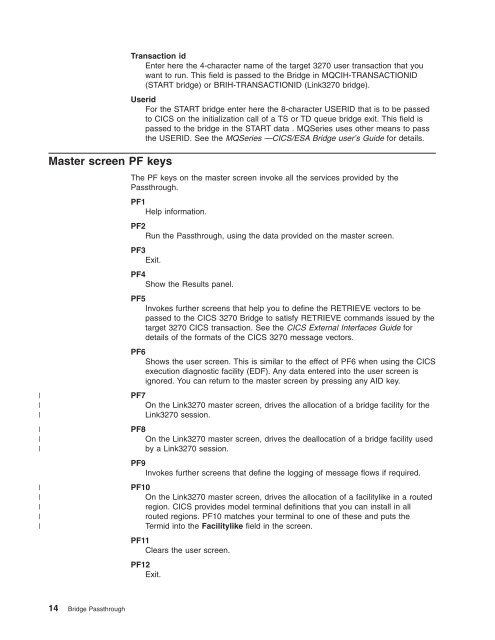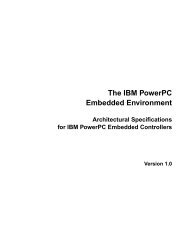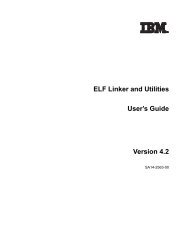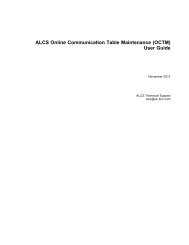Bridge Passthrough - IBM
Bridge Passthrough - IBM
Bridge Passthrough - IBM
You also want an ePaper? Increase the reach of your titles
YUMPU automatically turns print PDFs into web optimized ePapers that Google loves.
|<br />
|<br />
|<br />
|<br />
|<br />
|<br />
|<br />
|<br />
|<br />
|<br />
|<br />
Master screen PF keys<br />
14 <strong>Bridge</strong> <strong>Passthrough</strong><br />
Transaction id<br />
Enter here the 4-character name of the target 3270 user transaction that you<br />
want to run. This field is passed to the <strong>Bridge</strong> in MQCIH-TRANSACTIONID<br />
(START bridge) or BRIH-TRANSACTIONID (Link3270 bridge).<br />
Userid<br />
For the START bridge enter here the 8-character USERID that is to be passed<br />
to CICS on the initialization call of a TS or TD queue bridge exit. This field is<br />
passed to the bridge in the START data . MQSeries uses other means to pass<br />
the USERID. See the MQSeries —CICS/ESA <strong>Bridge</strong> user’s Guide for details.<br />
The PF keys on the master screen invoke all the services provided by the<br />
<strong>Passthrough</strong>.<br />
PF1<br />
Help information.<br />
PF2<br />
Run the <strong>Passthrough</strong>, using the data provided on the master screen.<br />
PF3<br />
Exit.<br />
PF4<br />
Show the Results panel.<br />
PF5<br />
Invokes further screens that help you to define the RETRIEVE vectors to be<br />
passed to the CICS 3270 <strong>Bridge</strong> to satisfy RETRIEVE commands issued by the<br />
target 3270 CICS transaction. See the CICS External Interfaces Guide for<br />
details of the formats of the CICS 3270 message vectors.<br />
PF6<br />
Shows the user screen. This is similar to the effect of PF6 when using the CICS<br />
execution diagnostic facility (EDF). Any data entered into the user screen is<br />
ignored. You can return to the master screen by pressing any AID key.<br />
PF7<br />
On the Link3270 master screen, drives the allocation of a bridge facility for the<br />
Link3270 session.<br />
PF8<br />
On the Link3270 master screen, drives the deallocation of a bridge facility used<br />
by a Link3270 session.<br />
PF9<br />
Invokes further screens that define the logging of message flows if required.<br />
PF10<br />
On the Link3270 master screen, drives the allocation of a facilitylike in a routed<br />
region. CICS provides model terminal definitions that you can install in all<br />
routed regions. PF10 matches your terminal to one of these and puts the<br />
Termid into the Facilitylike field in the screen.<br />
PF11<br />
Clears the user screen.<br />
PF12<br />
Exit.