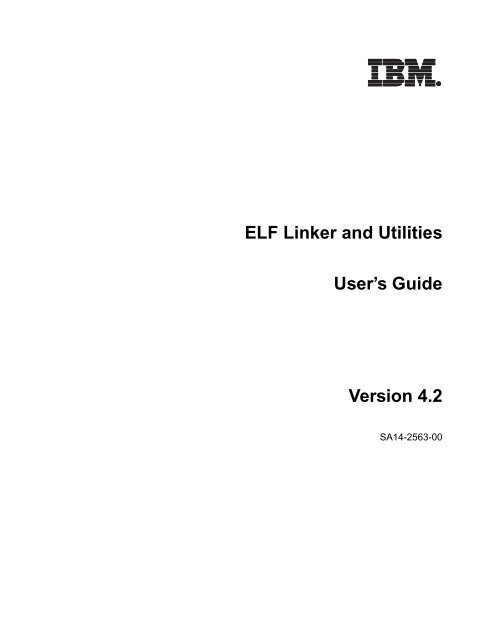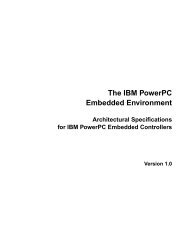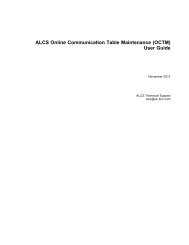ELF Linker and Utilities User's Guide Version 4.2 - IBM
ELF Linker and Utilities User's Guide Version 4.2 - IBM
ELF Linker and Utilities User's Guide Version 4.2 - IBM
Create successful ePaper yourself
Turn your PDF publications into a flip-book with our unique Google optimized e-Paper software.
<strong>ELF</strong> <strong>Linker</strong> <strong>and</strong> <strong>Utilities</strong><br />
User’s <strong>Guide</strong><br />
<strong>Version</strong> <strong>4.2</strong><br />
SA14-2563-00
Fifth edition (August 2000)<br />
This edition of the <strong>IBM</strong> <strong>ELF</strong> <strong>Linker</strong> <strong>and</strong> <strong>Utilities</strong>User’s <strong>Guide</strong> applies to the <strong>IBM</strong> <strong>ELF</strong> <strong>Linker</strong> version <strong>4.2</strong> <strong>and</strong> to<br />
subsequent versions until otherwise indicated in new versions or technical newsletters.<br />
The following paragraph does not apply to the United Kingdom or any country where such provisions are inconsistent<br />
with local law: INTERNATIONAL BUSINESS MACHINES CORPORATION PROVIDES THIS DOCUMENT “AS IS”<br />
WITHOUT WARRANTY OF ANY KIND, EITHER EXPRESSED OR IMPLIED, INCLUDING, BUT NOT LIMITED TO,<br />
THE IMPLIED WARRANTIES OF MERCHANTABILITY AND FITNESS FOR A PARTICULAR PURPOSE. Some<br />
states do not allow disclaimer of express or implied warranties in certain transactions; therefore, this statement may<br />
not apply to you. <strong>IBM</strong> does not warrant that the use of the information herein shall be free from third party intellectual<br />
property claims.<br />
<strong>IBM</strong> does not warrant that the contents of this document will meet your requirements or that the document is error-free.<br />
Changes are periodically made to the information herein; these changes will be incorporated in new editions of the<br />
document. <strong>IBM</strong> may make improvements <strong>and</strong> or changes in the product(s) <strong>and</strong>/or program(s) described in this<br />
document at any time. This document does not imply a commitment by <strong>IBM</strong> to supply or make generally available the<br />
product(s) described herein.<br />
All performance data contained in this document was obtained in a specific environment, <strong>and</strong> is presented as an<br />
illustration. The results obtained in other operating environments may vary.<br />
No part of this document may be reproduced or distributed in any form or by any means, or stored in a data base or<br />
retrieval system, without the written permission of <strong>IBM</strong>.<br />
Address comments about this document to:<br />
<strong>IBM</strong> Corporation<br />
Department 5OB/Building 667<br />
Box 12195<br />
RTP, NC 27709<br />
Copyright © 2000, MetaWare® Incorporated, Santa Cruz, CA<br />
©Copyright International Business Machines Corporation 1995-2000. All rights reserved.<br />
Printed in the United States of America.<br />
4 3 2 1<br />
<strong>IBM</strong> may have patents or pending patent applications covering the subject matter in this document. The furnishing of<br />
this document does not give you any license to these patents. You can send license inquiries, in writing, to the <strong>IBM</strong><br />
Director of Licensing, North Castle Drive, Armonk, NY 10504, United States of America.<br />
<strong>IBM</strong> <strong>and</strong> the <strong>IBM</strong> logo are registered trademarks of the International Business Machines Corporation.<br />
All MetaWare product names are registered trademarks of MetaWare Incorporated.<br />
Other company, product <strong>and</strong> service names may be trademarks or service marks of others.
Contents<br />
About This Book......................................................................................... vii<br />
Notational <strong>and</strong> Typographic Conventions............................................. vii<br />
Terminology Conventions .................................................................... viii<br />
Where to Go for More Information ...................................................... viii<br />
1 Using the <strong>ELF</strong> <strong>Linker</strong>............................................................................. 1<br />
1.1 Invoking the <strong>Linker</strong> from the High C/C++ Driver ......................... 1<br />
1.1.1 Resolving Conflicts in <strong>Linker</strong> <strong>and</strong> Compiler Option Names<br />
2<br />
1.2 Invoking the <strong>Linker</strong> from the Comm<strong>and</strong> Line................................ 2<br />
1.3 Specifying Comm<strong>and</strong>-Line Arguments in a File............................ 3<br />
1.4 Linking in Run-Time Library Files................................................. 4<br />
2 <strong>Linker</strong> Comm<strong>and</strong>-Line Options............................................................ 5<br />
2.1 <strong>Linker</strong> Options Reference............................................................... 5<br />
3 Using <strong>Linker</strong> Comm<strong>and</strong> Files.............................................................. 29<br />
3.1 Comm<strong>and</strong>-File Types Supported .................................................. 29<br />
3.2 Classification of Sections in Executable Files.............................. 30<br />
3.3 Using Wildcards in File-Name References................................... 30<br />
4 SVR3-Style Comm<strong>and</strong> Files................................................................. 33<br />
4.1 Specifying an SVR3-Style Comm<strong>and</strong> File ................................... 33<br />
<strong>4.2</strong> Sample Comm<strong>and</strong> File.................................................................. 34<br />
4.3 Comm<strong>and</strong>-File Conventions ......................................................... 37<br />
4.3.1 Expressions ...................................................................... 37<br />
4.4 SVR3-Style Comm<strong>and</strong> Reference ................................................ 38<br />
5 SVR4-Style Comm<strong>and</strong> Files................................................................. 61<br />
5.1 Specifying an SVR4-Style Comm<strong>and</strong> File ................................... 61<br />
5.2 Sample Comm<strong>and</strong> File.................................................................. 61<br />
5.3 SVR4-Style Comm<strong>and</strong> Reference ................................................ 62<br />
6 Additional <strong>Linker</strong> Topics..................................................................... 67<br />
6.1 Special <strong>Linker</strong>-Defined Symbols.................................................. 67<br />
6.1.1 Naming Conventions ....................................................... 67<br />
6.1.2 Finding Section Size ........................................................ 68<br />
8/28/00 (0139-010) i
6.2 Linking Incrementally .................................................................. 68<br />
6.2.1 Resolving Common Blocks in Incremental Linking....... 69<br />
6.3 Generating Relocation Fix-Ups Versus Local Copies.................. 69<br />
6.4 Rewiring Shared Function Calls Through the PLT...................... 70<br />
6.5 Initializing RAM from a Program in ROM.................................. 71<br />
6.5.1 Initializing Sections Designated by INITDATA............. 71<br />
6.5.2 Calling _initcopy() .......................................................... 72<br />
6.6 How the <strong>Linker</strong> Processes Archive Libraries............................... 72<br />
6.6.1 Default Convention for Processing Archive Libraries.... 72<br />
6.6.2 Grouped Convention for Processing Archive Libraries.. 73<br />
6.6.3 Undefined Reference Errors in Libraries ........................ 73<br />
6.6.4 Multiple Definition Errors in Libraries .......................... 74<br />
6.7 Dynamic Versus Static Linking ................................................... 74<br />
7 <strong>Linker</strong> Error Messages ........................................................................ 77<br />
7.1 <strong>Linker</strong> Error Message Severity Levels......................................... 77<br />
7.1.1 Warnings ......................................................................... 77<br />
7.1.2 Errors............................................................................... 77<br />
7.1.3 Terminal Errors ............................................................... 77<br />
7.2 <strong>Linker</strong> Error Messages in the Map Listing File ........................... 78<br />
8 <strong>Utilities</strong>................................................................................................... 79<br />
8.1 Using the MetaWare Archiver...................................................... 79<br />
8.1.1 Invoking the Archiver from the Comm<strong>and</strong> Line............. 80<br />
8.1.2 Archiver Options ............................................................. 81<br />
8.1.3 Specifying Archiver Comm<strong>and</strong>-Line Arguments in a File ..<br />
82<br />
8.1.4 Archiver Invocation Examples........................................ 82<br />
8.2 Using the <strong>ELF</strong>-to-Hex Conversion Utility ................................... 83<br />
8.2.1 Invoking the <strong>ELF</strong>-to-Hex Converter ............................... 84<br />
8.2.2 elf2hex Invocation Examples .......................................... 84<br />
8.2.3 elf2hex Option Reference................................................ 86<br />
8.3 Using the File-Size Utility............................................................ 89<br />
8.3.1 Invoking size ................................................................... 90<br />
8.3.2 Comm<strong>and</strong>-Line Options for size ..................................... 90<br />
8.4 Using the Binary Dump Utility .................................................... 91<br />
8.4.1 Invoking elfdump ............................................................ 92<br />
8.<strong>4.2</strong> Comm<strong>and</strong>-Line Options for elfdump.............................. 93<br />
8.5 Using the Symbol-List Utility ...................................................... 94<br />
ii 8/28/00 (0139-010)
8.5.1 Invoking nm..................................................................... 94<br />
8.5.2 Comm<strong>and</strong>-Line Options for nm....................................... 94<br />
8.6 Using the Strip Utility................................................................... 95<br />
8.6.1 Invoking strip................................................................... 96<br />
8.6.2 Comm<strong>and</strong>-Line Options for strip..................................... 96<br />
A Working with PROMs <strong>and</strong> Hex Files ................................................. 97<br />
A.1 Hex File Overview........................................................................ 97<br />
A.2 PROM Device Model ................................................................... 98<br />
A.2.1 PROM Device Characteristics......................................... 98<br />
A.2.2 A Single PROM Bank...................................................... 98<br />
A.2.3 Multiple PROM Banks .................................................... 99<br />
A.3 Hex Output-File Naming Conventions ....................................... 100<br />
A.3.1 Single Hex File (No Size or Number of Banks Specified)...<br />
100<br />
A.3.2 Multiple Hex Files ......................................................... 101<br />
A.4 Hex File Formats......................................................................... 103<br />
A.4.1 Motorola Hex Record Format........................................ 103<br />
A.<strong>4.2</strong> Extended Tektronix Hex Record Format....................... 105<br />
A.4.3 Mentor QUICKSIM Modelfile Format.......................... 107<br />
Index ........................................................................................................... 109<br />
Contents: <strong>ELF</strong> <strong>Linker</strong> User’s <strong>Guide</strong> ........................................................... i<br />
Quick-Access Lists......................................................................................... 8<br />
Index of <strong>ELF</strong> <strong>Linker</strong> <strong>and</strong> <strong>Utilities</strong> User’s <strong>Guide</strong> ...................................... xx<br />
8/28/00 (0139-010) iii
iv 8/28/00 (0139-010)
Tables<br />
Table 2.1 Hex Conversion Characteristics ..............................................24<br />
Table 4.1 SVR3-Style Comm<strong>and</strong>s ..........................................................38<br />
Table 8.1 Archiver Comm<strong>and</strong>-Line Options...........................................81<br />
Table 8.2 size Comm<strong>and</strong>-Line Options...................................................90<br />
Table 8.3 elfdump Comm<strong>and</strong>-Line Options............................................92<br />
Table 8.4 nm Comm<strong>and</strong>-Line Options....................................................93<br />
Table 8.5 strip Comm<strong>and</strong>-Line Options..................................................95<br />
Table A.1 Start <strong>and</strong> EOF Characters in Motorola S3 Record Format... 105<br />
Table A.2 Header Field Components in Extended Tektronix Hex Format<br />
Data Record.......................................................................... 107<br />
8/28/00 (0139-010) v
Figures<br />
Figure 8.1 Example of File Partitioning for ROM ..................................84<br />
Figure 8.2 Sample Output of Extended Tektronix Hex Format ..............85<br />
Figure 8.3 Structure Dumps of <strong>ELF</strong> Object <strong>and</strong> Executable Files ..........91<br />
Figure A.1 A Single Bank of PROM Devices .........................................99<br />
Figure A.2 Two Banks of PROM Devices (0,1,2,3 <strong>and</strong> 4,5,6,7) ...........100<br />
Figure A.3 Data Record in Motorola S3 Record Format .......................104<br />
Figure A.4 Data Record in Extended Tektronix Hex Format ................106<br />
vi 8/28/00 (0139-010)
About This Book<br />
This <strong>ELF</strong> <strong>Linker</strong> <strong>and</strong> <strong>Utilities</strong> User’s <strong>Guide</strong> describes how to use the<br />
MetaWare linker <strong>and</strong> archiver for object modules <strong>and</strong> libraries conforming to<br />
the Executable <strong>and</strong> Linking Format (<strong>ELF</strong>). This user’s guide also describes<br />
how to use the <strong>ELF</strong>-to-hex conversion utility <strong>and</strong> other utilities.<br />
Notational <strong>and</strong> Typographic Conventions<br />
This manual uses several notational <strong>and</strong> typographic conventions to visually<br />
differentiate text.<br />
Convention Meaning<br />
Courier Indicates program text, input, output, file names<br />
Bold Courier Indicates comm<strong>and</strong>s, keywords, comm<strong>and</strong>-line<br />
options, literal options<br />
Italic Courier Indicates formal parameters to be replaced by<br />
names or values you specify; also indicates input on<br />
the comm<strong>and</strong> line<br />
Emphasized text Indicates special terms <strong>and</strong> definitions<br />
{x|y|z} Indicates that one (<strong>and</strong> only one) of the options<br />
separated by vertical bars <strong>and</strong> enclosed in curly<br />
braces can be selected<br />
[x|y|z] Indicates that none, one, some, or all of the options<br />
separated by vertical bars <strong>and</strong> enclosed in brackets<br />
can be selected<br />
... Indicates multiple entries of the same type<br />
|<br />
Separates choices within brackets or braces<br />
8/28/00 (0139-010) vii
Terminology Conventions<br />
A dynamically linked library (DLL) is also known as a shared object library<br />
in UNIX terminology. In this manual, the term DLL is used to refer to these<br />
libraries.<br />
Where to Go for More Information<br />
The main readme file describes any special files <strong>and</strong> provides informaion<br />
that was not available at the time the manuals were published.<br />
The Where to Go for More Information section in the High C/C++<br />
Programmer’s <strong>Guide</strong> describes the following:<br />
● Documents in the High C/C++ Toolset<br />
● C <strong>and</strong> C++ Programming Documents<br />
● Processor-Specific Documents<br />
● Specifications <strong>and</strong> ABI Documents<br />
For information about the Executable <strong>and</strong> Linking Format (<strong>ELF</strong>), see the TIS<br />
Portable Formats Specification <strong>Version</strong> 1.1. TIS Committee, 1993.<br />
http://developer.intel.com/vtune/tis.htm<br />
viii 8/28/00 (0139-010)
1: Using the <strong>ELF</strong> <strong>Linker</strong> Invoking the <strong>Linker</strong> from the High C/C++ Driver<br />
Using the <strong>ELF</strong> <strong>Linker</strong> 1<br />
This chapter describes how to invoke the MetaWare linker; it contains the<br />
following sections:<br />
§1.1: Invoking the <strong>Linker</strong> from the High C/C++ Driver<br />
§1.2: Invoking the <strong>Linker</strong> from the Comm<strong>and</strong> Line<br />
§1.3: Specifying Comm<strong>and</strong>-Line Arguments in a File<br />
§1.4: Linking in Run-Time Library Files<br />
You can invoke the MetaWare linker automatically with the High C/C++<br />
driver comm<strong>and</strong>, or manually from the system comm<strong>and</strong> line. Invoking the<br />
linker with the driver is the recommended method.<br />
See the Programmer’s <strong>Guide</strong> for detailed information about using the<br />
driver.<br />
1.1 Invoking the <strong>Linker</strong> from the High C/C++ Driver<br />
Note: See the Installation <strong>Guide</strong> for the exact name of the driver<br />
comm<strong>and</strong> for your target processor. In this manual, we use hc<br />
to generically represent the driver comm<strong>and</strong>.<br />
The High C/C++ driver automatically invokes the linker on files it recognizes<br />
as linker input files. For example, the following driver comm<strong>and</strong> invokes the<br />
linker to link together object files file1.o <strong>and</strong> file2.o <strong>and</strong> produce the<br />
executable output file:<br />
hc file1.o file2.o<br />
The driver assumes that any file on the comm<strong>and</strong> line that does not have a<br />
recognizable source-file extension is a linker input file (an object file, a<br />
library, or a comm<strong>and</strong> file or input map file). The driver passes such files<br />
directly to the linker.<br />
See the Programmer’s <strong>Guide</strong> for information about file extensions<br />
recognized by the driver.<br />
8/28/00 (0139-010) 1
Invoking the <strong>Linker</strong> from the Comm<strong>and</strong> Line <strong>ELF</strong> <strong>Linker</strong> <strong>and</strong> <strong>Utilities</strong> User’s <strong>Guide</strong><br />
1.1.1 Resolving Conflicts in <strong>Linker</strong> <strong>and</strong> Compiler Option Names<br />
The driver passes most linker options you specify on the driver comm<strong>and</strong> line<br />
to the linker. However, in cases where a linker option <strong>and</strong> a compiler option<br />
have the same name, the driver assumes the option is a compiler option.<br />
To force the driver to pass linker options to the linker, use driver option<br />
-Hldopt. For example, the following comm<strong>and</strong> passes option -V (also a<br />
compiler option) to the linker:<br />
hc file1.c file2.c -Hldopt=-V<br />
See the Programmer’s <strong>Guide</strong> for more information about using option<br />
-Hldopt.<br />
For information about individual linker options, including whether an<br />
equivalent compiler option exists, see §2.1: <strong>Linker</strong> Options Reference.<br />
1.2 Invoking the <strong>Linker</strong> from the Comm<strong>and</strong> Line<br />
Note: See the Installation <strong>Guide</strong> for the exact name of the linker<br />
comm<strong>and</strong> for your target. In this manual, we use ld to<br />
generically represent the linker comm<strong>and</strong>.<br />
This is the comm<strong>and</strong>-line syntax for invoking the linker:<br />
ld [options] input_file ... [@arg_file ...]<br />
Note: If the linker is not in your execution path, you must use the full<br />
pathname of ld to invoke the linker.<br />
● options is a series of optional comm<strong>and</strong>-line options. (See Chapter 2:<br />
<strong>Linker</strong> Comm<strong>and</strong>-Line Options for information about linker options.)<br />
● input_file is the name of an object file (relocatable input file), archive<br />
file, or comm<strong>and</strong> file.<br />
The order of archive libraries on the comm<strong>and</strong> line is important in<br />
resolving external symbol references, because of the way the linker reads<br />
2 8/28/00 (0139-010)
1: Using the <strong>ELF</strong> <strong>Linker</strong> Specifying Comm<strong>and</strong>-Line Arguments in a File<br />
the files. (See §6.6: How the <strong>Linker</strong> Processes Archive Libraries <strong>and</strong><br />
option -Bgrouplib for more information on this topic.)<br />
● arg_file is the name of an optional argument file. (See §1.3:<br />
Specifying Comm<strong>and</strong>-Line Arguments in a File for information about<br />
argument files.)<br />
1.3 Specifying Comm<strong>and</strong>-Line Arguments in a File<br />
You can place frequently used linker comm<strong>and</strong>-line options in an argument<br />
file.<br />
An argument file is an ASCII text file in which you enter comm<strong>and</strong>-line<br />
options <strong>and</strong> arguments the same way you would enter them on the linker or<br />
driver comm<strong>and</strong> line. You can use as many lines as necessary. A newline is<br />
treated as whitespace.<br />
Specifying an Argument File on the Driver Comm<strong>and</strong> Line<br />
To specify a linker argument file on the hc comm<strong>and</strong> line, use driver option<br />
-Hldopt, <strong>and</strong> precede the argument-file name with the “at” symbol (@); for<br />
example:<br />
hc -Hldopt=@arg_file file.c<br />
See the Programmer’s <strong>Guide</strong> for information about driver option -Hldopt.<br />
Specifying an Argument File on the <strong>Linker</strong> Comm<strong>and</strong> Line<br />
To specify an argument file on the linker comm<strong>and</strong> line, enter the name of the<br />
file on the comm<strong>and</strong> line preceded by the “at” symbol (@); for example:<br />
ld @argument_file file.o<br />
8/28/00 (0139-010) 3
Linking in Run-Time Library Files <strong>ELF</strong> <strong>Linker</strong> <strong>and</strong> <strong>Utilities</strong> User’s <strong>Guide</strong><br />
Note: Do not confuse argument files with linker comm<strong>and</strong> files.<br />
Argument files enable you to place comm<strong>and</strong>-line arguments in<br />
a file for convenience <strong>and</strong> as a workaround to the line-length<br />
limitation on DOS comm<strong>and</strong>s.<br />
Comm<strong>and</strong> files contain linker comm<strong>and</strong>s that specify the<br />
placement of sections within an output file <strong>and</strong> perform other<br />
fine-tuning operations. For more information about comm<strong>and</strong><br />
files, see Chapter 3: Using <strong>Linker</strong> Comm<strong>and</strong> Files.<br />
1.4 Linking in Run-Time Library Files<br />
Embedded targets<br />
only<br />
The linker links the High C/C++ run-time libraries with the object files to<br />
resolve any external references. To list the libraries being linked in, specify<br />
driver option -V.<br />
Note: For embedded targets, all MetaWare run-time libraries are<br />
static libraries whose names are of the form libname.a.<br />
4 8/28/00 (0139-010)
<strong>Linker</strong> Comm<strong>and</strong>-Line Options 2<br />
This chapter describes the linker comm<strong>and</strong>-line options; it contains the<br />
following sections:<br />
§2.1: <strong>Linker</strong> Options Reference<br />
<strong>Linker</strong> comm<strong>and</strong>-line options determine how the linker links object files, <strong>and</strong><br />
what output is produced.<br />
You can specify linker options in any order. You can intersperse options with<br />
file names on the comm<strong>and</strong> line. You can also place options before or after<br />
file names.<br />
Note: Some options affect the behavior of subsequent options (for<br />
example, options -Bstatic <strong>and</strong> -Bdynamic affect how the<br />
linker interprets option -l), so be careful in what order you<br />
specify them.<br />
2.1 <strong>Linker</strong> Options Reference<br />
This section provides detailed information about each linker option. See<br />
§1.1: Invoking the <strong>Linker</strong> from the High C/C++ Driver for information about<br />
using linker options with the hc driver. See §1.2: Invoking the <strong>Linker</strong> from<br />
the Comm<strong>and</strong> Line for information about using linker options on the linker<br />
comm<strong>and</strong> line.<br />
-A<br />
-A cmd_file — (Deprecated) Process an AMD-style linker comm<strong>and</strong> file<br />
Note: Option -A has been deprecated, because the linker by default<br />
processes AMD-style comm<strong>and</strong> files as SVR3-style comm<strong>and</strong><br />
files. See Chapter 3: Using <strong>Linker</strong> Comm<strong>and</strong> Files for more<br />
information.<br />
-b<br />
-b — Do not do any special processing of shared symbols<br />
Dynamic linking<br />
only<br />
Option -b causes the linker to generate output code that is more efficient, but<br />
less shareable. The code is less shareable because the system’s dynamic<br />
8/28/00 (0139-010) 5
<strong>Linker</strong> Options Reference <strong>ELF</strong> <strong>Linker</strong> <strong>and</strong> <strong>Utilities</strong> User’s <strong>Guide</strong><br />
loader is forced to modify code that would otherwise be read-only, <strong>and</strong><br />
therefore shareable with other processes running the same executable.<br />
Note: Option -b is equivalent to the following combination:<br />
-Bnocopies -Bnoplt<br />
When you do not use the -b option, the linker creates special positionindependent<br />
relocations for references to functions defined in shared objects,<br />
<strong>and</strong> arranges for data objects defined in shared objects to be copied into the<br />
memory image of the executable at run time.<br />
Note: Use option -b only when you are producing dynamically<br />
linked executables. It directs the linker to do no special<br />
processing for relocations that reference symbols in shared<br />
objects.<br />
For more information, see the following:<br />
● §6.3: Generating Relocation Fix-Ups Versus Local Copies<br />
● §6.4: Rewiring Shared Function Calls Through the PLT<br />
-Ball_archive<br />
-Ball_archive — Extract all members of an archive library<br />
Option -Ball_archive causes the linker to extract all members of an<br />
archive library. This option is typically used to construct a DLL from an<br />
archive library. For example, this comm<strong>and</strong> directs the linker to extract all<br />
members from archive library liby.a <strong>and</strong> create DLL liby.so:<br />
ld liby.a -G -Ball_archive -o liby.so<br />
To display all undefined functions in an archive, invoke the linker with that<br />
archive alone:<br />
ld -Ball_archive libc.a<br />
This technique is useful for embedded development, because it shows what<br />
operating-system functions the archive depends on, which the embedded<br />
developer must provide.<br />
6 8/28/00 (0139-010)
2: <strong>Linker</strong> Comm<strong>and</strong>-Line Options <strong>Linker</strong> Options Reference<br />
-Ballocatecommon<br />
-Ballocatecommon — Force allocation of common data<br />
Incremental linking<br />
only<br />
Option -Ballocatecommon forces the allocation of common data when you<br />
specify option -r for incremental linking. See §6.2: Linking Incrementally<br />
for more information.<br />
Note: Option -Ballocatecommon has no effect if you do not<br />
specify option -r.<br />
-Bbase<br />
-Bbase=0xaddress[:0xaddress] — Specify the origin address in hexadecimal<br />
Embedded<br />
development only<br />
Option -Bbase specifies the origin of the .text section. The linker uses<br />
0xaddress as the base address of the .text section. If the linker is<br />
generating a dem<strong>and</strong>-loadable executable file, it might place the <strong>ELF</strong> header<br />
at this address. To keep the linker from placing the header at the specified<br />
address, use -Bnodem<strong>and</strong>load or -Bnoheader.<br />
If you specify a second 0xaddress, the linker uses that as the base address<br />
of the .data section.<br />
By default, the starting address of the .text section is based on a convention<br />
determined by the operating system.<br />
Same as -Bstart_addr.<br />
-Bcopydata<br />
-Bcopydata — Create an INITDATA entry for all writable data<br />
Embedded<br />
development only<br />
Option -Bcopydata directs the linker to create an INITDATA entry to<br />
initialize from “initdata” tables all writable data sections at start up. For<br />
more information, see the listing for INITDATA in §4.4: SVR3-Style<br />
Comm<strong>and</strong> Reference.<br />
-Bdefine<br />
-Bdefine:sym=expr — Define a public symbol<br />
Option -Bdefine defines sym as a public symbol with the value expr. This<br />
option has the same effect as defining a symbol with an Assignment<br />
comm<strong>and</strong> in a linker comm<strong>and</strong> file. (See §4.4: SVR3-Style Comm<strong>and</strong><br />
Reference for information about the Assignment comm<strong>and</strong>.)<br />
-Bdynamic<br />
-Bdynamic — Search for DLL libname when processing option -l<br />
Dynamic linking<br />
only<br />
Option -Bdynamic specifies that subsequent occurrences of option -l direct<br />
the linker to search for DLLs before it searches for static libraries.<br />
8/28/00 (0139-010) 7
<strong>Linker</strong> Options Reference <strong>ELF</strong> <strong>Linker</strong> <strong>and</strong> <strong>Utilities</strong> User’s <strong>Guide</strong><br />
More specifically, the -Bdynamic option directs the linker to interpret<br />
subsequent occurrences of option -l name to include the DLL<br />
libname.so, libname.dll, or name.dll, in that order.<br />
If it does not find the DLL, the linker resorts to including the static library<br />
libname.a or name.lib, in that order.<br />
Options -Bdynamic <strong>and</strong> -Bstatic work as a binding mode toggle; you can<br />
alternate them any number of times on the comm<strong>and</strong> line.<br />
Note: Option -Bdynamic is useful only when you specify dynamic<br />
linking, because the linker does not accept DLLs when it is<br />
linking statically.<br />
For more information about specifying libraries, see option -l.<br />
-Bgrouplib<br />
-Bgrouplib — Scan archives as a group<br />
Option -Bgrouplib directs the linker to scan archives as a group, so that<br />
mutual dependencies between archives are resolved without requiring that an<br />
archive be specified multiple times.<br />
When the linker encounters an archive on the comm<strong>and</strong> line, it “merges” the<br />
contents of the archive with any preceding archives, then scans the result for<br />
unresolved references. This process is repeated for each subsequent archive<br />
the linker encounters.<br />
Note: If a symbol is exported by more than one archive, the earliest<br />
one will always be extracted.<br />
-Bhardalign<br />
-Bhardalign — Force each output segment to align on a page boundary<br />
Embedded<br />
development only<br />
Option -Bhardalign directs the linker to align the start of each output<br />
segment on a page boundary.<br />
Note: A segment is a grouping of control sections that are loaded as a<br />
unit.<br />
8 8/28/00 (0139-010)
2: <strong>Linker</strong> Comm<strong>and</strong>-Line Options <strong>Linker</strong> Options Reference<br />
-Bhelp<br />
-Bhelp — Display information about a subset of -B options reserved for embedded<br />
development<br />
Embedded<br />
development only<br />
Option -Bhelp displays a summary screen of the following -B* options,<br />
which are designed specifically for developing embedded applications:<br />
Caution: These special -B* options should not be used to develop<br />
non-embedded applications; that is, applications that run on an<br />
existing operating system (such as an application that runs on<br />
Solaris). An executable produced with these options generally<br />
will not load or run properly in a non-embedded environment.<br />
-Blstrip<br />
-Blstrip — Strip local symbols from symbol table<br />
Option -Blstrip directs the linker to strip all local symbols from the output<br />
file symbol table. The only symbols that remain are those that are global.<br />
If you are linking incrementally (option -r), the linker retains those local<br />
symbols that are referenced from a relocation table.<br />
-Bmovable<br />
-Bmovable — Make dynamic executable file movable<br />
Embedded<br />
development only<br />
Option -Bmovable directs the linker to render the dynamic executable file so<br />
that its origin address can be altered at load time (in a manner similar to a<br />
DLL).<br />
-Bnoallocdyn<br />
-Bnoallocdyn — Do not map dynamic tables in virtual memory<br />
Embedded<br />
development only<br />
-Bbase -Bpagesize<br />
-Bcopydata -Bpictable<br />
-Bhardalign -Brogot<br />
-Bmovable -Brogotplt<br />
-Bnoallocdyn -Broplt<br />
-Bnodem<strong>and</strong>load -Bstart_addr<br />
-Bnoheader -Bzerobss<br />
-Bnozerobss<br />
Option -Bnoallocdyn directs the linker to not map dynamic tables<br />
(.dynamic, .rel, <strong>and</strong> so on) in virtual memory. That is, the linker<br />
designates the associated sections as “not allocable”.<br />
8/28/00 (0139-010) 9
<strong>Linker</strong> Options Reference <strong>ELF</strong> <strong>Linker</strong> <strong>and</strong> <strong>Utilities</strong> User’s <strong>Guide</strong><br />
Option -Bnoallocdyn accommodates dynamic loaders that read relocation<br />
information directly from the <strong>ELF</strong> file instead of reading the information<br />
from virtual memory after the file is loaded.<br />
-Bnocopies<br />
-Bnocopies — Do not make local copies of shared variables; insert relocation fix-ups<br />
Option -Bnocopies forces the linker to insert relocation fix-ups, instead of<br />
making local copies of shared variables.<br />
When linking an executable that references a variable within a DLL, the<br />
linker can take one of two courses of action:<br />
1. The linker can insert a relocation fix-up for each reference to the symbol,<br />
in which case the dynamic loader modifies each instruction that<br />
references the symbol’s address.<br />
2. The linker can make a local copy of the variable <strong>and</strong> arrange for the<br />
dynamic linker to “rewire” the DLL so as to reference the local copy.<br />
By default, the linker makes a local copy of the variable <strong>and</strong> arranges for the<br />
DLL to reference that local copy.<br />
Note: When you use option -G (generate a DLL), option<br />
-Bnocopies is automatically turned On.<br />
See §6.3: Generating Relocation Fix-Ups Versus Local Copies for a more<br />
detailed discussion of this topic.<br />
-Bnodem<strong>and</strong>load<br />
-Bnodem<strong>and</strong>load — Ignore boundary issues when mapping sections<br />
Embedded<br />
development only<br />
Option -Bnodem<strong>and</strong>load informs the linker that the output file does not<br />
need to be dem<strong>and</strong>-page loadable, <strong>and</strong> directs the linker to ignore<br />
page-boundary issues when mapping sections into the output file.<br />
-Bnoheader<br />
-Bnoheader — Do not include <strong>ELF</strong> header in loadable segments<br />
Embedded<br />
development only<br />
Option -Bnoheader suppresses the inclusion of the <strong>ELF</strong> header in the<br />
loadable segments of a dynamically linked executable (DLL).<br />
-Bnoplt<br />
-Bnoplt — Do not implicitly map symbols into the PLT of the executable file<br />
By default, the linker maps function entry-point symbols imported from<br />
DLLs into the Procedure Linkage Table (PLT). All references to such<br />
functions within the executable are “rewired” to reference the PLT entry<br />
instead. Therefore, only the PLT entry needs modification at load time.<br />
10 8/28/00 (0139-010)
2: <strong>Linker</strong> Comm<strong>and</strong>-Line Options <strong>Linker</strong> Options Reference<br />
If you specify -Bnoplt, the linker does not implicitly create PLT entries.<br />
Instead, the linker arranges for each individual call to be subject to a fix-up at<br />
load time.<br />
Option -Bnoplt slows down load time, but can increase execution speed<br />
slightly. (Because there is no overhead of jumping through the PLT, calls to<br />
functions within DLLs will be slightly faster at run time.)<br />
However, option -Bnoplt can render the executable less shareable with<br />
other processes that are running the same program. Use option -Bnoplt if it<br />
is not necessary for your code to be shareable across processes.<br />
For a more detailed discussion of this topic, see §6.4: Rewiring Shared<br />
Function Calls Through the PLT.<br />
-Bnozerobss<br />
-Bnozerobss — Do not zero bss sections at run time<br />
Embedded<br />
development only;<br />
PowerPC targets<br />
only<br />
For PowerPC targets, the linker by default adds an INITDATA entry in<br />
start-up code to explicitly zero the following sections at run time: .bss,<br />
.bss2, .sbss, <strong>and</strong> .sbss2 (that is, option -Bzerobss is the default for<br />
PowerPC targets).<br />
Option -Bnozerobss directs the linker to not zero the bss sections at run<br />
time. When you specify this option, the program loader is responsible for<br />
zeroing the bss sections at load time.<br />
See also option -Bzerobss <strong>and</strong> SVR3-style comm<strong>and</strong> INITDATA.<br />
-Bpagesize<br />
-Bpagesize=size — Specify page size of target processor in bytes<br />
Embedded<br />
development only<br />
Option -Bpagesize specifies the memory page size to be used when<br />
mapping sections into the <strong>ELF</strong> file. Sections are mapped so that:<br />
file_offset % page_size == address % page_size.<br />
The default page size is operating-system dependent.<br />
-Bpictable<br />
-Bpictable[=[text|data][,name]] — Generate run time fix-up table<br />
Embedded<br />
development only;<br />
PowerPC <strong>and</strong> ARM<br />
targets only<br />
Option -Bpictable directs the linker to generate the necessary tables so<br />
that the text <strong>and</strong> data segments can each be moved to arbitrary addresses at<br />
start-up. These tables are processed by start-up code.<br />
8/28/00 (0139-010) 11
<strong>Linker</strong> Options Reference <strong>ELF</strong> <strong>Linker</strong> <strong>and</strong> <strong>Utilities</strong> User’s <strong>Guide</strong><br />
If you specify text, then the fix-up tables are placed in the read-only text<br />
segment. If you specify data, the fix-up tables are placed in the writable<br />
data segment.<br />
name is the global symbol to be used by start-up code to refer to the base of<br />
the table. The default value for name is __PICTABLE __.<br />
-Bpurgedynsym<br />
-Bpurgedynsym — Export only those symbols referenced by DLLs being linked against<br />
Dynamic linking<br />
only<br />
Option -Bpurgedynsym reduces the size of the dynamic symbol table of a<br />
dynamically linked executable. When you specify -Bpurgedynsym, the<br />
linker exports only those symbols necessary for dynamic linking, <strong>and</strong> those<br />
that are explicitly imported by DLLs that are being linked against. Only<br />
those symbols appear in the dynamic symbol table (.dynsym).<br />
Caution: If the executable dynamically loads a DLL at run time <strong>and</strong> the<br />
DLL contains a reference to a symbol within the executable,<br />
you should not use option -Bpurgedynsym.<br />
-BpurgeNEEDED<br />
-BpurgeNEEDED — Include only explicitly referenced DLLs in the “needed” list of a<br />
generated module<br />
Dynamic linking<br />
only<br />
Option -BpurgeNEEDED specifies that the “needed” list of the generated<br />
module contains only those DLLs that are explicitly referenced. The<br />
“needed” list of a generated module contains the names of DLLs that must be<br />
loaded when the resulting module is loaded. By default, all DLLs specified<br />
on the linker comm<strong>and</strong> line appear in the list, regardless of whether there are<br />
explicit references to them.<br />
-Brel16<br />
-Brel16 — Use certain non-ABI relocation types<br />
PowerPC targets<br />
only<br />
When you specify option -Brel16, the linker replaces certain ABI<br />
relocation types with non-ABI relocation types, as follows:<br />
ABI Non-ABI<br />
R_PPC_ADDR16_LO R_PPC_REL16_LO (=200)<br />
R_PPC_ADDR16_HI R_PPC_REL16_HI (=201)<br />
R_PPC_ADDR16_HA R_PPC_REL16_HA (=202)<br />
12 8/28/00 (0139-010)
2: <strong>Linker</strong> Comm<strong>and</strong>-Line Options <strong>Linker</strong> Options Reference<br />
Non-ABI relocation types behave like R_PPC_RELATIVE in that there is no<br />
target symbol referenced.<br />
Option -Brel16 affects the way the dynamic relocation table is constructed<br />
for PowerPC-based DLLs. For generated DLLs to be loadable at run time,<br />
the DLL loader must underst<strong>and</strong> the non-ABI relocation types <strong>and</strong> process<br />
them appropriately. Such is not the case under current UNIX (Solaris)<br />
systems.<br />
If all modules of the DLL are compiled with the -Kpic compiler option (that<br />
is, they are position-independent), the -Brel16 option is moot because no<br />
R_PPC_ADDR16* type relocations will be generated.<br />
-Brogot<br />
-Brogot — Place the .got section in a read-only section<br />
Embedded<br />
development only<br />
By default, the linker places the Global Offset Table (.got) section into<br />
writable memory. This is usually required because the dynamic loader must<br />
perform relocations on the GOT. However, some implementations of the<br />
dynamic loader require that the .got section be mapped as a read-only<br />
section.<br />
Option -Brogot directs the linker to place the .got section in a read-only<br />
section. (Presumably, the loader temporarily write-enables the page as it is<br />
relocated.)<br />
-Brogotplt<br />
-Brogotplt — Place the .got <strong>and</strong> .plt sections in read-only sections<br />
Embedded<br />
development only<br />
When you specify option -Brogotplt, the linker places the .got <strong>and</strong> .plt<br />
sections in a read-only section.<br />
Option -Brogotplt is equivalent to the following combination:<br />
-Brogot -Broplt<br />
-Broplt<br />
-Broplt — Place the .plt section in a read-only section<br />
Embedded<br />
development only<br />
By default, the linker places the Procedure Linkage Table (.plt) section into<br />
writable memory. This is usually required because the operating system’s<br />
dynamic loader must perform relocations on the PLT. However, some<br />
implementations of the dynamic loader require that the .plt section be<br />
mapped as a read-only section.<br />
8/28/00 (0139-010) 13
<strong>Linker</strong> Options Reference <strong>ELF</strong> <strong>Linker</strong> <strong>and</strong> <strong>Utilities</strong> User’s <strong>Guide</strong><br />
Option -Broplt directs the linker to place the .plt section in a read-only<br />
section. (Presumably, the loader temporarily write-enables the page as it is<br />
relocated.)<br />
Note: For x86 targets, the linker makes the .plt section read-only.<br />
Each PLT entry has a corresponding GOT table entry in which<br />
the linker inserts the jump address. (The GOT is writable.)<br />
Because these GOT table entries exist, there is no need for the<br />
dynamic loader to modify the PLT entries for the x86.<br />
-Bstart_addr<br />
-Bstart_addr=0xaddress[:0xaddress] — Specify origin address in hexadecimal<br />
Embedded<br />
development only<br />
Option -Bstartaddr specifies the origin of the .text section. The linker<br />
uses 0xaddress as the base address of the .text section. If the linker is<br />
generating a dem<strong>and</strong>-loadable executable file, it might place the <strong>ELF</strong> header<br />
at this address. Use -Bnodem<strong>and</strong>load or -Bnoheader to keep the linker<br />
from placing the header at the specified address.<br />
If you specify a second 0xaddress, the linker uses that as the base address<br />
of the .data section.<br />
By default, the starting address is based on a convention determined by the<br />
operating system.<br />
Same as -Bbase.<br />
-Bstatic<br />
-Bstatic — Search for static library libname when processing -l name<br />
Static linking only Options -Bstatic specifies that subsequent occurrences of option -l direct<br />
the linker to search only for static libraries.<br />
More specifically, option -Bstatic directs the linker to interpret subsequent<br />
occurrences of option -l name to include the static library libname.a or<br />
name.lib, in that order.<br />
Options -Bstatic <strong>and</strong> -Bdynamic work as a binding-mode toggle; you can<br />
alternate them any number of times on the comm<strong>and</strong> line.<br />
Note: For information about specifying libraries, see option -l.<br />
14 8/28/00 (0139-010)
2: <strong>Linker</strong> Comm<strong>and</strong>-Line Options <strong>Linker</strong> Options Reference<br />
-Bsymbolic<br />
-Bsymbolic — Bind intra-module global symbol references to symbol definitions within<br />
the link<br />
Dynamic linking<br />
only<br />
Option -Bsymbolic binds intra-library references to their symbol<br />
definitions within the DLL, if definitions are available.<br />
When you do not specify -Bsymbolic, references to global symbols within<br />
DLLs can be overridden at load time by like symbols being exported in the<br />
executable or in preceding DLLs.<br />
-Bzerobss<br />
-Bzerobss — Zero bss sections at run time instead of load time<br />
Embedded<br />
development only<br />
PowerPC targets<br />
only<br />
Option -Bzerobss directs the linker to add an INITDATA entry in start-up<br />
code to zero the following sections at run time: .bss, .bss2, .sbss, <strong>and</strong><br />
.sbss2. Ordinarily, the program loader is responsible for zeroing these<br />
sections at load time.<br />
Note: Start-up code must call the C run-time function _initcopy()<br />
to actually zero the .bss section.<br />
For PowerPC targets, option -Bzerobss is the default; to disable this<br />
initialization, you must specify option -Bnozerobss.<br />
For more information, see SVR3-style comm<strong>and</strong> INITDATA.<br />
-C<br />
-C listing_type — Display listing of specified type<br />
Option -C displays a listing with the attribute specified by listing_type.<br />
The listing is sent to st<strong>and</strong>ard output. To save the listing, redirect it to a file.<br />
listing_type can be any of the following predefined values:<br />
crossref Displays a cross-reference listing of global symbols.<br />
globals Displays a sorted list of global symbols with their<br />
mappings.<br />
page=n Specifies the number of lines per page in the<br />
displayed listing. The default value for n is 60. To<br />
suppress page ejects, set n to 0 (zero).<br />
sections Displays a listing of section mappings with global<br />
symbols interspersed.<br />
sectionsonly Displays a listing of section mappings.<br />
8/28/00 (0139-010) 15
<strong>Linker</strong> Options Reference <strong>ELF</strong> <strong>Linker</strong> <strong>and</strong> <strong>Utilities</strong> User’s <strong>Guide</strong><br />
symbols Displays a listing of all symbols in the generated<br />
output symbol table.<br />
unmangle Used with the other -C options to display C++<br />
names in unmangled form.<br />
To specify multiple listing attributes, specify option -C multiple times; for<br />
example:<br />
ld -C crossref -C page=50 -C sections file.o<br />
Option -m is equivalent to -C sections.<br />
-d<br />
-d {y|n} — Generate a dynamically or statically linked executable<br />
Option -d specifies dynamic or static linking. The default is -d y, dynamic<br />
linking.<br />
● -d y specifies dynamic linking.<br />
● -d n specifies static linking.<br />
Note: If no DLL references are required, the linker generates a<br />
statically linked executable, even if you do not specify -d n.<br />
-D<br />
-D cmd_file — (Deprecated) Process a Diab-style a comm<strong>and</strong> file<br />
Note: Option -D has been deprecated, because the linker by default<br />
processes Diab-style comm<strong>and</strong> files as SVR3-style comm<strong>and</strong><br />
files. See Chapter 3: Using <strong>Linker</strong> Comm<strong>and</strong> Files for more<br />
information.<br />
Caution: Option -D is also implemented as a compiler option. See<br />
§1.1.1: Resolving Conflicts in <strong>Linker</strong> <strong>and</strong> Compiler Option<br />
Names for more information.<br />
-e<br />
-e entry_name — Specify program entry point<br />
Option -e specifies the name of the point where program execution should<br />
start. This option is useful for loading st<strong>and</strong>-alone programs. The default<br />
entry-point name for the linker is _start. The name entry_name<br />
overrides the default entry-point name.<br />
16 8/28/00 (0139-010)
2: <strong>Linker</strong> Comm<strong>and</strong>-Line Options <strong>Linker</strong> Options Reference<br />
-G<br />
-G — Generate a DLL<br />
Dynamic linking Option -G produces a dynamically linked library (DLL).<br />
only<br />
-h<br />
-h name — Use name to refer to the generated DLL<br />
Dynamic linking<br />
only<br />
Ordinarily, when a DLL is referenced as an input file to the linker, the name<br />
of the DLL is inserted in the “needed” list of the generated executable (or<br />
DLL). By default, this name is the full path name of the file that contains the<br />
DLL.<br />
Option -h designates an alternate name to appear in the “needed” list of any<br />
executable that references this DLL. name is usually a relative path name.<br />
For example, the following comm<strong>and</strong> instructs the linker to refer to<br />
/lib/libX.so as simply libX.so in the generated DLL:<br />
ld -G -h libX.so a.o b.o c.o -o /lib/libX.so<br />
Option -h has meaning only in conjunction with option -G.<br />
Caution: Option -h is also implemented as a compiler option. See<br />
§1.1.1: Resolving Conflicts in <strong>Linker</strong> <strong>and</strong> Compiler Option<br />
Names for more information.<br />
-H<br />
-H — Display linker comm<strong>and</strong>-line syntax help screen<br />
Option -H displays on st<strong>and</strong>ard output a summary page of the linker<br />
comm<strong>and</strong>-line syntax, options, <strong>and</strong> flags.<br />
See also options -Bhelp <strong>and</strong> -xhelp.<br />
Caution: Option -H is also implemented as a compiler option. See<br />
§1.1.1: Resolving Conflicts in <strong>Linker</strong> <strong>and</strong> Compiler Option<br />
Names for more information.<br />
-I<br />
-I name — Write name into the program header as the path name of the dynamic loader<br />
Dynamic linking<br />
only<br />
A dynamically linked executable contains an “interpreter” entry in the<br />
program header table, which identifies the path of the dynamic loader. (The<br />
default path is target dependent.) Option -I name overrides the default <strong>and</strong><br />
writes name into the program header as the path name of the dynamic loader.<br />
8/28/00 (0139-010) 17
<strong>Linker</strong> Options Reference <strong>ELF</strong> <strong>Linker</strong> <strong>and</strong> <strong>Utilities</strong> User’s <strong>Guide</strong><br />
Caution: Option -I is also implemented as a compiler option. See<br />
§1.1.1: Resolving Conflicts in <strong>Linker</strong> <strong>and</strong> Compiler Option<br />
Names for more information.<br />
-J<br />
-J file — Export only the symbols listed in file when generating a DLL<br />
Dynamic linking<br />
only<br />
Option -J limits the dynamic symbol table to the names listed in file <strong>and</strong><br />
any imported names. file is a file containing a subset of the list of names<br />
exported from the DLL being built. Each symbol name must appear on a line<br />
by itself without any preceding or embedded whitespace.<br />
If you omit option -J, the names of all global symbols appear in the table.<br />
-l<br />
-l name — Search for library whose name contains name<br />
Option -l directs the linker to search for a library whose name contains<br />
name, in order to resolve external references. The linker exp<strong>and</strong>s name to<br />
the full name of the library by adding a suffix <strong>and</strong> an optional prefix, as<br />
follows:<br />
[lib]name.{a|dll|lib|so}<br />
You can specify option -l on the comm<strong>and</strong> line any number of times. The<br />
placement of option -l is significant, because the linker searches for a library<br />
as soon as it encounters the library’s name. See §6.6: How the <strong>Linker</strong><br />
Processes Archive Libraries for more information about the order of archive<br />
libraries on the comm<strong>and</strong> line.<br />
How the <strong>Linker</strong> Determines Which Library to Search For<br />
When you dynamically link an application, the options -Bstatic <strong>and</strong><br />
-Bdynamic serve as a binding mode toggle that dictates how the linker<br />
processes option -l.<br />
If -Bdynamic is in effect <strong>and</strong> you specify -l name, the linker searches the<br />
library search paths until it finds one of the following DLLs, in the order<br />
given here:<br />
1. libname.so<br />
2. libname.dll<br />
3. name.dll<br />
18 8/28/00 (0139-010)
2: <strong>Linker</strong> Comm<strong>and</strong>-Line Options <strong>Linker</strong> Options Reference<br />
4. libname.a<br />
5. name.lib<br />
If you are statically linking your application, or if -Bstatic is in effect <strong>and</strong><br />
you specify -l name, the linker searches the library search paths until it<br />
finds one of the following static-link libraries, in this order:<br />
1. libname.a<br />
2. name.lib<br />
For information about how the linker determines the library search paths, see<br />
the listing for option -L.<br />
-L<br />
-L paths — Specify search path to resolve -l name specifications<br />
Option -L directs the linker to search in the specified directories for a library<br />
named with a subsequent option -l name.<br />
paths is a list of directories separated by colons (:) on UNIX hosts, or by<br />
semicolons (;) on Windows/DOS hosts.<br />
How the <strong>Linker</strong> Determines the Library Search Paths<br />
Cross linking In cross linking, the linker searches for libraries in the following directory<br />
locations, in the order given:<br />
1. Directories specified with option -L<br />
2. Default search directories specified with option -YP<br />
Host linking Environment variable LD_LIBRARY_PATH consists of one or more lists of<br />
directories that the linker will search for libraries specified with option -l.<br />
You can define LD_LIBRARY_PATH as a single directory list:<br />
LD_LIBRARY_PATH=dir_list<br />
dir_list is a list of directories separated by colons (:) on UNIX hosts, or<br />
by semicolons (;) on Windows/DOS hosts.<br />
The linker searches for libraries in the following directory locations, in the<br />
order given:<br />
1. Directories specified with option -L paths<br />
2. The directories in dir_list<br />
8/28/00 (0139-010) 19
<strong>Linker</strong> Options Reference <strong>ELF</strong> <strong>Linker</strong> <strong>and</strong> <strong>Utilities</strong> User’s <strong>Guide</strong><br />
3. Default search directories specified with option -YP<br />
4. If option -YP is not specified, directories specified in environment<br />
variable LIBPATH or, if LIBPATH is not defined, the host system’s<br />
built-in list of st<strong>and</strong>ard library directories<br />
You can also define LD_LIBRARY_PATH as two directory lists:<br />
LD_LIBRARY_PATH=dir_list_1|dir_list_2<br />
In this case, the linker searches for libraries in the following directory<br />
locations, in the order given:<br />
1. The directories in dir_list_1<br />
2. Directories specified with option -L paths<br />
3. The directories in dir_list_2<br />
4. Default search directories specified with option -YP<br />
5. If option -YP is not specified, directories specified in environment<br />
variable LIBPATH or, if LIBPATH is not defined, the host system’s<br />
built-in list of st<strong>and</strong>ard library directories<br />
Note: LD_LIBRARY_PATH can have a maximum of two dir_list<br />
items. On UNIX hosts only, you can use a semicolon (;)<br />
instead of the vertical bar (|) to separate the two dir_list<br />
items in the LD_LIBRARY_PATH definition.<br />
Host-System Library Directories<br />
If LIBPATH is not defined, the linker behaves like a native host linker, <strong>and</strong><br />
searches the following default host-system library directories:<br />
UNIX SVR4 hosts: /usr/ccs/lib:/usr/lib:/usr/local/lib<br />
SunOS hosts: /lib:/usr/lib:/usr/local/lib<br />
Windows/DOS hosts: \lib<br />
-m<br />
-m — Write a memory-map listing file to st<strong>and</strong>ard output<br />
Option -m generates a memory-map listing file <strong>and</strong> sends the result to<br />
st<strong>and</strong>ard output. This memory-map listing file explains how sections are<br />
20 8/28/00 (0139-010)
2: <strong>Linker</strong> Comm<strong>and</strong>-Line Options <strong>Linker</strong> Options Reference<br />
allocated in virtual memory. It also contains symbol tables that show the<br />
absolute locations of each global symbol.<br />
Option -m is equivalent to -Csections.<br />
To save the listing file, redirect it to a file.<br />
-M<br />
-M cmd_file — Process an SVR4-style comm<strong>and</strong> file (input map file)<br />
Static linking only Option -M specifies an SVR4-style comm<strong>and</strong> file for customizing the<br />
mapping of sections <strong>and</strong> symbols from object files to output files.<br />
Note: The -M option is useful only when you specify static linking.<br />
See Chapter 5: SVR4-Style Comm<strong>and</strong> Files for more information.<br />
Caution: Option -M is also implemented as a compiler option. See<br />
§1.1.1: Resolving Conflicts in <strong>Linker</strong> <strong>and</strong> Compiler Option<br />
Names for more information.<br />
-o<br />
-o out_file — Specify name of the output file<br />
Option -o specifies the name of the output file. The default output file name<br />
is a.out.<br />
The format of the output file is <strong>ELF</strong> (Executable <strong>and</strong> Linking Format).<br />
-q<br />
-q — Do not display copyright message<br />
Option -q suppresses display of the linker copyright message.<br />
-Q<br />
-Q {y|n} — Specify whether version information appears in output file<br />
Option -Q y places linker version-number information in the generated<br />
output file. Option -Q n suppresses placement of this version information.<br />
Option -Q y is the default.<br />
8/28/00 (0139-010) 21
<strong>Linker</strong> Options Reference <strong>ELF</strong> <strong>Linker</strong> <strong>and</strong> <strong>Utilities</strong> User’s <strong>Guide</strong><br />
-r<br />
-r — Generate relocatable object file for incremental linking<br />
Static linking only Option -r causes the linker to generate relocatable output that can be used as<br />
input to subsequent links. The linker resolves all possible external references<br />
<strong>and</strong> adds relocation information for the next link.<br />
Undefined external references to other files can still exist in the output object<br />
file. These undefined references are reported in the memory-map listing file,<br />
if you specified one. For more information, see §6.2: Linking Incrementally.<br />
Note: When you specify both option -r <strong>and</strong> option -s (to strip<br />
symbol tables), the linker strips only non-global symbols.<br />
-R<br />
-R pathlist — Define the search path used to resolve references to DLLs at run time<br />
Dynamic linking<br />
only<br />
Option -R designates the search path that the dynamic linker uses to resolve<br />
references to DLLs at run time. (The term dynamic linker refers to the<br />
linker/loader provided by the operating system.)<br />
pathlist is a list of path names separated by colons (:) for UNIX targets,<br />
or by semicolons (;) for Windows/DOS targets.<br />
● If you do not specify pathlist, the linker uses a default path, which<br />
varies depending on your system.<br />
● If you specify this option more than once on the linker comm<strong>and</strong> line,<br />
only the last instance takes effect.<br />
-s<br />
-s — Strip symbols <strong>and</strong> debugging information from the output file’s symbol table<br />
Option -s causes the linker to strip the output object file’s symbol table of all<br />
symbols <strong>and</strong> debugging information — except those symbols required for<br />
further relocating (for example, symbols required by option -r). By default,<br />
the linker writes a symbol table to the object file.<br />
If you specify option -r, the linker strips only non-global symbols.<br />
-t<br />
-t — Suppress warnings about multiply defined common symbols of unequal sizes<br />
Option -t directs the linker to not generate a warning for multiply defined<br />
symbols of unequal sizes. Such cases can arise when the linker is resolving<br />
common blocks to each other, or to exported definitions.<br />
22 8/28/00 (0139-010)
2: <strong>Linker</strong> Comm<strong>and</strong>-Line Options <strong>Linker</strong> Options Reference<br />
-u<br />
-u ext_name — Create undefined symbol ext_name<br />
Option -u directs the linker to enter ext_name as an unresolved symbol in<br />
the symbol table prior to reading input files. A typical use of this option is to<br />
force the extraction of an archive member that defines a symbol.<br />
-V<br />
-V — Display linker version number <strong>and</strong> copyright banner prior to linking<br />
Option -V causes the linker to write its version number <strong>and</strong> a copyright<br />
banner to st<strong>and</strong>ard output, <strong>and</strong> then proceed with the linking process. The<br />
version number is always displayed in a memory map listing file, if you<br />
generate one.<br />
Note: The version number <strong>and</strong> copyright banner are displayed by<br />
default, so there is no need to use option -V; it is provided only<br />
for backward compatibility.<br />
To suppress the display of the version number, use option -q.<br />
Caution: Option -V is also implemented as a compiler option. See<br />
§1.1.1: Resolving Conflicts in <strong>Linker</strong> <strong>and</strong> Compiler Option<br />
Names for more information.<br />
-w<br />
-w — Suppress all warning messages<br />
Option -w suppresses all linker warning messages. See Chapter 7: <strong>Linker</strong><br />
Error Messages for more information about linker warning <strong>and</strong> error<br />
messages.<br />
-x<br />
-x[attribute] — Generate a hex file<br />
Embedded<br />
development only<br />
Option -x instructs the linker to generate one or more ASCII hex files<br />
suitable for programming PROMs, in addition to the <strong>ELF</strong> executable file.<br />
Note: See Appendix A: Working with PROMs <strong>and</strong> Hex Files for<br />
detailed information about hex-file formats.<br />
Note: Option -x generates a new object file <strong>and</strong> its corresponding<br />
hex files as a single-step process. To convert an existing object<br />
file into hex files, use the elf2hex utility.<br />
8/28/00 (0139-010) 23
<strong>Linker</strong> Options Reference <strong>ELF</strong> <strong>Linker</strong> <strong>and</strong> <strong>Utilities</strong> User’s <strong>Guide</strong><br />
attribute specifies the characteristics of the hex file. To set multiple hex<br />
conversion characteristics, repeat option -x for each additional attribute or<br />
flag. You can specify attributes <strong>and</strong> flags in any order. In cases where you<br />
specify a value for an attribute, the value does not have to be separated from<br />
the attribute by commas or whitespace.<br />
Table 2.1 lists valid values for attribute.<br />
Table 2.1 Hex Conversion Characteristics<br />
The attributes of option -x, except for help, are equivalent to options for the<br />
elf2hex conversion utility, <strong>and</strong> linker option -xattribute takes the same<br />
arguments <strong>and</strong> has the same default as its elf2hex counterpart. If you do<br />
not specify attribute, option -x uses default values for all hex conversion<br />
characteristics. See §8.2.3: elf2hex Option Reference for more information.<br />
-Xcheck<br />
-Xcheck — Check for inconsistent function calls<br />
picoJava targets<br />
only<br />
Attribute Conversion Characteristic<br />
c list Specify section types to be converted. -c<br />
i bank Select the number of interleaved banks. -i<br />
help Display help about the -x option <strong>and</strong> its attributes<br />
m Specify a hex file in Motorola S3 Record format -m<br />
q Specify a hex file in Mentor QUICKSIM Modelfile<br />
format.<br />
-q<br />
t Specify a hex file in Extended Tektronix Hex Record<br />
format.<br />
-t<br />
n Specify width of the memory device -n<br />
o Specify the name of the generated hex file -o<br />
s Identify size of memory device. -s<br />
elf2hex<br />
Option<br />
Option -Xcheck directs the linker to insert code to check for functions that<br />
are passed more or fewer arguments than the function definition specifies.<br />
Such an inconsistency can cause severe runtime problems on the picoJava<br />
architecture.<br />
24 8/28/00 (0139-010)
2: <strong>Linker</strong> Comm<strong>and</strong>-Line Options <strong>Linker</strong> Options Reference<br />
-Xsuppress_dot<br />
-Xsuppress_dot — Suppress leading period in symbol names<br />
PowerPC targets<br />
only<br />
Option -Xsuppress_dot instructs the linker to skip leading periods in<br />
symbol names when it resolves undefined symbols. This option is necessary<br />
when you link against the GreenHills-compiled libraries provided in the<br />
pSOS distribution.<br />
-YP<br />
-YP,path — Use path as default search path to resolve subsequent -l name<br />
specifications<br />
Option -YP directs the linker to search the directories in path to resolve<br />
subsequent -l specifications. (The linker first searches the directories<br />
specified with option -L, <strong>and</strong> then the directories specified with option -YP.)<br />
paths is a list of directories separated by colons (:) on UNIX hosts, or by<br />
semicolons (;) on Windows/DOS hosts.<br />
See the listing for option -L for more information about how the linker<br />
determines the library search path.<br />
-zdefs<br />
-zdefs — Do not allow undefined symbols; force fatal error<br />
Option -zdefs forces a fatal error if any undefined symbols remain at the<br />
end of the link. This is the default.<br />
-zdup<br />
-zdup — Permit duplicate symbols<br />
Option -zdup instructs the linker to issue a warning for duplicate global<br />
symbol definitions, instead of an error diagnostic.<br />
-zlistunref<br />
-zlistunref — Diagnose unreferenced files <strong>and</strong> input sections<br />
Option -zlistunref directs the linker to diagnose files <strong>and</strong> input sections<br />
that are not referenced, <strong>and</strong> to display the diagnostic information on stdout.<br />
You can use this diagnostic information to discover unreferenced object files<br />
inadvertently included in the heap. The diagnostic information can also<br />
provide hints about how a module might need to be divided if entire control<br />
sections are not referenced.<br />
When you use option -zpurge with option -zlistunref, the linker<br />
displays a table of the omitted sections.<br />
8/28/00 (0139-010) 25
<strong>Linker</strong> Options Reference <strong>ELF</strong> <strong>Linker</strong> <strong>and</strong> <strong>Utilities</strong> User’s <strong>Guide</strong><br />
-znodefs<br />
-znodefs — Allow undefined symbols<br />
Option -znodefs allows undefined symbols. You can use -znodefs to<br />
build an executable in dynamic mode <strong>and</strong> link with a DLL that has<br />
unresolved references in routines not used by that executable.<br />
Note: For this link-with-unresolved-references to work, dynamic<br />
loading must be in “lazy binding” mode.<br />
Caution: Use option -znodefs with caution, or address faults might<br />
occur at run time.<br />
-zpurge<br />
-zpurge — Omit unreferenced input sections<br />
Option -zpurge transitively omits any unreferenced allocatable input<br />
section. When you use option -zpurge with option -zlistunref, the<br />
linker displays a table of the omitted sections.<br />
● If an executable is being generated, the linker assumes the following<br />
sections are the roots from which control is entered:<br />
❍ the section containing the entry point<br />
❍ the section .init<br />
❍ the section .fini<br />
All sections are omitted, except those that are transitively accessible from<br />
these sections.<br />
● If a DLL or relocatable object file is being generated (that is, if you<br />
specify linker option -G or linker option -r), all sections that export<br />
global symbols are considered to be the roots. In other words, only those<br />
sections containing global symbols, or sections that are transitively<br />
referenced from these sections, will be retained.<br />
Option -zpurge can be used with compiler toggle Each_function_in_<br />
own_section to transitively eliminate unreferenced functions. See the<br />
Programmer’s <strong>Guide</strong> for information about this toggle.<br />
-zpurgetext<br />
-zpurgetext — Omit unreferenced executable input sections<br />
Option -zpurgetext behaves like option -zpurge, except that option<br />
-zpurgetext omits only unreferenced executable input sections. Option<br />
-zpurgetext prevents the linker from throwing away unreferenced data<br />
26 8/28/00 (0139-010)
2: <strong>Linker</strong> Comm<strong>and</strong>-Line Options <strong>Linker</strong> Options Reference<br />
sections that contain, for example, source-control information strings (for<br />
instance, rcsid).<br />
Option -zpurgetext can be used with compiler toggle Each_function_<br />
in_own_section to transitively eliminate unreferenced functions. See the<br />
Programmer’s <strong>Guide</strong> for information about this toggle.<br />
-ztext<br />
-ztext — Do not allow output relocations against read-only sections<br />
Dynamic linking<br />
only<br />
Option -ztext forces an error diagnostic if any relocations against<br />
non-writable, allocatable sections remain at the end of the link. Use the<br />
-ztext option in dynamic mode only.<br />
8/28/00 (0139-010) 27
<strong>Linker</strong> Options Reference <strong>ELF</strong> <strong>Linker</strong> <strong>and</strong> <strong>Utilities</strong> User’s <strong>Guide</strong><br />
28 8/28/00 (0139-010)
Using <strong>Linker</strong> Comm<strong>and</strong> Files 3<br />
This chapter provides general information about linker comm<strong>and</strong> files, <strong>and</strong><br />
explains how to use linker files; it contains the following sections:<br />
§3.1: Comm<strong>and</strong>-File Types Supported<br />
§3.2: Classification of Sections in Executable Files<br />
§3.3: Using Wildcards in File-Name References<br />
Overview The linker automatically maps input sections from object files to output<br />
sections in executable files. If you are linking statically, you can change the<br />
default linker mapping by invoking a linker comm<strong>and</strong> file.<br />
Note: Comm<strong>and</strong> files are normally used in contexts that require static<br />
linking. When you create a dynamically linked application,<br />
the effects of a comm<strong>and</strong> file might be constrained by the<br />
required conventions of the dynamic loader.<br />
The <strong>ELF</strong> linker can read a series of comm<strong>and</strong>s provided in a comm<strong>and</strong> file,<br />
which makes it possible for you to customize the mapping of sections <strong>and</strong><br />
symbols in input files to output sections or segments.<br />
3.1 Comm<strong>and</strong>-File Types Supported<br />
The linker supports two popular styles of comm<strong>and</strong> file:<br />
● SVR3-style comm<strong>and</strong> files, the default<br />
● SVR4-style comm<strong>and</strong> files (also called AT&T-style map files), specified<br />
with comm<strong>and</strong>-line option -M<br />
We recommend that you use the SVR3-style comm<strong>and</strong>-file format, because<br />
of its greater functionality <strong>and</strong> wider portability, <strong>and</strong> because the GNU <strong>and</strong><br />
Diab Data linkers also support this format.<br />
Note: <strong>Linker</strong> comm<strong>and</strong>-file formats are not interchangeable. For<br />
example, you cannot use AT&T map-file comm<strong>and</strong>s in an<br />
SVR3-style comm<strong>and</strong> file.<br />
8/28/00 (0139-010) 29
Classification of Sections in Executable Files <strong>ELF</strong> <strong>Linker</strong> <strong>and</strong> <strong>Utilities</strong> User’s <strong>Guide</strong><br />
For information about a specific comm<strong>and</strong> file type, see the following:<br />
● Chapter 4: SVR3-Style Comm<strong>and</strong> Files<br />
● Chapter 5: SVR4-Style Comm<strong>and</strong> Files<br />
Support for Diab-Style <strong>and</strong> AMD-Style Comm<strong>and</strong> Files<br />
For backward compatibility, the linker supports Diab-style comm<strong>and</strong> files<br />
(specified with option -D) <strong>and</strong> AMD-style comm<strong>and</strong> files (specified with<br />
option -A).<br />
However, the features in each of these formats have been merged into the<br />
new SVR3 comm<strong>and</strong>-file format, <strong>and</strong> these comm<strong>and</strong>-line options have been<br />
deprecated.<br />
The linker processes Diab-style <strong>and</strong> AMD-style comm<strong>and</strong> files as<br />
SVR3-style comm<strong>and</strong> files.<br />
3.2 Classification of Sections in Executable Files<br />
Sections in executable files are classified according to type:<br />
● A section of type text is read-only <strong>and</strong> contains executable code.<br />
● A section of type lit is read-only but contains data; for example, string<br />
constants <strong>and</strong> const variables.<br />
● A section of type data contains writable data.<br />
● The bss section is a writable data section that is initialized to zeroes<br />
when the program is loaded. The bss section does not occupy space in<br />
the object file.<br />
3.3 Using Wildcards in File-Name References<br />
When you refer to file names within linker comm<strong>and</strong> files, you can use the<br />
wildcard characters described in this section. These wildcards behave like<br />
the corresponding UNIX regular-expression characters.<br />
30 8/28/00 (0139-010)
3: Using <strong>Linker</strong> Comm<strong>and</strong> Files Using Wildcards in File-Name References<br />
* — Match zero or more characters<br />
● abc* matches any name that begins with abc.<br />
● *abc matches any name that ends with abc.<br />
● *abc* matches any name that has abc as a substring.<br />
In the context of the linker, *(*) matches any archive member name; for<br />
example, /lib/libc.a(*) matches any member of /lib/libc.a.<br />
? — Match exactly one character<br />
abc? matches any name that begins with abc followed by any valid<br />
character.<br />
[abc] — Match any one of the characters a, b, or c<br />
file.[ao] matches file.a or file.o<br />
[^abc] — Match any character except a, b, or c<br />
file.[^abc] matches file.x, where x is any valid character except a, b,<br />
or c.<br />
[a-z] — Match any character in the range a through z<br />
file.[a-z] matches file.a, file.b, <strong>and</strong> so on, up to file.z.<br />
[^a-z] — Match any character except those in the range a through z<br />
file.[^a-z] matches file.x, where x is any character except those in the<br />
range a through z.<br />
\ — Escapes other wildcard characters<br />
● file.\* matches file.*<br />
● file.\? matches file.?<br />
8/28/00 (0139-010) 31
Using Wildcards in File-Name References <strong>ELF</strong> <strong>Linker</strong> <strong>and</strong> <strong>Utilities</strong> User’s <strong>Guide</strong><br />
32 8/28/00 (0139-010)
SVR3-Style Comm<strong>and</strong> Files 4<br />
This chapter describes SVR3-style comm<strong>and</strong> files <strong>and</strong> how to use the<br />
comm<strong>and</strong>s with the MetaWare linker; it contains the following sections:<br />
§4.1: Specifying an SVR3-Style Comm<strong>and</strong> File<br />
§<strong>4.2</strong>: Sample Comm<strong>and</strong> File<br />
§4.3: Comm<strong>and</strong>-File Conventions<br />
§4.4: SVR3-Style Comm<strong>and</strong> Reference<br />
Overview You use SVR3-style comm<strong>and</strong> files to do the following:<br />
● Specify how input sections are mapped into output sections.<br />
● Specify how output sections are grouped into segments.<br />
● Define memory layout.<br />
● Explicitly assign values to global symbols.<br />
Note: The only sections you should list in comm<strong>and</strong> files are those<br />
sections that will be allocated at load time.<br />
For a complete discussion of SVR3-style comm<strong>and</strong> files, see Appendix B:<br />
Mapfile Option in the AT&T UNIX System V Release 3 Programmer’s<br />
<strong>Guide</strong>: ANSI C <strong>and</strong> Programming Support Tools.<br />
4.1 Specifying an SVR3-Style Comm<strong>and</strong> File<br />
By default, the linker assumes that any file on the comm<strong>and</strong> line that is not<br />
recognized as either a relocatable oject file or an archive library is a UNIX<br />
SVR3-style linker comm<strong>and</strong> file. To pass an SVR3-style comm<strong>and</strong> file to the<br />
linker, place it on the comm<strong>and</strong> line; for example:<br />
ld file1.o cmd_file.cmd<br />
You can specify multiple comm<strong>and</strong> files; the linker processes them as if they<br />
were concatenated.<br />
8/28/00 (0139-010) 33
Sample Comm<strong>and</strong> File <strong>ELF</strong> <strong>Linker</strong> <strong>and</strong> <strong>Utilities</strong> User’s <strong>Guide</strong><br />
<strong>4.2</strong> Sample Comm<strong>and</strong> File<br />
This sample comm<strong>and</strong> file is explained in detail in the following sections.<br />
Example 4.1 Sample SVR3-Style Comm<strong>and</strong> File<br />
# This is a comment<br />
/* This is also a comment */<br />
// This is another comment<br />
MEMORY {<br />
// These comm<strong>and</strong>s describe memory locations<br />
RAM: ORIGIN = 0x00010000 LENGTH = 1M<br />
ROM: ORIGIN = 0xFF800000 LENGTH = 512K<br />
}<br />
SECTIONS {<br />
GROUP : {<br />
.text ALIGN(4) BLOCK(4):<br />
{<br />
// Link code sections here<br />
* (.text)<br />
// Link C++ constructor <strong>and</strong> destructors here<br />
* (.init , '.init$*')<br />
* (.fini , '.fini$*')<br />
}<br />
.initdat ALIGN(4): {}<br />
.tls ALIGN(4): {}<br />
.rodata ALIGN(8) BLOCK(8):<br />
{<br />
* (TYPE lit)<br />
}<br />
} > ROM<br />
34 8/28/00 (0139-010)
4: SVR3-Style Comm<strong>and</strong> Files Sample Comm<strong>and</strong> File<br />
}<br />
GROUP : {<br />
.data ALIGN(8) BLOCK(8):<br />
{<br />
. = ALIGN(8);<br />
_SDA_BASE_ = .;<br />
* (.rosdata, .sdata, .sbss)<br />
. = ALIGN(8);<br />
_SDA2_BASE_ = .;<br />
* (.rosdata2, .sdata2, .sbss2)<br />
* (TYPE data)<br />
}<br />
.bss:<br />
{<br />
* (TYPE bss)<br />
}<br />
.heap (BSS) ALIGN(8) BLOCK(8):<br />
{<br />
___h1 = .;<br />
* (.heap)<br />
___h2 = .;<br />
// Make the heap at least 8K (optional)<br />
. += (___h2 - ___h1 < 8K) ? (8K - (___h2 -<br />
___h1)) : 0;<br />
}<br />
.stack (BSS) ALIGN(8) BLOCK(8):<br />
{<br />
// Use this space as the stack at startup.<br />
___s1 = .;<br />
* (.stack)<br />
___s2 = .;<br />
// Make the stack at least 8K (optional)<br />
. += (___s2 - ___s1 < 8K) ? (8K - (___s2 -<br />
___s1)) : 0;<br />
}<br />
} > RAM<br />
// Mark unused memory for alternate heap management pool<br />
__FREE_MEM = ADDR(.stack) + SIZEOF(.stack);<br />
__FREE_MEM_END = ADDR(RAM) + SIZEOF(RAM);<br />
8/28/00 (0139-010) 35
Sample Comm<strong>and</strong> File <strong>ELF</strong> <strong>Linker</strong> <strong>and</strong> <strong>Utilities</strong> User’s <strong>Guide</strong><br />
Embedded<br />
PowerPC targets<br />
only<br />
Description of Previous Example<br />
Example 4.1 declares two memory regions, ROM <strong>and</strong> RAM. The SECTIONS<br />
comm<strong>and</strong> groups non-writable program sections to ROM <strong>and</strong> writable<br />
sections to RAM. (This is not a requirement.)<br />
External symbols __FREE_MEM <strong>and</strong> __FREE_MEM_END (at the end of the<br />
example) provide a way to describe those memory regions on your target<br />
board that are not allocated to parts of your program. Here is an example of<br />
C code that uses these symbols:<br />
extern char __FREE_MEM[], __FREE_MEM_END[];<br />
unsigned sizeof_free_mem() {<br />
return __FREE_MEM_END - __FREE_MEM;<br />
}<br />
The run-time library uses .heap for dynamic memory allocation. You can<br />
access that memory by calling malloc(), sbrk() or the C++ new operator.<br />
The default application start-up file crt1.o assigns the end of section<br />
.stack to the stack pointer of the main application thread.<br />
You can configure the size of the heap <strong>and</strong> stack at link time by changing the<br />
linker comm<strong>and</strong> file. You can also declare arrays in your application that the<br />
linker will map into these sections. Here is an example of C code that uses<br />
an array to extend the stack by 512K:<br />
#pragma Off(multiple_var_defs)<br />
#pragma BSS(".stack")<br />
char __addtostack[512*1024];<br />
#pragma BSS<br />
In the preceding code, the pragmas force the compiler to create array<br />
__addtostack in an uninitialized data section named .stack. The linker<br />
combines all sections named .stack together, extending the size of the<br />
output section in the application.<br />
On embedded PowerPC targets, the run-time library uses section .initdat<br />
to zero the .bss section <strong>and</strong> copy ROM to RAM, because the program<br />
loader does not perform this action by default.<br />
The section .tls is used by multi-threaded applications. Variables such as<br />
errno are global <strong>and</strong> could be destroyed by several threads. The compiler<br />
uses a mechanism called “thread-local storage” to deal with this problem.<br />
36 8/28/00 (0139-010)
4: SVR3-Style Comm<strong>and</strong> Files Comm<strong>and</strong>-File Conventions<br />
See the readme file <strong>and</strong> the High C/C++ Programmer’s <strong>Guide</strong> for more<br />
details about thread-local storage <strong>and</strong> the .tls section.<br />
4.3 Comm<strong>and</strong>-File Conventions<br />
4.3.1 Expressions<br />
The following conventions apply to SVR3-style linker comm<strong>and</strong> files:<br />
● Keywords are case sensitive. They must be UPPERCASE.<br />
● Comm<strong>and</strong>s <strong>and</strong> their arguments can start in any column. Separate<br />
arguments from their respective comm<strong>and</strong>s by whitespace.<br />
● Comments start with a pound sign (#) <strong>and</strong> end with a newline. You can<br />
also use C-style comment syntax (/* ... */) or C++-style syntax (// to<br />
end of line).<br />
● Numbers must be specified as C constants (for example, 123 or<br />
0x89ABC).<br />
❍ To express kilobytes, suffix a number with K (for example, 24K) —<br />
the number will automatically be multiplied by 1024.<br />
❍ To express megabytes, suffix a number with M (for example 16M) —<br />
the number will automatically be multiplied by 1024 * 1024.<br />
● You can use wildcard characters to reference file names in comm<strong>and</strong><br />
files. Any name containing wildcard characters must be enclosed in<br />
single or double quotation marks. See §3.3: Using Wildcards in<br />
File-Name References for more information.<br />
The SECTIONS <strong>and</strong> MEMORY comm<strong>and</strong>s can contain expressions.<br />
8/28/00 (0139-010) 37
SVR3-Style Comm<strong>and</strong> Reference <strong>ELF</strong> <strong>Linker</strong> <strong>and</strong> <strong>Utilities</strong> User’s <strong>Guide</strong><br />
An expression is any combination of numbers <strong>and</strong> identifiers that contains<br />
one or more of the following C-language operators:<br />
! ~ -<br />
* / %<br />
+ -<br />
>> < =<br />
&<br />
|<br />
&&<br />
||<br />
?:<br />
Operator precedence is the same as in the C language. You can use<br />
parentheses to alter operator precedence.<br />
4.4 SVR3-Style Comm<strong>and</strong> Reference<br />
Table 4.1 lists the comm<strong>and</strong>s <strong>and</strong> comm<strong>and</strong> types for SVR3-style comm<strong>and</strong><br />
files.<br />
Table 4.1 SVR3-Style Comm<strong>and</strong>s<br />
Comm<strong>and</strong> or<br />
Comm<strong>and</strong> Type Purpose<br />
Argument Specify any comm<strong>and</strong>-line argument recognized by the<br />
linker.<br />
Assignment Assign a value to an identifier.<br />
Datum Generate tables or write values in an output section<br />
DEMANDLOAD Specify an executable that can be dem<strong>and</strong>-loaded from<br />
disk.<br />
INITDATA Specify output sections to initialize at run time.<br />
LOAD Read input files.<br />
MEMORY Specify a range of memory.<br />
NODEMANDLOAD Specify an executable that cannot be dem<strong>and</strong>-loaded<br />
from disk.<br />
38 8/28/00 (0139-010)
4: SVR3-Style Comm<strong>and</strong> Files Argument<br />
Comm<strong>and</strong> or<br />
Comm<strong>and</strong> Type Purpose<br />
OUTPUT Specify the name of the output file.<br />
SECTIONS Specify how to map input sections to output sections.<br />
START Specify program entry point<br />
These comm<strong>and</strong>s <strong>and</strong> comm<strong>and</strong> types are covered in more detail in the<br />
following sections.<br />
Note: In the following Syntax descriptions, bolded punctuation<br />
characters such as “[” <strong>and</strong> “{” are meta-characters, which<br />
indicate choices of arguments, repeating arguments, <strong>and</strong> so on.<br />
These meta-characters are described in the section Notational<br />
<strong>and</strong> Typographic Conventions in the About This Book chapter<br />
at the beginning of this manual.<br />
Do not enter meta-characters in your comm<strong>and</strong> files.<br />
Argument Specify any comm<strong>and</strong>-line argument recognized by the linker<br />
Syntax { argument... }<br />
Description argument is any comm<strong>and</strong>-line argument recognized by the linker, such as<br />
an option or an input-file name. The first argument on a line must be an<br />
option; that is, it must begin with a dash(-). (See Chapter 2: <strong>Linker</strong><br />
Comm<strong>and</strong>-Line Options for a description of linker comm<strong>and</strong>-line options.)<br />
Example LOAD main.o,alpha.o,lib_1.a<br />
-o test.out<br />
-znodefs<br />
This example instructs the linker to load object files main.o <strong>and</strong> alpha.o,<br />
scan archive file lib_1.a, <strong>and</strong> generate output file test.out, allowing<br />
undefined symbols.<br />
Note: MetaWare recommends specifying comm<strong>and</strong>-line options in<br />
makefiles or project files instead of in linker comm<strong>and</strong> files.<br />
Comm<strong>and</strong>-line options are generally not portable to other<br />
linkers. Path names in linker comm<strong>and</strong> files can lead to<br />
8/28/00 (0139-010) 39
Assignment <strong>ELF</strong> <strong>Linker</strong> <strong>and</strong> <strong>Utilities</strong> User’s <strong>Guide</strong><br />
problems when files are copied from one project to another, or<br />
from one host operating system to another. (See §1.3:<br />
Specifying Comm<strong>and</strong>-Line Arguments in a File for another way<br />
to specify comm<strong>and</strong>-line options.)<br />
Assignment Assign a value to an identifier<br />
Syntax assignment<br />
assignment is one of the following:<br />
● identifier assignment_op expression;<br />
● . assignment_op expression; /* Only in sections */<br />
assignment_op is one of the following assignment operators:<br />
= += -= *= /=<br />
Description You use an assignment to set or reset the value of an identifier.<br />
If the assignment is in a statement, you can use a period (.) to represent the<br />
current program counter. This symbol for the program counter is useful for<br />
creating a hole (an empty range of memory) in the output section. Example 2<br />
shows how to create a hole. (See the SECTIONS section for information<br />
about statements.)<br />
Example 1 This example sets the identifier _text1 to the current value of the program<br />
counter:<br />
_text1 = .;<br />
Example 2 This example creates a hole in the current output section by advancing the<br />
location pointer 2000 bytes:<br />
. += 2000;<br />
Example 3 This example declares a global symbol to a constant value:<br />
_ZERO = 0;<br />
Datum Generate tables or write values in an output section<br />
Syntax datum<br />
40 8/28/00 (0139-010)
4: SVR3-Style Comm<strong>and</strong> Files Datum<br />
datum is one of the following:<br />
● BYTE(number[,number]...)<br />
● SHORT(number[,number]...)<br />
● LONG(number[,number]...)<br />
● QUAD(number[,number]...)<br />
● FILL(number)<br />
Description Datum directives can be specified within the body of an output section<br />
specification. They allow you to put generated tables or write values at key<br />
locations within an output section.<br />
Example 1 SECTIONS<br />
{<br />
.rodata:<br />
{<br />
* (TYPE lit) ;<br />
BYTE(1,2,3,4);<br />
SHORT(5,6);<br />
LONG(0x1c8674);<br />
FILL(64); //Generate 64 bytes of fill characters<br />
}<br />
}<br />
Example 2 This example assumes input sections named .text, .data, <strong>and</strong> .bss only.<br />
The linker will add a third section named .copytable which contains a<br />
simple table that could be used to initialize memory at startup. This is a<br />
contrived example. (See INITDATA for an automated way to initialize your<br />
program memory at startup or reset.)<br />
SECTIONS<br />
{<br />
.text : {}<br />
.data : {}<br />
8/28/00 (0139-010) 41
DEMANDLOAD <strong>ELF</strong> <strong>Linker</strong> <strong>and</strong> <strong>Utilities</strong> User’s <strong>Guide</strong><br />
}<br />
.bss : {}<br />
.copytable ALIGN(4) :<br />
{<br />
__COPY_TABLE_START = .;<br />
LONG(ADDR(.text), ADDR(.text) + SIZEOF(.text));<br />
LONG(ADDR(.data), ADDR(.data) + SIZEOF(.data));<br />
LONG(ADDR(.bss), ADDR(.bss) + SIZEOF(.bss));<br />
LONG(0);<br />
COPY_TABLE_END = .;<br />
}<br />
DEMANDLOAD Specify an executable that can be dem<strong>and</strong>-loaded from disk<br />
Syntax DEMANDLOAD [page_size]<br />
page_size is the page size (in bytes) of the target memory configuration; its<br />
value must be an integral power of 2. The default value of page_size is<br />
operating-system dependent; typical values are 4096 <strong>and</strong> 65536.<br />
Description The DEMANDLOAD comm<strong>and</strong> specifies that the generated executable be of a<br />
form that can be dem<strong>and</strong>-loaded from disk.<br />
Dem<strong>and</strong>-loading, also called dem<strong>and</strong>-paging, is a process available in virtual<br />
storage systems whereby a program page is copied from external storage to<br />
main memory when needed for program execution.<br />
Specifically, given any section s with virtual address address(s) <strong>and</strong><br />
file-offset offset(s), the following condition is true:<br />
offset(s) modulo page_size ==<br />
address(s) modulo page_size<br />
Example This DEMANDLOAD comm<strong>and</strong> generates an executable that is<br />
dem<strong>and</strong>-loadable from a system that uses 65,536-byte pages:<br />
DEMANDLOAD 65536<br />
INITDATA Specify output sections to initialize at run time<br />
Syntax INITDATA section [,section]...<br />
42 8/28/00 (0139-010)
4: SVR3-Style Comm<strong>and</strong> Files INITDATA<br />
section takes one of the following forms:<br />
sect_name Name of the output section to be initialized (can be<br />
wildcarded).<br />
!sect_type Type of section to be initialized. Valid types are bss,<br />
data, <strong>and</strong> lit.<br />
Description The INITDATA comm<strong>and</strong> specifies an output section to be initialized at run<br />
time. This capability is required for programs that must run in ROM.<br />
You can reference the output section by name, or by type. If you reference<br />
the section by type, all sections of the specified type are initialized.<br />
Note: The INITDATA comm<strong>and</strong> cannot be applied to text sections.<br />
Also, to function reliably, the executable file must be statically<br />
linked. If you are performing an incremental link (option -r),<br />
the linker ignores the INITDATA comm<strong>and</strong>.<br />
The INITDATA comm<strong>and</strong> causes the linker to do the following:<br />
● Create a new lit section named .initdat.<br />
● Fill .initdat with a table representing the contents of the applicable<br />
control sections. The linker reclassifies the specified sections as bss<br />
sections.<br />
● Generate an external symbol named _initdat, whose address is the<br />
absolute starting address of the .initdat section. (This facilitates the<br />
copy mechanism at run time.)<br />
Your program must call the library function _initcopy() at the start of<br />
program execution to initialize the control sections from the table in<br />
.initdat. (_initcopy() is available in object format in the High C/C++<br />
st<strong>and</strong>ard library, <strong>and</strong> in source format in the High C/C++ lib directory.)<br />
Caution: The application program must call _initcopy() early in the<br />
startup sequence. Any global variables read prior to<br />
_initcopy() might contain garbage. Any global variables<br />
written to prior to _initcopy() might be reinitialized.<br />
For a discussion of how to use the _initcopy() function, see §6.5:<br />
Initializing RAM from a Program in ROM.<br />
8/28/00 (0139-010) 43
LOAD <strong>ELF</strong> <strong>Linker</strong> <strong>and</strong> <strong>Utilities</strong> User’s <strong>Guide</strong><br />
You can give multiple section names to the INITDATA comm<strong>and</strong>. You can<br />
use the SECTIONS comm<strong>and</strong> to provide absolute addresses for both the<br />
.initdat section <strong>and</strong> the destination data sections. If you do not supply an<br />
absolute address for .initdat, the linker allocates it as an ordinary lit<br />
section.<br />
You can also specify a bss section — the _initcopy() function will<br />
initialize it to 0 (zero).<br />
Caution: Do not specify your stack in the list of sections to be zeroed. If<br />
you do, _initcopy() will not be able to return to its caller<br />
because the return address on the stack will have been cleared.<br />
The .stack section is not considered a bss section as far as<br />
the INITDATA mechanism is concerned; this prevents the stack<br />
from being zeroed when you use INITDATA to zero bss<br />
sections, as follows:<br />
INITDATA !bss<br />
Example 1 This INITDATA comm<strong>and</strong> directs the linker to create an .initdat section<br />
containing a copy of the contents of sections .lit <strong>and</strong> .data:<br />
INITDATA .lit,.data<br />
When the application invokes the function _initcopy(), sections .lit <strong>and</strong><br />
.data are automatically reinitialized from the .initdat section.<br />
Example 2 This INITDATA comm<strong>and</strong> causes _initcopy() to initialize all sections of<br />
type data, regardless of how they are named, <strong>and</strong> to zero sections named<br />
.bss <strong>and</strong> .sbss.<br />
INITDATA !data, .bss, .sbss<br />
LOAD Read input files<br />
Syntax LOAD input_file[,input_file]...<br />
INPUT(input_file[,input_file] ...<br />
input_file is the name of an input object file, a library, or another SVR3<br />
linker comm<strong>and</strong> file.<br />
44 8/28/00 (0139-010)
4: SVR3-Style Comm<strong>and</strong> Files MEMORY<br />
Note: If input_file is not in the current working directory, you<br />
must specify its full path name.<br />
Description The LOAD comm<strong>and</strong> specifies input object files to be linked as if you<br />
specified them on the comm<strong>and</strong> line. The linker uses an input file’s internal<br />
format to determine the nature of the file.<br />
The linker reads the input files, regardless of whether you specify them on<br />
the comm<strong>and</strong> line or in a comm<strong>and</strong> file, in the order it encounters them. For<br />
example, given this comm<strong>and</strong> line:<br />
ld file1.o file2.o comm<strong>and</strong>_file file3.o<br />
the linker does the following, in this order:<br />
1. Reads the files file1.o <strong>and</strong> file2.o.<br />
2. Opens the file comm<strong>and</strong>_file <strong>and</strong> processes any comm<strong>and</strong>s in it<br />
(including LOAD comm<strong>and</strong>s).<br />
3. Reads file3.o.<br />
Note: MetaWare recommends specifying files on the comm<strong>and</strong> line<br />
instead of using the LOAD comm<strong>and</strong>. The LOAD comm<strong>and</strong> is<br />
generally not portable to other linkers. Path names in linker<br />
comm<strong>and</strong> files can lead to problems when files are copied from<br />
one project to another, or from one host operating system to<br />
another. (See §1.3: Specifying Comm<strong>and</strong>-Line Arguments in a<br />
File for another way to pass input file names to the linker.)<br />
Note: The order of archive libraries on the comm<strong>and</strong> line is<br />
important in resolving external symbol references, because of<br />
the way the linker reads the files. (See §6.6: How the <strong>Linker</strong><br />
Processes Archive Libraries <strong>and</strong> option -Bgrouplib for more<br />
information on this topic.)<br />
MEMORY Specify a range of memory<br />
Syntax MEMORY { memory_specification... }<br />
8/28/00 (0139-010) 45
NODEMANDLOAD <strong>ELF</strong> <strong>Linker</strong> <strong>and</strong> <strong>Utilities</strong> User’s <strong>Guide</strong><br />
A memory_specification has the following syntax:<br />
memory_range : ORIGIN = expression[ , ]<br />
LENGTH = expression[ , ]<br />
Description A memory_specification names a range of memory (memory_range)<br />
<strong>and</strong> defines where it begins <strong>and</strong> how large it is.<br />
You specify the starting address of the memory range with the keyword<br />
ORIGIN, followed by an assignment operator (=) <strong>and</strong> an expression that<br />
evaluates to the starting address. The expression can be followed by a<br />
comma.<br />
You specify the size of the memory range with the keyword LENGTH,<br />
followed by an assignment operator (=) <strong>and</strong> an expression that evaluates to<br />
the size. The expression can be followed by a comma, to separate this<br />
memory specification from the next one.<br />
Example MEMORY {<br />
range_1 : ORIGIN = 0x1000, LENGTH = 0x8000,<br />
range_2 : ORIGIN = 0xa000, LENGTH = 0xc000<br />
}<br />
SECTIONS {<br />
.text : {} > range_2<br />
.data : {} > range_1<br />
.bss : {} > range_1<br />
}<br />
This memory comm<strong>and</strong> specifies two memory ranges:<br />
● range_1 begins at address 0x1000 <strong>and</strong> is 0x8000 bytes in size.<br />
● range_2 begins at address 0xa000 <strong>and</strong> is 0xc000 bytes in size.<br />
The SECTIONS comm<strong>and</strong> in this example allocates output section .text to<br />
range_2 <strong>and</strong> output sections .data <strong>and</strong> .bss to range_1.<br />
NODEMANDLOAD Specify an executable that cannot be dem<strong>and</strong>-loaded from disk<br />
Syntax NODEMANDLOAD<br />
Description The NODEMANDLOAD comm<strong>and</strong> specifies that the generated executable is not<br />
to be dem<strong>and</strong>-loaded from disk.<br />
For information about dem<strong>and</strong> loading, see the entry for DEMANDLOAD.<br />
46 8/28/00 (0139-010)
4: SVR3-Style Comm<strong>and</strong> Files OUTPUT<br />
OUTPUT Specify the name of the output file<br />
Syntax OUTPUT(filename)<br />
Description The OUTPUT comm<strong>and</strong> specifies the name of the output file. The default<br />
output-file name is a.out.<br />
SECTIONS Specify how to map input sections to output sections<br />
Note: Before you use the SECTIONS comm<strong>and</strong>, we recommend that<br />
you read this entire section, including the examples, to get a<br />
general idea of the possible forms the SECTIONS comm<strong>and</strong><br />
can take. Doing so will help you underst<strong>and</strong> this comm<strong>and</strong>’s<br />
complex syntax.<br />
Syntax SECTIONS { entry... }<br />
An entry consists of a section or a group:<br />
{ section | group }<br />
section has the following syntax:<br />
output_sspec<br />
[ qualifier... ] : { [ statement... ] }<br />
[ = 2_byte_pattern ]<br />
[ > memory_block ]<br />
group has the following syntax:<br />
GROUP<br />
[ qualifier... ] : { [ section... ] }<br />
[ > memory_block ]<br />
qualifier can be any of the following, all optional:<br />
● absolute_address or BIND(expression)<br />
● ALIGN(expression)<br />
● LOAD(expression)<br />
● SIZE(expression)<br />
● BLOCK(espression)<br />
8/28/00 (0139-010) 47
SECTIONS <strong>ELF</strong> <strong>Linker</strong> <strong>and</strong> <strong>Utilities</strong> User’s <strong>Guide</strong><br />
A section (or a group that contains one or more sections) can contain one or<br />
more statement items. statement is one of the following:<br />
● file_name or regular_expression, followed by an optional list of<br />
input section specifications in parentheses: (input_sspec...). The<br />
input_sspec specifier uses the following syntax:<br />
input_file (sect_spec)<br />
"input_file (member)" (sect_spec)<br />
● identifier assignment_op expression;<br />
● . assignment_op expression; (only inside a section definition)<br />
● STORE(value_to_store, size)<br />
● TABLE(pattern, size)<br />
assignment_op is one of the following assignment operators:<br />
= += -= *= /=<br />
Description You use the SECTIONS comm<strong>and</strong> to map input sections (input_sspec) to<br />
an output section (output_sspec).<br />
An output section contains all input sections you specify in the statement<br />
portions of the corresponding output_sspec. If you do not include any<br />
explicit input sections, the linker recognizes as input only those input<br />
sections having the same name as the output section, for example .data or<br />
.text.<br />
Groups, specified with the keyword GROUP, enable you to map multiple<br />
output sections consecutively into one continuous memory block, or segment.<br />
Groups also provide a convenient way to specify that everything in a group<br />
goes to the same MEMORY. You can also set the FILL character for each<br />
output section in a group by specifying it for the group.<br />
Expressions<br />
An expression can consist of the following:<br />
● Identifiers that denote a global symbol (which can be defined in the<br />
comm<strong>and</strong> file with an Assignment comm<strong>and</strong>)<br />
● C-style infix <strong>and</strong> unary operators:<br />
- + / *<br />
48 8/28/00 (0139-010)
4: SVR3-Style Comm<strong>and</strong> Files SECTIONS<br />
● The current relative program counter (.)<br />
● C-style integer constants; for example:<br />
8<br />
0xFE4000<br />
● A C-style conditional expression:<br />
x?y:z<br />
● Any of the following pseudo functions:<br />
ADDR(mem_area) Address of a memory area<br />
ADDR(sect_name) Address of a previously defined section<br />
DEFINED symbol Evaluates to 1 (one) if symbol is defined; 0<br />
(zero) otherwise; typically used in ternary<br />
expressions (x?y:z)<br />
HEADERSZ The file offset following the <strong>ELF</strong> program<br />
header table (this is typically where the data<br />
of the first output section is placed)<br />
NEXT(value) The first multiple of value that falls in<br />
unallocated memory (value is typically a<br />
page size)<br />
SIZEOF(mem_area) Size of a memory area defined with a<br />
MEMORY comm<strong>and</strong><br />
SIZEOF(sect_name) Size of an output section<br />
Note: A “.” symbol can appear only in an output_sspec or a<br />
statement.<br />
An expression must evaluate to a value that is appropriate for its context. For<br />
example, a context that requires a size (for example, SIZEOF(x)) must have<br />
an expression that evaluates to an absolute value (as opposed to a<br />
section-relative value).<br />
Two section-relative expressions can be subtracted to produce an absolute<br />
value, provided that the two expressions refer to the same section; for<br />
example:<br />
A = ADDR(.text) + 100;<br />
B = ADDR(.text) + SIZEOF(.text);<br />
C = A - B<br />
8/28/00 (0139-010) 49
SECTIONS <strong>ELF</strong> <strong>Linker</strong> <strong>and</strong> <strong>Utilities</strong> User’s <strong>Guide</strong><br />
In section- or group-address specification, an expression cannot<br />
forward-reference the address of another section or group.<br />
The DEFINED operator can be used to conditionally reference symbols whose<br />
existence isn’t known until link time; for example:<br />
SSIZE = DEFINED STACK_SIZE ? STACK_SIZE : 0x10000;<br />
Group <strong>and</strong> Output Section Qualifiers<br />
A section or group can contain an address specification, an alignment<br />
specification, a load specification, a memory-block specification, <strong>and</strong>/or a fill<br />
specification. All of these specifications are optional.<br />
● An address specification consists of the keyword ADDR, followed by an<br />
expression that evaluates to the address of the group or output section.<br />
● An alignment specification consists of the keyword ALIGN, followed by<br />
an expression that evaluates to a power of 2.<br />
● A load specification consists of the keyword LOAD, followed by an<br />
expression that, when evaluated, sets the physical-address field in the<br />
corresponding program header in which the section or group is mapped.<br />
Use the load specification when the physical address during loading is<br />
not the same as the logical address during execution; for example, if<br />
initialized data is to be loaded into ROM (physical address), but moved<br />
to RAM (logical address) during startup.<br />
● A memory-block specification consists of a right angle bracket (>)<br />
followed by the name of the memory block (memory_block). A<br />
memory-block specification defines a memory block in which the section<br />
or group is to be stored. You must define memory_block in a MEMORY<br />
comm<strong>and</strong> before you can use it in a memory-block specification.<br />
● A section can contain a fill specification for a two-byte fill pattern<br />
(2_byte_pattern) that the linker uses to fill holes. (A hole is a free<br />
block of memory of a designated size; it provides space used by the<br />
application when the program executes.) The fill specification consists of<br />
an assignment operator (=) followed by 2_byte_pattern, which is a<br />
four-digit hexadecimal number (for example 0xc3c3).<br />
50 8/28/00 (0139-010)
4: SVR3-Style Comm<strong>and</strong> Files SECTIONS<br />
Statements<br />
You use a statement inside an output_sspec to specify the following:<br />
● An input section specification (input_sspec)<br />
● A symbol assignment<br />
● A STORE specification<br />
● A TABLE specification<br />
Input Section Specification<br />
An input_sspec specifies the input sections that are to be mapped into the<br />
enclosing output section.<br />
An input section is denoted by the input file where it resides, <strong>and</strong> the section<br />
name. You can specify a section type rather than a section name to denote a<br />
class of sections.<br />
Components of an input_sspec<br />
The components of an input_sspec are as follows:<br />
input_file A file name or regular expression representing one<br />
or more input object files or archive libraries<br />
(member) An optional archive member of an input archive<br />
library (can also be a regular expression)<br />
sect_spec A section name or type<br />
sect_spec can be either of the following:<br />
sect_name The section name<br />
TYPE sect_name The section type<br />
8/28/00 (0139-010) 51
SECTIONS <strong>ELF</strong> <strong>Linker</strong> <strong>and</strong> <strong>Utilities</strong> User’s <strong>Guide</strong><br />
Note: To parse correctly, any file name that contains parentheses<br />
(denoting archive members), square brackets ([]), or a<br />
question mark (?) must be enclosed in quotes.<br />
If input_file is an archive library, <strong>and</strong> you specify a<br />
member, both input_file <strong>and</strong> member must be enclosed in<br />
quotes:<br />
"input_file (member)" (sect_spec)<br />
A particular input section can match the pattern of more than one<br />
input_sspec specifiers. For example, each of the following specifications<br />
matches a section named .text of type text in file file.o:<br />
1. * (TYPE text)<br />
2. file.o (.text)<br />
3. file.o (TYPE text)<br />
In such a case, the linker attempts to resolve the ambiguity by associating the<br />
input section with the input_sspec that is the most specific, where most<br />
specific is determined as follows:<br />
● If a subset of the matching input_sspec specifiers have an explicit file<br />
name, those that use the wildcard character (*) are eliminated.<br />
Thus, in the preceding example, case (1.) would be eliminated. (Explicit<br />
file name file.o supersedes the wildcard character.)<br />
● If one of the matching input_sspec specifiers has an explicit section<br />
name, it is considered more specific than one that has a section type only.<br />
Thus, in the preceding example, the linker would choose case (2.) to refer<br />
to section .text of file file.o. (Explicit section name .text<br />
supersedes section type name TYPE text.)<br />
● If, after applying these criteria, more than one matching input_sspec<br />
remains, the linker chooses the one that appears first in the SECTIONS<br />
comm<strong>and</strong>.<br />
52 8/28/00 (0139-010)
4: SVR3-Style Comm<strong>and</strong> Files SECTIONS<br />
Assignments<br />
You can make assignments inside a statement. For information, see the<br />
listing for the Assignment comm<strong>and</strong> in §4.4: SVR3-Style Comm<strong>and</strong><br />
Reference.<br />
Reserving <strong>and</strong> Initializing Memory Space for Storage<br />
You can also use the keywords STORE <strong>and</strong> TABLE in a statement to reserve<br />
<strong>and</strong> initialize memory space for storage:<br />
● STORE stores data at the current address. The arguments to STORE are<br />
the value to be stored (value_to_store) <strong>and</strong> the byte size of the<br />
storage area (size). size is normally 4 for a 32-bit value.<br />
● TABLE creates a table of identifiers of a uniform size. The arguments to<br />
TABLE are a wild-card string that specifies identifiers to be included in<br />
the table (pattern), <strong>and</strong> the byte size of each storage element (size).<br />
pattern can contain the following wild-card tokens:<br />
? Match any one character<br />
* Match any string of characters, including the empty string<br />
[] Match any of the characters listed between the square brackets<br />
Any pattern that contains these characters must be enclosed in double<br />
quotes.<br />
Example 1 SECTIONS {<br />
.text : {}<br />
.data ALIGN(4) : {<br />
file1.o ( .data )<br />
_afile1 = .;<br />
. = . + 1000;<br />
* ( .data )<br />
} = 0xa0a0<br />
.bss : { TYPE bss }<br />
}<br />
This example does the following things:<br />
1. It loads the .text sections from all the input files into the .text output<br />
section.<br />
2. It aligns the .data output section on the next four-byte boundary.<br />
8/28/00 (0139-010) 53
SECTIONS <strong>ELF</strong> <strong>Linker</strong> <strong>and</strong> <strong>Utilities</strong> User’s <strong>Guide</strong><br />
3. It loads the data section from input file file1.o into output section<br />
.data.<br />
4. It sets the identifier _afile1 to the value of the current program counter.<br />
5. It creates a 1000-byte hole in output section .data, by advancing the<br />
program counter (_afile1 now points to the starting address of the<br />
hole).<br />
6. It loads the rest of the .data sections from the files on the comm<strong>and</strong> line<br />
into output section .data.<br />
7. It fills the hole with the pattern a0a0.<br />
8. It loads all bss input sections, regardless of their name, into the .bss<br />
output section.<br />
Note: This example assumes that the linker has been invoked with a<br />
list of input-file names on the comm<strong>and</strong> line.<br />
Example 2 SECTIONS {<br />
.text BIND((0x8000 + HEADERSZ + 15) & ~ 15) : {<br />
* ( .init )<br />
* ( .text )<br />
}<br />
GROUP BIND(NEXT(0x4000) +<br />
((ADDR(.text) + SIZEOF(.text)) % 0x4000)) : {<br />
.data : {}<br />
.bss : {}<br />
}<br />
}<br />
This example does the following:<br />
1. It combines all input sections named .init <strong>and</strong> .text into the output<br />
section .text, which is allocated at the next 16-byte boundary after<br />
address 0x8000 plus the size of the combined headers (HEADERSZ).<br />
2. It groups together the .data <strong>and</strong> .bss output sections <strong>and</strong> puts them at<br />
the next multiple of 0x4000 plus the remainder of the end address of the<br />
.text output section (ADDR(.text) + SIZEOF(.text)) divided by<br />
0x4000.<br />
54 8/28/00 (0139-010)
4: SVR3-Style Comm<strong>and</strong> Files SECTIONS<br />
If the size of output section .text is 0x37490 <strong>and</strong> the value of HEADERSZ is<br />
0xc4:<br />
NEXT(0x4000) = 0x40000<br />
ADDR(.text) = 0x80d0<br />
SIZEOF(.text) = 0x37490<br />
(ADDR(.text) + SIZEOF(.text)) % 0x4000 = 0x3560<br />
ADDR(.data) = 0x43560<br />
Note: This example assumes that the linker has been invoked with a<br />
list of input-file names on the comm<strong>and</strong> line.<br />
Example 3 SECTIONS {<br />
GROUP BIND(0x800000): {<br />
.text : {}<br />
.data : {}<br />
.tags : {}<br />
.test_section : {<br />
UNIQUE_SECTION = .;<br />
. = . + 1000;<br />
}<br />
.bss :{}<br />
.sbss :{}<br />
}<br />
}<br />
This example does the following:<br />
1. It groups together the .text, .data, <strong>and</strong> .tags output sections <strong>and</strong><br />
puts them at address 0x800000.<br />
2. It creates an empty output section called .test_section, of 1000<br />
bytes, <strong>and</strong> defines the symbol UNIQUE_SECTION to reference<br />
.test_section’s starting address.<br />
3. It appends the .bss <strong>and</strong> .sbss output sections to the group immediately<br />
after .test_section.<br />
Note: This example assumes that the linker has been invoked with a<br />
list of input-file names on the comm<strong>and</strong> line.<br />
Example 4 SECTIONS {<br />
#<br />
# The group starts at address 0x400.<br />
#<br />
GROUP ADDRESS 0x400 : {<br />
8/28/00 (0139-010) 55
SECTIONS <strong>ELF</strong> <strong>Linker</strong> <strong>and</strong> <strong>Utilities</strong> User’s <strong>Guide</strong><br />
#<br />
# The first output section is "outdata".<br />
# All .data sections are combined in "outdata".<br />
#<br />
outdata : {<br />
* {.data}<br />
}<br />
#<br />
# The second output section starts at the first<br />
# 0x80-byte boundary after the "outdata" section,<br />
# <strong>and</strong> contains all bss sections.<br />
#<br />
.bss ALIGN(0x80) : {<br />
* {TYPE bss }<br />
}<br />
#<br />
# The third output section, named "usertext",<br />
# contains section "mycode" of module mod1.o.<br />
#<br />
usertext : {<br />
mod1.o {mycode}<br />
}<br />
}<br />
#<br />
# The fourth output section starts at address<br />
# 0x4000 <strong>and</strong> contains all .text sections,<br />
# followed by section "mycode" of module mod2.o.<br />
#<br />
.text ADDRESS 0x4000 : {<br />
* {.text}<br />
mod2.o {mycode}<br />
}<br />
In this example, the linker arranges the output sections in the following order<br />
at the indicated locations:<br />
1. outdata (located at 0x400)<br />
2. .bss (located at the next boundary of 0x80 after outdata)<br />
3. usertext (immediately following .bss)<br />
4. .text (located at 0x4000)<br />
The GROUP directive ensures that the linker allocates the outdata, .bss,<br />
<strong>and</strong> usertext sections consecutively as a group.<br />
56 8/28/00 (0139-010)
4: SVR3-Style Comm<strong>and</strong> Files SECTIONS<br />
The .text section contains the .text sections of all three files, followed by<br />
section mycode of mod2.o. If previous sections have already overwritten<br />
this address, the linker issues an error message <strong>and</strong> does not generate an<br />
executable.<br />
Example 5 SECTIONS {<br />
.text ADDRESS 0xc0004000:<br />
* TYPE text:<br />
* TYPE lit:<br />
* TYPE data:<br />
* TYPE bss:<br />
}<br />
This SECTIONS comm<strong>and</strong> arranges the output sections in order as follows:<br />
1. output section .text (located at 0xc0004000)<br />
2. any other output sections of type text<br />
3. any output sections of type lit<br />
4. any output sections of type data<br />
5. any output sections of type bss<br />
The specification * TYPE text: instructs the linker to insert all output<br />
sections of type text, except those explicitly designated elsewhere.<br />
Example 6 MEMORY {<br />
memory1: ORIGIN = 0x00060000 LENGTH = 0x200000<br />
}<br />
SECTIONS {<br />
GROUP : {<br />
.text : {}<br />
.init : {}<br />
.fini : {}<br />
.rodata : {}<br />
.sdata2 : {}<br />
.rosdata : {}<br />
.data : {}<br />
.sdata : {}<br />
.sbss : {}<br />
.bss : {}<br />
} > memory1<br />
}<br />
End_of_Image = ADDR(.bss)+SIZEOF(.bss);<br />
8/28/00 (0139-010) 57
SECTIONS <strong>ELF</strong> <strong>Linker</strong> <strong>and</strong> <strong>Utilities</strong> User’s <strong>Guide</strong><br />
This comm<strong>and</strong> file does the following:<br />
1. It specifies a memory range named memory1, 0x200000 bytes in size,<br />
beginning at memory address 0x00060000.<br />
2. It maps all input sections named .text, .init, .fini, .rodata,<br />
.sdata2, .rosdata, .data, .sdata, .sbss, <strong>and</strong> .bss from the input<br />
files to output sections of the same name.<br />
3. It groups these output sections one after the other in memory range<br />
memory1.<br />
4. It sets a pointer End_of_Image to point to the free memory beyond the<br />
.bss output section.<br />
Example 7 -u _ForceUndef<br />
MEMORY {<br />
memory1: ORIGIN = 0x00000400 LENGTH = 0x400<br />
memory2: ORIGIN = 0x00000800 LENGTH = 0x4000<br />
memory3: ORIGIN = 0x00006000 LENGTH = 0x100000<br />
memory4: ORIGIN = 0xffff0100 LENGTH = 0xf00<br />
memory5: ORIGIN = 0xffff1000 LENGTH = 0x7000<br />
}<br />
SECTIONS {<br />
.special1: {<br />
*(.sp1)<br />
} > memory1<br />
.special2: {<br />
*(.sp2)<br />
} > memory2<br />
58 8/28/00 (0139-010)
4: SVR3-Style Comm<strong>and</strong> Files SECTIONS<br />
GROUP : {<br />
.init : {}<br />
.fini : {}<br />
.sdata : {}<br />
.rosdata : {}<br />
.sbss : {}<br />
.sdata2 : {}<br />
} > memory3<br />
GROUP BIND (ADDR(.sdata2) + SIZEOF(.sdata2)) : {<br />
.data : {}<br />
.rodata : {}<br />
.bss : {}<br />
} > memory3<br />
.vectors: {<br />
*(.vect)<br />
} > memory4<br />
.text: {<br />
*(.text)<br />
} > memory5<br />
}<br />
This example does the following:<br />
1. With linker option -u, it creates an undefined symbol _ForceUndef.<br />
2. It specifies five memory ranges:<br />
Memory Range Size In Bytes Beginning Memory Address<br />
memory1 0x400 0x00000400<br />
memory2 0x4000 0x00000800<br />
memory3 0x100000 0x000060<br />
memory4 0xf00 0xffff0100<br />
memory5 0x7000 0xffff1000<br />
3. It maps all .sp1 input sections from the input files to output section<br />
.special1, <strong>and</strong> stores .special1 in memory1.<br />
4. It maps all .sp2 input sections from the input files to output section<br />
.special2, <strong>and</strong> stores .special2 in memory2.<br />
5. It maps all input sections named .init, .fini, .sdata, .rosdata,<br />
.sbss, <strong>and</strong> .sdata2 from the input files to an output section of the<br />
8/28/00 (0139-010) 59
START <strong>ELF</strong> <strong>Linker</strong> <strong>and</strong> <strong>Utilities</strong> User’s <strong>Guide</strong><br />
same name, <strong>and</strong> groups these output sections in the order specified in<br />
memory3.<br />
6. It maps all input sections named .data, .rodata, <strong>and</strong> .bss from the<br />
input files to an output section of the same name, <strong>and</strong> groups these output<br />
sections in the order specified in memory4, starting at the first address of<br />
free memory after output section .sdata2.<br />
7. It maps all input sections .vect from the input files to output section<br />
.vectors, <strong>and</strong> stores .vectors in memory4.<br />
8. It maps all input sections .text from the input files to output section<br />
.text, <strong>and</strong> stores .text in memory5.<br />
START Specify program entry point<br />
Syntax START [symbol|value]<br />
ENTRY (symbol)<br />
symbol is the name of an exported symbol. value is an address; it must be<br />
a C integer constant<br />
Description The START comm<strong>and</strong> specifies the program’s entry point. You can use this<br />
comm<strong>and</strong> to specify a particular entry point or to override a previously<br />
defined (or default) entry point.<br />
When you link an executable file (that is, relocate it), the entry point of the<br />
output matches the entry point of the input, relocated appropriately.<br />
If you do not specify the entry point (with the START comm<strong>and</strong> or with<br />
linker option -e), the linker assumes that the entry point is _start. If you<br />
have specified a symbol as the entry point (or if the entry point has defaulted<br />
to _start), the linker issues an error diagnostic if the symbol remains<br />
unresolved at the end of link time.<br />
Example 1 This START comm<strong>and</strong> sets the entry point to the address of the symbol<br />
begin:<br />
START begin<br />
Example 2 This START comm<strong>and</strong> sets the entry point to address 800:<br />
START 0x800<br />
60 8/28/00 (0139-010)
SVR4-Style Comm<strong>and</strong> Files 5<br />
This chapter describes SVR4-style comm<strong>and</strong> files (also called AT&T-style<br />
comm<strong>and</strong> files or input map files) <strong>and</strong> how to use the comm<strong>and</strong>s (also called<br />
directives) with the <strong>ELF</strong> linker. It contains the following sections:<br />
§5.1: Specifying an SVR4-Style Comm<strong>and</strong> File<br />
§5.2: Sample Comm<strong>and</strong> File<br />
§5.3: SVR4-Style Comm<strong>and</strong> Reference<br />
Overview You use SVR4-style comm<strong>and</strong> files to do the following:<br />
● Declare segments; specify values for attributes such as type, permissions,<br />
addresses, length, <strong>and</strong> alignment.<br />
● Control mapping of input sections to segments.<br />
● Declare a global-absolute symbol that can be referenced from object<br />
files.<br />
For a complete discussion of SVR4-style comm<strong>and</strong> files, see Appendix B:<br />
Mapfile Option in the AT&T UNIX System V Release 4 Programmer’s<br />
<strong>Guide</strong>: ANSI C <strong>and</strong> Programming Support Tools.<br />
5.1 Specifying an SVR4-Style Comm<strong>and</strong> File<br />
You specify an SVR4-style comm<strong>and</strong> file with linker option -M, followed by<br />
the name of the file; for example:<br />
ld -M imapfile obj_file.o<br />
You can specify multiple comm<strong>and</strong> files; the linker processes them as if they<br />
were concatenated.<br />
5.2 Sample Comm<strong>and</strong> File<br />
Example text=LOAD ?RX;<br />
text:$PROGBITS ?A!W;<br />
8/28/00 (0139-010) 61
SVR4-Style Comm<strong>and</strong> Reference <strong>ELF</strong> <strong>Linker</strong> <strong>and</strong> <strong>Utilities</strong> User’s <strong>Guide</strong><br />
data=LOAD ?RWX;<br />
data:$PROGBITS ?AW;<br />
data:$NOBITS ?AW;<br />
my_note=NOTE;<br />
my_note:$NOTE<br />
This map file declares three segments (text, data, <strong>and</strong> my_note) <strong>and</strong> sets<br />
their permissions <strong>and</strong> attributes.<br />
● The text segment is declared to be a load segment, with read <strong>and</strong><br />
execute permissions set. This text segment is mapped with allocatable<br />
<strong>and</strong> non-writable sections. It is loaded by the loader.<br />
● The data segment is also declared to be a load segment, with the read,<br />
write, <strong>and</strong> execute permissions set. This data segment is mapped with<br />
allocatable <strong>and</strong> writable no-bit sections (bss) from object files specified<br />
on the comm<strong>and</strong>-line. It is also loaded at load time.<br />
● The my_note segment is declared to be a note segment. This my_note<br />
segment is mapped with note sections from object files specified on the<br />
comm<strong>and</strong> line. It is read by the loader at load time.<br />
5.3 SVR4-Style Comm<strong>and</strong> Reference<br />
You can include the following types of comm<strong>and</strong>s in an SVR4-style<br />
comm<strong>and</strong> file:<br />
Type of Directive Purpose<br />
Segment Declaration Create or modify segment in executables<br />
Mapping Directive Specify how to map input sections to segments<br />
Size-Symbol Declaration Define new symbol representing size of a<br />
segment<br />
These directive types are covered in more detail in the following sections.<br />
Note: Former versions of the linker supported extensions to the<br />
SVR4 comm<strong>and</strong> syntax that allow users to define output<br />
sections by name. This support is now available with either<br />
62 8/28/00 (0139-010)
5: SVR4-Style Comm<strong>and</strong> Files Segment Declaration<br />
AMD-style or Diab-style comm<strong>and</strong> syntax, <strong>and</strong> is no longer<br />
supported by SVR4-style comm<strong>and</strong>s.<br />
Note: In the following Syntax descriptions, bolded punctuation<br />
characters such as “[” <strong>and</strong> “{” are meta-characters, which<br />
indicate choices of arguments, repeating arguments, <strong>and</strong> so on.<br />
These meta-characters are described in the section Notational<br />
<strong>and</strong> Typographic Conventions in the About This Book chapter<br />
at the beginning of this manual.<br />
Do not enter meta-characters in your comm<strong>and</strong> files.<br />
Segment Declaration Create or modify segment in executables<br />
Syntax s_name[= attribute [...]];<br />
s_name is an identifier, the name of a segment.<br />
The optional attribute arguments can be one or more of the following:<br />
Argument Description Valid Values<br />
seg_type Loaded by the loader at load time<br />
Read by the loader at load time<br />
permiss_flags Any permutation of read, write, <strong>and</strong><br />
execute<br />
LOAD<br />
NOTE<br />
?[R|W|X]<br />
virtual_addr Hexadecimal address Vaddress<br />
physical_addr Hexadecimal address Paddress<br />
length Integer up to 2 32<br />
Laddress<br />
alignment An integer power of 2 Ainteger<br />
Note: The attribute argument is referred to as segment_<br />
attribute_value in the AT&T UNIX System V Release 4<br />
Programmer’s <strong>Guide</strong>: ANSI C <strong>and</strong> Programming Support<br />
Tools.<br />
8/28/00 (0139-010) 63
Mapping Directive <strong>ELF</strong> <strong>Linker</strong> <strong>and</strong> <strong>Utilities</strong> User’s <strong>Guide</strong><br />
Description A segment declaration creates a new segment in the executable file or<br />
changes the attribute values of an existing segment.<br />
A segment is a group of consecutive output sections with like characteristics<br />
that are loaded as a unit via the <strong>ELF</strong> program header mechanism. Each<br />
program header entry of type PT_LOAD references a segment.<br />
A segment name (s_name) does not appear in the output file; it is merely a<br />
logical designation.<br />
Example seg_1 = LOAD V0x30005000 L0x1000;<br />
In this example, segment seg_1 is declared as follows:<br />
● to be loaded at load time (seg_type = LOAD)<br />
● starting at virtual address 30005000 (virtual_addr = V0x30005000)<br />
● for a length of hexadecimal 1000 bytes (length = L0x1000)<br />
Because seg_1 is declared as type LOAD, it defaults to read + write + execute<br />
(RWX) — unless you specify otherwise with a permiss_flags value.<br />
Mapping Directive Specify how to map input sections to segments<br />
Syntax {s_name} : [attribute ...][ : file_name...];<br />
● s_name is an identifier, the name of a segment.<br />
● file_name is the name of an object file, which can be a regular<br />
expression (see §3.3: Using Wildcards in File-Name References).<br />
● The attribute arguments can be one or more of the following:<br />
Argument Description Valid Values<br />
s_type No bits section $NOBITS<br />
Note section $NOTE<br />
Ordinary data or text sections $PROGBITS<br />
s_flags Any permutation of allocatable,<br />
writable, <strong>and</strong> executable<br />
?[!][A|W|X]<br />
Note: The attribute parameter is referred to as section_<br />
attribute_value in the AT&T UNIX System V Release 4<br />
64 8/28/00 (0139-010)
5: SVR4-Style Comm<strong>and</strong> Files Size-Symbol Declaration<br />
Programmer’s <strong>Guide</strong>: ANSI C <strong>and</strong> Programming Support<br />
Tools.<br />
Description Mapping directives tell the linker how to map input sections to segments.<br />
The linker places input sections in output sections of the same name. Output<br />
sections are in turn mapped to the specified segment (s_name).<br />
Example segment_1 : $PROGBITS ?AX : file_1.o file_2.o ;<br />
segment_1 : .rodata : file_1.o file_2.o ;<br />
In this example, output segment segment_1 is mapped with the following:<br />
● all input sections from the object files file_1.o <strong>and</strong> file_2.o that<br />
contain data ($PROGBITS) <strong>and</strong> are allocatable + executable (?AX)<br />
● all .rodata input sections from file_1.o <strong>and</strong> file_2.o.<br />
Size-Symbol Declaration Define new symbol representing size of a segment<br />
Syntax {sect_name|seg_name} @ symbol_size_name<br />
Description Size-symbol declarations define a new global absolute symbol that represents<br />
the size, in bytes, of the specified segment. This symbol can be referenced in<br />
your object files.<br />
symbol_size_name can be any valid High C/C++ identifier.<br />
Example seg_1 @ Protected_Data_Section_Size<br />
This example assigns the size name Protected_Data_Section_Size to<br />
segment seg_1.<br />
8/28/00 (0139-010) 65
Size-Symbol Declaration <strong>ELF</strong> <strong>Linker</strong> <strong>and</strong> <strong>Utilities</strong> User’s <strong>Guide</strong><br />
66 8/28/00 (0139-010)
Additional <strong>Linker</strong> Topics 6<br />
This chapter, which provides additional information about using the linker,<br />
contains the following sections:<br />
§6.1: Special <strong>Linker</strong>-Defined Symbols<br />
§6.2: Linking Incrementally<br />
§6.3: Generating Relocation Fix-Ups Versus Local Copies<br />
§6.4: Rewiring Shared Function Calls Through the PLT<br />
§6.5: Initializing RAM from a Program in ROM<br />
§6.6: How the <strong>Linker</strong> Processes Archive Libraries<br />
§6.7: Dynamic Versus Static Linking<br />
6.1 Special <strong>Linker</strong>-Defined Symbols<br />
A program might need to determine the starting address <strong>and</strong> size of an output<br />
control section. The linker supports this capability by defining special<br />
symbols that are mapped to the starting <strong>and</strong> ending address of each control<br />
section of an executable. The linker defines these symbols only if an<br />
unresolved reference to them appears at the end of the link.<br />
6.1.1 Naming Conventions<br />
Note: <strong>Linker</strong>-defined symbols are defined only when you generate an<br />
executable file. They remain undefined when you perform<br />
incremental linking.<br />
The symbols are named according to the following convention (as they would<br />
be referenced from C):<br />
_fsection_name Set to the address of the start of section_name<br />
_esection_name Set to the first byte following section_name<br />
8/28/00 (0139-010) 67
Linking Incrementally <strong>ELF</strong> <strong>Linker</strong> <strong>and</strong> <strong>Utilities</strong> User’s <strong>Guide</strong><br />
6.1.2 Finding Section Size<br />
The linker removes a preceding dot character (.) of the section name. Thus,<br />
the symbols _ftext <strong>and</strong> _etext would be used to access the starting <strong>and</strong><br />
ending address of the section named .text.<br />
You can determine the size of a section by subtracting the two addresses. In<br />
C, you do this by declaring the symbols as imported char arrays. For<br />
example, the following C code fragment illustrates how to access the address<br />
of the .data section <strong>and</strong> determine its size:<br />
/* <strong>Linker</strong> sets to address of .data */<br />
extern char _fdata[];<br />
/* <strong>Linker</strong> sets to address beyond .data */<br />
extern char _edata[];<br />
main() {<br />
printf(".data address = 0x%lx;<br />
size = 0x%lx\n",<br />
_fdata,<br />
_edata - _fdata);<br />
}<br />
If more than one output section exists with the same name, the linker only<br />
defines the special symbols for the first section (as it appears in the section<br />
table).<br />
6.2 Linking Incrementally<br />
Incremental linking is the process of combining two or more relocatable<br />
object files into a single relocatable object file. You can use the resulting<br />
object file as input to additional linker invocations. You specify incremental<br />
linking with linker option -r.<br />
For example, given the object files t1.o, t2.o, <strong>and</strong> t3.o, the following<br />
comm<strong>and</strong> combines them into a single relocatable object file t123.o:<br />
ld -r -o t123.o t1.o t2.o t3.o<br />
The object file resulting from an incremental link is not executable, even if<br />
all symbols are resolved. This is because instructions with associated<br />
relocation information are not necessarily in a form suitable for execution.<br />
68 8/28/00 (0139-010)
6: Additional <strong>Linker</strong> Topics Generating Relocation Fix-Ups Versus Local Copies<br />
If you specify option -s (strip), the linker strips only local symbols <strong>and</strong><br />
debugging information from the output file. All global symbols remain, in<br />
order to be available for future links.<br />
6.2.1 Resolving Common Blocks in Incremental Linking<br />
When you link incrementally, the linker by default does not resolve common<br />
blocks (also known as common symbols). Common blocks are global<br />
symbols with an associated length but no explicit definition.<br />
Ordinarily, the linker assigns appropriate addresses for common blocks. In<br />
incremental linking, common blocks are left to be resolved in the final link.<br />
To direct the linker to resolve common blocks in incremental linking, specify<br />
linker option -Ballocatecommon.<br />
6.3 Generating Relocation Fix-Ups Versus Local<br />
Copies<br />
When linking an executable that references a variable within a DLL, the<br />
linker can do either of the following:<br />
● Insert a relocation fix-up for each reference to the symbol.<br />
● Make a local copy of the variable <strong>and</strong> arrange for each reference to the<br />
symbol to reference the local copy instead.<br />
By default, the linker makes local copies of shared variables. To insert<br />
relocation fix-ups, specify option -Bnocopies. See §2.1: <strong>Linker</strong> Options<br />
Reference for more information.<br />
Inserting relocation fix-ups can render a significant portion of an executable<br />
non-shareable with other processes if those other processes frequently<br />
reference variables exported from the DLL.<br />
The dynamic loader must fix up these references at load time; this load-time<br />
fix-up results in copy-on-write faults. Pages containing such references<br />
cannot be shared with other processes that happen to be running the same<br />
executable.<br />
8/28/00 (0139-010) 69
Rewiring Shared Function Calls Through the PLT <strong>ELF</strong> <strong>Linker</strong> <strong>and</strong> <strong>Utilities</strong> User’s <strong>Guide</strong><br />
However, if you compile the program position-independently (with compiler<br />
option -Kpic), all global variables are referenced through the global offset<br />
table (GOT). In this case, only a single reference to each symbol exists <strong>and</strong><br />
specifying option -Bnocopies has no negative effect on resource utilization.<br />
Making a local copy for each shared variable has the advantage that none of<br />
the instructions referencing such symbols within the executable need to be<br />
fixed up at load time.<br />
The linker allocates the local copies within a bss section of the executable.<br />
The dynamic linker initializes the local copy at load time <strong>and</strong> arranges for all<br />
references to the variable from the DLL to reference the local copy.<br />
Rewiring the references in the DLL this way is seldom a problem, because<br />
DLLs are typically compiled position-independently, so only the Global<br />
Offset Table references need changing.<br />
6.4 Rewiring Shared Function Calls Through the PLT<br />
In multi-tasking operating systems, a single program (for example, a text<br />
editor) can be executing multiple times concurrently in separate processes.<br />
In most virtual-memory operating systems, particularly UNIX-based<br />
systems, the code of such a “multi-client” program is loaded only once in<br />
physical memory. Each process then maps that program’s memory into its<br />
own address space. In this way, multiple processes execute a single copy of<br />
the program in memory.<br />
If a multi-client program contains references to a DLL, the sharing becomes<br />
more complex. The operating system’s dynamic loader must resolve every<br />
reference to a DLL symbol. Because a DLL can be mapped at arbitrary<br />
virtual addresses at load time, each process running the same program might<br />
map the associated DLLs at a different virtual address.<br />
Any page modified by the dynamic loader to resolve shared-library<br />
references cannot be shared with other processes. As soon as the dynamic<br />
loader modifies a page, a copy-on-write fault occurs. Once such a fault<br />
occurs, the operating system makes a private copy of that page for the<br />
process.<br />
If a program contains DLL references throughout, a significant portion of the<br />
program will not be shareable. This means that, when two or more processes<br />
70 8/28/00 (0139-010)
6: Additional <strong>Linker</strong> Topics Initializing RAM from a Program in ROM<br />
are running such a program, the processes need extra memory that would not<br />
otherwise be required.<br />
To help alleviate this problem of non-shareable code, the linker automatically<br />
“rewires” all function calls into DLLs so that they go through the Procedure<br />
Linkage Table (PLT). Because the PLT is in the address space of the<br />
executable, the dynamic loader needs to fix up only the pages of the PLT at<br />
load time. The rest of the code can be shareable across processes.<br />
If you specify linker option -Bnoplt, the linker will not implicitly create<br />
PLT entries. See §2.1: <strong>Linker</strong> Options Reference for more information.<br />
6.5 Initializing RAM from a Program in ROM<br />
Programs that you place in ROM must have their writable data sections<br />
initialized in RAM at run time. You can accomplish this with linker<br />
comm<strong>and</strong> INITDATA.<br />
For details about the syntax <strong>and</strong> usage of INITDATA, see the entry for this<br />
comm<strong>and</strong> in §4.4: SVR3-Style Comm<strong>and</strong> Reference.<br />
6.5.1 Initializing Sections Designated by INITDATA<br />
To initialize sections designated by INITDATA at run time, you must invoke<br />
the library function _initcopy(), which is available in both source <strong>and</strong><br />
object formats on the High C/C++ distribution. This function initializes the<br />
appropriate sections from a table constructed by the linker in section<br />
.initdat.<br />
Note: Function _initcopy() works even if there is no .initdat<br />
section, in which case it does nothing. This means you can<br />
unconditionally invoke the code regardless of whether you<br />
used the INITDATA comm<strong>and</strong>.<br />
8/28/00 (0139-010) 71
How the <strong>Linker</strong> Processes Archive Libraries <strong>ELF</strong> <strong>Linker</strong> <strong>and</strong> <strong>Utilities</strong> User’s <strong>Guide</strong><br />
6.5.2 Calling _initcopy()<br />
Typically, you call _initcopy() at program startup, either from the<br />
assembly language program entry point or shortly thereafter from C:<br />
#include /* Includes declaration */<br />
/* of _initcopy() */<br />
...<br />
ret = _initcopy();<br />
...<br />
The return value is 0 (zero) if there were no errors, <strong>and</strong> non-zero if the format<br />
of the .initdata section appears to be incorrect. You can choose to ignore<br />
the return value if suitable diagnostics cannot be performed at such an early<br />
stage of program initialization.<br />
6.6 How the <strong>Linker</strong> Processes Archive Libraries<br />
The linker supports two methods of scanning archive libraries. Which<br />
method the linker uses depends on whether you specify linker option<br />
-Bgrouplib.<br />
6.6.1 Default Convention for Processing Archive Libraries<br />
If you do not specify option -Bgrouplib, the linker follows the UNIX<br />
SVR4 convention for importing object code from archive libraries.<br />
The order of archive libraries on the linker comm<strong>and</strong> line is significant. The<br />
linker processes the libraries in the order they appear, from left to right. Each<br />
library is “current” only once. The linker resolves undefined symbols in the<br />
program’s symbol table on a “first see, first use” basis.<br />
If the program symbol table (the PST) contains any undefined symbols, the<br />
linker searches the current library’s global symbol table to see if any symbols<br />
in the library can resolve undefined symbols in the PST. If the library<br />
contains a global symbol that can resolve an undefined symbol, the linker<br />
imports the object file defining that symbol into the link.<br />
72 8/28/00 (0139-010)
6: Additional <strong>Linker</strong> Topics How the <strong>Linker</strong> Processes Archive Libraries<br />
When the linker imports an object file from a library, it adds the entire<br />
symbol table for that file to the PST. If this import adds any new undefined<br />
symbols to the PST, the linker searches the current library’s global symbol<br />
table again, attempting to resolve the new undefined symbols. If other object<br />
files in the current library contain global symbols that can resolve undefined<br />
symbols in the PST, the linker imports those object files to the link.<br />
This search-<strong>and</strong>-import process continues until the linker can find no more<br />
symbols in the current library’s global symbol table to resolve undefined<br />
symbols in the PST. The linker then moves on to process the next input file<br />
on the linker comm<strong>and</strong> line.<br />
To search a library more than once (for example, to resolve mutual<br />
references), either specify the library multiple times on the comm<strong>and</strong> line, or<br />
use linker option -Bgrouplib.<br />
6.6.2 Grouped Convention for Processing Archive Libraries<br />
To direct the linker to scan archives as a group, so that mutual dependencies<br />
between archives are resolved without requiring that an archive be specified<br />
multiple times, use linker option -Bgrouplib.<br />
When you specify option -Bgrouplib, when the linker encounters an<br />
archive on the comm<strong>and</strong> line, it “merges” the contents of the archive with<br />
any preceding archives, then scans the result for unresolved references. This<br />
process is repeated for each subsequent archive the linker encounters.<br />
Note: If a symbol is exported by more than one archive, the earliest<br />
one will always be extracted.<br />
6.6.3 Undefined Reference Errors in Libraries<br />
A common linking problem is an undefined reference that occurs even<br />
though the symbol is defined in a library. Typically, this problem occurs<br />
when two libraries have mutual dependencies, <strong>and</strong> you do not specify linker<br />
option -Bgrouplib.<br />
For example, suppose a member in library lib1.a references a symbol<br />
defined in library lib2.a, <strong>and</strong> vice versa. To force the linker to search<br />
8/28/00 (0139-010) 73
Dynamic Versus Static Linking <strong>ELF</strong> <strong>Linker</strong> <strong>and</strong> <strong>Utilities</strong> User’s <strong>Guide</strong><br />
lib1.a again after searching lib2.a, you must specify lib1.a a second<br />
time after lib2.a, as follows:<br />
ld f1.o f2.o ... lib1.a lib2.a lib1.a ...<br />
This second specification of lib1.a is necessary because the linker does not<br />
recursively rescan libraries to resolve references. The linker reads libraries<br />
only as it encounters them.<br />
Note: A better solution to this problem is to organize your libraries<br />
so that they have no circular dependencies.<br />
6.6.4 Multiple Definition Errors in Libraries<br />
Another common linking problem is multiple definitions that occur because a<br />
symbol is defined in more than one library. This problem is often caused by<br />
having a symbol defined in multiple archive members, <strong>and</strong> having the<br />
members define a different set of symbols.<br />
For example, suppose that member lib1.a(member1.o) defines the<br />
symbols _alpha <strong>and</strong> _beta, <strong>and</strong> that member lib2.a(member2.o)<br />
defines the symbols _alpha <strong>and</strong> _gamma.<br />
Suppose that either _alpha or _beta is unresolved when the linker<br />
encounters lib1.a. This condition forces the extraction of member1.o.<br />
Further, suppose that members extracted from lib1.a reference _gamma.<br />
This forces the extraction of member2.o from lib2.a. As a result, symbol<br />
_alpha gets defined more than once.<br />
The proper solution to this problem is to design program files so that such<br />
conditions do not exist.<br />
6.7 Dynamic Versus Static Linking<br />
The linker can link files dynamically or statically. Dynamic <strong>and</strong> static<br />
linking differ in the way they address external references in memory (that is,<br />
in the way they connect a symbol referenced in one module of a program<br />
with its definition in another):<br />
74 8/28/00 (0139-010)
6: Additional <strong>Linker</strong> Topics Dynamic Versus Static Linking<br />
Static linking assigns addresses in memory for all included object modules<br />
<strong>and</strong> archive members at link time.<br />
Dynamic linking leaves symbols defined in DLLs unresolved until run time.<br />
The dynamic loader maps contents of DLLs into the virtual address space of<br />
your process at run time.<br />
Dynamic linking allows many object modules to share the definition of an<br />
external reference, while static linking creates a copy of the definition in each<br />
executable.<br />
Specifically, when you execute multiple copies of a statically linked program,<br />
each instance has its own copy of any library function used in the program.<br />
When you execute multiple copies of a dynamically linked program, just one<br />
copy of a library function is loaded into physical memory at run time, to be<br />
shared by several processes.<br />
8/28/00 (0139-010) 75
Dynamic Versus Static Linking <strong>ELF</strong> <strong>Linker</strong> <strong>and</strong> <strong>Utilities</strong> User’s <strong>Guide</strong><br />
76 8/28/00 (0139-010)
<strong>Linker</strong> Error Messages 7<br />
This chapter contains information designed to assist you in underst<strong>and</strong>ing<br />
error messages generated by the linker. It contains the following sections:<br />
§7.1: <strong>Linker</strong> Error Message Severity Levels<br />
§7.2: <strong>Linker</strong> Error Messages in the Map Listing File<br />
7.1 <strong>Linker</strong> Error Message Severity Levels<br />
7.1.1 Warnings<br />
7.1.2 Errors<br />
7.1.3 Terminal Errors<br />
The linker generates diagnostic error messages at three severity levels:<br />
warnings, errors, <strong>and</strong> terminal errors.<br />
Warnings typically draw your attention to minor inconsistencies. For<br />
example:<br />
Input section xxx of file xxx is of type xxx, but<br />
it is being assigned to output section yyy with<br />
different type yyy.<br />
The linker still generates a valid output file when a warning occurs.<br />
Errors indicate severe conditions, such as an unresolved symbol or a symbol<br />
that has been defined multiple times. The linker does not generate an output<br />
file when such an error occurs.<br />
Terminal errors occur when the linker encounters an invalid or corrupt input<br />
file (or archive), or when an inconsistency occurs within one of the linker’s<br />
internal data structures. The linker immediately aborts when it encounters a<br />
8/28/00 (0139-010) 77
<strong>Linker</strong> Error Messages in the Map Listing File <strong>ELF</strong> <strong>Linker</strong> <strong>and</strong> <strong>Utilities</strong> User’s <strong>Guide</strong><br />
terminal error. The linker might or might not generate an output file. If the<br />
linker generates an output file, the file might be partial or corrupted in some<br />
manner.<br />
7.2 <strong>Linker</strong> Error Messages in the Map Listing File<br />
When a non-fatal error occurs during the link process, the linker writes a<br />
message to st<strong>and</strong>ard error <strong>and</strong> to the memory map listing file, if you specified<br />
one. Error messages contained in the map listing file provide a record that<br />
you can review later to diagnose linker errors.<br />
When a terminal error occurs, the linker does not generate the map listing<br />
file, so the only record of what occurred is the set of diagnostic messages the<br />
linker sent to st<strong>and</strong>ard error.<br />
78 8/28/00 (0139-010)
<strong>Utilities</strong> 8<br />
This chapter, which documents the archiver <strong>and</strong> other utilities in the High<br />
C/C++ toolset, contains the following sections:<br />
§8.1: Using the MetaWare Archiver<br />
§8.2: Using the <strong>ELF</strong>-to-Hex Conversion Utility<br />
§8.3: Using the File-Size Utility<br />
§8.4: Using the Binary Dump Utility<br />
§8.5: Using the Symbol-List Utility<br />
§8.6: Using the Strip Utility<br />
8.1 Using the MetaWare Archiver<br />
This section describes the MetaWare archiver, ar.<br />
Note: The archiver is named arsuffix, where suffix represents<br />
the target processor. See the Installation <strong>Guide</strong> for the exact<br />
name of the archiver for your target. In this manual, ar<br />
generically represents the archiver.<br />
The MetaWare archiver, ar, is a management utility that groups<br />
independently developed object files into an archive library (a collection of<br />
object files, also called members, residing in a single file) to be accessed by<br />
the linker. When the linker reads an archive file, it extracts only those object<br />
files necessary to resolve external references.<br />
The MetaWare archiver does the following:<br />
● creates an archive library<br />
● deletes, adds, or replaces one or more members in an archive library<br />
● extracts one or more members from an archive library<br />
● lists the members included in an archive library<br />
● maintains a list of externally defined names <strong>and</strong> the associated archive<br />
member that defines the name<br />
8/28/00 (0139-010) 79
Using the MetaWare Archiver <strong>ELF</strong> <strong>Linker</strong> <strong>and</strong> <strong>Utilities</strong> User’s <strong>Guide</strong><br />
Note: The MetaWare archiver does not support all UNIX ar options.<br />
Specifically, the UNIX ar options -p (print) <strong>and</strong> -q (quick<br />
append) are not supported.<br />
8.1.1 Invoking the Archiver from the Comm<strong>and</strong> Line<br />
The comm<strong>and</strong>-line syntax used to run the archiver consists of the name of the<br />
librarian program, followed by a list of options, one or more file names, <strong>and</strong><br />
(possibly) one or more archive members. When errors occur during the<br />
processing of a library, the archiver prints an error message to st<strong>and</strong>ard<br />
output.<br />
Assuming the archiver directory is on your execution path, you invoke the<br />
archiver with one of the following comm<strong>and</strong>s. For detailed descriptions of<br />
archiver options, see Table 8.1 in §8.1.2: Archiver Options.<br />
Note: In the following examples, bolded punctuation characters such<br />
as “[” <strong>and</strong> “{” are meta-characters, which indicate choices of<br />
arguments, repeating arguments, <strong>and</strong> so on.<br />
These meta-characters are described in the section Notational<br />
<strong>and</strong> Typographic Conventions in the About This Book chapter<br />
at the beginning of this manual.<br />
Do not enter meta-characters on the comm<strong>and</strong> line.<br />
Method 1 To replace (or add) members of an archive, use this syntax:<br />
ar -r[v]archive file...<br />
Method 2 To delete members of an archive, use this syntax:<br />
ar -d[v]archive member...<br />
Method 3 To display symbol table entries of an archive, display names of members in<br />
an archive, or extract members from an archive, use this syntax:<br />
ar{-S|-t|-x}[v]archive[member...]<br />
Method 4 To reconstruct an archive’s symbol table, use this syntax:<br />
ar -s[v]archive<br />
80 8/28/00 (0139-010)
8: <strong>Utilities</strong> Using the MetaWare Archiver<br />
Method 5 To merge members of one archive into another, use this syntax:<br />
ar{-m|-M}[v]archive input_archive[member...]<br />
8.1.2 Archiver Options<br />
These are the archiver comm<strong>and</strong>-line arguments <strong>and</strong> their definitions:<br />
archive The name of an archive library.<br />
input_archive The name of an archive library.<br />
file A relocatable object file.<br />
member A member contained in the archive library. If you<br />
omit this argument, the comm<strong>and</strong> applies to all<br />
entries in the archive library.<br />
Table 8.1 summarizes the archiver options. A dash (-) before the option is<br />
not required. No spaces are allowed between multiple options.<br />
Table 8.1 Archiver Comm<strong>and</strong>-Line Options<br />
Option Meaning<br />
-d Delete member(s) from an archive library.<br />
-h Display archiver comm<strong>and</strong> synopsis.<br />
-m Extract members from one archive library <strong>and</strong> insert them into<br />
another. If the members already exist in the second archive<br />
library, the archiver does not replace them.<br />
-M Extract members from one archive library <strong>and</strong> insert them into<br />
another. If the members already exist in the second archive<br />
library, the archiver overwrites them.<br />
-r Replace (or add) member(s) in an archive library.<br />
-s Reconstruct the symbol table of an archive library.<br />
-S Display the symbol table entries of an archive library. If you do<br />
not specify any archive members, the archiver assumes all<br />
members of the archive.<br />
-t Display names of members in an archive library. If you do not<br />
specify any archive members, the archiver assumes all members<br />
of the archive.<br />
8/28/00 (0139-010) 81
Using the MetaWare Archiver <strong>ELF</strong> <strong>Linker</strong> <strong>and</strong> <strong>Utilities</strong> User’s <strong>Guide</strong><br />
Option Meaning<br />
-x Extract specified member(s) from an archive library. If you do not<br />
specify any archive members, the archiver assumes all members<br />
of the archive. Option -x does not alter the archive library.<br />
-v Display verbose output of archiver actions.<br />
8.1.3 Specifying Archiver Comm<strong>and</strong>-Line Arguments in a File<br />
You can place frequently used archiver comm<strong>and</strong>-line arguments in an<br />
argument file. Simply enter comm<strong>and</strong>-line arguments in a text file in the<br />
same manner as you would enter them on the comm<strong>and</strong> line. You can use as<br />
many lines as necessary. (A newline is treated as whitespace.)<br />
To specify to the archiver that a file is an argument file, enter the name of the<br />
file on the comm<strong>and</strong> line, preceded by an “at” symbol (@). For example:<br />
ar @argument_file<br />
When the archiver encounters an argument on the comm<strong>and</strong> line that starts<br />
with @, it assumes it has encountered an argument file. The archiver<br />
immediately opens the file <strong>and</strong> processes the arguments contained in it.<br />
8.1.4 Archiver Invocation Examples<br />
This section presents several archiver invocation examples.<br />
Example 1 This example deletes object file filename.o from library libx.a. It<br />
provides verbose output:<br />
ar -dv libx.a filename.o<br />
Example 2 This example extracts object files survey.o <strong>and</strong> table.o from library<br />
liborgnl.a. It does not provide verbose output:<br />
ar -x liborgnl.a survey.o table.o<br />
Example 3 This example replaces the object files in library libnew.a with new object<br />
files named in the archiver argument file newobjs.txt. It provides verbose<br />
output:<br />
ar -rv libnew.a @newobjs.txt<br />
82 8/28/00 (0139-010)
8: <strong>Utilities</strong> Using the <strong>ELF</strong>-to-Hex Conversion Utility<br />
8.2 Using the <strong>ELF</strong>-to-Hex Conversion Utility<br />
Note: For background information on hex files <strong>and</strong> PROM devices,<br />
see Appendix A: Working with PROMs <strong>and</strong> Hex Files.<br />
This section describes the <strong>ELF</strong>-to-hex converter, elf2hex, a st<strong>and</strong>-alone<br />
utility for converting binary files to an ASCII hexadecimal format. This<br />
utility produces one or more ASCII hex files from an executable <strong>ELF</strong> file.<br />
This conversion utility can write the hex file in any of the supported formats,<br />
including the following:<br />
● Motorola S3 Record format (the default)<br />
● Extended Tektronix Hex format<br />
● Mentor QUICKSIM Modelfile format<br />
The converter can, if required, partition the hex file into a set of files that are<br />
suitable for programming PROMs in a PowerPC-based system.<br />
For a discussion of the device model assumed by the converter, see §A.2:<br />
PROM Device Model.<br />
For a discussion of the supported formats, see §A.4: Hex File Formats.<br />
8.2.1 Invoking the <strong>ELF</strong>-to-Hex Converter<br />
You invoke the <strong>ELF</strong>-to-hex converter with the elf2hex comm<strong>and</strong>:<br />
elf2hex [options] input_file<br />
These are the comm<strong>and</strong>-line arguments:<br />
option Conversion options, separated by spaces. See §8.2.3:<br />
elf2hex Option Reference for a complete list of<br />
options.<br />
input_file Executable or relocatable <strong>ELF</strong> input file. This is the<br />
only required argument.<br />
If you execute elf2hex with no options, it assumes default values for all<br />
options. If, by chance, you specify an incorrect option, elf2hex writes a<br />
self-explanatory error message to the st<strong>and</strong>ard error device.<br />
8/28/00 (0139-010) 83
Using the <strong>ELF</strong>-to-Hex Conversion Utility <strong>ELF</strong> <strong>Linker</strong> <strong>and</strong> <strong>Utilities</strong> User’s <strong>Guide</strong><br />
The dash before the option is not required.<br />
8.2.2 elf2hex Invocation Examples<br />
This section presents two elf2hex invocation examples.<br />
Example 1 The following comm<strong>and</strong> converts all sections of input file a.out, using<br />
Motorola S3 32-bit format for the output record. It also sets the size to<br />
eight-bit-wide, 64K memory devices.<br />
elf2hex -m -s 64kx8 a.out<br />
elf2hex generates four hex files, with default file names a.a00, a.a08,<br />
a.a16, <strong>and</strong> a.a24. See Figure 8.1.<br />
Figure 8.1 Example of File Partitioning for ROM<br />
a.out<br />
elf2hex<br />
Bits 0-7<br />
Bits 8-15<br />
Bits 16-23<br />
Bits 24-31<br />
a.a00<br />
a.a08<br />
a.a16<br />
a.a24<br />
If the data exceeds the specified device size, elf2hex generates additional<br />
files of the same size, with extensions .b00, .b08, .b16 <strong>and</strong> .b24. If the<br />
device size is again exceeded, elf2hex generates additional sets of files;<br />
their file-name extensions begin with the letter c, then d, <strong>and</strong> so on. See<br />
84 8/28/00 (0139-010)
8: <strong>Utilities</strong> Using the <strong>ELF</strong>-to-Hex Conversion Utility<br />
§A.3: Hex Output-File Naming Conventions for a discussion of hex-file<br />
naming conventions.<br />
Example 2 The following comm<strong>and</strong> generates a hex file in Extended Tektronix Hex<br />
format. The output file is named test.hex.<br />
elf2hex -t -o test a.out<br />
If the input file is relocatable, elf2hex issues a warning message but<br />
continues with the translation, ignoring the relocation information. In this<br />
example, the output file appears as follows:<br />
Figure 8.2 Sample Output of Extended Tektronix Hex Format<br />
%4A6CE44000250101105E40017E158101180340837002008300030082400301792172450101<br />
%4A6C6440200340839002008300030082410301792172450101030179047245010115836000<br />
%4A6414404001FF82FF160061601560600461616100A4FF61FD15828201A800801970400101<br />
%4A65F440600300790172450101A0FF00FE7040010124797E01247F7F798379790225797901<br />
%4A68344080CE0087793E00807FC000007A157E0100030279009279797FCE0081792479817F<br />
%4A691440A0147E7E798379790225797901CE0087793600007FC000007A157F8100257D7D68<br />
%4A63E440C003007600817976021477797D0300780003007900147979771E00787915767601<br />
%32605440E04179760AACFF79F870400101C0000080157D7D68<br />
%0A81A44000<br />
You can partition the translated object file into a set of files, each suitable for<br />
programming one of the read-only memories in a multi-PROM system. For<br />
details about hex file formats, see §A.4: Hex File Formats.<br />
8.2.3 elf2hex Option Reference<br />
Note: Attributes applied to linker option -x have the same name,<br />
functionality, <strong>and</strong> default as the following elf2hex options.<br />
Invoked with option -x, the linker generates a new <strong>ELF</strong><br />
executable <strong>and</strong> the corresponding hex files as a single-step<br />
process; it is the equivalent of generating the <strong>ELF</strong> executable,<br />
then invoking elf2hex to convert it to hex files.<br />
8/28/00 (0139-010) 85
Using the <strong>ELF</strong>-to-Hex Conversion Utility <strong>ELF</strong> <strong>Linker</strong> <strong>and</strong> <strong>Utilities</strong> User’s <strong>Guide</strong><br />
-c<br />
-c list — Specify section types to be converted<br />
Lists section types to be converted. Argument list indicates the section<br />
types to be converted; it can be one or more of the following:<br />
b bss sections<br />
d data sections<br />
l lit sections (literal: read-only data sections)<br />
t text sections<br />
Default = -c dlt.<br />
If you do not specify option -c, elf2hex converts data, lit, <strong>and</strong> text<br />
section types.<br />
-i<br />
-i bank — Select the number of interleaved banks<br />
Selects the number of interleaved banks. The value of bank can be 1, 2, or<br />
4.<br />
Default bank = 1.<br />
-m<br />
-m — Specify a hex file in Motorola S3 Record format<br />
Directs the linker to generate a hex output file in Motorola S3 Record format.<br />
See §A.4.1: Motorola Hex Record Format for more information.<br />
See also corresponding hex output-file format options -q (Mentor<br />
QUICKSIM Modelfile format) <strong>and</strong> -t (Extended Tektronix Hex Record).<br />
Default = -m.<br />
Note: Options -m, -q, <strong>and</strong> -t are mutually exclusive.<br />
-n<br />
-n word_size — Specify width of the memory device<br />
Specifies width of the memory device. The value specified in argument<br />
word_size must be equal to or greater than the size specified by elf2hex<br />
option -s. Valid values for word_size are 8, 16, or 32.<br />
Default word_size = 32.<br />
86 8/28/00 (0139-010)
8: <strong>Utilities</strong> Using the <strong>ELF</strong>-to-Hex Conversion Utility<br />
-o<br />
-o name — Specify the name of the generated hex file<br />
Specifies the name of the generated hex file. If multiple hex files are<br />
required, each file is named name, followed by a suffix that denotes the row,<br />
bank, <strong>and</strong> bit or nybble position of the device.<br />
If you do not specify option -o, the name of the hex file(s) is derived from<br />
the name of the executable input file. See §A.3: Hex Output-File Naming<br />
Conventions for a description of hex file-naming conventions.<br />
-p<br />
-p address — Assign load addresses starting from address<br />
Specifies a load address that is different from the bind address of the sections<br />
in the executable. The first loadable section gets mapped to the load address<br />
specified by address. The load addresses of all other sections need to be<br />
mapped appropriately.<br />
For example, this comm<strong>and</strong> causes the first section (normally .text) to be<br />
loaded at address 0x02800000:<br />
elf2hex -p 0x02800000 filename<br />
All other sections will be mapped at addresses decided by the offset of the<br />
first section’s bind address from 0x02800000.<br />
-p sect_1:addr_1[,sect_2[:addr_2]]... — Assign specified section(s) to<br />
specified load address(es)<br />
Specifies a load address that is different from the bind address of the sections<br />
in the executable. This usage of option -p enumerates the load addresses for<br />
many sections; sect_1 is loaded at addr_1, sect_2 is loaded at addr_2,<br />
<strong>and</strong> so on.<br />
For example, this comm<strong>and</strong> causes the .data section to be specifically<br />
loaded at address 0x02800000:<br />
elf2hex -p .data:0x02800000 flash.exe<br />
For example, this comm<strong>and</strong> causes the .text section to be specifically<br />
loaded at address 0x02800000, followed immediately by the .data section:<br />
elf2hex -p .text:0x02800000,.data flash.exe<br />
-Q<br />
-Q — Suppress copyright message<br />
Suppresses the copyright message. Option -Q is Off by default.<br />
8/28/00 (0139-010) 87
Using the <strong>ELF</strong>-to-Hex Conversion Utility <strong>ELF</strong> <strong>Linker</strong> <strong>and</strong> <strong>Utilities</strong> User’s <strong>Guide</strong><br />
-q<br />
-q — Specify a hex file in Mentor QUICKSIM Modelfile format<br />
Directs the linker to generate a hex output file in Mentor QUICKSIM<br />
Modelfile format. See §A.4.3: Mentor QUICKSIM Modelfile Format for<br />
more information.<br />
See also corresponding hex output-file format options -m (Motorola S3<br />
Record format) <strong>and</strong> -t (Extended Tektronix Hex Record format).<br />
Default = -m.<br />
Note: Options -m, -q, <strong>and</strong> -t are mutually exclusive.<br />
-s<br />
-s size — Identify size of memory device<br />
Identifies the size (length) of the memory devices, using the format EKxW or<br />
EMxW, where E, K, M, <strong>and</strong> W are defined as follows:<br />
E Specifies the depth of the device for which the output is being<br />
prepared. These are valid values for E:<br />
1, 2, 4, 8, 16, 32, 64, 128, 256, or 512 kilobytes (EK) or<br />
1 megabyte (EM)<br />
W Specifies the width of the device in bits. These are valid values for<br />
W:<br />
4, 6, 8, 16, or 32 bits.<br />
If you do not specify W, the linker uses a default width of 8 bits.<br />
K Specifies that the depth is represented in kilobytes.<br />
M Specifies that the depth is represented in megabytes.<br />
For example, an eight-bit-wide 32K device could be specified as 32Kx8 or<br />
simply 32K. If you do not specify option -s, the output is one absolute hex<br />
file with all data <strong>and</strong> code at virtual addresses.<br />
When you specify QUICKSIM hex format (with option -q), option -s is<br />
ignored.<br />
-t<br />
-t — Specify a hex file in Extended Tektronix Hex Record format<br />
Directs the linker to generate a hex output file in Extended Tektronix Hex<br />
Record format. See §A.<strong>4.2</strong>: Extended Tektronix Hex Record Format for more<br />
information.<br />
88 8/28/00 (0139-010)
8: <strong>Utilities</strong> Using the File-Size Utility<br />
See also corresponding hex output-file format options -m (Motorola S3<br />
Record format) <strong>and</strong> -q (Mentor QUICKSIM Modelfile format).<br />
Default = -m.<br />
Note: Options -m, -q, <strong>and</strong> -t are mutually exclusive.<br />
8.3 Using the File-Size Utility<br />
8.3.1 Invoking size<br />
This section describes the size file-size utility, which displays the size of<br />
one or more object files or archive libraries.<br />
Note: The file-size utility is named sizesuffix, where suffix<br />
represents the target processor. See the Installation <strong>Guide</strong> for<br />
the exact name of the file-size utility for your target. In this<br />
manual, size generically represents the file-size utility.<br />
size prints out the following for each of its object-file arguments:<br />
● The number of bytes each in the text section, data section, <strong>and</strong> bss<br />
section<br />
● The total number of bytes required by the text, data, <strong>and</strong> bss sections<br />
combined<br />
If you specify an archive library, size outputs the preceding information for<br />
every object file in the archive. It then totals the bytes in all text sections,<br />
data sections, <strong>and</strong> bss sections, <strong>and</strong> the bytes in all the object files.<br />
Unless you specify otherwise (see §8.3.2: Comm<strong>and</strong>-Line Options for size),<br />
sizes are displayed in decimal.<br />
You invoke size as follows:<br />
size [options][filename[, filename ...]]<br />
filename is the name of an object file or archive library.<br />
8/28/00 (0139-010) 89
Using the Binary Dump Utility <strong>ELF</strong> <strong>Linker</strong> <strong>and</strong> <strong>Utilities</strong> User’s <strong>Guide</strong><br />
If you do not specify filename, size displays a listing of the size<br />
comm<strong>and</strong>-line options.<br />
8.3.2 Comm<strong>and</strong>-Line Options for size<br />
Table 8.2 lists the comm<strong>and</strong>-line options available for size.<br />
Table 8.2 size Comm<strong>and</strong>-Line Options<br />
Option Meaning<br />
-d Display sizes in decimal (the default).<br />
-o Display sizes in octal.<br />
-q Do not display the copyright message.<br />
-x Display sizes in hexadecimal.<br />
8.4 Using the Binary Dump Utility<br />
This section describes the <strong>ELF</strong> binary dump utility, elfdump, a st<strong>and</strong>-alone<br />
tool for dumping information from <strong>ELF</strong> object <strong>and</strong> executable files.<br />
Object files compiled with High C/C++ conform to the Executable <strong>and</strong><br />
Linking Format (<strong>ELF</strong>). After compiling, you can use the elfdump utility to<br />
produce a structure dump of some or all of the resulting <strong>ELF</strong> object files <strong>and</strong><br />
DLLs. You can also use elfdump to dump executable files.<br />
Figure 8.3, Structure Dumps of <strong>ELF</strong> Object <strong>and</strong> Executable Files shows some<br />
typical elfdump outputs.<br />
90 8/28/00 (0139-010)
8: <strong>Utilities</strong> Using the Binary Dump Utility<br />
Figure 8.3 Structure Dumps of <strong>ELF</strong> Object <strong>and</strong> Executable Files<br />
Object File Dump<br />
<strong>ELF</strong> Header<br />
Sections....<br />
Relocation Tables<br />
(optional)<br />
Symbol Table<br />
8.4.1 Invoking elfdump<br />
Shared Object or<br />
Executable Dump<br />
<strong>ELF</strong> Header<br />
Program Headers<br />
Sections...<br />
Relocation Tables<br />
(optional)<br />
Symbol Table <strong>and</strong><br />
*Dynamic Symbol<br />
Table<br />
*Dynamic Table<br />
*Hash Buckets<br />
Note: You cannot apply elfdump directly to archive libraries. You<br />
must first extract the objects with ar, then apply elfdump to<br />
them.<br />
You invoke elfdump as follows:<br />
elfdump [options] filename[filename ...]<br />
*Present only in a<br />
dynamically linked<br />
executable<br />
8/28/00 (0139-010) 91
Using the Binary Dump Utility <strong>ELF</strong> <strong>Linker</strong> <strong>and</strong> <strong>Utilities</strong> User’s <strong>Guide</strong><br />
These are the comm<strong>and</strong>-line arguments:<br />
options Options that specify the category of information to be<br />
dumped.<br />
filename <strong>ELF</strong> object file, shared object file, or executable file. This<br />
is the only required argument.<br />
The file names are separated from one another by whitespace. See Table 8.3,<br />
elfdump Comm<strong>and</strong>-Line Options for a complete list of options.<br />
8.<strong>4.2</strong> Comm<strong>and</strong>-Line Options for elfdump<br />
You can list elfdump options separately with individual hyphens (separated<br />
by whitespace), or all together (not separated by whitespace) following a<br />
single hyphen. For example, these elfdump comm<strong>and</strong>s are equivalent:<br />
elfdump -s -r -p obj_file.o<br />
elfdump -srp obj_file.o<br />
Table 8.3 lists the comm<strong>and</strong>-line options available for elfdump.<br />
Table 8.3 elfdump Comm<strong>and</strong>-Line Options<br />
Option Information Dumped<br />
-D Dynamic table<br />
-h <strong>ELF</strong> header<br />
-H Hash table contents<br />
-p Program header<br />
-r Relocation header sections<br />
-s Section headers<br />
-t Symbol table(s)<br />
-X Section contents of debug/line sections<br />
-z Section contents; bytes of any section are<br />
disassembled for which a disassembler exists<br />
Defaults The default option setting is -DhHprst. You cancel the default setting by<br />
specifying any other comm<strong>and</strong>-line option or combination of comm<strong>and</strong>-line<br />
options.<br />
92 8/28/00 (0139-010)
8: <strong>Utilities</strong> Using the Symbol-List Utility<br />
By default, elfdump sends the dump to st<strong>and</strong>ard output. If you want to save<br />
the dump, redirect it to a file.<br />
8.5 Using the Symbol-List Utility<br />
8.5.1 Invoking nm<br />
The object-file symbol list utility, nm, displays the symbol-table contents of<br />
object files <strong>and</strong> archives.<br />
Note: The symbol-list utility is named nmsuffix, where suffix<br />
represents the target processor. See the Installation <strong>Guide</strong> for<br />
the exact name of the symbol-list utility for your target. In this<br />
manual, nm generically represents the symbol-list utility<br />
comm<strong>and</strong>.<br />
You invoke nm with the following comm<strong>and</strong>:<br />
nm [options] object_file[, object_file ...]<br />
These are the nm comm<strong>and</strong>-line arguments:<br />
options One or more nm comm<strong>and</strong>-line options<br />
object_file Object file or archive for which you want to display<br />
the symbol table contents<br />
8.5.2 Comm<strong>and</strong>-Line Options for nm<br />
Table lists the comm<strong>and</strong>-line options for nm:<br />
Table 8.4 nm Comm<strong>and</strong>-Line Options<br />
Option Meaning<br />
-A Append the full path name of the object file or archive to each<br />
displayed symbol.<br />
-C Unmangle C++ names.<br />
8/28/00 (0139-010) 93
Using the Strip Utility <strong>ELF</strong> <strong>Linker</strong> <strong>and</strong> <strong>Utilities</strong> User’s <strong>Guide</strong><br />
Option Meaning<br />
-d Display symbol values in decimal.<br />
-g Display only global symbols.<br />
-h Do not display header line before displaying symbols.<br />
-n Sort symbols by name.<br />
-o Display symbol values in octal.<br />
-p Produce easily parsable output where each symbol name is preceded<br />
by its value <strong>and</strong> a class character. Class characters are displayed in<br />
uppercase for global symbols <strong>and</strong> lowercase for static symbols.<br />
Class characters have the following meanings:<br />
A: Absolute symbol<br />
B: bss (uninitialized data space) symbol<br />
D: Data-object symbol<br />
F: File symbol<br />
S: Section<br />
T: Text symbol<br />
U: Undefined<br />
-Q Do not display copyright message.<br />
-u Display undefined symbols only.<br />
-v Sort symbols by value.<br />
-x Display symbol values in hexadecimal.<br />
8.6 Using the Strip Utility<br />
Note: The strip utility documented in this section applies to all<br />
<strong>ELF</strong>-based targets.<br />
The MetaWare strip utility is similar to the UNIX strip comm<strong>and</strong>. The<br />
strip utility deletes symbol tables, line-number information, <strong>and</strong> debug<br />
information from <strong>ELF</strong> executables. The resulting executables are more<br />
compact.<br />
94 8/28/00 (0139-010)
8: <strong>Utilities</strong> Using the Strip Utility<br />
8.6.1 Invoking strip<br />
strip can also be applied to object files, in which case the line-number <strong>and</strong><br />
debug information is removed <strong>and</strong> the symbol table is stripped of all symbols<br />
except those required by the linker for fixups.<br />
Note: Programs that have been stripped cannot be debugged with a<br />
symbolic debugger.<br />
You invoke the strip utility as follows:<br />
strip [options] object_file[, object_file ...]<br />
These are the comm<strong>and</strong>-line arguments:<br />
options Options that specify the type of file to be stripped.<br />
See Table 8.5, strip Comm<strong>and</strong>-Line Options for a<br />
complete list of options.<br />
object_file <strong>ELF</strong> object file, shared object file, or executable file.<br />
This is the only required argument.<br />
Defaults By default, strip removes section headers <strong>and</strong> the .symtab, .line, <strong>and</strong><br />
.debug sections.<br />
8.6.2 Comm<strong>and</strong>-Line Options for strip<br />
Table 8.5 lists the comm<strong>and</strong>-line options for strip.<br />
Table 8.5 strip Comm<strong>and</strong>-Line Options<br />
Option Meaning<br />
-h Displays help text<br />
-l Removes the .line section only<br />
-r Does not remove section headers<br />
-V Produces verbose output<br />
-x Removes .debug <strong>and</strong> .line sections, but keeps .symtab<br />
8/28/00 (0139-010) 95
Using the Strip Utility <strong>ELF</strong> <strong>Linker</strong> <strong>and</strong> <strong>Utilities</strong> User’s <strong>Guide</strong><br />
96 8/28/00 (0139-010)
Working with PROMs <strong>and</strong> Hex Files A<br />
This appendix, which provides background information about hex files <strong>and</strong><br />
PROMs, contains the following sections:<br />
§A.1: Hex File Overview<br />
§A.2: PROM Device Model<br />
§A.3: Hex Output-File Naming Conventions<br />
§A.4: Hex File Formats<br />
For information about using linker option -x to generate hex files, see §2.1:<br />
<strong>Linker</strong> Options Reference. For information about the <strong>ELF</strong>-to-hex conversion<br />
utility, elf2hex, see §8.2: Using the <strong>ELF</strong>-to-Hex Conversion Utility.<br />
A.1 Hex File Overview<br />
The term hex file is short for hexadecimal record file. A hex file is a<br />
representation in ASCII format of a binary image file. You can use linker<br />
option -x to generate a hex file. You can also generate a hex file from an<br />
existing executable by invoking the elf2hex conversion utility.<br />
A hex file consists of pairs of ASCII characters, with each pair representing<br />
an eight-bit byte. For example, a byte with a value of 7E in a binary file is<br />
represented in a hex file as ASCII 7 followed by ASCII E — which requires<br />
two bytes. With devices that are four bits wide, each nybble in the hex file is<br />
denoted as a two-digit hex pair, with the first digit being zero (0). The<br />
contents of the hex file are divided into records, with one record per line.<br />
A hex file is generally more than twice the size of the corresponding binary<br />
file. Though hex files are larger than binary files, they are generally easier to<br />
work with. For example, most computers transfer ASCII data more reliably<br />
over a serial line, such as when downloading an executable to a debugger or<br />
PROM burner.<br />
Hex files can be configured to be directly loaded into a single PROM device.<br />
This might require generating multiple hex files from a single byte stream.<br />
8/28/00 (0139-010) 97
PROM Device Model <strong>ELF</strong> <strong>Linker</strong> <strong>and</strong> <strong>Utilities</strong> User’s <strong>Guide</strong><br />
A.2 PROM Device Model<br />
When the linker generates hex files (because you specified linker option -x<br />
or invoked the elf2hex utility), it assumes a specific PROM model. This<br />
section describes the assumed device model.<br />
A.2.1 PROM Device Characteristics<br />
These are the key characteristics of PROM devices:<br />
● width<br />
● size or length<br />
● word width <strong>and</strong> banks<br />
● multiple banks<br />
A PROM device has a width, which is the number of bits that each unit of<br />
data occupies in the device. Supported widths are 4, 8, 16, or 32 bits.<br />
A PROM device has a finite size or length. This is the maximum number of<br />
bytes the device can hold. The length must be an integral power of two (for<br />
example, 32K).<br />
PROM devices can be combined into words. The word width can be 8, 16, or<br />
32 bits. This value represents the number of bits accessible in a single read<br />
or write to the group (or bank) of devices. The default word size is 32 bits.<br />
PROM devices can be further configured into multiple banks. If you specify<br />
two banks, every other word unit is placed in each bank. If you specify four<br />
banks, every fourth word is placed in a bank, <strong>and</strong> so on. You can define one,<br />
two, or four banks. The default is one bank.<br />
A.2.2 A Single PROM Bank<br />
Device width <strong>and</strong> word width together determine how a bank of devices is<br />
configured. For example, assume a device width of 8 bits <strong>and</strong> a word width<br />
of 32 bits. Arrays of words are stored in four parallel devices, with each<br />
device containing every fourth data byte, as shown in Figure A.1.<br />
98 8/28/00 (0139-010)
A: Working with PROMs <strong>and</strong> Hex Files PROM Device Model<br />
Figure A.1 A Single Bank of PROM Devices<br />
Length<br />
Byte 24<br />
Byte 20<br />
Byte 16<br />
Byte 12<br />
Byte 8<br />
Byte 4<br />
Byte 0<br />
Width<br />
(8 bits)<br />
In the case of a single PROM bank (of 8-bit devices <strong>and</strong> 32-bit words), four<br />
hex files are generated — one file per device. The files are named according<br />
to the conventions described in §A.3: Hex Output-File Naming Conventions.<br />
A.2.3 Multiple PROM Banks<br />
Length<br />
Byte 25<br />
Byte 21<br />
Byte 17<br />
Byte 13<br />
Byte 9<br />
Byte 5<br />
Byte 1<br />
Width<br />
(8 bits)<br />
In a multi-bank PROM configuration, data ordinarily placed into a single<br />
device is interleaved across two or four devices. For example, in a two-bank<br />
configuration (still assuming devices are eight bits wide), one bank contains<br />
even-numbered words, <strong>and</strong> the other contains odd-numbered words, as<br />
shown in Figure A.2<br />
8/28/00 (0139-010) 99<br />
Length<br />
Byte 26<br />
Byte 22<br />
Byte 18<br />
Byte 14<br />
Byte 10<br />
Byte 6<br />
Byte 2<br />
Width<br />
(8 bits)<br />
Length<br />
Byte 27<br />
Byte 23<br />
Byte 19<br />
Byte 15<br />
Byte 11<br />
Byte 7<br />
Byte 3<br />
Width<br />
(8 bits)
Hex Output-File Naming Conventions <strong>ELF</strong> <strong>Linker</strong> <strong>and</strong> <strong>Utilities</strong> User’s <strong>Guide</strong><br />
Figure A.2 Two Banks of PROM Devices (0,1,2,3 <strong>and</strong> 4,5,6,7)<br />
Byte 48 Byte 49 Byte 50 Byte 51<br />
Byte 40 Byte 41 Byte 42 Byte 43<br />
Byte 32 Byte 33 Byte 34 Byte 35<br />
Byte 24 Byte 25 Byte 26 Byte 27<br />
Byte 16 Byte 17 Byte 18 Byte 19<br />
Byte 8 Byte 9 Byte 10 Byte 11<br />
Byte 0 Byte 1 Byte 2 Byte 3<br />
In a four-bank configuration, each device has every fourth byte; in an<br />
eight-bank configuration, each device has every eighth byte, <strong>and</strong> so on.<br />
A.3 Hex Output-File Naming Conventions<br />
Byte 52 Byte 53 Byte 54 Byte 55<br />
Byte 44 Byte 45 Byte 46 Byte 47<br />
Byte 36 Byte 37 Byte 38 Byte 39<br />
Byte 28 Byte 29 Byte 30 Byte 31<br />
Byte 20 Byte 21 Byte 22 Byte 23<br />
Byte 12 Byte 13 Byte 14 Byte 15<br />
Byte 4 Byte 5 Byte 6 Byte 7<br />
First Bank Second Bank<br />
When you generate hex output files (using linker option -x or the elf2hex<br />
utility), one or more files are required, depending on the number of PROM<br />
banks you specified <strong>and</strong> the size (length) of the targeted memory device.<br />
(For information about elf2hex, see §8.2: Using the <strong>ELF</strong>-to-Hex<br />
Conversion Utility.) This section describes naming conventions for the hex<br />
output file(s).<br />
For a discussion of PROMs <strong>and</strong> related terminology, see §A.2: PROM Device<br />
Model.<br />
A.3.1 Single Hex File (No Size or Number of Banks Specified)<br />
If you do not specify a size <strong>and</strong> a bank number when you generate the hex<br />
file, the file has the same name as the executable file, but with the suffix<br />
100 8/28/00 (0139-010)
A: Working with PROMs <strong>and</strong> Hex Files Hex Output-File Naming Conventions<br />
.hex. For example, given the following comm<strong>and</strong>, the linker produces the<br />
hex output file file.hex:<br />
ld -x file<br />
A.3.2 Multiple Hex Files<br />
Note: If you use linker option -x with a ttribute o or elf2hex option<br />
-o to specify the name of the generated hex file, the file will<br />
have the specified name. The suffix .hex is not appended in<br />
this case.<br />
When multiple hex files are required, the file names are distinguished by<br />
suffixes that denote the row, bank (if more than one is specified), <strong>and</strong> bit or<br />
nybble position of the device. The naming convention depends on the<br />
number of banks you specify.<br />
8/28/00 (0139-010) 101
Hex Output-File Naming Conventions <strong>ELF</strong> <strong>Linker</strong> <strong>and</strong> <strong>Utilities</strong> User’s <strong>Guide</strong><br />
A.3.2.1 One Bank Specified<br />
If more than one hex file is required, <strong>and</strong> you specify only one bank, each<br />
hex file has a suffix composed of two elements, as shown here:<br />
file.{row}{bit}<br />
where the suffix elements have the following meanings:<br />
Suffix<br />
Element Description<br />
row A single letter that denotes the device row. a denotes the first<br />
row, b denotes the second row, <strong>and</strong> so on. Multiple rows<br />
occur when the data size exceeds the device length specified<br />
(linker option -ts or coff2hex option -s).<br />
bit A two-digit decimal number that denotes a bit position,<br />
starting from the right-most byte of a word:<br />
00<br />
08<br />
16<br />
24<br />
Denotes the right-most byte<br />
Denotes the second byte from the right<br />
Denotes the third byte from the right<br />
Denotes the fourth byte from the right (which happens<br />
to be the first byte for a configuration with 32-bit<br />
words)<br />
This number is based on the specified device width (linker<br />
option -tn or elf2hex option -n).<br />
Based on these considerations, the file file.a08 would contain the bytes<br />
corresponding to the first instance of the second PROM (in an eight-bit-wide<br />
configuration).<br />
102 8/28/00 (0139-010)
A: Working with PROMs <strong>and</strong> Hex Files Hex File Formats<br />
A.3.2.2 Multiple Banks Specified<br />
A.4 Hex File Formats<br />
If more than one hex file is required, <strong>and</strong> you specify multiple banks, each<br />
hex file has a suffix composed of three elements, as follows:<br />
file.{row}{bank}{nybble}<br />
where the suffix elements have the following meanings:<br />
Suffix<br />
Element Description<br />
row A single letter that denotes the device row. a denotes the<br />
first row, b denotes the second row, <strong>and</strong> so on. Multiple<br />
rows occur when the data size exceeds the specified device<br />
length (linker option -ts or elf2hex option -s).<br />
bank A single letter that denotes the bank. a denotes the first<br />
bank, b denotes the second bank, <strong>and</strong> so on.<br />
nybble The bit position divided by 4 (for example, 24 becomes 6,<br />
16 becomes 4, <strong>and</strong> so on). This number is based on the<br />
specified device width (linker option -tn or elf2hex<br />
option -n).<br />
The nybble position (rather than the bit position) is used to<br />
ensure that the suffix contains no more than three<br />
characters, to conform to DOS file-name conventions.<br />
This section summarizes the supported hex formats:<br />
● Motorola Hex Record Format<br />
● Extended Tektronix Hex Record Format<br />
● Mentor QUICKSIM Modelfile Format<br />
8/28/00 (0139-010) 103
Hex File Formats <strong>ELF</strong> <strong>Linker</strong> <strong>and</strong> <strong>Utilities</strong> User’s <strong>Guide</strong><br />
A.4.1 Motorola Hex Record Format<br />
Motorola hex records, known as S-records, are identified by one of the<br />
following pairs of start characters:<br />
S0 Optional sign-on record, usually found at the beginning<br />
of the data file<br />
S1, S2, or S3 Data records<br />
S7, S8, or S9 End-of-file (EOF) records<br />
Note: Hex records for processors running <strong>ELF</strong> applications use the<br />
S3 <strong>and</strong> S7 start/EOF characters. This is known as S3 format.<br />
A.4.1.1 Data Records (Start Characters S1 — S3)<br />
Motorola data records contain the following components:<br />
● header characters<br />
● byte-count field<br />
● address field<br />
● data field<br />
● checksum field<br />
Figure A.3 illustrates a Motorola S3 data record.<br />
Figure A.3 Data Record in Motorola S3 Record Format<br />
S32500004000025010110 ... 1010C04D<br />
Header<br />
character<br />
Byte count<br />
Address<br />
Each data record begins with a header that contains a pair of start characters,<br />
S1, S2, or S3. The start characters specify the length of the data record’s<br />
address field. Table A.1 lists the address field length specified by each pair of<br />
start characters <strong>and</strong> the associated end-of-file character(s).<br />
104 8/28/00 (0139-010)<br />
Data<br />
Checksum
A: Working with PROMs <strong>and</strong> Hex Files Hex File Formats<br />
Table A.1 Start <strong>and</strong> EOF Characters in Motorola S3 Record Format<br />
Start<br />
Characters<br />
End-of-File<br />
Characters Address Field Length<br />
S1 S9 Four characters (two bytes)<br />
S2 S8 or S9 Six characters (three bytes)<br />
S3 S7 Eight characters (four bytes)<br />
The two-character byte-count field represents the number of eight-bit data<br />
bytes, starting from the byte count itself <strong>and</strong> ending with the last byte of the<br />
data field.<br />
Note: This is a byte count, not a character count. The character<br />
count is twice the value of the byte-count field.<br />
The address field is four, six, or eight characters long. It contains the<br />
physical base address where the data bytes are to be loaded.<br />
The data field contains the actual data to be loaded into memory. Each byte<br />
of data is represented by two hexadecimal characters.<br />
The checksum field is two characters long. It contains the one’s<br />
complement of the sum of the bytes in the record, from the byte count to the<br />
end of the data field.<br />
A.4.1.2 End-of-File Records (S7 — S9)<br />
End-of-file (EOF) records begin with a header containing a pair of start<br />
characters (S7, S8 or S9). The pair used depends on the number of bytes in<br />
the address field (see Table A.1, Start <strong>and</strong> EOF Characters in Motorola S3<br />
Record Format).<br />
Following the header is a byte count (03), an address (0000), <strong>and</strong> a<br />
two-character checksum. There is no data field in EOF records. The EOF<br />
record contains the entry-point address.<br />
8/28/00 (0139-010) 105
Hex File Formats <strong>ELF</strong> <strong>Linker</strong> <strong>and</strong> <strong>Utilities</strong> User’s <strong>Guide</strong><br />
A.<strong>4.2</strong> Extended Tektronix Hex Record Format<br />
The Extended Tektronix hex record format has three types of records:<br />
A.<strong>4.2</strong>.1 Data Record<br />
Symbol Holds program section information<br />
Termination Indicates the end of a module<br />
Data Contains a header field, a length-of-address field, a load<br />
address, <strong>and</strong> the actual object code<br />
Extended Tektronix Hex Format data records contain the following<br />
components:<br />
● header field<br />
● length of address field<br />
● load address<br />
● object code<br />
Figure A.4 illustrates the format of an Extended Tektronix Hex Format data<br />
record.<br />
Figure A.4 Data Record in Extended Tektronix Hex Format<br />
Header field<br />
Block<br />
length<br />
Checksum<br />
%1561C310020AF3C5DB4<br />
Block<br />
type<br />
Header<br />
character<br />
Load<br />
address<br />
Length of<br />
address<br />
field<br />
Object code<br />
A header field starts with a special header character <strong>and</strong> contains block<br />
length, block type, <strong>and</strong> checksum values.<br />
106 8/28/00 (0139-010)
A: Working with PROMs <strong>and</strong> Hex Files Hex File Formats<br />
Table A.2 lists <strong>and</strong> describes the components of an Extended Tektronix Hex<br />
Format data record’s header field. The width of a component is the number<br />
of ASCII characters it contains.<br />
Table A.2 Header Field Components in Extended Tektronix Hex Format Data Record<br />
Header Field<br />
Component Width Description<br />
Header<br />
character<br />
The address field is a one-digit hexadecimal integer representing the length<br />
of the address field in bits. A 0 (zero) signifies an address-field length of 16<br />
bits.<br />
The load address specifies where the object code will be located. This is a<br />
variable-length number that can contain up to 16 characters.<br />
The remaining characters of the data record contain the object code. Each<br />
byte of data is represented by two hexadecimal characters.<br />
A.4.3 Mentor QUICKSIM Modelfile Format<br />
1 The % character; indicates records in Extended<br />
Tektronix Hex format<br />
Block length 2 Number of characters in record, minus the % character<br />
Block type 1 Type of record:<br />
6 = data<br />
3 = symbol<br />
8 = termination<br />
Checksum 2 A two-digit hexadecimal sum of all the values in the<br />
record, except the % <strong>and</strong> the checksum itself<br />
A Mentor QUICKSIM modelfile defines the contents of ROM or RAM<br />
devices implemented in a logic design. The format of the modelfile follows<br />
these rules:<br />
● All data <strong>and</strong> addresses must be in hexadecimal format.<br />
● All comments are preceded by a pound sign (#).<br />
● The contents of a single memory location are specified as address /<br />
data. See the following example.<br />
8/28/00 (0139-010) 107
Hex File Formats <strong>ELF</strong> <strong>Linker</strong> <strong>and</strong> <strong>Utilities</strong> User’s <strong>Guide</strong><br />
● The contents of a range of memory locations are specified as (low_<br />
address - high_address) / data. See the following example.<br />
● Letters can be uppercase or lowercase.<br />
Example This example is a portion of a QUICKSIM file.<br />
...<br />
00004410 / 30000000 ;<br />
00004411 / 000107FC ;<br />
00004412-0000441B / 00010838 ;<br />
0000441C / 000107F4 ;<br />
0000441D / 00010838 ;<br />
0000441E / CA3107EC ;<br />
0000441F / 89E10FAC ;<br />
00004420 / 89010A20 ;<br />
00004421 / F0F10F60 ;<br />
00004422-00004431 / 00010A20 ;<br />
00004432 / 00010DDC ;<br />
...<br />
Note: The device-length specification (linker option -x with attribute<br />
s or elf2hex option -s) is ignored for QUICKSIM records.<br />
108 8/28/00 (0139-010)
: Symbols<br />
Index<br />
Symbols<br />
\ elf2hex option -c — specify section types to be converted 86<br />
\ elf2hex option -i — specify number of interleaved banks 86<br />
\ elf2hex option -m — specify Motorola S3 Hex Record format 86<br />
\ elf2hex option -n — specify width of memory device 86<br />
\ elf2hex option -o — specify name of generated hex file 87<br />
\ elf2hex option -q — specify Mentor QUICKSIM Modelfile Hex Record format 88<br />
\ elf2hex option -Q — suppress copyright\ message 87<br />
\ elf2hex option -s — specify size of memory device 88<br />
\ elf2hex option -t — specify Extended Tektronix Hex Record format 88<br />
\ linker option -R pathlist — define the search path used to resolve references to DLLs at<br />
run time 22<br />
\ SVR3-style assignment\ type comm<strong>and</strong> — assign a value to an identifier 40<br />
\ SVR3-style comm<strong>and</strong> MEMORY — specify a range of memory 45<br />
\ SVR3-style comm<strong>and</strong> SECTIONS — specify how to map input sections to output sections<br />
47<br />
\ SVR3-style comm<strong>and</strong>\ type argument — specify any comm<strong>and</strong>-line argument\ recognized\<br />
by\ the\ linker 39<br />
\ SVR3-style datum\ type comm<strong>and</strong> — generate tables or write values in an output section<br />
40<br />
\ SVR3-style group syntax 47<br />
\ SVR3-style SECTIONS comm<strong>and</strong> syntax 47<br />
\ SVR3-style SECTIONS keyword GROUP — list of output sections to be treated as one<br />
block 48<br />
\ SVR3-style SECTIONS keyword STORE\ —\ data to be stored at the current address 53<br />
\ SVR3-style SECTIONS keyword TABLE\ — table of identifiers of a uniform size 53<br />
\ SVR3-style statement syntax 48<br />
\ SVR4-style mapping directive — specify how to map input sections to segments 64<br />
\ SVR4-style segment declaration — create or modify segment in an executable 63<br />
\ SVR4-style size-symbol declaration — define new symbol representing size of a segment<br />
65<br />
_start — default program entry\ point 16<br />
8/28/00 (0139-010) xii
A <strong>ELF</strong> <strong>Linker</strong> <strong>and</strong> <strong>Utilities</strong> User’s <strong>Guide</strong><br />
A<br />
a.out — default name\ of\ linker output file 21<br />
altering origin address at load time 9<br />
archiver ar — management utility to group object files\ into\ an\ archive library 79<br />
archiver comm<strong>and</strong>-line options\ summary 81<br />
archiver error\ messages 80<br />
C<br />
classification of sections in executable files 30<br />
comm<strong>and</strong>-file types supported 29<br />
common blocks, defined 69<br />
common symbols, defined 69<br />
copy-on-write fault 69, 70<br />
creating a hole\ in\ an output section 40<br />
D<br />
default host-system library directories 20<br />
dem<strong>and</strong> loading \(or dem<strong>and</strong> paging\), defined 42<br />
designating sections as “not allocable” 9<br />
determining library search paths 19<br />
determining section\ size with linker-defined symbols 68<br />
driver option -Hldopt — pass linker options to the linker 2<br />
duplicate section names 68<br />
dynamic linking, defined 75<br />
dynamically linked library \(DLL\), also known as a shared object library viii<br />
E<br />
elf2hex — utility to convert binary object file to hexadecimal ASCII format 83<br />
elfdump — utility to\ produce a binary structure dump of <strong>ELF</strong> object files <strong>and</strong> DLLs 90<br />
elfdump comm<strong>and</strong>-line options\ summary 92<br />
environment variable LD_LIBRARY_PATH 19<br />
environment variable LIBPATH 20<br />
Extended Tektronix Hex Record format, defined 106<br />
xiii 8/28/00 (0139-010)
: G<br />
G<br />
generating an object file <strong>and</strong> hex files as a single process 23<br />
generating hex files from an existing object file 23<br />
generating relocation fix-ups versus local copies of shared variables 69<br />
global symbols in libraries 72<br />
H<br />
hex conversion characteristics 24<br />
hex file formats 103<br />
hex output file naming conventions 100<br />
hexadecimal record files, defined 97<br />
I<br />
incremental linking — combine two or more relocatable object files into a single relocatable<br />
object file 68<br />
initializing RAM from a program in ROM 71<br />
invoking elfdump 91<br />
invoking nm 93<br />
invoking size 89<br />
invoking strip 95<br />
invoking the archiver 80<br />
invoking the linker from the comm<strong>and</strong>\ line 2<br />
invoking the linker from the driver 1<br />
L<br />
library function _initcopy\(\ \) — initialize control sections 43, 71<br />
linker comm<strong>and</strong> files compatible with GNU <strong>and</strong> Diab Data 29<br />
linker error\ messages 77<br />
linker error\ messages in the memory map listing\ file 78<br />
linker errors, defined 77<br />
linker option -A — (deprecated) process an AMD-style\ linker comm<strong>and</strong>\ file 5<br />
linker option -b — do not do any special processing of shared symbols 5<br />
linker option -Ball_archive — extract\ all\ members of an archive\ library 6<br />
linker option -Ballocatecommon — force allocation of common data 7<br />
linker option -Bbase — specify the origin address\ in\ hexadecimal 7<br />
8/28/00 (0139-010) xiv
L <strong>ELF</strong> <strong>Linker</strong> <strong>and</strong> <strong>Utilities</strong> User’s <strong>Guide</strong><br />
linker option -Bdynamic — search for DLL when processing -l\ name 7<br />
linker option -Bgrouplib — scan archives as a group 8<br />
linker option -Bhardalign — force each output segment to align on a page boundary 8<br />
linker option -Bhelp — display information about -B options reserved for embedded development<br />
9<br />
linker option -Blstrip — strip local symbols from symbol table 9<br />
linker option -Bmovable — make dynamic executable file movable 9<br />
linker option -Bnoallocdyn — do not map dynamic tables in virtual\ memory 9<br />
linker option -Bnocopies — do not make local copies of shared variables\; insert relocation<br />
fix-ups 10<br />
linker option -Bnodem<strong>and</strong>load — ignore boundary issues when mapping sections 10<br />
linker option -Bnoheader — do not include <strong>ELF</strong> header in loadable segments 10<br />
linker option -Bnoplt — do not implicitly map symbols into the PLT of the executable file<br />
10<br />
linker option -Bnozerobss — do not zero bss sections 11<br />
linker option -Bpagesize — specify\ page size of target processor in bytes 11<br />
linker option -Brogot — place the .got section in a read-only section 13<br />
linker option -Brogotplt — place the .got <strong>and</strong> .plt sections in read-only sections 13<br />
linker option -Broplt — place the .plt section in a read-only section 13<br />
linker option -Bstart_addr — specify origin address\ in\ hexadecimal 14<br />
linker option -Bstatic — search\ for\ static library when processing -l\ name 14<br />
linker option -Bsymbolic — bind intra-module global symbol references to symbol definitions<br />
within the link 15<br />
linker option -Bzerobss — zero bss sections at run time instead of load time 15<br />
linker option -C — display listing of specified type 15<br />
linker option -C crossref — display a cross-reference listing of global symbols 15<br />
linker option -C globals — display a sorted list\ of\ global symbols with their mappings 15<br />
linker option -C page — specify the number of lines per page in the displayed listing 15<br />
linker option -C sections — display a listing of section mappings 15<br />
linker option -C symbols — display a listing of all symbols in the generated output symbol<br />
table 15<br />
linker option -C unmangle — used with other -C options to display C++ names\ in\ an unmangled<br />
form 15<br />
linker option -D — (deprecated) process a Diab-style comm<strong>and</strong> file 16<br />
linker option -d — specify static or dynamic linking 16<br />
linker option -e — specify program entry\ point 16<br />
xv 8/28/00 (0139-010)
: L<br />
linker option -G — generate a DLL 17<br />
linker option -H — display\ linker comm<strong>and</strong>-line syntax help screen 17<br />
linker option -h — use\ name to refer to the generated DLL 17<br />
linker option -I — write the path of the dynamic loader into the program header 17<br />
linker option -J — export\ only\ the\ symbols listed in file when generating a DLL 18<br />
linker option -l — search for library whose\ name contains "name" 18<br />
linker option -L — specify search path to resolve -l\ name specifications 19<br />
linker option -M — process an SVR4-style comm<strong>and</strong>\ file \(input map\ file\) 21<br />
linker option -m — write a memory-map listing\ file to st<strong>and</strong>ard\ output 20<br />
linker option -o — specify name of the output\ file 21<br />
linker option -q — do not display copyright message 21<br />
linker option -Q — specify whether version information appears in output file 21<br />
linker option -r — generate relocatable object file for incremental linking 22<br />
linker option -s — strip symbols <strong>and</strong> debugging information from the output file’s symbol<br />
table 22, 69<br />
linker option -t — suppress warnings about multiply defined common symbols of unequal<br />
sizes 22<br />
linker option -u — create undefined symbol 23<br />
linker option -V — display\ linker version\ number <strong>and</strong> copyright banner\ prior\ to\ linking<br />
23<br />
linker option -w — suppress\ all\ warning messages 23<br />
linker option -x — generate hex file 23, 100<br />
linker option -Xcheck — check for inconsistent function calls 24<br />
linker option -Xsuppress_dot — suppress leading period in symbol names 25<br />
linker option -YP — use paths as default search paths to resolve subsequent -l\ name specifications<br />
25<br />
linker option -zdefs — do not allow undefined symbols\; force fatal\ error 25<br />
linker option -zdup — permit\ duplicate symbols 25<br />
linker option -zlistunref — diagnose unreferenced files <strong>and</strong> input sections 25<br />
linker option -znodefs — allow undefined symbols 26<br />
linker option -zpurgetext — omit unreferenced executable input sections 26<br />
linker option -ztext — do not allow output relocations against read-only sections 27<br />
linker option-zpurge — omit unreferenced input sections 26<br />
linker terminal errors, defined 77<br />
linker warnings, defined 77<br />
linker\ comm<strong>and</strong>-line options reference 5<br />
8/28/00 (0139-010) xvi
M <strong>ELF</strong> <strong>Linker</strong> <strong>and</strong> <strong>Utilities</strong> User’s <strong>Guide</strong><br />
linking in run-time library files 4<br />
M<br />
manipulating archive library members <strong>and</strong> archive symbol tables 81<br />
mapping input sections to output sections\ in\ a\ SVR3-style comm<strong>and</strong>\ file 48<br />
memory map listing file — explains how sections are allocated in virtual memory 20<br />
Mentor QUICKSIM Modelfile Hex Record\ format, defined 107<br />
Motorola S3 Hex Record format, defined 104<br />
multiple definition errors in libraries 74<br />
N<br />
nm — utility to display symbol-table contents of object files <strong>and</strong> archives 93<br />
nm comm<strong>and</strong>-line options\ summary 93<br />
notational <strong>and</strong> typographic conventions vii<br />
P<br />
pattern-matching\ rules for section\ names 52<br />
position-independent relocations for references to functions defined in shared objects 6<br />
processing archive libraries 72<br />
PROM bank, defined 98<br />
PROM device model 98<br />
PROM device width <strong>and</strong> length\, defined 98<br />
PST — program symbol table 72<br />
R<br />
resolving ambiguous section\ names 52<br />
resolving conflicts in linker <strong>and</strong> compiler option names 2<br />
rewiring shared function\ calls through the PLT \(procedure linkage table\) 70<br />
S<br />
sample SVR3-style comm<strong>and</strong>\ file 34<br />
sample SVR4-style comm<strong>and</strong>\ file 61<br />
saving\ the\ contents of a memory map listing\ file 21<br />
segment — a grouping of control sections\ that\ are\ loaded\ as\ a\ unit 8<br />
segment, defined 64<br />
xvii 8/28/00 (0139-010)
: U<br />
setting the value of an identifier\ in\ a\ SVr3-style\ comm<strong>and</strong>\ file 40<br />
size — utility to display the size of object files or archive libraries 89<br />
size comm<strong>and</strong>-line options\ summary 90<br />
special linker-defined symbols 67<br />
specifying a range\ of memory\ in\ a\ SVR3-style comm<strong>and</strong>\ file 46<br />
specifying archiver comm<strong>and</strong>-line arguments in an argument file 82<br />
specifying linker comm<strong>and</strong>-line arguments in an argument\ file 3<br />
specifying the page\ size\ of the target memory\ configuration 42<br />
static linking, defined 75<br />
strip — utility to strip symbol tables, line-number information, <strong>and</strong> debugging information<br />
from executables 94<br />
strip comm<strong>and</strong>-line options\ summary 95<br />
support for Diab-style <strong>and</strong> AMD-style linker comm<strong>and</strong> files 30<br />
SVR3-style comm<strong>and</strong> DEMANDLOAD — specify an executable that can be dem<strong>and</strong>-loaded<br />
from disk 42<br />
SVR3-style comm<strong>and</strong> INITDATA — specify control sections\ to\ initialize\ at\ run\ time<br />
42, 71<br />
SVR3-style comm<strong>and</strong> LOAD — read input\ files 44<br />
SVR3-style comm<strong>and</strong> NODEMANDLOAD — specify an executable that cannot be dem<strong>and</strong>-loaded<br />
from disk 46<br />
SVR3-style comm<strong>and</strong> reference 38<br />
SVR3-style comm<strong>and</strong> START — specify program entry point 60<br />
SVR3-style comm<strong>and</strong>\ files 33<br />
SVR3-style comm<strong>and</strong>-file conventions 37<br />
SVR4-style comm<strong>and</strong> reference 62<br />
SVR4-style comm<strong>and</strong>\ files 61<br />
U<br />
undefined external references\ listed in memory map listing\ file 22<br />
undefined reference errors in libraries 73<br />
using wildcards in file-name references\ in\ linker comm<strong>and</strong>\ files 30<br />
8/28/00 (0139-010) xviii
U <strong>ELF</strong> <strong>Linker</strong> <strong>and</strong> <strong>Utilities</strong> User’s <strong>Guide</strong><br />
xix 8/28/00 (0139-010)