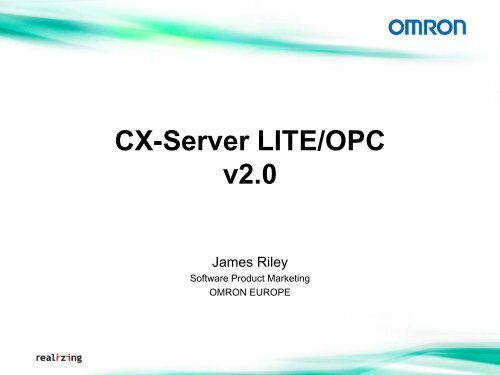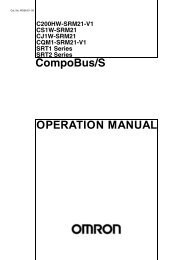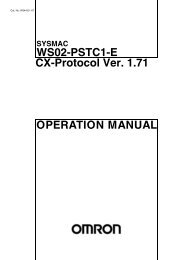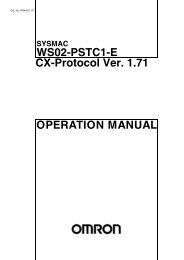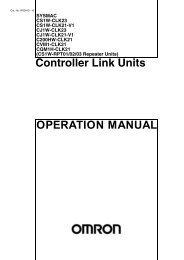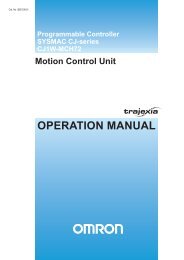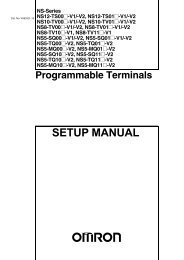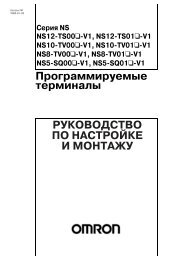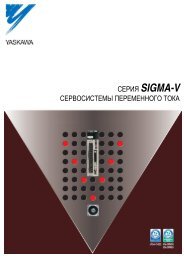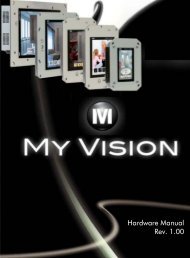CX-Server LITE/OPC v2.0
CX-Server LITE/OPC v2.0
CX-Server LITE/OPC v2.0
You also want an ePaper? Increase the reach of your titles
YUMPU automatically turns print PDFs into web optimized ePapers that Google loves.
<strong>CX</strong>-<strong>Server</strong> <strong>LITE</strong>/<strong>OPC</strong><br />
<strong>v2.0</strong><br />
James Riley<br />
Software Product Marketing<br />
OMRON EUROPE
V2.0 - In a nutshell!<br />
• <strong>CX</strong>-<strong>Server</strong> <strong>LITE</strong><br />
– Upload/Download program now includes FB<br />
– No serial version<br />
– NEW low price!<br />
• <strong>CX</strong>-<strong>Server</strong> <strong>OPC</strong><br />
– PLC redundancy configuration<br />
• Including example function block<br />
– New Ethernet/CLK communications driver (using FGW2003)<br />
• Designed for:<br />
– high data volume<br />
– Large number of PLCs<br />
• FGW2003 is now included on the <strong>CX</strong>-<strong>Server</strong> <strong>OPC</strong> disk<br />
– New ‘silent’ running mode<br />
– No serial version<br />
– NEW low price!
Installation<br />
• New version only supported on<br />
Windows 2000, XP & Vista<br />
• New licence numbers are required<br />
– No downloadable patch<br />
• Previous version needs to be uninstalled to install <strong>v2.0</strong><br />
• Old projects can still be loaded with the new version
<strong>CX</strong>-<strong>Server</strong> <strong>LITE</strong> (FB up/download)<br />
• <strong>CX</strong>-<strong>Server</strong> <strong>LITE</strong> has only a small but significant change in <strong>v2.0</strong><br />
– Now it is possible using UploadProgram & DownloadProgram to also upload<br />
the function blocks into a .fbl file<br />
– Using the source/destination parameter the user can specify what to upload<br />
or download respectively: “”, “ALL”, “PRG” & “FBL”<br />
– Why?<br />
• Customer can easily add to their software the ability to ‘backup’ their PLC<br />
programs and download new programs when required without <strong>CX</strong>-Programmer.
<strong>CX</strong>-<strong>Server</strong> <strong>OPC</strong>: Redundancy (1)<br />
• New configuration for redundant settings<br />
– If the checkbox for ‘This is a redundant<br />
configuration’ is not checked, this will work<br />
in the same way as previous versions<br />
• To configure a level of redundancy,<br />
the ‘Redundancy On’ checkbox must<br />
be checked and the details entered<br />
– 1st network is automatically taken from the<br />
CDM file<br />
– 2nd network can be used when there are<br />
two network connections to the same PLC<br />
e.g. EIP & ETN21 unit<br />
– The ‘partner’ PLC must be of the same type<br />
and the user just sets the IP, network & node<br />
– 2nd network option also applies to the partner<br />
• <strong>CX</strong>-<strong>Server</strong> <strong>OPC</strong> is provided with a FB that<br />
monitors the health of the PLC<br />
– The status is written to a word (e.g. D100) which must be set in the redundancy settings
<strong>CX</strong>-<strong>Server</strong> <strong>OPC</strong>: Redundancy (2)<br />
• Redundancy tags are created automatically<br />
for each device<br />
– These come from the status word configured<br />
• The <strong>OPC</strong> client can use any of all of these<br />
tags to monitor the situation of the <strong>OPC</strong><br />
server<br />
– For a description of each of these tags refer<br />
to the help
<strong>CX</strong>-<strong>Server</strong> <strong>OPC</strong>: Device Tags<br />
• New Device Tags are automatically created for every PLC in the project<br />
– An <strong>OPC</strong> client can then easily read the following:<br />
Mode Number indicating the PLC mode<br />
IsOpen Boolean indicating if PLC is open for comms<br />
Status <strong>OPC</strong> quality value (as per <strong>OPC</strong> spec)<br />
StatusText English textual representation of status<br />
NetNum Network Number<br />
NodeNum, Node Number<br />
UnitNum Unit Number<br />
FatalError (whether PLC fatal error, boolean)
<strong>CX</strong>-<strong>Server</strong> <strong>OPC</strong>: FGW Ethernet/CLK<br />
• Requires FGW2003 to be installed (included on the <strong>CX</strong>-<strong>Server</strong> <strong>OPC</strong> disk)<br />
• Simply click the option “Use FGW…” in the <strong>Server</strong> Information dialog<br />
– Configuration of PLC, points remains exactly the same (still using <strong>CX</strong>-<strong>Server</strong>)<br />
– At runtime, <strong>CX</strong>-<strong>Server</strong> <strong>OPC</strong> communicates directly with FGW to read/write<br />
– Still supports data optimisation (concatenation - multi points in single frame)<br />
• V2.0 only supports Ethernet & CLK with<br />
this driver, but other FINS networks<br />
could be supported in the future
<strong>CX</strong>-<strong>Server</strong> <strong>OPC</strong>: Silent Mode<br />
• No splash screen is displayed on start-up (when launched from <strong>OPC</strong> client)<br />
• No icon in task bar<br />
• Why?<br />
– Prevents unwanted changes to configuration of server<br />
• Allowing the server configuration to be controlled<br />
– Allows start up to HMI application<br />
to hide communication start-up<br />
– Clients who make their own<br />
software can hide communication<br />
method from users
Product Codes<br />
Model Description<br />
<strong>CX</strong>-<strong>LITE</strong>-EV2 <strong>CX</strong>-<strong>Server</strong> <strong>LITE</strong> (single licence)<br />
<strong>CX</strong>-<strong>LITE</strong>-EV2-XX <strong>CX</strong>-<strong>Server</strong> <strong>LITE</strong> (annual runtime site licence)<br />
<strong>CX</strong>-<strong>OPC</strong>-EV2 <strong>CX</strong>-<strong>Server</strong> <strong>OPC</strong> (single licence)