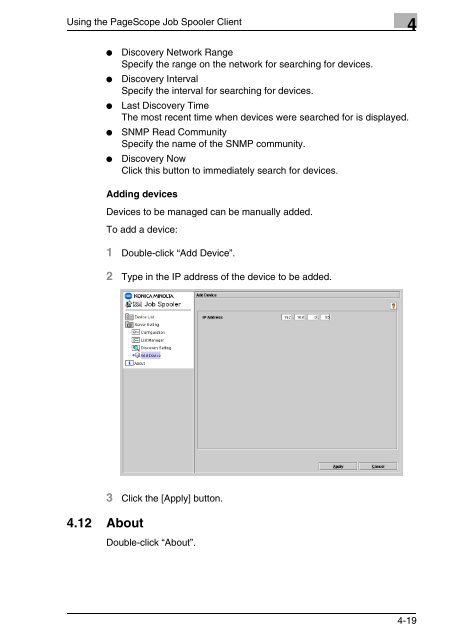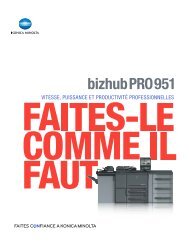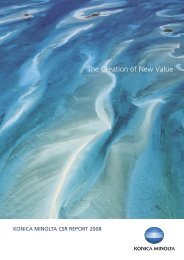PageScope Job Spooler Ver.1.0 - konica minolta canada
PageScope Job Spooler Ver.1.0 - konica minolta canada
PageScope Job Spooler Ver.1.0 - konica minolta canada
Create successful ePaper yourself
Turn your PDF publications into a flip-book with our unique Google optimized e-Paper software.
Using the <strong>PageScope</strong> <strong>Job</strong> <strong>Spooler</strong> Client 4<br />
● Discovery Network Range<br />
Specify the range on the network for searching for devices.<br />
● Discovery Interval<br />
Specify the interval for searching for devices.<br />
● Last Discovery Time<br />
The most recent time when devices were searched for is displayed.<br />
● SNMP Read Community<br />
Specify the name of the SNMP community.<br />
● Discovery Now<br />
Click this button to immediately search for devices.<br />
Adding devices<br />
Devices to be managed can be manually added.<br />
To add a device:<br />
4.12 About<br />
1 Double-click “Add Device”.<br />
2 Type in the IP address of the device to be added.<br />
3 Click the [Apply] button.<br />
Double-click “About”.<br />
4-19