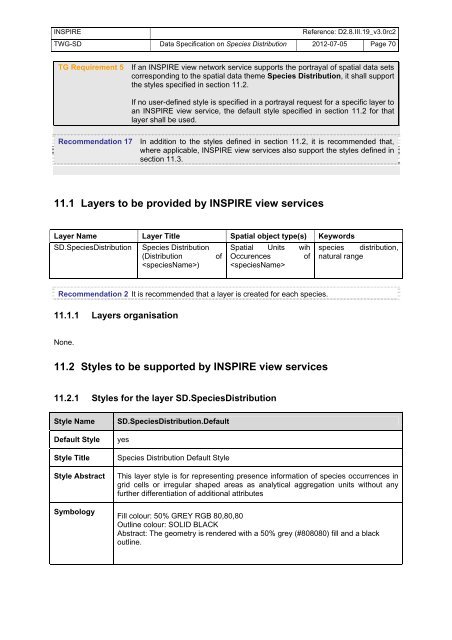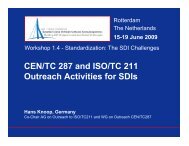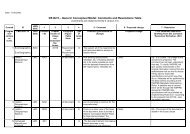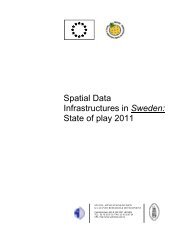Download Version 3.0 rc2 - Inspire - Europa
Download Version 3.0 rc2 - Inspire - Europa
Download Version 3.0 rc2 - Inspire - Europa
You also want an ePaper? Increase the reach of your titles
YUMPU automatically turns print PDFs into web optimized ePapers that Google loves.
INSPIRE Reference: D2.8.III.19_v<strong>3.0</strong><strong>rc2</strong><br />
TWG-SD Data Specification on Species Distribution 2012-07-05 Page 70<br />
TG Requirement 5 If an INSPIRE view network service supports the portrayal of spatial data sets<br />
corresponding to the spatial data theme Species Distribution, it shall support<br />
the styles specified in section 11.2.<br />
If no user-defined style is specified in a portrayal request for a specific layer to<br />
an INSPIRE view service, the default style specified in section 11.2 for that<br />
layer shall be used.<br />
Recommendation 17 In addition to the styles defined in section 11.2, it is recommended that,<br />
where applicable, INSPIRE view services also support the styles defined in<br />
section 11.3.<br />
11.1 Layers to be provided by INSPIRE view services<br />
Layer Name Layer Title Spatial object type(s) Keywords<br />
SD.SpeciesDistribution Species Distribution<br />
(Distribution of<br />
)<br />
Spatial Units wih<br />
Occurences of<br />
<br />
Recommendation 2 It is recommended that a layer is created for each species.<br />
11.1.1 Layers organisation<br />
None.<br />
11.2 Styles to be supported by INSPIRE view services<br />
11.2.1 Styles for the layer SD.SpeciesDistribution<br />
Style Name SD.SpeciesDistribution.Default<br />
Default Style yes<br />
Style Title Species Distribution Default Style<br />
species distribution,<br />
natural range<br />
Style Abstract This layer style is for representing presence information of species occurrences in<br />
grid cells or irregular shaped areas as analytical aggregation units without any<br />
further differentiation of additional attributes<br />
Symbology<br />
Fill colour: 50% GREY RGB 80,80,80<br />
Outline colour: SOLID BLACK<br />
Abstract: The geometry is rendered with a 50% grey (#808080) fill and a black<br />
outline.