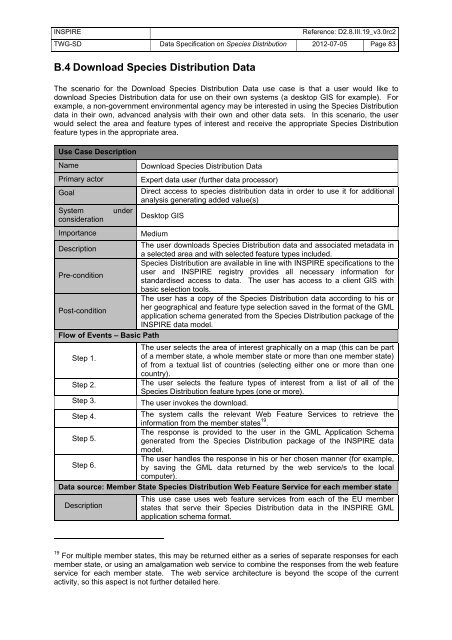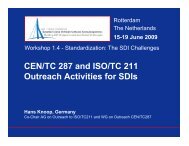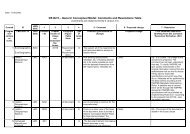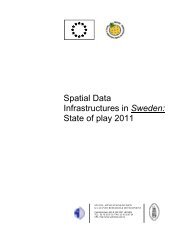Download Version 3.0 rc2 - Inspire - Europa
Download Version 3.0 rc2 - Inspire - Europa
Download Version 3.0 rc2 - Inspire - Europa
You also want an ePaper? Increase the reach of your titles
YUMPU automatically turns print PDFs into web optimized ePapers that Google loves.
INSPIRE Reference: D2.8.III.19_v<strong>3.0</strong><strong>rc2</strong><br />
TWG-SD Data Specification on Species Distribution 2012-07-05 Page 83<br />
B.4 <strong>Download</strong> Species Distribution Data<br />
The scenario for the <strong>Download</strong> Species Distribution Data use case is that a user would like to<br />
download Species Distribution data for use on their own systems (a desktop GIS for example). For<br />
example, a non-government environmental agency may be interested in using the Species Distribution<br />
data in their own, advanced analysis with their own and other data sets. In this scenario, the user<br />
would select the area and feature types of interest and receive the appropriate Species Distribution<br />
feature types in the appropriate area.<br />
Use Case Description<br />
Name <strong>Download</strong> Species Distribution Data<br />
Primary actor Expert data user (further data processor)<br />
Goal<br />
Direct access to species distribution data in order to use it for additional<br />
analysis generating added value(s)<br />
System<br />
consideration<br />
under<br />
Desktop GIS<br />
Importance Medium<br />
Description<br />
The user downloads Species Distribution data and associated metadata in<br />
a selected area and with selected feature types included.<br />
Species Distribution are available in line with INSPIRE specifications to the<br />
Pre-condition<br />
user and INSPIRE registry provides all necessary information for<br />
standardised access to data. The user has access to a client GIS with<br />
basic selection tools.<br />
The user has a copy of the Species Distribution data according to his or<br />
Post-condition<br />
her geographical and feature type selection saved in the format of the GML<br />
application schema generated from the Species Distribution package of the<br />
INSPIRE data model.<br />
Flow of Events – Basic Path<br />
The user selects the area of interest graphically on a map (this can be part<br />
Step 1.<br />
of a member state, a whole member state or more than one member state)<br />
of from a textual list of countries (selecting either one or more than one<br />
country).<br />
Step 2.<br />
The user selects the feature types of interest from a list of all of the<br />
Species Distribution feature types (one or more).<br />
Step 3. The user invokes the download.<br />
Step 4.<br />
The system calls the relevant Web Feature Services to retrieve the<br />
information from the member states 19 .<br />
The response is provided to the user in the GML Application Schema<br />
Step 5.<br />
generated from the Species Distribution package of the INSPIRE data<br />
model.<br />
The user handles the response in his or her chosen manner (for example,<br />
Step 6.<br />
by saving the GML data returned by the web service/s to the local<br />
computer).<br />
Data source: Member State Species Distribution Web Feature Service for each member state<br />
This use case uses web feature services from each of the EU member<br />
Description<br />
states that serve their Species Distribution data in the INSPIRE GML<br />
application schema format.<br />
19 For multiple member states, this may be returned either as a series of separate responses for each<br />
member state, or using an amalgamation web service to combine the responses from the web feature<br />
service for each member state. The web service architecture is beyond the scope of the current<br />
activity, so this aspect is not further detailed here.