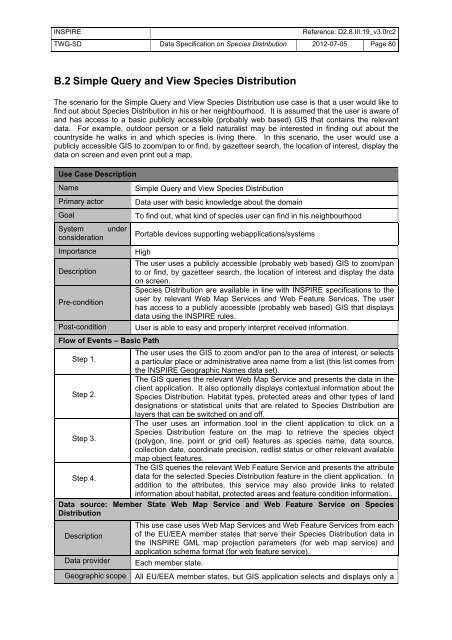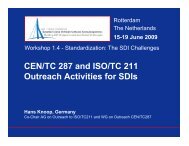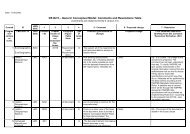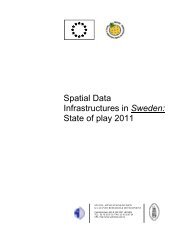Download Version 3.0 rc2 - Inspire - Europa
Download Version 3.0 rc2 - Inspire - Europa
Download Version 3.0 rc2 - Inspire - Europa
You also want an ePaper? Increase the reach of your titles
YUMPU automatically turns print PDFs into web optimized ePapers that Google loves.
INSPIRE Reference: D2.8.III.19_v<strong>3.0</strong><strong>rc2</strong><br />
TWG-SD Data Specification on Species Distribution 2012-07-05 Page 80<br />
B.2 Simple Query and View Species Distribution<br />
The scenario for the Simple Query and View Species Distribution use case is that a user would like to<br />
find out about Species Distribution in his or her neighbourhood. It is assumed that the user is aware of<br />
and has access to a basic publicly accessible (probably web based) GIS that contains the relevant<br />
data. For example, outdoor person or a field naturalist may be interested in finding out about the<br />
countryside he walks in and which species is living there. In this scenario, the user would use a<br />
publicly accessible GIS to zoom/pan to or find, by gazetteer search, the location of interest, display the<br />
data on screen and even print out a map.<br />
Use Case Description<br />
Name Simple Query and View Species Distribution<br />
Primary actor Data user with basic knowledge about the domain<br />
Goal To find out, what kind of species user can find in his neighbourhood<br />
System under<br />
consideration<br />
Portable devices supporting webapplications/systems<br />
Importance High<br />
The user uses a publicly accessible (probably web based) GIS to zoom/pan<br />
Description<br />
to or find, by gazetteer search, the location of interest and display the data<br />
on screen.<br />
Species Distribution are available in line with INSPIRE specifications to the<br />
Pre-condition<br />
user by relevant Web Map Services and Web Feature Services. The user<br />
has access to a publicly accessible (probably web based) GIS that displays<br />
data using the INSPIRE rules.<br />
Post-condition User is able to easy and properly interpret received information.<br />
Flow of Events – Basic Path<br />
The user uses the GIS to zoom and/or pan to the area of interest, or selects<br />
Step 1.<br />
a particular place or administrative area name from a list (this list comes from<br />
the INSPIRE Geographic Names data set).<br />
The GIS queries the relevant Web Map Service and presents the data in the<br />
client application. It also optionally displays contextual information about the<br />
Step 2.<br />
Species Distribution. Habitat types, protected areas and other types of land<br />
designations or statistical units that are related to Species Distribution are<br />
layers that can be switched on and off.<br />
The user uses an information tool in the client application to click on a<br />
Species Distribution feature on the map to retrieve the species object<br />
Step 3.<br />
(polygon, line, point or grid cell) features as species name, data source,<br />
collection date, coordinate precision, redlist status or other relevant available<br />
map object features.<br />
The GIS queries the relevant Web Feature Service and presents the attribute<br />
Step 4.<br />
data for the selected Species Distribution feature in the client application. In<br />
addition to the attributes, this service may also provide links to related<br />
information about habitat, protected areas and feature condition information..<br />
Data source: Member State Web Map Service and Web Feature Service on Species<br />
Distribution<br />
This use case uses Web Map Services and Web Feature Services from each<br />
Description of the EU/EEA member states that serve their Species Distribution data in<br />
the INSPIRE GML map projection parameters (for web map service) and<br />
application schema format (for web feature service).<br />
Data provider Each member state.<br />
Geographic scope All EU/EEA member states, but GIS application selects and displays only a