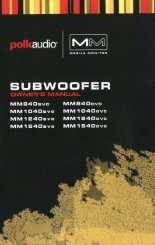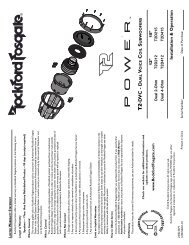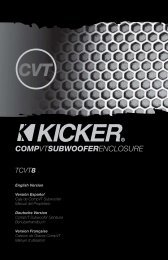XRS 9470 Manual - Cobra Electronics
XRS 9470 Manual - Cobra Electronics
XRS 9470 Manual - Cobra Electronics
Create successful ePaper yourself
Turn your PDF publications into a flip-book with our unique Google optimized e-Paper software.
Your Detector<br />
12 English<br />
Settings<br />
IntelliMute Pro<br />
IntelliMute Pro prevents detection by radar detector detectors (RDDs) such as<br />
VG-2, Spectre I and Spectre IV+ when traveling at slower speeds. It is intended<br />
for use by experienced users only.<br />
When IntelliMute Pro is turned On, and engine RPMs are below the IntelliMute<br />
activation point, your detector’s radar detection circuits are turned Off to<br />
prevent detection by RDDs.<br />
Before IntelliMute Pro can be turned On, you must have turned On and Set the<br />
IntelliMute activation point. (See pages 9 through 11.)<br />
CAUTION<br />
When IntelliMute Pro is On, NO radar signals will be detected and<br />
NO alerts will be given at RPMs below the IntelliMute activation point.<br />
To Turn IntelliMute Pro On<br />
While no signal<br />
is being detected,<br />
press and hold both<br />
the IntelliMute<br />
and City buttons<br />
for four seconds.<br />
Tone<br />
Two beeps<br />
Voice<br />
IntelliMute Pro On<br />
Visual Display<br />
c or h will blink<br />
To Turn IntelliMute Pro Off<br />
Press and hold both<br />
the IntelliMute and<br />
City buttons for<br />
four seconds.<br />
IntelliMute Button<br />
City Button<br />
Press and hold both<br />
buttons simultaneously<br />
IntelliMute Pro On<br />
X K Ka V S c<br />
Tone Voice Visual Display<br />
One beep IntelliMute Pro Off c or h will show<br />
steady<br />
Your Detector<br />
Voice/Tone Setting<br />
You can set your detector to sound alerts with either a Voice or a Tone. You<br />
can change settings by using the Mute button. In Voice Alert mode, you will<br />
first hear several tones, then a voice message announcing the type of signal<br />
detected, followed by more tones. In Tone Alert mode, you will hear the tones<br />
only. The factory setting<br />
To Change From Voice Alert to Tone Alert<br />
While no signal Tone Voice Visual Display<br />
is being detected,<br />
One beep Tone Alert None<br />
press and hold<br />
the Mute button<br />
for two seconds.<br />
To Change From Tone Alert Back to Voice Alert<br />
While no signal<br />
is being detected,<br />
press and hold the<br />
Mute button for<br />
two seconds again.<br />
Tone<br />
None<br />
Voice<br />
Voice Alert<br />
Visual Display<br />
None<br />
VG-2 and Spectre I & IV+ Alert Settings<br />
Police use radar detector detectors (RDDs) to spot users of radar detectors.<br />
Your detector is able to identify signals from VG-2, Spectre I and Spectre IV+<br />
RDDs and can provide alerts when any of these or similar devices are in use<br />
near your vehicle.<br />
Your detector can be spotted by Spectre IV+ RDDs, but is invisible to VG-2<br />
and Spectre I RDDs. You can choose whether you want to be alerted to VG-2<br />
and Spectre I & IV+ RDD signals. The factory setting for VG-2 and Spectre I &<br />
IV+ alerts is Off.<br />
To Turn VG-2 and Spectre I & IV+ Alerts On and Off<br />
While no signal<br />
is being detected,<br />
press and hold the<br />
Dim button for<br />
four seconds.<br />
Settings<br />
Tone Voice Visual Display<br />
On = Two Beeps Spectre VG-2 On V will blink twice<br />
in the display<br />
Off = One Beep<br />
Spectre VG-2 Off V will blink once<br />
in the display<br />
Nothing Comes Close to a <strong>Cobra</strong> ® 13