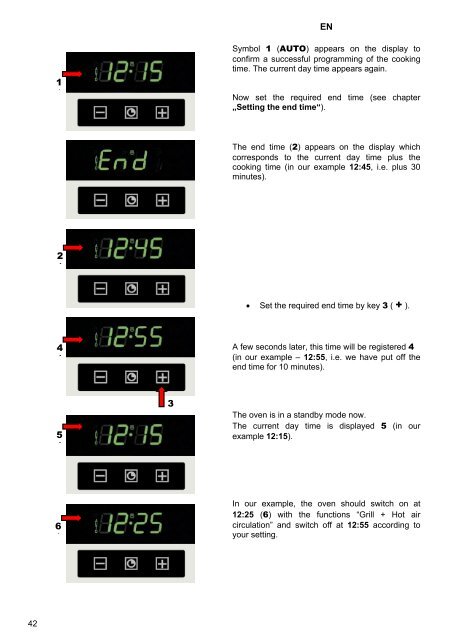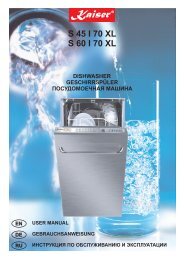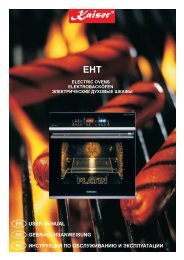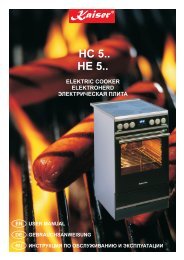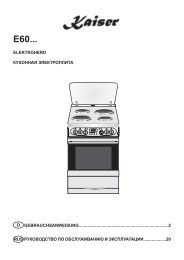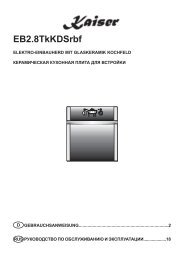HE6… - Фирменный интернет-магазин бытовой техники KAISER
HE6… - Фирменный интернет-магазин бытовой техники KAISER
HE6… - Фирменный интернет-магазин бытовой техники KAISER
Create successful ePaper yourself
Turn your PDF publications into a flip-book with our unique Google optimized e-Paper software.
42<br />
1<br />
2<br />
4<br />
5<br />
6<br />
3<br />
EN<br />
Symbol 1 (AUTO) appears on the display to<br />
confirm a successful programming of the cooking<br />
time. The current day time appears again.<br />
Now set the required end time (see chapter<br />
„Setting the end time“).<br />
The end time (2) appears on the display which<br />
corresponds to the current day time plus the<br />
cooking time (in our example 12:45, i.e. plus 30<br />
minutes).<br />
• Set the required end time by key 3 ( + ).<br />
A few seconds later, this time will be registered 4<br />
(in our example – 12:55, i.e. we have put off the<br />
end time for 10 minutes).<br />
The oven is in a standby mode now.<br />
The current day time is displayed 5 (in our<br />
example 12:15).<br />
In our example, the oven should switch on at<br />
12:25 (6) with the functions “Grill + Hot air<br />
circulation” and switch off at 12:55 according to<br />
your setting.