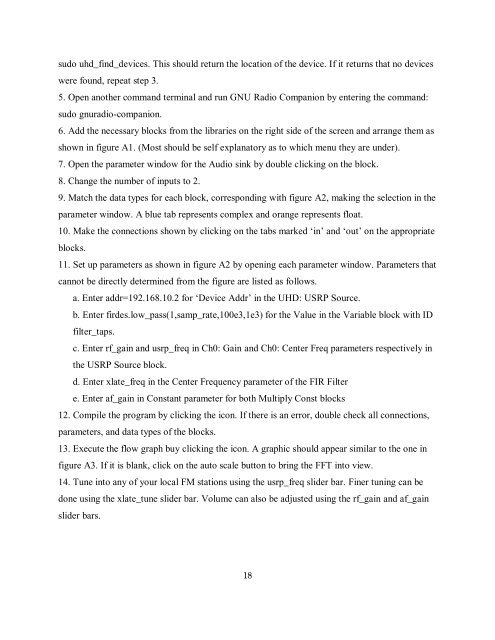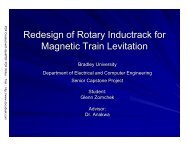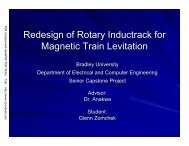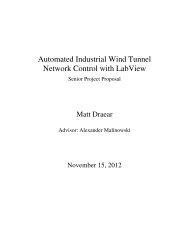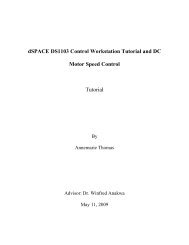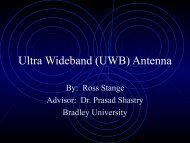Implementation of Software-Defined Radio Using USRP Boards
Implementation of Software-Defined Radio Using USRP Boards
Implementation of Software-Defined Radio Using USRP Boards
Create successful ePaper yourself
Turn your PDF publications into a flip-book with our unique Google optimized e-Paper software.
sudo uhd_find_devices. This should return the location <strong>of</strong> the device. If it returns that no devices<br />
were found, repeat step 3.<br />
5. Open another command terminal and run GNU <strong>Radio</strong> Companion by entering the command:<br />
sudo gnuradio-companion.<br />
6. Add the necessary blocks from the libraries on the right side <strong>of</strong> the screen and arrange them as<br />
shown in figure A1. (Most should be self explanatory as to which menu they are under).<br />
7. Open the parameter window for the Audio sink by double clicking on the block.<br />
8. Change the number <strong>of</strong> inputs to 2.<br />
9. Match the data types for each block, corresponding with figure A2, making the selection in the<br />
parameter window. A blue tab represents complex and orange represents float.<br />
10. Make the connections shown by clicking on the tabs marked ‘in’ and ‘out’ on the appropriate<br />
blocks.<br />
11. Set up parameters as shown in figure A2 by opening each parameter window. Parameters that<br />
cannot be directly determined from the figure are listed as follows.<br />
a. Enter addr=192.168.10.2 for ‘Device Addr’ in the UHD: <strong>USRP</strong> Source.<br />
b. Enter firdes.low_pass(1,samp_rate,100e3,1e3) for the Value in the Variable block with ID<br />
filter_taps.<br />
c. Enter rf_gain and usrp_freq in Ch0: Gain and Ch0: Center Freq parameters respectively in<br />
the <strong>USRP</strong> Source block.<br />
d. Enter xlate_freq in the Center Frequency parameter <strong>of</strong> the FIR Filter<br />
e. Enter af_gain in Constant parameter for both Multiply Const blocks<br />
12. Compile the program by clicking the icon. If there is an error, double check all connections,<br />
parameters, and data types <strong>of</strong> the blocks.<br />
13. Execute the flow graph buy clicking the icon. A graphic should appear similar to the one in<br />
figure A3. If it is blank, click on the auto scale button to bring the FFT into view.<br />
14. Tune into any <strong>of</strong> your local FM stations using the usrp_freq slider bar. Finer tuning can be<br />
done using the xlate_tune slider bar. Volume can also be adjusted using the rf_gain and af_gain<br />
slider bars.<br />
18