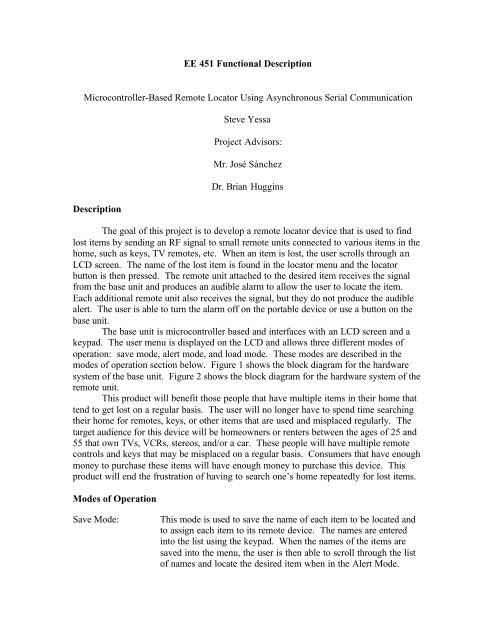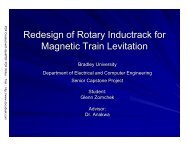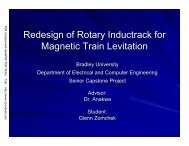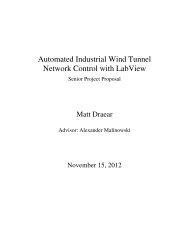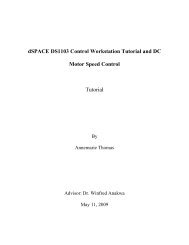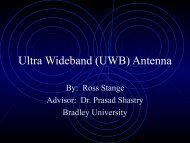EE 451 Functional Description Microcontroller-Based Remote ...
EE 451 Functional Description Microcontroller-Based Remote ...
EE 451 Functional Description Microcontroller-Based Remote ...
Create successful ePaper yourself
Turn your PDF publications into a flip-book with our unique Google optimized e-Paper software.
<strong>EE</strong> <strong>451</strong> <strong>Functional</strong> <strong>Description</strong><br />
<strong>Microcontroller</strong>-<strong>Based</strong> <strong>Remote</strong> Locator Using Asynchronous Serial Communication<br />
<strong>Description</strong><br />
Steve Yessa<br />
Project Advisors:<br />
Mr. José Sánchez<br />
Dr. Brian Huggins<br />
The goal of this project is to develop a remote locator device that is used to find<br />
lost items by sending an RF signal to small remote units connected to various items in the<br />
home, such as keys, TV remotes, etc. When an item is lost, the user scrolls through an<br />
LCD screen. The name of the lost item is found in the locator menu and the locator<br />
button is then pressed. The remote unit attached to the desired item receives the signal<br />
from the base unit and produces an audible alarm to allow the user to locate the item.<br />
Each additional remote unit also receives the signal, but they do not produce the audible<br />
alert. The user is able to turn the alarm off on the portable device or use a button on the<br />
base unit.<br />
The base unit is microcontroller based and interfaces with an LCD screen and a<br />
keypad. The user menu is displayed on the LCD and allows three different modes of<br />
operation: save mode, alert mode, and load mode. These modes are described in the<br />
modes of operation section below. Figure 1 shows the block diagram for the hardware<br />
system of the base unit. Figure 2 shows the block diagram for the hardware system of the<br />
remote unit.<br />
This product will benefit those people that have multiple items in their home that<br />
tend to get lost on a regular basis. The user will no longer have to spend time searching<br />
their home for remotes, keys, or other items that are used and misplaced regularly. The<br />
target audience for this device will be homeowners or renters between the ages of 25 and<br />
55 that own TVs, VCRs, stereos, and/or a car. These people will have multiple remote<br />
controls and keys that may be misplaced on a regular basis. Consumers that have enough<br />
money to purchase these items will have enough money to purchase this device. This<br />
product will end the frustration of having to search one’s home repeatedly for lost items.<br />
Modes of Operation<br />
Save Mode: This mode is used to save the name of each item to be located and<br />
to assign each item to its remote device. The names are entered<br />
into the list using the keypad. When the names of the items are<br />
saved into the menu, the user is then able to scroll through the list<br />
of names and locate the desired item when in the Alert Mode.
Alert Mode: The user uses the keypad to scroll down the list of saved items in<br />
order to find the desired item. He/she can then select the item and<br />
press the alert button to transmit the RF signal to each remote unit.<br />
The remote units then receive the transmitted signal and<br />
demodulate it. The demodulated signal is delivered to the UART<br />
circuitry, where the packed demodulated signal will be unpacked<br />
for decoding. From there, the signal is sent to the digital decoding<br />
and comparator circuitry, where each remote unit can compare the<br />
signal to its own ID number. When the correct remote receives the<br />
signal, it sounds the alarm on the remote so that the item can be<br />
found.<br />
Load Mode: The load mode is used when the user wants to add or replace a<br />
remote device in the system. The additional remote units each<br />
have a preset code that is entered into the base unit, using the load<br />
mode, and stored so that the base unit knows what signal to send<br />
in order to activate the remote.<br />
1<br />
abc<br />
4<br />
jkl<br />
7<br />
stu<br />
ENT<br />
LCD<br />
Screen<br />
Keypad<br />
2<br />
def<br />
5<br />
mno<br />
8<br />
vwx<br />
0<br />
Spac<br />
e<br />
AC/DC<br />
Wall Unit<br />
3<br />
ghi<br />
6<br />
pqr<br />
9<br />
yz<br />
VDC<br />
Figure 1<br />
Base Unit System Diagram<br />
<strong>Microcontroller</strong><br />
Serial Bit-Stream<br />
TTL Signal<br />
On/Off<br />
Button<br />
Alert<br />
Button<br />
Audible<br />
Tone Off<br />
Button<br />
RF<br />
Transmitter<br />
Transmitted<br />
RF Signal<br />
Output<br />
To The <strong>Remote</strong> Unit<br />
RF Receiver Input
DC<br />
Battery<br />
Source<br />
Figure 2<br />
<strong>Remote</strong> Unit System Diagram<br />
Transmitted<br />
VDC<br />
Demodulated<br />
RF Signal<br />
RF<br />
Base-Band UART Unpacked<br />
Receiver<br />
Circuitry<br />
From The Signal ID Number<br />
Base Unit<br />
Digital<br />
Decoding/<br />
Comparing<br />
Circuitry<br />
Audible Tone Output<br />
Alarm Off<br />
Button<br />
Tone<br />
Generating<br />
Circuitry<br />
Electric<br />
Tone<br />
Speaker