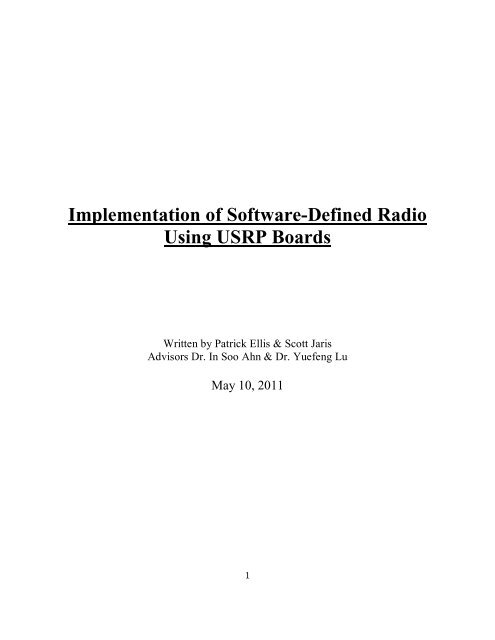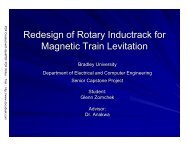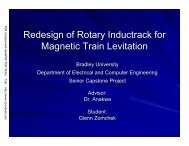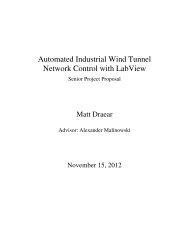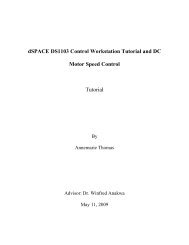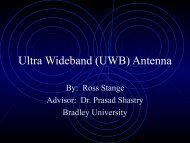Implementation of Software-Defined Radio Using USRP Boards
Implementation of Software-Defined Radio Using USRP Boards
Implementation of Software-Defined Radio Using USRP Boards
You also want an ePaper? Increase the reach of your titles
YUMPU automatically turns print PDFs into web optimized ePapers that Google loves.
<strong>Implementation</strong> <strong>of</strong> S<strong>of</strong>tware-<strong>Defined</strong> <strong>Radio</strong><br />
<strong>Using</strong> <strong>USRP</strong> <strong>Boards</strong><br />
Written by Patrick Ellis & Scott Jaris<br />
Advisors Dr. In Soo Ahn & Dr. Yuefeng Lu<br />
May 10, 2011<br />
1
Abstract<br />
Compared with hardware-based communication systems, s<strong>of</strong>tware-defined radio (SDR) is a<br />
communication system whose component functionalities are implemented in s<strong>of</strong>tware running on<br />
an embedded device. Due to its flexibility and re-configurability, the military has pushed the<br />
SDR technology to become communication <strong>of</strong> the future, envisioning seamless communication<br />
among various military units. Momentum has been built up in academia and industry to adopt the<br />
SDR for implementing next generation communication systems. Universal S<strong>of</strong>tware <strong>Radio</strong><br />
Peripheral (<strong>USRP</strong>) is one <strong>of</strong> the most popular SDR platforms developed so far to support the<br />
open-source GNU radio s<strong>of</strong>tware package. In this project, usability and capabilities <strong>of</strong> the SDR<br />
are studied using <strong>USRP</strong> boards. Different communication systems have been implemented on the<br />
<strong>USRP</strong> platform and their functionalities have been validated.<br />
Key words: S<strong>of</strong>tware-defined radio, <strong>USRP</strong>, GNU radio, Communication<br />
Table <strong>of</strong> Contents<br />
1. Introduction…………………………………………………………………………..….3<br />
2. S<strong>of</strong>tware <strong>Defined</strong> <strong>Radio</strong> Design………………………………………………………...3<br />
2.1 Equipment List ………………………………………………………………….......4<br />
2.2 GNU <strong>Radio</strong> ………………………………………………………………….……….4<br />
2.3 Simulation and <strong>Implementation</strong> <strong>of</strong> SDR……………………………………...……5<br />
3. Discussion……………………………………………………………………………….13<br />
4. Conclusion………………………………………………………………………………13<br />
5. References…………………………… ………………… ………...…………....……...14<br />
2
6. Appendix………………………………………………………………………………. .15<br />
6.1 Installing the UHD and GNU <strong>Radio</strong>………………………………………………15<br />
6.2 Deleting GNU <strong>Radio</strong>…………………………………………………………….….16<br />
6.3 Updating GNU <strong>Radio</strong>……………………………………………………………....16<br />
6.4 FM <strong>Radio</strong> Receiver Tutorial…………………………………………………….…16<br />
6.5 Loading and Installing Firmware…………………………………………………20<br />
6.6 List <strong>of</strong> Outside Tutorials…………………………………………………………...21<br />
1. Introduction<br />
There is a present day issue concerning the way people all over the world use technology to<br />
communicate. Although the typical means for satisfying this need is by means <strong>of</strong> cell phones,<br />
there are many forms <strong>of</strong> communication present in daily life. A radio is a general term for a<br />
channel <strong>of</strong> communication and can be anything from a cell phone to a garage door opener. The<br />
current method for implementing these devices is through fabrication in hardware, defined as<br />
hardware radios. This form <strong>of</strong> communication device is thus made permanent by nature, creating<br />
the need to replace components if any advancements or adjustments are to be imposed upon the<br />
system. In today's fast paced world is quite <strong>of</strong>ten and is one motivation for implementing a new<br />
technology to manage this situation. Another motivation originates from the increase in spectral<br />
traffic; with the trend being that everyone own a cell phone with wireless internet that’s capable<br />
<strong>of</strong> streaming live video, the amount <strong>of</strong> available bandwidth is diminishing. In addition, the need<br />
for a world communication standard is a factor that further drives this urge. S<strong>of</strong>tware-defined<br />
radio technology is the forefront <strong>of</strong> the solution to all three <strong>of</strong> these problems as well as the focus<br />
<strong>of</strong> this project. The goal <strong>of</strong> the project is to showcase the benefits, usability, and capability <strong>of</strong><br />
SDR using GNU <strong>Radio</strong> and the <strong>USRP</strong> family <strong>of</strong> boards.<br />
2. S<strong>of</strong>tware <strong>Defined</strong> <strong>Radio</strong> Design<br />
In order to adequately portray the abilities <strong>of</strong> SDR, our main focus was to create multiple<br />
different systems using various forms <strong>of</strong> modulation. These systems were debugged and tested<br />
3
using GNU <strong>Radio</strong> and the <strong>USRP</strong> boards, which are described shortly. Fig. 2 shows the overall<br />
block diagram <strong>of</strong> our approach. It details the basic premise that there is a transmitting side<br />
consisting <strong>of</strong> the <strong>USRP</strong>N210 and a receiving side with the <strong>USRP</strong>2 board.<br />
Figure 2 - High Level Block Diagram<br />
The systems on either side possess an RF frontend, each consisting a daughterboard and antenna,<br />
along with digital to analog and analog to digital converters and an FPGA that is loaded with<br />
s<strong>of</strong>tware from GNU <strong>Radio</strong>. It should be noted that either board is capable <strong>of</strong> being the<br />
transmitter or receiver.<br />
2.1 Equipment List<br />
Ettus Research provides a variety <strong>of</strong> products that are being used to implement SDR. For this<br />
project, a <strong>USRP</strong>2, <strong>USRP</strong> N210, and two WBX daughterboards were purchased.<br />
<strong>USRP</strong>2<br />
The <strong>USRP</strong>2 builds on the success <strong>of</strong> the original <strong>USRP</strong>, <strong>of</strong>fering higher performance and<br />
increased flexibility at a lower price.<br />
Features:<br />
Xilinx Spartan 3-2000 FPGA<br />
Gigabit Ethernet interface<br />
Two 100MS/s, 14 bits, AD converters<br />
Two 400MS/s, 16 bits, DA converters<br />
100 MS/s I/O sampling rate<br />
4
<strong>USRP</strong> N210<br />
The <strong>USRP</strong> N210 was released shortly after the purchase <strong>of</strong> the <strong>USRP</strong>2 and <strong>of</strong>fers even higher<br />
performance and flexibility.<br />
Features:<br />
Compatible with the <strong>USRP</strong>2<br />
Xilinx Spartan 3A-DSP3400 FPGA<br />
Dual 100MS/s, 14 bits, A/D converters<br />
Dual 400MS/s, 16 bits, D/A converters<br />
100 MS/s I/O sampling rate<br />
WBX Daughterboards<br />
Ettus research <strong>of</strong>fers many daughter boards with differing features. The daughter boards are<br />
easily installed and available for almost any project. For particular needs <strong>of</strong> this project and with<br />
future projects in mind, the WBX daughterboard was selected to be installed on each <strong>USRP</strong><br />
board. Some <strong>of</strong> the key features are shown below.<br />
Features:<br />
Frequency Range: 50 MHz to 2.2 GHz<br />
Transmit Power: 30 to 100 mW<br />
Dual synthesizers for independent TX and RX frequencies<br />
30 MHz transmit and receive bandwidth<br />
2.2 GNU <strong>Radio</strong><br />
GNU <strong>Radio</strong> is an open-source s<strong>of</strong>tware development toolkit used for implementing SDR. It has<br />
been developed for use with the <strong>USRP</strong> family <strong>of</strong> boards and contains the signal processing<br />
blocks used to create the code. It is widely used in academic and commercial environments to<br />
support wireless communications research as well as to implement real-world radio systems.<br />
GNU <strong>Radio</strong> Companion (GRC) is the GUI that provides an interface with GNU <strong>Radio</strong> and the<br />
signal processing blocks, allowing a system to be quickly constructed. This GUI also enables the<br />
user a wide range <strong>of</strong> flexibility. Fig. 3 showcases the ability to utilize the GRC provided by GNU<br />
5
<strong>Radio</strong> to explore and understand a wide range <strong>of</strong> functionalities. For instance, Fig. 3<br />
demonstrates how powerful this technology can be; each block is representative <strong>of</strong> a module that<br />
can be chosen as desired to construct more complex blocks. This feature enables the addition <strong>of</strong> a<br />
specialized features or mixing and match <strong>of</strong> functionalities to best suit the user’s design.<br />
Figure 3 - Expanded system in GNU <strong>Radio</strong> Companion<br />
Fig. 4 demonstrates how one could compress the many blocks in Fig. 3 with the same<br />
functionality. GNU <strong>Radio</strong> allows the user the freedom to create both complex and simple<br />
customized blocks that can be quickly added to any system.<br />
Figure 4 - Compressed system in GNU <strong>Radio</strong> Companion<br />
2.3 Simulation and implementation <strong>of</strong> SDR<br />
6
A large amount <strong>of</strong> time was spent to overcome the steep learning curve that accompanied this<br />
project. GNU <strong>Radio</strong> alone took a while to become familiar since any <strong>of</strong> the little documentation<br />
that exists was scattered throughout the GNU <strong>Radio</strong> website and forums. Additionally, it was<br />
critical to understand the <strong>USRP</strong> boards, Ubuntu, and digital communication theory quickly for<br />
undertaking <strong>of</strong> the project. It can be overwhelming having to become familiar with so much at<br />
one time and is the reason why we have created several tutorials to assist future projects in<br />
shortening the steep learning curve. The tasks that were completed were the simulation <strong>of</strong> a<br />
variety <strong>of</strong> systems, a test system, and the construction <strong>of</strong> an FM radio receiver and a complete<br />
GMSK system. The problem encountered during the implementation is also discussed in this<br />
report.<br />
Simulation<br />
Fig. 5 details the flowchart <strong>of</strong> a simulated DQPSK modulation scheme. Fig. 6 verifies the<br />
success as the plots to the left detail the transmitted signal on top and the received signal on the<br />
bottom – <strong>of</strong> which are identical. The constellation plot is to verify the DQPSK system. It should<br />
be noted that this simulation was done without the introduction <strong>of</strong> noise; however, the system<br />
was very resilient even when small values <strong>of</strong> noise were simulated and added to the system. The<br />
receiver side still can decode the transmitted data correctly.<br />
7
Figure 5 – SDR simulation: the DQPSK system<br />
Figure 6 –Left: Transmitted signal and Received signal. Right: The constellation plot <strong>of</strong><br />
receiver<br />
To further portray the usefulness <strong>of</strong> the <strong>USRP</strong> boards for SDR design, two communication<br />
systems were implemented; the first being an FM radio receiver using a single <strong>USRP</strong> board, and<br />
the second as a GMSK communication system using one <strong>USRP</strong> board as the transmitter and<br />
another as the receiver.<br />
FM <strong>Radio</strong> Receiver<br />
Figure 7 shows the constructed system. The frequencies are read in from the <strong>USRP</strong> source, fed<br />
to an FIR filter, demodulated with a phase-locked loop, and then resampled to a frequency<br />
compatible with our sound card. The ability to “change stations” was done using a variable<br />
slider that changed the center frequency <strong>of</strong> the UHD: <strong>USRP</strong> Source block. Fine tuning could also<br />
be done using a slider bar to change the center frequency <strong>of</strong> the Frequency Xlating FIR Filter.<br />
Figure 8 shows the FFT plot <strong>of</strong> the received signal. The FFT spectrum shows a square <strong>of</strong><br />
frequencies that are allowed in (stipulated by the FIR filter) and the slightly raised signal within<br />
the square is in fact the radio station’s content. The Frequency Xlating FIR Filter taps were<br />
contained in the variable ‘filter_taps’, and were created using the function<br />
8
firdes.low_pass(1,samp_rate,200e3,1e3). This function creates taps based on a low pass filter<br />
with sampling rate samp_rate, cut<strong>of</strong>f frequency 200k, and transition BW 1k. RF gains and audio<br />
gains could also be adjusted using slider bars. The results <strong>of</strong> this FM receiver allowed us to listen<br />
to multiple radio stations with acceptable to exceptional quality. The ability to add more radio<br />
stations or add quality required meticulous manipulation <strong>of</strong> gains that we did not dedicate our<br />
time to, but instead invested it to the completion <strong>of</strong> a modulated communication system.<br />
Figure 7 - FM <strong>Radio</strong> Rx System<br />
9
Figure 8 - Received Spectrum <strong>of</strong> FM Receiver<br />
GMSK System<br />
The original plan was to design DQPSK system, however, we ran into an issue while attempting<br />
to transmit wirelessly between the two boards that occurred on the receiving side. Upon<br />
troubleshooting, we determined that there was in fact data being presented to the packet decoder<br />
block, but there was no output. This narrowed the problem area to either the packet decoder or a<br />
transmission problem. With much debugging and no luck, we turn to a different type <strong>of</strong><br />
modulation scheme.<br />
Figures 8 and 9 below are the transmitter and receiver sides <strong>of</strong> the GMSK communication<br />
system respectively. We were able to perfectly demonstrate the sending <strong>of</strong> text files with very<br />
few errors. The RF gains <strong>of</strong> the UHD: <strong>USRP</strong> Source and Sink blocks were determined by using<br />
fine tuning with slider bars and observing the received spectrum. The completion <strong>of</strong> this system<br />
raises hopes <strong>of</strong> addition <strong>of</strong> other communication system; however, will require research into<br />
differences that exist internally within the blocks that allow the GMSK system to have success<br />
while the others do not. Something important we observed was that the sampling frequency in<br />
fact controls the interpolation/decimation rate taking place inside the <strong>USRP</strong> Systems when the<br />
sampling frequency was varied. We selected the interpolation rate to be 400 for convenience, as<br />
10
it was the maximum allowed by the <strong>USRP</strong> boards. This resulted in a sampling frequency <strong>of</strong> 250<br />
kHz. Below is the equation that we have used for the correct sampling frequency.<br />
Equation 1:<br />
Figure 9 – Tx side <strong>of</strong> the GMSK system<br />
Figure 10 - Rx side <strong>of</strong> the GMSK system<br />
code rate<br />
Fs <br />
interpolation or decimation rate<br />
Below are figures 11 and 12 depicting the FFT <strong>of</strong> the transmitted waveform in the GMSK system<br />
and the scoped output <strong>of</strong> the <strong>USRP</strong>2 after transmission. From these figures data rate, bandwidth,<br />
and the validation <strong>of</strong> the transmitting frequency (90MHz) can be noted and computed. The<br />
11
transmission bandwidth based on figure 11 is 180 kHz, and our calculated was 168750 Hz.<br />
Below is the equation for bandwidth that we used.<br />
Equation 2:<br />
1 1<br />
<br />
BW 2 <br />
2T<br />
T<br />
Figure 11 – TX FFT <strong>of</strong> the GMSK system<br />
Figure 12 – Spectrum <strong>of</strong> TX Signal on Oscilloscope<br />
12
The success <strong>of</strong> this system added a valuable debugging experience as we attempted to<br />
troubleshoot the issues <strong>of</strong> interfacing between demodulation blocks and the packet decoder. The<br />
results show that the error did not lie within the packet decoder, but instead was something<br />
within the DQPSK Demod block.<br />
3. Discussion<br />
The results <strong>of</strong> this project portray the flexibility and benefits <strong>of</strong> SDR by demonstrating that<br />
completely different systems can be implemented on a single platform simply by changing code.<br />
Additionally, it can be seen how much freedom is given when designing a system by allowing<br />
the user to create a customized block if desired. Also, the fact that the signal processing is being<br />
done in s<strong>of</strong>tware provides the ability to make decisions not possible in hardware by including<br />
case statements, or other programming operations.<br />
With these results, a good deal <strong>of</strong> possible future work can be proposed.<br />
1. Investigate differences in modulation schemes – why does the GMSK system work but<br />
the DQPSK does not?<br />
2. Write blocks for coding schemes currently unavailable (Ex. Turbo Code) and compare,<br />
using SNR and BER measurements, with other forms currently provided by GNU <strong>Radio</strong>.<br />
3. Complete the 16QAM block by creating the code for the demodulator portion.<br />
4. Begin to add a more cognitive aspect by creating a system that can change modulation<br />
schemes or some form <strong>of</strong> coding depending on the current SNR or BER being measured.<br />
4. Conclusion<br />
S<strong>of</strong>tware-defined radio has clear advantages over traditional hardware radio. Momentum has<br />
been built up in academia and industry to adopt the SDR for implementing next generation<br />
communication systems. As demonstrated by this project, the <strong>USRP</strong> in combination with the<br />
GNU <strong>Radio</strong> s<strong>of</strong>tware toolkit provides a strong base for this type <strong>of</strong> technology to be further<br />
developed and applied for commercial applications. The possibilities are endless and it will be<br />
interesting to see how far this technology will advance in the next 10 years.<br />
13
5. References<br />
Blossom, Eric, Johnathan Corgan, Matt Ettus, and Tom Rondeau. GNU <strong>Radio</strong>. 2006. Web. 27<br />
Feb. 2011.<br />
Brannon, Brad. S<strong>of</strong>tware <strong>Defined</strong> <strong>Radio</strong>. Analog Devices, Inc., 2008. Web. 24 Mar. 2011.<br />
Liu, Dake, Anders Nilsson, Eric Tell, Di Wu, Johan Eilert. “Bridging Dream and Reality:<br />
Programmable Baseband Processors for S<strong>of</strong>tware-<strong>Defined</strong> <strong>Radio</strong>.” IEEE Communications<br />
Magazine 47.9 (2009): 134-140. IEEE. Web. 24 Mar. 2011.<br />
McHale, John. “SDR: A Spectrum <strong>of</strong> Possibilities.” Military & Aerospace Technology 20.10<br />
(2009): 32-39. Academic Search Premiere. Web. 27 Feb. 2011.<br />
McHale, John. "SDR: Here, There, and Everywhere." Military & Aerospace Technology 19.10<br />
(2008): 14-20. Academic Search Premiere. Web. 23 Mar. 2011.<br />
Ulversøy, Tore. “S<strong>of</strong>tware <strong>Defined</strong> <strong>Radio</strong>: Challenges and Opportunities.” IEEE<br />
Communications Surveys & Tutorials 12.4 (2010): 531-550. IEEE. Web. 24 Mar. 2011.<br />
14
6. Appendix<br />
6.1 Installing the UHD and GNU <strong>Radio</strong><br />
1. Install Ubuntu 10.04 Lucid<br />
2. Open terminal<br />
#Install the dependecies for GNU <strong>Radio</strong> on Ubuntu 10.04:<br />
sudo apt-get -y install libfontconfig1-dev libxrender-dev libpulse-dev swig<br />
g++ automake autoconf libtool python-dev libfftw3-dev \<br />
libcppunit-dev libboost-all-dev libusb-dev fort77 sdcc sdcc-libraries \<br />
libsdl1.2-dev python-wxgtk2.8 git-core guile-1.8-dev \<br />
libqt4-dev python-numpy ccache python-opengl libgsl0-dev \<br />
python-cheetah python-lxml doxygen qt4-dev-tools \<br />
libqwt5-qt4-dev libqwtplot3d-qt4-dev pyqt4-dev-tools python-qwt5-qt4<br />
3. #Install git and cmake:<br />
sudo apt-get install git-core cmake<br />
4. #Download and install UHD from git:<br />
git clone git://code.ettus.com/ettus/uhd.git<br />
cd uhd/host<br />
mkdir build<br />
cd build<br />
cmake ../<br />
make<br />
make test<br />
sudo make install<br />
#Check where your path is with "find |grep libuhd"<br />
export LD_LIBRARY_PATH=$LD_LIBRARY_PATH:/usr/local/lib<br />
5. #Download and install GNU <strong>Radio</strong> from git:<br />
git clone http://gnuradio.org/git/gnuradio.git<br />
cd gnuradio<br />
git branch --track next origin/next<br />
15
git checkout next<br />
git branch #Checks if you have correct path<br />
export PKG_CONFIG_PATH=/usr/local/lib/pkgconfig:${PKG_CONFIG_PATH}<br />
./bootstrap<br />
./configure --enable-gr-uhd<br />
make<br />
make check<br />
sudo make install<br />
6. #If you cannot find the device, perform these commands.<br />
Sudo ldconfig<br />
Sudo ifconfig eth# 192.168.10.1<br />
6.2 Deleting GNU <strong>Radio</strong><br />
1. cd uhd/host/build/gnuradio<br />
2. sudo make uninstall<br />
3. git clean -d -x –f<br />
4. Delete UHD folder<br />
5. Empty Trash Bin<br />
6. Reinstall Gnuradio<br />
7. Say a Prayer<br />
6.3 Updating GNU <strong>Radio</strong><br />
1. cd uhd/host/build/gnuradio<br />
2. get pull<br />
6.4 FM <strong>Radio</strong> Receiver Tutorial<br />
Introduction:<br />
GNU <strong>Radio</strong> is an open source signal processing s<strong>of</strong>tware package that is used to implement<br />
s<strong>of</strong>tware defined radio. This package is designed to be used in parallel with Universal S<strong>of</strong>tware<br />
<strong>Radio</strong> Peripheral products created by Ettus Research. Not much documentation exists for<br />
16
eginners looking to start exploring this technology. These instructions, which double as a<br />
tutorial, give a step by step procedure to construct a functioning s<strong>of</strong>tware-defined FM receiver<br />
using GNU <strong>Radio</strong> Companion. They assume that the reader has a functioning computer running<br />
on the Ubuntu 10.04 operating system that has the most current, UHD version <strong>of</strong> GNU <strong>Radio</strong><br />
properly installed.<br />
Theory <strong>of</strong> operation:<br />
Typical FM receivers are constructed entirely using hardware that must be fabricated in a plant.<br />
This procedure will demonstrate the power <strong>of</strong> s<strong>of</strong>tware defined radio and how easy it is to use. A<br />
good background in Communication Theory would provide for better understanding <strong>of</strong> this<br />
procedure, however, these instructions are written so that such is not required to complete the<br />
task at hand.<br />
List <strong>of</strong> equipment:<br />
1. <strong>USRP</strong>2 or <strong>USRP</strong> N210 board with installed UHD firmware, image file, and daughterboard<br />
that is in the FM frequency range (WBX for example)<br />
2. Ethernet cable, antenna attachment, power cord<br />
3. Speakers<br />
Procedure:<br />
1. Connect the <strong>USRP</strong> board to the computer using the Ethernet cable.<br />
2. Attach the antenna to the receiver end <strong>of</strong> the daughterboard and power up the board by simply<br />
plugging in the power cord.<br />
3. Assign the location <strong>of</strong> the Ethernet cable to the address <strong>of</strong> the board by opening a command<br />
window and entering:<br />
sudo ldconfig<br />
sudo ifconfig eth0 192.168.10.1<br />
Note: You will have to use your administrative password when using the sudo command.<br />
4. Check to see if the location is set properly by next entering into the command window:<br />
17
sudo uhd_find_devices. This should return the location <strong>of</strong> the device. If it returns that no devices<br />
were found, repeat step 3.<br />
5. Open another command terminal and run GNU <strong>Radio</strong> Companion by entering the command:<br />
sudo gnuradio-companion.<br />
6. Add the necessary blocks from the libraries on the right side <strong>of</strong> the screen and arrange them as<br />
shown in figure A1. (Most should be self explanatory as to which menu they are under).<br />
7. Open the parameter window for the Audio sink by double clicking on the block.<br />
8. Change the number <strong>of</strong> inputs to 2.<br />
9. Match the data types for each block, corresponding with figure A2, making the selection in the<br />
parameter window. A blue tab represents complex and orange represents float.<br />
10. Make the connections shown by clicking on the tabs marked ‘in’ and ‘out’ on the appropriate<br />
blocks.<br />
11. Set up parameters as shown in figure A2 by opening each parameter window. Parameters that<br />
cannot be directly determined from the figure are listed as follows.<br />
a. Enter addr=192.168.10.2 for ‘Device Addr’ in the UHD: <strong>USRP</strong> Source.<br />
b. Enter firdes.low_pass(1,samp_rate,100e3,1e3) for the Value in the Variable block with ID<br />
filter_taps.<br />
c. Enter rf_gain and usrp_freq in Ch0: Gain and Ch0: Center Freq parameters respectively in<br />
the <strong>USRP</strong> Source block.<br />
d. Enter xlate_freq in the Center Frequency parameter <strong>of</strong> the FIR Filter<br />
e. Enter af_gain in Constant parameter for both Multiply Const blocks<br />
12. Compile the program by clicking the icon. If there is an error, double check all connections,<br />
parameters, and data types <strong>of</strong> the blocks.<br />
13. Execute the flow graph buy clicking the icon. A graphic should appear similar to the one in<br />
figure A3. If it is blank, click on the auto scale button to bring the FFT into view.<br />
14. Tune into any <strong>of</strong> your local FM stations using the usrp_freq slider bar. Finer tuning can be<br />
done using the xlate_tune slider bar. Volume can also be adjusted using the rf_gain and af_gain<br />
slider bars.<br />
18
Figure A1 – Blocks to be added in Step 6<br />
Figure A2 - Complete flowgraph with appropriate connections, data types, and parameters as<br />
mentioned in steps 9, 10, and 11<br />
19
Figure A3 – Spectrum plot from the FFT sink showing the filtered frequency range being<br />
received<br />
Conclusion:<br />
Having completed a functioning FM receiver, you should now be more comfortable working<br />
with GNU <strong>Radio</strong> Companion and the <strong>USRP</strong> boards and hopefully are beginning to understand<br />
the flexibility and potential <strong>of</strong> s<strong>of</strong>tware defined radio technology.<br />
Tutorial on how to load firmware and fpga image for usrpn210<br />
6.5 Loading and Installing Firmware<br />
Tutorial on how to load firmware and fpga image for usrpn210<br />
Link for firmware:<br />
http://www.ettus.com/downloads/uhd_images/UHD-images-most-recent/<br />
sudo ldconfig<br />
sudo ifconfig eth0 192.168.10.1<br />
sudo apt-get install python python-tk idle python-pmw python-imaging<br />
sudo /home/pellis/uhd/host/utils/usrp_n2xx_net_burner_gui.py<br />
20
Tutorial on how to load firmware and fpga image for usrp2<br />
sudo apt-get install python python-tk idle python-pmw python-imaging cd (where<br />
card_burner.py is)<br />
sudo ./usrp2_card_burner.py --dev=/dev/sdd –<br />
fpga=/home/pellis/Desktop/firmware/images/usrp2_fpga.bin<br />
sudo ./usrp2_card_burner.py --dev=/dev/sdd –<br />
fw=/home/pellis/Desktop/firmware/images/usrp2_fw.bin<br />
6.6 List <strong>of</strong> Outside Tutorials<br />
For Python:<br />
1.http://gnuradio.org/redmine/wiki/gnuradio/TutorialsWritePythonApplications<br />
2. www.snowymtn.ca/GNU<strong>Radio</strong>/GNURAdioDoc-5.pdf<br />
For GNU <strong>Radio</strong> in General:<br />
1. nms.csail.mit.edu/6.829-f06/projects/grace_slides.pdf<br />
2. http://radioware.nd.edu/documentation/basic-gnuradio/before-diving-into-gnuradio<br />
3. http://radioware.nd.edu/documentation/basic-gnuradio/entering-the-world-<strong>of</strong>-gnu-<br />
s<strong>of</strong>twareradio<br />
4. http://radioware.nd.edu/documentation/basic-gnuradio/graph-blocks-connecting<br />
Writing Your Own Block<br />
1. http://radioware.nd.edu/documentation/advanced-gnuradio/writing-a-signal-processingblock-<br />
for-gnu-radio-part-i<br />
2. http://radioware.nd.edu/documentation/advanced-gnuradio/writing-a-signal-processingblock-<br />
for-gnu-radio-part-ii<br />
21