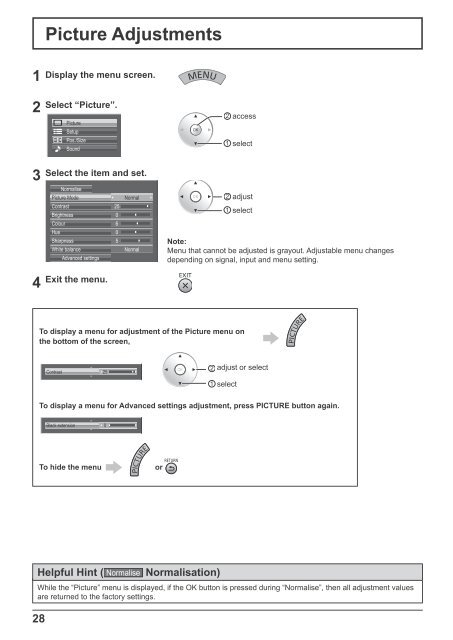Instruction Manual - Panasonic Business
Instruction Manual - Panasonic Business
Instruction Manual - Panasonic Business
You also want an ePaper? Increase the reach of your titles
YUMPU automatically turns print PDFs into web optimized ePapers that Google loves.
1<br />
2<br />
3<br />
4<br />
28<br />
Picture Adjustments<br />
Display the menu screen.<br />
Select “Picture”.<br />
Picture<br />
Setup<br />
Pos./Size<br />
Sound<br />
Select the item and set.<br />
Picture Mode<br />
Contrast<br />
Normalise<br />
Brightness<br />
Colour<br />
Hue<br />
Sharpness<br />
White balance<br />
Advanced settings<br />
Exit the menu.<br />
25<br />
0<br />
6<br />
0<br />
5<br />
Normal<br />
Normal<br />
2 access<br />
1 select<br />
2 adjust<br />
1 select<br />
To display a menu for adjustment of the Picture menu on<br />
the bottom of the screen,<br />
Contrast<br />
25<br />
Note:<br />
Menu that cannot be adjusted is grayout. Adjustable menu changes<br />
depending on signal, input and menu setting.<br />
2 adjust or select<br />
1 select<br />
To display a menu for Advanced settings adjustment, press PICTURE button again.<br />
Black extension<br />
To hide the menu or<br />
0<br />
Helpful Hint ( Normalise Normalisation)<br />
While the “Picture” menu is displayed, if the OK button is pressed during “Normalise”, then all adjustment values<br />
are returned to the factory settings.