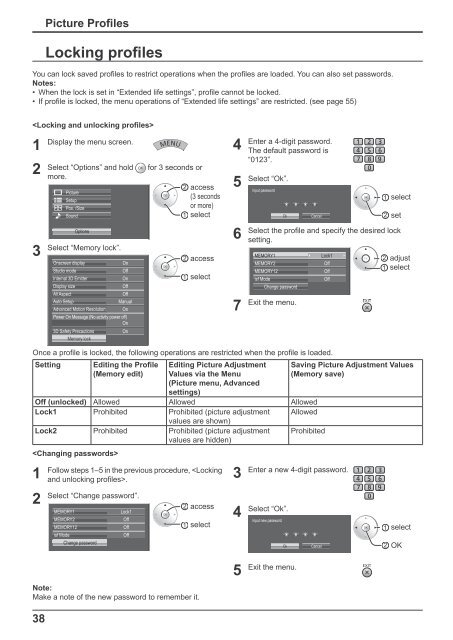Instruction Manual - Panasonic Business
Instruction Manual - Panasonic Business
Instruction Manual - Panasonic Business
You also want an ePaper? Increase the reach of your titles
YUMPU automatically turns print PDFs into web optimized ePapers that Google loves.
38<br />
Picture Pro les<br />
Locking pro les<br />
You can lock saved pro les to restrict operations when the pro les are loaded. You can also set passwords.<br />
Notes:<br />
• When the lock is set in “Extended life settings”, pro le cannot be locked.<br />
• If pro le is locked, the menu operations of “Extended life settings” are restricted. (see page 55)<br />
<br />
1<br />
2<br />
3<br />
Display the menu screen.<br />
Select “Options” and hold for 3 seconds or<br />
more.<br />
Picture<br />
Setup<br />
Pos. /Size<br />
Sound<br />
Options<br />
Select “Memory lock”.<br />
Onscreen display<br />
Studio mode<br />
Internal 3D Emitter<br />
Display size<br />
All Aspect<br />
Auto Setup<br />
Advanced Motion Resolution<br />
On<br />
Off<br />
On<br />
Off<br />
Off<br />
<strong>Manual</strong><br />
Once a pro le is locked, the following operations are restricted when the pro le is loaded.<br />
Setting Editing the Pro le<br />
(Memory edit)<br />
Editing Picture Adjustment<br />
Values via the Menu<br />
(Picture menu, Advanced<br />
settings)<br />
Off (unlocked) Allowed Allowed Allowed<br />
Lock1 Prohibited Prohibited (picture adjustment<br />
values are shown)<br />
Allowed<br />
Lock2 Prohibited Prohibited (picture adjustment<br />
values are hidden)<br />
Prohibited<br />
Note:<br />
Make a note of the new password to remember it.<br />
On<br />
Power On Message (No activity power off)<br />
On<br />
3D Safety Precautions<br />
Memory lock<br />
<br />
1<br />
2<br />
On<br />
2 access<br />
(3 seconds<br />
or more)<br />
1 select<br />
2 access<br />
1 select<br />
Follow steps 1–5 in the previous procedure, .<br />
Select “Change password”.<br />
MEMORY1<br />
MEMORY2<br />
MEMORY12<br />
isf Mode<br />
Change password<br />
Lock1<br />
Off<br />
Off<br />
Off<br />
2 access<br />
1 select<br />
4<br />
5<br />
6<br />
7<br />
3<br />
4<br />
5<br />
Enter a 4-digit password.<br />
The default password is<br />
“0123”.<br />
Select “Ok”.<br />
Input password<br />
Ok Cancel<br />
1 select<br />
2 set<br />
Select the pro le and specify the desired lock<br />
setting.<br />
MEMORY1<br />
MEMORY2<br />
MEMORY12<br />
isf Mode<br />
Change password<br />
Exit the menu.<br />
Lock1<br />
Off<br />
Off<br />
Off<br />
2 adjust<br />
1 select<br />
Saving Picture Adjustment Values<br />
(Memory save)<br />
Enter a new 4-digit password.<br />
Select “Ok”.<br />
Input new password<br />
Exit the menu.<br />
Ok Cancel<br />
1 select<br />
2 OK