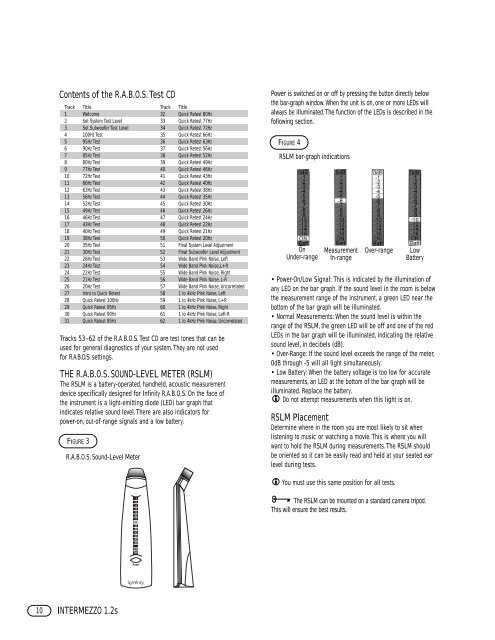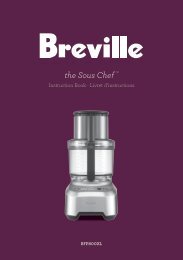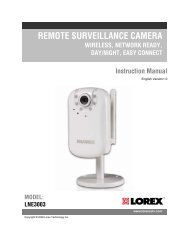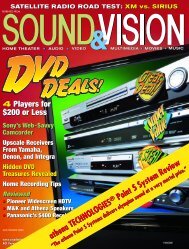Intermezzo 1.2s OM
Intermezzo 1.2s OM
Intermezzo 1.2s OM
Create successful ePaper yourself
Turn your PDF publications into a flip-book with our unique Google optimized e-Paper software.
Contents of the R.A.B.O.S. Test CD<br />
Track Title<br />
1 Welcome<br />
2 Set System Test Level<br />
3 Set Subwoofer Test Level<br />
4 100Hz Test<br />
5 95Hz Test<br />
6 90Hz Test<br />
7 85Hz Test<br />
8 80Hz Test<br />
9 77Hz Test<br />
10 72Hz Test<br />
11 66Hz Test<br />
12 63Hz Test<br />
13 56Hz Test<br />
14 52Hz Test<br />
15 49Hz Test<br />
16 46Hz Test<br />
17 43Hz Test<br />
18 40Hz Test<br />
19 38Hz Test<br />
20 35Hz Test<br />
21 30Hz Test<br />
22 26Hz Test<br />
23 24Hz Test<br />
24 22Hz Test<br />
25 21Hz Test<br />
26 20Hz Test<br />
27 Intro to Quick Retest<br />
28 Quick Retest 100Hz<br />
29 Quick Retest 95Hz<br />
30 Quick Retest 90Hz<br />
31 Quick Retest 85Hz<br />
Tracks 53–62 of the R.A.B.O.S.Test CD are test tones that can be<br />
used for general diagnostics of your system.They are not used<br />
for R.A.B.O.S. settings.<br />
THE R.A.B.O.S. SOUND-LEVEL METER (RSLM)<br />
The RSLM is a battery-operated, handheld, acoustic measurement<br />
device specifically designed for Infinity R.A.B.O.S. On the face of<br />
the instrument is a light-emitting diode (LED) bar graph that<br />
indicates relative sound level.There are also indicators for<br />
power-on, out-of-range signals and a low battery.<br />
FIGURE 3<br />
R.A.B.O.S. Sound-Level Meter<br />
10 INTERMEZZO <strong>1.2s</strong><br />
-1<br />
-2<br />
-3<br />
-4<br />
-5<br />
-6<br />
-7<br />
-8<br />
-9<br />
-10<br />
-11<br />
-13<br />
-15<br />
-18<br />
U-R<br />
Batt<br />
Power<br />
Track Title<br />
32 Quick Retest 80Hz<br />
33 Quick Retest 77Hz<br />
34 Quick Retest 72Hz<br />
35 Quick Retest 66Hz<br />
36 Quick Retest 63Hz<br />
37 Quick Retest 56Hz<br />
38 Quick Retest 52Hz<br />
39 Quick Retest 49Hz<br />
40 Quick Retest 46Hz<br />
41 Quick Retest 43Hz<br />
42 Quick Retest 40Hz<br />
43 Quick Retest 38Hz<br />
44 Quick Retest 35Hz<br />
45 Quick Retest 30Hz<br />
46 Quick Retest 26Hz<br />
47 Quick Retest 24Hz<br />
48 Quick Retest 22Hz<br />
49 Quick Retest 21Hz<br />
50 Quick Retest 20Hz<br />
51 Final System Level Adjustment<br />
52 Final Subwoofer Level Adjustment<br />
53 Wide Band Pink Noise, Left<br />
54 Wide Band Pink Noise,L+R<br />
55 Wide Band Pink Noise, Right<br />
56 Wide Band Pink Noise, L-R<br />
57 Wide Band Pink Noise, Uncorrelated<br />
58 1 to 4kHz Pink Noise, Left<br />
59 1 to 4kHz Pink Noise, L+R<br />
60 1 to 4kHz Pink Noise, Right<br />
61 1 to 4kHz Pink Noise, Left-R<br />
62 1 to 4kHz Pink Noise, Uncorrelated<br />
Power is switched on or off by pressing the button directly below<br />
the bar-graph window.When the unit is on, one or more LEDs will<br />
always be illuminated.The function of the LEDs is described in the<br />
following section.<br />
FIGURE 4<br />
RSLM bar-graph indications<br />
On<br />
Under-range Measurement<br />
In-range<br />
Over-range Low<br />
Battery<br />
• Power-On/Low Signal: This is indicated by the illumination of<br />
any LED on the bar graph. If the sound level in the room is below<br />
the measurement range of the instrument, a green LED near the<br />
bottom of the bar graph will be illuminated.<br />
• Normal Measurements: When the sound level is within the<br />
range of the RSLM, the green LED will be off and one of the red<br />
LEDs in the bar graph will be illuminated, indicating the relative<br />
sound level, in decibels (dB).<br />
• Over-Range: If the sound level exceeds the range of the meter,<br />
0dB through -5 will all light simultaneously.<br />
• Low Battery: When the battery voltage is too low for accurate<br />
measurements, an LED at the bottom of the bar graph will be<br />
illuminated. Replace the battery.<br />
Do not attempt measurements when this light is on.<br />
RSLM Placement<br />
Determine where in the room you are most likely to sit when<br />
listening to music or watching a movie.This is where you will<br />
want to hold the RSLM during measurements.The RSLM should<br />
be oriented so it can be easily read and held at your seated ear<br />
level during tests.<br />
You must use this same position for all tests.<br />
The RSLM can be mounted on a standard camera tripod.<br />
This will ensure the best results.