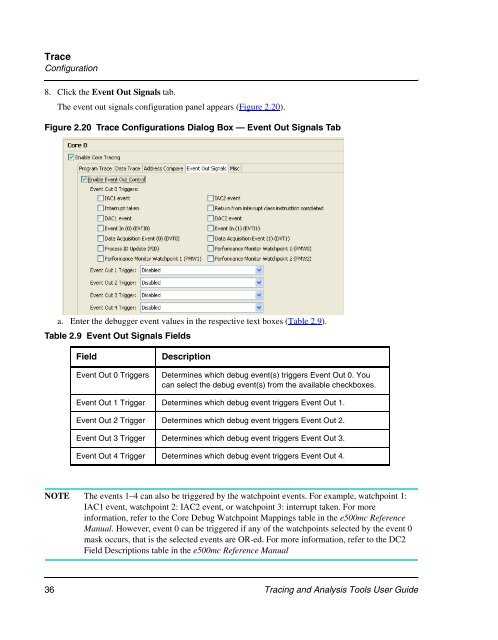- Page 1 and 2: CodeWarrior Development Studio for
- Page 3 and 4: Table of Contents 1 Introduction 7
- Page 5 and 6: Table of Contents 5.6 Viewing Resul
- Page 7 and 8: Introduction Tracing and Analysis T
- Page 9 and 10: 1.3 Accompanying Documentation Trac
- Page 11 and 12: Trace Tracing and Analysis Tools Us
- Page 13 and 14: Figure 2.2 Processor Page 8. Expand
- Page 15 and 16: Tracing and Analysis Tools User Gui
- Page 17 and 18: Figure 2.5 Configurations Page 15.
- Page 19 and 20: Tracing and Analysis Tools User Gui
- Page 21 and 22: Tracing and Analysis Tools User Gui
- Page 23 and 24: Table 2.3 Trace Collection Options
- Page 25 and 26: Tracing and Analysis Tools User Gui
- Page 27 and 28: Table 2.4 DDR Buffer Options Option
- Page 29 and 30: Table 2.5 Program Trace Options Opt
- Page 31 and 32: Figure 2.17 Trace Configurations Di
- Page 33 and 34: Figure 2.19 Data Address Compare Se
- Page 35: Table 2.8 Data Address Compare Opti
- Page 39 and 40: Figure 2.23 EPU Events Settings Tab
- Page 41 and 42: Table 2.12 SCU Configuration Option
- Page 43 and 44: d. Configure the Ocean options. Tab
- Page 45 and 46: Figure 2.29 Comparator A Settings T
- Page 47 and 48: Table 2.17 Comparator C Options (co
- Page 49 and 50: Figure 2.33 Trace and Profile Tab f
- Page 51 and 52: Tracing and Analysis Tools User Gui
- Page 53 and 54: 2.1.2.2.1 Customizing Trace Scenari
- Page 55 and 56: Tracing and Analysis Tools User Gui
- Page 57 and 58: Tracing and Analysis Tools User Gui
- Page 59 and 60: Table 2.19 Trace Controls (continue
- Page 61 and 62: Table 2.20 Software Analysis — To
- Page 63 and 64: Table 2.22 Trace Events View Fields
- Page 65 and 66: Figure 2.44 Column Chooser Tracing
- Page 67 and 68: Table 2.23 Critical Code Tab — De
- Page 69 and 70: Table 2.25 Buttons Available in Sta
- Page 71 and 72: Figure 2.49 Performance Viewer Trac
- Page 73 and 74: Table 2.28 Field Description of Cal
- Page 75 and 76: 2.3.1.5 Nexus Messages Tracing and
- Page 77 and 78: Figure 2.53 Find and Filter Dialog
- Page 79 and 80: 2.3.3 Exporting Trace Data Tracing
- Page 81 and 82: Tracing and Analysis Tools User Gui
- Page 83 and 84: Tracing and Analysis Tools User Gui
- Page 85 and 86: Tracing and Analysis Tools User Gui
- Page 87 and 88:
Figure 2.60 Import Trace Page Traci
- Page 89 and 90:
Figure 2.62 Import Trace Configurat
- Page 91 and 92:
Tracepoints Tracing and Analysis To
- Page 93 and 94:
Tracing and Analysis Tools User Gui
- Page 95 and 96:
Tracing and Analysis Tools User Gui
- Page 97 and 98:
19. Click Suspend to suspend the ap
- Page 99 and 100:
Tracing and Analysis Tools User Gui
- Page 101 and 102:
Tracing and Analysis Tools User Gui
- Page 103 and 104:
Figure 3.12 Address Analysispoint S
- Page 105 and 106:
Table 3.1 describes the Select Core
- Page 107 and 108:
Performance Analysis for QorIQ P Se
- Page 109 and 110:
4.1.2 Running Helper Programs Traci
- Page 111 and 112:
Tracing and Analysis Tools User Gui
- Page 113 and 114:
Figure 4.3 Project References Page
- Page 115 and 116:
Tracing and Analysis Tools User Gui
- Page 117 and 118:
Figure 4.5 New Wizard Tracing and A
- Page 119 and 120:
Figure 4.7 Folder Selection Dialog
- Page 121 and 122:
To configure specific counters: Tra
- Page 123 and 124:
Table 4.3 lists the options in the
- Page 125 and 126:
Figure 4.13 Events Selector — Sho
- Page 127 and 128:
Figure 4.15 Configured Event Counte
- Page 129 and 130:
Table 4.6 Performance Analysis Char
- Page 131 and 132:
Figure 4.19 Performance Analysis Co
- Page 133 and 134:
Table 4.8 Modes to Configure and Co
- Page 135 and 136:
Tracing and Analysis Tools User Gui
- Page 137 and 138:
1. Expand the Logic Analyzer Mode g
- Page 139 and 140:
Viewing Analysis Results Opening Ch
- Page 141 and 142:
Figure 4.28 Performance Analysis Ev
- Page 143 and 144:
Tracing and Analysis Tools User Gui
- Page 145 and 146:
Figure 4.33 Save Performance Analys
- Page 147 and 148:
Figure 4.34 Import Wizard 2. Select
- Page 149 and 150:
Figure 4.36 Import Projects Page
- Page 151 and 152:
Tracing and Analysis Tools User Gui
- Page 153 and 154:
Figure 4.40 Properties View Tracing
- Page 155 and 156:
Tracing and Analysis Tools User Gui
- Page 157 and 158:
Tracing and Analysis Tools User Gui
- Page 159 and 160:
Tracing and Analysis Tools User Gui
- Page 161 and 162:
Figure 4.49 Disassembled elf File T
- Page 163 and 164:
Tracing and Analysis Tools User Gui
- Page 165 and 166:
Performance Analysis for QorIQ P Se
- Page 167 and 168:
Performance Analysis for QorIQ P Se
- Page 169 and 170:
Figure 4.58 Pfu Configuration Group
- Page 171 and 172:
Figure 4.60 Adding Access Line Trac
- Page 173 and 174:
Tracing and Analysis Tools User Gui
- Page 175 and 176:
Performance Analysis for QorIQ P Se
- Page 177 and 178:
Tracing and Analysis Tools User Gui
- Page 179 and 180:
Figure 4.74 Scenarios Editor — Ap
- Page 181 and 182:
Figure 4.78 Scenarios Editor — Ex
- Page 183 and 184:
Figure 4.81 New Folder Dialog Box N
- Page 185 and 186:
8. Click Next. The Pfs Performance
- Page 187 and 188:
13. In the Properties view, enter s
- Page 189 and 190:
Tracing and Analysis Tools User Gui
- Page 191 and 192:
Tracing and Analysis Tools User Gui
- Page 193 and 194:
Performance Analysis for QorIQ P Se
- Page 195 and 196:
Tracing and Analysis Tools User Gui
- Page 197 and 198:
Tracing and Analysis Tools User Gui
- Page 199 and 200:
Tracing and Analysis Tools User Gui
- Page 201 and 202:
Tracing and Analysis Tools User Gui
- Page 203 and 204:
Performance Analysis for B4 and T4
- Page 205 and 206:
Figure 5.2 Configuration View The C
- Page 207 and 208:
5.1.2.2 Scenarios Pane Tracing and
- Page 209 and 210:
Table 5.3 Options Available in Samp
- Page 211 and 212:
Performance Analysis for B4 and T4
- Page 213 and 214:
Figure 5.12 New Configuration Scree
- Page 215 and 216:
Figure 5.14 Search Connections Wind
- Page 217 and 218:
Figure 5.17 Connection Added Tracin
- Page 219 and 220:
Tracing and Analysis Tools User Gui
- Page 221 and 222:
Figure 5.23 Measurement Results 5.6
- Page 223 and 224:
Delete — Deletes the selected res
- Page 225 and 226:
Tracing and Analysis Tools User Gui
- Page 227 and 228:
Nexus Tracing of User Space Applica
- Page 229 and 230:
Tracing and Analysis Tools User Gui
- Page 231 and 232:
Figure 6.2 Add Operating System Inf
- Page 233 and 234:
Tracing and Analysis Tools User Gui
- Page 235 and 236:
Tracing and Analysis Tools User Gui
- Page 237 and 238:
Index A Add a Stock Scenario 207, 2
- Page 239 and 240:
configuration editor window 131 con