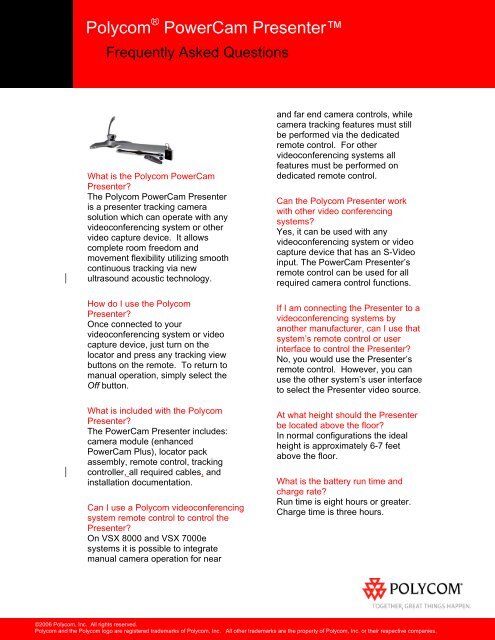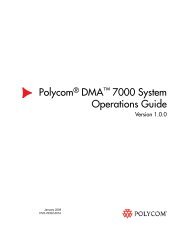Polycom Video Conferencing System: PowerCam Presenter FAQ
Polycom Video Conferencing System: PowerCam Presenter FAQ
Polycom Video Conferencing System: PowerCam Presenter FAQ
You also want an ePaper? Increase the reach of your titles
YUMPU automatically turns print PDFs into web optimized ePapers that Google loves.
<strong>Polycom</strong> ® <strong>PowerCam</strong> <strong>Presenter</strong><br />
Frequently Asked Questions<br />
What is the <strong>Polycom</strong> <strong>PowerCam</strong><br />
<strong>Presenter</strong>?<br />
The <strong>Polycom</strong> <strong>PowerCam</strong> <strong>Presenter</strong><br />
is a presenter tracking camera<br />
solution which can operate with any<br />
videoconferencing system or other<br />
video capture device. It allows<br />
complete room freedom and<br />
movement flexibility utilizing smooth<br />
continuous tracking via new<br />
ultrasound acoustic technology.<br />
How do I use the <strong>Polycom</strong><br />
<strong>Presenter</strong>?<br />
Once connected to your<br />
videoconferencing system or video<br />
capture device, just turn on the<br />
locator and press any tracking view<br />
buttons on the remote. To return to<br />
manual operation, simply select the<br />
Off button.<br />
What is included with the <strong>Polycom</strong><br />
<strong>Presenter</strong>?<br />
The <strong>PowerCam</strong> <strong>Presenter</strong> includes:<br />
camera module (enhanced<br />
<strong>PowerCam</strong> Plus), locator pack<br />
assembly, remote control, tracking<br />
controller, all required cables, and<br />
installation documentation.<br />
Can I use a <strong>Polycom</strong> videoconferencing<br />
system remote control to control the<br />
<strong>Presenter</strong>?<br />
On VSX 8000 and VSX 7000e<br />
systems it is possible to integrate<br />
manual camera operation for near<br />
and far end camera controls, while<br />
camera tracking features must still<br />
be performed via the dedicated<br />
remote control. For other<br />
videoconferencing systems all<br />
features must be performed on<br />
dedicated remote control.<br />
Can the <strong>Polycom</strong> <strong>Presenter</strong> work<br />
with other video conferencing<br />
systems?<br />
Yes, it can be used with any<br />
videoconferencing system or video<br />
capture device that has an S-<strong>Video</strong><br />
input. The <strong>PowerCam</strong> <strong>Presenter</strong>’s<br />
remote control can be used for all<br />
required camera control functions.<br />
If I am connecting the <strong>Presenter</strong> to a<br />
videoconferencing systems by<br />
another manufacturer, can I use that<br />
system’s remote control or user<br />
interface to control the <strong>Presenter</strong>?<br />
No, you would use the <strong>Presenter</strong>’s<br />
remote control. However, you can<br />
use the other system’s user interface<br />
to select the <strong>Presenter</strong> video source.<br />
At what height should the <strong>Presenter</strong><br />
be located above the floor?<br />
In normal configurations the ideal<br />
height is approximately 6-7 feet<br />
above the floor.<br />
What is the battery run time and<br />
charge rate?<br />
Run time is eight hours or greater.<br />
Charge time is three hours.<br />
©2006 <strong>Polycom</strong>, Inc. All rights reserved.<br />
<strong>Polycom</strong> and the <strong>Polycom</strong> logo are registered trademarks of <strong>Polycom</strong>, Inc. All other trademarks are the property of <strong>Polycom</strong>, Inc. or their respective companies.
What is the maximum distance<br />
allowed from camera to locator?<br />
Maximum distance is 50 feet (15<br />
meters).<br />
What is the maximum cable length<br />
from Camera to Controller?<br />
Depending on the configuration, a<br />
cable distance of up to 100 feet (30<br />
meters) can be supported.<br />
What is the maximum cable length<br />
from Controller to videoconferencing<br />
system or video capture device?<br />
The system ships with an 8 foot (2.4<br />
meters) S-<strong>Video</strong> cable. Longer<br />
cable lengths can be supported.<br />
Was a Patent issued for the<br />
<strong>Presenter</strong>’s new acoustic<br />
technology?<br />
<strong>Polycom</strong> has patent pending.<br />
Does the <strong>Presenter</strong> create<br />
interference with any radio<br />
frequencies?<br />
No. The new acoustic technology<br />
does not create any frequency<br />
interference.<br />
Does the <strong>Presenter</strong> create<br />
interference with a lapel<br />
microphone?<br />
When in close proximity to the<br />
<strong>Presenter</strong>’s Locator, it is possible<br />
that a lapel microphone will pick up<br />
“noise” from ultrasound and cause<br />
undesirable effect. If this does<br />
occur, place the Locator and<br />
microphone farther apart.<br />
Should I utilize a <strong>Polycom</strong> Ceiling<br />
Microphone Array with the <strong>Presenter</strong><br />
solution?<br />
When using a VSX or HDX<br />
videoconferencing system, the<br />
<strong>Polycom</strong> Ceiling Microphone Arrays<br />
are great complements to the<br />
<strong>PowerCam</strong> <strong>Presenter</strong>.<br />
Can I use my existing <strong>PowerCam</strong><br />
Plus to create <strong>Presenter</strong><br />
capabilities?<br />
No, the enhanced <strong>PowerCam</strong> Plus<br />
has been factory modified with<br />
ultrasonic responsive microphones.<br />
This can not be accomplished in the<br />
field.<br />
©2006 <strong>Polycom</strong>, Inc. All rights reserved.<br />
<strong>Polycom</strong> and the <strong>Polycom</strong> logo are registered trademarks of <strong>Polycom</strong>, Inc. All other trademarks are the property of <strong>Polycom</strong>, Inc. or their respective companies.