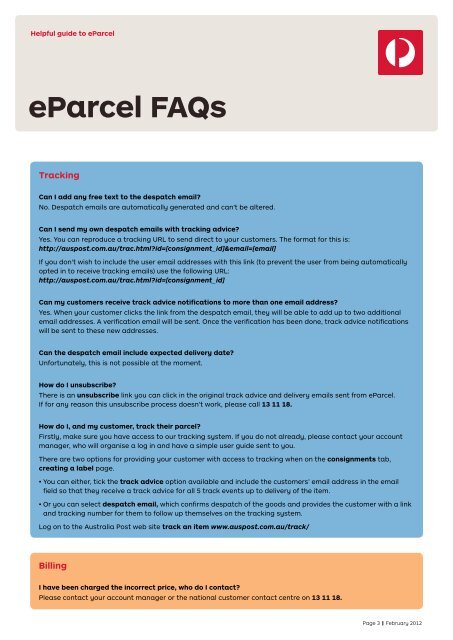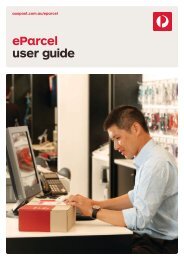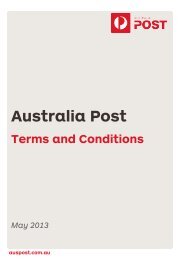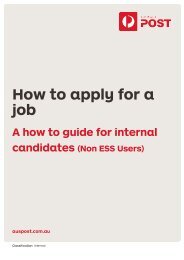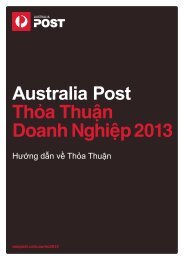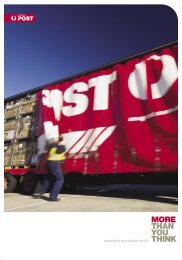guide to eParcel - Australia Post
guide to eParcel - Australia Post
guide to eParcel - Australia Post
Create successful ePaper yourself
Turn your PDF publications into a flip-book with our unique Google optimized e-Paper software.
Helpful <strong>guide</strong> <strong>to</strong> <strong>eParcel</strong><br />
<strong>eParcel</strong> FAQs<br />
Tracking<br />
Can I add any free text <strong>to</strong> the despatch email?<br />
No. Despatch emails are au<strong>to</strong>matically generated and can’t be altered.<br />
Can I send my own despatch emails with tracking advice?<br />
Yes. You can reproduce a tracking URL <strong>to</strong> send direct <strong>to</strong> your cus<strong>to</strong>mers. The format for this is:<br />
http://auspost.com.au/trac.html?id=[consignment_id]&email=[email]<br />
If you don’t wish <strong>to</strong> include the user email addresses with this link (<strong>to</strong> prevent the user from being au<strong>to</strong>matically<br />
opted in <strong>to</strong> receive tracking emails) use the following URL:<br />
http://auspost.com.au/trac.html?id=[consignment_id]<br />
Can my cus<strong>to</strong>mers receive track advice notifications <strong>to</strong> more than one email address?<br />
Yes. When your cus<strong>to</strong>mer clicks the link from the despatch email, they will be able <strong>to</strong> add up <strong>to</strong> two additional<br />
email addresses. A verification email will be sent. Once the verification has been done, track advice notifications<br />
will be sent <strong>to</strong> these new addresses.<br />
Can the despatch email include expected delivery date?<br />
Unfortunately, this is not possible at the moment.<br />
How do I unsubscribe?<br />
There is an unsubscribe link you can click in the original track advice and delivery emails sent from <strong>eParcel</strong>.<br />
If for any reason this unsubscribe process doesn’t work, please call 13 11 18.<br />
How do I, and my cus<strong>to</strong>mer, track their parcel?<br />
Firstly, make sure you have access <strong>to</strong> our tracking system. If you do not already, please contact your account<br />
manager, who will organise a log in and have a simple user <strong>guide</strong> sent <strong>to</strong> you.<br />
There are two options for providing your cus<strong>to</strong>mer with access <strong>to</strong> tracking when on the consignments tab,<br />
creating a label page.<br />
• You can either, tick the track advice option available and include the cus<strong>to</strong>mers’ email address in the email<br />
field so that they receive a track advice for all 5 track events up <strong>to</strong> delivery of the item.<br />
• Or you can select despatch email, which confirms despatch of the goods and provides the cus<strong>to</strong>mer with a link<br />
and tracking number for them <strong>to</strong> follow up themselves on the tracking system.<br />
Log on <strong>to</strong> the <strong>Australia</strong> <strong>Post</strong> web site track an item www.auspost.com.au/track/<br />
Billing<br />
I have been charged the incorrect price, who do I contact?<br />
Please contact your account manager or the national cus<strong>to</strong>mer contact centre on 13 11 18.<br />
Page 3 February 2012