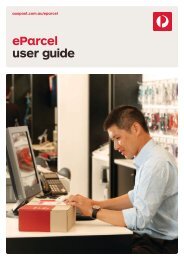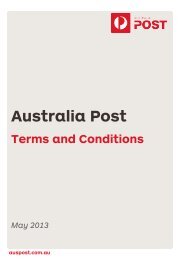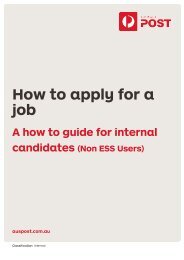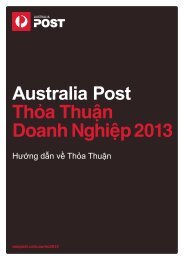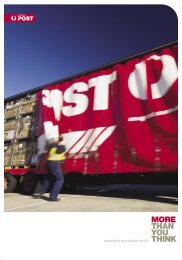guide to eParcel - Australia Post
guide to eParcel - Australia Post
guide to eParcel - Australia Post
You also want an ePaper? Increase the reach of your titles
YUMPU automatically turns print PDFs into web optimized ePapers that Google loves.
Helpful <strong>guide</strong> <strong>to</strong> <strong>eParcel</strong><br />
Printer setup<br />
2 Select<br />
trays<br />
and stationary<br />
In the Label Stationary drop down, select<br />
Multi Pre-Printed. In the Printer and Tray<br />
dropdown, select Large Capacity or Main.<br />
3 Save<br />
Click Save <strong>to</strong> keep these settings.<br />
Page 2 February 2012