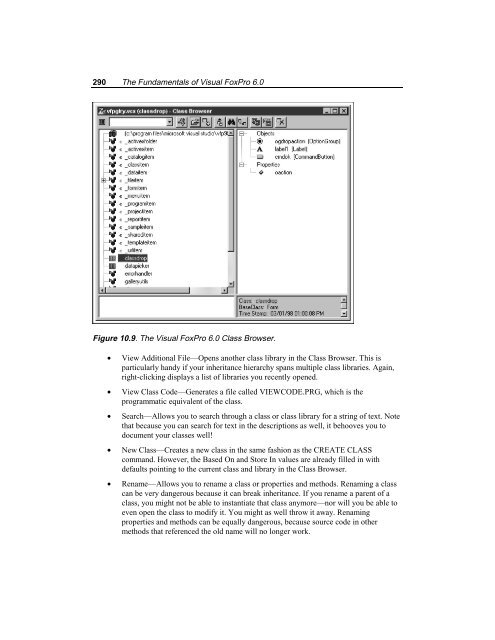Chapter 10 Using VFP's Object- Oriented Tools - dFPUG-Portal
Chapter 10 Using VFP's Object- Oriented Tools - dFPUG-Portal
Chapter 10 Using VFP's Object- Oriented Tools - dFPUG-Portal
Create successful ePaper yourself
Turn your PDF publications into a flip-book with our unique Google optimized e-Paper software.
290 The Fundamentals of Visual FoxPro 6.0<br />
Figure <strong>10</strong>.9. The Visual FoxPro 6.0 Class Browser.<br />
• View Additional File—Opens another class library in the Class Browser. This is<br />
particularly handy if your inheritance hierarchy spans multiple class libraries. Again,<br />
right-clicking displays a list of libraries you recently opened.<br />
• View Class Code—Generates a file called VIEWCODE.PRG, which is the<br />
programmatic equivalent of the class.<br />
• Search—Allows you to search through a class or class library for a string of text. Note<br />
that because you can search for text in the descriptions as well, it behooves you to<br />
document your classes well!<br />
• New Class—Creates a new class in the same fashion as the CREATE CLASS<br />
command. However, the Based On and Store In values are already filled in with<br />
defaults pointing to the current class and library in the Class Browser.<br />
• Rename—Allows you to rename a class or properties and methods. Renaming a class<br />
can be very dangerous because it can break inheritance. If you rename a parent of a<br />
class, you might not be able to instantiate that class anymore—nor will you be able to<br />
even open the class to modify it. You might as well throw it away. Renaming<br />
properties and methods can be equally dangerous, because source code in other<br />
methods that referenced the old name will no longer work.