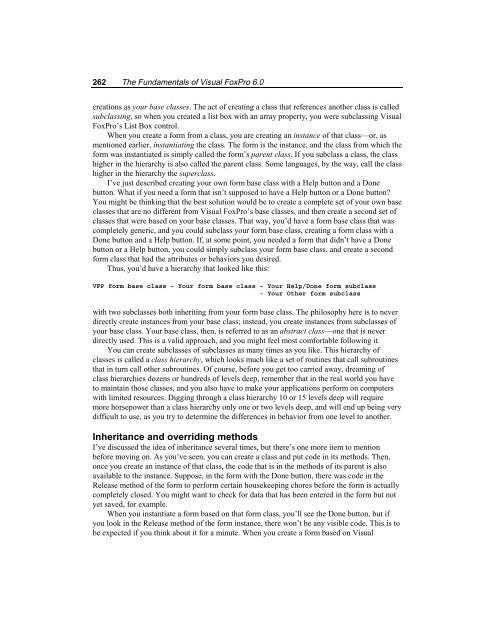Chapter 10 Using VFP's Object- Oriented Tools - dFPUG-Portal
Chapter 10 Using VFP's Object- Oriented Tools - dFPUG-Portal
Chapter 10 Using VFP's Object- Oriented Tools - dFPUG-Portal
Create successful ePaper yourself
Turn your PDF publications into a flip-book with our unique Google optimized e-Paper software.
262 The Fundamentals of Visual FoxPro 6.0<br />
creations as your base classes. The act of creating a class that references another class is called<br />
subclassing, so when you created a list box with an array property, you were subclassing Visual<br />
FoxPro’s List Box control.<br />
When you create a form from a class, you are creating an instance of that class—or, as<br />
mentioned earlier, instantiating the class. The form is the instance, and the class from which the<br />
form was instantiated is simply called the form’s parent class. If you subclass a class, the class<br />
higher in the hierarchy is also called the parent class. Some languages, by the way, call the class<br />
higher in the hierarchy the superclass.<br />
I’ve just described creating your own form base class with a Help button and a Done<br />
button. What if you need a form that isn’t supposed to have a Help button or a Done button?<br />
You might be thinking that the best solution would be to create a complete set of your own base<br />
classes that are no different from Visual FoxPro’s base classes, and then create a second set of<br />
classes that were based on your base classes. That way, you’d have a form base class that was<br />
completely generic, and you could subclass your form base class, creating a form class with a<br />
Done button and a Help button. If, at some point, you needed a form that didn’t have a Done<br />
button or a Help button, you could simply subclass your form base class, and create a second<br />
form class that had the attributes or behaviors you desired.<br />
Thus, you’d have a hierarchy that looked like this:<br />
VFP form base class – Your form base class – Your Help/Done form subclass<br />
- Your Other form subclass<br />
with two subclasses both inheriting from your form base class. The philosophy here is to never<br />
directly create instances from your base class; instead, you create instances from subclasses of<br />
your base class. Your base class, then, is referred to as an abstract class—one that is never<br />
directly used. This is a valid approach, and you might feel most comfortable following it.<br />
You can create subclasses of subclasses as many times as you like. This hierarchy of<br />
classes is called a class hierarchy, which looks much like a set of routines that call subroutines<br />
that in turn call other subroutines. Of course, before you get too carried away, dreaming of<br />
class hierarchies dozens or hundreds of levels deep, remember that in the real world you have<br />
to maintain those classes, and you also have to make your applications perform on computers<br />
with limited resources. Digging through a class hierarchy <strong>10</strong> or 15 levels deep will require<br />
more horsepower than a class hierarchy only one or two levels deep, and will end up being very<br />
difficult to use, as you try to determine the differences in behavior from one level to another.<br />
Inheritance and overriding methods<br />
I’ve discussed the idea of inheritance several times, but there’s one more item to mention<br />
before moving on. As you’ve seen, you can create a class and put code in its methods. Then,<br />
once you create an instance of that class, the code that is in the methods of its parent is also<br />
available to the instance. Suppose, in the form with the Done button, there was code in the<br />
Release method of the form to perform certain housekeeping chores before the form is actually<br />
completely closed. You might want to check for data that has been entered in the form but not<br />
yet saved, for example.<br />
When you instantiate a form based on that form class, you’ll see the Done button, but if<br />
you look in the Release method of the form instance, there won’t be any visible code. This is to<br />
be expected if you think about it for a minute. When you create a form based on Visual