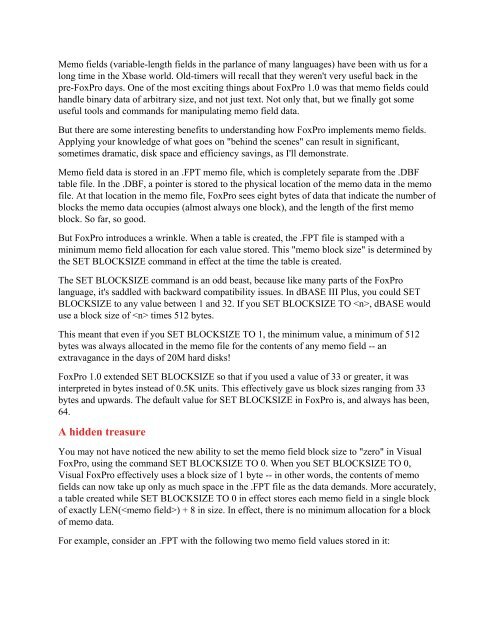Printing - FoxTalk - dFPUG-Portal
Printing - FoxTalk - dFPUG-Portal
Printing - FoxTalk - dFPUG-Portal
Create successful ePaper yourself
Turn your PDF publications into a flip-book with our unique Google optimized e-Paper software.
Memo fields (variable-length fields in the parlance of many languages) have been with us for a<br />
long time in the Xbase world. Old-timers will recall that they weren't very useful back in the<br />
pre-FoxPro days. One of the most exciting things about FoxPro 1.0 was that memo fields could<br />
handle binary data of arbitrary size, and not just text. Not only that, but we finally got some<br />
useful tools and commands for manipulating memo field data.<br />
But there are some interesting benefits to understanding how FoxPro implements memo fields.<br />
Applying your knowledge of what goes on "behind the scenes" can result in significant,<br />
sometimes dramatic, disk space and efficiency savings, as I'll demonstrate.<br />
Memo field data is stored in an .FPT memo file, which is completely separate from the .DBF<br />
table file. In the .DBF, a pointer is stored to the physical location of the memo data in the memo<br />
file. At that location in the memo file, FoxPro sees eight bytes of data that indicate the number of<br />
blocks the memo data occupies (almost always one block), and the length of the first memo<br />
block. So far, so good.<br />
But FoxPro introduces a wrinkle. When a table is created, the .FPT file is stamped with a<br />
minimum memo field allocation for each value stored. This "memo block size" is determined by<br />
the SET BLOCKSIZE command in effect at the time the table is created.<br />
The SET BLOCKSIZE command is an odd beast, because like many parts of the FoxPro<br />
language, it's saddled with backward compatibility issues. In dBASE III Plus, you could SET<br />
BLOCKSIZE to any value between 1 and 32. If you SET BLOCKSIZE TO , dBASE would<br />
use a block size of times 512 bytes.<br />
This meant that even if you SET BLOCKSIZE TO 1, the minimum value, a minimum of 512<br />
bytes was always allocated in the memo file for the contents of any memo field -- an<br />
extravagance in the days of 20M hard disks!<br />
FoxPro 1.0 extended SET BLOCKSIZE so that if you used a value of 33 or greater, it was<br />
interpreted in bytes instead of 0.5K units. This effectively gave us block sizes ranging from 33<br />
bytes and upwards. The default value for SET BLOCKSIZE in FoxPro is, and always has been,<br />
64.<br />
A hidden treasure<br />
You may not have noticed the new ability to set the memo field block size to "zero" in Visual<br />
FoxPro, using the command SET BLOCKSIZE TO 0. When you SET BLOCKSIZE TO 0,<br />
Visual FoxPro effectively uses a block size of 1 byte -- in other words, the contents of memo<br />
fields can now take up only as much space in the .FPT file as the data demands. More accurately,<br />
a table created while SET BLOCKSIZE TO 0 in effect stores each memo field in a single block<br />
of exactly LEN() + 8 in size. In effect, there is no minimum allocation for a block<br />
of memo data.<br />
For example, consider an .FPT with the following two memo field values stored in it: