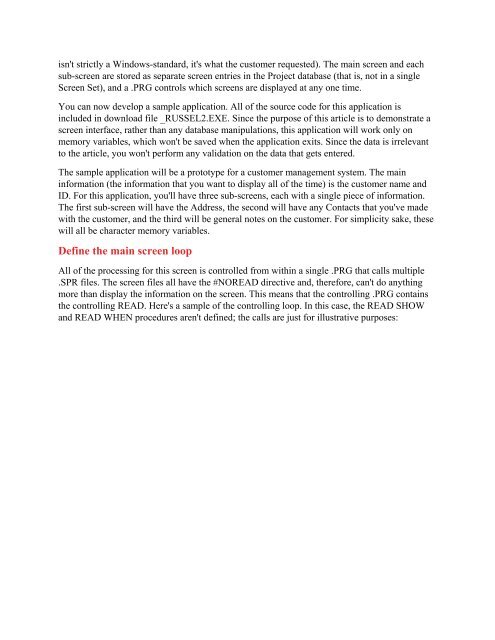Printing - FoxTalk - dFPUG-Portal
Printing - FoxTalk - dFPUG-Portal
Printing - FoxTalk - dFPUG-Portal
Create successful ePaper yourself
Turn your PDF publications into a flip-book with our unique Google optimized e-Paper software.
isn't strictly a Windows-standard, it's what the customer requested). The main screen and each<br />
sub-screen are stored as separate screen entries in the Project database (that is, not in a single<br />
Screen Set), and a .PRG controls which screens are displayed at any one time.<br />
You can now develop a sample application. All of the source code for this application is<br />
included in download file _RUSSEL2.EXE. Since the purpose of this article is to demonstrate a<br />
screen interface, rather than any database manipulations, this application will work only on<br />
memory variables, which won't be saved when the application exits. Since the data is irrelevant<br />
to the article, you won't perform any validation on the data that gets entered.<br />
The sample application will be a prototype for a customer management system. The main<br />
information (the information that you want to display all of the time) is the customer name and<br />
ID. For this application, you'll have three sub-screens, each with a single piece of information.<br />
The first sub-screen will have the Address, the second will have any Contacts that you've made<br />
with the customer, and the third will be general notes on the customer. For simplicity sake, these<br />
will all be character memory variables.<br />
Define the main screen loop<br />
All of the processing for this screen is controlled from within a single .PRG that calls multiple<br />
.SPR files. The screen files all have the #NOREAD directive and, therefore, can't do anything<br />
more than display the information on the screen. This means that the controlling .PRG contains<br />
the controlling READ. Here's a sample of the controlling loop. In this case, the READ SHOW<br />
and READ WHEN procedures aren't defined; the calls are just for illustrative purposes: