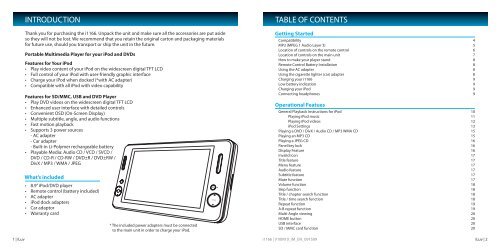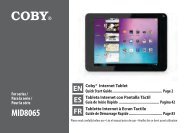i1166 EN Manual 021611.indd - Radio Shack
i1166 EN Manual 021611.indd - Radio Shack
i1166 EN Manual 021611.indd - Radio Shack
Create successful ePaper yourself
Turn your PDF publications into a flip-book with our unique Google optimized e-Paper software.
1 | iLuv<br />
INTRODUCTION<br />
Thank you for purchasing the <strong>i1166</strong>. Unpack the unit and make sure all the accessories are put aside<br />
so they will not be lost. We recommend that you retain the original carton and packaging materials<br />
for future use, should you transport or ship the unit in the future.<br />
Portable Multimedia Player for your iPod and DVDs<br />
Features for Your iPod<br />
• Play video content of your iPod on the widescreen digital TFT LCD<br />
• Full control of your iPod with user-friendly graphic interface<br />
• Charge your iPod when docked (*with AC adapter)<br />
• Compatible with all iPod with video capability<br />
Features for SD/MMC, USB and DVD Player<br />
• Play DVD videos on the widescreen digital TFT LCD<br />
• Enhanced user interface with detailed controls<br />
• Convenient OSD (On-Screen Display)<br />
• Multiple subtitle, angle, and audio functions<br />
• Fast motion playback<br />
• Supports 3 power sources<br />
- AC adapter<br />
- Car adapter<br />
- Built-in Li-Polymer rechargeable battery<br />
• Playable Media: Audio CD / VCD / SVCD /<br />
DVD / CD-R / CD-RW / DVD±R / DVD±RW /<br />
DivX / MP3 / WMA / JPEG<br />
What’s included<br />
• 8.9” iPod/DVD player<br />
• Remote control (battery included)<br />
• AC adapter<br />
• iPod dock adapters<br />
• Car adaptor<br />
• Warranty card<br />
* The included power adapters must be connected<br />
to the main unit in order to charge your iPod.<br />
TABLE OF CONT<strong>EN</strong>TS<br />
Getting Started<br />
Compatibility<br />
MP3 (MPEG 1 Audio Layer 3)<br />
Location of controls on the remote control<br />
Location of controls on the main unit<br />
How to make your player stand<br />
Remote Control Battery Installation<br />
Using the AC adapter<br />
Using the cigarette lighter (car) adapter<br />
Charging your <strong>i1166</strong><br />
Low battery indication<br />
Charging your iPod<br />
Connecting headphones<br />
Operational Featues<br />
General Playback Instructions for iPod<br />
Playing iPod music<br />
Playing iPod videos<br />
iPod Settings<br />
Playing a DVD / DivX / Audio CD / MP3 WMA CD<br />
Playing an MP3 CD<br />
Playing a JPEG CD<br />
Panel key lock<br />
Display Feature<br />
Invalid icon<br />
Title feature<br />
Menu feature<br />
Audio feature<br />
Subtitle feature<br />
Mute function<br />
Volume function<br />
Skip function<br />
Title / chapter search function<br />
Title / time search function<br />
Repeat function<br />
A-B repeat function<br />
Multi-Angle viewing<br />
HOME button<br />
USB interface<br />
SD / MMC card function<br />
<strong>i1166</strong> | V10M10_IM_<strong>EN</strong>_091509<br />
4<br />
5<br />
6<br />
7<br />
8<br />
8<br />
8<br />
8<br />
9<br />
9<br />
9<br />
9<br />
10<br />
11<br />
12<br />
13<br />
15<br />
15<br />
16<br />
16<br />
16<br />
17<br />
17<br />
17<br />
17<br />
17<br />
17<br />
18<br />
18<br />
18<br />
18<br />
19<br />
19<br />
20<br />
20<br />
20<br />
20<br />
iLuv | 2