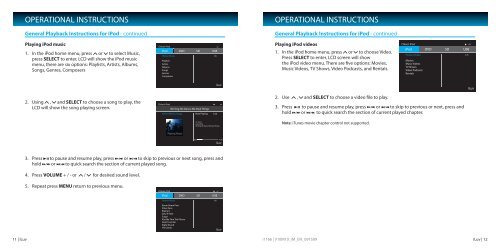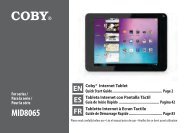i1166 EN Manual 021611.indd - Radio Shack
i1166 EN Manual 021611.indd - Radio Shack
i1166 EN Manual 021611.indd - Radio Shack
You also want an ePaper? Increase the reach of your titles
YUMPU automatically turns print PDFs into web optimized ePapers that Google loves.
11 | iLuv<br />
OPERATIONAL INSTRUCTIONS<br />
General Playback Instructions for iPod - continued<br />
Playing iPod music<br />
1. In the iPod home menu, press or to select Music,<br />
press SELECT to enter, LCD will show the iPod music<br />
menu, there are six options: Playlists, Artists, Albums,<br />
Songs, Genres, Composers<br />
2. Using , and SELECT to choose a song to play, the<br />
LCD will show the song playing screen.<br />
3. Press to pause and resume play, press or to skip to previous or next song, press and<br />
hold or to quick search the section of current played song.<br />
4. Press VOLUME + / - or / for desired sound level.<br />
5. Repeat press M<strong>EN</strong>U return to previous menu.<br />
Chloe’s iPod<br />
iPod DVD SD USB<br />
Home>Music<br />
Playlists<br />
Artists<br />
Albums<br />
Songs<br />
Genres<br />
Composers<br />
1/6<br />
iLuv<br />
Chloe’s iPod<br />
iPod DVD SD USB<br />
Home>Music 1/6<br />
Boom Boom Pow<br />
Poker Face<br />
Blame It<br />
Day 'N' Nite<br />
Sugar<br />
Kiss Me Thru The Phone<br />
Dont Trust Me<br />
Right Round<br />
The Climb<br />
iLuv<br />
OPERATIONAL INSTRUCTIONS<br />
General Playback Instructions for iPod - continued<br />
Playing iPod videos<br />
1. In the iPod home menu, press or to choose Video.<br />
Press SELECT to enter, LCD screen will show<br />
the iPod video menu. There are five options: Movies,<br />
Music Videos, TV Shows, Video Podcasts, and Rentals.<br />
iLuv<br />
2. Use , and SELECT to choose a video file to play.<br />
3. Press<br />
hold<br />
to pause and resume play, press or to skip to previous or next, press and<br />
or to quick search the section of current played chapter.<br />
Note: iTunes movie chapter control not supported.<br />
<strong>i1166</strong> | V10M10_IM_<strong>EN</strong>_091509<br />
Chloe’s iPod<br />
iPod DVD SD USB<br />
Home>Video<br />
Movies<br />
Music Videos<br />
TV Shows<br />
Video Podcasts<br />
Rentals<br />
1/5<br />
iLuv | 12