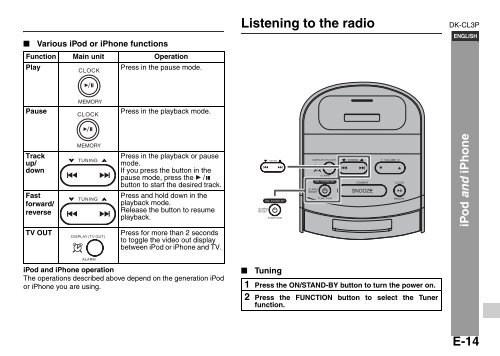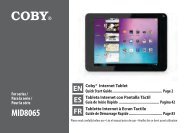You also want an ePaper? Increase the reach of your titles
YUMPU automatically turns print PDFs into web optimized ePapers that Google loves.
■ Various iPod or iPhone functions<br />
Function Main unit <strong>Operation</strong><br />
Play Press in the pause mode.<br />
MEMORY<br />
Pause Press in the playback mode.<br />
Track<br />
up/<br />
down<br />
Fast<br />
forward/<br />
reverse<br />
MEMORY<br />
Press in the playback or pause<br />
mode.<br />
If you press the button in the<br />
pause mode, press the /<br />
button to start the desired track.<br />
Press and hold down in the<br />
playback mode.<br />
Release the button to resume<br />
playback.<br />
TV OUT Press for more than 2 seconds<br />
to toggle the video out display<br />
between iPod or iPhone and TV.<br />
iPod and iPhone operation<br />
The operations described above depend on the generation iPod<br />
or iPhone you are using.<br />
Listening to the radio<br />
MEMORY<br />
■ Tuning<br />
1 Press the ON/STAND-BY button to turn the power on.<br />
2 Press the FUNCTION button to select the Tuner<br />
function.<br />
<strong>DK</strong>-<strong>CL3P</strong><br />
ENGLISH<br />
iPod and iPhone<br />
E-14