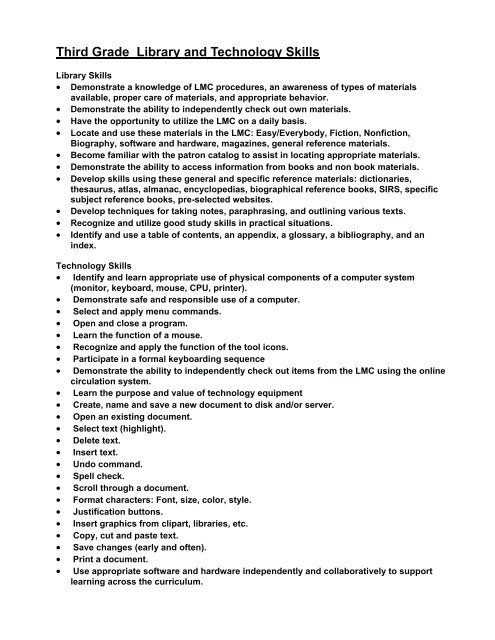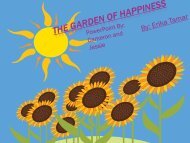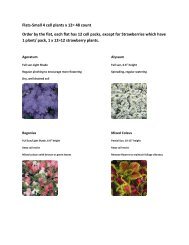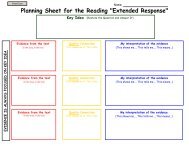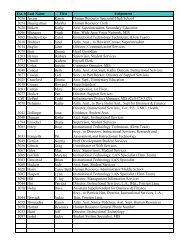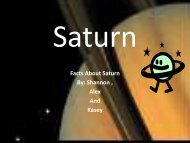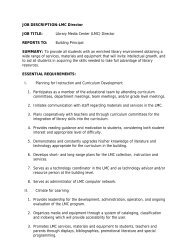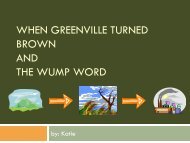LMC Staff Handbook - Clow Elementary School - Indian Prairie ...
LMC Staff Handbook - Clow Elementary School - Indian Prairie ...
LMC Staff Handbook - Clow Elementary School - Indian Prairie ...
Create successful ePaper yourself
Turn your PDF publications into a flip-book with our unique Google optimized e-Paper software.
Third Grade Library and Technology Skills<br />
Library Skills<br />
• Demonstrate a knowledge of <strong>LMC</strong> procedures, an awareness of types of materials<br />
available, proper care of materials, and appropriate behavior.<br />
• Demonstrate the ability to independently check out own materials.<br />
• Have the opportunity to utilize the <strong>LMC</strong> on a daily basis.<br />
• Locate and use these materials in the <strong>LMC</strong>: Easy/Everybody, Fiction, Nonfiction,<br />
Biography, software and hardware, magazines, general reference materials.<br />
• Become familiar with the patron catalog to assist in locating appropriate materials.<br />
• Demonstrate the ability to access information from books and non book materials.<br />
• Develop skills using these general and specific reference materials: dictionaries,<br />
thesaurus, atlas, almanac, encyclopedias, biographical reference books, SIRS, specific<br />
subject reference books, pre-selected websites.<br />
• Develop techniques for taking notes, paraphrasing, and outlining various texts.<br />
• Recognize and utilize good study skills in practical situations.<br />
• Identify and use a table of contents, an appendix, a glossary, a bibliography, and an<br />
index.<br />
Technology Skills<br />
• Identify and learn appropriate use of physical components of a computer system<br />
(monitor, keyboard, mouse, CPU, printer).<br />
• Demonstrate safe and responsible use of a computer.<br />
• Select and apply menu commands.<br />
• Open and close a program.<br />
• Learn the function of a mouse.<br />
• Recognize and apply the function of the tool icons.<br />
• Participate in a formal keyboarding sequence<br />
• Demonstrate the ability to independently check out items from the <strong>LMC</strong> using the online<br />
circulation system.<br />
• Learn the purpose and value of technology equipment<br />
• Create, name and save a new document to disk and/or server.<br />
• Open an existing document.<br />
• Select text (highlight).<br />
• Delete text.<br />
• Insert text.<br />
• Undo command.<br />
• Spell check.<br />
• Scroll through a document.<br />
• Format characters: Font, size, color, style.<br />
• Justification buttons.<br />
• Insert graphics from clipart, libraries, etc.<br />
• Copy, cut and paste text.<br />
• Save changes (early and often).<br />
• Print a document.<br />
• Use appropriate software and hardware independently and collaboratively to support<br />
learning across the curriculum.