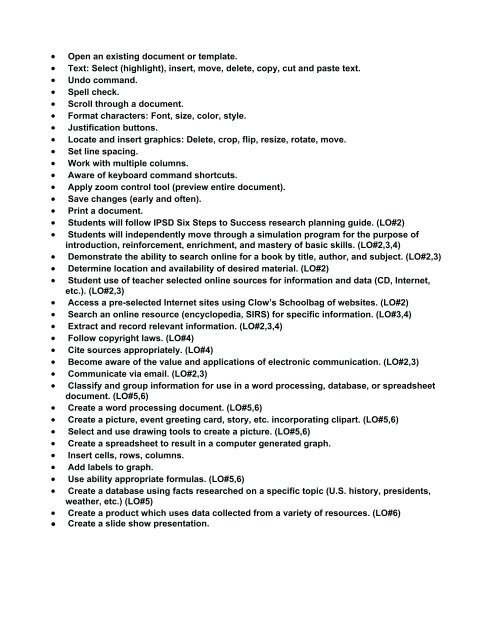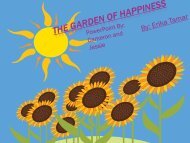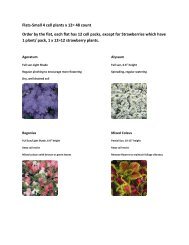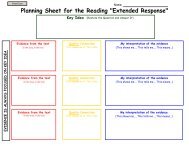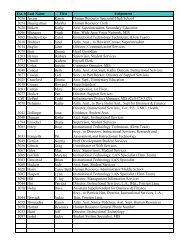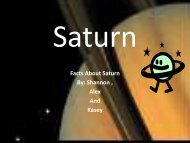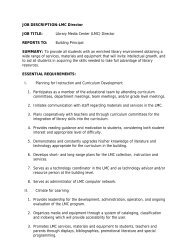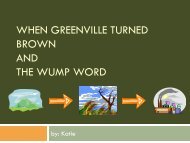LMC Staff Handbook - Clow Elementary School - Indian Prairie ...
LMC Staff Handbook - Clow Elementary School - Indian Prairie ...
LMC Staff Handbook - Clow Elementary School - Indian Prairie ...
You also want an ePaper? Increase the reach of your titles
YUMPU automatically turns print PDFs into web optimized ePapers that Google loves.
• Open an existing document or template.<br />
• Text: Select (highlight), insert, move, delete, copy, cut and paste text.<br />
• Undo command.<br />
• Spell check.<br />
• Scroll through a document.<br />
• Format characters: Font, size, color, style.<br />
• Justification buttons.<br />
• Locate and insert graphics: Delete, crop, flip, resize, rotate, move.<br />
• Set line spacing.<br />
• Work with multiple columns.<br />
• Aware of keyboard command shortcuts.<br />
• Apply zoom control tool (preview entire document).<br />
• Save changes (early and often).<br />
• Print a document.<br />
• Students will follow IPSD Six Steps to Success research planning guide. (LO#2)<br />
• Students will independently move through a simulation program for the purpose of<br />
introduction, reinforcement, enrichment, and mastery of basic skills. (LO#2,3,4)<br />
• Demonstrate the ability to search online for a book by title, author, and subject. (LO#2,3)<br />
• Determine location and availability of desired material. (LO#2)<br />
• Student use of teacher selected online sources for information and data (CD, Internet,<br />
etc.). (LO#2,3)<br />
• Access a pre-selected Internet sites using <strong>Clow</strong>’s <strong>School</strong>bag of websites. (LO#2)<br />
• Search an online resource (encyclopedia, SIRS) for specific information. (LO#3,4)<br />
• Extract and record relevant information. (LO#2,3,4)<br />
• Follow copyright laws. (LO#4)<br />
• Cite sources appropriately. (LO#4)<br />
• Become aware of the value and applications of electronic communication. (LO#2,3)<br />
• Communicate via email. (LO#2,3)<br />
• Classify and group information for use in a word processing, database, or spreadsheet<br />
document. (LO#5,6)<br />
• Create a word processing document. (LO#5,6)<br />
• Create a picture, event greeting card, story, etc. incorporating clipart. (LO#5,6)<br />
• Select and use drawing tools to create a picture. (LO#5,6)<br />
• Create a spreadsheet to result in a computer generated graph.<br />
• Insert cells, rows, columns.<br />
• Add labels to graph.<br />
• Use ability appropriate formulas. (LO#5,6)<br />
• Create a database using facts researched on a specific topic (U.S. history, presidents,<br />
weather, etc.) (LO#5)<br />
• Create a product which uses data collected from a variety of resources. (LO#6)<br />
Create a slide show presentation.