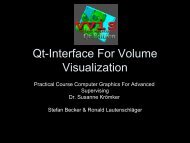Muqarnas in Blender: Modelling and Rendering - pille
Muqarnas in Blender: Modelling and Rendering - pille
Muqarnas in Blender: Modelling and Rendering - pille
Create successful ePaper yourself
Turn your PDF publications into a flip-book with our unique Google optimized e-Paper software.
1 Introduction<br />
<strong>Blender</strong> is an open source 3D design <strong>and</strong> render<strong>in</strong>g tool which allows to create<br />
high quality graphics <strong>and</strong> animations. It is widely used both by professionals <strong>and</strong><br />
amateurs. At the IWR, the Visualisation Group wanted to f<strong>in</strong>d out if <strong>Blender</strong> was<br />
also suited for one of their research topics, the reconstruction <strong>and</strong> visualisation of<br />
Islamic stalactite vaults (also called "muqarnas"). From these thoughts the idea of<br />
a laboratory emerged.<br />
This report wants to present the results from the laboratory, whose aims were<br />
twofold: First, knowledge about <strong>Blender</strong> should be acquired: Is the program<br />
suited for our task? Is it easy to use?<br />
Second, presentable results were desired, i. e. 3D models of all six basic forms<br />
(cells <strong>and</strong> <strong>in</strong>termediates) <strong>and</strong> one or two small example vaults.<br />
2 Basic Elements<br />
2.1 Basic Side View<br />
Accord<strong>in</strong>g to al-Kashi’s rules, I first constructed the side view used for the 3D<br />
elements. For this I added a plane <strong>and</strong> created a Bezier curve to fit the descrip-<br />
tions. Then I converted the curve to a mesh <strong>in</strong> order to <strong>in</strong>tersect it with the plane,<br />
obta<strong>in</strong><strong>in</strong>g the basic side view.<br />
Figure 1: Basic Side View<br />
3