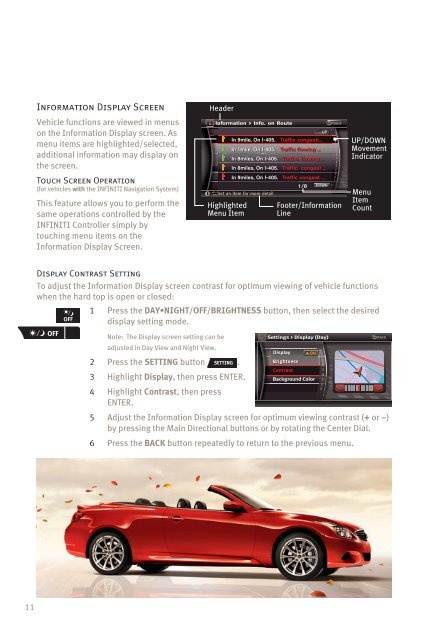Quick Reference Guide - Infiniti Owner Portal
Quick Reference Guide - Infiniti Owner Portal
Quick Reference Guide - Infiniti Owner Portal
Create successful ePaper yourself
Turn your PDF publications into a flip-book with our unique Google optimized e-Paper software.
11<br />
Information Display Screen<br />
Vehicle functions are viewed in menus<br />
on the Information Display screen. As<br />
menu items are highlighted/selected,<br />
additional information may display on<br />
the screen.<br />
Touch Screen Operation<br />
(for vehicles with the INFINITI Navigation System)<br />
This feature allows you to perform the<br />
same operations controlled by the<br />
INFINITI Controller simply by<br />
touching menu items on the<br />
Information Display Screen.<br />
Header<br />
Information > Info. on Route<br />
In 9mile, 9mile, On I-405. I-405. Traffic Traffic congesti... congesti...<br />
In 1mile, 1mile, On I-405. I-405. Traffic Traffic flowing flowing ...<br />
In 8miles, 8miles, On I-405. I-405. Traffic Traffic flowing flowing ...<br />
In 8miles, 8miles, On I-405. I-405. Traffic Traffic congest congest ...<br />
In 9miles, 9miles, On I-405. I-405. Traffic Traffic congest congest ...<br />
Select an item for more detail<br />
Highlighted<br />
Menu Item<br />
1/8<br />
Footer/Information<br />
Line<br />
UP/DOWN<br />
Movement<br />
Indicator<br />
Menu<br />
Item<br />
Count<br />
Display Contrast Setting<br />
To adjust the Information Display screen contrast for optimum viewing of vehicle functions<br />
when the hard top is open or closed:<br />
1 Press the DAY•NIGHT/OFF/BRIGHTNESS button, then select the desired<br />
display setting mode.<br />
2<br />
Note: The Display screen setting can be<br />
adjusted in Day View and Night View.<br />
Press the SETTING button .<br />
3 Highlight Display, then press ENTER.<br />
4 Highlight Contrast, then press<br />
ENTER.<br />
5 Adjust the Information Display screen for optimum viewing contrast (+ or –)<br />
by pressing the Main Directional buttons or by rotating the Center Dial.<br />
6 Press the BACK button repeatedly to return to the previous menu.