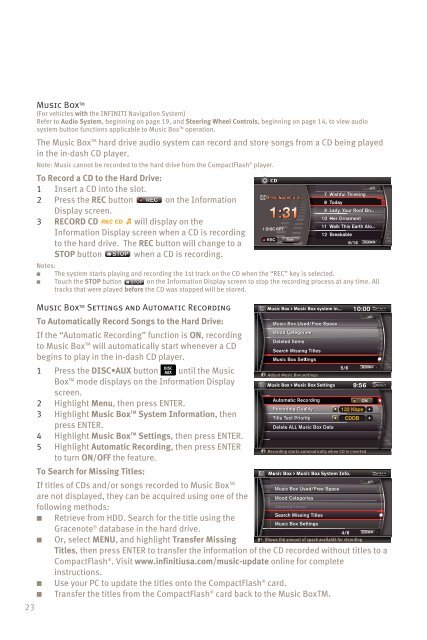Quick Reference Guide - Infiniti Owner Portal
Quick Reference Guide - Infiniti Owner Portal
Quick Reference Guide - Infiniti Owner Portal
You also want an ePaper? Increase the reach of your titles
YUMPU automatically turns print PDFs into web optimized ePapers that Google loves.
23<br />
Music BoxTM (For vehicles with the INFINITI Navigation System)<br />
Refer to Audio System, beginning on page 19, and Steering Wheel Controls, beginning on page 14, to view audio<br />
system button functions applicable to Music BoxTM operation.<br />
The Music BoxTM hard drive audio system can record and store songs from a CD being played<br />
in the in-dash CD player.<br />
Note: Music cannot be recorded to the hard drive from the CompactFlash ® player.<br />
To Record a CD to the Hard Drive:<br />
1 Insert a CD into the slot.<br />
2 Press the REC button on the Information<br />
Display screen.<br />
3 RECORD CD will display on the<br />
Information Display screen when a CD is recording<br />
to the hard drive. The REC button will change to a<br />
STOP button when a CD is recording.<br />
Notes:<br />
■ The system starts playing and recording the 1st track on the CD when the “REC” key is selected.<br />
■ Touch the STOP button on the Information Display screen to stop the recording process at any time. All<br />
tracks that were played before the CD was stopped will be stored.<br />
Music Box TM Settings and Automatic Recording<br />
To Automatically Record Songs to the Hard Drive:<br />
If the “Automatic Recording” function is ON, recording<br />
to Music BoxTM will automatically start whenever a CD<br />
begins to play in the in-dash CD player.<br />
1 Press the DISC•AUX button until the Music<br />
BoxTM 2<br />
mode displays on the Information Display<br />
screen.<br />
Highlight Menu, then press ENTER.<br />
3 Highlight Music BoxTM System Information,then<br />
press ENTER.<br />
4 Highlight Music BoxTM Settings, then press ENTER.<br />
5 Highlight Automatic Recording, then press ENTER<br />
to turn ON/OFF the feature.<br />
To Search for Missing Titles:<br />
If titles of CDs and/or songs recorded to Music BoxTM are not displayed, they can be acquired using one of the<br />
following methods:<br />
■ Retrieve from HDD. Search for the title using the<br />
Gracenote ® database in the hard drive.<br />
■ Or, select MENU, and highlight Transfer Missing<br />
Titles, then press ENTER to transfer the information of the CD recorded without titles to a<br />
CompactFlash ® . Visit www.infinitiusa.com/music-update online for complete<br />
instructions.<br />
■ Use your PC to update the titles onto the CompactFlash ® card.<br />
■ Transfer the titles from the CompactFlash ® card back to the Music BoxTM.