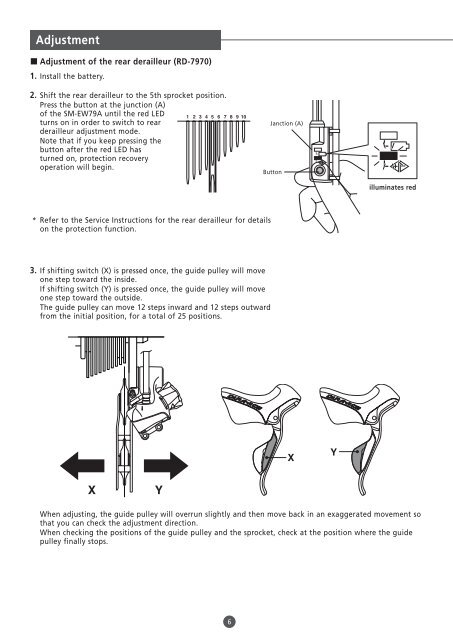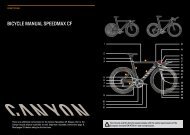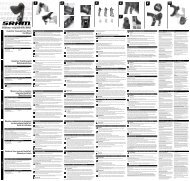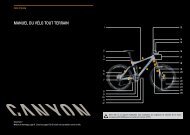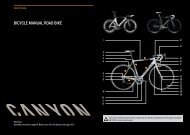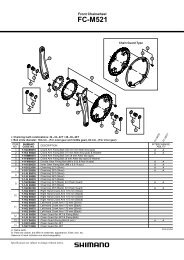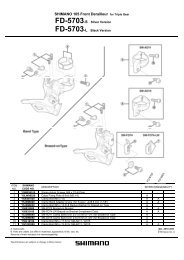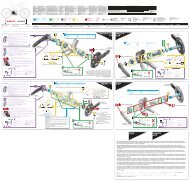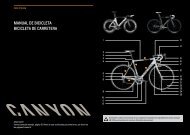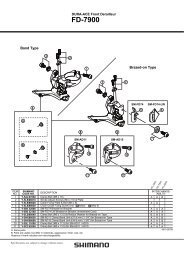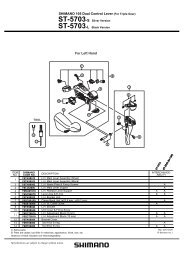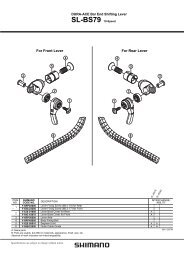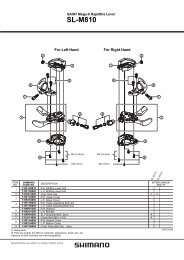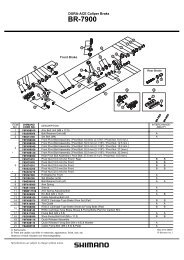ST-7970 - Canyon
ST-7970 - Canyon
ST-7970 - Canyon
Create successful ePaper yourself
Turn your PDF publications into a flip-book with our unique Google optimized e-Paper software.
Adjustment<br />
Adjustment of the rear derailleur (RD-<strong>7970</strong>)<br />
1. Install the battery.<br />
2. Shift the rear derailleur to the 5th sprocket position.<br />
Press the button at the junction (A)<br />
of the SM-EW79A until the red LED<br />
turns on in order to switch to rear<br />
derailleur adjustment mode.<br />
Note that if you keep pressing the<br />
button after the red LED has<br />
turned on, protection recovery<br />
operation will begin.<br />
* Refer to the Service Instructions for the rear derailleur for details<br />
on the protection function.<br />
3. If shifting switch (X) is pressed once, the guide pulley will move<br />
one step toward the inside.<br />
If shifting switch (Y) is pressed once, the guide pulley will move<br />
one step toward the outside.<br />
The guide pulley can move 12 steps inward and 12 steps outward<br />
from the initial position, for a total of 25 positions.<br />
When adjusting, the guide pulley will overrun slightly and then move back in an exaggerated movement so<br />
that you can check the adjustment direction.<br />
When checking the positions of the guide pulley and the sprocket, check at the position where the guide<br />
pulley finally stops.<br />
6<br />
Janction (A)<br />
Button<br />
illuminates red