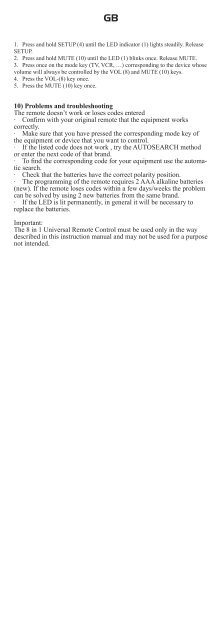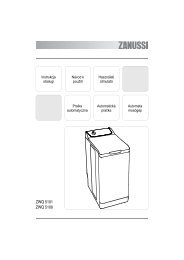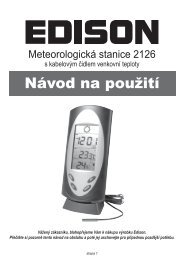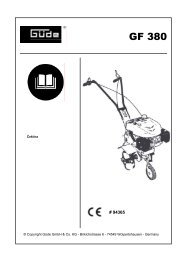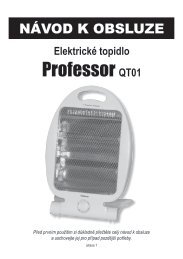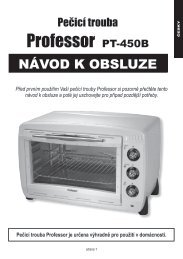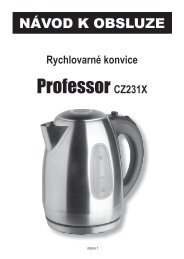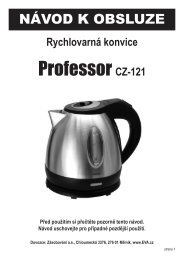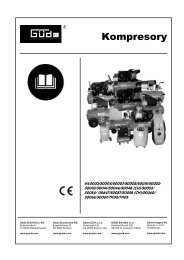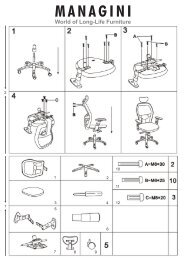You also want an ePaper? Increase the reach of your titles
YUMPU automatically turns print PDFs into web optimized ePapers that Google loves.
GB<br />
1. Press and hold SETUP (4) until the LED indicator (1) lights steadily. Release<br />
SETUP.<br />
2. Press and hold MUTE (10) until the LED (1) blinks once. Release MUTE.<br />
3. Press once on the mode key (TV, VCR, …) corresponding to the device whose<br />
volume will always be controlled by the VOL (8) and MUTE (10) keys.<br />
4. Press the VOL-(8) key once.<br />
5. Press the MUTE (10) key once.<br />
10) Problems and troubleshooting<br />
The remote doesn’t work or loses codes entered<br />
· Confirm with your original remote that the equipment works<br />
correctly.<br />
· Make sure that you have pressed the corresponding mode key of<br />
the equipment or device that you want to control.<br />
· If the listed code does not work , try the AUTOSEARCH method<br />
or enter the next code of that brand.<br />
· To find the corresponding code for your equipment use the automatic<br />
search.<br />
· Check that the batteries have the correct polarity position.<br />
· The programming of the remote requires 2 AAA alkaline batteries<br />
(new). If the remote loses codes within a few days/weeks the problem<br />
can be solved by using 2 new batteries from the same brand.<br />
· If the LED is lit permanently, in general it will be necessary to<br />
replace the batteries.<br />
Important:<br />
The 8 in 1 Universal Remote Control must be used only in the way<br />
described in this instruction manual and may not be used for a purpose<br />
not intended.