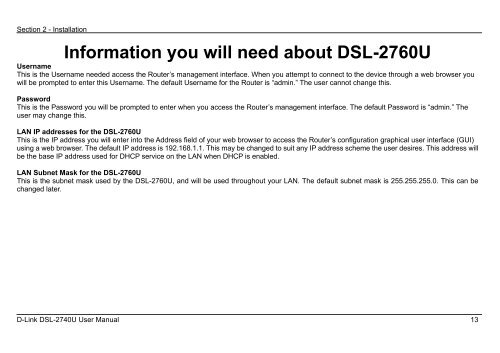Table of Content D-Link DSL-2740U User Manual 1
Table of Content D-Link DSL-2740U User Manual 1
Table of Content D-Link DSL-2740U User Manual 1
You also want an ePaper? Increase the reach of your titles
YUMPU automatically turns print PDFs into web optimized ePapers that Google loves.
Section 2 - Installation<br />
Information you will need about <strong>DSL</strong>-2760U<br />
<strong>User</strong>name<br />
This is the <strong>User</strong>name needed access the Router’s management interface. When you attempt to connect to the device through a web browser you<br />
will be prompted to enter this <strong>User</strong>name. The default <strong>User</strong>name for the Router is “admin.” The user cannot change this.<br />
Password<br />
This is the Password you will be prompted to enter when you access the Router’s management interface. The default Password is “admin.” The<br />
user may change this.<br />
LAN IP addresses for the <strong>DSL</strong>-2760U<br />
This is the IP address you will enter into the Address field <strong>of</strong> your web browser to access the Router’s configuration graphical user interface (GUI)<br />
using a web browser. The default IP address is 192.168.1.1. This may be changed to suit any IP address scheme the user desires. This address will<br />
be the base IP address used for DHCP service on the LAN when DHCP is enabled.<br />
LAN Subnet Mask for the <strong>DSL</strong>-2760U<br />
This is the subnet mask used by the <strong>DSL</strong>-2760U, and will be used throughout your LAN. The default subnet mask is 255.255.255.0. This can be<br />
changed later.<br />
D-<strong>Link</strong> <strong>DSL</strong>-<strong>2740U</strong> <strong>User</strong> <strong>Manual</strong> 13