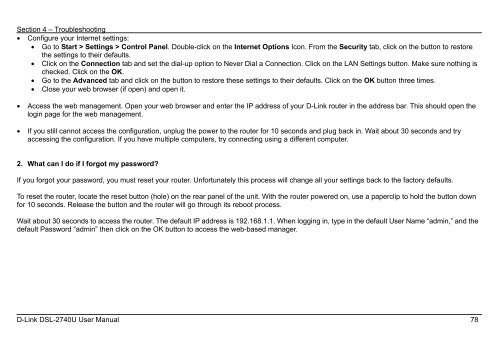Table of Content D-Link DSL-2740U User Manual 1
Table of Content D-Link DSL-2740U User Manual 1
Table of Content D-Link DSL-2740U User Manual 1
You also want an ePaper? Increase the reach of your titles
YUMPU automatically turns print PDFs into web optimized ePapers that Google loves.
Section 4 – Troubleshooting<br />
• Configure your Internet settings:<br />
• Go to Start > Settings > Control Panel. Double-click on the Internet Options Icon. From the Security tab, click on the button to restore<br />
the settings to their defaults.<br />
• Click on the Connection tab and set the dial-up option to Never Dial a Connection. Click on the LAN Settings button. Make sure nothing is<br />
checked. Click on the OK.<br />
• Go to the Advanced tab and click on the button to restore these settings to their defaults. Click on the OK button three times.<br />
• Close your web browser (if open) and open it.<br />
• Access the web management. Open your web browser and enter the IP address <strong>of</strong> your D-<strong>Link</strong> router in the address bar. This should open the<br />
login page for the web management.<br />
• If you still cannot access the configuration, unplug the power to the router for 10 seconds and plug back in. Wait about 30 seconds and try<br />
accessing the configuration. If you have multiple computers, try connecting using a different computer.<br />
2. What can I do if I forgot my password?<br />
If you forgot your password, you must reset your router. Unfortunately this process will change all your settings back to the factory defaults.<br />
To reset the router, locate the reset button (hole) on the rear panel <strong>of</strong> the unit. With the router powered on, use a paperclip to hold the button down<br />
for 10 seconds. Release the button and the router will go through its reboot process.<br />
Wait about 30 seconds to access the router. The default IP address is 192.168.1.1. When logging in, type in the default <strong>User</strong> Name “admin,” and the<br />
default Password “admin” then click on the OK button to access the web-based manager.<br />
D-<strong>Link</strong> <strong>DSL</strong>-<strong>2740U</strong> <strong>User</strong> <strong>Manual</strong> 78