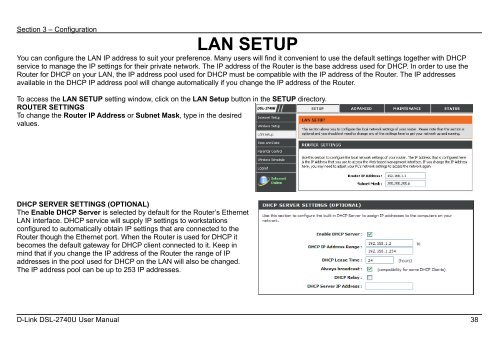Table of Content D-Link DSL-2740U User Manual 1
Table of Content D-Link DSL-2740U User Manual 1
Table of Content D-Link DSL-2740U User Manual 1
You also want an ePaper? Increase the reach of your titles
YUMPU automatically turns print PDFs into web optimized ePapers that Google loves.
Section 3 – Configuration<br />
LAN SETUP<br />
You can configure the LAN IP address to suit your preference. Many users will find it convenient to use the default settings together with DHCP<br />
service to manage the IP settings for their private network. The IP address <strong>of</strong> the Router is the base address used for DHCP. In order to use the<br />
Router for DHCP on your LAN, the IP address pool used for DHCP must be compatible with the IP address <strong>of</strong> the Router. The IP addresses<br />
available in the DHCP IP address pool will change automatically if you change the IP address <strong>of</strong> the Router.<br />
To access the LAN SETUP setting window, click on the LAN Setup button in the SETUP directory.<br />
ROUTER SETTINGS<br />
To change the Router IP Address or Subnet Mask, type in the desired<br />
values.<br />
DHCP SERVER SETTINGS (OPTIONAL)<br />
The Enable DHCP Server is selected by default for the Router’s Ethernet<br />
LAN interface. DHCP service will supply IP settings to workstations<br />
configured to automatically obtain IP settings that are connected to the<br />
Router though the Ethernet port. When the Router is used for DHCP it<br />
becomes the default gateway for DHCP client connected to it. Keep in<br />
mind that if you change the IP address <strong>of</strong> the Router the range <strong>of</strong> IP<br />
addresses in the pool used for DHCP on the LAN will also be changed.<br />
The IP address pool can be up to 253 IP addresses.<br />
D-<strong>Link</strong> <strong>DSL</strong>-<strong>2740U</strong> <strong>User</strong> <strong>Manual</strong> 38