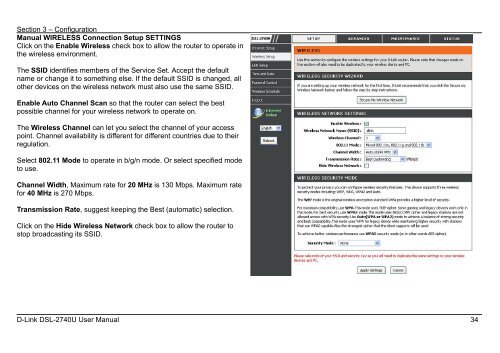Table of Content D-Link DSL-2740U User Manual 1
Table of Content D-Link DSL-2740U User Manual 1
Table of Content D-Link DSL-2740U User Manual 1
You also want an ePaper? Increase the reach of your titles
YUMPU automatically turns print PDFs into web optimized ePapers that Google loves.
Section 3 – Configuration<br />
<strong>Manual</strong> WIRELESS Connection Setup SETTINGS<br />
Click on the Enable Wireless check box to allow the router to operate in<br />
the wireless environment.<br />
The SSID identifies members <strong>of</strong> the Service Set. Accept the default<br />
name or change it to something else. If the default SSID is changed, all<br />
other devices on the wireless network must also use the same SSID.<br />
Enable Auto Channel Scan so that the router can select the best<br />
possible channel for your wireless network to operate on.<br />
The Wireless Channel can let you select the channel <strong>of</strong> your access<br />
point. Channel availability is different for different countries due to their<br />
regulation.<br />
Select 802.11 Mode to operate in b/g/n mode. Or select specified mode<br />
to use.<br />
Channel Width, Maximum rate for 20 MHz is 130 Mbps. Maximum rate<br />
for 40 MHz is 270 Mbps.<br />
Transmission Rate, suggest keeping the Best (automatic) selection.<br />
Click on the Hide Wireless Network check box to allow the router to<br />
stop broadcasting its SSID.<br />
D-<strong>Link</strong> <strong>DSL</strong>-<strong>2740U</strong> <strong>User</strong> <strong>Manual</strong> 34