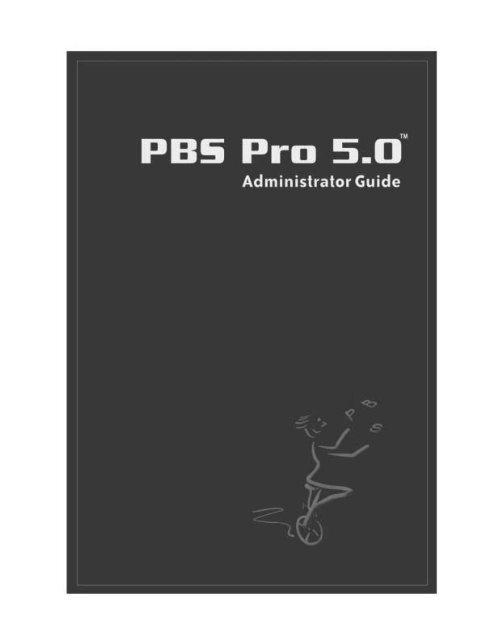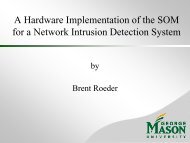PBS Pro Administrator Guide - Department of Electrical and ...
PBS Pro Administrator Guide - Department of Electrical and ...
PBS Pro Administrator Guide - Department of Electrical and ...
Create successful ePaper yourself
Turn your PDF publications into a flip-book with our unique Google optimized e-Paper software.
<strong>PBS</strong> <strong>Pro</strong><br />
Release 5.0<br />
<strong>Administrator</strong> <strong>Guide</strong>
Portable Batch System <strong>Administrator</strong> <strong>Guide</strong><br />
Release: <strong>PBS</strong> <strong>Pro</strong> TM 5.0, Updated: October 27, 2000<br />
Edited by: James Patton Jones<br />
Contributing authors include: Albeaus Bayucan, Robert L. Henderson, James<br />
Patton Jones, Casimir Lesiak, Bhroam Mann, Bill Nitzberg, Tom <strong>Pro</strong>ett,<br />
Judith Utley.<br />
Copyright (c) 2000 Veridian Systems, Inc.<br />
All rights reserved under International <strong>and</strong> Pan-American Copyright Conventions. All<br />
rights reserved. Reproduction <strong>of</strong> this work in whole or in part without prior written permission<br />
<strong>of</strong> Veridian Systems is prohibited.<br />
Veridian Systems is an operating company <strong>of</strong> the Veridian Corporation. For more information<br />
about Veridian, visit the corporate website at: www.veridian.com.<br />
Trademarks: Open<strong>PBS</strong>, “<strong>PBS</strong> <strong>Pro</strong>”, “Portable Batch System” <strong>and</strong> the <strong>PBS</strong> Juggler logo<br />
are trademarks <strong>of</strong> Veridian Systems, Inc. All other trademarks are the property <strong>of</strong> their<br />
respective owners.<br />
For more information, redistribution, licensing, or additional copies <strong>of</strong> this<br />
publication, contact:<br />
Veridian Systems Phone: +1 (650) 967-4675<br />
<strong>PBS</strong> <strong>Pro</strong>ducts Dept. FAX: +1 (650) 967-3080<br />
2672 Bayshore Parkway, Suite 810 URL: www.pbspro.com<br />
Mountain View, CA 94043 Email: sales@pbspro.com
Table <strong>of</strong> Contents<br />
<strong>PBS</strong> <strong>Pro</strong> 5.0<br />
<strong>Administrator</strong> <strong>Guide</strong><br />
Acknowledgements ........................................................... ix<br />
Preface ............................................................................... xi<br />
1 Introduction.................................................................1<br />
Book organization ....................................................1<br />
What is <strong>PBS</strong> <strong>Pro</strong>? .....................................................2<br />
About Veridian .........................................................4<br />
2 Concepts <strong>and</strong> Terms ...................................................5<br />
<strong>PBS</strong> Components......................................................6<br />
Defining <strong>PBS</strong> Terms.................................................8<br />
3 Pre-Installation Planning .........................................13<br />
Planning..................................................................13<br />
4 Installation.................................................................17<br />
Overview ................................................................17<br />
Media Setup............................................................17<br />
Installation ..............................................................18<br />
Installing/Updating the <strong>PBS</strong> License......................21<br />
5 Installation from Source...........................................23<br />
Tar File ...................................................................23<br />
Optional Components.............................................24<br />
Build Steps..............................................................24<br />
Building <strong>PBS</strong> ..........................................................25<br />
Overview ................................................................26<br />
Build Details...........................................................29<br />
Make File Targets...................................................38<br />
Machine Dependent Build Instructions ..................38<br />
Install Options .......................................................44<br />
6 Upgrading <strong>PBS</strong>..........................................................47<br />
Running Multiple <strong>PBS</strong> Versions ............................47<br />
Alternate Test Systems ...........................................50<br />
7 Configuring the Server.............................................53<br />
Network Addresses <strong>and</strong> Ports.................................53<br />
Qmgr.......................................................................54<br />
Nodes......................................................................56<br />
v
vi<br />
Table <strong>of</strong> Contents<br />
Default Configuration ............................................ 60<br />
Server Attributes .................................................... 61<br />
Queue Attributes .................................................... 65<br />
8 Configuring MOM ....................................................77<br />
MOM Config File .................................................. 77<br />
9 Configuring the Scheduler .......................................87<br />
Default Configuration ............................................ 87<br />
Tunable Parameters................................................ 89<br />
10 Example <strong>PBS</strong> Configurations...................................97<br />
Single Node Time-sharing System ........................ 98<br />
Single Node System with Separate <strong>PBS</strong> Server .... 99<br />
Multi-node Timesharing Cluster.......................... 100<br />
Multi-node Space-sharing Cluster ....................... 102<br />
11 Administration.........................................................103<br />
/etc/pbs.conf......................................................... 103<br />
Starting <strong>PBS</strong> Daemons......................................... 103<br />
Security ................................................................ 105<br />
Internal Security................................................... 105<br />
Root Owned Jobs ................................................. 108<br />
Job <strong>Pro</strong>logue/Epilogue Scripts............................. 109<br />
Use <strong>and</strong> Maintenance <strong>of</strong> Logs ............................. 111<br />
x<strong>PBS</strong> GUI Configuration..................................... 113<br />
xpbsmon GUI Configuration ............................... 119<br />
Globus Support .................................................... 120<br />
12 Advice for Users ......................................................125<br />
Shell initialization files ........................................ 125<br />
Parallel Jobs ......................................................... 126<br />
Job Exit Status ..................................................... 127<br />
Delivery <strong>of</strong> Output Files ...................................... 128<br />
Stage-in <strong>and</strong> Stage-out Issues .............................. 129<br />
Checkpointing SGI MPI Jobs .............................. 131<br />
Using Job Comments........................................... 131<br />
13 <strong>Pro</strong>blem Solving ......................................................133<br />
Clients Unable to Contact Server......................... 133<br />
Nodes Down ........................................................ 134<br />
Non Delivery <strong>of</strong> Output ....................................... 135<br />
Job Cannot be Executed....................................... 135<br />
Running Jobs with No Active <strong>Pro</strong>cesses ............. 136<br />
Dependent Jobs <strong>and</strong> Test Systems ....................... 136<br />
14 Customizing <strong>PBS</strong>.....................................................137<br />
Shell Invocation ................................................... 137
<strong>PBS</strong> <strong>Pro</strong> 5.0<br />
<strong>Administrator</strong> <strong>Guide</strong><br />
Additional Build Options..................................... 139<br />
Site Modifiable Source Files................................ 141<br />
15 Alternate Schedulers...............................................145<br />
Scheduling Policy ................................................ 145<br />
Scheduler – Server Interaction............................. 146<br />
Creating a New Scheduler ................................... 148<br />
BaSL-Based Scheduling ...................................... 148<br />
Tcl-Based Scheduling .......................................... 148<br />
C-Based Scheduling............................................. 150<br />
Scheduling <strong>and</strong> File Staging ................................ 156<br />
16 Appendix A: Error Codes ......................................157<br />
vii
viii<br />
Table <strong>of</strong> Contents
Acknowledgements<br />
<strong>PBS</strong> <strong>Pro</strong> 5.0<br />
<strong>Administrator</strong> <strong>Guide</strong><br />
<strong>PBS</strong> <strong>Pro</strong> is an enhanced commercial version <strong>of</strong> the <strong>PBS</strong> s<strong>of</strong>tware originally developed for<br />
NASA. The NASA version had a number <strong>of</strong> corporate <strong>and</strong> individual contributors over the<br />
years, for which the <strong>PBS</strong> developers <strong>and</strong> <strong>PBS</strong> community is most grateful. Below we provide<br />
formal legal acknowledgements to corporate <strong>and</strong> government entities, then special<br />
thanks to individuals.<br />
The NASA version <strong>of</strong> <strong>PBS</strong> contained s<strong>of</strong>tware developed by NASA Ames Research Center,<br />
Lawrence Livermore National Laboratory, <strong>and</strong> MRJ Technology Solutions. In addition,<br />
it also included s<strong>of</strong>tware developed by the NetBSD Foundation, Inc. <strong>and</strong> its<br />
contributors, as well as s<strong>of</strong>tware developed by the University <strong>of</strong> California, Berkeley <strong>and</strong><br />
its contributors.<br />
Other contributors to the NASA version <strong>of</strong> <strong>PBS</strong> include Bruce Kelly <strong>and</strong> Clark Streeter <strong>of</strong><br />
NERSC; Kent Crispin <strong>and</strong> Terry Heidelberg <strong>of</strong> LLNL; John Kochmar <strong>and</strong> Rob Pennington<br />
<strong>of</strong> Pittsburgh Supercomputing Center; <strong>and</strong> Dirk Grunwald <strong>of</strong> University <strong>of</strong> Colorado,<br />
Boulder. The ports <strong>of</strong> <strong>PBS</strong> to the Cray T3e <strong>and</strong> the IBM SP SMP were funded by DoD<br />
USAERDC, Major Shared Research Center; the port <strong>of</strong> <strong>PBS</strong> to the Cray SV1 was funded<br />
by DoD MSIC.<br />
No list <strong>of</strong> acknowledgements for <strong>PBS</strong> would possibly be complete without special recognition<br />
<strong>of</strong> the first two beta test sites. Thomas Milliman <strong>of</strong> the Space Sciences Center <strong>of</strong> the<br />
University <strong>of</strong> New Hampshire was the first beta tester. Wendy Lin <strong>of</strong> Purdue University<br />
was the second beta tester <strong>and</strong> holds the honor <strong>of</strong> submitting more problem reports than<br />
anyone else outside <strong>of</strong> NASA. Without you two, the project would not be so successful.<br />
ix
x<br />
Acknowledgements
Preface<br />
Intended Audience<br />
<strong>PBS</strong> <strong>Pro</strong> 5.0<br />
<strong>Administrator</strong> <strong>Guide</strong><br />
This document provides the system administrator with the information required to install,<br />
configure, <strong>and</strong> manage the Portable Batch System (<strong>PBS</strong>). <strong>PBS</strong> is a workload management<br />
system from Veridian that provides a unified batch queuing <strong>and</strong> job management interface<br />
to a set <strong>of</strong> computing resources.<br />
Related Documents<br />
The following publications contain information that may also be useful in the management<br />
<strong>and</strong> administration <strong>of</strong> <strong>PBS</strong>:<br />
<strong>PBS</strong>-1BER-P <strong>PBS</strong> External Reference Specification: discusses in detail the <strong>PBS</strong><br />
application programming interface (API), <strong>and</strong> security within <strong>PBS</strong>.<br />
<strong>PBS</strong>-1BAC-P <strong>PBS</strong> <strong>Administrator</strong> Training Class Notes: supplements the <strong>PBS</strong><br />
<strong>Administrator</strong> <strong>Guide</strong> (<strong>PBS</strong>-1BAG-P) by providing an introduction<br />
to <strong>PBS</strong> administration <strong>and</strong> management, from <strong>PBS</strong> installation thru<br />
deployment across both st<strong>and</strong>alone <strong>and</strong> clusters <strong>of</strong> systems.<br />
<strong>PBS</strong>-1BUC-P Using <strong>PBS</strong> Training Class Notes: gives an introduction to <strong>PBS</strong> for<br />
new users, covering all aspects <strong>of</strong> using <strong>PBS</strong> including job submission,<br />
tracking, <strong>and</strong> monitoring. Includes a general overview <strong>of</strong> the<br />
various <strong>PBS</strong> components.<br />
xi
xii<br />
Preface<br />
Ordering S<strong>of</strong>tware <strong>and</strong> Publications<br />
To order additional copies <strong>of</strong> this <strong>and</strong> other <strong>PBS</strong> publications, or to purchase additional<br />
s<strong>of</strong>tware licenses, contact the <strong>PBS</strong> <strong>Pro</strong>ducts <strong>Department</strong> <strong>of</strong> Veridian. Full contact information<br />
is included on the copyright page <strong>of</strong> this document.<br />
Document Conventions<br />
<strong>PBS</strong> documentation uses the following typographic conventions.<br />
abbreviation If a <strong>PBS</strong> comm<strong>and</strong> can be abbreviated (such as sub-comm<strong>and</strong>s<br />
to qmgr) the shortest acceptable abbreviation is underlined.<br />
comm<strong>and</strong> This fixed width font is used to denote literal comm<strong>and</strong>s, filenames,<br />
error messages, <strong>and</strong> program output.<br />
input Literal user input is shown in this bold fixed-width font.<br />
manpage(x) Following UNIX tradition, manual page references include the<br />
corresponding section number in parentheses appended to the<br />
man page name.<br />
terms Words or terms being defined, as well as variable names, are in<br />
italics.
Chapter 1<br />
Introduction<br />
<strong>PBS</strong> <strong>Pro</strong> 5.0<br />
<strong>Administrator</strong> <strong>Guide</strong><br />
This book, the <strong>Administrator</strong>’s <strong>Guide</strong> to the Portable Batch System, <strong>Pro</strong>fessional Edition<br />
(<strong>PBS</strong> <strong>Pro</strong>) is intended as your knowledgeable companion to the <strong>PBS</strong> <strong>Pro</strong> s<strong>of</strong>tware. The<br />
information herein pertains to <strong>PBS</strong> in general, with specific information for <strong>PBS</strong> <strong>Pro</strong> 5.0.<br />
It covers both the binary distribution <strong>of</strong> <strong>PBS</strong> <strong>Pro</strong>, as well as the source code distribution.<br />
1.1 Book organization<br />
This book is organized into 14 chapters, plus an appendix. Depending on your intended<br />
use <strong>of</strong> <strong>PBS</strong>, some chapters will be critical to you, <strong>and</strong> others can be safely skipped.<br />
Chapter 1 gives an overview <strong>of</strong> this book, <strong>PBS</strong>, <strong>and</strong> the <strong>PBS</strong> <strong>Pro</strong>ducts <strong>Department</strong><br />
<strong>of</strong> Veridian.<br />
Chapter 2 discusses the various components <strong>of</strong> <strong>PBS</strong> <strong>and</strong> how they interact, followed<br />
by definitions both <strong>of</strong> terms used in <strong>PBS</strong> <strong>and</strong> in distributed<br />
resource management in general.<br />
Chapter 3 helps the reader plan for a new installation <strong>of</strong> <strong>PBS</strong>.<br />
Chapter 4 covers the installation <strong>of</strong> the binary distribution <strong>of</strong> <strong>PBS</strong> <strong>and</strong> s<strong>of</strong>tware<br />
licenses.<br />
1
2<br />
Chapter 1<br />
Introduction<br />
Chapter 5 covers the installation <strong>of</strong> <strong>PBS</strong> from source code. This chapter<br />
can be skipped if you are installing the binary distribution.<br />
Chapter 6 provides important information for sites that are upgrading<br />
from a previous version <strong>of</strong> <strong>PBS</strong>.<br />
Chapter 7 describes how to configure the <strong>PBS</strong> Server daemon.<br />
Chapter 8 describes how to configure the <strong>PBS</strong> MOM daemons.<br />
Chapter 9 describes how to configure the <strong>PBS</strong> Scheduler daemon.<br />
Chapter 10 provides examples <strong>and</strong> sample configurations.<br />
Chapter 11 discusses <strong>PBS</strong> management <strong>and</strong> administration.<br />
Chapter 12 provides advice for <strong>PBS</strong> users.<br />
Chapter 13 discusses how to trouble-shoot <strong>PBS</strong> problems, <strong>and</strong> describes the<br />
tools provided by <strong>PBS</strong> to assist with problem solving.<br />
Chapter 14 provides information on customizing <strong>PBS</strong>. This chapter can be<br />
skipped by most sites.<br />
Chapter 15 discusses how to use alternate schedulers with <strong>PBS</strong>. This chapter<br />
can be skipped by most sites.<br />
Appendix A provides a listing <strong>and</strong> description <strong>of</strong> the <strong>PBS</strong> error codes.<br />
1.2 What is <strong>PBS</strong> <strong>Pro</strong>?<br />
<strong>PBS</strong> <strong>Pro</strong> is the new, pr<strong>of</strong>essional version <strong>of</strong> the Portable Batch System (<strong>PBS</strong>), a flexible<br />
resource <strong>and</strong> workload management system, originally developed to manage aerospace<br />
computing resources at NASA. <strong>PBS</strong> has since become the leader in supercomputer workload<br />
management <strong>and</strong> the de facto st<strong>and</strong>ard on Linux clusters.<br />
Today, growing enterprises <strong>of</strong>ten support hundreds <strong>of</strong> users running thous<strong>and</strong>s <strong>of</strong> jobs<br />
across different types <strong>of</strong> machines in different geographical locations. In this distributed<br />
heterogeneous environment, it can be extremely difficult for administrators to collect
<strong>PBS</strong> <strong>Pro</strong> 5.0<br />
<strong>Administrator</strong> <strong>Guide</strong><br />
detailed, accurate usage data, or to set system-wide resource priorities. As a result, many<br />
computing resource are left under-utilized, while other are over-utilized. At the same time,<br />
users are confronted with an ever exp<strong>and</strong>ing array <strong>of</strong> operating systems <strong>and</strong> platforms.<br />
Each year, scientists, engineers, designers, <strong>and</strong> analysts must waste countless hours learning<br />
the nuances <strong>of</strong> different computing environments, rather than being able to focus on<br />
their core priorities. <strong>PBS</strong> <strong>Pro</strong> addresses these problems for computing-intensive industries<br />
such as science, engineering, finance, <strong>and</strong> entertainment.<br />
Now you can use the power <strong>of</strong> <strong>PBS</strong> <strong>Pro</strong> to take better control <strong>of</strong> your computing resources.<br />
This allows you to unlock the potential in the valuable assets you already have, while at<br />
the same time, reducing dependency on system administrators <strong>and</strong> operators, freeing them<br />
to focus on other actives. <strong>PBS</strong> <strong>Pro</strong> can also help you effectively manage growth by tracking<br />
real usage levels across your systems <strong>and</strong> enhancing effective utilization <strong>of</strong> future purchases.<br />
1.2.1 History <strong>of</strong> <strong>PBS</strong><br />
In the past, Unix systems were used in a completely interactive manner. Background jobs<br />
were just processes with their input disconnected from the terminal. However, as Unix<br />
moved onto larger <strong>and</strong> larger processors, the need to be able to schedule tasks based on<br />
available resources increased in importance. The advent <strong>of</strong> networked compute servers,<br />
smaller general systems, <strong>and</strong> workstations led to the requirement <strong>of</strong> a networked batch<br />
scheduling capability. The first such UNIX-based system was the Network Queueing System<br />
(NQS) from NASA Ames Research Center in 1986. NQS quickly became the de facto<br />
st<strong>and</strong>ard for batch queueing.<br />
Over time, distributed parallel systems began to emerge, <strong>and</strong> NQS was inadequate to h<strong>and</strong>le<br />
the complex scheduling requirements presented by such systems. In addition, computer<br />
system managers wanted greater control over their compute resources, <strong>and</strong> users<br />
wanted a single interface to the systems. In the early 1990’s NASA needed a solution to<br />
this problem, but found nothing on the market that adequately addressed their needs. So<br />
NASA lead an international effort to gather requirements for a next-generation resource<br />
management system. The requirements <strong>and</strong> functional specification were later adopted as<br />
an IEEE POSIX st<strong>and</strong>ard (1003.2d). Next, NASA funded the development <strong>of</strong> a new<br />
resource management system compliant with the st<strong>and</strong>ard. Thus the Portable Batch System<br />
(<strong>PBS</strong>) was born.<br />
<strong>PBS</strong> was quickly adopted on distributed parallel systems <strong>and</strong> replaced NQS on traditional<br />
supercomputers <strong>and</strong> server systems. Eventually the entire industry evolved toward distributed<br />
parallel systems, taking the form <strong>of</strong> both special purpose <strong>and</strong> commodity clusters.<br />
3
4<br />
Chapter 1<br />
Introduction<br />
Managers <strong>of</strong> such systems found that the capabilities <strong>of</strong> <strong>PBS</strong> mapped well onto cluster<br />
systems.<br />
The latest chapter in the <strong>PBS</strong> story began when Veridian (the R&D contractor that developed<br />
<strong>PBS</strong> for NASA) released the Portable Batch System <strong>Pro</strong>fessional Edition (<strong>PBS</strong> <strong>Pro</strong>),<br />
a complete workload management solution.<br />
1.3 About Veridian<br />
The <strong>PBS</strong> <strong>Pro</strong> product is brought to you by the same team that originally developed <strong>PBS</strong><br />
for NASA over six years ago. In addition to the core engineering team, the Veridian <strong>PBS</strong><br />
<strong>Pro</strong>ducts department includes individuals who have supported <strong>PBS</strong> on computers all<br />
around the world, including the largest supercomputers in existence. The staff includes<br />
internationally-recognized experts in resource- <strong>and</strong> job-scheduling, supercomputer optimization,<br />
message-passing programming, parallel computation, <strong>and</strong> distributed high-performance<br />
computing.<br />
In addition, the <strong>PBS</strong> team includes co-architects <strong>of</strong> the NASA Metacenter (the first fullproduction<br />
geographically distributed meta-computing environment), co-architects <strong>of</strong> the<br />
<strong>Department</strong> <strong>of</strong> Defense MetaQueueing <strong>Pro</strong>ject, co-architects <strong>of</strong> the NASA Information<br />
Power Grid, <strong>and</strong> co-chair <strong>of</strong> the Grid Forum’s Scheduling Group. Veridian staff are routinely<br />
invited as speakers on a variety <strong>of</strong> information technology topics.<br />
Veridian is an advanced information technology company delivering trusted solutions in<br />
the areas <strong>of</strong> national defense, critical infrastructure <strong>and</strong> essential business systems. A private<br />
company with annual revenues <strong>of</strong> $650 million, Veridian operates at more than 50<br />
locations in the US <strong>and</strong> overseas, <strong>and</strong> employs nearly 5,000 computer scientists <strong>and</strong> s<strong>of</strong>tware<br />
development engineers, systems analysts, information security <strong>and</strong> forensics specialists<br />
<strong>and</strong> other information technology pr<strong>of</strong>essionals. The company is known for building<br />
strong, long-term relationships with a highly sophisticated customer base.
Chapter 2<br />
Concepts <strong>and</strong> Terms<br />
<strong>PBS</strong> <strong>Pro</strong> 5.0<br />
<strong>Administrator</strong> <strong>Guide</strong><br />
<strong>PBS</strong> is a “distributed workload management” or a “distributed resource management” system.<br />
As such, <strong>PBS</strong> h<strong>and</strong>les management <strong>and</strong> monitoring <strong>of</strong> the computational workload<br />
on a set <strong>of</strong> one or more computers. Modern workload/resource management solutions like<br />
<strong>PBS</strong> include the features <strong>of</strong> traditional “batch queueing” but <strong>of</strong>fer greater flexibility <strong>and</strong><br />
control than first generation batch systems (such as the original UNIX batch system NQS).<br />
Workload management systems have three primary roles:<br />
Queuing <strong>of</strong> work or tasks to be run on a computer. Users submit tasks or<br />
“jobs” to the resource management system where they are queued<br />
up until the system is ready to run them.<br />
Scheduling i.e. the process <strong>of</strong> selecting which jobs to run when <strong>and</strong> where,<br />
according to a predetermined policy. Sites balance competing needs<br />
<strong>and</strong> goals on the system(s) to maximize efficient use <strong>of</strong> resources<br />
(both computer time <strong>and</strong> people time).<br />
Monitoring includes tracking <strong>and</strong> reserving system resources, <strong>and</strong> enforcing<br />
usage policy. This covers both user-level <strong>and</strong> system-level monitoring<br />
as well as monitoring <strong>of</strong> the scheduling algorithms to see how<br />
well they are meeting the stated goals<br />
5
6<br />
Chapter 2<br />
Concepts <strong>and</strong> Terms<br />
Before going any farther, we need to define a few terms.<br />
2.1 <strong>PBS</strong> Components<br />
<strong>PBS</strong> consist <strong>of</strong> two major component types: user-level comm<strong>and</strong>s <strong>and</strong> system daemons. A<br />
brief description <strong>of</strong> each is given here to help you make decisions during the installation<br />
process.<br />
Jobs<br />
<strong>PBS</strong><br />
Comm<strong>and</strong>s<br />
Server<br />
Scheduler<br />
Kernel<br />
MOM<br />
Batch<br />
Job<br />
Comm<strong>and</strong>s <strong>PBS</strong> supplies both UNIX comm<strong>and</strong> line programs that are<br />
POSIX 1003.2d conforming <strong>and</strong> a graphical interface. These<br />
are used to submit, monitor, modify, <strong>and</strong> delete jobs. These client<br />
comm<strong>and</strong>s can be installed on any system type supported<br />
by <strong>PBS</strong> <strong>and</strong> do not require the local presence <strong>of</strong> any <strong>of</strong> the other<br />
components <strong>of</strong> <strong>PBS</strong>. There are three classifications <strong>of</strong> comm<strong>and</strong>s:<br />
user comm<strong>and</strong>s which any authorized user can use,<br />
operator comm<strong>and</strong>s, <strong>and</strong> manager (or administrator) comm<strong>and</strong>s.<br />
Operator <strong>and</strong> manager comm<strong>and</strong>s require specific<br />
access privileges, as discussed in section 11.3 “Security” on<br />
page 105.
<strong>PBS</strong> <strong>Pro</strong> 5.0<br />
<strong>Administrator</strong> <strong>Guide</strong><br />
Job Server The Job Server daemon is the central focus for <strong>PBS</strong>. Within this<br />
document, it is generally referred to as the Server or by the execution<br />
name pbs_server. All comm<strong>and</strong>s <strong>and</strong> the other daemons communicate<br />
with the Server via an Internet <strong>Pro</strong>tocol (IP) network. The<br />
Server’s main function is to provide the basic batch services such as<br />
receiving/creating a batch job, modifying the job, protecting the job<br />
against system crashes, <strong>and</strong> running the job. Typically there is one<br />
Server managing a given set <strong>of</strong> resources.<br />
Job Executor<br />
(MOM)<br />
The job executor is the daemon which actually places the job into<br />
execution. This daemon, pbs_mom, is informally called MOM as it<br />
is the mother <strong>of</strong> all executing jobs. (MOM is a reverse-engineered<br />
acronym which st<strong>and</strong>s for Machine Oriented Mini-server.) MOM<br />
places a job into execution when it receives a copy <strong>of</strong> the job from a<br />
Server. MOM creates a new session as identical to a user login session<br />
as is possible. For example, if the user’s login shell is csh, then<br />
MOM creates a session in which .login is run as well as .cshrc.<br />
MOM also has the responsibility for returning the job’s output to<br />
theuserwhendirectedtodosobytheServer.OneMOMdaemon<br />
runs on each computer which is to run <strong>PBS</strong> jobs.<br />
A special version <strong>of</strong> MOM, called the Globus MOM, is available if<br />
it is enabled during the installation <strong>of</strong> <strong>PBS</strong>. It h<strong>and</strong>les submission <strong>of</strong><br />
jobs to the Globus environment. Globus is a s<strong>of</strong>tware infrastructure<br />
that integrates geographically distributed computational <strong>and</strong> information<br />
resources. Globus is discussed in more detail in section<br />
11.10 “Globus Support” on page 120.<br />
Job Scheduler The Job Scheduler daemon, pbs_sched, implements the site’s policy<br />
controlling when each job is run <strong>and</strong> on which resources. The<br />
Scheduler communicates with the various MOMs to query the state<br />
<strong>of</strong> system resources <strong>and</strong> with the Server to learn about the availability<br />
<strong>of</strong> jobs to execute. The interface to the Server is through the<br />
same API as used by the client comm<strong>and</strong>s. Note that the Scheduler<br />
interfaces with the Server with the same privilege as the <strong>PBS</strong> manager.<br />
7
8<br />
Chapter 2<br />
Concepts <strong>and</strong> Terms<br />
2.2 Defining <strong>PBS</strong> Terms<br />
The following section defines important terms <strong>and</strong> concepts <strong>of</strong> <strong>PBS</strong>. The reader should<br />
review these definitions before beginning the planning process prior to installation <strong>of</strong><br />
<strong>PBS</strong>. The terms are defined in an order that best allows the definitions to build on previous<br />
terms.<br />
API In addition to the above major pieces, <strong>PBS</strong> also provides an<br />
Application <strong>Pro</strong>gramming Interface (API) whichisusedbythe<br />
comm<strong>and</strong>s to communicate with the Server. This API is<br />
described in the section 3 man pages furnished with <strong>PBS</strong>. A site<br />
may make use <strong>of</strong> the API to implement new comm<strong>and</strong>s if so<br />
desired.<br />
Cluster Nodes &<br />
Virtual <strong>Pro</strong>cessors<br />
Node To <strong>PBS</strong>, a node is a computer system with a single operating<br />
system (OS) image, a unified virtual memory image, one or<br />
more cpus <strong>and</strong> one or more IP addresses. Frequently, the term<br />
execution host is used for node. A computer such as the SGI<br />
Origin 3000, which contains multiple processing units running<br />
under a single OS, is one node. A system like the IBM SP<br />
which contains many computational units, each with their own<br />
OS, is a collection <strong>of</strong> many nodes.<br />
A cluster node is a node which is declared to consist <strong>of</strong> one or<br />
more virtual processors. The term virtual is used because the<br />
number <strong>of</strong> virtual processors declared does not have to equal<br />
the number <strong>of</strong> real processors on the physical node. The virtual<br />
processors (VPs) <strong>of</strong> a cluster node may be allocated exclusively<br />
or temporarily shared.<br />
A node whose virtual processors are allocated specifically to<br />
one job at a time (see exclusive VP), or a few jobs (see temporarily-shared<br />
VP). This type <strong>of</strong> node may also be called space<br />
shared. If a cluster node has more than one virtual processor,<br />
the VPs may be assigned to different jobs or used to satisfy the<br />
requirements <strong>of</strong> a single job. However, all VPs on a single node<br />
will be allocated in the same manner, i.e. all will be allocated<br />
exclusive or allocated temporarily-shared. Hosts that service<br />
multiple jobs simultaneously are called timeshared.<br />
Complex A collection <strong>of</strong> hosts managed by one batch system. A complex<br />
may be made up <strong>of</strong> nodes that are allocated to only one job at a<br />
time or <strong>of</strong> nodes that have many jobs executing at once on each<br />
node or a combination <strong>of</strong> these two scenarios.
Cluster A complex made up <strong>of</strong> cluster nodes.<br />
<strong>PBS</strong> <strong>Pro</strong> 5.0<br />
<strong>Administrator</strong> <strong>Guide</strong><br />
Exclusive VP An exclusive VP is one that is used by one <strong>and</strong> only one job at a<br />
time. A set <strong>of</strong> VPs is assigned exclusively to a job for the duration<br />
<strong>of</strong> that job. This is typically done to improve the performance <strong>of</strong><br />
message passing programs.<br />
Temporarilyshared<br />
VP<br />
A temporarily-shared node is one whose VPs are temporarily<br />
shared by multiple jobs. If several jobs request multiple temporarily-shared<br />
nodes, some VPs may be allocated commonly to both<br />
jobs <strong>and</strong> some may be unique to one <strong>of</strong> the jobs. When a VP is allocated<br />
on a temporarily-shared basis, it remains so until all jobs<br />
using it are terminated. Then the VP may be re-allocated, either<br />
again for temporarily-shared use or for exclusive use.<br />
Timeshared In our context, to timeshare is to always allow multiple jobs to run<br />
concurrently on an execution host or node. A timeshared node is a<br />
node on which jobs are timeshared. Often the term host rather than<br />
node is used in conjunction with timeshared, as in timeshared host.<br />
If the term node is used without the timeshared prefix, the node is a<br />
cluster node which is allocated either exclusively or temporarilyshared.<br />
If a host is defined as timeshared, it will never be allocated exclusively<br />
or temporarily-shared.<br />
Load Balance A policy wherein jobs are distributed across multiple timeshared<br />
hosts to even out the work load on each host. Being a policy, the<br />
distribution <strong>of</strong> jobs across execution hosts is solely a function <strong>of</strong> the<br />
Job Scheduler.<br />
Queue A named container for jobs within a server. There are two types <strong>of</strong><br />
queues defined by <strong>PBS</strong>, routing <strong>and</strong> execution.Arouting queue is a<br />
queue used to move jobs to other queues including those which<br />
exist on different <strong>PBS</strong> Servers. Routing queues are similar to the<br />
old NQS pipe queues. A job must reside in an execution queue to be<br />
eligible to run, <strong>and</strong> remains in an execution queue during the time it<br />
is running. In spite <strong>of</strong> the name, jobs in a queue need not be processed<br />
in queue-order (first-come first-served or FIFO).<br />
Node Attribute As with jobs, queues <strong>and</strong> the Server, nodes have attributes associated<br />
with them which provide control information. The attributes<br />
defined for nodes are: state, type (ntype), number <strong>of</strong> virtual proces-<br />
9
10<br />
Chapter 2<br />
Concepts <strong>and</strong> Terms<br />
sors (np), the list <strong>of</strong> jobs to which the node is allocated, <strong>and</strong><br />
properties.<br />
Node <strong>Pro</strong>perty In order to have a means <strong>of</strong> grouping nodes for allocation, a set<br />
<strong>of</strong> zero or more properties may be given to each node. The<br />
property is nothing more than a string <strong>of</strong> alphanumeric characters<br />
(first character must be alphabetic) without meaning to<br />
<strong>PBS</strong>. The <strong>PBS</strong> administrator may assign to nodes whatever<br />
property names desired. Your choices for property names<br />
should be relayed to the users.<br />
Portable Batch<br />
System<br />
<strong>PBS</strong> consists <strong>of</strong> one Job Server (pbs_server), one or more Job<br />
Scheduler (pbs_sched), <strong>and</strong> one or more execution servers<br />
(pbs_mom). The <strong>PBS</strong> System may be set up to distribute the<br />
workload to one large timeshared system, multiple time shared<br />
systems, a cluster <strong>of</strong> nodes to be used exclusively or temporarily-shared,<br />
or any combination <strong>of</strong> these.<br />
The remainder <strong>of</strong> this chapter provides additional terms, listed in alphabetical order.<br />
Account An arbitrary character string which may have meaning to one or<br />
more hosts in the batch system. Frequently, account is used as a<br />
grouping for charging for the use <strong>of</strong> resources.<br />
<strong>Administrator</strong> See Manager.<br />
Attribute An inherent characteristic <strong>of</strong> a parent object (server, queue, job,<br />
or node). Typically, this is a data item whose value affects the<br />
operation or behavior <strong>of</strong> the object <strong>and</strong> is settable by owner <strong>of</strong><br />
the object. For example, the user may supply values for<br />
attributes <strong>of</strong> a job.<br />
Batch or batch<br />
processing<br />
The capability <strong>of</strong> running jobs outside <strong>of</strong> the interactive login<br />
environment.<br />
Destination The location within the batch system where the job is sent for<br />
processing or executing. In <strong>PBS</strong>, a destination may uniquely<br />
define a single queue at a single batch server or it may map<br />
into many locations.<br />
Destination<br />
Identifier<br />
A string which names the destination. It is in two parts <strong>and</strong> has<br />
the format queue@server where server is the name <strong>of</strong> a <strong>PBS</strong><br />
server <strong>and</strong> queue is the string identifying a queue on that<br />
server.
<strong>PBS</strong> <strong>Pro</strong> 5.0<br />
<strong>Administrator</strong> <strong>Guide</strong><br />
File Staging The movement <strong>of</strong> files between a specified location <strong>and</strong> the<br />
execution host. See “Stage In” <strong>and</strong> “Stage Out” below.<br />
Group ID (GID) A numeric identifier uniquely assigned to each group (see Group).<br />
Group A collection <strong>of</strong> system users (see Users). A user must be a member<br />
<strong>of</strong> a group <strong>and</strong> may be a member <strong>of</strong> more than one. Within Unix<br />
<strong>and</strong> POSIX systems, membership in a group establishes one level<br />
<strong>of</strong> privilege. Group membership is also <strong>of</strong>ten used to control or<br />
limit access to system resources.<br />
Hold An artificial restriction which prevents a job from being selected<br />
for processing. There are three types <strong>of</strong> holds. One is applied by the<br />
job owner, another is applied by the operator or administrator, <strong>and</strong><br />
a third applied by the system itself or the <strong>PBS</strong> administrator.<br />
Job or batch job The basic execution object managed by the batch subsystem. A job<br />
is a collection <strong>of</strong> related processes which is managed as a whole. A<br />
job can <strong>of</strong>ten be thought <strong>of</strong> as a shell script running in a POSIX<br />
session. (A session is a process group the member processes cannot<br />
leave.) A non-singleton job consists <strong>of</strong> multiple tasks <strong>of</strong> which each<br />
is a POSIX session. One task will run the job shell script.<br />
Manager A person authorized to use all restricted capabilities <strong>of</strong> <strong>PBS</strong>. The<br />
manager may act upon the server, queues, or jobs. Also called the<br />
administrator.<br />
Operator A person authorized to use some but not all <strong>of</strong> the restricted<br />
capabilities <strong>of</strong> <strong>PBS</strong>.<br />
Owner The owner is the user who submitted the job to <strong>PBS</strong>.<br />
POSIX Refers to the various st<strong>and</strong>ards developed by the “Technical<br />
Committee on Operating Systems <strong>and</strong> Application Environments <strong>of</strong><br />
the IEEE Computer Society” under st<strong>and</strong>ard P1003.<br />
Rerunable If a <strong>PBS</strong> job can be terminated <strong>and</strong> its execution restarted from the<br />
beginning without harmful side effects, then the job is said to be<br />
rerunable.<br />
Stage In To move a file or files to the execution host prior to the <strong>PBS</strong> job<br />
beginning execution.<br />
11
12<br />
Chapter 2<br />
Concepts <strong>and</strong> Terms<br />
Stage Out To move a file or files <strong>of</strong>f <strong>of</strong> the execution host after the <strong>PBS</strong><br />
job completes execution.<br />
User A user <strong>of</strong> the compute system. Each user is identified by a<br />
unique character string, the user name; <strong>and</strong> by a unique<br />
number, the user id.<br />
Task A POSIX session started by MOM on behalf <strong>of</strong> a job.<br />
User ID (UID) A numeric identifier uniquely assigned to each user (see User).<br />
Privilege to access system resources <strong>and</strong> services is typically<br />
established by the user id.<br />
Virtual <strong>Pro</strong>cessor<br />
(VP)<br />
See Cluster Node.
<strong>PBS</strong> <strong>Pro</strong> 5.0<br />
<strong>Administrator</strong> <strong>Guide</strong><br />
Chapter 3<br />
Pre-Installation Planning<br />
<strong>PBS</strong> is able to support a wide range <strong>of</strong> configurations. It may be installed <strong>and</strong> used to control<br />
jobs on a single system or to load balance jobs on a number <strong>of</strong> systems. It may be used<br />
to allocate nodes <strong>of</strong> a cluster or parallel system to both parallel <strong>and</strong> serial jobs. It can also<br />
deal with a mix <strong>of</strong> these situations.<br />
3.1 Planning<br />
If <strong>PBS</strong> is to be installed on one time-sharing system, all three daemons may reside on that<br />
system; or you may place the Server (pbs_server) <strong>and</strong>/or the Scheduler (pbs_sched) on a<br />
“front end” system. MOM (pbs_mom) must run on the system where jobs are to be executed.<br />
If <strong>PBS</strong> is to be installed on a collection <strong>of</strong> time-sharing systems, a MOM must be on each<br />
execution host <strong>and</strong> the Server <strong>and</strong> Scheduler may be installed on one <strong>of</strong> the systems or on<br />
a front end system.<br />
If Globus support is enabled, then a separate pbs_mom_globus must be run on the same<br />
host where the pbs_server is running. An entry must be made in the node file with :gl<br />
appended to the name. This is the only case in which two nodes may be defined with the<br />
same node name. One may be a Globus node (MOM), <strong>and</strong> the other a non-Globus node.<br />
(Globus is discussed in more detail in section 11.10 “Globus Support” on page 120.)<br />
13
14<br />
Chapter 3<br />
Pre-Installation Planning<br />
3.1.1 Single Execution System<br />
If you are installing <strong>PBS</strong> on a single system, you are ready to install, configure the daemons,<br />
<strong>and</strong> select your scheduling policy.<br />
Jobs<br />
<strong>PBS</strong><br />
Comm<strong>and</strong>s<br />
Server<br />
Scheduler<br />
All daemons on a single host.<br />
Kernel<br />
MOM<br />
<strong>PBS</strong><br />
Job<br />
If you wish, the <strong>PBS</strong> Server <strong>and</strong> Scheduler, pbs_server <strong>and</strong> pbs_sched, canrunon<br />
one system <strong>and</strong> jobs can execute on another. This is a trivial case <strong>of</strong> multiple execution<br />
systems discussed in the next section.<br />
Jobs<br />
Comm<strong>and</strong>s<br />
Server<br />
Scheduler<br />
Kernel<br />
MOM<br />
Jobs<br />
Single execution host.
3.1.2 Multiple Execution Systems<br />
<strong>PBS</strong> <strong>Pro</strong> 5.0<br />
<strong>Administrator</strong> <strong>Guide</strong><br />
If you are planning to run <strong>PBS</strong> on more than one computer, you will need to install the<br />
execution daemon (pbs_mom) on each system where jobs are expected to execute. The<br />
following diagram illustrates this for an eight node cluster.<br />
MOM<br />
Execution Host<br />
Jobs<br />
MOM<br />
Execution Host<br />
<strong>PBS</strong><br />
Comm<strong>and</strong>s<br />
Server<br />
Scheduler<br />
MOM<br />
Execution Host<br />
MOM<br />
Execution Host<br />
MOM<br />
Execution Host<br />
MOM<br />
MOM<br />
Execution Host<br />
MOM<br />
Execution Host<br />
Execution Host<br />
15
16<br />
Chapter 3<br />
Pre-Installation Planning
Chapter 4<br />
Installation<br />
<strong>PBS</strong> <strong>Pro</strong> 5.0<br />
<strong>Administrator</strong> <strong>Guide</strong><br />
This chapter discusses the installation procedures for the <strong>PBS</strong> binary distribution package.<br />
If you intend to install from the source code package, you should skip this chapter <strong>and</strong><br />
read Chapter 5 “Installation from Source” on page 23.<br />
4.1 Overview<br />
The <strong>PBS</strong> s<strong>of</strong>tware can be installed from the <strong>PBS</strong> CD-ROM or downloaded from the <strong>PBS</strong><br />
website. The installation procedure is slightly different depending on the distribution<br />
source. However, the basic steps <strong>of</strong> <strong>PBS</strong> installation are:<br />
4.2 Media Setup<br />
Step 1 Prepare distribution media<br />
Step 2 Extract <strong>and</strong> install the s<strong>of</strong>tware<br />
Step 3 Acquire a <strong>PBS</strong> license<br />
Step 4 Install the license<br />
If installing from the <strong>PBS</strong> CD-ROM, follow these instructions to set up the media for<br />
installation:<br />
17
18<br />
Chapter 4<br />
Installation<br />
Step 1 Insert the <strong>PBS</strong> CD into the system CD-ROM drive<br />
then, as superuser:<br />
Step 2 Mount the CD-ROM onto the system<br />
Step 3 Change directory to the mount point:<br />
Step 4 Continue with installation as described in the next section.<br />
If not installing from CD-ROM, follow these instructions:<br />
4.3 Installation<br />
# mount /cdrom<br />
# cd /cdrom<br />
Step 1 Download the distribution file from the <strong>PBS</strong> website<br />
Step 2 Move distribution file to /tmp on the system from which you<br />
intend to install <strong>PBS</strong>, then, as superuser:<br />
Step 3 Create a temporary location under /tmp from which to install<br />
the distribution<br />
Step 4 Change directory to the temporary installation directory<br />
Step 5 Uncompress the distribution file<br />
Step 6 Extract the distribution file<br />
# mkdir /tmp/pbs_tmp<br />
# cd /tmp/pbs_tmp<br />
# uncompress /tmp/pbspro_5_0.tar.Z<br />
# tar -xvf /tmp/pbspro_5_0.tar<br />
Step 7 Continue with installation as described in the next section.<br />
For a given system, the <strong>PBS</strong> install script uses the native package installer provided with<br />
that system. This means that the <strong>PBS</strong> package should install into what is considered the<br />
“normal” location for third-party s<strong>of</strong>tware.<br />
The following example shows a typical installation under Sun Solaris. The process is very<br />
similar for other operating system, but may vary depending on the native package installer<br />
on each system.
# cd /cdrom<br />
# ./INSTALL<br />
<strong>PBS</strong> <strong>Pro</strong> 5.0<br />
<strong>Administrator</strong> <strong>Guide</strong><br />
[ Description <strong>of</strong> the different configuration options ]<br />
<strong>PBS</strong> Installation:<br />
1. Server, execution <strong>and</strong> comm<strong>and</strong>s<br />
2. Execution only<br />
3. Comm<strong>and</strong>s only<br />
(1|2|3)?<br />
Depending on which setup options you’ve chosen, you now need to choose which components<br />
<strong>of</strong> <strong>PBS</strong> you wish to install on this machine. For the following examples, we will<br />
assume that you are installing <strong>PBS</strong> on a single large server/execution host, on which all<br />
the daemons will run, <strong>and</strong> from which users will submit jobs. Given this, we select option<br />
1 to the question shown in the example above, followed by “all” when asked which packages<br />
to add, as shown:<br />
(1|2|3)? 1<br />
Installing <strong>PBS</strong> for a Server Host.<br />
The following packages are available:<br />
1 pbs64 pbs64 (sparc) 5.0<br />
Select package(s) you wish to process (or 'all' to process<br />
all packages). (default: all) [?,??,q]: all<br />
<strong>Pro</strong>cessing package instance from<br />
<br />
pbs64 (sparc) 5.0<br />
Veridian Systems <strong>PBS</strong> department<br />
## <strong>Pro</strong>cessing package information.<br />
## <strong>Pro</strong>cessing system information.<br />
## Verifying disk space requirements.<br />
## Checking for conflicts with packages already installed.<br />
## Checking for setuid/setgid programs.<br />
Next the installation program will ask you to confirm that it is acceptable to install setuid/<br />
setgid programs as well as to run installation sub-programs as root. You should answer yes<br />
19
20<br />
Chapter 4<br />
Installation<br />
(or “y”) to both <strong>of</strong> these questions, as shown below.<br />
## Checking for setuid/setgid programs.<br />
The following files are being installed with setuid <strong>and</strong>/or<br />
setgid permissions:<br />
/opt/pbs/sbin/pbs_iff <br />
/opt/pbs/sbin/pbs_rcp <br />
Do you want to install these as setuid/setgid files<br />
[y,n,?,q] y<br />
This package contains scripts which will be executed with<br />
super-user permission during the process <strong>of</strong> installing<br />
this package.<br />
Do you want to continue with the installation <strong>of</strong> <br />
[y,n,?] y<br />
After specifying yes to these two questions, the installation program will then proceed to<br />
extract <strong>and</strong> install the <strong>PBS</strong> package(s) that you selected above. The process should look<br />
similar to the example below.<br />
Installing pbs64 as <br />
## Installing part 1 <strong>of</strong> 1.<br />
/etc/init.d/pbs<br />
[ listing <strong>of</strong> files not shown for brevity ]<br />
## Executing postinstall script.<br />
*** <strong>PBS</strong> Installation Summary<br />
***<br />
*** The <strong>PBS</strong> Server has been installed in /opt/pbs/sbin.<br />
***<br />
*** The <strong>PBS</strong> comm<strong>and</strong>s have been installed in /opt/pbs/bin.<br />
***<br />
*** This host has the <strong>PBS</strong> server installed, so<br />
*** the <strong>PBS</strong> comm<strong>and</strong>s will use the local server.<br />
*** The <strong>PBS</strong> comm<strong>and</strong> server host is mars<br />
***<br />
*** <strong>PBS</strong> Mom has been installed in /opt/pbs/sbin.<br />
***<br />
*** The <strong>PBS</strong> Scheduler has been installed in /opt/pbs/sbin.<br />
***<br />
Installation <strong>of</strong> was successful.
4.3.1 Installing MOM with SGI “cpuset” Support<br />
<strong>PBS</strong> <strong>Pro</strong> 5.0<br />
<strong>Administrator</strong> <strong>Guide</strong><br />
<strong>PBS</strong> <strong>Pro</strong> for SGI IRIX systems provides optional (site-selectable) support for IRIX<br />
“cpusets”. A cpuset is a named region <strong>of</strong> the SGI system which contains a specific set <strong>of</strong><br />
CPUs <strong>and</strong> associated memory. <strong>PBS</strong> has the ability to use the cpuset feature to “fence” <strong>PBS</strong><br />
jobs into their own cpuset. This helps to prevent different jobs from interfering with each<br />
other.<br />
To enable use <strong>of</strong> this feature, a different <strong>PBS</strong> MOM binary needs to be installed, as follows:<br />
# /etc/init.d/pbs stop<br />
# cd /usr/pbs/sbin<br />
# rm pbs_mom<br />
# ln -s pbs_mom.cpuset pbs_mom<br />
Additional information on configuring <strong>and</strong> using IRIX cpusets is discussed later in this<br />
book. For scheduler configuration details, see section 9.2.1 “Scheduler Support for SGI<br />
IRIX “cpusets”” on page 93.<br />
4.4 Installing/Updating the <strong>PBS</strong> License<br />
When the installation <strong>of</strong> <strong>PBS</strong> is complete, you will need to install your <strong>PBS</strong> license key, or<br />
update the <strong>PBS</strong> license file. The installation script will print out instructions <strong>and</strong> information<br />
specific to your <strong>PBS</strong> server host.<br />
If you already have your <strong>PBS</strong> license key, type it in when prompted by the license installation<br />
program, as shown below.<br />
However, if you have not yet received your <strong>PBS</strong> license key, follow the instructions<br />
printed by the installation program (see example below) to receive your key. Then rerun<br />
the <strong>PBS</strong> license key installation program as root:<br />
# /opt/pbs/sbin/setlicense<br />
or<br />
# /usr/pbs/sbin/setlicense<br />
21
.<br />
22<br />
Chapter 4<br />
Installation<br />
<strong>PBS</strong> license installation<br />
You have to be root to install the <strong>PBS</strong> license.<br />
Reading <strong>PBS</strong> config<br />
To get a license, please visit<br />
www.pbspro.com/license.html<br />
or call <strong>PBS</strong>pro toll free at 877-905-4<strong>PBS</strong><br />
<strong>and</strong> have the following information h<strong>and</strong>y:<br />
*** host name: mars.pbspro.com<br />
*** host id: 12927f28<br />
*** site id from the <strong>PBS</strong><strong>Pro</strong> package<br />
*** number <strong>of</strong> cpus you purchased<br />
Please enter the license string (^c to abort).<br />
? 5-00020-99999-0044-PfV/fjuivg-5Jz<br />
Installing: 5-00020-99999-0044-PfV/fjuivg-5Jz<br />
Would you like to start <strong>PBS</strong> now (y|[n])? n<br />
To start <strong>PBS</strong>, type '/etc/init.d/pbs start'<br />
Installation Complete<br />
#<br />
At this point, you can probably safely skip forward to Chapter 7 “Configuring the Server”<br />
on page 53.
<strong>PBS</strong> <strong>Pro</strong> 5.0<br />
<strong>Administrator</strong> <strong>Guide</strong><br />
Chapter 5<br />
Installation from Source<br />
This chapter explains how to build <strong>and</strong> install <strong>PBS</strong> from the source code distribution. If<br />
you are installing from the binary distribution package, you should skip this chapter, <strong>and</strong><br />
continue with Chapter 7 “Configuring the Server” on page 53.<br />
5.1 Tar File<br />
The <strong>PBS</strong> source distribution is provided as a single tar file. The tar file contains:<br />
1. This document in both postscript <strong>and</strong> PDF form.<br />
2. A “configure” script, <strong>and</strong> all source code, header files, <strong>and</strong><br />
make files required to build <strong>and</strong> install <strong>PBS</strong>.<br />
3. A full set <strong>of</strong> manual page sources. These are tr<strong>of</strong>f input files.<br />
When the <strong>PBS</strong> tar file is extracted, a subtree <strong>of</strong> directories is created<br />
in which all the above mentioned files are created. The name <strong>of</strong> the<br />
top level directory <strong>of</strong> this subtree will reflect the release version <strong>and</strong><br />
patch level <strong>of</strong> the version <strong>of</strong> <strong>PBS</strong> being installed. For example, the<br />
directory for <strong>PBS</strong> <strong>Pro</strong> 5.0 will be named pbspro_v5.0.<br />
23
24<br />
Chapter 5<br />
Installation from Source<br />
5.2 Optional Components<br />
To build <strong>PBS</strong> from source <strong>and</strong> to include support for optional features, several third party<br />
applications are required. This section describes these additional requirements.<br />
5.2.1 GNU configure<br />
<strong>PBS</strong> uses a configure script, generated by GNU’s autoconf facility, to produce<br />
makefiles. If you have a POSIX-compliant make program then the makefiles generated<br />
by configure will try to take advantage <strong>of</strong> POSIX make features. If the make program<br />
that exists on your system is unable to process the makefiles, try using GNU’s make program.<br />
5.2.2 tcl/tk<br />
If the Tcl/tk based GUI (xpbs <strong>and</strong> xpbsmon) or the Tcl based Scheduler is used, the Tcl<br />
header files <strong>and</strong> libraries are required. Versions <strong>of</strong> Tcl prior to 8.0 cannot be used with<br />
<strong>PBS</strong>. The <strong>of</strong>ficial site for Tcl is:<br />
5.2.3 Globus Toolkit<br />
http://www.scriptics.com/<br />
ftp://ftp.scriptics.com/pub/tcl/tcl8_0<br />
If the Globus feature is enabled, ensure that Globus clients <strong>and</strong> libraries are installed. <strong>PBS</strong><br />
currently works with the version 1.1.3 release <strong>of</strong> Globus. Check the following site for<br />
obtaining the Globus source code:<br />
5.3 Build Steps<br />
http://www.globus.org/<br />
To generate a usable <strong>PBS</strong> installation, the following steps are required. Each step is<br />
explained in detail in the subsequent sections <strong>of</strong> this book.<br />
Step 1 Read this guide <strong>and</strong> plan a general configuration <strong>of</strong> hosts <strong>and</strong><br />
<strong>PBS</strong>.<br />
Step 2 Decide where the <strong>PBS</strong> source <strong>and</strong> objects are to go. See also<br />
section 3.1 “Planning” on page 13.
<strong>PBS</strong> <strong>Pro</strong> 5.0<br />
<strong>Administrator</strong> <strong>Guide</strong><br />
Step 3 Unzip <strong>and</strong> untar the distribution file into the source tree. See section<br />
5.5 “Overview” on page 26.<br />
Step 4 Change the current working directory to that directory which is to<br />
be the top <strong>of</strong> the object tree. See section 5.5 “Overview” on page 26.<br />
Step 5 Select “configure” options <strong>and</strong> run configure from the top <strong>of</strong> the<br />
object tree. See section 5.6 “Build Details” on page 29.<br />
Step 6 Compile the <strong>PBS</strong> modules by typing make at the top <strong>of</strong> the object<br />
tree. See section 5.7 “Make File Targets” on page 38.<br />
Step 7 As superuser, change directory to the top <strong>of</strong> the object tree, <strong>and</strong><br />
install the <strong>PBS</strong> modules by typing make install.<br />
Step 8 Choose <strong>and</strong> follow a method for installing MOM. See section 5.9<br />
“Install Options” on page 44.<br />
At this point, you can continue with Chapter 7 “Configuring the Server” on page 53 <strong>of</strong> this<br />
manual. If, however, you are planning to use an alternate scheduler, you may wish to read<br />
Chapter 15 “Alternate Schedulers” on page 145 before continuing with the configuration<br />
<strong>of</strong> <strong>PBS</strong>.<br />
5.4 Building <strong>PBS</strong><br />
This section explains in detail the steps to build <strong>and</strong> install <strong>PBS</strong>. In the following descriptions,<br />
the source tree is the subtree that gets created when the <strong>PBS</strong> tarfile is extracted. The<br />
target tree is the subtree <strong>of</strong> parallel directories in which the object modules are actually<br />
compiled. This tree may (<strong>and</strong> generally should) be separate from the source tree. So it is<br />
recommended that you create a separate directory to be the top <strong>of</strong> the target tree. The target<br />
tree is fleshed out with subdirectories <strong>and</strong> makefiles when configure is run.<br />
The <strong>PBS</strong> build <strong>and</strong> installation process is accomplished using the make file <strong>and</strong> subdirectories<br />
that got created by running configure-- a script created for <strong>PBS</strong> using GNU’s<br />
autoconf facility. You should change directory to the top level <strong>of</strong> the <strong>PBS</strong> target tree when<br />
doing the build <strong>and</strong> subsequent installation <strong>of</strong> <strong>PBS</strong>. This installation procedure requires<br />
more manual configuration than is “typical” for many packages. There are a number <strong>of</strong><br />
25
26<br />
Chapter 5<br />
Installation from Source<br />
options which involve site policy <strong>and</strong> therefore cannot be determined automagically.<br />
5.5 Overview<br />
As indicated above, the normal <strong>PBS</strong> build procedure is to separate the source tree from the<br />
target tree. This allows the placement <strong>of</strong> a single copy <strong>of</strong> the source on a shared file system<br />
from which multiple different target systems can be built. Also, the source can be protected<br />
from accidental destruction or modification by making the source read-only. However,<br />
if you choose, objects may be made within the source tree.<br />
An overview <strong>of</strong> the “configure”, compile, installation <strong>and</strong> <strong>PBS</strong> configuration steps is<br />
listed here. Detailed explanation <strong>of</strong> symbols will follow. It is recommended that you read<br />
completely through these instructions before beginning the installation. To install <strong>PBS</strong>:<br />
Step 1 Place the tar file on the system where you would like to maintain<br />
the source.<br />
Step 2 Untar the tar file. For example:<br />
# cd /usr/local/src<br />
# tar xpf /CDROM/<strong>PBS</strong><strong>Pro</strong>_5.0.tar<br />
#<br />
It will untar in the current directory producing a single directory<br />
named for the current release <strong>and</strong> patch number. Under that<br />
directory will be several files <strong>and</strong> subdirectories. This directory<br />
<strong>and</strong> the subdirectories make up the source tree. You may writeprotect<br />
the source tree at this point should you so choose.<br />
In the top directory are two files, named Release_Notes<br />
<strong>and</strong> INSTALL. TheRelease_Notes file contains information<br />
about the release contents, changes since the last release<br />
<strong>and</strong> a reference to this guide for installation instructions. The<br />
INSTALL file consists <strong>of</strong> st<strong>and</strong>ard notes about the use <strong>of</strong><br />
GNU’s configure.<br />
Step 3 If you choose (as recommended) to have separate target <strong>and</strong><br />
source trees, then create the top level directory <strong>of</strong> what will<br />
become the target tree at this time. The target tree must reside
<strong>PBS</strong> <strong>Pro</strong> 5.0<br />
<strong>Administrator</strong> <strong>Guide</strong><br />
on a file system mounted on the same architecture as the target system<br />
for which you are generating the <strong>PBS</strong> binaries. This may be the<br />
same system that holds the source or it may not. Change directory to<br />
the top <strong>of</strong> the target tree. For example,<br />
cd /usr/local/pbs/obj<br />
Step 4 Make a job Scheduler choice. A unique feature <strong>of</strong> <strong>PBS</strong> is its external<br />
Scheduler module. This allows a site to implement any policy <strong>of</strong><br />
its choice. To provide even more freedom in implementing policy,<br />
<strong>PBS</strong> provides three Scheduler frameworks. Schedulers may be<br />
developed in the C language, the Tcl scripting language, or <strong>PBS</strong>’s<br />
very own C language extensions, the Batch Scheduling Language,<br />
or BaSL.<br />
As distributed, configure will default to a C language based<br />
Scheduler known as St<strong>and</strong>ard. This Scheduler can be configured to<br />
several common scheduling policies. When this Scheduler is<br />
installed, certain configuration files are installed in<br />
/usr/spool/<strong>PBS</strong>/sched_priv/. You will need to modify<br />
these files for your site. These files are discussed in Chapter 9 “Configuring<br />
the Scheduler” on page 87.<br />
To change the selected Scheduler, see the two configure options<br />
--set-sched <strong>and</strong> --set-sched-code in the Features <strong>and</strong><br />
Package Options section <strong>of</strong> this chapter. Additional information on<br />
the use <strong>and</strong> configuration <strong>of</strong> other Schedulers can be found in Chapter<br />
15 “Alternate Schedulers” on page 145.<br />
Step 5 Read section 5.6 “Build Details” on page 29 then, from within the<br />
top <strong>of</strong> the target tree created in step 3, type the following comm<strong>and</strong><br />
# /usr/local/src/pbspro_50/configure [options]<br />
#<br />
If you are building at the top <strong>of</strong> the source tree, type<br />
./configure [options]<br />
This will generate the complete target tree (starting with the current<br />
working directory), a set <strong>of</strong> header files, <strong>and</strong> all the make files<br />
needed to build <strong>PBS</strong>. Re-running the configure script will only<br />
27
28<br />
Chapter 5<br />
Installation from Source<br />
need to be done if you choose to change options specified on<br />
the configure comm<strong>and</strong> line. See section 5.6 “Build Details” on<br />
page 29 for information on the configure options, or type<br />
./configure --help<br />
No options are absolutely required. Note that while GNU’s C<br />
compiler (gcc) will work with <strong>PBS</strong>, the vendor supplied C compiler<br />
is usually preferable. If you wish to build the GUI to <strong>PBS</strong>,<br />
<strong>and</strong> the Tcl libraries are not in the normal place (/usr/<br />
local/lib) then you will need to specify --withtcl=directory<br />
giving the path to the Tcl libraries. If you<br />
want to enable Globus support within <strong>PBS</strong>, then you will need<br />
to specify the definitions for SSL_DIR <strong>and</strong> LDAP_DIR directories<br />
using --with-globus=DIR.<br />
Running configure without any (other) options will prepare<br />
the build process to produce a working <strong>PBS</strong> system with the<br />
following defaults (which can be overridden as described<br />
below):<br />
A. User comm<strong>and</strong>s are installed in /usr/local/bin.<br />
B. Daemons <strong>and</strong> administrative comm<strong>and</strong>s are installed in<br />
/usr/local/sbin<br />
C. Working directory for the daemons is /usr/spool/<strong>PBS</strong><br />
D. C-based St<strong>and</strong>ard Scheduler will be selected<br />
Because the number <strong>of</strong> options you select may be large <strong>and</strong><br />
because each option is rather wordy you may wish to create a<br />
shell script consisting <strong>of</strong> the configure comm<strong>and</strong> <strong>and</strong> the<br />
selected options.<br />
Step 6 After running the configure script, the next step is to compile<br />
<strong>PBS</strong> by typing<br />
make<br />
from the top <strong>of</strong> the target tree.<br />
Step 7 To install <strong>PBS</strong> you must be running with root privileges. As<br />
root, type<br />
make install<br />
from the top <strong>of</strong> the target tree. This generates the working directory<br />
structures required for running <strong>PBS</strong> <strong>and</strong> installs the pro-
grams in the proper executable directories.<br />
<strong>PBS</strong> <strong>Pro</strong> 5.0<br />
<strong>Administrator</strong> <strong>Guide</strong><br />
When the working directories are made, they are also checked to see that they have been<br />
setup with the correct ownership <strong>and</strong> permissions. This is performed to ensure that files<br />
are not tampered with <strong>and</strong> the security <strong>of</strong> <strong>PBS</strong> <strong>and</strong> your system are notcompromised.<br />
5.6 Build Details<br />
While the overview gives sufficient information to build a basic <strong>PBS</strong> system, there are lots<br />
<strong>of</strong> options available to allow you to custom tailor <strong>PBS</strong> to suite your specific environment.<br />
The following tables list detailed information on the options to the configure script.<br />
This information is broken into three separate tables: generic configure options, directory<br />
<strong>and</strong> file options, <strong>and</strong> feature-specific options.<br />
The table below lists the generic configure options available. These alter the behavior <strong>of</strong><br />
configure itself, <strong>and</strong> therefore do not affect the functionality <strong>of</strong> <strong>PBS</strong>.<br />
Generic Configure Options Description <strong>and</strong> Defaults<br />
--cache-file=FILE Cache the system configuration test results in file<br />
FILE<br />
Default: config.cache<br />
--help Prints out information on the available options.<br />
--no-create Do not create output files.<br />
--quiet,--silent Do not print “checking” messages.<br />
--version Print the version <strong>of</strong> autoconf that created configure.<br />
--enable-depend-cache Turn on configure’s ability to cache makedepend<br />
information across runs <strong>of</strong> configure. This can be<br />
bad if the user makes certain configuration changes<br />
<strong>and</strong> reruns configure, but it can save time in the<br />
h<strong>and</strong>s <strong>of</strong> experienced developers.<br />
Default: disabled<br />
This second table lists configure options which allow you to specify the directories in<br />
29
30<br />
Chapter 5<br />
Installation from Source<br />
which the <strong>PBS</strong> objects will be placed, as well as the location <strong>of</strong> specific files.<br />
Directory <strong>and</strong> File Options Description <strong>and</strong> Defaults<br />
--prefix=PREFIX Install files in subdirectories <strong>of</strong> directory PREFIX<br />
Default: /usr/local<br />
--exec-prefix=EPREFIX Install architecture dependent files in subdirectories<br />
<strong>of</strong> EPREFIX<br />
Default: PREFIX (/usr/local)<br />
--bindir=DIR Install user executables (comm<strong>and</strong>s) in subdirectory<br />
DIR.<br />
Default: EPREFIX/bin (/usr/local/bin)<br />
--sbindir=DIR Install System <strong>Administrator</strong> executables in subdirectory<br />
DIR. This includes certain administrative<br />
comm<strong>and</strong>s <strong>and</strong> the daemons.<br />
Default: EPREFIX/sbin (/usr/local/sbin)<br />
--libdir=DIR Object code libraries are placed in DIR. This<br />
includes the <strong>PBS</strong> API library, libpbs.a.<br />
Default: PREFIX/lib (/usr/local/lib<br />
--includedir=DIR C language header files are installed in DIR.<br />
Default: PREFIX/include (/usr/local/include)<br />
--m<strong>and</strong>ir=DIR Install man pages in DIR.<br />
Default: PREFIX/man (/usr/local/man)<br />
--srcdir=TREE <strong>PBS</strong> sources can be found in directory TREE.<br />
Default: location <strong>of</strong> the configure script.<br />
--x-includes=DIR X11 header files are in directory DIR.<br />
Default: attempts to autolocate the header files<br />
--x-libraries=DIR X11 libraries are in directory DIR.<br />
Default: attempts to autolocate the libraries<br />
--with-globus=DIR Adding this option will enable Globus support<br />
within <strong>PBS</strong>. This will search DIR for the Globus<br />
header files, libraries, <strong>and</strong> etc/<br />
makefile_header. This option will cause a<br />
separate pbs_mom_globus daemon to be compiled<br />
<strong>and</strong> directories created.<br />
--with-ssl=SSLDIR Searches SSLDIR for the SSL include files <strong>and</strong><br />
libraries. Use this option only if --with-globus<br />
could not exp<strong>and</strong> SSL_DIR.
<strong>PBS</strong> <strong>Pro</strong> 5.0<br />
<strong>Administrator</strong> <strong>Guide</strong><br />
Directory <strong>and</strong> File Options Description <strong>and</strong> Defaults<br />
--with-ldap=DIR Searches DIR for the OpenLDAP include files <strong>and</strong><br />
libraries. Use this option only if --with-globus<br />
could not exp<strong>and</strong> LDAP_DIR.<br />
This third table lists the feature-specific options to configure. In general, these options<br />
take the following forms:<br />
--disable-FEATURE Do not compile for FEATURE, same as<br />
--enable-FEATURE=no<br />
--enable-FEATURE Compile for FEATURE<br />
--with-PACKAGE Compile to include PACKAGE<br />
--without-PACKAGE Do not compile to include PACKAGE, same as<br />
--with-PACKAGE=no<br />
--set-OPTION Set the value <strong>of</strong> OPTION<br />
The recognized feature/package specific options <strong>of</strong> <strong>PBS</strong> are:<br />
Feature Option Description <strong>and</strong> Default<br />
--enable-server Build (or not build) the <strong>PBS</strong> Job Server, pbs_server.<br />
Normally all components (Comm<strong>and</strong>s, Server, MOM,<br />
<strong>and</strong> Scheduler) are built.<br />
Default: enabled<br />
--enable-mom Build (or not build) the <strong>PBS</strong> job execution daemon,<br />
pbs_mom.<br />
Default: enabled<br />
--enable-clients Build (or not build) the <strong>PBS</strong> comm<strong>and</strong>s.<br />
Default: enabled<br />
31
32<br />
Chapter 5<br />
Installation from Source<br />
Feature Option Description <strong>and</strong> Default<br />
--with-tcl=TDIR Use this option if you wish Tcl based <strong>PBS</strong> features<br />
compiled <strong>and</strong> the Tcl libraries are not in /usr/<br />
local/lib. These Tcl based features include the<br />
GUI interface, xpbs <strong>and</strong> xpbsmon. If the following<br />
option, --with-tclx, is set, use this option only if<br />
the Tcl libraries are not co-located with the Tclx libraries.<br />
When set, TDIR must specify the absolute path <strong>of</strong><br />
the directory containing the Tcl Libraries.<br />
Default: if --enable-gui is enabled, Tcl utilities<br />
are built; otherwise they are not built.<br />
--with-tclx=TDIR Use this option if you wish the Tcl based <strong>PBS</strong> features<br />
to be based on Tclx.<br />
This option implies --with-tcl.<br />
Default: Tclx is not used.<br />
--enable-gui Build the xpbs <strong>and</strong> xpbsmon GUI. Only valid if -with-tcl<br />
is set.<br />
Default: enabled<br />
--set-cc=cprog Specify which C compiler should be used. This will<br />
override the CC environment setting. If only --setcc<br />
is specified, then CC will be set to cc<br />
Default: gcc (after all, configure is from GNU also)<br />
--set-cflags=<br />
FLAGS<br />
Set the compiler flags. This is used to set the CFLAGS<br />
variable. If only --set-cflags is specified, then<br />
CFLAGS is set to “”. This must be set to -64 to build<br />
64 bit objects under Irix 6, e.g.<br />
--set-cflags=-64. Note, multiple flags, such as<br />
-g <strong>and</strong> -64 should be enclosed in quotes, e.g.<br />
--set-cflags=’-g -64’<br />
Default: CFLAGS is set to a best guess for the system<br />
type.<br />
--enable-debug Builds <strong>PBS</strong> with debug features enabled. This causes<br />
the daemons to remain attached to st<strong>and</strong>ard output <strong>and</strong><br />
produce vast quantities <strong>of</strong> messages.<br />
Default: disabled
<strong>PBS</strong> <strong>Pro</strong> 5.0<br />
<strong>Administrator</strong> <strong>Guide</strong><br />
Feature Option Description <strong>and</strong> Default<br />
--set-tmpdir=DIR Set the temporary directory in which pbs_mom will<br />
create temporary scratch directories for jobs. Used on<br />
Cray systems only.<br />
Default: /tmp<br />
--set-serverhome=DIR<br />
--set-servername-file=FILE<br />
--set-defaultserver=HOST<br />
Sets the top level directory name for the <strong>PBS</strong> working<br />
directories, <strong>PBS</strong>_HOME. This directory MUST reside<br />
on a file system which is local to the host on which<br />
any <strong>of</strong> the daemons are running. That means you must<br />
have a local file system on any system where a<br />
pbs_mom is running as well as where pbs_server <strong>and</strong>/<br />
or pbs_sched is running. <strong>PBS</strong> uses synchronous writes<br />
to files to maintain state. We recommend that the file<br />
system has the same mount point <strong>and</strong> path on each<br />
host, that enables you to copy daemons from one system<br />
to another rather than having to build on each system.<br />
Default: /usr/spool/<strong>PBS</strong><br />
Set the file name which will contain the name <strong>of</strong> the<br />
default Server. This file is used by the comm<strong>and</strong>s to<br />
determine which Server to contact. If FILE is not an<br />
absolute path, it will be evaluated relative to the value<br />
<strong>of</strong> --set-server-home, <strong>PBS</strong>_HOME.<br />
Default: server_name<br />
Set the name <strong>of</strong> the host that clients will contact when<br />
not otherwise specified in the comm<strong>and</strong> invocation. It<br />
must be the primary network name <strong>of</strong> the host.<br />
Default: the name <strong>of</strong> the host on which <strong>PBS</strong> is being<br />
compiled.<br />
33
34<br />
Chapter 5<br />
Installation from Source<br />
Feature Option Description <strong>and</strong> Default<br />
--set-environ=<br />
PATH<br />
--enable-plockdaemons=WHICH<br />
Set the path name <strong>of</strong> the file containing the environment<br />
variables used by the daemons <strong>and</strong> placed in the<br />
environment <strong>of</strong> the jobs. For AIX based systems, we<br />
suggest setting this option to /etc/environment.<br />
Relative path names are interpreted relative to the<br />
value <strong>of</strong> --set-server-home, <strong>PBS</strong>_HOME.<br />
Default: the file pbs_environment in the directory<br />
<strong>PBS</strong>_HOME.<br />
Enable daemons to lock themselves into memory to<br />
improve performance. The argument WHICH is the<br />
bitwise-or <strong>of</strong> 1 for pbs_server, 2 for pbs_sched, <strong>and</strong> 4<br />
for pbs_mom (7 is all three daemons). This option is<br />
recommended for Unicos systems. It must not be used<br />
for AIX systems. Note, this feature uses the plock()<br />
system call which is not available on Linux <strong>and</strong> bsd<br />
derived systems. Before using this feature, check that<br />
plock(3) is available on the system.<br />
Default: disabled.<br />
--enable-syslog Enable the use <strong>of</strong> syslog for error reporting. This is in<br />
addition to the normal <strong>PBS</strong> logs.<br />
Default: disabled<br />
--set-sched=TYPE Set the Scheduler (language) type. If set to cc aC<br />
based Scheduler will be compiled. If set to tcl, aTcl<br />
based Scheduler will be used. If set to basl, aBAtch<br />
Scheduler Language scheduler will be generated. If set<br />
to no, no Scheduler will be compiled.<br />
Default: cc
<strong>PBS</strong> <strong>Pro</strong> 5.0<br />
<strong>Administrator</strong> <strong>Guide</strong><br />
Feature Option Description <strong>and</strong> Default<br />
--set-sched-code=<br />
PATH<br />
--enable-tclqstat<br />
--set-tclatrsep=<br />
CHAR<br />
--set-mansuffix=CHAR<br />
--set-qstatrcfile=FILE<br />
Sets the name <strong>of</strong> the file or directory containing the<br />
source for the Scheduler. This is only used for C <strong>and</strong><br />
BaSL Schedulers, where --set-sched is set to<br />
either cc or basl. For C Schedulers, this should be a<br />
directory name. For BaSL Schedulers, it should be file<br />
name ending in basl. If the path is not absolute, it will<br />
be interpreted relative to SOURCE_TREE/src/<br />
schedulers.SCHED_TYPE/samples. For example,<br />
if --set-sched is set to basl, thenset<br />
--set-sched-code to fifo_byqueue.basl<br />
Default: st<strong>and</strong>ard (C based Scheduler)<br />
Builds qstat with the Tcl interpreter extensions. This<br />
allows site <strong>and</strong> user customizations. Only valid if<br />
--with-tcl is already present.<br />
Default: disabled<br />
Set the character to be used as the separator character<br />
between attribute <strong>and</strong> resource names in Tcl/Tclx<br />
scripts.<br />
Default: "."<br />
Setthecharactertobeusedasthemanpagesection<br />
suffix letter. For example, the qsub man page is<br />
installed as man1/qsub.1B. To install without a suffix,<br />
--set-mansuffix="".<br />
Default: "B"<br />
Set the name <strong>of</strong> the file that qstat will use if there is no<br />
.qstatrc file in the user’s home directory. This option is<br />
only valid when --enable-tcl-qstat is set. If<br />
FILE is a relative path, it will be evaluated relative to<br />
the <strong>PBS</strong> Home directory, see --set-serverhome.<br />
Default:<strong>PBS</strong>_HOME/qstatrc<br />
35
36<br />
Chapter 5<br />
Installation from Source<br />
Feature Option Description <strong>and</strong> Default<br />
--with-scp Directs <strong>PBS</strong> to attempt to use the Secure Copy <strong>Pro</strong>gram<br />
scp when copying files to or from a remote host.<br />
This applies for delivery <strong>of</strong> output files <strong>and</strong> stage-in/<br />
stage-out <strong>of</strong> files. If scp is to used <strong>and</strong> the attempt<br />
fails, <strong>PBS</strong> will then attempt the copy using rcp in case<br />
that scp did not exist on the remote host. For local<br />
delivery, “/bin/cp -r” is always used. For remote<br />
delivery, a variant <strong>of</strong> rcp is required.<br />
Default: sbindir/pbs_rcp<br />
--enable-shellpipe<br />
When enabled, pbs_mom passes the name <strong>of</strong> the job<br />
script to the top level shell via a pipe. If disabled, the<br />
script file is the shell’s st<strong>and</strong>ard input file.<br />
Default: enabled<br />
--enable-rpp Use the Reliable Packet <strong>Pro</strong>tocol, RPP, over UDP for<br />
resource queries to MOM by the Scheduler. If disabled,<br />
TCP is used instead.<br />
Default: enabled<br />
--enable-sp2 Turn on special features for the IBM SP. This option is<br />
only valid when the <strong>PBS</strong> machine type is aix4. The<br />
<strong>PBS</strong> machine type is automatically determined by the<br />
configure script.<br />
With PSSP s<strong>of</strong>tware before release 3.1, access to two<br />
IBM supplied libraries, libjm_client.a <strong>and</strong> libSDR.a,<br />
are required. These libraries are installed when the<br />
ssp.clients fileset in installed, <strong>and</strong> <strong>PBS</strong> will expect to<br />
find them in the normal places for libraries.<br />
With PSSP 3.1 <strong>and</strong> later, libjm_client.a <strong>and</strong> libSDR.a<br />
are not required, instead libswitchtbl.a is used to load<br />
<strong>and</strong> unload the switch. See the discussion under the<br />
sub-section IBM SP in section 5.8 “Machine Dependent<br />
Build Instructions” on page 38.<br />
Default: disabled<br />
--enable-nodemask Build <strong>PBS</strong> with support for SGI Origin2000 nodemask.<br />
Requires Irix 6.x.<br />
Default: disabled
<strong>PBS</strong> <strong>Pro</strong> 5.0<br />
<strong>Administrator</strong> <strong>Guide</strong><br />
Feature Option Description <strong>and</strong> Default<br />
--enable-pemask Build <strong>PBS</strong> on Cray T3e with support for Scheduler<br />
controlled pe-specific job placement. Requires Unicos/<br />
MK2.<br />
Default: disabled<br />
--enable-srfs This option enables support for Session Reservable<br />
File Systems. It is only valid on Cray systems with the<br />
NASA modifications to support Session Reservable<br />
File System, SRFS.<br />
Default: disabled<br />
--enable-array Setting this under Irix 6.x forces the use <strong>of</strong> SGI Array<br />
Session tracking. Enabling this feature is no longer<br />
recommended based on information provided by SGI.<br />
The <strong>PBS</strong> machine type is set to irix6array. Disabling<br />
this option forces the use <strong>of</strong> POSIX session ids. See<br />
section 5.8.8 “SGI Systems Running IRIX 6” on page<br />
42.<br />
Default: disabled<br />
--enable-cpuset Setting this under Irix 6.x forces the use <strong>of</strong> cpusets.<br />
Cpuset is a named set <strong>of</strong> cpus where member processes<br />
are to be run. Enabling this feature does not use Array<br />
Session tracking; instead, jobs are tracked by session<br />
ids.<br />
Default: disabled<br />
--enable-uselog Setting this option will send pbs_rcp file transfer statistics<br />
to the system’s log file. pbs_rcp is the default<br />
file transfer utility used by <strong>PBS</strong> to deliver user’s input/<br />
output/error files. In order for this option to work,<br />
ensure that LOG_INFO, LOG_DELAY, or<br />
LOG_LOCAL4 messages are enabled for your syslog.<br />
Default: disabled<br />
37
38<br />
Chapter 5<br />
Installation from Source<br />
5.7 Make File Targets<br />
The following target names are applicable for make:<br />
all The default target, it compiles everything.<br />
build Same as all.<br />
depend Builds the header file dependency rules.<br />
install Installs everything.<br />
clean Removes all object <strong>and</strong> executable program files in the current<br />
subtree.<br />
distclean Leaves the object tree very clean. It will remove all files that<br />
were created during a build.<br />
5.8 Machine Dependent Build Instructions<br />
There are a number <strong>of</strong> possible variables that are only used for a particular type <strong>of</strong><br />
machine. If you are not building for one <strong>of</strong> the following types, you may ignore this section.<br />
5.8.1 Cray C90, J90, <strong>and</strong> T90 Systems<br />
On the traditional Cray systems such as the C90, <strong>PBS</strong> supports Unicos versions 8, 9 <strong>and</strong><br />
10. Because <strong>of</strong> the fairly st<strong>and</strong>ard usage <strong>of</strong> the symbol TARGET within the <strong>PBS</strong> makefiles,<br />
when building under Unicos you cannot have the environment variable TARGET<br />
defined. Otherwise, it is changed by Unicos’s make to match the makefile value, which<br />
confuses the compiler. If set, type unsetenv TARGET before making <strong>PBS</strong>.<br />
If your system supports the Session Reservable File System enhancement by NASA, run<br />
configure with the --enable-srfs option. If enabled, the Server <strong>and</strong> MOM will be<br />
compiled to have the resource names srfs_tmp, srfs_big, srfs_fast, <strong>and</strong> srfs_wrk. These<br />
may be used from qsub to request SRFS allocations. The file /etc/tmpdir.conf is<br />
the configuration file for this. An example file is:<br />
# Shell environ var Filesystem<br />
TMPDIR<br />
BIGDIR /big/pbs<br />
FASTDIR /fast/pbs<br />
WRKDIR /big/pbs<br />
The directory for TMPDIR will default to that defined by JTMPDIR in Unicos’s /usr/
include/tmpdir.h.<br />
<strong>PBS</strong> <strong>Pro</strong> 5.0<br />
<strong>Administrator</strong> <strong>Guide</strong><br />
Without the SRFS mods, MOM under Unicos will create a temporary job scratch directory.<br />
By default, this is placed in /tmp. The location can be changed via --set-tmpdir=DIR<br />
5.8.2 Unicos 10 with MLS<br />
If you are running Unicos MLS, required in Unicos 10.0 <strong>and</strong> later, the following action is<br />
required after the system is built <strong>and</strong> installed. MOM updates ue_batchhost <strong>and</strong><br />
ue_batchtime in the UDB for the user. In an MLS system, MOM must have the security<br />
capability to write the protected UDB. To grant this capability, change directory to wherever<br />
pbs_mom has been installed <strong>and</strong> type:<br />
spset -i 16 -j daemon -k exec pbs_mom<br />
You, the administrator, must have capabilities secadm <strong>and</strong> class 16 to issue this comm<strong>and</strong>.<br />
You use the setucat <strong>and</strong> setucls comm<strong>and</strong>s to get to these levels if you are<br />
authorized to do so. The UDB reclsfy permission bit gives a user the proper authorization<br />
to use the spset comm<strong>and</strong>.<br />
5.8.3 Cray T3E<br />
On the Cray T3E MPP systems, <strong>PBS</strong> supports the microkernal-based Unicos/MK version<br />
2. On this system <strong>PBS</strong> “cooperates” with the T3E Global Resource Manager (GRM) in<br />
order to run jobs on the system. This is needed primarily since jobs on the T3E must be<br />
run on physically contiguous processing elements (PEs).<br />
Previous discussions regarding the environment variable TARGET, support for Session<br />
Reservable File System, <strong>and</strong> the changing <strong>of</strong> TMPDIR are also applicable to the Cray<br />
T3E.<br />
5.8.4 Digital UNIX<br />
The following is the recommended value for CFLAGS when compiling <strong>PBS</strong> under Digital<br />
UNIX 4.0D: --set-cflags="-std1", that is s-t-d-one.<br />
5.8.5 HP-UX<br />
The following is the recommended value for CFLAGS when compiling <strong>PBS</strong> under HP-<br />
39
40<br />
Chapter 5<br />
Installation from Source<br />
UX 10.x: --set-cflags=-Ae<br />
Under HP-UX 11.x, Tcl <strong>and</strong> Tk are not located in the directory expected by <strong>PBS</strong>’s configure<br />
script. You will need to make a common directory for Tcl <strong>and</strong> Tk <strong>and</strong> point to it by<br />
setting<br />
--with-tcl=new_directory.<br />
Also, before compiling <strong>PBS</strong> under HP-UX 11.x, you need to define the environment variable:<br />
AR=ar<br />
If building for a V2500 or N4000 system with PA8500 processors, also set the following<br />
variable for performance reasons:<br />
CCOPTS=+DA2.0 ; export CCOPTS<br />
If building for a PA2 system on which you may run 64 bit programs, you must build <strong>PBS</strong><br />
with the following option added to CFLAGS so that <strong>PBS</strong> can correctly monitor memory<br />
use <strong>of</strong> 64 bit programs:<br />
--set-cflags="-D_PSTAT64 -Ae"<br />
5.8.6 IBM Workstations<br />
<strong>PBS</strong> supports IBM workstations running AIX 4.x, however the AIX man(1) comm<strong>and</strong> has<br />
difficulty with the <strong>PBS</strong> man pages. When man pages are installed in m<strong>and</strong>ir the default<br />
man page file name suffix, “B”, must be removed. This can be accomplished with the configure<br />
option --set-mansuffix=””. Also, do not use the configure option:<br />
--enable-plock<br />
on AIX workstations as it will crash the system by reserving all system memory.<br />
5.8.7 IBM SP<br />
Everything under the discussion about IBM Workstations also applies to the IBM SP<br />
series. Be sure to read the section 3.1.2 “Multiple Execution Systems” on page 15 before<br />
configuring the Server.<br />
Set the special SP option, --enable-sp2 to compile special code to deal with the SP<br />
high speed switch.<br />
If the library libswitchtbl.a is not detected, it is assumed that you are running with<br />
PSSP s<strong>of</strong>tware prior to 3.1. In this case, the IBM poe comm<strong>and</strong> sets up the high speed
<strong>PBS</strong> <strong>Pro</strong> 5.0<br />
<strong>Administrator</strong> <strong>Guide</strong><br />
switch directly <strong>and</strong> <strong>PBS</strong> interfaces with the IBM Resource (Job) Manager to track which<br />
nodes jobs are using. <strong>PBS</strong> requires two libraries, libjm_client.a <strong>and</strong> libSDR.a,<br />
installed with the ssp.clients fileset.<br />
If the library libswitchtbl.a is detected, it is assumed you are running with PSSP<br />
3.1 or later s<strong>of</strong>tware. In this case, <strong>PBS</strong> takes on the responsibility <strong>of</strong> loading the high speed<br />
switch tables to provide node connectivity.<br />
Important: The <strong>PBS</strong>_HOME directory, see --set-server-home, usedby<br />
the pbs_mom located on each node, must be on local storage <strong>and</strong><br />
must have an identical path on each node. If the directory is setup in<br />
a different path, then MOM will not be able to initialize the SP<br />
switch correctly.<br />
The node names provided to the Server must match the node names<br />
shown by the st_status comm<strong>and</strong>. This should be the “reliable” node<br />
name.<br />
Important: Regardless <strong>of</strong> the number <strong>of</strong> real processors per node, the number <strong>of</strong><br />
virtual processors that may be declared to the Server is limited to<br />
the number <strong>of</strong> Switch windows supported by the PSSP s<strong>of</strong>tware. At<br />
the present time, this is four (4). Therefore only 4 virtual processors<br />
may be declared per node.<br />
With PSSP 3.1, two additional items <strong>of</strong> information must be passed to the job: the switch<br />
window id (via a file whose name is passed), <strong>and</strong> a job key which authorizes a process to<br />
use the switch. As poe does not pass this information to the processes it creates, an underh<strong>and</strong>ed<br />
method had to be created to present them to the job. Two new programs are compiled<br />
<strong>and</strong> installed into the bindir directory, pbspoe <strong>and</strong> pbspd.<br />
pbspoe is a wrapper around the real poe comm<strong>and</strong>. pbspoe must be used by the user in<br />
place <strong>of</strong> the real poe. pbspoe modifies the comm<strong>and</strong> arguments <strong>and</strong> invokes the real<br />
poe,whichisassumedtobein/usr/lpp/ppe.poe/bin. If a user specifies:<br />
pbspoe a.out args<br />
that comm<strong>and</strong> is converted to the effective comm<strong>and</strong>:<br />
/usr/lpp/ppe.poe/bin/poe pbspd job_key \<br />
winid_file a.out args -hfile $<strong>PBS</strong>_NODEFILE<br />
41
42<br />
Chapter 5<br />
Installation from Source<br />
<strong>PBS</strong>_NODEFILE <strong>of</strong> course contains the nodes allocated by pbs. The pbs_mom on those<br />
nodes have loaded the switch table with the user’s uid, the job key, <strong>and</strong> a window id <strong>of</strong><br />
zero.<br />
pbspd places the job key into the environment as MP_PARTITION <strong>and</strong> the window id as<br />
MP_MPI_NETWORK pbspd then exec’s a.out with the remaining arguments.<br />
If the user specified a comm<strong>and</strong> file to pbspoe with -cmdfile file then pbspoe<br />
prefixes each line <strong>of</strong> the comm<strong>and</strong> file with pbspd job_key <strong>and</strong> copies it into a temporary<br />
file. The temporary file is passed to poe instead <strong>of</strong> the user’s file.<br />
pbspoe also works with /usr/lpp/ppe.poe/bin/pdbx <strong>and</strong> /usr/lpp/<br />
ppe.poe/bin/xpdbx. This substitution is done to make the changes as transparent to<br />
the user as possible.<br />
Important: Not all poe arguments or capabilities are supported. For example,<br />
poe job steps are not supported.<br />
For transparent usage, it is necessary that after <strong>PBS</strong> is installed that you perform these<br />
additional steps:<br />
Step 1 Remove IBM’s poe, pdbx, <strong>and</strong>xpdbx from /usr/bin or<br />
any directory in the user’s normal path. Be sure to leave the<br />
comm<strong>and</strong>s in /usr/lpp/ppe.poe/bin which should not<br />
be in the user’s path, or if in the user’s path must be after<br />
/usr/bin.<br />
Step 2 Create a link named /usr/bin/poe pointing to{bindir}/<br />
pbspoe. Alsomakelinksfor/usr/bin/pdbx <strong>and</strong> /usr/<br />
bin/xpdbx which point to {bindir}/pbspoe.<br />
Step 3 Be sure that pbspd is installed in a directory in the user’s normal<br />
path on each <strong>and</strong> every node.<br />
5.8.8 SGI Systems Running IRIX 6<br />
If built for Irix 6.x, pbs_mom will track which processes are part <strong>of</strong> a <strong>PBS</strong> job in one <strong>of</strong><br />
two ways. By default, pbs_mom will use POSIX session numbers. This method is fine for<br />
workstations <strong>and</strong> multiprocessor boxes not using SGI’s mpirun comm<strong>and</strong>, or if using SGI<br />
MPI version 3.2.0.0 or later. The <strong>PBS</strong> machine type (<strong>PBS</strong>_MACH) is set to irix6. This<br />
mode is also forced by setting the configure option --disable-array.
<strong>PBS</strong> <strong>Pro</strong> 5.0<br />
<strong>Administrator</strong> <strong>Guide</strong><br />
<strong>PBS</strong> can be forced to use Array Session H<strong>and</strong>le, ASH, to track processes in the job. The<br />
Array Services <strong>and</strong> arrayd must be active. To force use <strong>of</strong> ASH, instead <strong>of</strong> POSIX Session<br />
IDs, set the configure option --enable-array. The <strong>PBS</strong> machine type (<strong>PBS</strong>_MACH)<br />
is set to irix6array<br />
<strong>PBS</strong> can be built with cpuset support by setting --enable-cpuset. A cpuset names a<br />
set <strong>of</strong> cpus for a job. <strong>Pro</strong>cesses spawned for a job will be restricted to this set (both cpuwise<br />
<strong>and</strong> memory-wise).<br />
Specifically, <strong>PBS</strong> sets the following flags during cpuset creation:<br />
CPUSET_CPU_EXCLUSIVE,<br />
CPUSET_MEMORY_LOCAL<br />
CPUSET_MEMORY_EXCLUSIVE<br />
CPUSET_MEMORY_KERNEL_AVOID<br />
CPUSET_MEMORY_MANDATORY<br />
CPUSET_POLICY_KILL<br />
CPUSET_EVENT_NOTIFY<br />
See cpusetCreate(3) for more details.<br />
The <strong>PBS</strong> machine type (<strong>PBS</strong>_MACH) is set to irix6cpuset. Note, if a Globus MOM<br />
(pbs_mom_globus) is being built, it will always have <strong>PBS</strong>_MACH set to “irix6”.<br />
A special job attribute ssinodes is expected to be set by the Scheduler, in order for<br />
pbs_mom to determine the list <strong>of</strong> cpus to assign. ssinodes refers the number <strong>of</strong> single-system-image<br />
nodes to be assigned to a job. A node is made up <strong>of</strong> a pair <strong>of</strong> cpus, <strong>and</strong> the maximum<br />
number <strong>of</strong> (nodes, cpus) that can be requested by this version <strong>of</strong> <strong>PBS</strong> is (256, 512).<br />
This limit is set in src/include/bitfield.h.<br />
Another attribute, nodemask is set by pbs_mom to a hexadecimal string showing the<br />
nodes/cpus assigned to a job-- 1 bit represents 1 node.<br />
Finally, a special job attribute hpm can be used in a scheduler to take into account SGI’s<br />
Hardware Performance Monitor (HPM). This is an attribute that allows users to take<br />
advantage <strong>of</strong> such s<strong>of</strong>tware as perfex. SGI Origin2000’s only allow one global counter<br />
at a time, so when the system is using it, users are unable to do so <strong>and</strong> vice versa. Specifying<br />
“hpm” in the job submission, specifies if it is to use the HPM counters.<br />
43
44<br />
Chapter 5<br />
Installation from Source<br />
The St<strong>and</strong>ard Scheduler supports cpusets, as does one <strong>of</strong> the alternate schedulers:<br />
sgi_origin_cpuset. If you wish to use this alternate scheduler, review the configuration<br />
information in the documentation for this scheduler in the following directory <strong>of</strong> the<br />
source tree: src/scheduler.cc/samples/sgi_origin_cpuset. To enable this<br />
scheduler, be sure to specify these configure options:<br />
5.8.9 Linux<br />
--set-sched=cc<br />
--set-sched-code=sgi_origin_cpuset<br />
Important: IRIX 6 supports both 32 <strong>and</strong> 64 bit objects. In prior versions,<br />
<strong>PBS</strong> was typically built as a 32 bit object. Because <strong>of</strong> changes<br />
in structure sizes, <strong>PBS</strong> will not be able to recover any server,<br />
queue, or job information recorded by a <strong>PBS</strong> server built with<br />
32 bit objects, or vice versa. Please read Chapter 6 “Upgrading<br />
<strong>PBS</strong>” on page 47 for instructions on dealing with this<br />
incompatibility.<br />
Redhat version 4.x - 6.x are supported with no special configure options required.<br />
5.9 Install Options<br />
There are four ways in which a MOM may be installed on each <strong>of</strong> the various execution<br />
hosts.<br />
Step 1 The first method is to do a full install <strong>of</strong> <strong>PBS</strong> on each host.<br />
While this works, it is a bit wasteful.<br />
Step 2 The second way is to rerun configure with the following<br />
options:<br />
--disable-server --set-sched=no<br />
You may also choose --disable-clients but users <strong>of</strong>ten<br />
use the <strong>PBS</strong> comm<strong>and</strong>s within a job script so you will likely<br />
want to build the comm<strong>and</strong>s. You will then need to recompile<br />
<strong>and</strong> then do an install on each execution host.<br />
Step 3 The third way is to install just MOM (<strong>and</strong> maybe the comm<strong>and</strong>s)<br />
on each system. If the system will run the same binaries
as where <strong>PBS</strong> was compiled, then as root:<br />
# cd src/resmom<br />
# make install<br />
# cd ../cmds<br />
# make install.<br />
#<br />
<strong>PBS</strong> <strong>Pro</strong> 5.0<br />
<strong>Administrator</strong> <strong>Guide</strong><br />
If the system requires recompiling, do so at the top level to recompile<br />
the libraries <strong>and</strong> then proceed as above.<br />
Step 4 The fourth requires that the system be able to execute the existing<br />
binaries <strong>and</strong> that the directories sbindir <strong>and</strong> bindir in which<br />
the <strong>PBS</strong> daemons <strong>and</strong> comm<strong>and</strong>s were installed during the initial<br />
full build be available on each host. These directories, unlike the<br />
<strong>PBS</strong>_HOME directory can reside on a network file system.<br />
If the target tree is accessible on the host, as root execute the following<br />
comm<strong>and</strong>s on each execution host:<br />
sh {target_tree}/buildutils/pbs_mkdirs [-d new_dir] mom<br />
sh {target_tree}/buildutils/pbs_mkdirs [-d new_dir] aux<br />
sh {target_tree}/buildutils/pbs_mkdirs [-d new_dir] default<br />
This will build the required portion <strong>of</strong> <strong>PBS</strong>_HOME on each host.<br />
Use the -d option if you wish to place <strong>PBS</strong>_HOME in a different<br />
place on the node. This directory must be on local storage on the<br />
node, not on a shared file system. If you use a different path for<br />
<strong>PBS</strong>_HOME than was specified when configure was run, you must<br />
also start pbs_mom with the corresponding<br />
-d option so she knows where <strong>PBS</strong>_HOME is located.<br />
If the target tree is not accessible, copy the pbs_mkdirs shell<br />
script to each execution host <strong>and</strong>, again as root, execute it with the<br />
above oper<strong>and</strong>s.<br />
You will now need to configure the <strong>PBS</strong> daemons as discussed in Chapter 7, Chapter 8,<br />
<strong>and</strong> Chapter 9.<br />
45
46<br />
Chapter 5<br />
Installation from Source<br />
Note that the initial run <strong>of</strong> the Server or any first time run after recreating the home directory<br />
must be with the -t create option. This option directs the Server to create a new<br />
Server database. This is best done by h<strong>and</strong>.<br />
If a database is already present, it is discarded after receiving a positive validation<br />
response. At this point it is necessary to configure the Server. See Chapter 7 “Configuring<br />
the Server” on page 53 for details. The create option leaves the Server in a “idle” state. In<br />
this state the Server will not contact the Scheduler <strong>and</strong> jobs are not run, except manually<br />
via the qrun(1B) comm<strong>and</strong>.<br />
Once the Server is up <strong>and</strong> configured, it can be placed in the “active” state by setting the<br />
Server attribute scheduling to a value <strong>of</strong> true:<br />
# qmgr -c “set server scheduling=true”<br />
The value <strong>of</strong> scheduling is retained across Server terminations/starts. After the Server<br />
is configured it may be placed into service.
Chapter 6<br />
Upgrading <strong>PBS</strong><br />
<strong>PBS</strong> <strong>Pro</strong> 5.0<br />
<strong>Administrator</strong> <strong>Guide</strong><br />
This chapter provides important information on upgrading from a previous version <strong>of</strong><br />
<strong>PBS</strong>. If you are not currently running <strong>PBS</strong>, you can safely skip this chapter at this time.<br />
6.1 Running Multiple <strong>PBS</strong> Versions<br />
Once you have a running <strong>PBS</strong> configuration, there will come a time when you will want to<br />
update or install a new version. It is assumed that you will want to test the new version,<br />
possibly while leaving your existing configuration in place <strong>and</strong> running. <strong>PBS</strong> allows you<br />
to do this by specifying alternative daemon directories <strong>and</strong> port numbers.<br />
When the new version is ready to be placed into service, you will wish to move jobs from<br />
the old system to the new. The following procedure is suggested. All Servers must be run<br />
by root. The qmgr <strong>and</strong> qmove comm<strong>and</strong>s should be run by a <strong>PBS</strong> administrator (likely,<br />
root is good).<br />
Step 1 With the old <strong>PBS</strong> daemons running, disable the queues by setting<br />
each queue’s “enabled” attribute to false, <strong>and</strong> stop any further<br />
scheduling by setting the Server’s “scheduling” attribute to false.<br />
47
48<br />
Chapter 6<br />
Upgrading <strong>PBS</strong><br />
# qmgr<br />
Qmgr: set queue workq enabled = false<br />
Qmgr: set server scheduling = false<br />
Qmgr: quit<br />
Step 2 Backup this Server’s jobs directory, /usr/spool/<strong>PBS</strong>/<br />
server_priv/jobs --tarmayusedforthis.<br />
# cd /usr/spool/<strong>PBS</strong>/server_priv<br />
# tar -cf /tmp/pbs_jobs_save jobs<br />
Assuming the change is a minor update (change in third digit <strong>of</strong><br />
the release version number) or a local change where the job<br />
structure did not change from the old version to the new, it is<br />
likely that you could start the new system in the old directory<br />
<strong>and</strong> all jobs would be recovered. However, if the job structure<br />
has changed (i.e. when upgrading to <strong>PBS</strong> <strong>Pro</strong> 5.0) you will need<br />
to move the jobs from the old system to the new. The release<br />
notes will contain a warning if the job structure has changed or<br />
the move is required for other reasons.<br />
To move the jobs, continue with the following steps:<br />
Step 3 Start the new <strong>PBS</strong> Server in its new <strong>PBS</strong>_HOME (e.g. /usr/<br />
spool/<strong>PBS</strong>) directory. If the new <strong>PBS</strong>_HOME is different<br />
from the directory when it was compiled, use the -d option to<br />
specify the new location. Use the -t option if the Server has not<br />
been configured for the new directory. Also start with an alternative<br />
port using the -p option. Turn <strong>of</strong>f attempts to schedule<br />
with the -a option:<br />
# pbs_server -t create -d new_home \<br />
-p 13001 -a false<br />
Remember, you will need to use the :port syntax when comm<strong>and</strong>ing<br />
the new Server.<br />
Step 4 Duplicate on the new Server the current queues <strong>and</strong> Server<br />
attributes (assuming you wish to do so). Enable each queue
which will receive jobs at the new Server.<br />
<strong>PBS</strong> <strong>Pro</strong> 5.0<br />
<strong>Administrator</strong> <strong>Guide</strong><br />
# qmgr -c "print server" > /tmp/q_config<br />
# qmgr host:13001 < /tmp/q_config<br />
# qenable workq@host:13001<br />
# qenable someq@host:13001<br />
...<br />
Step 5 Now list the jobs at the original Server <strong>and</strong> move a few jobs one at a<br />
time from the old to the new Server:<br />
# qstat<br />
# qmove workq@host:13001 job_id<br />
# qstat @host:13001<br />
If all is going well, move the remaining jobs a queue at a time:<br />
# qmove workq@host:13001 ‘qselect -q workq‘<br />
# qstat workq@host:13001<br />
# qmove someq@host:13001 ‘qselect -q someq‘<br />
# qstat someq@host:13001<br />
...<br />
Step 6 At this point, all <strong>of</strong> the jobs should be under control <strong>of</strong> the new<br />
Server <strong>and</strong> located in the new Server’s home. If the new Server’s<br />
home is a temporary directory, shut down the new Server with<br />
qterm <strong>and</strong> move everything to the real home as follows:<br />
# cp -R new_home real_home<br />
or, if the real (new) home is already set up, do the following to copy<br />
just the jobs from the jobs subdirectory:<br />
# cd new_home/server_priv/jobs<br />
# cp * real_home/server_priv/jobs<br />
49
50<br />
Chapter 6<br />
Upgrading <strong>PBS</strong><br />
Now you are ready to start <strong>and</strong> enable the new batch system.<br />
You should be aware <strong>of</strong> one quirk when using qmove. If you wish to move a job from a<br />
Server running on a test port to the Server running on the normal port (15001), you may<br />
attempt, unsuccessfully to use the following comm<strong>and</strong>:<br />
However, doing so will only serve to move the job to the end <strong>of</strong> the queue it is already in.<br />
The Server receiving the move request (e.g. the Server running on port 13001), will compare<br />
the destination server name, host, with its own name only, not including the port.<br />
Hence it will match <strong>and</strong> it will not send the job where you intended. To get the job to move<br />
to the Server running on the normal port you have to specify that port in the destination:<br />
6.2 Alternate Test Systems<br />
# qmove workq@host 123.job.host:13001<br />
# qmove workq@host:15001 123.job.host:13001<br />
Running an alternate or test version <strong>of</strong> <strong>PBS</strong> requires a couple extra steps. In particular, the<br />
alternate version will need a separate <strong>PBS</strong> directory structure to run from, which must be<br />
created before attempting to start the alternate version.<br />
If building <strong>PBS</strong> from source code, the easiest manner to create the alternate directory<br />
structure is to rerun the configure comm<strong>and</strong> with the --set-server-home option set the<br />
desired value for the alternate <strong>PBS</strong>_HOME. Next, rebuild <strong>and</strong> install <strong>PBS</strong>. (See Chapter 5<br />
for additional information on building from source.)<br />
If not building from source code, you can copy your existing <strong>PBS</strong> directory tree to the new<br />
location. (Tar may be used for this.) However you will want to ensure that you delete any<br />
job data that might have been copied to the alternate location.
<strong>PBS</strong> <strong>Pro</strong> 5.0<br />
<strong>Administrator</strong> <strong>Guide</strong><br />
# cd existing_<strong>PBS</strong>_HOME<br />
# tar -cvf /tmp/pbs_tree.tar .<br />
# mkdir /path/to/alternate_<strong>PBS</strong>_HOME<br />
# cd /path/to/alternate_<strong>PBS</strong>_HOME<br />
# tar -xvf /tmp/pbs_tree.tar<br />
# /bin/rm server_priv/jobs/* mom_priv/jobs/*<br />
#<br />
Alternate or test copies <strong>of</strong> the various daemons may be run through the use <strong>of</strong> the comm<strong>and</strong><br />
line options which set their home directory <strong>and</strong> service port. For example, the following<br />
comm<strong>and</strong>s would start the three daemons with a home directory <strong>of</strong> /tmp/<br />
altpbs <strong>and</strong> four ports around 13001, the Server on 13001, MOM on 13002 <strong>and</strong> 13003,<br />
optional MOM Globus on 13004, 13005, <strong>and</strong> the Scheduler on 13004.<br />
# pbs_server -t create -d /tmp/altpbs -p 13001 -M 13002 \<br />
-R 13003 -S 13004 -g 13005 -G 13006<br />
# pbs_mom -d /tmp/altpbs -M 13002 -R 13003<br />
# pbs_sched -d /tmp/altpbs -S 13004 -r script_file<br />
# pbs_mom_globus -d /tmp/altpbs -M 13005 -R 13006<br />
Note that when the Server is started with a non-st<strong>and</strong>ard port number (i.e. with the -p<br />
option as shown above) the Server “name” becomes host_name.domain:port where port is<br />
the numeric port number being used.<br />
Jobs may now be directed to the test system by using the -q option to qsub with the<br />
server:port syntax. Status is also obtained using the :port syntax. For example, to<br />
submit a job to the default queue on the above test Server, request the status <strong>of</strong> the test<br />
Server, <strong>and</strong> request the status <strong>of</strong> jobs at the test Server:<br />
# qsub -q @host:13001 jobscript<br />
# qstat -Bf host:13001<br />
# qstat @host:13001<br />
#<br />
Important: If using job dependencies on or between test systems, there are<br />
minor problems <strong>of</strong> which you (<strong>and</strong> the users) need to be aware. The<br />
51
52<br />
Chapter 6<br />
Upgrading <strong>PBS</strong><br />
syntax <strong>of</strong> both the dependency string <strong>and</strong> the job host:port<br />
syntax use colons in an indistinguishable manner. The way to<br />
work around this is covered in section 13.6 “Dependent Jobs<br />
<strong>and</strong> Test Systems” on page 136 <strong>of</strong> this guide.
Chapter 7<br />
Configuring the Server<br />
<strong>PBS</strong> <strong>Pro</strong> 5.0<br />
<strong>Administrator</strong> <strong>Guide</strong><br />
Now that <strong>PBS</strong> has been installed, the Server <strong>and</strong> MOMs must be configured <strong>and</strong> the<br />
scheduling policy must be selected. The next three chapters will walk you through this<br />
process.<br />
If you installed <strong>PBS</strong> from the binary distribution, then further configuration may not be<br />
required as the default configuration may completely meet your needs. However, you are<br />
advised to read this chapter to determine if the default configuration is indeed complete<br />
for you, or if any <strong>of</strong> the optional setting may apply.<br />
7.1 Network Addresses <strong>and</strong> Ports<br />
<strong>PBS</strong> makes use <strong>of</strong> fully qualified host names for identifying the jobs <strong>and</strong> their location. A<br />
<strong>PBS</strong> installation is known by the host name on which the Server is running. The name<br />
used by the daemons, or used to authenticate messages is the canonical host name. This<br />
name is taken from the primary name field, h_name, in the structure returned by the<br />
library call gethostbyaddr(). According to the IETF RFCs, this name must be fully<br />
qualified <strong>and</strong> consistent for any IP address assigned to that host.<br />
The daemons <strong>and</strong> the comm<strong>and</strong>s will attempt to use /etc/services to identify the<br />
st<strong>and</strong>ard port numbers to use for communication. The port numbers need not be below the<br />
magic 1024 number. The service names that should be added to /etc/services are:<br />
53
54<br />
Chapter 7<br />
Configuring the Server<br />
pbs 15001/tcp # <strong>PBS</strong> Server (pbs_server)<br />
pbs_mom 15002/tcp # MOM to/from Server<br />
pbs_resmon 15003/tcp # MOM RM requests<br />
pbs_resmon 15003/udp # MOM RM requests<br />
pbs_sched 15004/tcp # <strong>PBS</strong> Scheduler<br />
pbs_mom_globus 15005/tcp # MOM Globus<br />
pbs_resmon_globus 15006/tcp # MOM Globus RM requests<br />
pbs_resmon_globus 15006/udp # MOM Globus RM requests<br />
The port numbers listed are the default numbers used by this version <strong>of</strong> <strong>PBS</strong>. If you<br />
change them, be careful to use the same numbers on all systems. Note, the name<br />
pbs_resmon is a carry-over from early versions <strong>of</strong> <strong>PBS</strong> when separate daemons for job<br />
execution (pbs_mom) <strong>and</strong> resource monitoring (pbs_resmon). The two functions were<br />
combined into pbs_mom though the term "resmom" might be found referring to the combined<br />
functions. If the services cannot be found in /etc/services, the <strong>PBS</strong> components<br />
will default to the above listed numbers.<br />
7.2 Qmgr<br />
The <strong>PBS</strong> manager comm<strong>and</strong>, qmgr, provides a comm<strong>and</strong>-line administrator interface.<br />
The comm<strong>and</strong> reads directives from st<strong>and</strong>ard input. The syntax <strong>of</strong> each directive is<br />
checked <strong>and</strong> the appropriate request is sent to the Server(s). A qmgr directive takes one <strong>of</strong><br />
the following forms:<br />
comm<strong>and</strong> server [names] [attr OP value[,...]]<br />
comm<strong>and</strong> queue [names] [attr OP value[,...]]<br />
comm<strong>and</strong> node [names] [attr OP value[,...]]<br />
Where comm<strong>and</strong> is the comm<strong>and</strong> to perform on a object. Comm<strong>and</strong>s are:<br />
Comm<strong>and</strong> Explanation<br />
active sets the active objects. If the active objects are specified, <strong>and</strong> the<br />
name is not given in a qmgr cmd the active object names will be<br />
used.<br />
create create a new object, applies to queues <strong>and</strong> nodes.
Comm<strong>and</strong> Explanation<br />
Other Qmgr syntax definitions follow:<br />
<strong>PBS</strong> <strong>Pro</strong> 5.0<br />
<strong>Administrator</strong> <strong>Guide</strong><br />
delete destroy an existing object, appli3es to queues <strong>and</strong> nodes.<br />
set define or alter attribute values <strong>of</strong> the object.<br />
unset clear the value <strong>of</strong> the attributes <strong>of</strong> the object. Note, this form does<br />
no accept an OP <strong>and</strong> value, only the attribute name.<br />
list list the current attributes <strong>and</strong> associated values <strong>of</strong> the object.<br />
print print all the queue <strong>and</strong> server attributes in a format that will be<br />
usable as input to the qmgr comm<strong>and</strong>.<br />
Variable Qmgr Variable/Syntax Description<br />
names is a list <strong>of</strong> one or more names <strong>of</strong> specific objects. The name list<br />
is in the form:<br />
[name][@server][,name[@server]...]<br />
with no intervening white space. The name <strong>of</strong> an object is<br />
declared when the object is first created. If the name is<br />
@server, then all the object <strong>of</strong> specified type at the server will<br />
be effected.<br />
attr specifies the name <strong>of</strong> an attribute <strong>of</strong> the object which is to be<br />
set or modified. The attributes <strong>of</strong> objects are described in section<br />
2 <strong>of</strong> the ERS. If the attribute is one which consists <strong>of</strong> a set<br />
<strong>of</strong> resources, then the attribute is specified in the form:<br />
attribute_name.resource_name<br />
OP operation to be performed with the attribute <strong>and</strong> its value:<br />
= set the value <strong>of</strong> the attribute. If the attribute has an existing<br />
value, the current value is replaced with the new value.<br />
+= increase the current value <strong>of</strong> the attribute by the amount in the<br />
new value.<br />
-= decrease the current value <strong>of</strong> the attribute by the amount in the<br />
new value.<br />
55
56<br />
Chapter 7<br />
Configuring the Server<br />
Variable Qmgr Variable/Syntax Description<br />
value the value to assign to an attribute. If the value includes white<br />
space, commas or other special characters, such as the “#”<br />
character, the value string must be inclosed in quote marks (“).<br />
The list or print subcomm<strong>and</strong>s <strong>of</strong> qmgr can be executed by the general user. Creating<br />
or deleting a queue requires <strong>PBS</strong> Manager privilege. Setting or unsetting server or<br />
queue attributes requires <strong>PBS</strong> Operator or Manager privilege.<br />
Here are several examples that illustrate using the qmgr comm<strong>and</strong>. Full explanation <strong>of</strong><br />
these <strong>and</strong> other qmgr comm<strong>and</strong>s are given below in explanation <strong>of</strong> the specific tasks they<br />
accomplish.<br />
Comm<strong>and</strong>s can be abbreviated to their minimum unambiguous form (as shown in the last<br />
line in the example above). A comm<strong>and</strong> is terminated by a new line character or a semicolon<br />
(“;”) character. Multiple comm<strong>and</strong>s may be entered on a single line. A comm<strong>and</strong> may<br />
extend across lines by escaping the new line character with a back-slash (“\”). Comments<br />
begin with the “#” character <strong>and</strong> continue to the end <strong>of</strong> the line. Comments <strong>and</strong> blank lines<br />
are ignored by qmgr. See the qmgr(8B) manual page for detailed usage <strong>and</strong> syntax<br />
description.<br />
7.3 Nodes<br />
% qmgr<br />
Qmgr: create node mars np=2,ntype=cluster<br />
Qmgr: create node venus properties=”inner,moonless”<br />
Qmgr: set node mars properties = inner<br />
Qmgr: set node mars properties += haslife<br />
Qmgr: delete node mars<br />
Qmgr: d n venus<br />
Where jobs will be run is determined by an interaction between the Scheduler <strong>and</strong> the<br />
Server. This interaction is affected by the contents <strong>of</strong> the <strong>PBS</strong> nodes file, <strong>and</strong> the system<br />
configuration onto which you are deploying <strong>PBS</strong>. Without this list <strong>of</strong> nodes, the Server<br />
will not establish a communication stream with the MOM(s) <strong>and</strong> MOM will be unable to<br />
report information about running jobs or notify the Server when jobs complete.<br />
If the <strong>PBS</strong> configuration consists <strong>of</strong> a single timeshared host on which the Server <strong>and</strong>
<strong>PBS</strong> <strong>Pro</strong> 5.0<br />
<strong>Administrator</strong> <strong>Guide</strong><br />
MOM are running, all the jobs will run there. The Scheduler only needs to specify which<br />
job it wants run.<br />
If you are running a timeshared complex with one or more execution hosts, where MOM<br />
is on a different host than the Server, then distributing jobs across the various hosts is a<br />
matter <strong>of</strong> the Scheduler determining on which host to place a selected job.<br />
If your cluster is made up <strong>of</strong> cluster nodes <strong>and</strong> you are running distributed (multi-node)<br />
jobs, as well as serial jobs, the Scheduler typically uses the Query Resource or Avail<br />
request to the Server for each queued job under consideration. The Scheduler then selects<br />
one <strong>of</strong> the jobs that the Server replied could run, <strong>and</strong> directs that the job should be run. The<br />
Server will then allocate one or more virtual processors on one or more nodes as required<br />
to the job. By setting the Server’s default_node specification to one temporarilyshared<br />
node (e.g. 1#shared) jobs which do not request nodes will be placed together on<br />
afewtemporarily-shared nodes.<br />
If your system contains both cluster nodes <strong>and</strong> one timeshared node, the situation is like<br />
the above, except you may wish to change the value <strong>of</strong> default_node to be that <strong>of</strong> the<br />
timeshared host. Jobs that do not ask for nodes will end up running on the timeshared host.<br />
If you have a configuration supporting both cluster nodes <strong>and</strong> multiple time shared hosts,<br />
you have a complex system. The Scheduler must recognize which jobs request nodes <strong>and</strong><br />
use the Avail request to the Server. It must also recognize which jobs are to be balanced<br />
among the timeshared hosts, <strong>and</strong> provide the host name to the Server when directing that<br />
the job be run. The St<strong>and</strong>ard scheduler does this.<br />
Important: Regardless <strong>of</strong> the type <strong>of</strong> execution nodes, each node must be<br />
defined to the Server in the Server’s nodes file, /usr/spool/<br />
<strong>PBS</strong>/server_priv/nodes. Time-shared nodes have :ts<br />
appended to their node name. Cluster nodes have no name suffix.<br />
In <strong>PBS</strong>, allocation <strong>of</strong> cluster nodes (actually the allocation <strong>of</strong> virtual processors, VPs, <strong>of</strong><br />
the nodes) to a job is h<strong>and</strong>led by the Server. Each node must have its own copy <strong>of</strong> MOM<br />
running on it. If only timeshared hosts are to be served by the <strong>PBS</strong> batch system, the Job<br />
Scheduler must direct where the job should be run. If unspecified, the Server will execute<br />
the job on the host where it is running.<br />
7.3.1 <strong>PBS</strong> Nodes File<br />
A basic nodes file is created for you by the install procedure. This file contains only the<br />
57
58<br />
Chapter 7<br />
Configuring the Server<br />
name <strong>of</strong> the host from which the install was run, <strong>and</strong> set as a time-shared host. If you have<br />
more than one host in your <strong>PBS</strong> cluster or you are not planning on running jobs on the<br />
Server’s host, you need to edit the list <strong>of</strong> nodes to reflect your site.<br />
You may edit the nodes list in one <strong>of</strong> two ways. If the server is not running, you may<br />
directly edit the nodes file with a text editor. If the server is running, you should use<br />
qmgr to edit the list <strong>of</strong> nodes.<br />
The node list is defined to the Server in the file /usr/spool/<strong>PBS</strong>/server_priv/<br />
nodes. This is a simple text file with the specification <strong>of</strong> a single node per line in the file.<br />
The format <strong>of</strong> each line in the file is:<br />
node_name[:ts] [property ...] [np=NUMBER]<br />
The node name is the network name <strong>of</strong> the node (host name), it does not have to be fully<br />
qualified (in fact it is best if it is as short as possible). The optional :ts appended to the<br />
name indicates that the node is a timeshared node.<br />
Zero or more properties may be specified. The property is nothing more than a string <strong>of</strong><br />
alphanumeric characters (first character must be alphabetic) without meaning to <strong>PBS</strong>.<br />
<strong>Pro</strong>perties are used to group classes <strong>of</strong> nodes for allocation to a series <strong>of</strong> jobs.<br />
The expression np=NUMBER may be added to declare the number <strong>of</strong> virtual processors<br />
(VPs) on the node. NUMBER is a numeric string, for example np=4. This expression will<br />
allow the node to be allocated up to NUMBER times to one job or more than one job. If<br />
np=NUMBER is not specified for a cluster node, it is assumed to have one VP. While<br />
np=NUMBER may be declared on a time-share node without a warning, it is meaningless.<br />
Each item on the line must be separated by white space. The items may be listed in any<br />
order, except that the host name must always be first. Comment lines may be included if<br />
the first non-white space character is the pound sign ’#’.<br />
The following is an example <strong>of</strong> a possible nodes file for a cluster called “planets”:
<strong>PBS</strong> <strong>Pro</strong> 5.0<br />
<strong>Administrator</strong> <strong>Guide</strong><br />
# The first set <strong>of</strong> nodes are cluster nodes.<br />
# Note that the properties are provided to<br />
# logically group certain nodes together.<br />
# The last node is a timeshared node.<br />
#<br />
mercury inner moonless<br />
venus inner moonless np=1<br />
earth inner np=1<br />
mars inner np=2<br />
jupiter outer np=18<br />
saturn outer np=16<br />
uranus outer np=14<br />
neptune outer np=12<br />
pluto:ts<br />
7.3.2 Creating or Adding nodes:<br />
After pbs_server is started, the node list may be entered or altered via the qmgr comm<strong>and</strong>:<br />
create node node_name [attribute=value]<br />
where the attributes <strong>and</strong> their associated possible values are:<br />
Attribute Value<br />
state free, down, <strong>of</strong>fline<br />
properties any alphanumeric string or comma separated set<br />
<strong>of</strong> strings, starting with an alphabetic character<br />
ntype cluster, time-shared<br />
np a number <strong>of</strong> virtual processors greater than zero<br />
The busy state is set by the execution daemon, pbs_mom, when a load-average threshold<br />
is reached on the node. See max_load in MOM’s config file (“Static Resources” on<br />
page 83). The job-exclusive <strong>and</strong> job-sharing states are set when jobs are running<br />
on the node.<br />
59
60<br />
Chapter 7<br />
Configuring the Server<br />
Important: Please note, all comma separated strings must be enclosed in<br />
quotes.<br />
Below are several examples <strong>of</strong> setting node attributes via qmgr.<br />
% qmgr<br />
Qmgr: create node mars np=2,ntype=cluster<br />
Qmgr: create node venus properties=”inner,moonless”<br />
Modify nodes: Once a node has been created, its attributes <strong>and</strong>/or properties<br />
can be modified using the following qmgr syntax:<br />
set node node_name [attribute[+|-]=value]<br />
where attributes are the same as for create. For example:<br />
% qmgr<br />
Qmgr: set node mars properties=inner<br />
Qmgr: set node mars properties+=haslife<br />
Delete nodes: Nodes can be deleted via qmgr as well, using the delete<br />
node syntax, as the following example shows:<br />
% qmgr<br />
Qmgr: delete node mars<br />
Qmgr: delete node pluto<br />
7.4 Default Configuration<br />
Server management consist <strong>of</strong> configuring the Server attributes <strong>and</strong> establishing queues<br />
<strong>and</strong> their attributes. The default configuration from the binary installation sets the minimum<br />
server settings, <strong>and</strong> some recommended settings for a typical <strong>PBS</strong> cluster. The subsequent<br />
sections list, explain, <strong>and</strong> give the default settings for all the Server’s attributes for<br />
the default binary installation.
% qmgr<br />
Qmgr: print server<br />
# Create queues <strong>and</strong> set their attributes.<br />
#<br />
# Create <strong>and</strong> define queue workq<br />
#<br />
create queue workq<br />
set queue workq queue_type = Execution<br />
set queue workq enabled = True<br />
set queue workq started = True<br />
#<br />
# Set server attributes.<br />
#<br />
set server scheduling = True<br />
set server default_queue = workq<br />
set server log_events = 511<br />
set server mail_from = adm<br />
set server query_other_jobs = True<br />
set server scheduler_iteration = 600<br />
Qmgr:<br />
7.5 Server Attributes<br />
<strong>PBS</strong> <strong>Pro</strong> 5.0<br />
<strong>Administrator</strong> <strong>Guide</strong><br />
This section explains all the available server attributes <strong>and</strong> gives the default values for<br />
each. Note that the possible values for the “boolean” format are any <strong>of</strong>: “TRUE”, “True”,<br />
“true”,“Y”,“y”,“1”;“FALSE”,“False”,“false”,“N”,“n”,“0”.<br />
acl_host_enable Attribute which when true directs the server to use the acl_hosts<br />
access control lists. Requires full manager privilege to set or alter.<br />
Format: boolean<br />
Default value: false = disabled<br />
Qmgr: set server acl_hosts_enable=true<br />
acl_hosts List <strong>of</strong> hosts which may request services from this server. This list<br />
contains the fully qualified network name <strong>of</strong> the hosts. Local<br />
requests, i.e. from the server’s host itself, are always accepted even<br />
if the host is not included in the list. Wildcards (“*”) may be used in<br />
conjunction with host names <strong>and</strong> host.subdomain names.<br />
Format: “[+|-]hostname.domain[,...]”.<br />
Default value: all hosts<br />
Qmgr: set server acl_hosts=*.pbspro.com<br />
61
62<br />
Chapter 7<br />
Configuring the Server<br />
acl_user_enable Attribute which when true directs the server to use the server<br />
level acl_users access list. Requires full manager privilege to<br />
set or alter.<br />
Format: boolean (see acl_group_enable).<br />
Default value: disabled<br />
Qmgr: set server acl_user_enable=true<br />
acl_users List <strong>of</strong> users allowed or denied the ability to make any requests<br />
<strong>of</strong> this server. Specification. Requires full manager privilege to<br />
set or alter.<br />
Format: “[+|-]user[@host][,...]”.<br />
Default value: all users allowed<br />
Qmgr: set server acl_users=bob,tom@sol,sue@sol<br />
acl_roots List <strong>of</strong> super users who may submit to <strong>and</strong> execute jobs at this<br />
server.Ifthejobexecutionidwouldbezero(0),thenthejob<br />
owner, root@host, must be listed in this access control list or<br />
the job is rejected.<br />
Format: “[+|-]user[@host][,...]”.<br />
Default value: no root jobs allowed<br />
Qmgr: set server acl_roots=true<br />
comment A text string which may be set by the scheduler or other privileged<br />
client to provide information to the batch system users.<br />
Format: any string.<br />
Default value: none<br />
Qmgr: set server comment=”Planets Cluster”<br />
default_node A node specification to use if there is no other supplied specification.<br />
The default value allows jobs to share a single node.<br />
Format: a node specification string;<br />
Default value: 1#shared<br />
Qmgr: set server default_node=”1#shared”<br />
default_queue The queue which is the target queue when a request does not<br />
specify a queue name.<br />
Format: a queue name.<br />
Default value: none, must be set to an existing queue<br />
Qmgr: set server default_queue=workq<br />
log_events A bit string which specifies the type <strong>of</strong> events which are logged,<br />
(see also section 11.7 “Use <strong>and</strong> Maintenance <strong>of</strong> Logs” on page<br />
111).<br />
Format: integer.<br />
Default value: 511, all events<br />
Qmgr: set server log_events=255
<strong>PBS</strong> <strong>Pro</strong> 5.0<br />
<strong>Administrator</strong> <strong>Guide</strong><br />
mail_uid The uid from which server generated mail is sent to users.<br />
Format: integer uid<br />
Default value: 0 for root<br />
Qmgr: set server mail_uid=1264<br />
managers List <strong>of</strong> users granted batch administrator privileges.<br />
Format: “user@host.sub.domain[,user@host.sub.domain...]” .<br />
The host, sub-domain, or domain name may be wild carded by the<br />
use <strong>of</strong> an * character. Requires full manager privilege to set or alter.<br />
Default value: root on the local host<br />
Qmgr: set server managers+=boss@sol.pbspro.com<br />
max_running The maximum number <strong>of</strong> jobs allowed to be selected for execution<br />
at any given time. Advisory to the Scheduler, not enforced by the<br />
server. Format: integer.<br />
Default value: none<br />
Qmgr: set server max_running=24<br />
max_user_run The maximum number <strong>of</strong> jobs owned by a single user that are<br />
allowed to be running from this queue at one time. This attribute is<br />
advisory to the Scheduler, it is not enforced by the server.<br />
Format: integer<br />
Default value: none<br />
Qmgr: set server max_user_run=6<br />
max_group_run The maximum number <strong>of</strong> jobs owned by any users in a single group<br />
that are allowed to be running from this queue at one time. This<br />
attribute is advisory to the Scheduler, it is not enforced by the<br />
server.<br />
Format: integer<br />
Default value: none<br />
Qmgr: set server max_group_run=16<br />
node_pack Controls how multiple processor nodes are allocated to jobs. If this<br />
attribute is set to true, jobs will be assigned to the multiple processor<br />
nodes with the fewest free processors. This packs jobs into the fewest<br />
possible nodes leaving multiple processor nodes free for jobs<br />
which need many processors on a node. If set to false, jobs will be<br />
scattered across nodes reducing conflicts over memory between<br />
jobs. If unset, the jobs are packed on nodes in the order that the<br />
nodes are declared to the server (in the nodes file).<br />
Format: boolean<br />
Default value: unset - assigns nodes in order declared<br />
Qmgr: set server node_pack=true<br />
63
64<br />
Chapter 7<br />
Configuring the Server<br />
operators List <strong>of</strong> users granted batch operator privileges.<br />
Format <strong>of</strong> the list is identical with managers above. Requires<br />
full manager privilege to set or alter.<br />
Default value: root on the local host.<br />
Qmgr: set server operators=sue,bob,joe,tom<br />
query_other_jobs The setting <strong>of</strong> this attribute controls whether or not general<br />
users, other than the job owner, are allowed to query the status<br />
<strong>of</strong> or select the job. Requires full manager privilege to set or<br />
alter (see acl_host_enable).<br />
Format: boolean<br />
Default value: false - users may not query or select jobs owned<br />
by other users.<br />
Qmgr: set server query_other_jobs=true<br />
resources_available The list <strong>of</strong> resources <strong>and</strong> amounts available to jobs run by this<br />
server. The sum <strong>of</strong> the resources <strong>of</strong> each type used by all jobs<br />
running by this server cannot exceed the total amount listed<br />
here. Advisory to the Scheduler, not enforced by the server.<br />
Format: “resources_available.resource_name=value[,...]”.<br />
Qmgr: set server resources_available.ncpus=16<br />
Qmgr: set server resources_available.mem=400mb<br />
resources_cost The cost factors <strong>of</strong> various types <strong>of</strong> resources. These values are<br />
used in determining the order <strong>of</strong> releasing members <strong>of</strong> synchronous<br />
job sets. For the most part, these values are purely arbitrary<br />
<strong>and</strong> have meaning only in the relative values between<br />
systems. The cost <strong>of</strong> the resources requested by a job is the sum<br />
<strong>of</strong> the products <strong>of</strong> the various resources_cost values <strong>and</strong> the<br />
amount <strong>of</strong> each resource requested by the job. It is not necessary<br />
to assign a cost for each possible resource, only those<br />
which the site wishes to be considered in synchronous job<br />
scheduling.<br />
Format: “resources_cost.resource_name=value[,...]”<br />
Default value: none, cost <strong>of</strong> resource is not computed<br />
Qmgr: set server resources_cost.mem=100<br />
resources_default The list <strong>of</strong> default resource values that are set as limits for a job<br />
executing on this server when the job does not specify a limit,<br />
<strong>and</strong> there is no queue default.<br />
Format: “resources_default.resource_name=value[,...]<br />
Default value: no limit<br />
Qmgr: set server resources_default.mem=8mb<br />
Qmgr: set server resources_default.ncpus=1<br />
resources_max The maximum amount <strong>of</strong> each resource which can be requested<br />
by a single job executing on this server if there is not a<br />
resources_max valued defined for the queue in which the job<br />
resides.
<strong>PBS</strong> <strong>Pro</strong> 5.0<br />
<strong>Administrator</strong> <strong>Guide</strong><br />
Format: “resources_max.resource_name=value[,...]<br />
Default value: infinite usage<br />
Qmgr: set server resources_max.mem=1gb<br />
Qmgr: set server resources_max.ncpus=32<br />
scheduler_iteration The time, in seconds, between iterations <strong>of</strong> attempts by the batch<br />
server to schedule jobs. On each iteration, the scheduler examines<br />
the available resources <strong>and</strong> runnable jobs to see if a job can be initiated.<br />
This examination also occurs whenever a running batch job<br />
terminates or a new job is placed in the queued state in an execution<br />
queue.<br />
Format: integer seconds<br />
Default value: 10 minutes<br />
Qmgr: set server scheduler_iteration=300<br />
scheduling Controls if the server will request job scheduling by the <strong>PBS</strong> job<br />
scheduler. If true, the scheduler will be called as required; if false,<br />
the scheduler will not be called <strong>and</strong> no job will be placed into execution<br />
unless the server is directed to do so by an operator or administrator.<br />
Setting or resetting this attribute to true results in an<br />
immediate call to the scheduler.<br />
Format: boolean (see acl_host_enable)<br />
Default value: value <strong>of</strong> -a option when server is invoked, if -a is not<br />
specified, the value is recovered from the prior server run. If it has<br />
never been set, the value is “false”.<br />
Qmgr: set server scheduling=true<br />
system_cost An arbitrary value factored into the resource cost <strong>of</strong> any job managed<br />
by this server for the purpose <strong>of</strong> selecting which member <strong>of</strong> a<br />
synchronous set is released first.<br />
Default value: none, cost <strong>of</strong> resource is not computed<br />
Qmgr: set server system_cost=7<br />
7.6 Queue Attributes<br />
Once you have the Server attributes set the way you want them, next you will want to<br />
review the queue attributes. The default (binary) installation creates one queue with the<br />
required attributes, as shown in the example below.<br />
You may wish to change these settings or add other attributes or add additional queues.<br />
The following discussion will be useful in modifying the <strong>PBS</strong> queue configuration to best<br />
meet your specific needs.<br />
65
66<br />
Chapter 7<br />
Configuring the Server<br />
% qmgr<br />
Qmgr: print queue work<br />
#<br />
# Create <strong>and</strong> define queue workq<br />
#<br />
create queue workq<br />
set queue workq queue_type = Execution<br />
set queue workq enabled = True<br />
set queue workq started = True<br />
#<br />
Qmgr:<br />
There are two types <strong>of</strong> queues defined by <strong>PBS</strong>: routing <strong>and</strong> execution. A routing queue is<br />
a queue used to move jobs to other queues including those which exist on different <strong>PBS</strong><br />
Servers. Routing queues are similar to the old NQS pipe queues. A job must reside in an<br />
execution queue to be eligible to run. The job remains in the execution queue during the<br />
time it is running. In spite <strong>of</strong> the name, jobs in a queue need not be processed in queueorder<br />
(first-come first-served or FIFO). A Server may have multiple queues <strong>of</strong> either or<br />
both types, but there must be at least one queue defined. Typically it will be an execution<br />
queue; jobs cannot be executed while residing in a routing queue.<br />
Queue attributes fall into three groups: those which are applicable to both types <strong>of</strong> queues,<br />
those applicable only to execution queues, <strong>and</strong> those applicable only to routing queues. If<br />
an “execution queue only” attribute is set for a routing queue, or vice versa, it is simply<br />
ignored by the system. However, as this situation might indicate the administrator made a<br />
mistake, the Server will issue a warning message about the conflict. The same message<br />
will be issued if the queue type is changed <strong>and</strong> there are attributes that do not apply to the<br />
new type.<br />
Queue public attributes are alterable on request by a client. The client must be acting for a<br />
user with administrator (manager) or operator privilege. Certain attributes require the user<br />
to have full administrator privilege before they can be modified. The following attributes<br />
apply to both queue types:<br />
acl_group_enable Attribute which when true directs the server to use the queue’s<br />
group access control list acl_groups.<br />
Default value: false = disabled<br />
Qmgr: set queue QNAME acl_group_enable=true<br />
acl_groups List which allows or denies enqueuing <strong>of</strong> jobs owned by members<br />
<strong>of</strong> the listed groups. The groups in the list are groups on the
<strong>PBS</strong> <strong>Pro</strong> 5.0<br />
<strong>Administrator</strong> <strong>Guide</strong><br />
server host, not submitting hosts.<br />
Format: “[+|-]group_name[,...]”<br />
Default value: all groups allowed<br />
Qmgr: set queue QNAME acl_groups=math,physics<br />
acl_host_enable Attribute which when true directs the server to use the acl_hosts<br />
access list.<br />
Format: boolean<br />
Default value: disabled<br />
Qmgr: set queue QNAME acl_host_enable=true<br />
acl_hosts List <strong>of</strong> hosts which may enqueue jobs in the queue.<br />
Format: “[+|-]hostname[...]”<br />
Default value: all hosts allowed<br />
Qmgr: set queue QNAME acl_hosts=sol,star<br />
acl_user_enable Attribute which when true directs the server to use the acl_users<br />
access list for this queue.<br />
Format: boolean (see acl_group_enable);<br />
Default value: disabled<br />
Qmgr: set queue QNAME acl_user_enable=true<br />
acl_users List <strong>of</strong> users allowed or denied the ability to enqueue jobs in this<br />
queue.<br />
Format: “[+|-]user[@host][,...]”<br />
Default value: all users allowed<br />
Qmgr: set queue QNAME acl_users=sue,bob@star<br />
enabled Queue will or will not accept new jobs. When false the queue is disabled<br />
<strong>and</strong> will not accept jobs.<br />
Format: boolean<br />
Default value: disabled<br />
Qmgr: set queue QNAME enabled=true<br />
from_route_only When true, this queue will not accept jobs except when being routed<br />
by the server from a local routing queue. This is used to force user<br />
to submit jobs into a routing queue used to distribute jobs to other<br />
queues based on job resource limits.<br />
Default value: disabled<br />
Qmgr: set queue QNAME from_route_only=true<br />
67
68<br />
Chapter 7<br />
Configuring the Server<br />
max_queuable The maximum number <strong>of</strong> jobs allowed to reside in the queue at<br />
any given time.<br />
Default value: infinite<br />
Qmgr: set queue QNAME max_queuable=200<br />
max_running The maximum number <strong>of</strong> jobs allowed to be selected from this<br />
queue for routing or execution at any given time. For a routing<br />
queue, this is enforced, if set, by the server.<br />
Qmgr: set queue QNAME max_running=16<br />
priority The priority <strong>of</strong> this queue against other queues <strong>of</strong> the same type<br />
on this server. May affect job selection for execution/routing.<br />
Qmgr: set queue QNAME priority=123<br />
queue_type The type <strong>of</strong> the queue: execution or route. This attribute must be<br />
explicitly set.<br />
Format: “execution”, “e”, “route”, “r”.<br />
Qmgr: set queue QNAME queue_type=route<br />
Qmgr: set queue QNAME queue_type=execution<br />
resources_max The maximum amount <strong>of</strong> each resource which can be requested<br />
by a single job in this queue. The queue value supersedes any<br />
server wide maximum limit.<br />
Qmgr: set queue QNAME resources_max.mem=2gb<br />
Qmgr: set queue QNAME resources_max.ncpus=32<br />
resources_min The minimum amount <strong>of</strong> each resource which can be requested<br />
by a single job in this queue.<br />
Qmgr: set queue QNAME resources_min.mem=1b<br />
Qmgr: set queue QNAME resources_min.ncpus=1<br />
resources_default The list <strong>of</strong> default resource values which are set as limits for a<br />
job residing in this queue <strong>and</strong> for which the job did not specify a<br />
limit. If not set, the default limit for a job is determined by the<br />
first <strong>of</strong> the following attributes which is set: server’s<br />
resources_default, queue’s resources_max, server’s<br />
resources_max. If none <strong>of</strong> these are set, the job will unlimited<br />
resource usage.<br />
Format: “resources_default.resource_name=value”<br />
Default value: none<br />
Qmgr: set queue QNAME resources_default.mem=1b<br />
Qmgr: set queue QNAME resources_default.ncpus=1<br />
started Jobs may be scheduled for execution from this queue. When
false, the queue is considered stopped.<br />
Qmgr: set queue QNAME started=true<br />
The following attributes apply only to execution queues:<br />
<strong>PBS</strong> <strong>Pro</strong> 5.0<br />
<strong>Administrator</strong> <strong>Guide</strong><br />
checkpoint_min Specifies the minimum interval <strong>of</strong> cpu time, in minutes, which is<br />
allowed between checkpoints <strong>of</strong> a job. If a user specifies a time less<br />
than this value, this value is used instead.<br />
Qmgr: set queue QNAME checkpoint_min=5<br />
resources_available<br />
The list <strong>of</strong> resource <strong>and</strong> amounts available to jobs running in this<br />
queue. The sum <strong>of</strong> the resource <strong>of</strong> each type used by all jobs running<br />
from this queue cannot exceed the total amount listed here.<br />
Qmgr: set queue QNAME resources_available.mem=1gb<br />
kill_delay The amount <strong>of</strong> the time delay between the sending <strong>of</strong> SIGTERM<br />
<strong>and</strong> SIGKILL when a qdel comm<strong>and</strong> is issued against a running job.<br />
Format: integer seconds<br />
Default value: 2 seconds<br />
Qmgr: set queue QNAME kill_delay=5<br />
max_user_run The maximum number <strong>of</strong> jobs owned by a single user that are<br />
allowed to be running from this queue at one time.<br />
Qmgr: set queue QNAME max_user_run=5<br />
max_group_run The maximum number <strong>of</strong> jobs owned by any users in a single group<br />
that are allowed to be running from this queue at one time.<br />
Qmgr: set queue QNAME max_group_run=20<br />
The following attributes apply only to routing queues:<br />
route_destinations The list <strong>of</strong> destinations to which jobs may be routed.<br />
Default value: none, should be set to at least one destination.<br />
Qmgr: set queue QNAME route_destinations=QueueTwo<br />
alt_router If true, a site-supplied alternative job router function is used to<br />
determine the destination for routing jobs from this queue. Otherwise,<br />
the default, round-robin router is used.<br />
Qmgr: set queue QNAME alt_router=true<br />
route_held_jobs If true, jobs with a hold type set may be routed from this queue. If<br />
69
70<br />
Chapter 7<br />
Configuring the Server<br />
false, held jobs are not to be routed.<br />
Qmgr: set queue QNAME route_held_jobs=true<br />
route_waiting_jobs If true, jobs with a future execution_time attribute may be<br />
routed from this queue. If false, they are not to be routed.<br />
Qmgr: set queue QNAME route_waiting_jobs=true<br />
route_retry_time Time delay between route retries. Typically used when the network<br />
between servers is down.<br />
Format: integer seconds<br />
Default value: <strong>PBS</strong>_NET_RETRY_TIME (30 seconds)<br />
Qmgr: set queue QNAME route_retry_time=120<br />
route_lifetime The maximum time a job is allowed to exist in a routing queue.<br />
If the job cannot be routed in this amount <strong>of</strong> time, the job is<br />
aborted. If unset or set to a value <strong>of</strong> zero (0), the lifetime is infinite.<br />
Format: integer seconds<br />
Default infinite<br />
Qmgr: set queue QNAME route_lifetime=600<br />
Important: Note, an unset resource limit for a job is treated as an infinite<br />
limit.<br />
7.6.1 Selective Routing <strong>of</strong> Jobs into Queues<br />
Often it is desirable to route jobs to various queues on a Server, or even between Servers,<br />
based on the resource requirements <strong>of</strong> the jobs. The queue resources_min <strong>and</strong><br />
resources_max attributes discussed above make this selective routing possible. As an<br />
example, let us assume you wish to establish two execution queues, one for short jobs <strong>of</strong><br />
less than one minute cpu time, <strong>and</strong> the other for long running jobs <strong>of</strong> one minute or longer.<br />
Call them short <strong>and</strong> long. Apply the resources_min <strong>and</strong> resources_max<br />
attribute as follows:<br />
% qmgr<br />
Qmgr: set queue short resources_max.cput=59<br />
Qmgr: set queue long resources_min.cput=60<br />
When a job is being enqueued, it’s requested resource list is tested against the queue limits:<br />
resources_min
<strong>PBS</strong> <strong>Pro</strong> 5.0<br />
<strong>Administrator</strong> <strong>Guide</strong><br />
Important: Note, if the min <strong>and</strong> max limits are equal, only that exact value will<br />
pass the test.<br />
You may wish to set up a routing queue to direct jobs into the queues with resource limits.<br />
For example:<br />
% qmgr<br />
Qmgr: create queue funnel queue_type=route<br />
Qmgr: set queue funnel route_destinations =”short,long”<br />
Qmgr: set server default_queue=funnel<br />
A job will end up in either short or long depending on its cpu time request.<br />
You should always list the destination queues in order <strong>of</strong> the most restrictive first as the<br />
first queue which meets the job’s requirements will be its destination (assuming that queue<br />
is enabled). Extending the above example to three queues:<br />
% qmgr<br />
Qmgr: set queue short resources_max.cput=59<br />
Qmgr: set queue long resources_min.cput=1:00<br />
Qmgr: set queue long resources_max.cput=1:00:00<br />
Qmgr: create queue huge queue_type=execution<br />
Qmgr: set queue funnel route_destinations=”short,long,huge”<br />
Qmgr: set server default_queue=funnel<br />
Qmgr:<br />
A job asking for 20 minutes (20:00) <strong>of</strong> cpu time will be placed into queue long. Ajob<br />
asking for 1 hour <strong>and</strong> 10 minutes (1:10:00) will end up in queue huge by default.<br />
Important: If a test is being made on a resource as shown with cput above, <strong>and</strong><br />
a job does not specify that resource item (it does not appear in the -<br />
l resource=valuelist on the qsub comm<strong>and</strong>, the test will<br />
pass. In the above case, a job without a cpu time limit will be<br />
allowed into queue short. For this reason, together with the fact<br />
that an unset limit is considered to be an infinite limit, you may wish<br />
to add a default value to the queues or to the Server.<br />
71
72<br />
Chapter 7<br />
Configuring the Server<br />
% qmgr<br />
Qmgr: set queue short resources_default.cput=40<br />
or<br />
Qmgr: set server resources_default.cput=40<br />
Either <strong>of</strong> these examples will see that a job without a cpu time<br />
specification is limited to 40 seconds. A<br />
resources_default attribute at a queue level only applies<br />
to jobs in that queue.<br />
Important: Be aware <strong>of</strong> several important facts:<br />
7.6.2 Resource Min/Max Attributes<br />
If a default value is assigned, it is done so after the tests against<br />
min <strong>and</strong> max. Default values assigned to a job from a queue<br />
resources_default are not carried with the job if the job<br />
moves to another queue. Those resource limits becomes unset<br />
as when the job was specified. If the new queue specifies<br />
default values, those values are assigned to the job while it is in<br />
the new queue. Server level default values are applied if there is<br />
no queue level default.<br />
Minimum <strong>and</strong> maximum queue <strong>and</strong> server limits work with numeric valued resources,<br />
including time <strong>and</strong> size values. Generally, they do not work with string valued resources<br />
because <strong>of</strong> character comparison order. However, setting the min <strong>and</strong> max to the same<br />
value to force an exact match will work even for string valued resources.<br />
% qmgr<br />
Qmgr: set queue big resources_max.arch=unicos8<br />
Qmgr: set queue big resources_min.arch=unicos8<br />
Qmgr:<br />
The above example can be used to limit jobs entering queue big to those specifying<br />
arch=unicos8. Again, remember that if arch is not specified by the job, the tests pass<br />
automatically <strong>and</strong> the job will be accepted into the queue.<br />
7.6.3 Setting Node Limits<br />
It is possible to set limits on queues (<strong>and</strong> the Server) as to how many nodes a job can<br />
request. The nodes resource itself is a text string <strong>and</strong> difficult to limit. However, two
<strong>PBS</strong> <strong>Pro</strong> 5.0<br />
<strong>Administrator</strong> <strong>Guide</strong><br />
additional Read-Only resources exist for jobs. They are nodect <strong>and</strong> neednodes.<br />
Nodect (node count) is set by the Server to the integer number <strong>of</strong> nodes desired by the<br />
user as declared in the “nodes” resource specification. That declaration is parsed <strong>and</strong> the<br />
resulting total number <strong>of</strong> nodes is set in nodect. This is useful when an administrator<br />
wishes to place an integer limit, resources_min or resources_max on the number<br />
<strong>of</strong> nodes used by a job entering a queue.<br />
Based on the earlier example <strong>of</strong> declaring nodes, if a user requested a nodes specification<br />
<strong>of</strong>: 3:inner+2:outer, nodect would get set to 5 (i.e. 3+2). Neednodes is initially<br />
setbytheServertothesamevalueasnodes. Neednodes may be modified by the job<br />
Scheduler for special policies. The contents <strong>of</strong> neednodes determines which nodes are<br />
actually assigned to the job. Neednodes is visible to the administrator but not to an<br />
unprivileged user.<br />
If you wish to set up a queue default value for “nodes” (a value to which the resource is<br />
set if the user does not supply one), corresponding default values must be set for<br />
“nodect” <strong>and</strong> “neednodes”. For example:<br />
% qmgr<br />
Qmgr: set queue small resources_default.nodes=1:inner<br />
Qmgr: set queue small resources_default.nodect=1<br />
Qmgr: set queue small resources_default.neednodes=1:inner<br />
Minimum <strong>and</strong> maximum limits are set for “nodect” only. For example:<br />
% qmgr<br />
Qmgr: set queue small resources_min.nodect=1<br />
Qmgr: set queue small resources_max.nodect=15<br />
Qmgr:<br />
Important: Minimum <strong>and</strong> maximum values must not be set for either nodes<br />
or neednodes as their value are strings.<br />
7.6.4 Recording Server Configuration<br />
If you should you wish to record the configuration <strong>of</strong> a <strong>PBS</strong> Server for re-use later, you<br />
may use the print subcomm<strong>and</strong> <strong>of</strong> qmgr(8B). For example,<br />
73
74<br />
Chapter 7<br />
Configuring the Server<br />
% qmgr -c "print server" > /tmp/server.con<br />
will record in the file server.con the qmgr subcomm<strong>and</strong>s required to recreate the current<br />
configuration including the queues. The comm<strong>and</strong>s could be read back into qmgr via<br />
st<strong>and</strong>ard input:<br />
% qmgr < /tmp/server.con<br />
Node configuration information is not printed. To save the current node configuration<br />
information, make a copy <strong>of</strong> the server_priv/nodes file.<br />
7.6.5 Additional Information about Nodes<br />
This section provides some additional information about working with the <strong>PBS</strong> nodes file<br />
<strong>and</strong> node specification. This only applies to sites running nodes-based clusters.<br />
Step 1 If a single specific host is named in the Run Job request <strong>and</strong> the<br />
host is specified in the nodes file as a timeshared host, the<br />
Server will attempt to run the job on that host.<br />
Step 2 If either:<br />
(a) a specific host is named in the Run Job <strong>and</strong> the named node<br />
does not appear in the server’s nodes file as a timeshared host;<br />
or<br />
(b) a “+” separated list <strong>of</strong> hosts [or node properties] is specified<br />
in the Run Job request;<br />
then, the Server attempts to allocate one (or more as requested)<br />
virtual processor on the named cluster node(s)named in the job.<br />
All <strong>of</strong> the named nodes have to appear in the Server’s nodes<br />
file. If the allocation succeeds, the job [shell script] is run on the<br />
first <strong>of</strong> the nodes allocated.<br />
Step 3 If no location was specified on the Run Job request, but the job<br />
requests nodes, then the required number <strong>of</strong> virtual processors<br />
on cluster nodes which match the request are allocated if possible.<br />
If the allocation succeeds, the job is run on the node allocated<br />
to match the first specification in the node request. Note,<br />
the Scheduler may modify the job’s original node request, see<br />
the job attribute neednodes
<strong>PBS</strong> <strong>Pro</strong> 5.0<br />
<strong>Administrator</strong> <strong>Guide</strong><br />
For SMP nodes, where multiple virtual processors have been<br />
declared, the order <strong>of</strong> allocation <strong>of</strong> processors is controlled by the<br />
setting <strong>of</strong> the Server attribute node_pack<br />
If set true, VPs will first be taken from nodes with the fewest free<br />
VPs. This packs jobs into the fewest possible nodes, leaving nodes<br />
available with many VPs for those jobs that need many VPs on a<br />
node.<br />
If node_pack is set false, VPs are allocated from nodes with the<br />
most free VPs. This scatters jobs across the nodes to minimize conflict<br />
between jobs.<br />
If node_pack is not set to either true or false, i.e. unset then the<br />
VPs are allocated in the order that the nodes are declared in the<br />
server’s nodes file.<br />
Important: Be aware, that if node_pack is set, the internal order <strong>of</strong> nodes is<br />
changed. If node_pack is later unset, the order will no longer be<br />
changed, but it will not be in the order originally established in the<br />
nodes file.<br />
A user may request multiple virtual processors per node by adding<br />
the term ppn=# (for processor per node) to each node expression.<br />
For example, to request 2 VPs on each <strong>of</strong> 3 nodes <strong>and</strong> 4 VPs on 2<br />
more nodes, the user can request<br />
-l nodes=3:ppn=2+2:ppn=4<br />
Step 4 If the Server attribute default_node is set, its value is used. If<br />
this matches the name <strong>of</strong> a time-shared node, the job is run on that<br />
node. If the value <strong>of</strong> default_node canbemappedtoaset<strong>of</strong><br />
one or more free cluster nodes, they are allocated to the job.<br />
Step 5 If default_node is not set, <strong>and</strong> at least one time-shared node is<br />
defined, that node is used. If more than one is defined, the first is<br />
selected for the job.<br />
Step 6 The last choice is to act as if the job has requested 1#shared. The<br />
job will have allocated to it an existing job-shared VP, or if none<br />
exists, then a free VP is allocated as job-shared.<br />
75
76<br />
Chapter 7<br />
Configuring the Server
Chapter 8<br />
Configuring MOM<br />
<strong>PBS</strong> <strong>Pro</strong> 5.0<br />
<strong>Administrator</strong> <strong>Guide</strong><br />
The execution server daemons, MOMs, require much less configuration than does the<br />
Server. The installation process creates a basic MOM configuration file which contains the<br />
minimum entries necessary in order to run <strong>PBS</strong> jobs. This chapter describes the MOM<br />
configuration file, <strong>and</strong> explains all the options available to customize the <strong>PBS</strong> installation<br />
to your site.<br />
8.1 MOM Config File<br />
The behavior <strong>of</strong> MOM is controlled via a configuration file which is read upon daemon<br />
initialization (start-up) <strong>and</strong> upon re-initialization (when pbs_mom receives a SIGHUP<br />
signal).<br />
If the -c option is not specified when MOM is started, she will open /usr/spool/<br />
<strong>PBS</strong>/mom_priv/config if it exists. If it does not, MOM will continue anyway. This<br />
file may be placed elsewhere or given a different name, in which case pbs_mom must be<br />
started with the -c option with the new file name <strong>and</strong> path specified.<br />
The configuration file provides several types <strong>of</strong> run time information to MOM: access<br />
control, static resource names <strong>and</strong> values, external resources provided by a program to be<br />
run on request via a shell escape, <strong>and</strong> values to pass to internal functions at initialization<br />
(<strong>and</strong> re-initialization).<br />
77
78<br />
Chapter 8<br />
Configuring MOM<br />
Each configuration entry is on a single line with the component parts separated by white<br />
space. If the line starts with a hash mark (pound sign, #), the line is considered to be a<br />
comment <strong>and</strong> is ignored.<br />
The installation process creates a MOM configuration file with the following entries,<br />
which are explained in detail in the subsequent sections <strong>of</strong> this chapter.<br />
$logevent 0x1ff<br />
$clienthost server-hostname<br />
8.1.1 Access Control <strong>and</strong> Initialization Values<br />
An initialization value directive has a name which starts with a dollar sign ($) <strong>and</strong> must be<br />
known to MOM via an internal table. Currently the entries in this table are:<br />
$clienthost Causes a host name to be added to the list <strong>of</strong> hosts which will be<br />
allowed to connect to MOM as long as it is using a privileged<br />
port. Two host names are always allowed to connect to MOM:<br />
“localhost” <strong>and</strong> the name returned to pbs_mom by the system<br />
call gethostname(). These names need not be specified in the<br />
configuration file.<br />
The Server’s host must be either the same host as the MOM or<br />
be listed as a clienthost entry in each MOM’s config file<br />
in order for MOM to receive this information from the Server.<br />
The IP addresses <strong>of</strong> all the hosts (nodes) in the Server nodes<br />
file will be forwarded by the Server to the MOM on each host<br />
listed in the nodes file. These hosts need not be in the various<br />
MOM’s configuration file as they will be added internally when<br />
the list is received from the Server.<br />
The hosts which are provided by the Server to MOM comprise<br />
a sisterhood <strong>of</strong> hosts. Any one <strong>of</strong> the sisterhood will accept connections<br />
from a Scheduler [Resource Monitor (RM) requests] or<br />
Server [jobs to execute] from within the sisterhood. They will<br />
also accept Internal MOM (IM) messages from within the sisterhood.<br />
For a sisterhood to be able to communicate IM messages<br />
to each other, they must all share the same RM port.<br />
For example, here are two lines for the configuration file which
<strong>PBS</strong> <strong>Pro</strong> 5.0<br />
<strong>Administrator</strong> <strong>Guide</strong><br />
will allow the hosts “phobos” <strong>and</strong> “deimos” to connect to MOM:<br />
$clienthost phobos<br />
$clienthost deimos<br />
$restricted Causes a host name to be added to the list <strong>of</strong> hosts which will be<br />
allowed to connect to MOM without needing to use a privileged<br />
port. The means for name specification allows for wildcard matching.<br />
Connections from the specified hosts are restricted in that only<br />
internal queries may be made. No resources from a config file will<br />
be reported <strong>and</strong> no control requests can be issued. This is to prevent<br />
any shell comm<strong>and</strong>s from being run by a non-root process.<br />
This type <strong>of</strong> entry is typically used to specify hosts on which a monitoring<br />
tool, such as xpbsmon, can be run. Xpbsmon will query<br />
MOM for general resource information.<br />
For example, here is a configuration file line which will allow queries<br />
from any host from the domain “pbspro.com”:<br />
$restricted *.pbspro.com<br />
$logevent Sets the mask that determines which event types are logged by<br />
pbs_mom. For example:<br />
$logevent 0x1ff<br />
$logevent 255<br />
The first example would set the log event mask to 0x1ff (511) which<br />
enables logging <strong>of</strong> all events including debug events. The second<br />
example would set the mask to 0x0ff (255) which enables all events<br />
except debug events. The values <strong>of</strong> events are listed in section 11.7<br />
“Use <strong>and</strong> Maintenance <strong>of</strong> Logs” on page 111.<br />
$ideal_load Declares the low water mark for load on a node. It works in conjunction<br />
with a $max_load directive. When the load average on<br />
the node drops below the ideal_load, MOM on that node will<br />
inform the Server that the node is no longer busy. For example:<br />
79
80<br />
Chapter 8<br />
Configuring MOM<br />
$ideal_load 2.0<br />
$max_load 3.5<br />
$max_load Declares the high water mark for load on a node. It is used in<br />
conjunction with a $ideal_load directive. When the load<br />
average exceeds the high water mark, MOM on that node will<br />
notify the Server that the node is busy. The state <strong>of</strong> the node will<br />
be shown as busy. A busy cluster node will not be allocated to<br />
jobs. This is useful in preventing allocation <strong>of</strong> jobs to nodes<br />
which are busy with interactive sessions.<br />
A busy time-shared node may still run new jobs under the<br />
direction <strong>of</strong> the Scheduler. Both the $ideal_load <strong>and</strong><br />
$max_load directives add a static resource, ideal_load<br />
<strong>and</strong> max_load, which may be queried by the Scheduler. These<br />
static resources are supported by the St<strong>and</strong>ard scheduler when<br />
load-balancing jobs.<br />
$usecp Directs MOM to use /bin/cp instead <strong>of</strong> rcp or scp for<br />
delivery <strong>of</strong> output files. If MOM is to move a file to a host other<br />
than her own, MOM normally uses a remote copy comm<strong>and</strong><br />
(scp or rcp) to transfer the file. This applies to stage-in/out<br />
<strong>and</strong> delivery <strong>of</strong> the job’s st<strong>and</strong>ard output/error. The destination<br />
is recorded as hostx:/full/path/name. Soifhostx is<br />
not the same system on which MOM is running, she uses scp<br />
or rcp; if it is the same system, MOM uses /bin/cp.<br />
However, If the destination file system is NFS mounted among<br />
all the systems in the <strong>PBS</strong> environment (cluster), cp may work<br />
better than scp/rcp. One or more $usecp directives in the<br />
config file can be used to inform MOM about those file systems<br />
where the cp comm<strong>and</strong> should be used instead <strong>of</strong> scp/rcp.<br />
The $usecp entry has the form:<br />
$usecp hostspec:path_prefix new_prefix<br />
The hostspec is either a fully qualified host–domain name or<br />
a wild-carded host–domain specification as used in the Server’s<br />
host ACL attribute. The path_prefix is the leading (root)<br />
component <strong>of</strong> the fully qualified path for the NFS files as visible<br />
on the specified host. The new_prefix is the initial components<br />
<strong>of</strong> the path to the same files on MOM’s host. If
When given a file destination, MOM will:<br />
<strong>PBS</strong> <strong>Pro</strong> 5.0<br />
<strong>Administrator</strong> <strong>Guide</strong><br />
different mount points are used, the path_prefix <strong>and</strong> the<br />
new_prefix will be different. If the same mount points are used<br />
for the cross mounted file system, then the two prefixes will be the<br />
same.<br />
Step 1 Match the hostspec against her host name. If they match, MOM<br />
will use the cp comm<strong>and</strong> to move the file. If the hostspec is<br />
“localhost” then MOM will also use cp.<br />
Step 2 If the match in step one fails, MOM will match the host portion <strong>of</strong><br />
the destination against each $usecp hostspec in turn. If the host<br />
matches, MOM matches the path_prefix against the initial segment<br />
<strong>of</strong> the destination name. If this matches, MOM will discard the<br />
host name, replace the initial segment <strong>of</strong> the path that matched<br />
against path_prefix with the new_prefix <strong>and</strong> use cp for the<br />
resulting destination.<br />
Step 3 If the host is neither the local host nor does it match any <strong>of</strong> the<br />
$usecp directives, MOM will use the scp or rcp comm<strong>and</strong> to<br />
move the file.<br />
For example, a user named Beth on host phobos.pbspro.com submits<br />
a job while her current working directory is:<br />
/u/wk/beth/proj<br />
The destination for her output would be given by <strong>PBS</strong> as:<br />
phobos.pbspro.com:/u/wk/beth/proj/123.OU.<br />
The job runs on node jupiter.pbspro.com which has the user’s home<br />
file system cross mounted as /r/home/beth then either <strong>of</strong> the<br />
following entries in the config file on node jupiter will result in a cp<br />
copy to /r/home/beth/proj/123.OU instead <strong>of</strong> an rcp copy<br />
to phobos.pbspro.com:/u/wk/beth/proj/123.OU<br />
$usecp phobos.pbspro.com:/u/wk/ /r/home/<br />
$usecp *.pbspro.com:/u/wk/ /r/home/<br />
Note that the destination is matched against the $usecp entries in<br />
81
82<br />
Chapter 8<br />
Configuring MOM<br />
the order listed in the config file. The first match <strong>of</strong> host <strong>and</strong> file<br />
prefix determines the substitution. Therefore, if you have the<br />
same physical file system mounted as /scratch on node<br />
mars <strong>and</strong> as /workspace on every other host, then the entries<br />
in the config file on jupiter should be in the following order:<br />
$usecp mars.pbspro.com:/scratch /workspace<br />
$usecp *.pbspro.com:/workspace /workspace<br />
$cputmult Sets a factor used to adjust cpu time used by a job. This is provided<br />
to allow adjustment <strong>of</strong> time charged <strong>and</strong> limits enforced<br />
where the job might run on systems with different cpu performance.<br />
If MOM’s system is faster than the reference system, set<br />
$cputmult to a decimal value greater than 1.0. If MOM’s<br />
system is slower, set $cputmult to a value between 1.0 <strong>and</strong><br />
0.0. The value is given by<br />
value = speed_<strong>of</strong>_this_system / speed_<strong>of</strong>_reference_system<br />
Examples include the following:<br />
$cputmult 1.5<br />
or<br />
$cputmult 0.75<br />
$wallmult Sets a factor used to adjust wall time usage by a job to a common<br />
reference system. The factor is used for walltime calculations<br />
<strong>and</strong> limits in the same way as $cputmult is used for cpu<br />
time.<br />
$prologalarm Sets the time-out period in seconds for the prologue <strong>and</strong> epilogue<br />
scripts. (See discussion <strong>of</strong> the prologue <strong>and</strong> epilogue in<br />
section 11.6 “Job <strong>Pro</strong>logue/Epilogue Scripts” on page 109.) An<br />
alarm is set to prevent the script from locking up the job if the<br />
script hangs or takes a very long time to execute. The default<br />
value is 30 seconds. An example:<br />
$prologalarm 60
8.1.2 Static Resources<br />
<strong>PBS</strong> <strong>Pro</strong> 5.0<br />
<strong>Administrator</strong> <strong>Guide</strong><br />
To identify static resource names <strong>and</strong> values, the configuration file can contain a list <strong>of</strong><br />
resource name/value pairs, one pair per line, separated by white space. These are most<br />
<strong>of</strong>ten used by the alternate schedulers, but are listed here for completeness. The names can<br />
be anything <strong>and</strong> are not restricted to actual hardware. For example the entry “pongs<strong>of</strong>t<br />
1” could be used to indicate to the Scheduler that a certain piece <strong>of</strong> s<strong>of</strong>tware (“pong”) is<br />
available on this system. Another example could be the number <strong>of</strong> tape drives <strong>of</strong> different<br />
types.<br />
8.1.3 Shell Comm<strong>and</strong>s<br />
pongs<strong>of</strong>t 1<br />
tapedat 1<br />
tape8mm 1<br />
<strong>PBS</strong> provides the ability to extend the resource query capabilities <strong>of</strong> MOM by adding shell<br />
escapes to the MOM configuration file. While this feature is most <strong>of</strong>ten used by the alternate<br />
<strong>and</strong> site-customized schedulers, the functionality is described in full here. Another<br />
use is to add site-specific information to the <strong>PBS</strong> monitoring tool, xpbsmon.<br />
If the first character <strong>of</strong> the value portion <strong>of</strong> a name/value pair is the exclamation mark (!),<br />
the entire rest <strong>of</strong> the line is saved to be executed through the services <strong>of</strong> the system(3)<br />
st<strong>and</strong>ard library routine. The first line <strong>of</strong> output from the shell comm<strong>and</strong> is returned as the<br />
response to the resource query.<br />
The shell escape provides a means for the resource monitor to yield arbitrary information<br />
to the Scheduler. Parameter substitution is done such that the value <strong>of</strong> any qualifier sent<br />
with the resource query, as explained below, replaces a token with a percent sign (%) followed<br />
by the name <strong>of</strong> the qualifier. For example, here is a configuration file line which<br />
gives a resource name <strong>of</strong> “echotest”:<br />
echotest !echo %xxx %yyy<br />
If a query for “echotest” is sent with no qualifiers, the comm<strong>and</strong> executed would be<br />
“echo %xxx %yyy”. If one qualifier is sent, “echotest[xxx=hi]”, the comm<strong>and</strong><br />
executed would be “echo hi %yyy”. If two qualifiers are sent, “echotest[xxx=hi]<br />
[yyy=there]”, the comm<strong>and</strong> executed would be “echo hi<br />
there".<br />
83
84<br />
Chapter 8<br />
Configuring MOM<br />
If a qualifier is sent with no matching token in the comm<strong>and</strong> line, “echotest[zzz=snafu]”,<br />
an error is reported.<br />
Another example would allow the Scheduler to have MOM query the existence <strong>of</strong> a file.<br />
The following entry would be placed in MOM’s config file:<br />
file_test !if test -f %file; then echo yes; else echo no; fi<br />
The query string<br />
file_exists[file=/tmp/lockout]<br />
would return “yes” if the file exists <strong>and</strong> “no” if it did not.<br />
Another possible use <strong>of</strong> the shell comm<strong>and</strong> configuration entry is to provide a means by<br />
which the use <strong>of</strong> floating s<strong>of</strong>tware licenses may be tracked. If a program can be written to<br />
query the license server, the number <strong>of</strong> available licenses could be returned to tell the<br />
Scheduler if it is possible to run a job that needs a certain licensed package.<br />
8.1.4 MOM Globus Configuration<br />
For the Globus MOM, the same mechanism applies as with the regular MOM except only<br />
three initiation value directives are applicable: $clienthost, $restricted,<br />
$logevent, <strong>and</strong>.<br />
8.1.5 Example: Single Server<br />
The following examples are for a site called “The WyeWidget Company” whose domain<br />
name is “wyewidget.com”. The following is an example <strong>of</strong> a config file for pbs_mom<br />
where the batch system is a single large multi-processor server. We want to log most<br />
records <strong>and</strong> specify that the system has one 8mm tape drive. In addition, the Scheduler<br />
runs on a front end machine named front.widget.com.<br />
$logevent 0x0ff<br />
$clienthost front.wyewidget.com<br />
tape8mm 1
8.1.6 Example: Cluster<br />
<strong>PBS</strong> <strong>Pro</strong> 5.0<br />
<strong>Administrator</strong> <strong>Guide</strong><br />
Now the WyeWidget Computer Center has exp<strong>and</strong>ed to two large systems. The new system<br />
has two tape drives <strong>and</strong> is 30% faster than the old system. The <strong>PBS</strong> manager wishes to<br />
charge the users the same regardless <strong>of</strong> where their job runs. Basing the charges on the old<br />
system, she will need to multiple the time used on the new system by 1.3 to charge the<br />
same as on the old system. The config file for the “old” system stays the same. The config<br />
file for the “new” system is:<br />
$logevent 0x0ff<br />
$clienthost front.wyewidget.com<br />
$cputmult 1.3<br />
$wallmult 1.3<br />
tape8mm 2<br />
Now the WyeWidget Company has decided to assemble a cluster <strong>of</strong> PCs running Linux<br />
named “bevy”, as in a bevy <strong>of</strong> PCs. The Scheduler <strong>and</strong> Server are running on bevyboss.widget.com<br />
which also has the user’s home file systems mounted under<br />
/u/home/.<br />
The nodes in the cluster are named bevy1.wyewidget.com, bevy2.wyewidget.com, etc.<br />
The user’s home file systems are NFS mounted as /r/home/... The administrator’s<br />
personal workstation, adm.wyewidget.com, is where she plans to run xpbsmon to do<br />
cluster monitoriing. The config file for each MOM would look like:<br />
$logevent 0x0ff<br />
$clienthost bevyboss.wyewidget.com<br />
$restricted adm.wyewidget.com<br />
$usecp bevyboss.wyewidget.com:/u/home /r/home<br />
85
86<br />
Chapter 8<br />
Configuring MOM
<strong>PBS</strong> <strong>Pro</strong> 5.0<br />
<strong>Administrator</strong> <strong>Guide</strong><br />
Chapter 9<br />
Configuring the Scheduler<br />
Now that the Server <strong>and</strong> MOMs have been configured, we turn our attention to the Scheduler.<br />
As mentioned previously, the Scheduler is responsible for implementing the local site<br />
policy by which jobs are run, <strong>and</strong> on what resources. This chapter discusses the default<br />
configuration created in the installation process, <strong>and</strong> describes the full list <strong>of</strong> tunable<br />
parameters available for the <strong>PBS</strong> St<strong>and</strong>ard Scheduler.<br />
9.1 Default Configuration<br />
This St<strong>and</strong>ard Scheduler provides a wide range <strong>of</strong> scheduling policies. It provides the ability<br />
to sort the jobs in several different ways, in addition to FIFO order. It also has the ability<br />
to sort on user <strong>and</strong> group priority. As distributed, it is configured with the following<br />
options (which are described in detail below):<br />
These system resources are checked to make sure they are not exceeded: mem (memory<br />
requested) <strong>and</strong> ncpus (number <strong>of</strong> CPUs requested). The queues are sorted by queue priority<br />
to determine the order in which they are to be considered.<br />
All job in the current queue will be considered for execution before considering any jobs<br />
from the next queue. The jobs within each queue are sorted by requested cpu time (cput).<br />
The shortest job is placed first.<br />
87
88<br />
Chapter 9<br />
Configuring the Scheduler<br />
Jobs which have been queued for more than one day will be considered starving <strong>and</strong><br />
heroic measures will be taken to attempt to run them (including backfilling around the<br />
job).<br />
Any queue whose name starts with “ded” is treated as a dedicated time queue (see discussion<br />
below). Sample dedicated_time <strong>and</strong> files are included in the installation.<br />
Prime time is from 4:00 AM to 5:30 PM. Any holiday is considered non-prime. St<strong>and</strong>ard<br />
U.S. federal holidays for the year 2000 are provided in the file /usr/spool/<strong>PBS</strong>/<br />
sched_priv/holidays. These dates should be adjusted yearly to reflect your local<br />
holidays. In addition, the scheduler utilizes the following attributes/resources in making<br />
scheduling decisions:<br />
Object Attribute/Resource Comparison<br />
queue started = true<br />
queue queue_type = execution<br />
queue max_running >= number <strong>of</strong> jobs running in queue<br />
queue max_user_run >= number <strong>of</strong> jobs running for a user<br />
queue max_group_run >= number <strong>of</strong> jobs running for a group<br />
job job_state = queued<br />
server max_running >= number <strong>of</strong> jobs running<br />
server max_user_run >= number <strong>of</strong> jobs running for a user<br />
server max_group_run >= number <strong>of</strong> jobs running for a group<br />
server resources_available >= resources requested by job<br />
node loadave < configured limit<br />
node arch = type requested by job<br />
node host = name requested by job<br />
node ncpus >= number CPUs requested by job<br />
node physmem >= amount memory requested by job
9.2 Tunable Parameters<br />
<strong>PBS</strong> <strong>Pro</strong> 5.0<br />
<strong>Administrator</strong> <strong>Guide</strong><br />
To tune the behavior <strong>of</strong> the St<strong>and</strong>ard Scheduler, change directory into /usr/spool/<br />
<strong>PBS</strong>/sched_priv <strong>and</strong> edit the scheduling policy config file sched_config or use<br />
the default values. This file controls the scheduling policy (which jobs are run when). The<br />
format <strong>of</strong> the sched_config file is:<br />
name: value [prime | non_prime | all | none]<br />
name <strong>and</strong> value may not contain any white space. value can be: true | false | number |<br />
string. Any line starting with a ’#’ is a comment, <strong>and</strong> is ignored. A blank third word is<br />
equivalent to “all” which is both prime <strong>and</strong> non-prime<br />
The available options for the St<strong>and</strong>ard Schedule, <strong>and</strong> the default values, are as follows.<br />
round_robin boolean: If true, the queues will be cycled through in a circular<br />
fashion, attempting to run one job from each queue. If false,<br />
attempts to run all jobs from the current queue before processing the<br />
next queue.<br />
Default: false all<br />
by_queue boolean: If true, the jobs will be run queue by queue; if false,<br />
the entire job pool in the Server is looked at as one large queue.<br />
Default: true all<br />
strict_fifo boolean: If true, jobs will be run in a strict FIFO order. This<br />
means if a job fails to run for any reason, no more jobs will run from<br />
that queue/server during that scheduling cycle. If strict_fifo is<br />
not set, large jobs can be starved, i.e., not allowed to run because a<br />
never ending series <strong>of</strong> small jobs use the available resources. Also<br />
see the server attribute resources_available, <strong>and</strong> the parameters<br />
help_starving_jobs <strong>and</strong> backfill below.<br />
Default: false all<br />
fair_share boolean: This will turn on the fair share algorithm. It will also turn<br />
on usage collecting <strong>and</strong> jobs will be selected using a function <strong>of</strong><br />
their usage <strong>and</strong> priority(shares). See also section 9.2.3 “Defining<br />
Fair Share” on page 94.<br />
Default: false all<br />
assign_ssinodes<br />
boolean: If true, will enable ssinode-based scheduling (i.e. sup-<br />
89
90<br />
Chapter 9<br />
Configuring the Scheduler<br />
cpus_per_ssinode<br />
mem_per_ssinode<br />
load_balancing<br />
load_balancing_rr<br />
port for IRIX cpusets), including updating the ncpus <strong>and</strong> memory<br />
resources to match the maximum amounts available on a<br />
given ssinode. If false, cpuset support is disabled. For more<br />
information see section 9.2.1 “Scheduler Support for SGI IRIX<br />
“cpusets”” on page 93.<br />
Default: false<br />
integer: This specifies the number <strong>of</strong> processors per SSI nodeboard<br />
in an SGI Origin2000/3000 system. If you have a different<br />
hardware configuration, set this value accordingly.<br />
Default: 2<br />
memory: This specifies the amount <strong>of</strong> memory per SSI nodeboard<br />
in an SGI Origin2000/3000 system. If you have a different<br />
hardware configuration, set this value accordingly.<br />
Default: 512MB<br />
boolean: If this is set the Scheduler will load balance the jobs<br />
between a list <strong>of</strong> time-shared nodes (nodes marked with :ts in<br />
the Server nodes file) obtained from the Server<br />
(pbs_server). This setting will pick the least loaded node<br />
which isn’t over the max_load for that node (as reported by<br />
MOM).<br />
Default: false all<br />
boolean: This will also have the Scheduler load balance the jobs<br />
between the list <strong>of</strong> time-shared hosts (nodes marked with :ts<br />
in the Server nodes file). The difference between this <strong>and</strong><br />
load_balancing is that load_balancing_rr will send<br />
one job to each node in a round robin fashion before sending<br />
another job to the first node. This spreads out the load between<br />
the different hosts. No jobs will be run on nodes with which<br />
have a load average greater than the node’s max_load (as<br />
reportedbyMOM).<br />
Default: false all<br />
help_starving_jobs<br />
boolean: Enabling this will have the Scheduler turn on its starving<br />
jobs support. Once jobs have waited for the amount <strong>of</strong> time<br />
give by max_starve they are considered starving. If a job is<br />
considered starving, then no jobs will run until the starving job<br />
can be run. To use this option, the max_starve configuration
<strong>PBS</strong> <strong>Pro</strong> 5.0<br />
<strong>Administrator</strong> <strong>Guide</strong><br />
attribute needs to be set as well. See also backfill.<br />
Default: true all<br />
backfill boolean: Instead <strong>of</strong> draining the system until the starving job runs,<br />
the Scheduler will attempt to backfill smaller jobs around the starving<br />
jobs. It will first attempt to backfill other starving jobs around it,<br />
before moving onto normal jobs. The help_starving_jobs<br />
attribute needs to be on in conjuction with this attribute.<br />
Default: true all<br />
backfill_prime<br />
boolean: Directs the scheduler not to run jobs which will overlap<br />
into primetime or non-primetime. This will drain the system before<br />
primetime or non-primetime starts, assisting with the problem<br />
where a large job is run in non-primetime right before non-primetime<br />
ends.<br />
Default: false all<br />
prime_spill time: Specifies the amount <strong>of</strong> time a job can "spill" over into primetime<br />
or non-primetime. For example, if a job is in a primetime<br />
queue <strong>and</strong> it is currently primetime, but the job would cross over<br />
into non-primetime by one hour, the job would not run if<br />
prime_spill were set to less than one hour. Note, this option is only<br />
meaningfull if backfill_prime is true.<br />
Default: 00:00:00<br />
sort_by string: Selects how the jobs should be sorted. sort_by can be set<br />
to a single sort type or multi_sort. If set to multi_sort, multiple<br />
key fields are used. Each key field will be a key for the<br />
multi_sort. The order <strong>of</strong> the key fields decides which sort type<br />
is used first. Each sorting key is listed on a separate line starting<br />
with the word key<br />
Default: shortest_job_first<br />
Sort Keys Description<br />
no_sort do not sort the jobs<br />
shortest_job_first ascending by the cput attribute<br />
longest_job_first descending by the cput attribute<br />
smallest_memory_first ascending by the mem attribute<br />
largest_memory_first descending by the mem attribute<br />
91
92<br />
Chapter 9<br />
Configuring the Scheduler<br />
The following example illustrates how to define a multi-sort<br />
using three <strong>of</strong> the above sort keys:<br />
log_filter integer: Defines which event types to filter from the daemon<br />
logfile. The value should be the addition <strong>of</strong> the event classes<br />
which should be filtered (i.e. OR-ing them together). See also<br />
section 11.7 “Use <strong>and</strong> Maintenance <strong>of</strong> Logs” on page 111.<br />
Default: 256 (DEBUG2)<br />
dedicated_prefix<br />
Sort Keys Description<br />
high_priority_first descending by the job priority attribute<br />
low_priority_first ascending by the job priority attribute<br />
large_walltime_first descending by job walltime attribute<br />
cmp_job_walltime_asc ascending by job walltime attribute<br />
multi_sort sort on multiple keys.<br />
fair_share sort based on the values in the resource<br />
group file. This should only used if<br />
strict priority sorting is needed. Do not<br />
enable fair_share sorting if using the<br />
fairshare scheduling option.<br />
sort_by: multi_sort<br />
key: sortest_job_first<br />
key: smallest_memory_first<br />
key: high_priority_first<br />
string: The queues with this prefix will be considered dedicated<br />
queues, meaning jobs in that queue will only be considered for<br />
execution if the system is in dedicated time as specified in the<br />
configuration file, /usr/spool/<strong>PBS</strong>/sched_priv/<br />
dedicated_time.<br />
Default: ded<br />
max_starve time: The amount <strong>of</strong> time before a job is considered starving.<br />
This variable is not used if help_starving_jobs is not<br />
set.<br />
Default: 24:00:00
<strong>PBS</strong> <strong>Pro</strong> 5.0<br />
<strong>Administrator</strong> <strong>Guide</strong><br />
half_life time: The half life <strong>of</strong> the fair share usage. Requires fair_share<br />
to be enabled. See also section 9.2.3 “Defining Fair Share” on page<br />
94.<br />
Default: 24:00:00<br />
unknown_shares<br />
integer: The amount <strong>of</strong> shares for the "unknown" group. Requires<br />
fair_share to be enabled. See also section 9.2.3 “Defining Fair<br />
Share” on page 94.<br />
Default: 10<br />
sync_time time: The amount <strong>of</strong> time between writing the fair share usage data<br />
to disk. Requires fair_share to be enabled.<br />
Default: 1:00:00<br />
primetime_prefix<br />
string: The queues which start with this prefix will be primetime<br />
queues. Jobs will only run in these queues during primetime. Primetime<br />
<strong>and</strong> nonprimetime are defined in the holidays file.<br />
Default: p_<br />
nonprimetime_prefix<br />
string: The queues which start with this prefix will be non-primetime<br />
queues. Jobs within these queues will only run during nonprimetime.<br />
Primetime <strong>and</strong> nonprimetime are defined in the holidays<br />
file.<br />
Default: np_<br />
9.2.1 Scheduler Support for SGI IRIX “cpusets”<br />
As discussed earlier in this book, <strong>PBS</strong> <strong>Pro</strong> supports the use <strong>of</strong> SGI IRIX “cpusets” (or<br />
named regions <strong>of</strong> an SGI IRIX system containing specific CPUs <strong>and</strong> associated memory).<br />
If support for SGI cpusets is desired, it needs to be enabled in the Scheduler (as well as in<br />
MOM, see section 4.3.1 “Installing MOM with SGI “cpuset” Support” on page 21).<br />
In the Scheduler, cpuset support is accomplished by setting assign_ssinodes:true<br />
in the scheduler’s configuration file. Also, be sure to review the default values <strong>of</strong><br />
cpus_per_ssinode <strong>and</strong> mem_per_ssinode to verify that they match your hardware<br />
configuration.<br />
93
94<br />
Chapter 9<br />
Configuring the Scheduler<br />
9.2.2 Defining Dedicated Time<br />
The file /usr/spool/<strong>PBS</strong>/sched_priv/dedicated_time defines the dedicated<br />
times for the scheduler. During dedicated time, only jobs in the dedtime queues can<br />
be run (see dedicated_prefix above). The format <strong>of</strong> dedicated time entries is:<br />
# From Date-Time To Date-Time<br />
# MM/DD/YYYY HH:MM MM/DD/YYYY HH:MM<br />
# For example<br />
04/15/2001 12:00 04/15/2001 15:30<br />
9.2.3 Defining Fair Share<br />
If fair share or strict priority is going to be used, the resource group file /usr/spool/<br />
<strong>PBS</strong>/sched_priv/resources_group may need to be edited. (If all users are considered<br />
equal, this file doesn’t need to be edited.) Each line <strong>of</strong> the file should use the following<br />
format:<br />
name unique_ID parent_group shares<br />
name The name <strong>of</strong> the specified user or group<br />
unique_id A unique numeric identifier for the group or user (The UNIX<br />
GID or UID are recommended.)<br />
parent_group The name <strong>of</strong> the parent resource group to which this user/group<br />
belongs. The root <strong>of</strong> the share tree is called root <strong>and</strong> is added<br />
automatically to the tree by the Scheduler.<br />
shares The number shares (or priority) the user/group has in the specified<br />
resource group.<br />
If you wish to specify how individual users should be ranked against each other, only User<br />
entries are required in the resources_group file, as shown the following example:<br />
usr1 60 root 5<br />
usr2 61 root 15<br />
usr3 62 root 15<br />
usr4 63 root 10<br />
usr5 64 root 25<br />
usr6 65 root 30
<strong>PBS</strong> <strong>Pro</strong> 5.0<br />
<strong>Administrator</strong> <strong>Guide</strong><br />
Another option is to divide shares into “group”, <strong>and</strong> then name the users who are members<br />
<strong>of</strong> each group. The following example illustrates this configuration:<br />
grp1 50 root 10<br />
grp2 51 root 20<br />
grp3 52 root 10<br />
grp4 53 grp1 20<br />
grp5 54 grp1 10<br />
grp6 55 grp2 20<br />
usr1 60 root 5<br />
usr2 61 grp1 10<br />
usr3 62 grp2 10<br />
usr4 63 grp6 10<br />
usr5 64 grp6 10<br />
usr6 65 grp6 20<br />
usr7 66 grp3 10<br />
usr8 67 grp4 10<br />
usr9 68 grp4 10<br />
usr10 69 grp5 10<br />
9.2.4 Defining Strict Priority<br />
Not to be confused with fair share (which considers past usage <strong>of</strong> each user <strong>and</strong> group in<br />
the selection <strong>of</strong> jobs), the St<strong>and</strong>ard Scheduler <strong>of</strong>fers a sorting key called “strict priority”.<br />
Selecting this option enables the sorting <strong>of</strong> jobs based on the priorities specified in the fair<br />
share tree (as defined above in the resources_group file). A simple share tree will<br />
suffice. Every user’s parent_group should be root. The amount <strong>of</strong> shares should be<br />
their desired priority. unknown_shares (in the scheduler’s configuration file) should<br />
be set to one. Doing so will cause everyone who is not in the tree to share one share<br />
between them, thus to make sure everyone else in the tree will have priority over them.<br />
Lastly, sort_by must be set to fair_share.This will sort by the fair share tree which<br />
was just set up. For example:<br />
usr1 60 root 5<br />
usr2 61 root 15<br />
usr3 62 root 15<br />
usr4 63 root 10<br />
usr5 64 root 25<br />
usr6 65 root 30<br />
95
96<br />
Chapter 9<br />
Configuring the Scheduler<br />
9.2.5 Defining Holidays<br />
To have the scheduler utilize <strong>and</strong> enforce holidays, edit the /usr/spool/<strong>PBS</strong>/<br />
sched_priv/holidays file to h<strong>and</strong>le prime time <strong>and</strong> holidays. The holidays file<br />
should use the UNICOS 8 holiday format. The ordering does matter. Any line that begins<br />
with a "*" is considered a comment. The format <strong>of</strong> the holidays file is:<br />
YEAR YYYY* This is the current year.<br />
<br />
Day can be weekday, saturday, orsunday<br />
Prime <strong>and</strong> nonprime are times when prime or non-prime time start. Times can either be<br />
HHMM with no colons(:) or the word "all"or"none"<br />
<br />
Day is the day <strong>of</strong> the year between 1 <strong>and</strong> 365 ( e.g. “1”)<br />
Date is the calendar date (e.g. “Jan 1”)<br />
Holiday is the name <strong>of</strong> the holiday (e.g. “New Year’s Day”)<br />
HOLIDAYFILE_VERSION1<br />
*<br />
YEAR 2000<br />
* Prime Non-Prime<br />
* Day Start Start<br />
*<br />
weekday 0600 1730<br />
saturday none all<br />
sunday none all<br />
*<br />
* Day <strong>of</strong> Yr Calendar/Date Company Holiday<br />
* Year Date Holiday<br />
* 1 Jan 1 New Year's Day<br />
17 Jan 17 Martin Luther King Day<br />
52 Feb 21 President's Day<br />
150 May 29 Memorial Day<br />
186 Jul 4 Independence Day<br />
248 Sep 4 Labor Day<br />
283 Oct 9 Columbus Day<br />
315 Nov 10 Veteran's Day<br />
328 Nov 23 Thanksgiving<br />
360 Dec 25 Christmas Day
<strong>PBS</strong> <strong>Pro</strong> 5.0<br />
<strong>Administrator</strong> <strong>Guide</strong><br />
Chapter 10<br />
Example <strong>PBS</strong> Configurations<br />
Up to this point in this book, we have seen many examples <strong>of</strong> how to configure the individual<br />
<strong>PBS</strong> daemons, set limits, <strong>and</strong> otherwise tune a <strong>PBS</strong> installation. Those examples<br />
were used to illustrate specific points or configuration options. This chapter pulls these<br />
various examples together into configuration-specific scenarios which will hopefully clarify<br />
any remaining configuration questions. Four configuration models are discussed, each<br />
more complex than the one before it:<br />
Single Node Time-sharing System<br />
Single Node System with Separate <strong>PBS</strong> Server<br />
Multi-node Time-sharing Cluster<br />
Multi-node Space-sharing Cluster<br />
For each <strong>of</strong> these possible configuration models, the following information is provided:<br />
General description for the configuration model<br />
Type <strong>of</strong> system the model is well suited for<br />
Graphic illustration <strong>of</strong> the model<br />
Contents <strong>of</strong> Server nodes file<br />
Any required settings in Server<br />
Contents <strong>of</strong> MOM configuration file<br />
Required settings in Scheduler configuration file<br />
97
98<br />
Chapter 10<br />
Example <strong>PBS</strong> Configurations<br />
10.1 Single Node Time-sharing System<br />
Running <strong>PBS</strong> on a single node/host as a st<strong>and</strong>alone time-sharing system is the least complex<br />
configuration. This model is most applicable to sites who have a single large server<br />
system, or even a vector supercomputer. In this model, all three <strong>PBS</strong> daemons run on the<br />
same host, which is the same host on which jobs will be executed, as shown in the figure<br />
below.<br />
Jobs<br />
<strong>PBS</strong><br />
Comm<strong>and</strong>s<br />
Server<br />
Scheduler<br />
All daemons on a single host.<br />
Kernel<br />
MOM<br />
<strong>PBS</strong><br />
Job<br />
For this example, lets assume we have a 32-CPU server machine named “mars”. We want<br />
users to log into “mars” <strong>and</strong> jobs will be run via <strong>PBS</strong> on mars.<br />
In this configuration, the default <strong>PBS</strong> nodes file (which should contain the name <strong>of</strong> the<br />
host the server was installed on) is sufficient. Our example nodes file would contain only<br />
one entry: mars:ts<br />
The default MOM <strong>and</strong> Scheduler config files, as well as the default queue/server limits<br />
are also sufficient. No changes are required from the default configuration.
10.2 Single Node System with Separate <strong>PBS</strong> Server<br />
<strong>PBS</strong> <strong>Pro</strong> 5.0<br />
<strong>Administrator</strong> <strong>Guide</strong><br />
A variation on this model would be to provide a “front-end” system that ran the <strong>PBS</strong><br />
Server <strong>and</strong> Scheduler, <strong>and</strong> from which users submitted their jobs. Only the MOM daemon<br />
would run on our compute server mars. This model is recommended when the user load<br />
would otherwise interfere with the computational load on the server.<br />
Jobs<br />
Comm<strong>and</strong>s<br />
Server<br />
Scheduler<br />
In this case, the <strong>PBS</strong> nodes file would contain the name <strong>of</strong> our compute server mars, but<br />
this may not be what was written to the file during installation, depending on which<br />
options were selected. It is possible the hostname <strong>of</strong> the machine on which the server was<br />
installed was added to the file, in which case you would need to either manually edit the<br />
nodes file, or use qmgr(1B) to manipulate the contents to contain one node:<br />
mars:ts. If the default <strong>of</strong> scheduling based on available CPUs <strong>and</strong> memory meets your<br />
requirements, then no changes are required in either the MOM or Scheduler configuration<br />
files.<br />
However, if you wish the compute node (mars) to be scheduled based on load average, the<br />
following changes are needed. MOM’s config file would need the following entries:<br />
$ideal_load 30<br />
$max_load 32<br />
Kernel<br />
MOM<br />
Single execution host.<br />
In the scheduler config file, the following options would need to be set:<br />
load_balancing: true all<br />
Jobs<br />
99
100<br />
Chapter 10<br />
Example <strong>PBS</strong> Configurations<br />
10.3 Multi-node Timesharing Cluster<br />
The multi-node time-sharing cluster model is a very common configuration for <strong>PBS</strong>. In<br />
this model, there is typically a “front-end” system as we saw in the previous example, with<br />
a number <strong>of</strong> ‘back-end” compute nodes. The <strong>PBS</strong> Server <strong>and</strong> Scheduler are typically run<br />
on the front-end system, <strong>and</strong> a MOM daemon is run on each <strong>of</strong> the compute nodes, as<br />
shown in the diagram to the right.<br />
In this model, the <strong>PBS</strong> nodes file will need to contain the list <strong>of</strong> all the nodes in the cluster,<br />
with the timesharing attribute :ts appended:<br />
mercury:ts<br />
venus:ts<br />
earth:ts<br />
mars:ts<br />
jupiter:ts<br />
saturn:ts<br />
uranus:ts<br />
neptune:ts<br />
The MOM config fileon each node will need two static resources added, to specify the<br />
target load for each node. If we assume each <strong>of</strong> the nodes in our planets cluster is a 32-processor<br />
system, then the following example shows what might be desirable values to add to<br />
the MOM config files:<br />
$ideal_load 30<br />
$max_load 32<br />
Furthermore, suppose we want the Scheduler to load balance the workload across the<br />
available nodes, making sure not to run two job in a row on the same node (round robin<br />
node scheduling). We accomplish this by editing the Scheduler configuration file <strong>and</strong><br />
enabling the load_balancing_rr option:<br />
load_balancing_rr: true all
MOM<br />
Execution Host<br />
Jobs<br />
MOM<br />
Execution Host<br />
<strong>PBS</strong><br />
Comm<strong>and</strong>s<br />
Server<br />
Scheduler<br />
MOM<br />
Execution Host<br />
MOM<br />
Execution Host<br />
<strong>PBS</strong> <strong>Pro</strong> 5.0<br />
<strong>Administrator</strong> <strong>Guide</strong><br />
This diagram illustrates multi-node cluster configurations wherein the Scheduler <strong>and</strong><br />
Server communicate with the MOMs on the compute nodes. Jobs are submitted to the<br />
Server, scheduled for execution by the Scheduler, <strong>and</strong> then transfered to a MOM when its<br />
time to be run. MOM periodically sends status information back to the Server, <strong>and</strong><br />
answers resource requests from the Scheduler.<br />
MOM<br />
Execution Host<br />
MOM<br />
MOM<br />
Execution Host<br />
MOM<br />
Execution Host<br />
Execution Host<br />
101
102<br />
Chapter 10<br />
Example <strong>PBS</strong> Configurations<br />
10.4 Multi-node Space-sharing Cluster<br />
A variation on the time-sharing cluster is the “space-shared” cluster. In this context, spacesharing<br />
refers to assigning an entire node (or set <strong>of</strong> nodes) to a single job at a time, for the<br />
duration <strong>of</strong> the job. This is usually done in order to achieve high-throughput <strong>and</strong> predictability<br />
<strong>of</strong> runtimes for a specific application.<br />
In this model, the <strong>PBS</strong> nodes file would not have the :ts appended to the node names,<br />
e.g.:<br />
mercury<br />
venus<br />
earth<br />
mars<br />
jupiter<br />
saturn<br />
uranus<br />
neptune<br />
There would be no edits required to either the Scheduler or the MOM config files.<br />
Lastly, since in this model users specify their job resource requirements using the -l<br />
nodes=... syntax <strong>of</strong> qsub(1B), we need to set nodes-specific limits in the server:<br />
# qmgr<br />
Qmgr: set server resources_default.nodes = 1<br />
Qmgr: set server resources_default.nodect = 1<br />
Qmgr: set server resources_default.neednodes = 1
Chapter 11<br />
Administration<br />
<strong>PBS</strong> <strong>Pro</strong> 5.0<br />
<strong>Administrator</strong> <strong>Guide</strong><br />
This chapter covers information on the maintenance <strong>and</strong> administration <strong>of</strong> <strong>PBS</strong>, <strong>and</strong> as<br />
such is intended for the <strong>PBS</strong> Manager. Topics covered include: starting <strong>and</strong> stopping <strong>PBS</strong>,<br />
security within <strong>PBS</strong>, prologue/epilogue scripts, use <strong>of</strong> accounting logs, configuration <strong>of</strong><br />
the <strong>PBS</strong> GUIs, <strong>and</strong> using <strong>PBS</strong> with other products such as Globus.<br />
11.1 /etc/pbs.conf<br />
During the installation <strong>of</strong> <strong>PBS</strong> <strong>Pro</strong>, the file /etc/pbs.conf was created. This configuration<br />
file controls which daemons are to be running on the local system. Each node in a<br />
cluster should have its own /etc/pbs.conf file.<br />
11.2 Starting <strong>PBS</strong> Daemons<br />
The daemon processes, Server, Scheduler, MOM <strong>and</strong> the optional MOM Globus, must run<br />
with the real <strong>and</strong> effective uid <strong>of</strong> root. Typically, the daemons are started automatically by<br />
the system upon reboot. The boot-time start/stop script for <strong>PBS</strong> is /etc/init.d/pbs.<br />
This script reads the /etc/pbs.conf file to determine which daemons should be<br />
started.<br />
The startup script can also be run by h<strong>and</strong> to get status on the <strong>PBS</strong> daemons, <strong>and</strong> to start/<br />
103
104<br />
Chapter 11<br />
Administration<br />
stop all the <strong>PBS</strong> daemons on a given host. The comm<strong>and</strong> line syntax for the startup script<br />
is:<br />
/etc/init.d/pbs [ status | stop | start ]<br />
Alternately, own can start the individual <strong>PBS</strong> daemons manually, as discussed in the following<br />
sections. Furthermore, you may wish to change the options specified to various<br />
daemons, as discussed below.<br />
11.2.1 Manually Starting MOM<br />
MOM should be started at boot time. Typically there are no required options. It works best<br />
if MOM is started before the Server so she will be ready to respond to the Server’s “are<br />
you there?” ping. Start MOM with the comm<strong>and</strong> line:<br />
/usr/sbin/pbs_mom [-p] [-r]<br />
If MOM is taken down <strong>and</strong> the host system continues to run, MOM should be restarted<br />
with either <strong>of</strong> the following options:<br />
-p This directs MOM to let running jobs continue to run. Because<br />
MOM is no longer the parent <strong>of</strong> the Jobs, she will not be notified<br />
(SIGCHLD) when they die <strong>and</strong> so must poll to determine<br />
when the jobs complete. The resource usage information therefore<br />
may not be completely accurate.<br />
-r This directs MOM to kill <strong>of</strong>f any jobs which were left running.<br />
Without either the -p or the -r option, MOM will assume the jobs’ processes are non-existent<br />
due to a system restart, a cold start. She will not attempt to kill the processes <strong>and</strong> will<br />
request that any jobs which where running before the system restart be requeued.<br />
11.2.2 Manually Starting the Server<br />
Normally the <strong>PBS</strong> Server is started from the system boot file via a line such as:<br />
/usr/pbs/sbin/pbs_server [options]<br />
11.2.3 Manually Starting the Scheduler<br />
The Scheduler should also be started at boot time. If starting by h<strong>and</strong>, use the following
comm<strong>and</strong> line:<br />
/usr/pbs/sbin/pbs_sched [options]<br />
<strong>PBS</strong> <strong>Pro</strong> 5.0<br />
<strong>Administrator</strong> <strong>Guide</strong><br />
There are no required options for the St<strong>and</strong>ard Scheduler; available options are listed in<br />
pbs_sched_cc manual page.<br />
11.2.4 Manually Starting Globus MOM<br />
The optional Globus MOM should be started at boot time if Globus support is desired.<br />
Note that the provided startup script does not start the Globus MOM. There are no<br />
required options. If starting manually, run it with the line:<br />
/usr/local/<strong>PBS</strong>/sbin/pbs_mom_globus [options]<br />
If Globus MOM is taken down <strong>and</strong> the host system continues to run, the Globus MOM<br />
should be restarted with the -r option. This directs Globus MOM to kill <strong>of</strong>f processes running<br />
on behalf <strong>of</strong> a Globus job. See the <strong>PBS</strong> ERS (or the pbs_mom_globus(1B) manual<br />
page) for a more complete explanation.<br />
If the pbs_mom_globus daemon is restarted without the -r option, the assumption that<br />
will be made is that jobs have become disconnected from the Globus gatekeeper due to a<br />
system restart (cold start) Consequentially, pbs_mom_globus will request that any Globus<br />
jobs that were being tracked <strong>and</strong> which where running be canceled <strong>and</strong> requeued.<br />
11.3 Security<br />
There are three parts to security in the <strong>PBS</strong> system:<br />
Internal security Can the daemons be trusted?<br />
Authentication How do we believe a client about who it is.<br />
Authorization Is the client entitled to have the requested action performed.<br />
11.4 Internal Security<br />
A significant effort has been made to insure the various <strong>PBS</strong> daemon themselves cannot<br />
be a target <strong>of</strong> opportunity in an attack on the system. The two major parts <strong>of</strong> this effort is<br />
the security <strong>of</strong> files used by the daemons <strong>and</strong> the security <strong>of</strong> the daemons environment.<br />
105
106<br />
Chapter 11<br />
Administration<br />
Any file used by <strong>PBS</strong>, especially files that specify configuration or other programs to be<br />
run, must be secure. The files must be owned by root <strong>and</strong> in general cannot be writable by<br />
anyone other than root.<br />
A corrupted environment is another source <strong>of</strong> attack on a system. To prevent this type <strong>of</strong><br />
attack, each daemon resets its environment when it starts. The source <strong>of</strong> the environment<br />
is a file named by <strong>PBS</strong>_ENVIRON set by the configure option --set-environ,<br />
defaulting to <strong>PBS</strong>_HOME/pbs_environment. If it does not already exists, this file is<br />
created during the install process. As built by the install process, it will contain a very<br />
basic path <strong>and</strong>, if found in root’s environment, the following variables: TZ, LANG,<br />
LC_ALL, LC_COLLATE, LC_CTYPE, LC_MONETARY, LC_NUMERIC, <strong>and</strong><br />
LC_TIME. The environment file may be edited to include the other variables<br />
required on your system.<br />
Important: Please note that PATH must be included. This value <strong>of</strong> PATH<br />
will be passed on to batch jobs. To maintain security, it is<br />
important that PATH be restricted to known, safe directories.<br />
Do NOT include “.” in PATH. Another variable which can be<br />
dangerous <strong>and</strong> should not be set is IFS.<br />
The entries in the <strong>PBS</strong>_ENVIRON file can take two possible forms:<br />
variable_name=value<br />
variable_name<br />
In the later case, the value for the variable is obtained from the daemons environment<br />
before the environment is reset.<br />
11.4.1 Host Authentication<br />
<strong>PBS</strong> uses a combination <strong>of</strong> information to authenticate a host. If a request is made from a<br />
client whose socket is bound to a privileged port (less than 1024, which requires root privilege),<br />
<strong>PBS</strong> (right or wrong) believes the IP (Internet <strong>Pro</strong>tocol) network layer as to whom<br />
the host is. If the client request is from a non-privileged port, the name <strong>of</strong> the host which is<br />
making a client request must be included in the credential sent with the request <strong>and</strong> it must<br />
match the IP network layer opinion as to the host’s identity.<br />
11.4.2 Host Authorization<br />
Access to the Server from another system may be controlled by an access control list<br />
(ACL).
<strong>PBS</strong> <strong>Pro</strong> 5.0<br />
<strong>Administrator</strong> <strong>Guide</strong><br />
Access to pbs_mom is controlled through a list <strong>of</strong> hosts specified in the pbs_mom’s configuration<br />
file. By default, only “localhost” <strong>and</strong> the name returned by gethostname(2)<br />
are allowed. See the man pages pbs_mom(8B) for more information on the configuration<br />
file.<br />
Access to pbs_sched is not limited other than it must be from a privileged port.<br />
11.4.3 User Authentication<br />
The <strong>PBS</strong> Server authenticates the user name included in a request using the supplied <strong>PBS</strong><br />
credential. This credential is supplied by pbs_iff(1B).<br />
11.4.4 User Authorization<br />
<strong>PBS</strong> as shipped assumes a consistent user name space within the set <strong>of</strong> systems which<br />
make up a <strong>PBS</strong> cluster. Thus if a job is submitted by UserA@hostA <strong>PBS</strong> will allow the job<br />
to be deleted or altered by UserA@hostB The routine site_map_user() is called twice,<br />
once to map the name <strong>of</strong> the requester <strong>and</strong> again to map the job owner to a name on the<br />
Server’s (local) system. If the two mappings agree, the requester is considered the job<br />
owner. This behavior may be changed by a site by altering the Server routine<br />
site_map_user() found in the file src/server/site_map_user.c.<br />
A user may supply a name under which the job is to executed on a certain system. If one is<br />
not supplied, the name <strong>of</strong> the job owner is chosen to be the execution name-- see the -u<br />
user_list option <strong>of</strong> the qsub(1B) comm<strong>and</strong>. Authorization to execute the job under<br />
the chosen name is granted under the following conditions:<br />
107<br />
1. The job was submitted on the Server’s (local) host <strong>and</strong> the submitter’s<br />
name is the same as the selected execution name.<br />
2. The host from which the job was submitted are declared trusted by<br />
the execution host in the /etc/hosts.equiv file or the submitting<br />
host <strong>and</strong> submitting user’s name are listed in the execution<br />
users’ .rhosts file. The system supplied library function, ruserok(),<br />
is used to make these checks.<br />
If the above test to determine authorization are not sufficient to a site, the routine<br />
site_check_user_map() inthefilesrc/server/site_check_u.c may be<br />
modified.
108<br />
Chapter 11<br />
Administration<br />
In addition to the above checks, access to a <strong>PBS</strong> Server <strong>and</strong> queues within that Server may<br />
be controlled by access control lists.<br />
11.4.5 Group Authorization<br />
<strong>PBS</strong> allows a user to submit jobs <strong>and</strong> specify under which group the job should be executed.<br />
The user specifies a group_list attribute for the job which contains a list <strong>of</strong><br />
group@host similar to the user list. See the group_list attribute under the -W option<br />
<strong>of</strong> qsub(1B). The <strong>PBS</strong> Server will ensure that the user is a member <strong>of</strong> the specified group<br />
by:<br />
1. Checking if the specified group is the user’s primary group in<br />
the password entry on the execution host. In this case the user’s<br />
name does not have to appear in the group entry for his primary<br />
group.<br />
2. Checking for the user’s name in the specified group entry in /<br />
etc/group on the execution host.<br />
The job will be aborted if both checks fail. The checks are skipped if the user does not supply<br />
a group list attribute. In this case the user’s primary group from the password file will<br />
be used.<br />
When staging files in or out, <strong>PBS</strong> also uses the selected execution group for the copy operation.<br />
This provides normal UNIX access security to the files. Since all group information<br />
is passed as a string <strong>of</strong> characters, <strong>PBS</strong> cannot determine if a numeric string is<br />
intended to be a group name or GID. Therefore when a group list is specified by the user,<br />
<strong>PBS</strong> places one requirement on the groups within a system: each <strong>and</strong> every group in which<br />
a user might execute a job MUST have a group name <strong>and</strong> an entry in /etc/group.Ifno<br />
group_list are ever used, <strong>PBS</strong> will use the login group <strong>and</strong> will accept it even if the<br />
group is not listed in /etc/group. Note, in this latter case, the egroup attribute value<br />
is a numeric string representing the GID rather than the group “name”.<br />
11.5 Root Owned Jobs<br />
The Server will reject any job which would execute under the UID <strong>of</strong> zero unless the<br />
owner <strong>of</strong> the job, typically root on this or some other system, is listed in the Server<br />
attribute acl_roots.
11.6 Job <strong>Pro</strong>logue/Epilogue Scripts<br />
<strong>PBS</strong> <strong>Pro</strong> 5.0<br />
<strong>Administrator</strong> <strong>Guide</strong><br />
<strong>PBS</strong> provides the ability to run a site supplied script (or program) before <strong>and</strong>/or after each<br />
job runs. This provides the capability to perform initialization or cleanup <strong>of</strong> resources,<br />
such as temporary directories or scratch files. The scripts may also be used to write “banners”<br />
on the job’s output files. When multiple nodes are allocated to a job, these scripts are<br />
only run by the “Mother Superior”, the pbs_mom on the first node allocated. This is also<br />
where the job shell script is run.<br />
If a prologue or epilogue script is not present, MOM continues in a normal manner. If<br />
present, the script is run with root privilege. In order to be run, the script must adhere to<br />
the following rules:<br />
The script must be in the /usr/spool/<strong>PBS</strong>/mom_priv directory with the<br />
name prologue for the script to be run before the job <strong>and</strong> the name epilogue for the<br />
script to be run after the job.<br />
The script must be owned by root.<br />
The script must be readable <strong>and</strong> executable by root.<br />
The script cannot be writable by anyone but root.<br />
The “script” may be either a shell script or an executable object file. Typically, a shell<br />
script should start with a line <strong>of</strong> the form:<br />
#! /path/interpreter<br />
For more information, see the rules described under execve(2) or exec(2) on your system.<br />
11.6.1 <strong>Pro</strong>logue <strong>and</strong> Epilogue Arguments<br />
When invoked, the prologue is called with the following arguments:<br />
argv[1] the job id.<br />
argv[2] the user name under which the job executes.<br />
argv[3] the group name under which the job executes.<br />
109
110<br />
Chapter 11<br />
Administration<br />
The epilogue is called with the above, plus:<br />
argv[4] the job name.<br />
argv[5] the session id.<br />
argv[6] the requested resource limits (list).<br />
argv[7] the list <strong>of</strong> resources used<br />
argv[8] the name <strong>of</strong> the queue in which the job resides.<br />
argv[9] the account string, if one exists.<br />
For both the prologue <strong>and</strong> epilogue:<br />
envp The environment passed to the script is null.<br />
cwd The current working directory is the user’s home directory.<br />
input When invoked, both scripts have st<strong>and</strong>ard input connected to a<br />
system dependent file. Currently, for all systems this file is /<br />
dev/null.<br />
output With one exception, the st<strong>and</strong>ard output <strong>and</strong> st<strong>and</strong>ard error <strong>of</strong><br />
the scripts are connected to the files which contain the st<strong>and</strong>ard<br />
output <strong>and</strong> error <strong>of</strong> the job. If a job is an interactive <strong>PBS</strong> job, the<br />
st<strong>and</strong>ard output <strong>and</strong> error <strong>of</strong> the epilogue is pointed to /dev/<br />
null because the pseudo terminal connection used was<br />
released by the system when the job terminated.<br />
11.6.2 <strong>Pro</strong>logue Epilogue Time Out<br />
To prevent a bad script or error condition within the script from delaying <strong>PBS</strong>, MOM<br />
places an alarm around the scripts execution. This is currently set to 30 seconds. If the<br />
alarm sounds before the scripts has terminated, MOM will kill the script. The alarm value<br />
can be changed by changing the define <strong>of</strong> <strong>PBS</strong>_PROLOG_TIME within src/resmom/prolog.c.<br />
11.6.3 <strong>Pro</strong>logue Error <strong>Pro</strong>cessing<br />
Normally, the prologue script should exit with a zero exit status. MOM will record in her<br />
log any case <strong>of</strong> a non-zero exit from a script. Exit status values <strong>and</strong> their impact on the job<br />
are:<br />
-4 The script timed out (took too long). The job will be requeued.<br />
-3 The wait(2) call waiting for the script to exit returned with an
error. The job will be requeued.<br />
<strong>PBS</strong> <strong>Pro</strong> 5.0<br />
<strong>Administrator</strong> <strong>Guide</strong><br />
-2 The input file to be passed to the script could not be opened. The job<br />
will be requeued.<br />
-1 The script has a permission error, it is not owned by root <strong>and</strong> or is<br />
writable by others than root. The job will be requeued.<br />
0 The script was successful. The job will run.<br />
1 The script returned an exit value <strong>of</strong> 1, the job will be aborted.<br />
>1 The script returned a value greater than one, the job will be<br />
requeued.<br />
The above apply to normal batch jobs. Interactive-batch jobs (-I option) cannot be<br />
requeued on a non-zero status. The network connection back to qsub is lost <strong>and</strong> cannot be<br />
re-established. Interactive jobs will be aborted on any non-zero prologue exit.<br />
Important: The administrator must exercise great caution in setting up the prologue<br />
to prevent jobs from being flushed from the system.<br />
Epilogue script exit values which are non-zero are logged, but have no impact on the state<br />
<strong>of</strong> the job.<br />
11.7 Use <strong>and</strong> Maintenance <strong>of</strong> Logs<br />
The <strong>PBS</strong> system tends to produce lots <strong>of</strong> log file entries. There are two types <strong>of</strong> logs, the<br />
event logs which record events within each <strong>PBS</strong> daemon (pbs_server, pbs_mom, <strong>and</strong><br />
pbs_sched) <strong>and</strong> the Server’s accounting log.<br />
11.7.1 The Daemon Logs<br />
Each <strong>PBS</strong> daemon maintains an event log file. The Server (pbs_server), Scheduler<br />
(pbs_sched), <strong>and</strong> MOM (pbs_mom) default their logs to a file with the current date as<br />
thenameinthe/usr/spool/<strong>PBS</strong>/(daemon)_logs directory. This location can be<br />
overridden with the "-L pathname" option where pathname must be an absolute path.<br />
If the default log file name is used (no -L option), the log will be closed <strong>and</strong> reopened<br />
111
112<br />
Chapter 11<br />
Administration<br />
with the current date daily. This happens on the first message after midnight. If a path is<br />
given with the -L option, the automatic close/reopen does not take place. All daemons will<br />
close <strong>and</strong> reopen the same named log file on receipt <strong>of</strong> SIGHUP. The process identified<br />
(PID) <strong>of</strong> the daemon is available in its lock file in its home directory. Thus it is possible to<br />
move the current log file to a new name <strong>and</strong> send SIGHUP to restart the file:<br />
# cd /usr/spool/<strong>PBS</strong>/DAEMON_logs<br />
# mv current archive<br />
# kill -HUP ‘cat ../DAEMON_priv/daemon.lock‘<br />
#<br />
The amount <strong>of</strong> output in the logs depends on the selected events to log <strong>and</strong> the presence <strong>of</strong><br />
debug writes, turned on by compiling with -DDEBUG. The Server <strong>and</strong> MOM can be<br />
directed to record only messages pertaining to certain event types. The specified events<br />
are logically “or-ed”. Their decimal values are:<br />
1 Error Events<br />
2 Batch System/Server Events<br />
4 Administration Events<br />
8 Job Events<br />
16 Job Resource Usage (hex value 0x10)<br />
32 Security Violations (hex value 0x20)<br />
64 Scheduler Calls (hex value 0x40)<br />
128 Debug Messages (hex value 0x80)<br />
256 Extra Debug Messages (hex value 0x100)<br />
Everything turned on is <strong>of</strong> course 511. 127 is a good value to use. The event logging mask<br />
is controlled differently for the Server <strong>and</strong> MOM. The Server’s mask is set via qmgr(1B)<br />
setting the log_events attribute. This can be done at any time. MOM’s mask may be<br />
set via her configuration file with a $logevententry. To change her logging mask,<br />
edit the configuration file <strong>and</strong> then send MOM a SIGHUP signal.<br />
To change the event logging mask <strong>of</strong> the St<strong>and</strong>ard Scheduler, set the log_filter parameter<br />
in the Scheduler’s config file.<br />
11.7.2 The Accounting Log<br />
The <strong>PBS</strong> Server daemon maintains an accounting log. The log name defaults to /usr/<br />
spool/<strong>PBS</strong>/server_priv/accounting/yyyymmdd where yyyymmdd is the<br />
date. The accounting log files may be placed elsewhere by specifying the -A option on the<br />
pbs_server comm<strong>and</strong> line. The option argument is the full (absolute) path name <strong>of</strong> the
file to be used. If a null string is given, for example<br />
<strong>PBS</strong> <strong>Pro</strong> 5.0<br />
<strong>Administrator</strong> <strong>Guide</strong><br />
then the accounting log will not be opened <strong>and</strong> no accounting records will be recorded.<br />
The accounting file is changed according to the same rules as the log files. If the default<br />
file is used, named for the date, the file will be closed <strong>and</strong> a new one opened every day on<br />
the first event (write to the file) after midnight. With either the default file or a file named<br />
with the -A option, the Server will close the accounting log <strong>and</strong> reopen it upon the receipt<br />
<strong>of</strong> a SIGHUP signal. This allows you to rename the old log <strong>and</strong> start recording anew on an<br />
empty file. For example, if the current date is February 9 the Server will be writing in the<br />
file 19990209. The following actions will cause the current accounting file to be<br />
renamed feb1 <strong>and</strong> the Server to close the file <strong>and</strong> starting writing a new 19990209.<br />
11.8 x<strong>PBS</strong> GUI Configuration<br />
<strong>PBS</strong> currently provides two Graphical User Interfaces (GUIs): xpbs (intended primarily<br />
for users) <strong>and</strong> xpbsmon (intended for <strong>PBS</strong> operators <strong>and</strong> managers). This section discusses<br />
the user GUI, xpbs. The following section discusses xpbsmon.<br />
11.8.1 xpbs<br />
# pbs_server -A ""<br />
#<br />
# mv 19990201 feb1<br />
# kill -HUP 1234 (the Server’s pid)<br />
#<br />
xpbs provides a user-friendly point-<strong>and</strong>-click interface to the <strong>PBS</strong> comm<strong>and</strong>s. To run<br />
xpbs as a regular, non-privileged user, type:<br />
113
114<br />
Chapter 11<br />
Administration<br />
% setenv DISPLAY your_workstation_name:0<br />
% xpbs<br />
To run xpbs with the additional purpose <strong>of</strong> terminating <strong>PBS</strong> Servers, stopping <strong>and</strong> starting<br />
queues, or running/rerunning jobs, then run:<br />
% xpbs -admin<br />
Running xpbs will initialize the X resource database from various sources in the following<br />
order:
<strong>PBS</strong> <strong>Pro</strong> 5.0<br />
<strong>Administrator</strong> <strong>Guide</strong><br />
1. The RESOURCE_MANAGER property on the root window<br />
(updated via xrdb) with settings usually defined in the .Xdefaults<br />
file<br />
115<br />
2. Preference settings defined by the system administrator in the global<br />
xpbsrc file<br />
3. User’s ~/.xpbsrc file-- this file defines various X resources like<br />
fonts, colors, list <strong>of</strong> <strong>PBS</strong> hosts to query, criteria for listing queues<br />
<strong>and</strong> jobs, <strong>and</strong> various view states. See X<strong>PBS</strong> Preferences section<br />
below for a list <strong>of</strong> resources that can be set.<br />
The system administrator can specify a global resources file, /path/lib/xpbs/xpbsrc<br />
whichisreadbytheGUIifapersonal.xpbsrc file is missing. Keep in mind that<br />
within an Xresources file (Tk only), later entries take precedence. For example, suppose in<br />
your .xpbsrc file, the following entries appear in order:<br />
xpbsrc*backgroundColor: blue<br />
*backgroundColor: green<br />
The later entry "green" will take precedence even though the first one is more precise <strong>and</strong><br />
longer matching.<br />
The things that can be set in the personal preferences file are fonts, colors, <strong>and</strong> favorite<br />
Server host(s) to query.<br />
11.8.2 X<strong>PBS</strong> Preferences<br />
The resources that can be set in the X resources file, ~/.xpbsrc, are:<br />
*defSeverFile name <strong>of</strong> file containing the name <strong>of</strong> the default <strong>PBS</strong> server host<br />
*serverHosts list <strong>of</strong> Server hosts (space separated) to query by xpbs. Aspecial<br />
keyword/entry <strong>PBS</strong>_DEFAULT_SERVER will substitute the hostname<br />
obtained from the resource defServerFile.<br />
*timeoutSecs specify the number <strong>of</strong> seconds before timing out waiting for a connection<br />
to a <strong>PBS</strong> host.<br />
*xtermCmd the xterm comm<strong>and</strong> to run driving an interactive <strong>PBS</strong> session.
116<br />
Chapter 11<br />
Administration<br />
*labelFont font applied to text appearing in labels.<br />
*fixlabelFont font applied to text that label fixed-width widgets such as listbox<br />
labels. This must be a fixed-width font.<br />
*textFont font applied to a text widget. Keep this as fixed-width font.<br />
*backgroundColor the color applied to background <strong>of</strong> frames, buttons, entries,<br />
scrollbar h<strong>and</strong>les.<br />
*foregroundColor the color applied to text in any context (under selection, insertion,<br />
etc...).<br />
*activeColor the color applied to the background <strong>of</strong> a selection, a selected<br />
comm<strong>and</strong> button, or a selected scroll bar h<strong>and</strong>le.<br />
*disabledColor color applied to a disabled widget.<br />
*signalColor color applied to buttons that signal something to the user about<br />
a change <strong>of</strong> state. For example, the color <strong>of</strong> the button when<br />
returned output files are detected.<br />
*shadingColor a color shading applied to some <strong>of</strong> the frames to emphasize<br />
focus as well as decoration.<br />
*selectorColor the color applied to the selector box <strong>of</strong> a radiobutton or checkbutton.<br />
*selectHosts list <strong>of</strong> hosts (space separated) to automatically select/highlight<br />
in the HOSTS listbox. A special keyword/entry<br />
<strong>PBS</strong>_DEFAULT_SERVER will substitute the hostname<br />
obtained from the resource defServerFile.<br />
*selectQueues list <strong>of</strong> queues (space separated) to automatically select/highlight<br />
in the QUEUES listbox.<br />
*selectJobs list <strong>of</strong> jobs (space separated) to automatically select/highlight in<br />
the JOBS listbox.<br />
*selectOwners list <strong>of</strong> owners checked when limiting the jobs appearing on the<br />
Jobs listbox in the main xpbs window. Specify value as "Owners:<br />
". See -u option in qselect(1B) for<br />
format <strong>of</strong> .<br />
*selectStates list <strong>of</strong> job states to look for (do not space separate) when limit-
<strong>PBS</strong> <strong>Pro</strong> 5.0<br />
<strong>Administrator</strong> <strong>Guide</strong><br />
117<br />
ing the jobs appearing on the Jobs listbox in the main xpbs window.<br />
Specify value as "Job_States: ". See -s option<br />
in qselect(1B) for format <strong>of</strong> .<br />
*selectRes list <strong>of</strong> resource amounts (space separated) to consult when limiting<br />
the jobs appearing on the Jobs listbox in the main xpbs window.<br />
Specify value as "Resources: ". See -l option in qselect(1B)<br />
for format <strong>of</strong> .<br />
*selectExecTime the Execution Time attribute to consult when limiting the list <strong>of</strong> jobs<br />
appearing on the Jobs listbox in the main xpbs window. Specify<br />
value as "Queue_Time: ". See -a option in qselect(1B)<br />
for format <strong>of</strong> .<br />
*selectAcctName the name <strong>of</strong> the account that will be checked when limiting the jobs<br />
appearing on the Jobs listbox in the main xpbs window. Specify<br />
value as "Account_Name: ". See -A option in<br />
qselect(1B) for format <strong>of</strong> .<br />
*selectCheckpoint the checkpoint attribute relationship (including the logical operator)<br />
to consult when limiting the list <strong>of</strong> jobs appearing on the Jobs listbox<br />
in the main xpbs window. Specify value as "Checkpoint:<br />
". See -c option in qselect(1B) for format <strong>of</strong><br />
.<br />
*selectHold the hold types string to look for in a job when limiting the jobs<br />
appearing on the Jobs listbox in the main xpbs window. Specify<br />
value as "Hold_Types: ". See -h option in qselect(1B)<br />
for format <strong>of</strong> .<br />
*selectPriority the priority relationship (including the logical operator) to consult<br />
when limiting the list <strong>of</strong> jobs appearing on the Jobs listbox in the<br />
main xpbs window. Specify value as "Priority: ".<br />
See -p option in qselect(1B) for format <strong>of</strong> .<br />
*selectRerun the rerunnable attribute to consult when limiting the list <strong>of</strong> jobs<br />
appearing on the Jobs listbox in the main xpbs window. Specify<br />
value as "Rerunnable: ". See -r option in qselect(1B)<br />
for format <strong>of</strong> .<br />
*selectJobName name <strong>of</strong> the job that will be checked when limiting the jobs appearing<br />
on the Jobs listbox in the main xpbs window. Specify value as<br />
"Job_Name: ". See -N option in qselect(1B) for format<br />
<strong>of</strong> .
118<br />
Chapter 11<br />
Administration<br />
*iconizeHostsView a boolean value (true or false) indicating whether or not to<br />
iconize the HOSTS region.<br />
*iconizeQueuesView a boolean value (true or false) indicating whether or not to<br />
iconize the QUEUES region.<br />
*iconizeJobsView a boolean value (true or false) indicating whether or not to<br />
iconize the JOBS region.<br />
*iconizeInfoView a boolean value (true or false) indicating whether or not to<br />
iconize the INFO region.<br />
*jobResourceList a curly-braced list <strong>of</strong> resource names as according to architecture<br />
known to xpbs. The format is as follows:<br />
{ resname1 resname2 ... resnameN }<br />
{ resname1 resname2 ... resnameN }<br />
...<br />
{ resname1 resname2 ... resnameN }<br />
11.8.3 X<strong>PBS</strong> <strong>and</strong> <strong>PBS</strong> Comm<strong>and</strong>s<br />
xpbs calls <strong>PBS</strong> comm<strong>and</strong>s as follows:<br />
x<strong>PBS</strong> Button <strong>PBS</strong> Comm<strong>and</strong><br />
detail (Hosts) qstat -B -f <br />
terminate qterm <br />
detail<br />
(Queues)<br />
qstat -Q -f <br />
stop qstop <br />
start qstart <br />
enable qenable <br />
disable qdisable <br />
detail (Jobs) qstat -f <br />
modify qalter <br />
delete qdel
11.9 xpbsmon GUI Configuration<br />
x<strong>PBS</strong> Button <strong>PBS</strong> Comm<strong>and</strong><br />
hold qhold <br />
release qrls <br />
run qrun <br />
rerun qrerun <br />
rerun qrerun <br />
signal qsig <br />
msg qmsg <br />
move qmove <br />
order qorder <br />
<strong>PBS</strong> <strong>Pro</strong> 5.0<br />
<strong>Administrator</strong> <strong>Guide</strong><br />
xpbsmon is the node monitoring GUI for <strong>PBS</strong>. It is used for displaying graphically information<br />
about execution hosts in a <strong>PBS</strong> environment. Its view <strong>of</strong> a <strong>PBS</strong> environment consists<br />
<strong>of</strong> a list <strong>of</strong> sites where each site runs one or more Servers, <strong>and</strong> each Server runs jobs<br />
on one or more execution hosts (nodes).<br />
The system administrator needs to define the site’s information in a global X resources<br />
file, <strong>PBS</strong>_LIB/xpbsmon/xpbsmonrc which is read by the GUI if a personal .xpbsmonrc<br />
file is missing. A default xpbsmonrc file usually would have been created<br />
already during installation, defining (under *sitesInfo resource) a default site name, list <strong>of</strong><br />
Servers that run on a site, set <strong>of</strong> nodes (or execution hosts) where jobs on a particular<br />
Server run, <strong>and</strong> the list <strong>of</strong> queries that are communicated to each node’s pbs_mom. If<br />
node queries have been specified, the host where xpbsmon is running must have been<br />
given explicit permission by the pbs_mom daemon to post queries to it. This is done by<br />
including a $restricted entry in the MOM’s config file.<br />
It is not recommended to manually update the *sitesInfo value in the xpbsmonrc file as<br />
its syntax is quite cumbersome. The recommended procedure is to bring up xpbsmon,<br />
click on "Pref.." button, manipulate the widgets in the Sites, Server, <strong>and</strong> Query Table dia-<br />
119
120<br />
Chapter 11<br />
Administration<br />
log boxes, then click "Close" button <strong>and</strong> save the settings to a .xpbsmonrc file. Then<br />
copy this file over to the <strong>PBS</strong>_LIB/xpbs/ directory.<br />
11.10 Globus Support<br />
Globus is a computational s<strong>of</strong>tware infrastructure that integrates geographically distributed<br />
computational <strong>and</strong> information resources. Jobs are normally submitted to Globus<br />
using the utility globusrun. When Globus support is enabled for <strong>PBS</strong>, then jobs can be<br />
routed to Globus from <strong>PBS</strong>.<br />
11.10.1 Running Globus jobs<br />
To submit a Globus job, users must specify the globus resource name (gatekeeper), as the<br />
following example shows:<br />
% qsub -l site=globus:globus-resource-name pbsjob<br />
%<br />
The pbs_mom_globus daemon must be running on the same host where the<br />
pbs_server is running. Be sure the pbs_server has a nodes file entry server-
<strong>PBS</strong> <strong>Pro</strong> 5.0<br />
<strong>Administrator</strong> <strong>Guide</strong><br />
host:gl in order for globus job status to be communicated back to the server by<br />
pbs_mom_globus.<br />
Be sure to have in your <strong>PBS</strong> Scheduler the ability to recognize a Globus job, <strong>and</strong> to run it<br />
immediately regardless <strong>of</strong> any scheduling parameters. A Globus job is the one with a<br />
resource specification <strong>of</strong> site=globus:.<br />
Also, be sure to create a Globus proxy certificate by running the utility grid-proxyinit<br />
in order to submit jobs to Globus without a password. If user’s job fails to run due<br />
to an expired proxy credential or non-existent credential, then the job will be put on hold<br />
<strong>and</strong> the user will be notified <strong>of</strong> the error by email.<br />
11.10.2 <strong>PBS</strong> <strong>and</strong> Globusrun<br />
If you’re familiar with the globusrun utility, the following mappings <strong>of</strong> options from<br />
<strong>PBS</strong>toanRSLstringoccur:<br />
<strong>PBS</strong> Option Globus RSL Mapping<br />
-l site=globus: specifies the gatekeeper to<br />
contact<br />
-l ncpus=yyy count=yyy<br />
-A project=<br />
-l {walltime=yyy,cput=yyy, pcput=yyy} maxtime=yyy where yyy is in<br />
minutes<br />
-o stdout=<br />
-e stderr=<br />
NOTE: <strong>PBS</strong> will deliver from<br />
local_*path to user specified<br />
output_path <strong>and</strong> stderr_path<br />
-v environment=,<br />
jobtype=single<br />
When the job gets submitted to Globus, <strong>PBS</strong> qstat will report various state changes<br />
121
122<br />
Chapter 11<br />
Administration<br />
according to the following mapping:<br />
11.10.3 <strong>PBS</strong> File Staging through GASS<br />
The stagein/stageout feature <strong>of</strong> "globus-aware" <strong>PBS</strong> works with Global Access to Secondary<br />
Storage (GASS) s<strong>of</strong>tware. Given a stagein directive, localfile@host:inputfile.<br />
<strong>PBS</strong> will take care <strong>of</strong> copying inputfile at host over to localfile at the<br />
executing Globus machine. Same with a stageout directive, localfile@host:outputfile.<br />
<strong>PBS</strong> will take care <strong>of</strong> copying the localfile on the executing Globus host<br />
over to the outputfile at host. Globus mechanisms are used for transferring files to<br />
hosts that run Globus; otherwise, pbs_rcp or cp is used. This means that if the host as<br />
given in the argument, runs Globus, then Globus communication will be opened to that<br />
host.<br />
11.10.4 Limitation<br />
<strong>PBS</strong> does not currently support "co-allocated" Globus jobs where two or more jobs are<br />
simultaneously run (distributed) over two or more Globus resource managers.<br />
11.10.5 Examples<br />
Globus State <strong>PBS</strong> State<br />
PENDING TRANSIT (T)<br />
ACTIVE RUNNING (R)<br />
FAILED EXITING (E)<br />
DONE EXITING (E)<br />
Here are some examples <strong>of</strong> using <strong>PBS</strong> with Globus:<br />
Example 1: If you want to run a single processor job on globus gatekeeper<br />
mars.pbspro.com/jobmanager-fork then you could<br />
create a pbs script like the following example:<br />
% cat job.script<br />
#<strong>PBS</strong> -l site=globus:mars.pbspro.com/jobmanager-fork<br />
echo "‘hostname‘:Hello world! Globus style."
<strong>PBS</strong> <strong>Pro</strong> 5.0<br />
<strong>Administrator</strong> <strong>Guide</strong><br />
Upon execution, this will give the sample output:<br />
mars:Hello world! Globus style.<br />
Example 2: If you want to run a multi-processor job on globus gatekeeper<br />
pluto.pbspro.com/jobmanager-fork with cpu count set<br />
to 4, <strong>and</strong> shipping the architecture compatible executable, mpitest<br />
over to the Globus host pluto for execution, then compose a<br />
script <strong>and</strong> submit as follows:<br />
% cat job.script<br />
#<strong>PBS</strong> -l site=’globus:pluto.pbspro.com:763/jobmanager-fork:/C=US/O=Communications<br />
Package/OU=Stellar<br />
Division/CN=shirley.com.org’<br />
#<strong>PBS</strong> -l ncpus=4<br />
#<strong>PBS</strong> -W stagein=mpitest@earth.pbspro.com:progs/mpitest<br />
/u/jill/mpitest &<br />
/u/jill/mpitest &<br />
/u/jill/mpitest &<br />
/u/jill/mpitest &<br />
wait<br />
123<br />
Upon execution, this sample script would produce the following<br />
output:<br />
<strong>Pro</strong>cess #2 <strong>of</strong> 4 on host: pluto at time: Mon Aug 29 17:39:01 2000<br />
<strong>Pro</strong>cess #3 <strong>of</strong> 4 on host: pluto at time: Mon Aug 29 17:39:01 2000<br />
<strong>Pro</strong>cess #1 <strong>of</strong> 4 on host: pluto at time: Mon Aug 29 17:39:01 2000<br />
<strong>Pro</strong>cess #0 <strong>of</strong> 4 on host: pluto at time: Mon Aug 29 17:39:01 2000<br />
Example 3: Here is a more complicated example. If you want to run a SGI-specified<br />
MPI job on a host (e.g. “sgi.glaxey.com”) which is running a<br />
different batch system (for example LSF) via the globus gatekeeper,<br />
with a cpu count <strong>of</strong> 4, <strong>and</strong> shipping the architecture compatible executable<br />
to the Globus host, <strong>and</strong> sending the output file back to the<br />
submitting host, then do:
124<br />
Chapter 11<br />
Administration<br />
% cat job.script<br />
#<strong>PBS</strong> -l site=globus:sgi.glaxey.com/jobmanagerlsf,ncpus=4<br />
#<strong>PBS</strong> -W stagein=/u/jill/mpi_sgi@earth:progs/<br />
mpi_sgi<br />
#<strong>PBS</strong> -W stageout=mpi_sgi.out@earth:mpi_sgi.out<br />
mpirun -np 4 /u/bayucan/mpi_sgi >> mpi_sgi.out<br />
echo "Done it"<br />
%<br />
Upon execution, the sample output is:<br />
Done it<br />
And the output <strong>of</strong> the run would have been written to the file<br />
mpi_sgi.out, <strong>and</strong> returned to the user’s home directory on host<br />
earth, as specified.<br />
NOTE: Just like a regular <strong>PBS</strong> job, a globus job can be deleted, signaled, held, released,<br />
rerun, have text appended to its output/error files, <strong>and</strong> be moved from one location to<br />
another.
Chapter 12<br />
Advice for Users<br />
<strong>PBS</strong> <strong>Pro</strong> 5.0<br />
<strong>Administrator</strong> <strong>Guide</strong><br />
The following sections provide information necessary to the general user community concerning<br />
the use <strong>of</strong> <strong>PBS</strong>. Please make this information available.<br />
12.1 Shell initialization files<br />
A user’s job may not run if the user’s start-up files (.cshrc, .login, or.pr<strong>of</strong>ile)<br />
contain comm<strong>and</strong>s which attempt to set terminal characteristics. Any such activity should<br />
be skipped by placing a test <strong>of</strong> the environment variable <strong>PBS</strong>_ENVIRONMENT (or for<br />
NQS compatibility, ENVIRONMENT). This can be done as shown in the following sample<br />
.login:<br />
...<br />
setenv PRINTER printer_1<br />
setenv MANPATH /usr/man:/usr/local/man:/usr/new/man<br />
...<br />
if ( ! $?<strong>PBS</strong>_ENVIRONMENT ) then<br />
do terminal stuff here<br />
endif<br />
If the user’s login shell is csh, the following message may appear in the st<strong>and</strong>ard output <strong>of</strong><br />
a job:<br />
125
126<br />
Chapter 12<br />
Advice for Users<br />
Warning: no access to tty, thus no job control in this shell<br />
This message is produced by many csh versions when the shell determines that its input<br />
is not a terminal. Short <strong>of</strong> modifying csh, there is no way to eliminate the message. Fortunately,<br />
it is just an informative message <strong>and</strong> has no effect on the job.<br />
12.2 Parallel Jobs<br />
If you have set up <strong>PBS</strong> to manage a cluster <strong>of</strong> systems or on a parallel system, it is likely<br />
with the intent to manage parallel jobs. As discussed in section 3.1.2 “Multiple Execution<br />
Systems” on page 15, <strong>PBS</strong> can allocate nodes to one job at a time, called space-sharing. It<br />
is important to remember that the entire node is allocated to the job regardless <strong>of</strong> the number<br />
<strong>of</strong> processors or the amount <strong>of</strong> memory in the node.<br />
To have <strong>PBS</strong> allocate nodes to a user’s job, the user must specify how many <strong>of</strong> what type<br />
<strong>of</strong> nodes are required for the job. Then the user’s parallel job must execute tasks on the<br />
allocated nodes.<br />
12.2.1 Requesting Nodes<br />
The nodes resources_list item is set by the user (via qsub) to declare the node requirements<br />
for the job. It is a string <strong>of</strong> the form<br />
-l nodes=node_spec[+node_spec...]<br />
where node_spec can be any <strong>of</strong> the following:<br />
The node_spec may have an optional global modifier appended. This is <strong>of</strong> the form<br />
#property For example:<br />
or<br />
number<br />
property[:property...] |<br />
number:property[:property...]<br />
6+3:fat+2:fat:hippi+disk<br />
6+3:fat+2:fat:hippi+disk#prime<br />
Where fat, hippi, <strong>and</strong>disk are examples <strong>of</strong> property names assigned by the adminis
<strong>PBS</strong> <strong>Pro</strong> 5.0<br />
<strong>Administrator</strong> <strong>Guide</strong><br />
trator in the /usr/spool/<strong>PBS</strong>/server_priv/nodesfile. The above example<br />
translates as the user requesting six plain nodes plus three “fat” nodes plus two nodes that<br />
are both “fat” <strong>and</strong> “hippi” plus one “disk” node, a total <strong>of</strong> 12 nodes. Where #prime is<br />
appended as a global modifier, the global property, “prime” is appended by the Server to<br />
each element <strong>of</strong> the node specification. It would be equivalent to<br />
A major use <strong>of</strong> the global modifier is to provide the shared keyword. This specifies<br />
that all the nodes are to be temporarily-shared nodes. The keyword shared is only recognized<br />
as such when used as a global modifier.<br />
12.2.2 Parallel Jobs <strong>and</strong> Nodes<br />
<strong>PBS</strong> provides the names <strong>of</strong> the nodes allocated to a particular job in a file in /usr/<br />
spool/<strong>PBS</strong>/aux. The file is owned by root but world readable. The name <strong>of</strong> the file is<br />
passed to the job in the environment variable <strong>PBS</strong>_NODEFILE. For IBM SP systems, it is<br />
also in the variable MP_HOSTFILE.<br />
If you are running an open source version <strong>of</strong> MPI, such as MPICH, then the mpirun comm<strong>and</strong><br />
can be modified to check for the <strong>PBS</strong> environment <strong>and</strong> use the <strong>PBS</strong> supplied host<br />
file.<br />
12.3 Job Exit Status<br />
6:prime+3:fat:prime+2:fat:hippi:prime+disk:prime<br />
The exit status <strong>of</strong> a job is normally the exit status <strong>of</strong> the shell executing the job script. If a<br />
user is using csh <strong>and</strong> has a .logout file in the home directory, the exit status <strong>of</strong> csh<br />
becomes the exit status <strong>of</strong> the last comm<strong>and</strong> in .logout. This may impact the use <strong>of</strong> job<br />
dependencies which depend on the job’s exit status. To preserve the job’s status, the user<br />
may either remove .logout or edit it as shown in this example:<br />
set EXITVAL = $status<br />
[previous contents remain unchanged]<br />
exit $EXITVAL<br />
Doing so will ensure that the exit status <strong>of</strong> the job persists across the invocation <strong>of</strong> the<br />
.logout file.<br />
127
128<br />
Chapter 12<br />
Advice for Users<br />
12.4 Delivery <strong>of</strong> Output Files<br />
To transfer output files or to transfer staged-in or staged-out files to/from a remote destination,<br />
<strong>PBS</strong> uses either rcp or scp depending on the configuration options. <strong>PBS</strong> includes a<br />
version <strong>of</strong> the rcp(1) comm<strong>and</strong> from the bsd 4.4 lite distribution, renamed<br />
pbs_rcp(1B). This version <strong>of</strong> rcp is provided because it, unlike some rcp implementation,<br />
always exits with a non-zero exits status for any error. Thus MOM knows if the file<br />
was delivered or not. Fortunately, the secure copy program, scp, is also based on this version<br />
<strong>of</strong> rcp <strong>and</strong> exits with the proper status code.<br />
Using rcp, the copy <strong>of</strong> output or staged files can fail for (at least) two reasons.<br />
1. If the user’s .cshrc script outputs any characters to st<strong>and</strong>ard<br />
output, e.g. contains an echo comm<strong>and</strong>, pbs_rcp will fail. See<br />
section 12.1 “Shell initialization files” on page 125.<br />
2. The user must have permission to rsh to the remote host. Output<br />
is delivered to the remote destination host with the remote<br />
file owner’s name being the job owner’s name (job submitter).<br />
On the execution host, the file is owned by the user’s execution<br />
name which may be different. For information, see the -u<br />
user_list optionontheqsub(1) comm<strong>and</strong>.<br />
If the two names are identical, permission to rcp may be granted at the system level by an<br />
entry in the destination host’s /etc/host.equiv file naming the execution host.<br />
If the owner name <strong>and</strong> the execution name are different or if the destination host’s /etc/<br />
hosts.equiv file does not contain an entry for the execution host, the user must have a<br />
.rhosts file in her home directory <strong>of</strong> the system to which the output files are being<br />
returned. The .rhosts must contain an entry for the system on which the job executed<br />
with the user name under which the job was executed. It is wise to have two lines, one<br />
with just the "base" host name <strong>and</strong> one with the full host.domain.name<br />
If <strong>PBS</strong> is built to use the Secure Copy <strong>Pro</strong>gram scp, then <strong>PBS</strong> will first try to deliver output<br />
or stage-in/out files using scp. Ifscp fails, <strong>PBS</strong> will try again using rcp (assuming<br />
that scp might not exist on the remote host). If rcp also fails, the above cycle will be<br />
repeated after a delay in case the problem is caused by a temporary network problem. All<br />
failures are logged in MOM’s log.<br />
For delivery <strong>of</strong> output files on the local host, <strong>PBS</strong> uses the /bin/cp comm<strong>and</strong>. Local<br />
<strong>and</strong> remote Delivery <strong>of</strong> output may fail for the following additional reasons:
<strong>PBS</strong> <strong>Pro</strong> 5.0<br />
<strong>Administrator</strong> <strong>Guide</strong><br />
1. A directory in the specified destination path does not exist.<br />
129<br />
2. A directory in the specified destination path is not searchable by<br />
the user.<br />
3. The target directory is not writable by the user.<br />
Additional information as to the cause <strong>of</strong> the delivery problem might be determined from<br />
MOM’s log file. Each failure is logged.<br />
12.5 Stage-in <strong>and</strong> Stage-out Issues<br />
The same requirements <strong>and</strong> hints discussed above in regard to delivery <strong>of</strong> output apply to<br />
staging files in <strong>and</strong> out. It may also be useful to note that the stage-in <strong>and</strong> stage-out option<br />
on qsub both take the form<br />
local_file@remote_host:remote_file<br />
regardless <strong>of</strong> the direction <strong>of</strong> transfer. Thus for stage-in, the direction <strong>of</strong> travel is:<br />
Also note that all relative paths are relative to the user’s home directory on the respective<br />
hosts. <strong>PBS</strong> uses rcp or scp (or cp if the remote host is the local host) to perform the<br />
transfer. Hence, a stage-in is just a<br />
rcp -r remote_host:remote_file local_file<br />
<strong>and</strong> a stage out is just<br />
local_file remote_host:remote_file<br />
<strong>and</strong> for stage out, the direction <strong>of</strong> travel is:<br />
local_file remote_host:remote_file<br />
rcp -r local_file remote_host:remote_file<br />
As with rcp, theremote_file may be a directory name. Also as with rcp, the<br />
local_file specified in the stage in/out directive may name a directory. For stage-in, if<br />
remote_file is a directory, then local_file must also be a directory. For stage
130<br />
Chapter 12<br />
Advice for Users<br />
out, if local_file is a directory, then remote_file must also be a directory.<br />
If local_file on a stage out directive is a directory, that directory on the execution<br />
host, including all files <strong>and</strong> subdirectories, will be copied. At the end <strong>of</strong> the job, the directory,<br />
including all files <strong>and</strong> subdirectories, will be deleted. Users should be aware that this<br />
may create a problem if multiple jobs are using the same directory.<br />
Stage-in presents another complication. Assume the user wishes to stage-in the contents <strong>of</strong><br />
a single file named stardust <strong>and</strong> gives the following stage-in directive:<br />
-W stagein=/tmp/foo@mars:stardust<br />
If /tmp/foo is an existing directory, the local file becomes /tmp/foo/stardust.<br />
When the job exits, <strong>PBS</strong> will determined that /tmp/foo is a directory <strong>and</strong> append /<br />
stardust to it. Thus /tmp/foo/stardust will be deleted.<br />
If however, the user wishes to stage-in the contents <strong>of</strong> a directory named cat <strong>and</strong> gives<br />
the following stage-in directive:<br />
-W stagein=/tmp/dog/newcat@mars:cat<br />
where /tmp/dog is an existing directory, then at job end, <strong>PBS</strong> will determine that<br />
/tmp/dog/newcat is a directory <strong>and</strong> append /cat <strong>and</strong>thenfailontheattemptto<br />
delete /tmp/dog/newcat/cat.<br />
On stage-in when remote_file is a directory, the user should not specify a new directory<br />
as local_name. In the above case, the user should go with<br />
-W stagein=/tmp/dog@mars:cat<br />
which will produce /tmp/dog/cat which will match what <strong>PBS</strong> will try to delete at<br />
job’s end.<br />
Wildcards should not be used in either the local_file or the remote_file name.<br />
<strong>PBS</strong> does not exp<strong>and</strong> the wildcard character on the local system. If wildcards are used in<br />
the remote_file name, since rcp is launched by rsh to the remote system, the<br />
expansion will occur. However, at job end, <strong>PBS</strong> will attempt to delete the file whose<br />
name actually contains the wildcard character <strong>and</strong> will fail to find it. This will leave all the<br />
staged in files in place (undeleted).
12.6 Checkpointing SGI MPI Jobs<br />
<strong>PBS</strong> <strong>Pro</strong> 5.0<br />
<strong>Administrator</strong> <strong>Guide</strong><br />
Under Irix 6.5 <strong>and</strong> later, MPI parallel jobs as well as serial jobs can be checkpointed <strong>and</strong><br />
restarted on SGI systems provided certain criteria are met. SGI’s checkpoint system call<br />
cannot checkpoint processes that have open sockets. Therefore it is necessary to tell<br />
mpirun to not create or to close an open socket to the array services daemon used to start<br />
the parallel processes. One <strong>of</strong> two options to mpirun must be used:<br />
131<br />
-cpr This option directs mpirun to close its connection to the array services<br />
daemon when a checkpoint is to occur.<br />
-miser This option directs mpirun to directly create the parallel process<br />
rather than use the array services. This avoids opening the socket<br />
connection at all.<br />
The -miser option appears the better choice as it avoids the socket<br />
in the first place. If the -cpr option is used, the checkpoint will<br />
work, but will be slower because the socket connection must be<br />
closed first.<br />
Note, interactive jobs or MPMD jobs (more than one executable program) can not be<br />
checkpointed in any case. Both use sockets (<strong>and</strong> TCP/IP) to communicate, outside <strong>of</strong> the<br />
job for interactive jobs <strong>and</strong> between programs in the MPMD case.<br />
12.7 Using Job Comments<br />
Users tend to want to know what is happening to their job. <strong>PBS</strong> provides a special job<br />
attribute, comment which is available to the operator, manager, or the Scheduler program.<br />
This attribute can be set to a string to pass information to the job owner. It might be<br />
used to display information about why the job is not being run or why a hold was placed<br />
on the job. Users are able to see this attribute when it is set by using the -f option <strong>of</strong> the<br />
qstat comm<strong>and</strong>. A Scheduler program can set the comment attribute via the<br />
pbs_alterjob() API. Operators <strong>and</strong> managers may use the -W option <strong>of</strong> the qalter comm<strong>and</strong>,<br />
for example<br />
qalter -W comment="some text" job_id
132<br />
Chapter 12<br />
Advice for Users
Chapter 13<br />
<strong>Pro</strong>blem Solving<br />
<strong>PBS</strong> <strong>Pro</strong> 5.0<br />
<strong>Administrator</strong> <strong>Guide</strong><br />
The following is a list <strong>of</strong> common problems <strong>and</strong> recommended solutions. Additional<br />
information is always available online at the <strong>PBS</strong> website, www.pbspro.com.<br />
13.1 Clients Unable to Contact Server<br />
If a client comm<strong>and</strong> (such as qstat or qmgr) is unable to connect to a Server there are<br />
several possibilities to check. If the error return is 15034,“No server to connect<br />
to”, check (1) that there is indeed a Server running <strong>and</strong> (2) that the default Server information<br />
is set correctly. The client comm<strong>and</strong>s will attempt to connect to the Server specified<br />
on the comm<strong>and</strong> line if given, or if not given, the Server specified in the default server<br />
file, /usr/spool/<strong>PBS</strong>/default_server.<br />
If the error return is 15007, “No permission”, check for (2) as above. Also check<br />
that the executable pbs_iff is located in the search path for the client <strong>and</strong> that it is setuid<br />
root. Additionally, try running pbs_iff by typing:<br />
pbs_iff server_host 15001<br />
Where server_host is the name <strong>of</strong> the host on which the Server is running <strong>and</strong> 15001<br />
is the port to which the Server is listening (if started with a different port number, use that<br />
number instead <strong>of</strong> 15001). pbs_iff should print out a string <strong>of</strong> garbage characters <strong>and</strong><br />
133
134<br />
Chapter 13<br />
<strong>Pro</strong>blem Solving<br />
exit with a status <strong>of</strong> 0. The garbage is the encrypted credential which would be used by the<br />
comm<strong>and</strong> to authenticate the client to the Server. If pbs_iff fails to print the garbage<br />
<strong>and</strong>/or exits with a non-zero status, either the Server is not running or was installed with a<br />
different encryption system than was pbs_iff.<br />
13.2 Nodes Down<br />
The <strong>PBS</strong> Server determines the state <strong>of</strong> nodes (up or down), by communicating with<br />
MOM on the node. The state <strong>of</strong> nodes may be listed by two comm<strong>and</strong>s: qmgr <strong>and</strong> pbsnodes.<br />
A node in <strong>PBS</strong> may be marked “down” in one <strong>of</strong> two substates. For example, the state<br />
above <strong>of</strong> node “jupiter” shows that the Server has not had contact with MOM on that since<br />
the Server came up. Check to see if a MOM is running on the node. If there is a MOM <strong>and</strong><br />
if the MOM was just started, the Server may have attempted to poll her before she was up.<br />
The Server should see her during the next polling cycle in 10 minutes. If the node is still<br />
marked “down, state-unknown” after 10+ minutes, either the node name specified<br />
in the Server’s node file does not map to the real network hostname or there is a network<br />
problem between the Server’s host <strong>and</strong> the node.<br />
If the node is listed as<br />
% qmgr<br />
Qmgr: list nodes @active<br />
% pbsnodes -a<br />
Node jupiter<br />
state = down, state-unknown<br />
properties = sparc, mine<br />
ntype = cluster<br />
% pbsnodes -a<br />
Node jupiter<br />
state = down<br />
properties = sparc, mine<br />
ntype = cluster<br />
Then the Server has been able to ping MOM on the node in the past, but she has not<br />
responded recently. The Server will send a “ping” <strong>PBS</strong> message to every free node each<br />
ping cycle, 10 minutes. If a node does not acknowledge the ping before the next cycle,<br />
the Server will mark the node down.
<strong>PBS</strong> <strong>Pro</strong> 5.0<br />
<strong>Administrator</strong> <strong>Guide</strong><br />
On a IBM SP, a node may also be marked down if MOM on the node believes that the<br />
node is not connected to the high speed switch. When the Server receives an acknowledgment<br />
from MOM on the node, the node will again be marked up (free).<br />
13.3 Non Delivery <strong>of</strong> Output<br />
If the output <strong>of</strong> a job cannot be delivered to the user, it is saved in a special directory:<br />
/usr/spool/<strong>PBS</strong>/undelivered <strong>and</strong> mail is sent to the user. The typical causes <strong>of</strong><br />
non-delivery are:<br />
135<br />
1. The destination host is not trusted <strong>and</strong> the user does not have a<br />
.rhost file.<br />
2. An improper path was specified.<br />
3. A directory in the specified destination path is not writable.<br />
4. The user’s .cshrc on the destination host generates output when<br />
executed.<br />
5. The /usr/spool/<strong>PBS</strong>/spool directory on the execution host<br />
does not have the correct permissions. This directory must have<br />
mode 1777 (drwxrwxrwxt).<br />
These are explained fully in section 12.4 “Delivery <strong>of</strong> Output Files” on page 128.<br />
13.4 Job Cannot be Executed<br />
If a user receives a mail message containing a job id <strong>and</strong> the line “Job cannot be<br />
executed”, the job was aborted by MOM when she tried to place it into execution. The<br />
complete reason can be found in one <strong>of</strong> two places, MOM’s log file or the st<strong>and</strong>ard error<br />
file <strong>of</strong> the user’s job.<br />
If the second line <strong>of</strong> the message is “See <strong>Administrator</strong> for help”, then MOM<br />
aborted the job before the job’s files were set up. The reason will be noted in MOM’s log.<br />
Typical reasons are a bad user/group account, checkpoint/restart file (Cray or SGI), or a<br />
system error.<br />
If the second line <strong>of</strong> the message is “See job st<strong>and</strong>ard error file”, then MOM<br />
had created the job’s file <strong>and</strong> additional messages were written to st<strong>and</strong>ard error. This is<br />
typically the result <strong>of</strong> a bad resource request.
136<br />
Chapter 13<br />
<strong>Pro</strong>blem Solving<br />
13.5 Running Jobs with No Active <strong>Pro</strong>cesses<br />
On very rare occasions, <strong>PBS</strong> may be in a situation where a job is in the Running state but<br />
has no active processes. This should never happen as the death <strong>of</strong> the job’s shell should<br />
trigger MOM to notify the Server that the job exited <strong>and</strong> end <strong>of</strong> job processing should<br />
begin.<br />
If this situation is noted, <strong>PBS</strong> <strong>of</strong>fers a way out. Use the qsig comm<strong>and</strong> to send<br />
SIGNULL, signal 0, to the job. If MOM finds there are no processes then she will force<br />
the job into the exiting state.<br />
13.6 Dependent Jobs <strong>and</strong> Test Systems<br />
If you have users running on a test batch system using an alternative port number, -p<br />
option to pbs_server, problems may occur with job dependency if the following<br />
requirements are not observed:<br />
For a test system, the job identifier in a dependency specification must include at least the<br />
firstpart<strong>of</strong>thehostname.<br />
The colon in the port number specification must be escaped by a back-slash. This is true<br />
for both the Server <strong>and</strong> current Server sections. For example:<br />
23.test_host\:17000<br />
23.old_host@test_host\:17000<br />
23.test_host\:17000@diff_test_host\:18000<br />
On a shell line, the back slash itself must be escaped from the shell, so the above become:<br />
23.test_host\\:17000<br />
23.old_host@test_host\\:17000<br />
23.test_host\\:17000@diff_test_host\\:18000<br />
These rules are not documented on the qsub/qalter man pages since the likely hood <strong>of</strong> the<br />
general user community finding themselves setting up dependencies with jobs on a test<br />
system is small <strong>and</strong> the inclusion would be generally confusing.
Chapter 14<br />
Customizing <strong>PBS</strong><br />
<strong>PBS</strong> <strong>Pro</strong> 5.0<br />
<strong>Administrator</strong> <strong>Guide</strong><br />
Most sites find that <strong>PBS</strong> works for them with only minor configuration changes. As their<br />
experience with <strong>PBS</strong> grows, many sites find it useful to customize the supplied Scheduler<br />
or to develop one <strong>of</strong> their own to meet very specific policy requirements. Custom Schedulers<br />
have been written in C, BaSL <strong>and</strong> Tcl.<br />
This section addresses several ways that <strong>PBS</strong> can be customized for your site. While having<br />
the source code is the first step, there are specific actions other than modifying the<br />
code you can take.<br />
14.1 Shell Invocation<br />
When <strong>PBS</strong> starts a job, it invokes the user’s login shell (unless the user submitted the job<br />
with the -S option). <strong>PBS</strong> passes the job script which is a shell script to the login process in<br />
one <strong>of</strong> two ways depending on how <strong>PBS</strong> was installed.<br />
137<br />
1. Name <strong>of</strong> Script on St<strong>and</strong>ard Input<br />
The default method (<strong>PBS</strong> built with --enable-shell-pipe) is to pass<br />
the name <strong>of</strong> the job script to the shell program. This is equivalent to<br />
typing the script name as a comm<strong>and</strong> to an interactive shell. Since<br />
this is the only line passed to the script, st<strong>and</strong>ard input will be empty<br />
to any comm<strong>and</strong>s. This approach <strong>of</strong>fers both advantages <strong>and</strong> disadvantages:
138<br />
Chapter 14<br />
Customizing <strong>PBS</strong><br />
+ Any comm<strong>and</strong> which reads from st<strong>and</strong>ard input without redirection<br />
will get an EOF.<br />
+ The shell syntax can vary from script to script, it does not have<br />
to match the syntax for the user’s login shell. The first line <strong>of</strong><br />
the script, even before any #<strong>PBS</strong> directives, should be<br />
#!/shell where shell is the full path to the shell <strong>of</strong> choice,<br />
/bin/sh, /bin/csh, ...<br />
The login shell will interpret the #! line <strong>and</strong> invoke that shell to<br />
process the script.<br />
- An extra shell process is run to process the job script.<br />
- If the script does not include a #! line as the first line, the<br />
wrong shell may attempt to interpret the script producing syntax<br />
errors.<br />
- If a non-st<strong>and</strong>ard shell is used via the -S option, it will not<br />
receive the script, but its name, on its st<strong>and</strong>ard input.<br />
2. Script as St<strong>and</strong>ard Input<br />
The alternative method for <strong>PBS</strong> (built with --disableshell-invoke),<br />
is to open the script file as st<strong>and</strong>ard input<br />
for the shell. This is equivalent to typing:<br />
% /path/shell < script<br />
This also <strong>of</strong>fers advantages <strong>and</strong> disadvantages:<br />
+ The user’s script will always be directly processed by the user’s<br />
login shell.<br />
+ If the user specifies a non-st<strong>and</strong>ard shell (any old program) with<br />
the -S option, the script can be read by that program as its input.<br />
- If a comm<strong>and</strong> within the job script reads from st<strong>and</strong>ard input, it<br />
may read lines from the script depending on how far ahead the<br />
shell has buffered its input. Any comm<strong>and</strong> line so read will not<br />
be executed by the shell. A comm<strong>and</strong> that reads from st<strong>and</strong>ard<br />
input with out explicit redirection is generally unwise in a batch<br />
job.
<strong>PBS</strong> <strong>Pro</strong> 5.0<br />
<strong>Administrator</strong> <strong>Guide</strong><br />
The choice <strong>of</strong> shell invocation methods is left to the site. It is recommended that all <strong>PBS</strong><br />
execution servers (pbs_mom) within that site be built to use the same shell invocation<br />
method.<br />
14.2 Additional Build Options<br />
Two header files within the subdirectory src/include provide additional configuration<br />
control over the Server <strong>and</strong> MOM. The modification <strong>of</strong> any symbols in the two files<br />
should not be undertaken lightly.<br />
14.2.1 pbs_ifl.h<br />
This header file contains structures, symbols <strong>and</strong> constants used by the API, libpbs.a, <strong>and</strong><br />
the various comm<strong>and</strong>s as well as the daemons. Very little here should ever be changed.<br />
Possible exceptions are the following symbols. They must be consistent between all batch<br />
systems which might interconnect.<br />
<strong>PBS</strong>_MAXHOSTNAME<br />
Defines the length <strong>of</strong> the maximum possible host name. This should<br />
be set at least as large as MAXHOSTNAME which may be defined<br />
in sys/params.h.<br />
<strong>PBS</strong>_MAXUSER<br />
<strong>PBS</strong>_MAXGRPN<br />
Defines the maximum possible length <strong>of</strong> a user login name.<br />
139<br />
Defines the maximum possible length <strong>of</strong> a maximum possible group<br />
name.<br />
<strong>PBS</strong>_MAXQUEUENAME<br />
Defines the maximum possible length <strong>of</strong> a maximum possible <strong>PBS</strong><br />
queue name.<br />
<strong>PBS</strong>_USE_IFF<br />
If this symbol is set to zero (0), before the library <strong>and</strong> comm<strong>and</strong>s are<br />
built, the API routine pbs_connect() will not attempt to invoke<br />
the program pbs_iff to generate a secure credential to authenticate<br />
the user. Instead, a clear text credential will be generated. This<br />
credential is completely subject to forgery <strong>and</strong> is useful only for<br />
debugging the <strong>PBS</strong> system. You are strongly advised against using a<br />
clear text credential.
140<br />
Chapter 14<br />
Customizing <strong>PBS</strong><br />
<strong>PBS</strong>_BATCH_SERVICE_PORT<br />
Defines the port number at which the Server listens.<br />
<strong>PBS</strong>_MOM_SERVICE_PORT<br />
Defines the port number at which MOM, the execution miniserver,<br />
listens.<br />
<strong>PBS</strong>_SCHEDULER_SERVICE_PORT<br />
Defines the port number at which the Scheduler listens.<br />
14.2.2 server_limits.h<br />
This header file contains symbol definitions used by the Server <strong>and</strong> by MOM. Only those<br />
that might be changed are listed here. These should be changed with care. It is strongly<br />
recommended that no other symbols in server_limits.h be changed. If<br />
server_limits.h is to be changed, it may be copied into the include directory <strong>of</strong> the target<br />
(build) tree <strong>and</strong> modified before compiling.<br />
NO_SPOOL_OUTPUT<br />
If defined, directs MOM to not use a spool directory for the job<br />
output, but to place it in the user’s home directory while the job<br />
is running. This allows a site to invoke quota control over the<br />
output <strong>of</strong> running batch jobs.<br />
<strong>PBS</strong>_BATCH_SERVICE_NAME<br />
This is the service name used by the Server to determine to<br />
which port number it should listen. It is set to pbs in quotes as<br />
it is a character string. Should you wish to assign <strong>PBS</strong> a service<br />
port in /etc/services change this string to the service<br />
name assigned. You should also update<br />
<strong>PBS</strong>_SCHEDULER_SERVICE_NAME as required.<br />
<strong>PBS</strong>_DEFAULT_ADMIN<br />
Defined to the name <strong>of</strong> the default administrator, typically<br />
“root”. Generally only changed to simplify debugging.<br />
<strong>PBS</strong>_DEFAULT_MAIL<br />
<strong>PBS</strong>_JOBBASE<br />
Set to user name from which mail will be sent by <strong>PBS</strong>. The<br />
default is "adm". This is overridden if the Server attribute<br />
mail_from is set.<br />
The length <strong>of</strong> the job id string used as the basename for job
<strong>PBS</strong> <strong>Pro</strong> 5.0<br />
<strong>Administrator</strong> <strong>Guide</strong><br />
141<br />
associated files stored in the spool directory. It is set to 11, which is<br />
14 minus the 3 characters <strong>of</strong> the suffixes like .JB <strong>and</strong> .OU. Fourteen<br />
is the guaranteed length for a file name under POSIX.<br />
<strong>PBS</strong>_MAX_HOPCOUNT<br />
Used to limit the number <strong>of</strong> hops taken when being routed from<br />
queue to queue. It is mainly to detect loops.<br />
<strong>PBS</strong>_NET_MAX_CONNECTIONS<br />
The maximum number <strong>of</strong> open file descriptors <strong>and</strong> sockets supported<br />
by the server.<br />
<strong>PBS</strong>_NET_RETRY_LIMIT<br />
The limit on retrying requests to remote Servers.<br />
<strong>PBS</strong>_NET_RETRY_TIME<br />
The time between network routing retries to remote queues <strong>and</strong> for<br />
requests between the Server <strong>and</strong> MOM.<br />
<strong>PBS</strong>_RESTAT_JOB<br />
To refrain from over burdening any given MOM, the Server will<br />
wait this amount <strong>of</strong> time (default 30 seconds) between asking her<br />
for updates on running jobs. In other words, if a user asks for status<br />
<strong>of</strong> a running job more <strong>of</strong>ten than this value, the prior data will be<br />
returned.<br />
<strong>PBS</strong>_ROOT_ALWAYS_ADMIN<br />
If defined (set to 1), “root” is an administrator <strong>of</strong> the batch system<br />
even if not listed in the managers attribute.<br />
<strong>PBS</strong>_SCHEDULE_CYCLE<br />
The default value for the elapsed time between scheduling cycles<br />
with no change in jobs queued. This is the initial value used by the<br />
Server, but it can be changed via qmgr(1B).<br />
14.3SiteModifiableSourceFiles<br />
It is safe to skip this section until you have played with <strong>PBS</strong> for a while <strong>and</strong> want to start<br />
tinkering.<br />
Certain functions <strong>of</strong> <strong>PBS</strong> appear to be likely targets <strong>of</strong> widespread modification by sites
142<br />
Chapter 14<br />
Customizing <strong>PBS</strong><br />
for a number <strong>of</strong> reasons. When identified, the developers <strong>of</strong> <strong>PBS</strong> have attempted to<br />
improve the easy <strong>of</strong> modification in these areas by the inclusion <strong>of</strong> special site specific<br />
modification routines The distributed default version <strong>of</strong> these files build a private library,<br />
libsite.a, which is included in the linking phase for the Server <strong>and</strong> for MOM.<br />
14.3.1 Server Modifiable Files<br />
site_allow_u.c The routine in this file, site_allow_u() provides an additional<br />
point at which a user can be denied access to the batch<br />
system (server). It may be used instead <strong>of</strong> or in addition to the<br />
Server acl_user list.<br />
site_alt_rte.c The function site_alt_router() allows a site to add decision<br />
capabilities to job routing. This function is called on a perqueue<br />
basis if the queue attribute alt_router is true. As provided,<br />
site_alt_router() just invokes the default router,<br />
default_router().<br />
site_check_u.c There are two routines in this file.<br />
The routine site_check_user_map() provides the service<br />
<strong>of</strong> authenticating that the job owner is privileged to run the job<br />
under the user name specified or selected for execution on the<br />
Server system.<br />
The routine site_acl_check() provides the site with the<br />
ability to restrict entry into a queue in ways not otherwise covered.<br />
For example, you may wish to check a bank account to see<br />
if the user has the funds to run a job in the specific queue.<br />
site_map_usr.c For sites without a common user name/uid space, this function,<br />
site_map_user() provides a place to add a user name mapping<br />
function. The mapping occurs at two times. First to determine<br />
if a user making a request against a job is the job owner,<br />
see “User Authorization”. Second, to map the submitting user<br />
(job owner) to an execution uid on the local machine.<br />
site_*_attr_*.h These files provide a site with the ability to add local attributes<br />
to the server, queues, <strong>and</strong> jobs. The files are installed into the<br />
target tree “include” subdirectory during the first make. As<br />
delivered, they contain only comments. If a site wishes to add<br />
attributes, these files can be carefully modified.<br />
The files are in three groups, by Server, queue, <strong>and</strong> job. In each
<strong>PBS</strong> <strong>Pro</strong> 5.0<br />
<strong>Administrator</strong> <strong>Guide</strong><br />
143<br />
group are site_*_attr_def.h files which are used to defined<br />
the name <strong>and</strong> support functions for the new attribute or attributes,<br />
<strong>and</strong> site_*_attr_enum.h files which insert a enumerated<br />
label into the set for the corresponding parent object. For Server,<br />
queue, node attributes, there is also an additional file that defines if<br />
the qmgr(1) comm<strong>and</strong> will include the new attribute in the set<br />
“printed” with the print server, print queue, orprint<br />
nodes sub-comm<strong>and</strong>s.<br />
site_resc_attr_def.h<br />
This file allows a site to add local resources. It is included into the<br />
Server’s resc_def_all.c file at compile time.<br />
14.3.2 MOM Modifiable Files<br />
site_mom_chu.c<br />
site_mom_ckp.c<br />
You should note that just adding attributes will have no effect on<br />
how <strong>PBS</strong> processes jobs. The main usage for new attributes would<br />
be in providing new Scheduler controls <strong>and</strong>/or information. The<br />
scheduling algorithm will have to be modified to use the new<br />
attributes. If you need MOM to do something different with a job,<br />
you will still need “to get down <strong>and</strong> dirty” with her source code.<br />
If a Server is sending jobs to more than one MOM, additional<br />
checking for execution privilege may be required at MOM’s level. It<br />
can be added in this function site_mom_chkuser().<br />
<strong>Pro</strong>vide post-checkpoint, site_mom_postchk() <strong>and</strong> pre-restart<br />
site_mom_prerst() “user exits” for the Cray <strong>and</strong> SGI systems.<br />
site_mom_jset.c<br />
The function site_job_setup() allows a site to perform specific<br />
actions once the job session has been created <strong>and</strong> before the<br />
job runs.
144<br />
Chapter 14<br />
Customizing <strong>PBS</strong>
Chapter 15<br />
Alternate Schedulers<br />
<strong>PBS</strong> <strong>Pro</strong> 5.0<br />
<strong>Administrator</strong> <strong>Guide</strong><br />
<strong>PBS</strong> provides a separate process to schedule which jobs should be placed into execution.<br />
This is a flexible mechanism by which you may implement a very wide variety <strong>of</strong> policies.<br />
The Scheduler uses the st<strong>and</strong>ard <strong>PBS</strong> API to communicate with the Server <strong>and</strong> an additional<br />
API to communicate with the <strong>PBS</strong> resource monitor, pbs_mom. Should the provided<br />
Schedulers be insufficient to meet your site’s needs, it is possible to implement a<br />
replacement Scheduler using the provided APIs which will enforce the desired policies.<br />
This chapter discusses the alternate schedulers included in the source release <strong>of</strong> <strong>PBS</strong>, <strong>and</strong><br />
provides information on customizing an existing scheduler, or developing a new <strong>PBS</strong><br />
scheduler.<br />
15.1 Scheduling Policy<br />
The first generation UNIX batch system, NQS, <strong>and</strong> many <strong>of</strong> the other workload management<br />
systems use various queue-based controls to limit or schedule jobs. Queues would be<br />
turned on <strong>and</strong> <strong>of</strong>f to control job ordering over time or have a limit <strong>of</strong> the number <strong>of</strong> running<br />
jobs in the queue.<br />
While <strong>PBS</strong> supports multiple queues <strong>and</strong> the queues have some <strong>of</strong> the “job scheduling”<br />
attributes used by other batch systems, the <strong>PBS</strong> Server does not by itself run jobs or<br />
enforce any <strong>of</strong> the restrictions implied by these queue attributes. In fact, the Server will<br />
happily run a held job that resides in a stopped queue with a zero limit on running jobs, if<br />
145
146<br />
Chapter 15<br />
Alternate Schedulers<br />
it is directed to do so. The direction may come from the operator, administrator, or the<br />
Scheduler. In fact, the Scheduler is nothing more than a client with administrator privilege.<br />
If you chose to implement your site scheduling policy using a multiple-queue queue-based<br />
scheme, you may do so. The Server <strong>and</strong> queue attributes used to control job scheduling<br />
may be adjusted by a client with privilege, such as qmgr(8B), or by a program <strong>of</strong> your<br />
own creation. However, the controls are actually used by in the Scheduler, not the Server.<br />
The Scheduler must check the status <strong>of</strong> the Server <strong>and</strong> queues, as well as the jobs, determining<br />
the setting <strong>of</strong> the Server <strong>and</strong> queue controls. It then must use the settings <strong>of</strong> those<br />
controls in its decision making.<br />
Another possibility is the “whole pool” approach, wherein all jobs are in a single pool<br />
(single queue). The Scheduler evaluates each job on its merits <strong>and</strong> decides which, if any,<br />
to run. The policy can easily include factors such as time <strong>of</strong> day, system load, size <strong>of</strong> job,<br />
etc. Ordering <strong>of</strong> jobs in the queue need not be considered. The <strong>PBS</strong> team believes that this<br />
approach is superior for two reasons:<br />
1. Users are not tempted to lie about their requirements in order to<br />
“game” the queue policy.<br />
2. The scheduling can be performed against the complete set <strong>of</strong><br />
current jobs resulting in better fits against the available<br />
resources.<br />
15.2 Scheduler – Server Interaction<br />
In developing a scheduling policy, it may be important to underst<strong>and</strong> when <strong>and</strong> how the<br />
Server <strong>and</strong> the Scheduler interact. The Server always initiates the scheduling cycle. When<br />
scheduling is active within the Server, the Server opens a connection to the Scheduler <strong>and</strong><br />
sends a comm<strong>and</strong> indicating the reason for the scheduling cycle. The reasons or events<br />
that trigger a cycle are:<br />
SCH_SCHEDULE_NEW<br />
A job newly becomes eligible to execute. The job may be a new<br />
jobinanexecutionqueue,orajobinanexecutionqueuethat<br />
just changed state from held or waiting to queued.<br />
SCH_SCHEDULE_TERM<br />
An executing job terminates.<br />
SCH_SCHEDULE_TIME<br />
The time interval since the prior cycle specified by the Server<br />
attribute schedule_iteration is reached.
<strong>PBS</strong> <strong>Pro</strong> 5.0<br />
<strong>Administrator</strong> <strong>Guide</strong><br />
SCH_SCHEDULE_CMD<br />
The Server attribute scheduling is set or reset to true. If set true,<br />
even if it’s previous value was true, the Scheduler will be cycled.<br />
This provides the administrator/operator a means to force a scheduling<br />
cycle.<br />
SCH_SCHEDULE_RECYC<br />
If the Scheduler was cycled <strong>and</strong> it requested one <strong>and</strong> only one job to<br />
be run, then the Scheduler will be recycled by the Server. This event<br />
is a bit abstruse. It exists to “simplify” a Scheduler. The Scheduler<br />
only need worry about choosing the one best job per cycle. If other<br />
jobs can also be run, it will get another chance to pick the next job.<br />
Should a Scheduler run none or more than one job in a cycle it is<br />
clear that it need not be recalled until conditions change <strong>and</strong> one <strong>of</strong><br />
the other events trigger the next cycle.<br />
SCH_SCHEDULE_FIRST<br />
If the Server recently recovered, the first scheduling cycle, resulting<br />
from any <strong>of</strong> the above, will be indicated uniquely.<br />
Once the Server has contacted the Scheduler <strong>and</strong> sent the reason for the contact, the<br />
Scheduler then becomes a privileged client <strong>of</strong> the Server. As such, it may comm<strong>and</strong> the<br />
Server to perform any action allowed to a manager.<br />
When the Scheduler has completed all activities it wishes to perform in this cycle, it will<br />
close the connection to the Server. While a connection is open, the Server will not attempt<br />
to open a new connection.<br />
Note that the Server contacts the Scheduler to begin a scheduling cycle only if scheduling<br />
is active in the Server. This is controlled by the value <strong>of</strong> the Server attribute scheduling.<br />
If set true, scheduling is active <strong>and</strong> qstat -B will show the Server status as<br />
Active. If scheduling is set false, then the Server will not contact the Scheduler <strong>and</strong><br />
the Server’s status is shown as Idle. When started, the Server will recover the value for<br />
scheduling as it was set when the Server shut down. The value may be changed in<br />
two ways: the -a option on the pbs_server comm<strong>and</strong> line, or by setting scheduling to<br />
true or false via qmgr.<br />
One point should be clarified about job ordering: Queues “are” <strong>and</strong> “are not” FIFOs. What<br />
is meant is that while jobs are ordered first in – first out in the Server <strong>and</strong> in each queue,<br />
that fact does NOT imply that running them in that order is m<strong>and</strong>ated, required, or even<br />
desirable. That is a decision left completely up to site policy <strong>and</strong> implementation. The<br />
147
148<br />
Chapter 15<br />
Alternate Schedulers<br />
Server will maintain the order across restarts solely as a aid to sites that wish to use a FIFO<br />
ordering in some fashion.<br />
15.3 Creating a New Scheduler<br />
<strong>PBS</strong> provides three different interfaces for creating custom scheduler modules: the C programming<br />
language; the Batch Scheduling Language (BaSL), <strong>and</strong> the Tool Comm<strong>and</strong><br />
Language (TCL). This sections gives a high-level overview <strong>of</strong> each. For detailed information,<br />
consult the <strong>PBS</strong> External Reference Specification.<br />
15.4 BaSL-Based Scheduling<br />
The provided BaSL Scheduler uses a C-like procedural language to write the scheduling<br />
policy. The language provides a number <strong>of</strong> constructs <strong>and</strong> predefined functions that facilitate<br />
dealing with scheduling issues. Information about a <strong>PBS</strong> Server, the queues that it<br />
owns, jobs residing in each queue, <strong>and</strong> the computational nodes where jobs can be run are<br />
accessed via the BaSL data types Server, Que, Job, CNode, Set Server, Set Que, Set<br />
Job, <strong>and</strong> Set CNode<br />
The idea is that a site must first write a function (containing the scheduling algorithm)<br />
called sched_main() (<strong>and</strong> all functions supporting it) using BaSL constructs, <strong>and</strong> then<br />
translate the functions into C using the BaSL compiler basl2c which would also attach a<br />
main program to the resulting code. This main program performs general initialization <strong>and</strong><br />
housekeeping chores.<br />
When the Server sends the Scheduler an appropriate scheduling comm<strong>and</strong> (see section<br />
15.2 “Scheduler – Server Interaction” on page 146), the Scheduler wakes up <strong>and</strong> obtains<br />
information about Server(s), jobs, queues, <strong>and</strong> execution host(s), <strong>and</strong> then it calls<br />
sched_main().The list <strong>of</strong> Servers, execution hosts, <strong>and</strong> host queries to send to the hosts’<br />
MOMs are specified in the Scheduler configuration file.<br />
Global variables defined in the BaSL program will retain their values in between scheduling<br />
cycles while locally-defined variables do not.<br />
15.5 Tcl-Based Scheduling<br />
The provided Tcl based Scheduler framework uses the basic Tcl interpreter with some<br />
extra comm<strong>and</strong>s for communicating with the <strong>PBS</strong> Server <strong>and</strong> Resource Monitor. The
<strong>PBS</strong> <strong>Pro</strong> 5.0<br />
<strong>Administrator</strong> <strong>Guide</strong><br />
scheduling policy is defined by a script written in Tcl. A number <strong>of</strong> sample scripts are provided<br />
in the source directory src/scheduler.tcl/sample_scripts. The Tcl<br />
based Scheduler works, very generally, as follows:<br />
149<br />
1. On start up, the Scheduler reads the initialization script (if specified<br />
with the -i option) <strong>and</strong> executes it. Then, the body script is read into<br />
memory. This is the file that will be executed each time a “schedule”<br />
comm<strong>and</strong> is received from the Server. It then waits for a<br />
“schedule” comm<strong>and</strong> from the Server.<br />
2. When a schedule comm<strong>and</strong> is received, the body script is executed.<br />
No special processing is done for the script except to provide a connection<br />
to the Server. A typical script will need to retrieve information<br />
for c<strong>and</strong>idate jobs to run from the Server using pbsselstat<br />
or pbsstatjob. Other information from the Resource Monitor(s)<br />
will need to be retrieved by opening connections with openrm(3B)<br />
<strong>and</strong> submitting queries with addreq(3B) <strong>and</strong> getting the results<br />
with getreq(3B). The Resource Monitor connections must be<br />
closed explicitly with closerm(3B) or the Scheduler will eventually<br />
run out <strong>of</strong> file descriptors. When a decision is made to run a job,<br />
a call to pbsrunjob(3B) must be made.<br />
3. When the script evaluation is complete, the Scheduler will close the<br />
TCP/IP connection to the Server.<br />
15.5.1 Tcl-Based Scheduling Advice<br />
The Scheduler does not restart the Tcl interpreter for each cycle. This gives the ability to<br />
carry information from one cycle to the next. It also can cause problems if variables are<br />
not initialized or "unset" at the beginning <strong>of</strong> the script when they are not expected to contain<br />
any information later on.<br />
System load average is frequently used by a script. This number is obtained from the system<br />
kernel by pbs_mom. Most systems smooth the load average number over a time<br />
period. If one scheduling cycle runs one or more jobs <strong>and</strong> the next scheduling cycle occurs<br />
quickly, the impact <strong>of</strong> the newly run jobs will likely not be reflected in the load average.<br />
This can cause the load average to shoot way up especially when first starting the batch<br />
system. Also when jobs terminate, the delay in lowering the load average may delay the<br />
scheduling <strong>of</strong> additional jobs. The Scheduler redirects the output from “stdout” <strong>and</strong><br />
“stderr” to a file. This makes it easy to generate debug output to check what your script is
150<br />
Chapter 15<br />
Alternate Schedulers<br />
doing. It is advisable to use this feature heavily until you are fairly sure that your script is<br />
working well.<br />
15.5.2 Implementing a Tcl Scheduler<br />
The best advice is study the examples found in src/scheduler.tcl/sample_scripts. Then<br />
once you have modified or written a Scheduler body script <strong>and</strong> optionally an initialization<br />
script, place them in the directory /usr/spool/<strong>PBS</strong>/sched_priv <strong>and</strong> invoke the<br />
Scheduler by typing:<br />
pbs_sched [-b script] [-i init_script]<br />
See the pbs_sched_tcl(8B) man page for more information.<br />
15.6 C-Based Scheduling<br />
The C based Scheduler is similar in structure <strong>and</strong> operation to the Tcl Scheduler except<br />
that C functions are used rather than Tcl scripts:<br />
1. On start up, the Scheduler calls schedinit(argc, argv) one time<br />
only to initialize whatever is required to be initialized.<br />
2. When a schedule comm<strong>and</strong> is received, the function<br />
schedule(cmd, connector) is invoked. All scheduling<br />
activities occur within that function.<br />
3. Upon return to the main loop, the connection to the Server is<br />
closed.<br />
Several working Scheduler code examples are provided in the samples subdirectory. The<br />
following sections discuss certain <strong>of</strong> the sample schedulers including the default Scheduler<br />
St<strong>and</strong>ard. The sources for the samples are found in src/scheduler.cc/samples<br />
under the scheduler type name, for example src/scheduler.cc/samples/<br />
St<strong>and</strong>ard.<br />
15.6.1 SGI_Origin Scheduler<br />
This is a highly specialized Scheduler for managing a cluster <strong>of</strong> SGI Origin2000 systems,<br />
providing integrated support for Array Services (for MPI programs), <strong>and</strong> NODEMASK<br />
(to pin applications via s<strong>of</strong>tware to dynamically created regions <strong>of</strong> nodes within the system).<br />
The scheduling algorithm includes an implementation <strong>of</strong> static backfill <strong>and</strong> dynami-
<strong>PBS</strong> <strong>Pro</strong> 5.0<br />
<strong>Administrator</strong> <strong>Guide</strong><br />
cally calculates NODEMASKs on a per-job basis. (See the README file in the<br />
scheduler.cc/samples/sgi_origin directory for details <strong>of</strong> the algorithm.)<br />
Another special scheduler, sgi_origin_cpuset, will take advantage <strong>of</strong> Origin2000 systems<br />
that use CPUSET. This pins a job’s processes to a set <strong>of</strong> cpus, both memory-wise <strong>and</strong> cpuwise.<br />
Be sure to add --enable-cpuset to the configure option. (See the README file <strong>and</strong><br />
docs/ files in scheduler.cc/samples/sgi_origin_cpuset directory for<br />
more details).<br />
15.6.2 Installing the SGI_ORIGIN Scheduler<br />
Step 1 As discussed in the build overview, run configure with the following<br />
options:<br />
--set-sched=cc --set-sched-code=sgi_origin<br />
or<br />
--set-sched-code=sgi_origin_cpuset<br />
151<br />
If you wish to enable Scheduler use <strong>of</strong> the NODEMASK facility,<br />
then also add the configure option --enable-nodemask.<br />
Step 2 Review:<br />
scheduler.cc/samples/sgi_origin/toolkit.h<br />
(or scheduler.cc/samples/sgi_origin_cpuset/<br />
toolkit.h) editing any variables necessary, such as the value <strong>of</strong><br />
SCHED_DEFAULT_CONFIGURATION.<br />
Step 3 Build <strong>and</strong> install <strong>PBS</strong>.<br />
Step 4 Change directory into /usr/spool/<strong>PBS</strong>/sched_priv <strong>and</strong><br />
edit the Scheduler configuration file "config" (seebelow).This<br />
file controls the scheduling policy used to determine which jobs are<br />
run <strong>and</strong> when. The comments in the config file explain what each<br />
option is. If in doubt, the default option is generally acceptable.<br />
15.6.3 Configuring the SGI_Origin Scheduler<br />
The /usr/spool/<strong>PBS</strong>/sched_priv/sgi_origin/config file contains the following<br />
tunable parameters, which control the policy implemented by the Scheduler. Comments<br />
are allowed anywhere in the file, <strong>and</strong> begin with a ’#’ character. Any non-comment<br />
lines are considered to be statements, <strong>and</strong> must conform to the syntax:
152<br />
Chapter 15<br />
Alternate Schedulers<br />
<br />
See the README <strong>and</strong> config files for a description <strong>of</strong> the options listed below, <strong>and</strong> the<br />
type <strong>of</strong> argument expected for each <strong>of</strong> the options. Arguments must be one <strong>of</strong>:<br />
Argument<br />
Type<br />
Argument Description<br />
boolean A boolean value. Either 0 (false/<strong>of</strong>f) or 1 (true/on)<br />
domain A registered domain name, e.g. “veridian.com”<br />
integer An integral (typically non-negative) decimal value.<br />
pathname A valid pathname (i.e. “/usr/local/pbs/<br />
pbs_acctdir”).<br />
real A real valued number (i.e. the number 0.80).<br />
string An uninterpreted string passed to other programs.<br />
time_spec A string <strong>of</strong> the form HH:MM:SS (i.e. 00:30:00).<br />
queue_spec The name <strong>of</strong> a <strong>PBS</strong> queue. Either<br />
’queue@exechost’ or just ’queue’. If the hostname<br />
is not specified, it defaults to the name <strong>of</strong> the local<br />
host machine.<br />
variance Negative <strong>and</strong> positive deviation from a value. The<br />
syntax is ’-mm%,+nn%’ (i.e. ’-10%,+15%’ for<br />
minus 10 percent <strong>and</strong> plus 15% from some value).<br />
Syntactical errors in the configuration file are caught by the parser, <strong>and</strong> the <strong>of</strong>fending line<br />
number <strong>and</strong>/or configuration option/argument is noted in the Scheduler logs. The Scheduler<br />
will not start while there are syntax errors in its configuration files.<br />
Before starting up, the Scheduler attempts to find common errors in the configuration<br />
files. If it discovers a problem, it will note it in the logs (possibly suggesting a fix) <strong>and</strong><br />
exit.
The following is a complete list <strong>of</strong> the recognized options:<br />
Parameter Type<br />
<strong>PBS</strong> <strong>Pro</strong> 5.0<br />
<strong>Administrator</strong> <strong>Guide</strong><br />
AVOID_FRAGMENTATION <br />
BATCH_QUEUES [,...]<br />
DECAY_FACTOR <br />
DEDICATED_QUEUE <br />
DEDICATED_TIME_CACHE_SECS <br />
DEDICATED_TIME_COMMAND <br />
ENFORCE_ALLOCATION <br />
ENFORCE_DEDICATED_TIME <br />
ENFORCE_PRIME_TIME <br />
EXTERNAL_QUEUES [,...]<br />
FAKE_MACHINE_MULT <br />
HIGH_SYSTIME <br />
INTERACTIVE_LONG_WAIT <br />
MAX_DEDICATED_JOBS <br />
MAX_JOBS <br />
MAX_QUEUED_TIME <br />
MAX_USER_RUN_JOBS <br />
MIN_JOBS <br />
NONPRIME_DRAIN_SYS <br />
OA_DECAY_FACTOR <br />
PRIME_TIME_END <br />
PRIME_TIME_SMALL_NODE_LIMIT <br />
PRIME_TIME_SMALL_WALLT_LIMIT <br />
153
154<br />
Chapter 15<br />
Alternate Schedulers<br />
See the following files for detailed explanation <strong>of</strong> these options:<br />
src/scheduler.cc/samples/sgi_origin/README<br />
src/scheduler.cc/samples/sgi_origin/config<br />
15.6.4 CRAY T3E Scheduler<br />
Parameter Type<br />
PRIME_TIME_START <br />
PRIME_TIME_WALLT_LIMIT <br />
SCHED_ACCT_DIR <br />
SCHED_HOST <br />
SCHED_RESTART_ACTION <br />
SERVER_HOST <br />
SMALL_JOB_MAX <br />
SMALL_QUEUED_TIME <br />
SORT_BY_PAST_USAGE <br />
SPECIAL_QUEUE <br />
SUBMIT_QUEUE <br />
SYSTEM_NAME <br />
TARGET_LOAD_PCT <br />
TARGET_LOAD_VARIANCE <br />
TEST_ONLY <br />
WALLT_LIMIT_LARGE_JOB <br />
WALLT_LIMIT_SMALL_JOB <br />
This is a highly specialized Scheduler for the Cray T3E MPP system. The supporting code<br />
<strong>of</strong> this Scheduler (configuration file parser, reading <strong>of</strong> external files, limits specification,<br />
etc.) is based on the previously discussed SGI Origin Scheduler (see section 15.6.1<br />
“SGI_Origin Scheduler” on page 150).
<strong>PBS</strong> <strong>Pro</strong> 5.0<br />
<strong>Administrator</strong> <strong>Guide</strong><br />
The scheduling algorithm is an implementation <strong>of</strong> a priority-based system wherein jobs<br />
inherit an initial priority from the queue that they are first submitted to, <strong>and</strong> then the priority<br />
is adjusted based on a variety <strong>of</strong> factors. These factors include such variables as: length<br />
<strong>of</strong> time in queue, time <strong>of</strong> day, length <strong>of</strong> time requested, number <strong>of</strong> nodes <strong>and</strong>/or amount <strong>of</strong><br />
memory requested, etc. (See the README file in the scheduler.cc/samples/<br />
cray_t3e directory for details <strong>of</strong> the algorithm <strong>and</strong> configuration options.)<br />
15.6.5 Installing the CRAY_T3E Scheduler<br />
Step 1 As discussed in the build overview, run configure with the following<br />
options:<br />
--set-sched=cc --set-sched-code=cray_t3e<br />
155<br />
If you wish to enable Scheduler use <strong>of</strong> the PEMASK facility, then<br />
also add the configure option --enable-pemask.<br />
Step 2 Review the header file in src/scheduler.cc/samples/<br />
sgi_origin/toolkit.h editing any variables necessary, such<br />
as the value <strong>of</strong> SCHED_DEFAULT_CONFIGURATION.<br />
Step 3 Build <strong>and</strong> install <strong>PBS</strong>.<br />
Step 4 Change directory into /usr/spool/<strong>PBS</strong>/sched_priv <strong>and</strong><br />
edit the Scheduler configuration file “config” (seebelow).This<br />
file controls the scheduling policy used to determine which jobs are<br />
run <strong>and</strong> when. The comments in the configuration file explain what<br />
each option is. If in doubt, the default option is generally acceptable.<br />
15.6.6 Configuring the Cray T3E Scheduler<br />
The /usr/spool/<strong>PBS</strong>/sched_priv/cray_t3e/configfile contains the following<br />
tunable parameters, which control the policy implemented by the Scheduler. Comments<br />
are allowed anywhere in the file, <strong>and</strong> begin with a ’#’ character. Any non-comment<br />
lines are considered to be statements, <strong>and</strong> must conform to the syntax:<br />
<br />
See the README <strong>and</strong> config files for a description <strong>of</strong> the options listed below, <strong>and</strong> the<br />
type <strong>of</strong> argument expected for each <strong>of</strong> the options. Possible arguments are the same as
156<br />
Chapter 15<br />
Alternate Schedulers<br />
those available for the SGI_Origin Scheduler (see section 15.6.3 “Configuring the<br />
SGI_Origin Scheduler” on page 151).<br />
Syntactical errors in the configuration file are caught by the parser, <strong>and</strong> the <strong>of</strong>fending line<br />
number <strong>and</strong>/or configuration option/argument is noted in the Scheduler logs. The Scheduler<br />
will not start while there are syntax errors in its configuration files. Before starting up,<br />
the Scheduler attempts to find common errors in the configuration files. If it discovers a<br />
problem, it will note it in the logs (possibly suggesting a fix) <strong>and</strong> exit. The available<br />
options to this scheduler are the same as for the SGI_Origin scheduler. (See section 15.6.3<br />
“Configuring the SGI_Origin Scheduler” on page 151). Full a detailed explanation <strong>of</strong> each<br />
option, see the following files:<br />
15.7 Scheduling <strong>and</strong> File Staging<br />
A decision must be made about when to begin to stage-in files for a job. The files must be<br />
available before the job executes. The amount <strong>of</strong> time that will be required to copy the<br />
files is unknown to <strong>PBS</strong>, that being a function <strong>of</strong> file size <strong>and</strong> network speed. If file instaging<br />
is not started until the job has been selected to run when the other required<br />
resources are available, either those resources are “wasted” while the stage-in occurs, or<br />
another job is started which takes the resources away from the first job, <strong>and</strong> might prevent<br />
it from running. If the files are staged in well before the job is otherwise ready to run, the<br />
files may take up valuable disk space need by running jobs.<br />
<strong>PBS</strong> provides two ways that file in-staging can be initiated for a job. If a run request is<br />
received for a job with a requirement to stage in files, the staging operation is begun <strong>and</strong><br />
when completed, the job is run. Or, a specific stage-in request may be received for a job,<br />
see pbs_stagein(3B), in which case the files are staged in but the job is not run. When<br />
the job is run, it begins execution immediately because the files are already there.<br />
In either case, if the files could not be staged-in for any reason, the job is placed into a wait<br />
state with a “execute at” time <strong>PBS</strong>_STAGEFAIL_WAIT 30 minutes in the future. A<br />
mail message is sent to the job owner requesting that s/he look into the problem. The reason<br />
the job is changed into wait state is to prevent the Scheduler from constantly retrying<br />
the same job which likely would keep on failing.<br />
Figure 5.0 in Appendix B <strong>of</strong> the <strong>PBS</strong> ERS shows the (sub)state changes for a job involving<br />
file in staging. The Scheduler may note the substate <strong>of</strong> the job <strong>and</strong> chose to perform<br />
pre-staging via the pbs_stagein() call. The substate will also indicate completeness or failure<br />
<strong>of</strong> the operation. The Scheduler developer should carefully chose a stage-in approach<br />
based on factors such as the likely source <strong>of</strong> the files, network speed, <strong>and</strong> disk capacity.
<strong>PBS</strong> <strong>Pro</strong> 5.0<br />
<strong>Administrator</strong> <strong>Guide</strong><br />
Appendix A: Error Codes<br />
The following table lists all the <strong>PBS</strong> error codes, their textual names, <strong>and</strong> a description <strong>of</strong><br />
each.<br />
Error Name Error Code Description<br />
<strong>PBS</strong>E_NONE 0 No error<br />
<strong>PBS</strong>E_UNKJOBID 15001 Unknown Job Identifier<br />
<strong>PBS</strong>E_NOATTR 15002 Undefined Attribute<br />
<strong>PBS</strong>E_ATTRRO 15003 Attempt to set READ ONLY attribute<br />
<strong>PBS</strong>E_IVALREQ 15004 Invalid request<br />
<strong>PBS</strong>E_UNKREQ 15005 Unknown batch request<br />
<strong>PBS</strong>E_TOOMANY 15006 Too many submit retries<br />
<strong>PBS</strong>E_PERM 15007 No permission<br />
<strong>PBS</strong>E_BADHOST 15008 Access from host not allowed<br />
<strong>PBS</strong>E_JOBEXIST 15009 Job already exists<br />
<strong>PBS</strong>E_SYSTEM 15010 System error occurred<br />
<strong>PBS</strong>E_INTERNAL 15011 Internal server error occurred<br />
157
158<br />
Appendix A<br />
<strong>PBS</strong> Error Codes<br />
Error Name Error Code Description<br />
<strong>PBS</strong>E_REGROUTE 15012 Parent job <strong>of</strong> dependent in route queue<br />
<strong>PBS</strong>E_UNKSIG 15013 Unknown signal name<br />
<strong>PBS</strong>E_BADATVAL 15014 Bad attribute value<br />
<strong>PBS</strong>E_MODATRRUN 15015 Cannot modify attrib in run state<br />
<strong>PBS</strong>E_BADSTATE 15016 Request invalid for job state<br />
<strong>PBS</strong>E_UNKQUE 15018 Unknown queue name<br />
<strong>PBS</strong>E_BADCRED 15019 Invalid Credential in request<br />
<strong>PBS</strong>E_EXPIRED 15020 Expired Credential in request<br />
<strong>PBS</strong>E_QUNOENB 15021 Queue not enabled<br />
<strong>PBS</strong>E_QACESS 15022 No access permission for queue<br />
<strong>PBS</strong>E_BADUSER 15023 Bad user - no password entry<br />
<strong>PBS</strong>E_HOPCOUNT 15024 Max hop count exceeded<br />
<strong>PBS</strong>E_QUEEXIST 15025 Queue already exists<br />
<strong>PBS</strong>E_ATTRTYPE 15026 Incompatible queue attribute type<br />
<strong>PBS</strong>E_QUEBUSY 15027 Queue Busy (not empty)<br />
<strong>PBS</strong>E_QUENBIG 15028 Queue name too long<br />
<strong>PBS</strong>E_NOSUP 15029 Feature/function not supported<br />
<strong>PBS</strong>E_QUENOEN 15030 Cannot enable queue, needs add def<br />
<strong>PBS</strong>E_PROTOCOL 15031 <strong>Pro</strong>tocol (ASN.1) error<br />
<strong>PBS</strong>E_BADATLST 15032 Bad attribute list structure<br />
<strong>PBS</strong>E_NOCONNECTS 15033 No free connections<br />
<strong>PBS</strong>E_NOSERVER 15034 No server to connect to<br />
<strong>PBS</strong>E_UNKRESC 15035 Unknown resource<br />
<strong>PBS</strong>E_EXCQRESC 15036 Job exceeds Queue resource limits<br />
<strong>PBS</strong>E_QUENODFLT 15037 No Default Queue Defined
<strong>PBS</strong> <strong>Pro</strong> 5.0<br />
<strong>Administrator</strong> <strong>Guide</strong><br />
Error Name Error Code Description<br />
<strong>PBS</strong>E_NORERUN 15038 Job Not Rerunnable<br />
<strong>PBS</strong>E_ROUTEREJ 15039 Route rejected by all destinations<br />
<strong>PBS</strong>E_ROUTEEXPD 15040 Time in Route Queue Expired<br />
<strong>PBS</strong>E_MOMREJECT 15041 Request to MOM failed<br />
<strong>PBS</strong>E_BADSCRIPT 15042 (qsub) Cannot access script file<br />
<strong>PBS</strong>E_STAGEIN 15043 Stage In <strong>of</strong> files failed<br />
<strong>PBS</strong>E_RESCUNAV 15044 Resources temporarily unavailable<br />
<strong>PBS</strong>E_BADGRP 15045 Bad Group specified<br />
<strong>PBS</strong>E_MAXQUED 15046 Max number <strong>of</strong> jobs in queue<br />
<strong>PBS</strong>E_CK<strong>PBS</strong>Y 15047 Checkpoint Busy, may be retries<br />
<strong>PBS</strong>E_EXLIMIT 15048 Limit exceeds allowable<br />
<strong>PBS</strong>E_BADACCT 15049 Bad Account attribute value<br />
<strong>PBS</strong>E_ALRDYEXIT 15050 Job already in exit state<br />
<strong>PBS</strong>E_NOCOPYFILE 15051 Job files not copied<br />
<strong>PBS</strong>E_CLEANEDOUT 15052 Unknown job id after clean init<br />
<strong>PBS</strong>E_NOSYNCMSTR 15053 No Master in Sync Set<br />
<strong>PBS</strong>E_BADDEPEND 15054 Invalid dependency<br />
<strong>PBS</strong>E_DUPLIST 15055 Duplicate entry in List<br />
<strong>PBS</strong>E_DISPROTO 15056 Bad DIS based Request <strong>Pro</strong>tocol<br />
<strong>PBS</strong>E_EXECTHERE 15057 Cannot execute there<br />
<strong>PBS</strong>E_SISREJECT 15058 Sister rejected<br />
<strong>PBS</strong>E_SISCOMM 15059 Sister could not communicate<br />
<strong>PBS</strong>E_SVRDOWN 15060 Request rejected -server shutting down<br />
<strong>PBS</strong>E_CKPSHORT 15061 Not all tasks could checkpoint<br />
159
160<br />
Appendix A<br />
<strong>PBS</strong> Error Codes<br />
Error Name Error Code Description<br />
<strong>PBS</strong>E_UNKNODE 15062 Named node is not in the list<br />
<strong>PBS</strong>E_UNKNODEATR 15063 Node-attribute not recognized<br />
<strong>PBS</strong>E_NONODES 15064 Server has no node list<br />
<strong>PBS</strong>E_NODENBIG 15065 Node name is too big<br />
<strong>PBS</strong>E_NODEEXIST 15066 Node name already exists<br />
<strong>PBS</strong>E_BADNDATVAL 15067 Bad node-attribute value<br />
<strong>PBS</strong>E_MUTUALEX 15068 State values are mutually exclusive<br />
<strong>PBS</strong>E_GMODERR 15069 Error(s) during global mod <strong>of</strong> nodes<br />
<strong>PBS</strong>E_NORELYMOM 15070 Could not contact MOM<br />
<strong>PBS</strong>E_NOTSNODE 15071 No time-shared nodes<br />
Resource monitor specific error codes<br />
<strong>PBS</strong>E_RMUNKNOWN 15201 Resource unknown<br />
<strong>PBS</strong>E_RMBADPARAM 15202 Parameter could not be used<br />
<strong>PBS</strong>E_RMNOPARAM 15203 A parameter needed did not exist<br />
<strong>PBS</strong>E_RMEXIST 15204 Something specified didn't exist<br />
<strong>PBS</strong>E_RMSYSTEM 15205 A system error occurred<br />
<strong>PBS</strong>E_RMPART 15206 Only part <strong>of</strong> reservation made
<strong>PBS</strong> <strong>Pro</strong> 5.0<br />
<strong>Administrator</strong> <strong>Guide</strong><br />
161