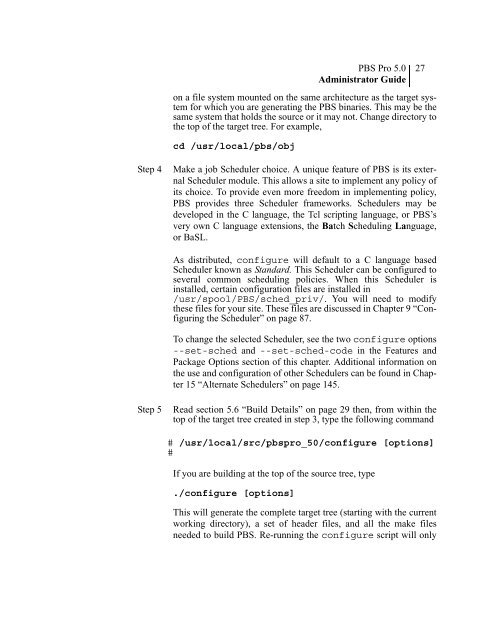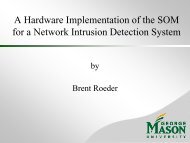PBS Pro Administrator Guide - Department of Electrical and ...
PBS Pro Administrator Guide - Department of Electrical and ...
PBS Pro Administrator Guide - Department of Electrical and ...
You also want an ePaper? Increase the reach of your titles
YUMPU automatically turns print PDFs into web optimized ePapers that Google loves.
<strong>PBS</strong> <strong>Pro</strong> 5.0<br />
<strong>Administrator</strong> <strong>Guide</strong><br />
on a file system mounted on the same architecture as the target system<br />
for which you are generating the <strong>PBS</strong> binaries. This may be the<br />
same system that holds the source or it may not. Change directory to<br />
the top <strong>of</strong> the target tree. For example,<br />
cd /usr/local/pbs/obj<br />
Step 4 Make a job Scheduler choice. A unique feature <strong>of</strong> <strong>PBS</strong> is its external<br />
Scheduler module. This allows a site to implement any policy <strong>of</strong><br />
its choice. To provide even more freedom in implementing policy,<br />
<strong>PBS</strong> provides three Scheduler frameworks. Schedulers may be<br />
developed in the C language, the Tcl scripting language, or <strong>PBS</strong>’s<br />
very own C language extensions, the Batch Scheduling Language,<br />
or BaSL.<br />
As distributed, configure will default to a C language based<br />
Scheduler known as St<strong>and</strong>ard. This Scheduler can be configured to<br />
several common scheduling policies. When this Scheduler is<br />
installed, certain configuration files are installed in<br />
/usr/spool/<strong>PBS</strong>/sched_priv/. You will need to modify<br />
these files for your site. These files are discussed in Chapter 9 “Configuring<br />
the Scheduler” on page 87.<br />
To change the selected Scheduler, see the two configure options<br />
--set-sched <strong>and</strong> --set-sched-code in the Features <strong>and</strong><br />
Package Options section <strong>of</strong> this chapter. Additional information on<br />
the use <strong>and</strong> configuration <strong>of</strong> other Schedulers can be found in Chapter<br />
15 “Alternate Schedulers” on page 145.<br />
Step 5 Read section 5.6 “Build Details” on page 29 then, from within the<br />
top <strong>of</strong> the target tree created in step 3, type the following comm<strong>and</strong><br />
# /usr/local/src/pbspro_50/configure [options]<br />
#<br />
If you are building at the top <strong>of</strong> the source tree, type<br />
./configure [options]<br />
This will generate the complete target tree (starting with the current<br />
working directory), a set <strong>of</strong> header files, <strong>and</strong> all the make files<br />
needed to build <strong>PBS</strong>. Re-running the configure script will only<br />
27