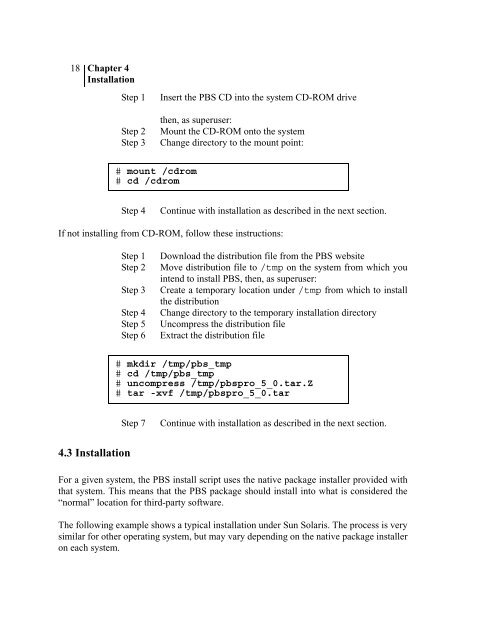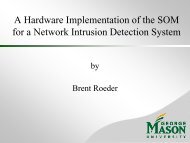PBS Pro Administrator Guide - Department of Electrical and ...
PBS Pro Administrator Guide - Department of Electrical and ...
PBS Pro Administrator Guide - Department of Electrical and ...
You also want an ePaper? Increase the reach of your titles
YUMPU automatically turns print PDFs into web optimized ePapers that Google loves.
18<br />
Chapter 4<br />
Installation<br />
Step 1 Insert the <strong>PBS</strong> CD into the system CD-ROM drive<br />
then, as superuser:<br />
Step 2 Mount the CD-ROM onto the system<br />
Step 3 Change directory to the mount point:<br />
Step 4 Continue with installation as described in the next section.<br />
If not installing from CD-ROM, follow these instructions:<br />
4.3 Installation<br />
# mount /cdrom<br />
# cd /cdrom<br />
Step 1 Download the distribution file from the <strong>PBS</strong> website<br />
Step 2 Move distribution file to /tmp on the system from which you<br />
intend to install <strong>PBS</strong>, then, as superuser:<br />
Step 3 Create a temporary location under /tmp from which to install<br />
the distribution<br />
Step 4 Change directory to the temporary installation directory<br />
Step 5 Uncompress the distribution file<br />
Step 6 Extract the distribution file<br />
# mkdir /tmp/pbs_tmp<br />
# cd /tmp/pbs_tmp<br />
# uncompress /tmp/pbspro_5_0.tar.Z<br />
# tar -xvf /tmp/pbspro_5_0.tar<br />
Step 7 Continue with installation as described in the next section.<br />
For a given system, the <strong>PBS</strong> install script uses the native package installer provided with<br />
that system. This means that the <strong>PBS</strong> package should install into what is considered the<br />
“normal” location for third-party s<strong>of</strong>tware.<br />
The following example shows a typical installation under Sun Solaris. The process is very<br />
similar for other operating system, but may vary depending on the native package installer<br />
on each system.