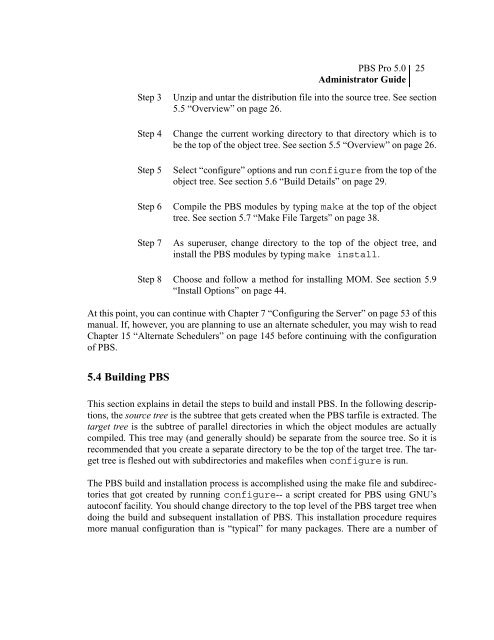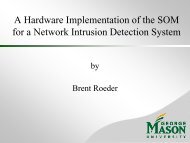PBS Pro Administrator Guide - Department of Electrical and ...
PBS Pro Administrator Guide - Department of Electrical and ...
PBS Pro Administrator Guide - Department of Electrical and ...
You also want an ePaper? Increase the reach of your titles
YUMPU automatically turns print PDFs into web optimized ePapers that Google loves.
<strong>PBS</strong> <strong>Pro</strong> 5.0<br />
<strong>Administrator</strong> <strong>Guide</strong><br />
Step 3 Unzip <strong>and</strong> untar the distribution file into the source tree. See section<br />
5.5 “Overview” on page 26.<br />
Step 4 Change the current working directory to that directory which is to<br />
be the top <strong>of</strong> the object tree. See section 5.5 “Overview” on page 26.<br />
Step 5 Select “configure” options <strong>and</strong> run configure from the top <strong>of</strong> the<br />
object tree. See section 5.6 “Build Details” on page 29.<br />
Step 6 Compile the <strong>PBS</strong> modules by typing make at the top <strong>of</strong> the object<br />
tree. See section 5.7 “Make File Targets” on page 38.<br />
Step 7 As superuser, change directory to the top <strong>of</strong> the object tree, <strong>and</strong><br />
install the <strong>PBS</strong> modules by typing make install.<br />
Step 8 Choose <strong>and</strong> follow a method for installing MOM. See section 5.9<br />
“Install Options” on page 44.<br />
At this point, you can continue with Chapter 7 “Configuring the Server” on page 53 <strong>of</strong> this<br />
manual. If, however, you are planning to use an alternate scheduler, you may wish to read<br />
Chapter 15 “Alternate Schedulers” on page 145 before continuing with the configuration<br />
<strong>of</strong> <strong>PBS</strong>.<br />
5.4 Building <strong>PBS</strong><br />
This section explains in detail the steps to build <strong>and</strong> install <strong>PBS</strong>. In the following descriptions,<br />
the source tree is the subtree that gets created when the <strong>PBS</strong> tarfile is extracted. The<br />
target tree is the subtree <strong>of</strong> parallel directories in which the object modules are actually<br />
compiled. This tree may (<strong>and</strong> generally should) be separate from the source tree. So it is<br />
recommended that you create a separate directory to be the top <strong>of</strong> the target tree. The target<br />
tree is fleshed out with subdirectories <strong>and</strong> makefiles when configure is run.<br />
The <strong>PBS</strong> build <strong>and</strong> installation process is accomplished using the make file <strong>and</strong> subdirectories<br />
that got created by running configure-- a script created for <strong>PBS</strong> using GNU’s<br />
autoconf facility. You should change directory to the top level <strong>of</strong> the <strong>PBS</strong> target tree when<br />
doing the build <strong>and</strong> subsequent installation <strong>of</strong> <strong>PBS</strong>. This installation procedure requires<br />
more manual configuration than is “typical” for many packages. There are a number <strong>of</strong><br />
25