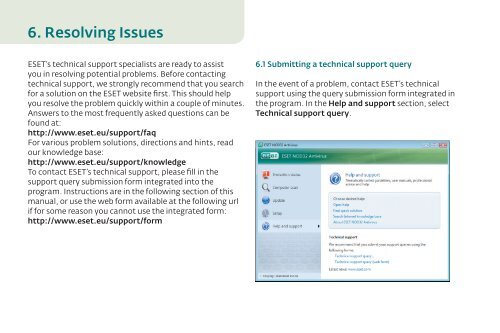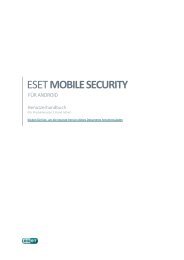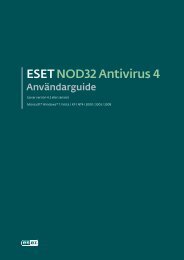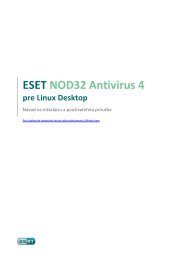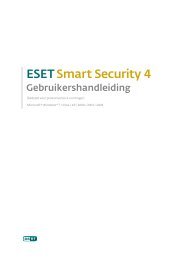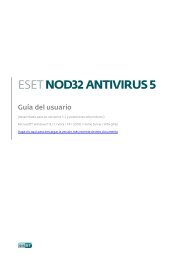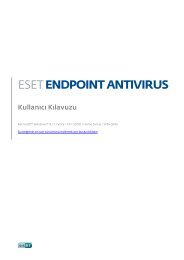Quick Start Guide - Eset
Quick Start Guide - Eset
Quick Start Guide - Eset
Create successful ePaper yourself
Turn your PDF publications into a flip-book with our unique Google optimized e-Paper software.
6. Resolving Issues<br />
ESET’s technical support specialists are ready to assist<br />
you in resolving potential problems. Before contacting<br />
technical support, we strongly recommend that you search<br />
for a solution on the ESET website first. This should help<br />
you resolve the problem quickly within a couple of minutes.<br />
Answers to the most frequently asked questions can be<br />
found at:<br />
http://www.eset.eu/support/faq<br />
For various problem solutions, directions and hints, read<br />
our knowledge base:<br />
http://www.eset.eu/support/knowledge<br />
To contact ESET’s technical support, please fill in the<br />
support query submission form integrated into the<br />
program. Instructions are in the following section of this<br />
manual, or use the web form available at the following url<br />
if for some reason you cannot use the integrated form:<br />
http://www.eset.eu/support/form<br />
6.1 Submitting a technical support query<br />
In the event of a problem, contact ESET’s technical<br />
support using the query submission form integrated in<br />
the program. In the Help and support section, select<br />
Technical support query.